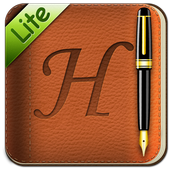Top 22 Apps Similar to Handy Note free
Notepad+ 2.4
Note taking made easy!Notepad+ is the universal app for taking notes,drawing,handwriting and sketching right on the screen of yourdevice.Handwrite or type notes, draw with colors, write memos,sketchideas or schemes, keep a travel journal or make a shoppinglist -it’s the pen & paper right on your device, available athandexactly when you need it. Notepad+ is the most capableandintuitive note-taking app ever.Features:• Handwrite or type when making notes• Choose pens or highlighters for writing, drawing,andsketching• Select various colors for them, define the line thickness• Type notes in with the text tool (fonts andcolorsavailable)• Zoom in, examine and/or paint smaller details. Scroll theareathat is zoomed in on, use two fingers to navigate• Create and store as many notebooks/drawing books as you needinyour notepad• Add multiple notepad pages and navigate through them easily• Choose from a variety of paper templates• Create new and keep multiple notes organized in notebooks onyourdevice• Sort your notes by name or date• Share your best notes and notebooks: email, print, save toGalleryor open in other apps• Protect your notes with a passcode: set passcode to any ofyournotebooks• Enjoy full note-taking functionality on your tabletorphoneNotepad+ is going to be your perfect assistant whereveryouare!IMPORTANT DISCLOSURES AND CONSENTBy clicking to install this app you consent to theinstallationof this app and any updates or upgrades that arereleased. Youunderstand and agree that this app (incl. any updatesor upgrades)may (i) cause your device to automatically communicatewith ourservers to deliver the functionality described above and tomakeour products more efficient and effective, (ii) affectapp-relatedpreferences or data stored your device, and (iii)collect personalinformation to provide the features described aboveand as set outin our privacy policy. You can uninstall the app atany time. Forassistance, please contact us atIAC Search and Media Europe Ltd.Unit 1, Digiweb BuildingCollege Business and Technology ParkBlanchardstown North Road, Dublin 15 [email protected]
Notebook
"Notebook" serves all your note-taking needsbyproviding you with a clean user interface, the possibility tosearchfor notes, grouping notes by category, sharing with friendsorcollaborators, and the ability to backup and restore notesthroughimport / export via SD card.Take notes, create lists,attach filesto your notes, record voice notes and capture momentsusing"Notebook".Very easy to use, intuitive, fast, elegant and secure "Notebook"canalso be used as an organizer or personal diary.More fear of losing your data, Connect with your GoogleAccount,your notes will be instantly synchronized, periodically inthecloud and will be accessible on all your devices.We have been meticulous in our design, paying attention toeverydetail so that this application is as useful to youaspossible.Tags: Notebook, Quick note, Onenote, One note, notepad,evernote,word
EZ Note
Your journal, your style.EZ Note is an innovative tool that helps you create notes tomatchyour style and need; with vivid pen stokes, you can createnoteswith different styles using drawing, handwriting, or theonscreenkeyboard. Add in real-time recorded audio notes and photosto makeyour notes even more expressive. Plus, you can set upspecialbookmarks that allow you to navigate quicker. Best of all,you cancreate different journals to separate your meeting minutes,classnotes, sketches, and travel journals!Features:Handwritten or hand-drawn, create journals with yourownstyle• Four types of pen strokes to express yourself with writingordrawingMake your journal even more expressivewithattachments• Import photos from Gallery or with Camera to add more feelingstoyour notes• Record audio notes and attach them• Crop images and pen strokes and then perform operations likecut,paste, rotate, resize, and moveMultiple notebooks, multiple sessions• Create different notebooks with customizable cover pagestodistinguish different types of notes• Create bookmarks to navigate through your journals quickly• Create sessions within a notebook to organize and quicklyreviewcontents• Share your journals with friends through Google DriveOther powerful functions:• Four types of expressive pen stroke to simulate a truepenexperience.• Floating textbox for rich text input• Import from Gallery or Camera• Add bookmarks to notes• Crop images and lasso strokes• Copy / cut / paste / resize / rotate / move functions forobjectoperations• Share notebook through Google Drive
Handrite Note Notepad Lite 2.18
Handrite note is an intuitive handwritingnoteapp that serves as your sticky note, to-do list, memo padandjournal - all at the touch of your finger. Never wadethroughcrumpled pieces of paper, lose important flashes ofinspiration orlet an unreliable autocorrect impede your speed ofthought again.WHO USES HANDRITE NOTE?People who have a need to capture thoughts and ideasquickly,clearly and accurately.HOW HANDRITE NOTE WORKSWrite in the spacious "zoomed area" and watch your words appearinthe body of your page. Handrite note does not try to“recognize”your handwriting. Instead, it simply captures yourstrokes exactlyas you drew them. This avoids the tedious task ofhaving to “train”the app to read your handwriting as well as theinterpretationerrors that still occur. It also means that you cansketch symbols,numbers, pictures, mathematical equations, etc inyour notes.Support us, buy Handrite note PRO* Unlimited notebooks* export your note as PDF* Continuous writing, so you can write as fast as with penandpaper.* More paper style options for your note page.FEATURESCopy & Paste text and pictures (even from other apps)Freely edit and format your handwritten page with spaces,carriagereturns and backspace delete of entriesOrganize notes by notebook, date, label and titleDesktop widget for instant access and for use as sticky noteInstantly switch between handwriting and the softwarekeyboardwhenever necessaryMake your notes and memos beautiful with professionallydesignedpaper stylesCustomizable pen styles, including a unique variable thicknesslinesetting, makes your writing look as beautiful as from afinefountain penInsert images in the body of your note pageReliable auto-save so you never lose your noteHelp us translateWe'd appreciate if you would like to translate Handrite Noteintoyour language. Here is the translating project you can startwith:http://crowdin.net/project/handrite
S Note
[Notice]Please use synchronization features for keeping yourdatasafely.[S Note]S Note is a note taking application which allows you toefficientlycreate, edit and manage notes.It provides a number of user-friendly features thatdifferentiatesit from other note taking applications.This includes easy file management with the ability tocreatecategories and copy, move or delete files from withintheapplication.It also supports interactive multimedia functions and allows youtodraw and write using S Pen.Features :- Freehand writing and drawing using S Pen or Finger, withvariouspre-defined pens and styles- Insert charts, sketches, pictures, voice notes and setcustombackground in notes- Supports up to 500 pages in a single note- Supports searching of text(handwritten and keypad input)withdifferent filters- Categorization of notes- Ability to print, export and share note asspd/image/pdf/textfile- Import and edit pdf files as notes- Sync notes between multiple devices usingSamsung/EvernoteaccountNote :- S Note can also be used on devices which do not supportSPen.In that case some features, which depend on S Pen, will notbeavailable.The following permissions are required for the app service.Foroptional permissions, the default functionality of the serviceisturned on, but not allowed.[Required permissions]- Storage: To access the S Note files stored on your phone.[Optional permissions]- Camera: To insert pictures in your notes.- Microphone: To include voice recordings in your notes.- Location: To add maps and location information toyournotes.- Calendar: To add Calendar links to Action memo functions.[Extension pack]Once Extension pack has been installed, S Note will be loadedwiththe all the features in it.Added features :- Quick access buttons for Photo note, Action memo, Voicerecordingsand Text on notes screen- Modified toolbar while editing a note- Quick shape recognition mode- Text, Shape and Formula transformation- Lock, Export, Magnified note etc.[S Note Widget]S Note widget is a separate application, other than default SNotewidgets, for quick access to a single note from homescreen.Features :- Open a note directly from home screen- Add a new page to the note and open it for editingS Note widget is a separate application but is accessible inthesame way as other widgets.Please check for it in the Widgets list.[Easy chart] - Galaxy Note series onlyCreate charts and visualize data instantly!Easy chart allows you to create different types of charts andinsertthem into S Note.Charts can be easily created and modified by freehand drawingusingS Pen or finger touch.Features :- Create, edit and insert charts into S Note- Supports different charts - Line, Bar, Pie and Table- Customize your chart using datasets, colors for datasets anditemsand units- Preview charts before saving- Export chart to Excel(.xls), PDF(.pdf) and Image(.jpg)fileformats- Copy and Paste numeric data to create charts- Change handwriting recognition language for dataset anditemnamesEasy chart can only be used from S Note.Check for "Insert" menu option, on create/edit screen, to insertanychart in S Note.[Idea sketch] - Galaxy Note series onlyIdea sketch allows you to search and download clips and drawyourown sketches.These sketches are inserted in S Note.To search for images of actions, emotions or things, write arelatedkeyword using freehand drawing.Additional clips can also be downloaded for each category.Features :- Insert sketches in S Note- Search sketches using handwriting recognition- Create and edit sketches using different pen settings- Download new clipsIdea sketch can only be used from S Note.Check for "Insert" menu option, on create/edit screen, to insertanysketch in S Note.
StyleNote Notes & Memos 2.2.4
Write colorful notes with rich styles, postmemoswithsemi-transparent widgets, organize with customnotebooksKeyFeatures: - Powerful note editor with rich textformattingstyles(bold, italic, underline, and strikethrough) -Highlycustomizablenote text sizes and colors - Semi-transparentmemowidgets forputting your notes on your homescreen - Sync andbackupwith cloudstorage using your own Dropbox account (freeandoptional;StyleNote does not depend on any online service)-Bullet-pointlist / todo-list / checklist support - Flow view ofallyour notes:an overview of all notes in one place - more thanjust alist ofnote titles (optional) - Note organization withcustomnotebooks /folders - Custom-scope note search - Optionaldate/timedisplay -Custom note ordering (you can move any note up /down andhave yourown ordering of notes) - Automatic note sorting bynotetitle, lastmodified time, or creation time - Easy note sharing/sending -Password lock for your private notebooks -Automaticregular backupfor your important notebooks If you needhelp withStyleNote, youcan check the FAQ and ask questions in ouruserforums. You arealso welcome to suggest new features and talkaboutanything there:http://forums.nullium.com
HandWrite Pro Note & Draw 5.0
HandWrite Pro is a note-taking app foryourfinger or stylus, but it is also an advanced vector-baseddrawingapp. Smooth writing and drawing is enabled using the“Scribmaster”drawing engine.Easily markup PDFs to fill out forms, edit or grade papers andsigndocuments with the new PDF import.You can either use your fingertips, an active pen (e.g. thestylusfrom the Samsung Galaxy Note series) or a passive pen. Thevectorgraphics engine allows you to zoom in without pixelation orlosingquality. If you use a stylus you can set the "stylus only"optionso that your wrist won't accidentally draw lines. The appalsoallows you to export your work for refinement on a PClater.The app allows you to write or draw during lectures andmeetings.Export to PDF afterwards to share your work.The simple and intuitive user interface makes writing or drawingaseasy as on paper. Just give it a try. Most of the featuresareavailable for free!Free Features:• Draw with an active Stylus (e.g. Samsung Note S-Pen) forpressuresensitivity**• Simulate variable line width with your finger or a passivepenusing the "speed pen" option• Vector graphics engine, lossless zoom• Copy & Paste• PDF export• JPG & PNG export• Export directly to Evernote• Image import• Endless page size or different paper sizes• Two finger pinch-to-zoom or canvas movement• Use layers as in professional imaging software• Vector point manipulation• Organize your documents with labels like "work", "art" andsoon.Premium Features*• Economy PackageAll premium features in one package• Export PackageExport your drawing into the SVG format. You can refineyourdrawings on your PC with Inkscape (a free open source tool)orAdobe IllustratorImport PDF filesSynchronize with Google Drive• Feature PackageFill-penCalligraphic penFill option for forms (rectangle, ellipse)HandWrite Pro is perfect for your next lecture or meeting!In case you experience bugs, please email us [email protected] a short description.There is a discussion forum at our homepageathttp://www.hand-write.com or just visit our facebook pageathttp://www.facebook.com/HandWrite.* Available via in-app purchasing** Devices: S-Pen: Samsung Galaxy Note, Note 2, Note 3, Note8.0,Note 10.1, Note 10.1 2014 Edition, and Note Pro,NvidiaDirectstylusOthers: Lenovo Thinkpad Tablet
Handy Note Pro 7.1.4
★No.1 of top 100 Free app in Amazon app store ofAmerica,German,France, Italy ★★ AndroidAuthority: Almost like a real notebook ★ Gizmodo: Oneofthe 10 Best S Pen Apps for the GALAXY Note II. ★ Applatter: Anappfor all your note-taking needs! ★ XDA: Awesome Note taking appSay good-bye to bringing large and bulky bags with HandyNote.It's a personal, professional, and school notebook all at thesametime, it almost like a real notebook.Private NotesYou can create password-protected journals. This way, you’ll beableto prevent other people from sneaking into your privatenotes.Highly recommend this feature to anyone who likes to writediariesand personal memos.Magic PenWhat’s great about paper notebooks is that you can writethingsusing your own handwriting style. It makes you feel moreconnectedto the things that you write. The same goes for HandyNote. Itprovides its own handwriting tool which is great for styluspenusers.Freedom of input and layoutput all following elements on the same page: text, handwriting,freedrawing, photo, video, symbol, shape, SMS, contact, date/time,apps,and more. change element's size, color, background, and putthemanywhere on pages freely.Customizable TemplatesUnlike other note-taking apps, Handy Note features a lotofcustomization options. You are also free to choose from itswiderange of build in templates. There are templates fordiaries,business, academics, etc. You can even create a personalnotebookplanner. Plus, you can create unlimited pages.Quick View and Preview Widget:Are you too lazy to flip the pages? Well, you don’t really haveto.With this app, you can simply take a quick glance of your notesviaQuick View. You can also browser notebooks page by page onyourAndroid desktop without open Handy Note.★★Features★★★Magic Pen: No matter you are using finger or stylus, doublepanelwriting allows you to write without stopping and feel likewritingon a paper.★Editable handwriting: handle your handwriting just likeeditingtext: copy & delete word by word, bulletin &numbering,alignment, and mix with text.★Notelet: Insert combinations of contents / functions into apagejust like put widget on your desktop. Items such as Date,Time,SMS, contacts, link, video, webview . Notelet can makeyournotebook a personal hub.★Random access with Evernote in enex form.★ Add -on for Handy Note Pro: 9 App Package and 15ResourcePackage.ResPack 01- Free Notebook: personal profile, importantnumberlog, contact listResPack 03- Free Diary: a set of free installablediarytemplatesResPack 06-Healthy Life: 30 logs & checklists for diet,mealplanner, workout & exercise.(paid)ResPack 07-Covers: 32 covers for notebooks and 8forfolders(paid)ResPack 11 Symbols: 200 high quality, well-designed symbols&icons(paid)ResPack 13- Family Budget:record your family income and expenseinHandy Note.ResPack 14-Vegetarian List: a grocery shopping list forvegetarianin Handy NoteAppPack 01-Photo Editor: An enhanced photo editing andeffectsfunction appAppPack 02-PIM: Personal Information ManagerAppPack 03-Chart: bar chart ,line chart,pie chartAppPack 04-List Set: Create check list, home budget, shoppinglistwith calculation functionsAppPack 05-Budget:do money management better by tracking incomeandexpenseAppPack 06-Calender:Enter your work & academic schedule inaclear, easy and convenient wayAppPack 07-Unit Converter:Universal Unit converterandCalculatorTo find out more add on and please search " AppPack" " ResPack""appbody"