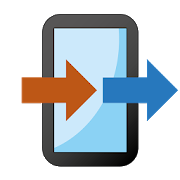Top 45 Apps Similar to Smart Transfer: File Sharing
Transfer Contacts 4.2.1
Switching phones has never been easier! Transfer allyourContactsfrom your old mobile phone to your new Android deviceinjust a fewseconds. Works with iPhone, BlackBerry and mostofBluetoothenabled phones. If you have less than 75Contacts,operationis 100% free. For more than 75 Contacts,fee isabout 1$,depending on your region and currency. Youcaneasilytransfer Contacts from any Bluetooth enabled phonetoAndroid: • Transfer Contacts from a BlackBerry to Android;•TransferContacts from an iPhone to Android; • TransferContactsfrom anAndroid to Android; • Transfer Contacts from aNokia, LG, oranyother classic device to Android; • etc. (You getthe picture)
OPPO Clone Phone 5.30.2_gp
Clone Phone, as the OPPO official phone switching tool, issafeandconvenient and can transfer all your data of the old phonetothenew one. Clone Phone does not consume data and itwillperfectlytransfer your data to the new phone. [Completedatatransfer]Transfer all your data on the old phonecompletely,includingcontacts, messages, call history, photos,videos, audios,files,system application data, installed apps andtheir data(e.g.,Wechat and QQ chat records). [Easy operation]Connect twophones byscanning the QR code. [No need to connectnetwork, 0dataconsumption] Clone Phone is used through Wi-Ficonnection ofthetwo phones to transfer data and files, with no needto consumeanydata. [Point to point transfer, quick and safe]Devices,likecomputer, connection line, and network are not needed.Dataandfiles can be transferred directly to the new phone,relievingyoufrom tedious process and privacy leakage.
Simpler Contacts Backup 10.5
Simpler Backup is the easiest way to backupandrestore your contacts directly from your phone.You can backup all your contacts with a single touch andsendyourself a .vcf attachment via email.All your contacts can easily be restored at any time bysimplyopening .vcard file through your mailbox.MAIN FEATURES○ One tap to backup your contacts!○ Offline Backup. No need to sync to any server. Just emailyourselfthe backup file.○ Simple Restore - just tap on the .vcf file in any AndroidoriPhone mail client.○ Save a copy of the backup file in your Computer.○ Backup Contacts as VCF (VCard).○ Quickly export your backups to Dropbox, Google Drive,SDCard○ Move contacts between accounts (Google, Exchange, Gmail,AddressBook)○ Simple Manage - all your backups automatically saved in yourSDCard for future use.○ Never lose your contacts againSimpler supports any kind of provider: Google, Exchange,Yahoo,Facebook, LinkedIn, Gmail, iCloud, Outlook.AVAILABLE IN 15 DIFFERENT LANGUAGESEnglish, Español, Français, Italiano, Deutsch, Português (Br.),中文(Simplified), 中文 (Traditional), 日本語, 한국어, Nederlands,Русский,Türkçe, العربية, עבריתCONTACT US○ We would love to hear your feedback○ Let us know what do you think about SimplerBackup:www.simplercontacts.com/support
Photo Transfer App 3.5.9
Photo Transfer App allows you to easily transfer, shareandbackupphotos and videos from your Android device to yourcomputeras wellas exchange photos from and to another Android,iPhone oriPadusing your wifi network. -- TRANSFER PHOTOS FROMANDROIDTOCOMPUTER (AND VICE VERSA) -- ★ Easily download multiplephotosandvideos from your Android Device to any computer on thesamewifinetwork ★ Upload multiple photos from your computer toyourdevice(photos and videos are saved to the 'Photo Transfer'album ontheGallery) -- FROM ANDROID TO ANDROID -- ★ Transfer photosandvideosfrom one android device to another ★ Transfer photos inafewseconds over wifi, no cables necessary -- FROM ANDROID TOIPHONEORIPAD (AND VICE VERSA) -- ★ Transfer photos from yourAndroiddeviceto an iPhone or iPad ★ Send photos from an iPhone oriPad toyourAndroid device * To transfer photos from AndroidtoiPhone/iPadboth devices need to have this app installed *NOTE:Transfer ofvideos between iPhone/iPad and Android is currentlyNOTsupported-- REQUIREMENTS -- * Access to a wifi network isrequiredfor thisapplication to work * Some public wifi networkslike athotels orpublic spaces are configured to blockcommunicationbetween devices* To transfer from device to deviceboth of themneed to have thisapp installed IMPORTANT: Free versionallows youto transfer up to10 photos in medium resolution. Upgradeto PROversion and transfermany photos at one time in fullresolution!Price of PRO upgrade:$4.99 USD or equivalent Visit ourwebsite formoreinformation:http://www.phototransferapp.com/android.html Or,contactus if youhave any question:[email protected]
SMS Backup & Restore
SMS Backup & Restore is a simpleAndroidapp that backs up and restores your phone's text messagesand calllogs.For questions or issues please visit our FAQat:http://www.carbonite.com/en/apps/call-log-sms-backup-restore/faq/Note: Backups must be created with this app before attemptingtorestore messages. Advanced messaging is not supported.APP FEATURES:- Backup SMS (text) Messages and call logs in XML format.- Local device backup with options to automatically upload toEmail,Google Drive or Dropbox- NEW: An add-on app is no longer required to upload to thecloud.All settings are integrated.- Choose a recurring scheduled time to automatically backup.- Option to select which text conversations to backuporrestore.- View and drill into your local and cloud backups- Search your backups- Restore/transfer backup to another phone. Backup formatisindependent of the Android version so the messages and logs canbeeasily transferred from one phone to another, irrespective oftheversion.- Fast Transfer between 2 phones over WiFi direct- Ability to restore all text messages or onlyselectedconversations.- Free up space on your phone. Delete all SMS Messages or calllogson the Phone.- Email a backup file.- The XML backup can be converted to other formats, and can alsobeviewed on a computer.Notes:- Tested on Android 4.0.3 and higher- Letv Le devices not yet supported. We are working on this.Checkback here for an update.- App only restores backups made by this app- Please start the app at least once after updates so thatthescheduled backups start working.- Backup is created locally on the phone by default, but youhavethe option to upload to Email, Google Drive or Dropbox. Youareresponsible for backup files. At no time are the files sent tothedeveloper.- If you intend to do a factory reset on the phone, please makesureyou save/email a copy of the backup outside the phone beforedoingit.- On Android 4.4+ devices, if you have performed the Restore andthemessages don't appear in your messaging app then:- Open your messaging app and Disable SMS from Settings.- Exit the app- Open the app again and Enable SMS from Settings.This App needs access to the following:* Your messages: Backup and Restore messages. Receive SMSpermissionneeded to properly handle messages received while theapp is thedefault messaging app on Android 4.4+ devices.* Your Calls and Contact information: Backup and RestoreCallLogs.* Storage: To create the Backup file on the SD card.* Phone calls - Without this the Restore fails on somephones.* Network view and communication: Allows the app to connect towififor backup* Your social information: To display and store the contact namesinthe Backup file.* Run at start-up: Start scheduled Backups.* Control Vibration: To vibrate the phone when an operationiscompleted.* Prevent Phone from Sleeping: To prevent the phone from goingtosleep/suspended state while a Backup or Restore operation isinprogress.* Test access to Protected Storage: To create the Backup file ontheSD card.* Account Information: To authenticate with Google Drive andGmailfor cloud uploads