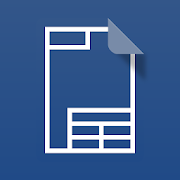Top 21 Apps Similar to Strojník Lite
biiCADo Touch Free for mobile 3.2.6
biiCADo Touch – Professional 2D CAD appforcreating DXF-drawingsbiiCADo Touch is a professional 2D CAD-application, optimizedforuse in mobile devices. The intuitive operation and a variety ofCADTools enable fast and efficient creation of technical drawingsinDXF format. Create PDF documents of your drawings and sendthemdirectly from biiCADo touch, to share them with others.This version of biiCADo Touch has the full functionality ofbiiCADoTouch Pro version with the following limitations:- Saving drawings is limited to max. 25 geometric elementsDemovideos can be found at:http://www.bast2i.com/support.htmlGeneral:• Create 2D CAD drawings• Drawing in Inch and metric units• Import / export of DXF documents via e-mail• Dropbox support (Pro version only)• Organize your DXF- and PDF-documents clearly inprojectfolders• Undo / Redo any number of timesSupported geometry elements which can be created and edited:• Point, Line• X-Line, Ray• Polyline, Rectangle, Polygon, Donut, Array• Arc, Circle, Ellipse, Elliptical Arc, Spline• Text, Multiline Text• Hatch, Solid• Create Block, insert Block, Block attributes• Inserting external DXF blocks.Dimensions• Horizontal, Vertical, Aligned• Radius, Diameter• Angular, Coordinates• Tolerance, Leader lines• center marksEdit Drawing:• Power Edit (Access to all element properties)• Grips• Delete, copy, move• Rotate, scale, mirror• Trim, extend• Chamfer, Fillet• OffsetSupported fonts:• txt, isocp, romanc, italic, greekcSupported hatch:• Ansi31, Ansi32, Ansi33, Ansi34• Ansi35, Ansi36, Ansi37, Ansi38• SolidTools for precise drawing:• Magnifier• Snaps• Ortho mode, grid view, grid snapSupported Presettings (add, delete, edit):• Layer, Linetype• Text style, dimension style, point style
CNC Machinist Calculator Free 33
New Pro features added 12/18/16-Learnmoreabout it www.cncdirt.comCNC Machinist Calculator Free isdesignedformanufacturingengineers, machinists, CNC operators, tool&diemakers, and athome hobbyists."CNC Machinist CalculatorFree" isagreat tool forCNC programmers or machine operators whoneed tomakequickcalculations on the fly. Includes bothinch&metriccapabilities. Download CNC Machinist CalculatorProtodisable theadvertisements and enable the Lathetaperprogrammingfeature, theCircle segment Calculator, and theabilityto calculateSFM forboth carbide & HSS tooling.CNC machining calculator app includes the followingfeatures:1. Turning Calculators for lathe operators2. Milling Calculators for mill operators3. Drilling Calculators4. Gun drilling Calculators5. Thread Calculators6. True Position Calculators7. Bolt Pattern Calculators8. Surface Finish Calculators9. Drill & Tap charts10. Thread Pitch charts11. Center drill dimensions12. Unit conversions13. Hardness conversions14. G-codes15. M-codes16. Blue Print Geometric Tolerance Descriptors - GD&T17. Machinability Info for over 200 materials18. Tap Drill Calculator for roll form & cut taps19. Various Geometric calculators20. Triangle Solver21. CNC Keyway broach calculator22. Custom macro variables, arguments, logic, etc..23. Machinist Forum24. More to come...We're working to become the best machining apponthemarket!Check us out at www.cncdirt.com
Tolerance Converter 2.0
Change log Version 2.0:1. Added 'share' feature.2. Error messages are correctly classified. Previouslyallerrorsdisplayed the same message.Usage:1. Maximum tolerance should always be greaterthanminimumtolerance.2. Sum of maximum and minimum tolerance, irrespectiveofnegativesigns, should be lesser than the dimension value.3. Input can not be blank or 0.4. Input tolerances can not be symmetric.5. Click Calculate button to calculate the values and Resetbuttontoreset the values.No ads and other nonsense. Does notrequirespecialpermissions.Supports xxhdpi screens, and will work fine on screen sizes4.7"andhigher.
TurboViewer
THE FASTEST, EASIEST WAY TO VIEW, MARKUP,ANDSHARE 2D/3D DRAWINGS AND DOCUMENTSThe TurboViewer family of lightning-fast view, markup, andsharingapps are powerful and innovative... the first mobile DWG™viewerand markup that support both 2D and 3D.Built from the ground up -- and specifically optimized forsmartdevices -- TurboViewer sets the standard for mobile AECviewing andmarkup.__________________________________________________There are three TurboViewer apps:• TurboViewer (FREE)• TurboViewer X ($6.99)• TurboViewer Pro (Limited time special $19.99)__________________________________________________Highlights include [differences designated below]:MARKUP FEATURES:• AutoShapes: Drawing rough shapes with your fingerautomaticallyrefines to accurate geometry• Redmark tools: Markup 2D and 3D objects using line,circle,rectangle, revision cloud, text, rectangular text boxandleaderSHARING FEATURES:• Contact Management built on top of native Contacts (so allcurrentcontact info is available)• Organize contacts into Groups for easy "one tap" sending ofshareddrawings or documents to large design and constructionteamsVIEWING FEATURES:• Lightning-fast 2D and 3D environment• Smooth multi-touch navigation; Pan, zoom, and 3Dorbiteffortlessly around document• Hidden line, shaded, and wireframe viewing• Isometric view• AutoCAD® SHX font support - Localized or custom SHX fonts• TrueType font support - Improved visual fidelity with nativeTTFfont file support• Option to use default or model lights (if any in drawing)• Option to render both inside and outside model (forcetwo-sidedrendering)• Supports AutoCAD linetypes - Maintain visual fidelityasintended• [Pro] Realistic (materials), x-ray, gray scale, and shadedwithoutoutline• [Pro] Adjust edge color range from white-gray-black• [Pro] Adjust x-ray transparency factor• [Pro] Custom perspective view - View 3D models inrealisticperspective angles (human eye perspective or specifycustom cameralens sizes in mm)• [X and Pro] Layer Manager - Layer view manager to turnlayerson/off, invert layers• [X and Pro] Layout support - View model space and paperspacelayoutsFILE MANAGEMENT:• Create sub-folders• Cut/Copy/Paste/Rename files and folders• Search files and folders by name, size, and date• Sort by name, size, and date (ascending or descending)• Send files to other apps using copy, AirDrop, Message,andMail• Diagnostic for missing xref and fontsCUSTOMIZED USAGE:• Restore saved AutoCAD views - Quickly display the best visionofyour design• Tactile sound feedback - Sound confirmation for button and UIitemselection• Autosense for 2D or 3D drawings - Option to automaticallysetappropriate gesture navigation of a drawing or model• Option to use two fingers to 3D rotate/tumble orconstrainorbit• Unique time-savers - Able to navigate full-screen previewduringfile load; Cancel errant file load• [Pro and X] Banner freeFORMATS, LOCALIZATION, AND SUPPORT:• 2D and 3D CAD Drawing support (AutoCAD® and AutoCAD LT®,TurboCAD,and DoubleCAD), DXF, TCW, DCD, and 2CD)• Cloud conversion server• Import/Export support for mail, Web downloads, Dropbox,Box,etc.• Online wiki help system• Forum support• [Pro] Other popular AEC file formats translated in thecloudincluding 2CD, 3DM, 3DS, ASAT, CGM, DCD, DGN, EPS, FCW, IGS,OBJ,PLT, SAT, SKP, STEP, STL, STP, TCW, and WRZ• [Pro] 12-month premium telephone support• [Pro] 12-month premium email supportNote: Trouble with TurboViewer? Please visit our support forumorcontact us directly, problems may be easily resolved by oursupportteam!__________________________________________________
General Engineering Free 1.9
This application consolidates as many as itcanof important engineering formulas while giving the chance foranyengineer to apply the formulas through organized ready forms.Get rid of the advertisements by buying the GeneralEngineering(Paid) version.This free version has STOPPED adding calculation modules. Itwillonly fix any possible bugs.New modules are ONLY added to the paid version.Any positive constructive critique is welcome. And if youwantmore modules to be added, we'll be very glad to do so.But please concentrate on important hard-to-follow formulaswhencalculating manually. This application is meant toeasecalculations without getting lost between the variables oftheengineering equation or formula.Please write the review in either English or Arabic. Thecomputertranslation is weak.Please read the description till the bottom. It's important.In this application, You can send the calculationresultsvia:- Email (at least get Gmail client for Android installed)- Skype (if installed)- SMS (The usual classic mobile messaging).- In paid version only: A log of all calculations done with atimestamp so you don't have to repeat calculating them.The application covers the following topics:A table of units.A table of physical constants.Forward and backward conversion between units (more than50conversions).From applied maths for engineers:1- Geometry area and volume.2- Finding the location of centroids of important shapes.3- Finding the roots of 2nd,3rd,4th, and 5th degree equationswithcomplex roots too.From electrical and electronic engineering:1- A module for Ohm's Law . It helps you findeitherPower,Resistance, Intensity, or Voltage.2- Resultant sum of either of Resistances, Capacitors,orInductances whether they are in series or in parallel. you canhaveup to 10 elements (which is more than enough)3- A module to find the change in the value of the motorresistanceof the wire windings after getting some heat throughruntime4- Voltage Drop5- Resistance value using colour codes6- Wheatstone Bridge7- Butterworth Tee LC Filters (High pass and Low pass)8- Chebychev Tee LC Filters (High pass and Low pass)9- Butterworth equal component Filters (High pass andLowpass)10- Pi attenuator11- T-attenuator12- Helix Antenna Design13- Battery life14- BJT Transistor Bias Voltage Calculation15- Non-inverting op-Amp resistor16- Zener diode17- Radar RangeFrom Mechanical Engineering:1- Resultant sum of two forces acting at the same point2- Using the altitude and the latitude given by the GPS inthephone, find the exact value of the gravitational accelerationofthe earth.3- Rectangular Beam Deflection (hollow and solid)4- Round Beam Deflection (hollow and solid)5- Internal screw thread shear area6- External screw thread shear area7- Cam-with-follower Profile determination. here you can seeboththe coordinates of the profile of the cam on a step of 1degreeonly, and get the profile plotted so you can see how it wouldlooklike.The following are Functional ONLY in the Paid versionElect.Eng.:*- Light Lux meterM.Eng.:*- Shear and Shear Force*- Cartesian Fluid Flow Analysis.*- Beams : Moment of inertia+Section Modulus+RadiusofGyration.*- Beams : Stress & Deflection studies.*- Interpolation on Saturated Steam Tables*- Heat transfer through walls.*- Heat loss from pipes wrapped with insulators.Notice:=====The application uses GPS. It's used only in taking thecoordinatesfor the sake of calculations. If you are in doubt thatwe mightsteal your coordinates, you can use the manual inputoption. Youhave been warned. Thanks.-*
GnaCAD 2.11.55
- There is no size limit of opening files.Theprogram supports working with very large drawings throughtheeffective use of memory.- Opening drawings from the memory card of the device.- Does not require Internet connection and registration forworkingwith drawings.- Ability to work with drawings located directly inGoogleDrive.- Adding comments and replies (if the drawing was stored inGoogleDrive).- The ability to view both 2D and 3D drawings.- Support for 3D views (including users views).- Photo-realistic images of 3D models using ray tracing.- Support layouts and viewports.- Support external references.- Flexible settings environment.- Manage layer settings.- Full support for visual styles.- Lineweights support.- Installing custom fonts and shape files.- Property inspectorOur goal is to create a full-fledged CAD system, not inferiortotheir desktop counterparts.Keywords:free cad softwaredwg viewerviewer 3Ddwg editordrawing editordwgeditor
CAD Pockets 5.2.1
CAD Pockets is a multi-functional CAD appforall kinds of designers. It supports to view, create, edit,annotateand share DWG/DWF/DWF files. It is fast and always readyforyou.CAD Pockets integrates many 3rd party cloud storages for youtochoose. You can directly put your drawings onto any cloudspace,and keep updated. Now you can say goodbye to those heavylaptop orpaper drawings.It also supports full functions when offline. You can alwaysopenyour local files to view and edit. Drawings downloaded inyourcloud storage can also be used even without network.1. Supports common CAD drawings formats, includingDWG/DXF/DWF2. Integrate popular cloud services (including WebDAV cloud)3. Export drawings to PDF/DWF/JPG, or share drawings viaemail4. Supports View-only Mode to avoid any unintended changes5. Supports object snap, polar track, grip editing,magnifier,coordinate query, real-time dimensions6. Supports drawing features like Lines, Polylines, Circle, ArcandText7. Supports editing features like Move, Copy, RotateandMirror8. Supports annotating features like Revcloud, images, voiceandfree sketches9. Support dimension features like Linear, Aligned, AngularandRadius10. Support block insertion, and modifying attributes11. Support full layer and layout management12. Support 3D views and view control13. Support text search with drawings
Machinist Buddy Free
Machinist Buddy is a tool for machinistandengineers to handle a lot of the tedious day to day calculationsinthe shop. The user interface has been completely overhauled andisnow greatly organized. The Full version includes muchmorefunctionality. Machinist have seemed to love this app thus far.Ithas real application to the job.The newest and best version of the app has been released.Version14(4.0) has been a great success. With the inclusion ofswiping,tabs, references, and many more functions. The Fullversion is stillmost definitely the way too go. Thanks to all themachinist guys andgals that have given feedback on the app, it isgreatlyappreciated..Note: Version 14 is only available to platform 3.0 (API 11andabove) and above given the nature of the apps navigation.Thanks,Tom*Please Leave ratings and reviews so I can keep adding functionstothis app.Upgrade to the full version of this app here for just 1.75USD,MachinistBuddyFullFunctions included in the app, which add up too about 60machinistcalculators!!:Machinist Note Pad * (New)Bolt Hole Pattern Calculator* (New)Milling*RPMSFMFPTMetal Removal RateRPM with Carbide ToolRPM with HSS ToolIPM Milling FeedrateHorse PowerTurning*RPMFPRIPMMetal Removal RateAdvance Per RevolutionRPM with Carbide ToolRPM with HSS ToolHorse PowerBusiness* (NEW)Net Asset ValueCost CalculatorInterest Coverage RatioPresent ValueStraight Line DepreciationAs well as the ads are removed in the full version.Included in the Free Version:Geometry*(New)Radius of Arc LengthArea of ParallelogramVolume of CubeVolume of CylinderArea of TrapezoidArea of TriangleSurface Area of BallVolume of BallVolume of ConeThread Calculations*Mill Tapping Feed rateLathe Threading Feed rate(Thread Lead)Tap Drill SizePercent of Full ThreadMill Tapping Feed rate(Metric)Tap Drill Size(Metric)Percent of Full Thread (Metric)Circle Calculations*Radius of CircleDiameter of CircleCircumference of CircleArea of CircleConversions*Inches to MillimetersFeet to MillimetersMile to KilometerMillimeters to InchesMeters to InchesKilometers to MilesCutting Time in Minutes(Mill)Cutting Time in Seconds(Lathe)G and M codes*List of Standard G and M CodesOblique Triangle Calculations*Side, Angle, SideAngle, Angle, SideSide, Side, SideSine Bar Stack Height*