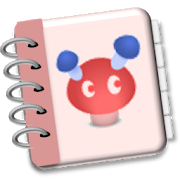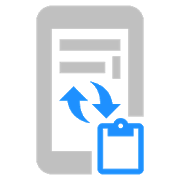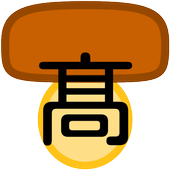Top 38 Apps Similar to aNdClip Free - Clipboard ext -
aNdClip -Clipboard extension-
The app can keep clipboard history andeasilypaste the data.Supported OS: 1.5-This is the paid version.Please try the free version first.The paid version is ad-free, contains a different icon colorandother special features.For instance, when you want to paste the data that you copiedtwotimes before, aNdClip stores the previous data without copyingthemagain.The app can also manage the frequently used email addresses orsetphrases, and assists copying and pasting process.The main features are notes taking to set phrases, supportfoldermanagement, paste data on Contacts and Bookmarks, dataencryption(AES), and more.For further information about other functions or the paidversionfeatures, go to the link of the official website shown atthebottom of the screen.
Copy Tool - Clipboard History 1.1
Copy Tool is a great clipboardmanagerthatprovides an amazing way to keep a list of yourpreviousclipboardcopies automatically and intuitively.Every thing you copied and copy on your device will be on itswaytothe clipboard manager's history list inside theapplicationthatwill allow you to set your paste data from thepreviouslist!After downloading the application you just need to keepyoureveryday work on your device, Copy Tool will automaticallyknowwhenyou'll copy new texts or links and will save it in a listonyourdevice!After you'll enter the app you'll see the list ofyourpreviouscopies (your Clipboard History) and your currentcopieditem, byscrolling and tapping on an item you'll be able toset itas your"current copied" item and paste it where everyouwant!*********************New Features*********************Copies Clips Pinning - Pin preferred copies fromyourclipboardhistory so they'll always be on top of the listwhichmakes thecopy tool clipboard manager powerful than ever!Pin them by long tap on them and you can see thedifferencesbetweenthem and normal copies clips because they aremarked asboldtext!So what are you waiting for? start enhancing the experienceofyourCopy & Paste with Copy Tool Clipboard History app!
Simeji Japanese keyboard+Emoji 18.4
Simeji is a free Japanese input keyboardthathas reached over 20M downloads! It comes with a skinnablekeyboard,cute emoticons, emoji, and more!This is the most popular keyboard app in Japan! Try it today!Simeji is a keyboard with these features!◆Skinnable keyboard- Add a wallpaper to your keyboard using a photo or image!- Chock-full of keyboard themes!- Also lots of features to change your text color and decorateyourflick keyboard.◆Use cute emoticons and emoji- See the emoticon and emoji rankings to find the mostpopularones!- Popular emoticons can be inserted immediately and let you addsomespice to your chats on LINE, Twitter, and Facebook!◆Robust Japanese input and conversion features- The cloud-based dictionary contains 2M entries,coveringeverything from anime slang to the latest buzzwords- Lots of preset phrases you can use for Nico Nico, in-gamechat,telling someone you're late, and more- As requested by users, the "Fun conversion" feature has nowbeenadded! There's also the "Everyone's Dictionary" feature, whichletsyou share cute emoticons with others.◆Easy keyboard input- Rapidly switch from the top of the keyboard to selectemoticons,emoji, numerals, and special characters◆Popular Simeji stickers- Comes with the popular set of Simeji stickersNew fun stickers are being uploaded by users every day! Thesecoolstickers are free to use!◆ASCII art and mushroom function- Easily insert from a range of over 500 ASCII art designsandemoji- Long tap on the あ/A button to set your own textexpansiondictionaryMushroom button: opens the control panel and gives you accesstoSimeji's range of featuresThe mushroom button lets you:(1) Turn on/off super cloud conversion(2) Switch keyboards (flick, QWERTY, etc.)(3) Global rankings(4) Copy/paste function(5) User dictionary entry(6) Turn one-line suggestions on/off(7) Keyboard sounds(8) Real-time side-by-side translation: Japanese toEnglish,Chinese, Korean *1(9) Text recognition: optical recognition of text in aphotograph.Use to store business cards, etc. *2(10) Align keyboard to left(11) Adjust keyboard height(12) Flick keyboard only: turn on/off simultaneous use of flickandregular keyboard(13) Speech to text(14) Emoticon and emoji conversion: when on, displayspotentialemoticon/emoji candidates for text you type(15) Fun conversion: when on, displays fun conversionslikedisplaying weather info based on the name of a place(16) Address selection: turn on/off predictive display of namesinaddress book(17) Record voice: launches Simeji expansion app, SuperVoiceConversion(18) Detailed settings*1 and *2 require registration in paid Premium ServiceThemes: choose from a wide range of themes. The My Box tab alsoletsyou open a feature where you can make a theme with your ownpicturesand images.Emoji: easily search for the emoji you want fromvariouscategories.Shortcuts and text stickers: insert phrases you often use,in-gamechat, business phrases, and more, all at a tap. Great forgreetingsand salutations, celebrations, or even ASCII text art ofanimals.The ASCII panel can be accessed from here.Simeji stickers: displays a wide range of free Simeji stickers.Tapthe ♥ icon to save ones you like to your keyboard. Use these toadda twist to your chats and texts. We've also added a featurewhereyou can upload your own stickers.Premium service:This optional service is available for 240 JPY/mo. Signing upgivesyou access to a ton of features, including new free skinsmonthly,an expanded cloud dictionary, real-time side-by-sidetranslationfrom Japanese into English, Chinese, and Korean, and thePremiumBackup tool, which lets you keep your user dictionary evenif youchange phones.
Emoticon Pack with Cute Emoji
[Features]- This app is a collection of popular emoticons and emojis to useatyour convenience.- Emoticons and emojis are distinct categories.- If you turn on automatic update, the emoticon andemojicollections will be refreshed automatically.- Update will start from the least used ones.- If you hold down on a emoticon you like, there will bemanyoptions using that emoticon.- Launch from either the Home Button or the Notification Bar.- You can also directly input these emoticons from the MushroomorATOK Direct keyboard add-on.- Used emoticons and emojis will be saved into "History." Holddownon them to erase.[How to Use]1. Tap the emoticon or emoji, and it will copy toyourclipboard.2. When you want to use it in another app, just hold downyourfinger and paste.[Medium]Android app on AppBrainhttp://www.appbrain.com/app/emoticon-pack-with-emoji/com.benigumo.kaomojiApp Anniehttps://www.appannie.com/en/apps/google-play/app/com.benigumo.kaomoji/Applivhttp://android.app-liv.jp/000976364/meetroid (meat Lloyd)http://www.meetroid.com/?p=169538d Market app & Reviewshttp://app.dcm-gate.com/app_review/0013sgo/Smartphone girlhttp://spgirl.jp/android/2014110617-kaomojipacReview site "Apuripia"http://applipia.com/communication/mail/kaomojipack/
Epson iPrint 7.6.4
Print, scan, and share directly fromyourAndroid phone or tablet. Print photos, emails, webpages andfilesincluding Microsoft® Word, Excel®, PowerPoint® and PDFdocuments.Also supports Box, Dropbox, Evernote®*1, Google Drive™andMicrosoft OneDrive™.Epson iPrint makes printing easy and convenient whether yourprinteris in the next room or across the world.Key Features• Print, scan, and share directly from your Android phoneortablet• Print from anywhere in the world to email-enabled Epsonprintersusing remote print functionality• Print photos, PDFs and Microsoft Office Word, Excel andPowerPointfiles (Microsoft Office files require access to GoogleDrive forrendering into printable PDF)• Print stored files, email attachments, and online files fromBox,Dropbox, Evernote, Google Drive and Microsoft OneDrive• Capture a document with your device camera, format, enhance,thensave, ready to print• Use the built-in web browser to find the webpage you wanttoprint• Scan from your Epson all-in-one and share your file (save toyourdevice, send via email or save online)• Copy documents and photos using your mobile device and anearbyEpson printer• Transfer files between your device and an SD card or USB driveviaan Epson printer• Check your printer’s status and ink levels• Print within a complex network environment using manual IPprintersetup• Get help with a built-in FAQ section*Supports Android version 4.1 or higherAdvanced Features• Print high quality photos with automatic backlight and colorcastcorrection• Choose and print multiple photos• Print your email attachments and stored files• Configure your print options including paper size and type,numberof copies, page range and one- or two-sided printing• Print with and without borders• Switch between color or monochrome printing• Choose from different scanning resolutions and image types• Optimize print quality• Buy ink and supplies for your printer• Setup & register to Epson Connect• Manage remote printersPrinters SupportedSee the following website for supported printers.http://support.epson.net/appinfo/iprint/en* To use iPrint with a Wi-Fi Direct connection, you must allowtheapp to use your device's location services. This allows iPrinttosearch for wireless networks; your location data isnotcollected.*1 Evernote is a registered trademark of U.S.EvernoteCorporation.We welcome your feedback. Unfortunately, we cannot reply toyoure-mail.
Canon PRINT Inkjet/SELPHY
Canon PRINT Inkjet/SELPHY is the print andscanapp for PIXMA, MAXIFY and SELPHY from your Android smartphone&tablet*1/2.*1: Available for devices with an ARM processor only.*2: Functions and services may not be available for all printersorin all countries, regions, and environments.[Key features]- Photo Print *3Photo trimming is availableEasily print up to 39 different photos at a time- Document Print *4Print PDF files & Microsoft Office® documents- Web page Print *4Easily print web pages from “Share”- Scan Seamlessly scan & save documents and photos as PDForJPEG- CloudLink to PIXMA Cloud Link servicePrint pictures and documents from select social media platformsandstorage sites, as well as crafts from CREATIVE PARK withPIXMACloud Link from just about anywhere- CopyYou can adjust your copy settings from your smartphoneortabletEspecially helpful on printers that don't have an LCD screen- Smartphone CopyTake a picture of a document with your smart device and applyautoskew correction for a print- Printer SettingsAllows you to check your Ink levels, ink model number, buy ink,andaccess an online manual for your printer- Bluetooth setup *5Allows you to easily print and scan without registeringyourprinter, receive error messages, and skip password entrywhencopying by a remote user interface- NFC-touch print and scan *6Touch your device to the NFC enabled printer after selectingphotosto print from the "Photo Print" appSet a document to be scanned and touch your device displaying"Scan"on this application to an NFC enabled printer*3: Only JPEG files supported.*4: Incorrect print results may occur if data does notdisplayproperly on the screen.*5: Function available for Android 5.1 and later. This functionisnot guaranteed to operate on all Android devices*6: The function available for smartphones and tabletswithNFC.[Supported printers]- Canon Inkjet PrintersPIXMA MP560, MP640, MP990, MX340, MX350, MX870, MG5200,MG6100,MG8100, MP495, MX410, MX420, MX880, MG5300, MG6200, MG8200,MG3100,MG4100, MX430, MX510, MX710, MX890, MG3200, MG4200, MG5400,MG6300,iP7200, PRO-10, PRO-100, MX450, MX520, MX720, MX920,PRO1-v1.1,MG3500, MG5500, MG6400, MG6500, MG7100, E560, MX470,MX530, iP8700,iX6800, MG7500, MG6700, MG6600, MG5600, MG2900,MAXIFY MB2000,MB2300, iB4000, MB5000, MB5300, PIXMA iP110, E460,MX490, PRO-10S,PRO-100S, E480, MG3600, MG5700, MG6800, MG6900,MG7700,imagePROGRAF PRO-500, imagePROGRAF PRO-1000, G3000, MB5400,MB5100,iB4100, MB2700, MB2100, TS9000, TS8000, TS6000, TS5000,MG3000,E470, G4000, TS9100, TS8100, TS6100, TR8500, TR7500,TS5100,TS3100, E3100- Compact Photo PrinterSELPHY CP900 series, CP1200[Supported OS]Android 4.1 and later[Supported medias]- Media types"Plain Paper, Photo Paper Plus Glossy II, Photo Paper ProPlatinum,Photo Paper Plus Semi-gloss, Photo PaperPhoto Paper Pro, Photo Paper Pro II, Photo Paper Plus Glossy,PhotoPaper Pro Luster, Glossy Photo Paper, Matte Photo Paper, InkJetHagaki, Hagaki, High Resolution Paper, Other Photo Paper"- Media sizes *7Letter 8.5"x11" 22x28cm, Legal 8.5"x14" 22x36cm, A4, A5,4"x6"10x15cm, 5"x7" 13x18cm, 8"x10" 20x25cm, A3, A3+ 13"x19"33x48cm,10"x12" 25x30cm, B5, B4, 14"x17" 36x43cm, L 89x127mm, 2L127x178mm,Hagaki 100x148mm ,Credit Card 2.13"x3.39" 54x86mm,Card2.17"x3.58" 55x91mm, Wide 4"x7.1" 101.6x180.6mm, Square5"x5"13x13cm*7: For PRO-500/PRO-1000, the maximum output size is A3+(13"x19"33x48 cm ) while in use of this application.
マッシュルームパック 2.2.2
★Google日本語入力で使用できるようになりました★Simejiのマッシュルームアプリです。様々なマッシュルームのアプリを1つアプリで使用できるお得なアプリです。通知バーからも起動でき、Simeji以外のIMEでも使用できます。このアプリの開発者は、安心・安全なアプリの開発者であるとしてアンドロイダーの公認デベロッパーに認証されています。https://androider.jp/developer/8dd08224d12d984908c742f950505ce0/【使用できるマッシュルーム】● 絵文字まっしゅ - docomo、softbankの絵文字を入力できます -auは、「XperiaAcro」のみ対応しています。 - 連続10個まで入力できます - 最大35個の入力履歴を保存できます●Myプロフィール①Android4.0以上の端末の場合 -プロフィールを表示します。②それ以外の端末(2.3等) -電話帳に登録した自身の連絡先を選択して使用します。 -自身の連絡先を登録していない場合は、新規登録をしてください。 -Myプロフィール画面でメニューをクリックすると再登録ができます。● 連絡先の情報 - 名前、電話番号などを出力 ●メルアドピッカー - 複数のメールアドレス、ショートメール用の電話番号を出力 ●メモまっしゅ -お好きなメモ(定型文)を登録し、入力することができます。 ● 音声からの入力 - 音声認識の結果を出力 -連続入力ができます。● 時刻まっしゅ - 年月日、時刻を出力 - 西暦から和暦へ変換して出力 -年月日、時刻のどちらか一方を出力することもできます。 ●郵便番号まっしゅ - 郵便番号から住所を出力できます。 ●ブックマーク -ブラウザのブックマークのURLを出力します。 ●履歴まっしゅ -マッシュルームパックの使用履歴を出力します。今後も色々なマッシュルームを追加して行く予定です。「こんな機能がほしい!」など皆様のアイデアも募集しています。【使わないマッシュルームの削除】 「TOP画面」→「メニュー」→「設定」の操作で使わないマッシュルームの非表示設定ができます。ご利用ください。 【対応IME】 ・Simeji ・Google日本語入力・ATOK for Android・Xperia標準のPOBox Touch ・IS03標準のIME・上記以外にも対応されている場合があります。・対応IMEがない場合でも使用できます。
Clipped - Floating Clipboard 1.0
Clipped - Floating ClipboardEver wanted to keep track of what's on yourclipboardwithoutswitching applications? Or maybe you've beenlooking for afloatingclipboard on the app store? Well that's whereClipped comesin,it's a fully-fledged floating clipboard that keepstrack ofwhatyou're copying while it's operating.Using it is really simple:- Open the app- Start copying- Tap the floater to check clipboard history, or tap an iteminthehistory list to bring it to the front of the queue againTo close Clipped just:- Tap the notification in the notification bar or- Drag the floater below the on-screen soft keysClipped:- Keeps track of all the items that you've copiedontoyourkeyboard- Runs in the background, but can be closedreallyeasily(readabove)- Allows you to switch what's on the top of your clipboard- Does all of the above from an on-screen overlay so youdon'thaveto switch between applications just to manageyourclipboardIf you have an ideas or requests please write them belowinthereviews.
人名旧字体入力マッシュルーム 1.0.2
AndroidのIMEでは変換できない旧字体や異体字を入力できるマッシュルームです。彅・髙・﨑・曺・偂・傔・朗などが入力できます。マッシュルームを実装したIMEが別途必要です。現在動作が確認できているものは、ATOK・Simeji・OpenWnnplus・マッシュドアーです。使い方1新字体に変換した確定前の状態でマッシュルームを起動します。入力された文字の旧字体を表示しますので選択してください。選択された文字に変更されて入力が完了します。使い方2何も入力していない状態でマッシュルームを起動します。すると、新字体を入力する画面が表示されるので、新字体で入力します。入力された文字の旧字体を表示しますので選択してください。選択された文字に変更されて入力が完了します。動作確認: IS01 + OpenWnn plus動作確認: IS01 + マッシュドアー動作確認: ICONIA TAB A500 (Picasso) + ATOK動作確認: ICONIA TAB A500 (Picasso) + Simeji動作確認: ICONIA TAB A500 (Picasso) + OpenWnn plus=======================================開発者についてBlog: http://blog.repy.info/Twitter: http://twitter.com/repysside=======================================異体字データベースは以下のプロジェクトの成果です。(MIT License)Copyright (C) Kanji Database Projecthttp://kanji-database.sourceforge.net/variants/variants.html
History Eraser - Privacy Clean
History Eraser can clean history of appsbyonly one tap. It's similar to the "ccleaner" on PC. It can helpyouto protect your privacy, and it can also help you to free uptheinternal storage. No root permission required!■ Features-----------------------------• Clear Browser History• Clear Call Log• Clear text messages• Clear Market Search History (including new android markethistoryof v3.0.26+)• Clear Google Search History• Clear Search History• Clear Google Map Search History• Clear Gmail Search History• Clear Clipboard Data• Clear Youtube Search History (assist)• Clear Google Search History(Android >= 1.6) (assistance)• Clear all app cache files• Clear Frequently Called (Frequently Contacted)• Clear Download History• SMS Remove/Delete• Delete/Remove SMS by Conversation• Call Log Remove/Deletehttp://www.phone-probe.com/2014/07/history-eraser-cleaner-review.html■ FAQ-----------------------------Q: How to clean your Google Map history?A: If your Google Map history still comes out after clean,pleasevisit http://www.google.com/history to disable the historyrecordsfor your Google account.Q: What should I do if force close happens?A: Please use our another app named 'App Cache Cleaner' to doaclean-all action, and then open History Eraser again■ v2.5.5 changes-----------------------------1.add sms clear options to one touch clear listnow we can seperately del 4 kinds of thread,including:a) Sent SMS/MMSb) Received SMS/MMSc) Failed SMS/MMSd) SMS/MMS DraftBy using setting menu, you can alse choose not to del sms/mmswhenscreen off or you can choose not to deletelocked/protectedsms/mms■ v2.5 changes-----------------------------1.add auto clear and preference settingyou can have schedule clear by menu-> setting -> selectClearWhen Screen Off.It will auto execute your last clear operationwhenscreen off.you can also set notification bar icon here and turn on phonerommemory statistics display.2.add frequently called (Frequently Contacted) clearsome devices have a frequently called list in favorites tab.nowthedelete operation of this list is available.3.add phone memory status showingshow your phone rom memory statistics.you can see how muchmemoryfreed after clear.4.use new text message deletion and move this function tomenuoptionstxt message deletion option moved to menu,you can delete all ofyoursms/mms by menu-> Del All SMS/MMS,Be ware that ALL of yourtextmessage will be deleted even if they are locked!5.add option to show notification baryou can show notification bar to have a quick switch.toenablethis:menu->Setting->check Notification Bar Icon.6.adjust item display order.move clear all apps cache function to the top of the list.
Basic words 1.2
Basic words is an extension for Xperia™ Japanese keyboard,enablingyou to enter text by selecting from a list of commonphrases. Oncedownloaded, you're ready to use a number of greetingsand phrasesoften used at work. You can also add phrases that youfrequentlyuse in email or SNS. To add a phrase, start Basic words(Home >Applications) and select [Add new] under your desiredcategory, andenter the phrase. You can also create a new categoryby selecting[Add category] from the options menu. For detailedinstructions,visit: http://content.sonymobile.jp/ad/menu/plug-in/Moreinformation Supported devices: Xperia™ with pre-installedAndroid2.3.7 or later. Only the owner can use this extension ifyourdevice supports the multi-user feature.