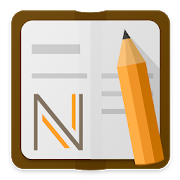Top 35 Apps Similar to To do list : List, Calendar, R
Tasks IQ: To-Do List Calendar 1.0.0
Stay on top of life's everyday challenges with Tasks IQ, asimpleyet powerful to-do list app and task manager designed tohelporganize and prioritize your daily tasks and to-dos in alogical,intelligent manner for maximum productivity. Find out howthishighly flexible to-do list app can handle your to-dos,grocerylist, shopping list, checklists, gift lists, projectmanagementneeds or just as a handy notepad! Quick and easy to-dolist entrythat can sync with Google Tasks Adding new tasks andto-dos isextremely fast and convenient. Tasks created via GoogleTasks canalso be automatically synced to Tasks IQ. Calendar Viewplus syncwith Google Calendar Get a quick overview of your upcomingtasks,to-dos and events while simultaneously makes addingdate-basedtasks even faster using the new Calendar widget. Eventsin yourGoogle Calendar will also show here, helping you avoiddoublebooking yourself when setting deadlines to your varioustasks.Reminders & Auto-Repeating Tasks Never forget to performacritical task. Use Task IQ's reminder service to alertyourselfwhen a task's deadline is approaching. For tasks with arecurringschedule, you can set them to repeat and it will showupautomatically on your todo list the next time! Auto-Prioritizeyourtasks and to-dos Tasks IQ's uses a date-based approachtoautomatically prioritize your tasks. Tasks with due datesareautomatically sorted by earliest due dates at the top of yourtasklists. Urgent Tasks indicator Of course, we know thatoften-timespriorities do change, so tasks can also be flagged as'Urgent' toquickly move it to the top your checklist. AttachImages, Files& URLs Enrich your task list with attachments suchas photos,documents & URLs and access them directly in TasksIQ. You canalso create tasks directly via your device Gallery orany app withthe Share function. Unlimited To-do Lists With TasksIQ, you canorganize your tasks into as many task lists as needed.However, youcan still view them all collectively via an All-Tasksoverview.Home-screen Widget Tasks IQ comes equipped with a handyhome screento-do list widget to view all pending tasks and to-dosor onlythose from a single list. Mark items off your grocerylist,shopping list, packing list etc straight from the widget,orquickly add new ones. Secure Backup & Cloud Sync withGoogleFirebase Securely backup & manage your task & todolistsacross multiple devices with cloud sync, powered byGoogleFirebase. Complete list of smart features: - Cloud Syncacrossdifferent devices with Google Tasks using official GoogleTasks API- Task reminder notifications for one-time/repeating tasks- Tasks/ todo lists entries with due dates can be set torepeatautomatically with flexible recurrence schedule - Send urgenttasksto the top of your list with one quick action - View/manageGoogleCalendar events - Calendar Widget for an overview of allupcomingtask and events - Sort your to-do lists anyway you want-Calendar-style date picker with quick date pickers lets youquicklyset due dates for your to-do items with deadlines. -Navigatebetween task lists easily by swiping - Enter tasks intoyour to-dolist with voice entry - Home Screen To-do List Widget toquicklyview pending tasks with shortcuts to add or view tasks-Backup/restore data to local storage Whether it's a shoppinglist,packing list, gift list or any other type of checklist, TasksIQgot you covered with it's uniquely flexible approach tolistorganization. Download Tasks IQ now and give it a try!PermissionsGET_ACCOUNTS: Obtain Google Accounts on device forGoogle Tasks andGoogle Calendar Sync Follow us onFacebook(https://www.facebook.com/tasksiq/) For support and onlinehelparticles, please visit our website at: http://www.tasksiq.comTasksIQ is proudly brought to you by Handy Apps.
Neteek: Shared To-Do Lists, Tasks, Reminders 2.9.3
Need a shared to-do list? A shopping list? A checklistbeforeyournext trip? Use Neteek! Add new tasks quickly,don'tforgetanything, free your mental load and improveyourproductivity!Neteek, the best solution for your shared to-dolists:✔Collaborate with your loved ones, colleagues and classmates✔Shareyour task lists or join a team ✔ Access your task listsfromanydevice ✔ Create punctual or recurring tasks andreceivereminders ✔Detail each task (Notes, categories,priorities,complexities,…) ✔Personalize each task list DownloadNeteek, tomanage your personalor shared to-do lists! Collaborate inthedevelopment of your to-dolist application, Neteek: ✔ Helpustranslate Neteek onhttps://translate.neteek.com/ ✔ Shareyoursuggestions on Twitter@NeteekApp ✔ Let's discussonhttps://facebook.com/NeteekApp/ Wantto know more about Neteekandits to-do lists? ✔ Website:https://www.neteek.com ✔Help:https://app.neteek.com/help ✔General conditions ofuse:https://app.neteek.com/terms ✔Privacypolicy:https://app.neteek.com/privacy
Life Reminders
Never forget anything anymore withLifeReminders.Small oversights can have big consequences...Something to do at a given time ?Medicine to take at a certain hour ?An sms to send to wish a happy birthday ?An Email to send next week ?An important call to make at a precise moment ?An important date to remember ?Available in French, Spanish, Danish, Dutch, Russian, German andofcourse EnglishNow with Life Reminders, you easily create a reminder for yourdailytasks, and forget about them. When time comes, Life Reminderswillremind you.With Life Reminders, you can quickly set up all kindofreminders:- Calls: you set the contact informations, you set thedate/time(more options to come...), and you forget about it. Whenit's timeit shows a notification. You just have to click on thecallbutton... or put the reminder to sleep for a defined numberofminutes.- Tasks: you enter the task description, you set the date/time(moreoptions to come...) and when time comes...It remindsyou...- SMS/EMAIL: you enter the message text, you set thecontactinformation (optionally you can send set it up to gowithoutconfirmation), you set the time (more options to come...),andguess what, when time comes... It is sent (or a notificationisshown for you to confirm).You would like to see something added, send support a mail,weanalyze and see what can be done we pay great attention tousers'feedback, and will do our best to improve theapplication.If you have any problem with it send a mail describing your issuetothe support team, we will fix it as fast as possible.We will be glad to receive constructive mails about your use ofitor the issues you’ve got.Now, MyBackup Integration Support to backup databaseandsettings.★★★★★★★★★★★★★★★★★★★★IMPORTANT:* Remember that WE CAN'T ANSWER COMMENTS. If you have a problemorwant to suggest a feature, please send us an email.* You must exclude Life Reminders from your task killer if youhaveone installed* Life reminders MUST NOT be installed on the SD card★★★★★★★★★★★★★★★★★★★★You like Life Reminders and would appreciate to see it inyourlanguage? This is also one of our goals, so if you canhelp,contact us by email (the email address is in the aboutbox).You can help by getting the donate version. When gettingdonateversion, you also get the Widget unlocked, remove the ads andhaveweekday selection.Some people are suspicious about permissions used in apps. Sohereis an explanation of the ones used:- android.permission.INTERNETInternet access is for crash report and flurry.- android.permission.WRITE_EXTERNAL_STORAGE"Backing up the database to the SD- android.permission.READ_CONTACTSGet contact information for call and sms reminders- android.permission.CALL_PHONETo start a call for call reminders- android.permission.SEND_SMS- android.permission.WRITE_SMS- android.permission.READ_SMSSend sms and backup up in system logs- android.permission.CAMERAAdd pictures to reminder-android.permission.GET_ACCOUNTSUsed for sync featureKeywords: reminder, reminders, call reminder, sms reminder,taskreminder, birthday, medecin, things of life, don'tforget,remember, notification, reminder, alarm, alert, date,event,birthday, anniversary, anniversaries, wish list, gift list,happybirthday, birthday wishes, call, text, SMS, message,post,calendar, track, tracker, view, viewer, friend, friends,family,grandchildren, clients, gift, automate, automatic, popular,best,simple, easy, upcoming, upcoming birthdays, chronological,next,soon, sort, Email, automatic email, scheduled email, groupssms,sms sheduler, after astrid
Accomplish: To-Do list reborn 1.2.1
Use Accomplish to schedule to-do’s and reminders. AccomplishisaTo-do list that takes task management one step further.Notonlydoes it help you remember the tasks that you need to do,withaconventional and simplistic to-do list, but it alsoletsyougraphically plan out your time, with a daily plannerbuiltin.Using Accomplish, you can drag tasks straight from yourto-dolistinto a calendar-like “day view”. You can graphically planoutwhenyou will get each of your tasks done. We believe thatplanningoutour time is key to getting more done. We alsobelievethattime-management (or schedule) apps should not waste yourtime.Theyshould be fast and simple, so that you can spend yourtimeactuallydoing things. These two points capture the essenceofAccomplish:plan, fast. Accomplish is a to-do list and timeplanner.It’s atool for short-term time management. Accomplish isn’tbuiltto letyou schedule an event, share it with 4 friends whowillcomment onit and accept it, and make that event repeat twice ayearonWednesdays in August. No. for that you can useyourcalendar.Accomplish is here for small things. For planning outyourtime,your personal life, day by day. It's simple, andit'sFAST.Accomplish is made up of two parts: 1. The AccomplishTo-dolistThis is where you put all your tasks, so that youdon’tforgetthem. The to-do list is placed in a panel that slidesoutfrom theright side of the app. 2. The Accomplish Day-view Thisiswhere youplan out your time, day by day. It’s like the day viewofacalendar, but much more intuitive. You can plan your timeusingtheday-view in two ways – either by dragging tasks out ofyourto-dolist and into the day view, or by creating tasks directlyintheday view. Editing tasks in the day view is much easier thaninmostcalendars – in Accomplish there are no “edit task” pages.Whatyousee is what you get. To change a task’s time or make itlongerorshorter, there is no need to navigate complex menus. Youcansimplydrag the task up and down in the day view, and stretch ittochangeits length. Fast. Here’s how we recommend that youuseAccomplish:• Whenever you remember something that you need to do–add it tothe to-do list or put it straight in the day view • Makeahabit ofplanning out days in advance. For instance, weuseaccomplish everyevening to plan out the next day. We look attheday view to seehow much free time we have, and then look attheto-do list to seeour tasks. We then decide which tasks we cangetdone tomorrow anddrag them from the list into the day view,settinghow much timeeach task will take and when we will startdoing eachtask.Accomplish’s features: • The day-view syncs withGoogleCalendar •Fast, graphic, gesture-based controls • Manydifferenttask colorsand app themes • Powerful custom popupreminders •*Experimental*recurring tasks • Clean modern design WehopeAccomplish will helpyou get more done! Feel free to contact usforwhatever reason youhave (contact us through the app) Thanks,andenjoy!
GTasks: Todo List & Task List
GTasks is a simple and efficient todo /taskmanagement app with Google synchronization. You can customizeyourto do list, set reminder, send tasks to your friends,familymembers or colleagues and sync with your Google Tasksperfectly.With it, you will never miss a task and focus on whatreallymatters to boost productivity.Latest Update:** New Material Design update to adapt to Android L (5.0)** Import tasks from Astrid** Widget doesn't work if GTasks was installed on SD card.Pleasemove it back to phone internal storage and rebootyourdevice.Features:1. ICS(Android 4.0) style with bulk indent/move/set duedate/deleteand so on2. View your tasks on Google Calendar3. Synchronize with multiple Google accounts automatically;alsosupport local mode4. Customize sync mode: auto sync,manual sync or syncwhenopen/exit/background sync5. Batch add tasks6. Scroll horizontally to switch between tasks/task lists7. Sort your tasks by due date/name/create time/priority8. Re-arrange your tasks easily by dragging & dropping9. Indent to create subtasks10. Send tasks to friends, families and colleagues11. Set customized repeating reminders: daily/weekly/monthly...andso on12. Quick add tasks by pressing the search key13. Quick add tasks via ‘note to self’ voice command withGoogleNow14. Quick search tasks15. Create different home screen Widgets (scrollinginLauncherPro/ADWLauncher/GO Launcher)
ZenDay: Calendar, Tasks, To-do 2.5.0
With ZenDay, be better organized, maintain your work/lifebalanceandfight procrastination. Stop listing tasks… plan yourtime! Ouruniqueintegration of your tasks inside your 3D timelineshows whatyou canachieve today, with the work hours you set foryourself.Tasks"float" and ZenDay re-schedules them automaticallyin youravailabletime: no more "dummy meetings" in your calendarthat youneed to movemanually! ZenDay changes the color of thetasks thatare almost dueor overdue, so you can act before it's toolate. Andfinally you candebrief what was done on time recently, soyou cansee how you'veimproved over time. All this in a dynamic 3Dview,like a GPS of yourtime: move forward and up towards yourgoals.Some detailed features:Sync with your calendars, add yourto-dosin your timeline and planall your commitments in one place.Withour unique ZenDay 3Dtimeline, you can clearly see what’s aheadofyou, so you can takethe right action. • schedule tasks&meetings • sync with allyour calendars • prioritize yourtasks andset future tasks • dynamicscheduling: your tasks followthe flowof time • set your deadlinesand get reminded • debrief onyourprevious weeks It’s intuitive:zoom in, zoom out, moveyourtimeline. It’s simple: do everything inthe 3D view. And ZenDayismuch more than a simple organizer... itwill soon becomeyourpersonal time coach. ZenDay requires Android 4or higher. Ifyouhave any problems, please contact [email protected] for helping us make itbetter!Follow us on Twitter:https://twitter.com/zendayapp Like usonFacebook:https://www.facebook.com/zendayapp Explanations forsomeof thesensitive permissions we're requesting: - CALL_PHONE:youcancreate a task starting with "Call" then choose acontact(usingauto-completion), and later call directly that personbytapping onthe task and tapping on the Call button in thetoolbar.-ACCESS_FINE_LOCATION: using when displaying a Google Mapontheright pane when there's a Location set in anEvent.-READ_CALL_LOGS: used by the Widget that lists whathappenedtoday.We display missed calls so you can call them back.-READ_CONTACTS:used when entering a new Task, and using a"Verb"like "Call" or"eMail", then a contact's name.-READ_HISTORY_BOOKMARKS andWRITE_HISTORY_BOOKMARKS: asaconvenience, we display browserbookmarks in our web view intheright pane. *** Featured onSamsung's S Suggest *** *** FeaturedonGoogle Play: App to watch,Play Pick *** *** Selected byGoogleIndia as Best App for EverydayLife for 2013***http://bitly.com/zenday-indiatimes
CalenGoo - Calendar and Tasks
CalenGoo is a flexible and extensivecalendarapp with integrated task management. It is designed to makeiteasier and faster to work with your calendar on your phone. Byitsdiverse configuration options you can customize it to suityourneeds. This way your appointments and tasks are presented inaclear way that makes planning easier.By integrating the Android calendar, it can be synced withmanycalendar systems such as Google, Exchange, CalDAV and iCloud.Inaddition, a direct sync with Google Calendar is integrated thatyoucan use to sync all your past and future events.Using the five calendar views (day, week, month, agenda, year)youcan view your appointments and tasks in differentways.Appointments can be color coded and you can copy and movethemusing drag&drop.Under "Settings > Design" you can choose fromdifferentdesigns.Tasks can be managed in the task view and synced withGoogleCalendar. Just add your Google account under "Settings>Tasks".A built-in Evernote sync allows you to display Evernoteremindersand you can attach Evernote notes to appointments.If you have any questions or problems, [email protected]. You can open the settings using theicon withthe three dots in the top right corner.Additional features:- Drag&drop to copy, move, open and delete events- A wide selection of widgets (day, week, month, list, tasks)- Sharing calendars with other people and inviting peopletoappointments (via Google Calendar).- Supports the same recurrence rules for recurring events asGoogleCalendar- Icons can be assigned to events (when syncing directlywithGoogle) and are also displayed in Google Calendar- Improved time and date picker- Search function- Various reminder functions- Multiple reminder types when syncing with GoogleCalendar(SMS,email and pop-up)- The birthdays and anniversaries of your contacts canbedisplayed.- Floating and completable events(http://android.calengoo.com/completable )- Appointments can be sent by SMS or email. When sending thembyemail, an ICS file can be attached so that the recipient canimportthe appointment directly.- Calendars can be exported and imported as ICS files.- Templates can be created to quickly create newappointments.Templates can also be combined.- Print function to print various calendar views into aPDFfile- Android Wear support for creating appointments and tasksbyvoice.- Local attachments- Tasks in events- Contacts can be linked to eventsFor more details please see here:http://android.calengoo.comAdditionally you can add ideas or vote for ideasonhttps://calengoo.de/features/calengooandroid(orhttp://calengooandroid.uservoice.com).And you can find a free 3-day trial versionhere:http://android.calengoo.com/trial
Clear: Widget for Todoist and To Do 1.5.3
A minimalist and lightweight 3rd party widget forTodoist,MicrosoftTo Do and Google Calendar. Stay organised byhaving aconstantreminder of your most important tasks; ready to becheckedoff themoment you complete them. Avoid having to open yourto-doappwhenever your task list needs a quick update. Theincludedwidgetswill allow you to: - Display your full todo list. -Add newtasks. -Complete and delete tasks. - Update and edit thecontentand duedate of existing tasks. - Use dynamic due dateswhileentering yourto-do. - Open the official app from within thewidgetitself. Notethat this is limited to the supported Todoistviews.And all forfree, with no ads. Common keywords will workwhenadding tasks, suchas: - Priority (ex 'p2' or 'p3') - Datekeywords(ex 'tomorrow' or'13:00') Setup instructions: - Install theapplike normal. - Openthe app, then click the Todoist, To DoorGoogle Calendar option atthe top. - Fill in your logindetailslike you would at therespective websites (using theofficialsecure APIs). - Long pressyour home screen to add a newwidget,then scroll down to thewidgets available under the Clear app(notthe Todoist app). GetClear Pro as a way to support development.Asa thank you, you willalso gain access to 2 extra bonuswidgets.Display your apps using amore traditional calendar design,or as aweekly overview. Pleasenote that all Clear core featureswillalways remain free, and ClearPro is first and foremost a waytosupport development and increasethe frequency of new updates.Alsonote that Clear is still in Beta,and as such a few bugsareunavoidable. As this project is anongoing process, expectnewimprovements and features to be addedfrequently. If you haveanissue or suggestion, don't be afraid tosend me a messagethroughthe feedback option in the app! WhileClear has much of thesamefunctionality, it is not a fullreplacement for the main TodoistorTo Do apps. It is meant as aquick overview of your upcomingtasksand projects, easily availablein an aesthetically pleasingwidget,and works best together withthe official applications. Ifyou wantmore details on developmentor need a place to leavefeedback,please check out theappsubreddit:https://www.reddit.com/r/ClearApp/
Day by Day Organizer PRO
Day by Day is a planning applicationdesignedto fully implement Google Calendar and GoogleTasksas all-in-one Android application. With its help you canplan yourfuture schedule using any Android device and this schedulewill beavailable for all your phones and tablets connectedtoInternet.Features:▪ presentation of events and tasks in one list▪ synchronization with Google Calendar and Google Tasks▪ incorporation of your contacts’ birthdays into thecommonlist▪ easy-to-handle agenda and month view▪ text month view, text week view, day view▪ interactive widget on the device desktop▪ configurable widget layout▪ lock screen widget in Android 4.2+ Jelly Bean▪ birthday reminder▪ voice input▪ search functionThe paid version features:▪ text month widget, week widget - Android 4.1+ supported▪ ability to use different profiles in widgets and the app▪ invitations for events and check of guest list▪ Tasker app is supported. E.g. you can have a task reminder togooff when you come towork.https://play.google.com/store/apps/details?id=net.dinglisch.android.taskerm▪ recurrent tasks. The function is well-suited forrecurrentpayments. You can try it out in free version▪ task priorities which allow the user to differentiatebetweenurgent and less important tasks▪ subtasks (to-do lists) in events or tasks. You cannot addmorethan 3 subtasks in free version, but the full one hasnolimits▪ no adds▪ users can share text information from another app with Day byDay,for example, when creating task or eventAlthough Google services don’t support these extra functions,wefound a way to enable synchronization by means of Google, soyourcalendars and to-do lists are visible in our app on yourAndroiddevices.The app allows you to create events, tie them to a certainstart/endtime and set due date. An event can be postponed ifneeded. Whencreating an event you are prompted to set a reminderwhich will keepyou informed of your schedule.Day by Day organizer brings various aspects of your life togetherinan attempt to simplify the tasks you have to deal withthroughoutthe day. This calendar with to-do list is so simple thatno furtherexplanation is actually needed, just download andenjoy!Use our Chrome (Chromium) extension to add tasks andeventsquickly right from your desktop!For more details visit Chrome WebStore:https://chrome.google.com/webstore/detail/day-by-day/loopacbjaigjkjdhjfkhebdhfgdmgjdcThe DayByDay team wishes you more interesting events and tasksyouwould love to accomplish with a little help from Day byDay!You can make a translation of the application to your languagehere:http://crowdin.net/project/day-by-day/You can vote for new features or suggest your own onehere:http://appiens.uservoice.com/forums/200586-general/filters/topDay by Day team
Personal Calendar
Personal Calendar - intuitive useablecalendarapp with many features:- views: month, week (cells), week (columns), day, year,month/daycombination, agenda- individual event colors; event colors can also be usedasbackground color of a day cell- color profiles for the whole calendar- event categories - also useable as template- copy and paste for events- powerful rule editor for event recurrences- event invitations- weather information- ics import/export- supports OpenTasks and Exchange Tasks (Google Tasksisn'tsupported at the moment)- ...HANDLING:- show, edit and create events by a double-tap- swipe left/right or up/down (customizable)- zoom available within day view, month/day combination,columnbased week view and year view- drag'n drop within day view, month/day combination andcolumnbased week