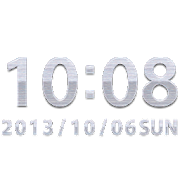Top 33 Apps Similar to Old Clock Widget
DIGI Clock Widget 2.3.5
"DIGI Clock Widget" is free set offivehighly customizable digital time and date widgets:2x1 widget - small4x1 widget - wide optionally with seconds4x2 widget - big5x2 widget - for tablets and especially for Galaxy Note6x3 widget - for tablets.Features lots of customizations, like:- widget preview during setup- select widget click actions: tap on widget to loadalarmapplication, widget settings or any installedapplication- allows you select your preferred colors for time and date- shadow effect with selectable color- outlines- locale preference, set date output in your language- plenty of date formats + customizable date format- show/hide AM-PM- 12/24 hour selection- alarm icon- show time with seconds option (for 4x1 widget)- widget background with selectable color and opacity from0%(transparent) to 100% (completely opaque)- use picture as widget background- 40 great fonts for time and date ...- ... or use your favorite font saved on memory card- ready for Honeycomb, ICS, Jelly Bean and LollipopAndroidversions- recommended for tablets- lock screen widget for Android Jelly Bean 4.2+... and even more ...Problems with installation?This is home screen widget and not the application, please readtheinstructions on how to use the widget:Older phones (before Android 4.0 ICS) and Android 4.4 KitKat:• To add a widget, touch and hold an empty location onahome-screen. Menu will pop-up, select Widgets.• "Choose Widget" menu will popup. From there, find and select"DIGIClock" widget of desired size.Newer phones and tablets, Android 4.0 and later (Ice CreamSandwich,Jelly Bean):• Touch the All Apps icon on your Home screen.• Click “Widgets” tab at the top of the screen.• From the main Widgets screen, you can swipe left until youfind"DIGI Clock”• Touch and hold the desired widget’s icon, slide your fingerwhereyou want to place it, and lift your finger.If there are missing "DIGI Clock" in list of widgets, try torestartphone, it might help.To add the widget to your Android 4.2+ device's lock screen,simplyswipe to the left-most page of your lock screen and touch thebig"+" icon. Then, select "DIGI Clock" add the widget. You canmakethis the primary lock screen widget, replacing the defaultclock,by first touching-and-holding it and then dragging ithorizontallyto the very rightmost position.NOTICEDo NOT move this app to SD-card! Widgets won't work once youmovethem to SD card.Please exclude this widget from any task killers, this willresolvethe time freezing issue in most instances.When you want help us with localization of "DIGI Clock Widget"toyour language, visit please this site:https://crowdin.net/project/digi-clock-widgetThanks for using DIGI Clock Widget!
LED clock widget -Me Clock 2.11
How to use:1)Download "Me Clock-analog,digital widget" before using thisskin.https://play.google.com/store/apps/details?id=jp.androidmedia.meclockwidget2) Hold down your finger on the home screen.3) Add "Me Clock Widget" from your widget list.4) Pick this skin from the list.5)The widget will appear in your homescreen.What's "Me Clock Widget":- Design skins many themes.(Analog clock, Digital clock,Simple,Cool, and Elegant)- 24-hour format supported.(Digital clock)- Date format supported.(Digital clock)- Support scaling widget(Android3.1+)- Lock screen widget(Android4.2+)- Launch Application by tapping the clockwidget.(Alarm,Calendar,any other)- Free and no ads.Thank you.
Night Digital Clock 5.0
Night Digital Clock allows you to findtheideal digital clock theme among all the fun and innovativedesignsof time and date widget. Are you looking for a “digitalclock anddate widget” that can look soothing at all times and thatcaninspire serenity in you? If so, try this “digital clockblack”,blue or in any other color and let the subtle neon glow makeyoufall in love with your phone or tablet. No other “beautifulclockwidget” has so many different styles – from subtle and simpletointricate and groundbreaking designs, “night clock” HD withdatehas all that you need to feel at ease every time you glance atyourscreen. Download clock for Android™ and enjoy the pacifyingnightmode, while you let the night light enchant you with itssubtleglow. Get night clock free of charge and enjoy in the magicalhueson your screen, or try a lively color splash design to brightenupeach day. Let there be night light in your life!➤ This beautiful widget lets you enjoy your night “digitalclockwith date”!➤ First, you need to ADD the digital “night widget” to yourHOMESCREEN!➤ You should go to MENU and then press the 'ADD' buttonor,depending on your device, tap the empty space and hold yourfingeruntil the pop-up menu-window labeled 'ADD TO HOME SCREEN'appears(you might need to find + BUTTON, or the option 'WIDGET' toadd itto home screen).➤ When you download the widget, initially you get five widgetfaces,while the rest of them unlock over the next five days.➤ Choose from 10 cute Android™ widgets designs - find theperfect“night clock theme” and digits!➤ Tap on the cute “digital clock for Android™” and hold to moveyournew widget!➤ The awesome night clock app is not only a cool widget, but italsosaves your battery!➤ This “free clock widget” has easy and fun interface and agreatchoice of time and “date widget” designs!➤ Our “Digital Clocks” are compatible with 99% mobilephonedevices.➤ “Night Digital Clock” HD looks amazing on tablet devices aswellas on mobile phones.See for yourself how soothing night mode brightness can be withourbrand new and free “night clock widget” and you will bepleasantlysurprised! Go ahead, get this “free download” and giveyour SamsungGalaxy mobile phone or tablet a brand new mysteriouslook with our“digital clock night light”! Go ahead and download a“night clockapp for Android™” and impress all your friends with thesimple, yetintricate design of our amazing “time and date widget”!If you aretired of your old analog digital clock, it might be hightime youembellished your phone or tablet with a night mode “digitalclockwidget”! Like a breath of fresh air, these timekeepers willgiveyou the sensation of having a new phone! Try one of the best“freeapps for Android™” and you'll fall in love with the digitalclockdisplay that can appeal to every taste and style. This is notonlya night clock for kids, but also for boys and girls who canenjoyin the night mode screen equally with various widget skins.Makeyour “Android™ phone” look stunning with ten amazing andinnovativedesigns this night clock for tablet offers for free -impress allyour friends and try all ten skins to see which onesuits you best.Try our “digital clock night” or digital clocktransparent and seefor yourself which one can blow your mind withits uniqueness andmake your galaxy phone look mysterious, classyand cute, all at thesame time. Have fun with the cool time and datewidget!* Android™ is a trademark of Google Inc.* This widget is not affiliated with or endorsed by Samsung.* This widget is ad-supported.
Neon Clock 2.0
Welcome to the neon zone! Neon Clock willlightup your screen with the most breathtaking “neon colorsplash”- pickyour favorite hue - red, yellow, blue, pink or purpleand let theglowing art and “neon flowers” shine. Combine your neonbackgroundsfree of charge with an “analogue clock” inspired by the“glowingflowers” and the mesmerizing glow of fluorescent light.Pick yourfavorite hue -”neon green” or neon pink and create a“free clockwidget” of your liking. Enjoy the show - set the alarmclock forfree and wake up to the sight of your desktop showeredwith all thefluorescent colors of the rainbow. All you need to dois to choosean awesome “neon theme”, whether it is inspired by“neon yellow” or“neon orange” art and match it with your sense ofstyle. Downloadour fun “clock widget” and let the glowing “flowergarden” glitterand sparkle on your screen! Let our “beautifulclock widget”illuminate your phone or tablet screen with vibrant“neon lights”and give your screen a magical hue.♥ This cool gadget lets you make your “widget clock” -“neonglow” edition!♥ First, you need to ADD the widget to your HOME SCREEN!♥ You should go to MENU and then press the 'ADD' buttonor,depending on your device, tap the empty space and hold yourfingeruntil the pop-up menu-window labeled “ADD TO HOME SCREEN”appears(you might need to find + BUTTON, or the OPTION 'WIDGET' toadd itto home screen).♥ When you download the widget, initially you get five widgetfaces,while the rest of them unlock over the next five days.♥ Choose from the ten fun “glitter art” designs, variousskins,hands and digits!♥ Tap on the “neon pictures” and hold to scale and move yournew“analog clock”!♥ Set the “alarm clock” by swiping through the digits on thescreenand tap on “set alarm” button!♥ The cool glittery gadget is not only a “beautiful widget”, butitalso saves your battery!♥ This “fluorescent lights” analog clock has easy and funinterfaceand great choice of clock faces!♥ “Neon Clock” is compatible with 99% mobile phone devices.♥ “Neon Clock Widget” looks amazing on tablet devices as well asonmobile phones.Bring “all of the lights” to illuminate your screen withouroutstanding “simple analog clock” - combine yourabstractwallpapers with the loveliest fluorescent colors and havefun! Youprefer blue to orange and pink color? No problem, thisclock widget1x4 will transform each cool neon blue drawing into anabstractmaster piece that will blow your mind. Wake up to the sightof themost colorful and imaginative “Neon Clock Widget” as soon asyouset your alarm clock. Dare to be romantic - add some cuteneonhearts hands to your screen and neonize your “Android™ phone”oryour tablet.Have you been looking for a minimal clock to light up yourneonnights? Let your tablet shine bright like a diamond - letthisbeautiful clock widget bring you to a state of neon mania freeofcharge. Make your tablet glow in the dark like thebrightestfluorescent light with our clock widget Android™. Abstractflowerybackgrounds and “neon color” backgrounds with glowingflowers arethe ideal decoration for your phone and tablet! Let thevariousglowing flower arrangements transform your smartphone into arealdisplay of fluorescent lights!Just get ”analog clock for Android” inspired by neon lights freeofcharge and enter the most wonderful color jungle. Are you readytosplash some “neon paint” all over your coolgadget?Fluorescentclock is a “free download” inspired by thecoolest “neon effects”that you do not want to miss.* Android™ is a trademark of Google Inc.* This widget is ad-supported.
DIGI Clock Widget Plus
"DIGI Clock Widget Plus" isad-freeversion of "DIGI Clock Widget" - highly customizable digitaltimeand date widgets:2x1 widget - small4x1 widget - wide optionally with seconds4x2 widget - big5x2 widget - for tablets and especially for Galaxy Note6x3 widget - for tablets.Features lots of customizations, like:- widget preview during setup (on Android ICS+)- select widget click actions: tap on widget to loadalarmapplication, widget settings or any installedapplication- allows you select your preferred colors for time anddateseparately- shadow effect with selectable color- outlines- locale preference, set date output in your language- plenty of date formats + customizable date format- show/hide AM-PM- 12/24 hour selection- alarm icon- show time with seconds option (for 4x1 widget)- widget background with selectable color and opacity from0%(transparent) to 100% (completely opaque)- use picture as widget background- 40 great fonts for time and date ...- ... or use your favorite font saved on memory card- ready for Honeycomb, ICS and Jelly Bean Android versions- recommended for tablets- lock screen widget for Android Jelly Bean 4.2+... and even more ...Problems with installation?This is home screen widget and not the application, please readtheinstructions on how to use the widget:Older phones (before Android 4.0 ICS):• To add a widget, touch and hold an empty location onahome-screen. Menu will pop-up, select Widgets.• "Choose Widget" menu will popup. From there, find and select"DIGIClock Plus" widget of desired size.Newer phones and tablets, Android 4.0 and later (Ice CreamSandwich,Jelly Bean):• Touch the All Apps icon on your Home screen.• Click “Widgets” tab at the top of the screen.• From the main Widgets screen, you can swipe left until youfind"DIGI Clock Plus”• Touch and hold the desired widget’s icon, slide your fingerwhereyou want to place it, and lift your finger.If there are missing "DIGI Clock Plus" in list of widgets, trytorestart phone, it might help.To add the widget to your Android 4.2+ device's lock screen,simplyswipe to the left-most page of your lock screen and touch thebig"+" icon. Then, select "DIGI Clock Plus" add the widget. Youcanmake this the primary lock screen widget, replacing thedefaultclock, by first touching-and-holding it and then draggingithorizontally to the very rightmost position.NOTICEDo NOT move this app to SD-card! Widgets won't work once youmovethem to SD card.Please exclude this widget from any task killers, this willresolvethe time freezing issue in most instances.When you want help me with translation of "DIGI Clock WidgetPlus"to your language, visit please this site:http://www.getlocalization.com/DIGIClockWidget/Thanks for using DIGI Clock Widget Plus!
Moon Widget 2.0
Relax and enjoy the dazzling moonshineevenwhen the Sun goes down with the help of our mesmerizing app –MoonClock Widget! We present you 10 absolutely amazing “analogueclock”backgrounds inspired by the extraordinary beauty of theonlynatural satellite of the Earth! Combine the Moon images withthematching clock hands and digits and you’ll get a unique“moonclock” for your Android ™ mobile for free! Is there somethingmorefascinating than the scenery of the nightfall sky illuminatedbymoonlight beams? See the “moon up close”, or wake up toamazingsight of “moon rise” whenever your alarm clock for free goesoff.No other “analog clock” compares to this splendid timekeeper –ifyou want have your own Moon globe HD on the background ofyourmobile phone, “Moon widget” is the right choice! Silver Moonhighquality pictures never get old – download this clock widgetandmatch it with the night sky wallpaper on your screen! Findtheideal moon theme and enjoy in the starry moon night - thebrightfull Moon will beautify your analogue clock beyond yourwildestdreams!Main features:✰ Our fantastic free widget gives you a unique opportunity tomakeyour own clock!✰ Choose from many skins!✰ Moon and stars clock will not wear your battery out and itwilllook great on your display!✰ New clock faces, hands and digits are added daily - collectthemall!✰ This cosmos wallpaper for clocks is compatible with 99%mobilephone devices!✰ The starlight gadget has an easy and fun interface!✰ “Moon Clock Widget” looks fantastic on both tablet devicesandmobile phones!Follow the instructions below:✰ Add the sparkly widget to your home screen.✰ Go to the menu and press the 'Add' button or, depending onyourdevice, tap empty space and hold your finger until thepop-upmenu-window labeled 'Add to home screen' appears. You mightneed tofind the + button, or the option 'Widget' to add it tohomescreen.✰ Choose from ten designs, skins, hands and digits.✰ Long tap and hold the time clock in order to scale, moveandresize it.✰ Set the alarm clock by swiping through the digits on thescreenand tap on the 'set alarm' button.Prepare for the incredible voyage to the Moon and back!Withourmoon widget, you can enjoy the scenery of all “Moon phases”forfree! We offer the clock backgrounds depicting the crescentMoon!Don’t be sad if the dark and cloudy sky doesn't allow you toenjoythe beauty of the twinkling little stars! Our ‘’Moonwidget’’shines bright like a diamond and pushes away the clouds inorder tolight up the whole Universe! Enjoy in the sight of everysingleconstellation you can see and the shooting star falling downfromthe mysterious nightfall sky – this “moon watch” has it all!Whatis amazing about our analog moon phase clock is that it allowstheusers to be as creative as they like with the choice of clockface,hands and numerals. Download this Android widget, say goodbyetothe gloomy and dreary sky and welcome brilliant starry nights!Our‘’Moon 3D’’ gadget offers you an amazing experience! Giveyourmobile phone a magical touch and spill some stardust acrossyourscreen! With this ‘’Moon and stars app’’, you can admirethismagnificent silver ball!You don’t need a Moon calendar in order to reveal which lunarphaseto expect! Bring the starlight into the picture and you’llcreate aperfect romantic atmosphere for your date! Get the freedownloadand see that there is nothing more lovely than moonshineandfalling stars illuminating the huge sea and white-sand beachwhileyou and your loved one walk hand in hand! Visit all solarplanets,the Sun and save the best for last! A huge shiny satelliteawaitsyou!You have a unique opportunity to enjoy the beautyofextra-terrestrial objects for free! Look at the stars in theskyand make a wish! Start the journey with Moon Clock Widget andletthe moonlit magic light up your screen!* Android ™ is a trademark of Google Inc.* This app is ad-supported.
Retro Clock Widget
Now customize style and shortcuts withtheRetro Clock Settings app, for sale on Google Play!Retro Clock Widget was one of the first clock widgets availableforandroid and has been downloaded by millions of users overtheyears. Version 2.0 brings many improvements, while keepingthesimplicity that made it famous.This app provides a home screen clock and date widget based ontheclassical mechanical flipping clock. The widgets act asshortcutsto the systems alarm clock and calendarapplications.When you want to customize the look and feel (like thecolors,transparency, or shortcut applications), you can do so usingtheRetro Clock Settings companion app also available onGooglePlay.To use the widget on Android 4.0+:- open the app drawer- tap the "Widgets" tab- find Retro Clock / Date and drag it to the home screenTo use the widget on older versions of android:- long press an empty spot on the home screen- select "Widgets"- tap on Retro Clock / Date to add it to the home screenNOTE: If you are using a Task Manager, make sure to add RetroClockWidget to the ignore list. When the app is killed, the timewillstop updating.
Cool Clock Live Wallpaper 1.6
Liven up your mobile device with Cool Clock Live Wallpaper!Becomethe proud owner of a beautiful clock live wallpaper withfuturisticdesign and bright colors. Our new live background themeswith watchmust definitely be your first choice when it comes tophonecustomization. In addition to several cool wallpapers for yourhomescreen background, you will get a bunch of elegantly designedwatchelements like clock hands and backgrounds that you can combineandcreate your one of a kind customized live wallpaper with clockforfree. If you don't like none of our predefined clock themes thatisokay because you can make your own watch and put it on thedisplayof your phone. Download now Cool Clock Live Wallpaper andmake yourphone screen look amazing. Features: ✔ Check out all thewallpapersand backgrounds for your screen! ✔ Choose among beautifulliveclock faces! ✔ Or design your own live clock! ✔ Choose allthewatch elements separately! ✔ Choose a background, hand, tickandwidget styles! ✔ See the preview of each element combination!✔This is a real clock on display, not just a live background!✔Simple to use, easy to configure! ✔ Great looks underyourfingertips! Get your own “really cool wallpapers that move”andyou'll also have different “cool clocks for home screen” thatyoucan change and customize however you feel like. This app forhomescreen design allows you to put a real clock on home screenthatshows current date and time. It is a highly customizableanalogclock live wallpaper that shows the correct time at anymoment, soit won't let you be late. Use this “analog clockbackgroundwallpaper” to decorate your phone screen and have coolwallpapersfor boys and girls with an always on display clock thatwill neverlet you down. The "awesome clock live wallpaper" hasseveralpredefined themes, but you can always make your owncustombackgrounds. Wait no more, Cool Clock Live Wallpaper is freeandwithin your reach, so download it now! Check out all the newlooksfor this season! Trendy home screen style is what you needtoconvince people around you that you are a cool and easygoingperson. Everybody would want to know where you got that “timeclockapp free” because the “live watch wallpaper” design isunlikeanything they've ever seen before, we guarantee that.Impressiveand cool, this free app has a “large analog clockdisplay”, whichyou can put wherever you want and know the exactdate and time in asec. If ordinary live wallpapers and backgroundsjust aren't enoughfor you then get this Cool Clock Live Wallpaperfor free and havethe best phone home screen style! We proudlypresent really coolwallpapers that move and tell time! Show offyour “watch on screen”and and have a stylish watch on display! Thispractical andefficient software is not only useful as anapplication, but alsosurprisingly decorative as a piece ofaccessories. You can combineclock faces with cool watch elementsand impressive movingbackgrounds to make an analogue watchwallpaper. Why wearing asimple wrist watch when you can have a“watch live wallpaper 2019”always by your side as well as yourfavorite phone or tablet?Download this cool app with cool watchfaces to look stylish andtrendy for any special occasion! Download“Cool Clock LiveWallpaper” and replace your old home screen digitalwatch with theultimate custom clock!
Glass Clock Widget 2.0
Glass Clock Widget is a perfect additiontoyour impressive analog clock collection that is a not onlya“beautiful widget”, but also a useful and cool gadget. Do notwasteany of your precious time – download “glass analog clockwidget”right now, and you get to pick your favorite “clock face”,handlesand digits by swiping across your screen completely free ofcharge.But that is not all. Set the alarm by swiping through thedigits onyour phone or tablet screen and tap on “set alarm” buttonto wakeup to the sight of this stunning “transparent glass clockwidget”.“Sense analog glass clock” is a classy and simple widgetyou willadore for sure if you find “minimalist clocks” beautiful.Try ourblack,white, glass blue clock, or any other subtle andcalmingcolor and find the fun and simple clock skin that is idealfor you.Choose a big, medium or a “small clock” that the mostelegant“clock widget 4x2 free” offers and enjoy in the abstractsmokedglass clock widget, or the simple black and white widget.❖ This cool widget lets you “make your own clock” - “glassclock”edition!❖ First, you need to ADD “glass widget” to your HOME SCREEN!❖ You should go to MENU and then press the 'ADD' buttonor,depending on your device, tap the empty space and hold yourfingeruntil the pop-up menu-window labeled “ADD TO HOME SCREEN”appears(you might need to find + BUTTON, or the option 'WIDGET' toadd itto home screen).❖ When you download the widget, initially you get five widgetfaces,while the rest of them unlock over the next five days.❖ This “free clock widget” lets you choose from 10 hypnoticdesigns,various skins, handles and digits!❖ Tap on the “analogue clock” and hold to scale and move yournewwidget!❖ Set the “alarm clock” by swiping through the digits on thescreenand tap on “set alarm” button!❖ The awesome analog clock app is not only a “beautifulclockwidget”, but it also saves your battery!❖ Our “Glass Analog Clock” has easy and fun interface andgreatchoice of clock faces!❖ “Transparent Clock” is compatible with 99% mobilephonedevices.❖ “Glass Clock Widget” looks amazing on tablet devices as well asonmobile phones.Try this glass app inspired by the cutest “transparentanalogclock widget” and you will fall in love with all thesoothingdesigns. Go ahead and “download clock for Android™” andadmire yourbrand new “analog clock free” of charge. The latest”gadgets andgizmos” inspired by the glass theme can be yours rightnow. If youare tired of your old glass clock and weather widget, goold schooland get this superb glass analog clock and give yourphone ortablet a brand new vibe. Turn your mobile phone or yourtablet intoa master piece inspired by glass art by trying our“transparent appfor Android™”. Combine the element of the“transparent screen” andour adorable “clock widget” to give yourscreen the sophisticatedlook you wanted. When you experience theglass effect on yourphone, you will never want to change it. Justpick the right skinand hands, resize your new Android™ widgets, setan alarm and enjoyin the “transparent theme for Android™”. Turnyour phone or tabletinto the embodiment of sophistication and classwith theoutstanding glass “analog watch”!* Android™ is a trademark of Google Inc.* This widget is ad-supported.
Luxury Gold Clock Widget 1.2
LUXURIOUS CLOCKS FOR ANDROID PHONES! You like luxurious“goldscreen” and everything glitzy and sparkling? This Luxury GoldClockWidget is the right choice for you! Set the best clock “goldthemesfor Android” and show everyone your elegant style! Thisis“ultimate custom widget” made of pure gold! Download this“goldenclock” and enjoy the luxurious sight from your smartphone!If youlike “gold and silver” this is a must – have app for you!Spreadthe gold dust all over your home screen! Wake up to the sightof“gold clock” and luxurious backgrounds! Start the “gold rush”bydownloading this gold screen clock! “Beautiful widgets” arewaitingfor you of you free download this “analog clock”! Put thegolden“widget on home screen” and set the luxurious hands anddigits youprefer! Match your new date and time widget with “goldwallpapersand backgrounds” and have the most wonderful scene onyour phone!Settings: * Resizable widget layout * Show second hand *Selectclock widget skin * Horizontal and vertical alignment *Integratedalarm clock GOLD CLOCKS AND BEAUTIFUL WIDGETS FOR HOMESCREEN! Feelbeautiful with “gold analog clock widget” and have yourluxurioustreatment! Choose among many “gold themes” and set yourfavoriteclock face. You will “love widget” clock made of luxury!This“clock widget app” is especially designed to help you be alwaysontime and it will also make your phone more beautiful. Putthese“stylish clock widgets” and have a cute small clock forscreen.With an unique design and an easy but professionalinterface, this“clock widget” will be a perfect fit for your phone.If you have anexquisite taste in jewelry and other fine andexpensive things thisis the perfect “clock app” for you! Elegant,yet simple design ofthese sparkly “clock background” pictures willleave youbreathless! Show everyone you are a golden girl with thisbrand new“luxurious screen” now available for “free download”!Luxury GoldClock Widget will make you feel powerful! FREE ANALOGCLOCK WIDGETSWITH ALARM CLOCK! Install for free “transparent clockwidgets forAndroid” with black and gold themes. Choose the picturesof the“gold bars” or “star gold” and let that be your widget skin.Ifyou've been looking for the perfect “widget pro” this goldenclockwidget will fulfill all your expectations! Lovely picturesofvarious golden trifles will shine in front your eyes every timeyouglance at your “luxury clock”! Embellish your phone withtrendy“golden analog clock” and shining glitter! Decorate yoursmartphoneor tablet device with elegant and extravagant gold “homescreenclock”! Luxury Gold Clock Widget is finally at your disposal!LIGHTANALOG CLOCK WITH GOLDEN BACKGROUNDS Bathe your screen withstyleand glitter! Download free Luxury Gold Clock Widget and makeyoureveryday special! These cool gadgets with glitter and goldwillleave everyone speechless! Make it shine everyday with newhomescreen widgets with “golden pictures”! Get this popular appandstep into the modern world! If you are a fan of goldenjewelry,expensive wrist watches, diamond rings, pearl necklacesandeverything luxurious, then this “gold desktop clock” isexactlywhat you want for your smartphone! The ultimate “gold HDclock” isjust one click away. Show everyone how fancy you are!Surroundyourself with everything gold by setting this greatclockwork. Setthe clock size, golden digits and hands and set itanywhere youwant on display. Wake up with the golden alarm clockfor free andlike a real queen! Luxury is a state of mind! *Android™ is atrademark of Google Inc.
ClockQ - Digital Clock Widget
Simple digital clock widget foryourhomescreen. The power of this widget is in variety ofcustomizationoptions.Features:- Choose between 26 GREAT FONTS (38 for Premium users)- 4x2 and 2x1 widgets- Custom colors- Transparency option- LAYOUT EDITOR - move, rotate and scale widget elements(Premiumusers)- Rotation option- Scale option- Shadow effect- Show date function- Show AM/PM- 24h/12h option- Tap to open custom application- Weather information °C/°F- Battery level info (Premium users)- Lockscreen support (Android 4.2 and higher)- Tablet UI- Holo theme, colors and fontsTest the applicationathttps://www.appsurfer.com/apps/19154-clockq-premiumAnalog Clock Version:See ClockQAnalog(http://play.google.com/store/apps/details?id=cz.kinst.jakub.clockqa)This application contains Advertisment.TO REMOVE ADVERTISMENT AND GET MUCH MORE FEATURES, PLEASEUNLOCKAD-FREE PREMIUM VERSION INSIDE APPLICATIONThe widget can be added to your homescreen by long-tapping onthehomescreen or selecting from widget drawer (Android 4+).NEW: Widget can be added to your lockscreen onAndroid4.2+NOTE: If you are experiencing cropped text, pressmenuand select Reset Settings.NOTE: Please do not move the app to SD-card. The widgetcan'tbe shown after that.Internet permission is needed for downloadingweatherinformation.Widget settings is accessible from your launcher asClockQapplication.NOTE: If your clock stops updating, exclude ClockQfromtask-killer.NOTE: If you have trouble with installing(package-signproblem), uninstall previous version and install againfrommarket.Please, help me translating this app to your language. You candoit by going to http://www.getlocalization.com/clockq/Please send me your feedback: [email protected]
Analog Clock 2.0
Analog Clock Widget is a brand new appwhichgives you a chance to have the clock of your dreams on yourscreen!Can you believe that this “analogue clock” and the alarmclock towake you up is free? Set an alarm and wake up to classicanalogblack clock, or choose your favorite color. A brand newAnalogClock for Android™ allows you to be a creative! Chooseyourfavorite hands and digits, as well as your “analog theme” -red,yellow, pink, blue, green, black or white, and have fun withour“analogue widget”, completely free of charge.➤ This cool widget lets you “make your own clock” - analogclockedition!➤ First, you need to ADD widget to your HOME SCREEN!➤ You should go to MENU and then press the 'ADD' buttonor,depending on your device, tap the empty space and hold yourfingeruntil the pop-up menu-window labeled “ADD TO HOME SCREEN”appears(you might need to find + BUTTON, or the option 'WIDGET' toadd itto home screen).➤ When you download the widget, initially you get five widgetfaces,while the rest of them unlock over the next five days.➤ Choose from 10 hypnotic Android™ widgets designs, variousskins,handles and digits!➤ Tap on the “analogue clock” and hold to scale and move yournewwidget!➤ Set the alarm clock by swiping through the digits on thescreenand tap on set alarm button!➤ The awesome analog clock app is not only a beautiful widget,butit also saves your battery!➤ This cool analog clock has easy and fun interface and greatchoiceof clock faces!➤ “Analog Clock widget” is compatible with 99% mobilephonedevices.➤ “Analogue Clock Widget” looks amazing on tablet devices as wellason mobile phones.The best alarm “free clock widget” is available for download–pick your brand new timekeeper from our exclusive analogclockcollection and do not forget to be creative!Wake up feeling revitalized like never before with ouranalogdigital clock. Set the alarm and wake up to the analog colorsplash- you will fall in love with this classic simple widget forsure!No other Android™ widget can come even close to one of themostfabulous free apps.New technology is upon us! Get this “free download” andembellishyour “Android™ phone” with the best “analog clock HD”.Stay cooland get the newest cool gadgets and gizmos - “analogwidget”edition! Go ahead and download analog watch widget - 4x1,4x2 orany other size, completely free of charge and explore theanalogworld! The variety of widget faces to suit every style, cuteorsimple hands and digits with ordinary numbers andromannumerals!Your ''analog clock free'' can now match yourlivewallpaper on your mobile device!Put a dark analogue wallpaperonyour screen and combine it with a bright “analog clock free”tomake your tablet or mobile phone mysterious and fun!If you are tired of analog clock live wallpapers, this analogwatchwill truly be a like a breath of fresh air. Download thisAndroid™widget and enjoy the various styles and hues on your phonescreen.One of the best Easy Clock Widget 4x2 free gives you achance tochoose between big, medium and small clocks for your cellphone!Try them all and choose the one you love the most. Make yourownclock with one of the best analog widgets with alarm and enjoythecolor splash our analog watch widget offers.* Android™ is a trademark of Google Inc.* This widget is ad-supported.
Black Glassy Window 1.0.0
Black Glassy Window is a launcher theme which has beautifulBlackGlassy Window wallpapers, Black Glassy Window lock screenthemesand a Black Glassy Window app icon packs. This beautifultheme isspecially designed for people who loves Black GlassyWindow.Download and apply Black Glassy Window for free to giveyourAndroid phone some style. And regardless of your phone'smodel,whether it's Samsung or Huawei, Black Glassy Window isdesigned tolet you enjoy a faster and smoother mobile operatingexperience.Main Features of Black Glassy Window: 3D Themes Weprovide variouskinds of 3D themes, our main themes include 3Dtechnology, 3D koilive, 3D mechanic and the 3D atom theme. We alsohave a variety offestivals related 3D themes with dynamic and soundeffects, such asour Christmas and Halloween theme. Furthermore theBlack GlassyWindow theme also includes 3D weather and 3D clockfunctions. LiveWallpapers There are plenty of 3D live wallpapers,including thegold rose live wallpaper, 3D live waterfall wallpaper,Dandelionlive wallpaper and many more. You can also design andcustomizelive wallpapers by yourself, and you can even sell themonline toother users to earn some extra cash! Our live wallpapershave manygestures and particles to make your phone look cool. OtherFeaturesof Black Glassy Window: Black Glassy Window App lockprotects yourapps' privacy Black Glassy Window screen lock (locker)protectsyour phone from intruders Stunning 3D transition effectswith BlackGlassy Window live wallpaper Smart locker and ChargeMaster tooptimize your phone's performance Use Black Glassy WindowDIYfunction to create and customize your favorite themesBeautifulBlack Glassy Window and weather backgrounds Black GlassyWindow appicon packs to give your phone a complete makeoverCompatible withall Android phone including Sony, HTC etc. How toapply the BlackGlassy Window theme? To apply the theme, pleaseinstall ourlauncher first. Apply the Black Glassy Window theme, tomake yourphone faster, orderly and cool. The original app icons,clock andweather theme of your phone will be replaced by the BlackGlassyWindow theme. We have designed many customized themes forpopularapps, these include camera apps, social apps, entertainmentapps,useful tools and messenger apps. Our app also providesyouthousands of themes from other categories, namely cartoon andanimethemes, graffiti themes, gold themes, pink themes, blackthemes,love themes and many more. All of our beautiful themes arefree andavailable at Google Play Store. Download and apply BlackGlassyWindow now! There are more sports (football, basketball),games andother beautiful themes waiting for you!
Make Your Clock Widget
Make your very own clock widgetdesign.Ultimate solution for your home screen modding.★★★ Learn more about app at http://www.makeyourclock.com ★★★You can create either minimalistic text-based clock widget orfullblown (weather, clock, battery)widget by yourself directly in your Android phone. Any layoutispossible. Except current time anddate you can add battery info, weather icon, weather forecastormemory stats.If you have a Taskmanager/Task Killer runningpleaseexclude/uninstall.Supported features:- you can make your own layou of all elements- you can adjusts many options for screen objectsSupported widget sizes:- 1x1, 1x2, 2x1, 2x2, 3x1,3x2, 4x1, 4x2Clock- 12/24 hours Date & Time- Custom date formatWidget Editor Features:- Text size- Text color- Adjustable color of the text- Adjustable transparency- Background color- Font sizeWidget features:- Single Tap to start App- Disable Tap on ClickWeb Gallery- download designs from the webThere is also pro version of this widget that containsfollowingfeatures:Battery- Battery Voltage- Battery Temperature- Remaining Battery Capacity- Various battery indicators - circle, pie chart (comingsoon)Weather- Weather forecast autorefresh- Beautiful Weather Icon- Weather Forecast- Current Temperature- Minimum TemperatureMemory space- SD card space (coming soon)- Internal Memory space (coming soon)- Various Indicators - circle, pie chart (coming soon)PLEASE! If you have problems or a question send me an Email. Ican'thelp you if you leave comment on Android Market (I have nocontactto you).Other apps integration:- App can be used also as Locale plug-in.Seehttp://www.makeyourclock.com/tips-n-tricks-locale.html for- For integration with Taskerseehttp://www.makeyourclock.com/tips-n-tricks-tasker.html
Digital Clock Widget 1.0.6
Digital Clock WidgetDress up your phone or tablet home screen with pretty DigitalClockWidgets.Please take a look at our really pretty DigitalClockWidget.☆ 15 brilliant different digital clock styles, the best homescreendigital clock and date widgets for Android ( 7 styles supportClockwith Seconds display )☆ Configurable Smart Tools Bar -- You can choose 4 mostcommonlyused application shortcuts from installed apps- Include popular instant messengers- Built in App Uninstaller and Flashlight- Support different Alarm Clocks, popular Weather apps andGoogleweather search☆ Support both small screen and big screen HD/Full HD devices☆ Convenient Smart Notification Bar shortcuts which can besetseparately with application shortcuts like Alarm Clock,Weather,Flashlight and messengers etc.☆ Very easy settings - 24/12 hours-format, turn on/turn offSmartTools Bar and Smart Notification BarDigital clock widget is a home screen digital clock anddatewidget for Android.We try to build the best digital clock widget in thePlayStore.Feel free to download, enjoy and welcome feedback.How to add widget and use this clock widgetPlease take a look at the video. You can learn how to add awidgetto android home screen.At the same time learn to configure different Digital ClockWidgets-- LED Digital Clock, Digital Clock With Seconds, DigitalClockWith Weather, Digital Clock With Alarm Clock, Digital ClockWithFlashlight and Digital Clock With different pop messengersappsetc.
Waterfall Analog Clock 2.0
Waterfall Analog Clock is one of thosefreeapps that simply take your breath away! Our "analog clock" isnotonly useful, but it also takes you on a tour of world'sjawdropping waterfalls! Rise and shine and be fresh all day withthehelp of our alarm clock! Choose any clock face, hands anddigitsyou like and see why this widget is not like the ordinarywallclocks! Our changeable clock parts serve to prove that thiswidgetis better than any digital clock! Telling time has never beenmorefun! Wait no more and let "famous waterfalls" embellishyoursmartphone! Get lost in the natural world and sit by awaterfallthat will take your mind off of time! This clock radio issorealistic, you might even imagine hearing nature sounds! So,waitno more and let the beautiful nature help you be on time!♥ Make your own clock with this amazing “water falls ”Android™widget!♥ Choose from very many beautiful waterfalls skins!♥ This clock app has an easy and fun interface!♥ This ''beautiful widget'' will both look lovely on yourdisplayand it will also save your battery!♥ New clock faces, hands and digits are added daily - collectthemall!♥ Our waterfall wallpaper is compatible with 99% mobilephonedevices!♥ Waterfall background looks fantastic on both tablet devicesandmobile phones!Use the following instructions:♥ Add the "Waterfall Analog Clock" to your home screen!♥ Go to the menu and press the 'Add' button or, depending onyourdevice, tap empty space and hold your finger until thepop-upmenu-window labeled 'Add to home screen' appears. You mightneed tofind the + button, or the option 'Widget' to add it tohomescreen.♥ Choose from many waterfall pictures for clock designs,skins,hands and digits.♥ Long tap on this time clock in order to scale, move andresizeit.♥ Set as many alarm clocks by swiping through the digits onthescreen and tap on the 'set alarm' button.Waterfall Analog Clock proves that it is one of the best appsforAndroid! Go on a refreshing journey and see the biggestwaterfall inthe world! Visit Victoria falls and Niagra falls andfeel theirpower with the help of out beautiful pictures of nature!Getphilosophical and think about time and nature with the help ofthis"clock widget"! Imagine walking through spring flowers orgreengrass and enjoy the experience this clock mechanism brings!If youdownload this analogue clock you will have a privateindoorwaterfall just for you! You could watch the flowing waterpour downand learn how to relieve stress! Those waterfall soundswill calmyou when our clock hands tell that you are late! Choosefromvarious pictures of waterfalls and beautify that phone screen!Doyou like garden waterfalls? Or, do you prefer a peacefulpondwaterfall? Whatever you like, our waterfall images have itall!Forget about small waterfall fountain and enjoy thebiggestwaterfall you can imagine! Explore the strength and beautyof thehighest waterfall in the world and be sure this app forAndroidwill make your day! Next time someone asks you: 'whats thetime'you will be more than happy to answer! When you startarrivingright on time, you can definitely thank these "outdoorwaterfalls"!Embellish your device with green nature and let thisAndroid widgetput a smile to your face!* Android ™ is a trademark of Google Inc.* This widget is ad-supported.
Steel clock widget -Me Clock 2.0
To use this skin, you must installed "Me Clock Widget". Howtouse:1)Download "Me Clock Widget" before using thisskin.https://play.google.com/store/apps/details?id=jp.androidmedia.meclockwidget2)Holddown your finger on the home screen. 3) Add "Me ClockWidget"fromyour widget list. 4) Pick this skin from the list.5)The widgetwillappear in your homescreen. What's "Me ClockWidget": - Designskinsmany themes.(Analog clock, Digital clock,Simple, Cool, andElegant)- 24-hour format supported.(Digitalclock) - Dateformatsupported.(Digital clock) - Supportscalingwidget(Android4.0+) -Lock screen widget(Android4.2+) -LaunchApplication by tapping theclock widget.(Alarm, Calendar,anyother)- Free and no ads. Thankyou.
Cherry Blossom Clock 2.0
Celebrate the bloom of the Japanese cherrywiththis Cherry Blossom Clock, the most beautiful widget for the“springseason”! The “spring countdown” has already started with“cherryblossom” widget! Start each day with with the romanticflowers ofthe “cherry blossom tree” - the very second your new“alarm clockfor free” wakes you up, you get to gaze at the gentledance of thesakura flower under the “cherry tree”. This “multicolor analogclock”, inspired by the lovely white flowers and therose flowerpetals will make you feel like you are in a floralparadise. Choosethe ideal “clock face”, hands and digits inspiredby the beautifulflowers, or try a simple analog clock and thebeautiful rose flower& sakura petals motifs will dazzle you.Embrace the “springseason” and do not miss a chance to enrich youranalog clockcollection with a “sense analog clock” inspired by oneof thesweetest “spring flowers”. “Download clock forAndroid™ andenjoy in the floral zen garden of breathtakingcherry blossomflower!This green spring can surprise you with themost beautifulfluffy “rose flower” you have ever seen!❀ This sakura “pink analog clock” lets you “make your ownclock”– “cherry blossom” edition!❀ First, you need to ADD “cherry blossom widget” to yourHOMESCREEN!❀ You should go to MENU and then press the 'ADD' buttonor,depending on your device, tap the empty space and hold yourfingeruntil the pop-up menu-window labeled “ADD TO HOME SCREEN”appears(you might need to find + BUTTON, or the option 'WIDGET' toadd itto home screen).❀ When you download the widget, initially you get five widgetfaces,while the rest of them unlock over the next five days.❀ Find your favorite “cherry blossom skin”, hands and digits!❀ Tap on the “sakura flower” to scale and move your new“flowerclock widget”!❀ Set the “alarm clock” by swiping through the digits on thescreenand tap on “set alarm” button!❀ This fun “sakura tree” gadget is not only a “beautifulwidget”,but it also saves your battery!❀ This cool sakura “free clock widget” has easy and funinterfaceand great choice of clock faces!❀ “Cherry Blossom Clock” is compatible with 99% mobilephonedevices.❀ “Cherry Blossom Analog Clock” looks amazing on tablet devicesaswell as on mobile phones.Spring time is on its way – let our new and free “flowerclock”inspired by the lovely cherry blossom be a constantreminder!Celebrate the cherry blossom festival” via your phone ortabletevery day with this “pink clock! This “cherry blossom clockwidget”will charm you and make you fall in love with the uniqueJapanesesymbol of love and good fortune. Let “pink flowers” of ournew andfree “lovely clock widget” mesmerize you with each coolwidgetskin. Turn the spring pictures into a “sakura clock” andadmire thegracious fluffy flower cherry blossom tree. No otherclockwidgets for Android™ can even come close to our spring timebig,medium or “small clock”, the choice is yours. Turn anycherryblossom background you like into a romantic clock for homescreen,and capture the ideal sunny day - set the alarm by swipingthroughthe digits on the screen and wake up to the sight of a“cherryblossom pink theme” of your dreams. Or try a “glass clockwidget”and embellish it with hands and numerals inspired bysakurapictures. Capture the mesmerizing sight of “sakura falling”andbeautify your dull cherry blossom wallpaper with theloveliestflower images. Enjoy in the cherry blossom mystic everytime youglance at your phone or tablet! Find the ideal cherryblossom themeand you will fall in love with your phone or tabletall over againwith this useful and beautiful widget pro!* Android™ is a trademark of Google Inc.* This widget is ad-supported.
Sunny Spring Clock 2.0
Are you ready for a bright sunshiny day?Ifso,get Sunny Spring Clock , a simple analog clock inspiredbythemagical “spring season”, bathed by the warm sun rays.Capturethesunshine on your phone or tablet, take a walk in the“sunnyforest”or admire the field of flowers with the sunny “clockwidgetsforAndroid™”! Turn the “spring pictures” into a springtimewidget–find the perfect clock face, hands and set the alarmbyswipingthrough the digits on the screen and wake up to thesightof“sunshine in the morning”. Our free “beautifulclockwidget”,brings the spring time magic like no other free app –justdownloadit and the sight of “spring flowers” or therevitalizingsunny rainbathing the snowdrop, or the lily of thevalley will makeeach daystart with the perfect “sunny morning”. Thebest “sunrisesunset”images can be transformed into your very ownnew cool widgetforfree, can you believe it? Download this romanticclock forhomescreen, and capture the ideal sunny day or thebreathtakingsightof the sunny beach on your mobile phone or tabletscreen andenjoyyour own spring valley!☀ This sunshine widget lets you “make your own clock”-“SpringClock” edition!☀ First, you need to ADD “spring widget” to your HOME SCREEN!☀ You should go to MENU and then press the 'ADD' buttonor,dependingon your device, tap the empty space and hold yourfingeruntil thepop-up menu-window labeled “ADD TO HOME SCREEN”appears(you mightneed to find + BUTTON, or the option 'WIDGET' toadd itto homescreen).☀ When you download the springtime widget, initially yougetfivewidget faces, while the rest of them unlock over thenextfivedays.☀ This “free clock widget” lets you choose from 10sunnywidgetdesigns, various skins, handles and digits!☀ Tap on the sunny “analogue clock” and hold to scale andmoveyournew widget!☀ Set the “alarm clock” by swiping through the digits onthescreenand tap on “set alarm” button!☀ The awesome analog clock widget also saves your battery!☀ Our “springtime clock,” has easy and fun interface andgreatchoiceof clock faces!☀ “Spring Analog Clock” is compatible with 99%mobilephonedevices.☀ “Sunny Spring Clock” looks amazing on tablet devices as wellasonmobile phones.The “spring countdown” has already started! Springclockprovidesyou with a chance to add a big, medium or a “smallclock”to yoursunny wallpaper and make your screen look splendid.Greenspringimages combined with a mesmerizing floral color splashwilltakeyour breath away. However, if you prefer to keep yourmobilescreensimple, try the “transparent glass clock widget” andaddhands andnumerals inspired by the “beautiful flowers”. There isnoothersight as beautiful as the spring in bloom! Enjoy the danceofthesakura flower under the cherry tree under a sunny cloudwitha“lovely clock widget”. “Download clock for Android™” andenjoyinthe spring time sunshine day. The “spring meadow” withthelovelydaffodil, or red poppy flower on a “sunny hill” will makeyoufallin love with the springtime season. Witness thespringnatureawakening with the minimalist “sense analog clock” andlay inthespring valley full of wild flowers whenever you glanceatyourphone or tablet. Add the extraordinary spring flower widgettoyouranalog clock collection and enjoy in the“springandEaster”-inspired cool gadgets and gizmos for free!* Android™ is a trademark of Google Inc.* This widget is ad-supported.