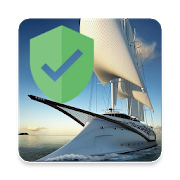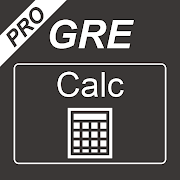Top 27 Apps Similar to To the Moon and Beyond
ISS Research Explorer
Explore the diverse ecosystem ofexperimentsbeing researched on the International Space Station –bothcompleted and ongoing. Investigate the results and benefits ofmanyof the experiments and find out why performing research inamicrogravity environment is so important. The SpaceStationResearch Explorer provides current information on ISSexperiments,facilities and research results through video, photos,interactivemedia, and in-depth descriptions.The Experiments section provides access to the six mainexperimentcategories and their subcategories. Experiments aredepicted asdots within the category system and the stems connectingthe dotsto the system depict the length of time the experimentspent onorbit. Users can drill down to see specific experimentswithin thecategories and subcategories or search for a specificexperiment orsubject using the search option. Experimentdescriptions consist oflinks, images, and publications ifavailable. The Experimentssection can be further narrowed byselecting a specific expeditionand sponsor by using the dials atthe top right of the screenThe Facilities section provides an interior view of three ofthestation modules; Columbus, Kibo, and Destiny, and an exteriorviewof seven external facilities; ELC1-4, Columbus-EPF, JEM-EF andAMS.The module interiors can be navigated by dragging up and downtosee different sides of the module and left and right to viewanyracks not shown on the screen. Tapping a rack gives abriefdescription of the rack and an experiment description ifavailable.For the external facilities, the platform is shown andcan berotated and zoomed. Payloads on the external racks arelabeled andthe labels can be selected for more information.The Benefits section provides information on Human Health,EconomicDevelopment, Innovative Technology, Earth Benefits andGlobaleducation. Selecting a section allows the benefits tobeinvestigated further.The Media section provides access to two tabs: Podcasts, andVideos.Podcasts contains links to NASA ScienceCasts and Videoscontainslinks to Science related videos.The last section contains links to other Space stationresearchsites and NASA applications
BOINC 7.4.53
NOTE: We recommend using a newer version ofBOINC(7.16.16),available from the BOINC web site. Use your phoneortablet tostudy diseases, predict global warming, ordiscoverpulsars! BOINCharnesses the unused computing power of yourAndroiddevice andruns jobs for scientific research projects. Youcanchoose fromprojects in several areas of science,includingYoyo@Home, WorldCommunity Grid, PrimeGrid,Enigma@Home,OProject@Home, theSkyNetPOGS, Asteroids@Home, [email protected] computes only whenyour device is plugged in andcharged, soit won't run down yourbattery. It transfers data overWiFi, so itwon't use up your cellphone plan's data limit.
World Bank MacroStats to Go 1.1
WB MacroStats to Go is an app that provides acombinationofinnovation, simplicity and portability which trulymakeseconomicinformation available at your fingertips. The appdrawsfrom theBank Group’s Open Data initiative and hasbeenspecificallydesigned for mobile platforms (iPhone, iPad,Androiddevices) topresent macroeconomic information in a new way.Itfeatures avisual and dynamic representation of the data youneed.The apppresents all the key macroeconomic indicators (rangingfromgrossdomestic product structure to fiscal, balance ofpaymentsorpoverty data) to provide users with the ability toquicklyanalyze,categorize, compare, and track any country in theworld.There arefour distinguished features that add value to theWorldBank’scurrent product portfolio: • WB MacroStats combinesdataaccess onthe go with an appealing visual analysis. The appwasexclusivelydesigned for mobile platforms, and it featuresdynamicbubblecharts and customizable tables that can be easilyexported bytheuser. • WB MacroStats uses a simple algorithm withtwocustomizablecriteria (per default, GDP per capita andpopulation)andadjustable weights that allows for the automaticselection ofpeercountries. • The app is automatically populatedwith thelatestdata available by connecting to the WorldDevelopmentIndicatorsAPI. Once the data is loaded to the app, nointernetconnection isneeded. • In addition, the app provides theuser withup-to-dateWorld Bank projections for key economicvariables such asGDPgrowth and Current Account Deficits.
UNMAS Explosive Hazards 1.0.0
This application is designed to complement the LandmineandExplosiveRemnants of War (ERW) Safety Handbook developed bytheUnitedNations. Its ultimate aim is to provide generallandmine,ERW and IEDawareness and safety information toorganizations andindividualsworking in the vicinity of areasaffected by thesedevices in orderto minimize the risk ofaccidents. Additionallanguages will be addedin 2019.
ISS Transit Prediction Pro 2.2.2
This application generates InternationalSpaceStation (ISS) Transit Predictions for the Sun, MoonandPlanets.The user specifies a location, which includes latitude,longitudeand elevation. The application downloads the latestorbitalinformation (Two Line Elements or TLEs). The applicationgeneratesa transit prediction map which contains prediction pathsfor eachtransit within a specified alert radius.*** Please try the ad-supported ISS Transit Prediction Freebeforepurchasing to make sure you like the app ***USER INTERFACEThe main screen provides 4 buttons:•Location - Press this button to add or select thepredictiongeneration location•Two Line Elements (TLE) - Press this button to download TLEs•Generate Prediction - Press this button to start thepredictiongeneration•View Prediction - Press this button to view the prediction maportext fileThe options menu provides the following:•Locations - Press to add, select, edit or deletesavedlocations•Predictions - Press to view, share or delete savedpredictionmaps•Settings - Press to set user preferences•DEM Files - Press to list or delete the downloaded DEM Data•Help - Press to display this help page•About - Press to display application version, creditsandlinksLOCATIONSAdd a named observing location by clicking the "Add Location"buttonaccessible from the locations screen.The location coordinates can be entered in any ofthreemethods:•Manually - Enter latitude, longitude and elevation in thetextboxes. Positive values represent North and East, negativevaluesSouth and West. Elevation can be entered in meters or feetabovesea level depending on the current prediction units setting.As thecoordinates are typed, the map pans to the location. Pressthesearch button to search for a location.•Map Input - Use the map to zoom and pan to a location. PressingtheSet button sets the location name, coordinates and elevation inthetext boxes. The elevation of the current coordinates isretrievedusing the specified elevation data source setting. Switchbetweenmap and satellite modes by toggling the Map/Satbutton.•GPS - By pressing the GPS button, the application uses GPStoobtain location coordinates and elevation.Use the locations page accessible from the options menu to editanddelete saved locations.GENERATING PREDICTIONSOnce a location has been entered and TLE have been downloaded,pressthe "Generate Prediction" button to begin predictiongeneration. Theprogress bar gives an indication of how long itwill take tocomplete the process. Depending on your CPU speed, itcan take a fewminutes to generate the predictions. Pressing thecancel button willcancel the prediction.VIEWING PREDICTIONSOnce the prediction generation is complete, the prediction maportext file can be viewed. Pressing the View Prediction buttonbringsup the previously generated prediction map. The text buttonwithinthe map view displays the prediction text. The Map/Satbuttonswitches between Map mode and Satellite mode.Within the map view press the Google Earth button to view the mapinGoogle Earth. Press the save button to save the prediction forlaterviewing.Within the transit information window, press the add tocalendarbutton to create a calendar event (Android 4.0 orbetter).Use the predictions page accessible from the options menu toview,share and delete previously saved prediction maps.PERMISSIONSStorage: To store/delete elevation data needed forpredictiongeneration, saved predictions & locations asrequested byuserSystem Tools: To prevent device from sleeping duringpredictiongenerationNetwork Communications: To download ISS orbital elements fromtheinternetYour Location: Fine (GPS) location. To obtain your currentlocationif requested by userYour Accounts: Read Google service configuration. Todisplaypredictions using Google Maps (Required by Google)
ISS Detector Pro
Have you seen the International SpaceStation?It is visible with the naked eye!If you like space or astronomy, you will like this ISStrackerapp.ISS Detector Pro includes the functionality of ISS Detector(free)with all the Extensions and no ads.ISS and Iridium FlaresSee the ISS and Iridium flaresRadio Amateur SatellitesTrack dozens of ham and weather satellitesFamous ObjectsTrack Hubble, X-37B, Fitsat, Tiangong and moreComets and PlanetsTrack comets as they come closer to earth. Perfect for C/2011L4Panstarrs in March or C/2012 S1 ISON in November.Enable ISS Detector to display the positions of the planets ontheradar view.ISS Detector Pro will tell you when and where to look fortheInternational Space Station or Iridium flares. You get an alarmafew minutes before a pass. You will never miss a pass oftheInternational Space Station and you will never miss thebrightflashes of the iridium communication satellites. ISS Detectorwillalso check if the weather conditions are right. A clear skyisperfect for spotting.• Overview of the coming passes• Weather conditions for perfect sightings• Radar screen with path indication• Current location on a map• Detection of Iridium flares• Notifications and Alarms• Share sightings with whatsapp, twitter, gmail, email etc.• Automatic location and timezone detection• Widget• Dedicated tablet layoutISS Detector combines data from Nasa,Heavens-above.com,minorplanetcenter.net and weather fromyr.no.
Pre Move Survey 3.1.8
Pre Move Survey or Move Survey Estimator is a mobileappspeciallydesigned for Moving & Storage Companies. PreMoveSurvey Appsupports survey, quick estimation, quote, andsalesaccountmanagement. This App reduces the delay in submitting aquoteandhelps to capture the customer meeting details without anyGAPwhenthe sales team on the field. This App stores allthestandarditems, room types, package types, transportationmodes,etc., sothat survey is just pick and choose what is required- nopaper andno long typing. An easy and efficient way to ensurePreMove Surveyis done perfectly. Moving Estimator or Movers Appisaimed atmaking the working of the sales team moreefficient,customerfriendly and fully paperless. Following are thekeyfeaturesStandard repository of items, goods types, packingtypes,etc helpssurveyor to select easy. Articles can bephotographedandannotated, Standard and non-standard sizes can becapturedGrossVolume, Chargeable Weight, Gross Weight areestimatedautomaticallySpecific features for Vehicle & PetmovingIntegration withGoogle Maps and Location IntelligenceMarknon-moving, valuable,handyman service articles Customer andsurveysummary with customersignature Packing material and ManPowerprojection Estimation andQuote Sales Account ManagementQuickMovePre Move Survey App isavailable in eight languages(English,German, French, Chinese,Italian, Spanish, Russian,Portuguese)
Home Inspection Software App by Spectora 9.3.5
Modern, Fast, Easy-to-Use Home Inspection Software by Spectora.Macand PC compatible. The Spectora mobile home inspection appisdesigned to sync seamlessly with your Spectora desktophomeinspection software. Spectora is home inspection software forthemodern home inspector. We combine our smart home inspectionreportwriting software with business tools & automation to helphomeinspectors grow their business through online channels andrealestate agent referrals. Modern home inspectors need to have aquickand easy-to-use report writer that outputs helpful homeinspectionreports that agents and buyers love. Say goodbye to wallsof textthat clients loathe. Say hello to a beautiful, image centrichomeinspection report that is a breeze to create and easy tonavigate.Whether you have a Mac or PC, iPhone, Android or Windowsphone ortablet, Spectora is the best home inspection reportwritingsoftware that provides an experience in line with whatyou've cometo expect from modern software and apps. Spectora MobileHomeInspection Software Features: *Cloud syncing so it's atyourdesktop when you get home *Simple, clean layout andnavigation*Save default comments for any section, item or defect(big timesaver for common recommendations & defects!)*Customizable tosuit your workflow *Photo editor w/ arrows/circlesto point outdefects *Multiple photos per defect *Large tap targets*Breadcrumbsfor quick navigation Spectora Mobile requires aSpectora account.Free trials available risk-free.https://www.spectora.com Learn howthe Spectora Home Inspectionplatform can save you time and growyour home inspection business -no gimmicks.