Top 28 Apps Similar to GNURoot
Reference for Unix & Linux 7.2
★⋙ Full Offline Content for Unix ⋙ from little drops ★ 👍👍👍👍👍 Note:Please give 5 Star, It will encourage us. Please Don'tgivenegative feedback, It is not solution for your need. If youhaveany problem, please mail @ [email protected]. Suggestionarewelcome. please mail @ [email protected] 👍👍👍👍👍ExcellentNavigation and More Offline Contents In Version 6.0 BasedOn UserResponse and Expectations 🌷Main Features🌷 ✔ Redesign UIbased onUser Experience ✔ Enhanced Search for Unix Tutorials andCommands ✔Bookmark Options ✔ Optimized Design Reading Content ✔More NewChapters for Unix and Linux ✔ Optimized Image for Mobileand FullOffline Content Commands are under these parts: AccessControlCommunications Programming Tools Documentation Editors FileandDirectory Management File Display and Printing FileTransferNews/Networks Process Control Status Information ImageProcessingSound Text Processing X windows Web Miscellaneous - Linuxand UnixCommands - Unix Tutorials - Unix Administrative andNetworkingCommands More Offline Unix and Linux Tutorials - AboutUnix - VIEditor and Commands - Unix Shell - Unix Other UsefulCommands -Unix Advanced Commands - How Linux Works - Desktop Linux- UbuntuLinux Commands - Useful Linux Commands - Linux AdvancedCommands -Linux Network Commands - Linux Network ConfigurationCommands -Solaris System Process Commands Quick Reference - New -Unix QuickReference - Unix Dummies Reference - Redhat / Fedora Unixand LinuxCommands More Offline Commands About Unix,Linux,UbuntuandSolaris..... Keywords : Unix Guide,Unix and LinuxCommands,UnixGuide,Unix Tutorials,Linux Tutorials,UbuntuCommands,UbuntuTutorials, Linux Commands,Ubuntu Tutorials,UbuntuVideos,UnixCommands,Unix and Linux Pocket Guide,UbuntuReference,UnixWiki,Unix Commands,Linux Commands,SolarisCommands,UnixReference,Unix Pocket Guide,Linux Quick Reference,UnixQuickReference,Ubuntu Quick Reference. little drops @thiyagaraaj.com
Linux Command Library
The app currently has 2378 manualpages,1351 one-line scripts and a bunch of generalterminaltips.Categories:• Users/Groups• Files/Folders• Search/Find• Network• System Information• System Control• Video/Audio• Package Manager• Terminal Games• Hacking Tools• One-linersThis app was developed as a part of the HomeRemoteControl(available on Google Play).If there is any command you miss, let me know and the nextupdatewill have it.Example of commands:shutdown, reboot, lock/unlock screen, print external/internalip,print cpu/battery usage, take screenshot/webcam photo, play texttospeech, play sound file...
StayLinked SmartTE Terminal Emulation Client 15.02.0220
StayLinked Smart TE is the only Terminal Emulation(TE)productspecifically designed for wireless environments.TraditionalTEsolutions are, by the nature of their architectureandtransportlayer, incapable of dealing with thereal-worldinconsistencies ofboth Wifi and Cellular wirelessnetworks.StayLinked TE deliverssecure, high-speed terminalemulation whilecompletely eliminatingthe major productivity killer- droppedsessions. With its uniquethin-client architecture,StayLinkedallows mobile devices toconnect to emulation host systemswithindustry-leadingperformance, connection/session reliability,anddata security.Centralized help desk and tech staff benefit fromtheincludedStayLinked Administrator management console.SmartTEeasilyconverts your "Green Screen" applications tointuitive,modern,graphical apps. With StayLinked SmartTE you getthe best ofbothworlds with No-Risk application modernization. DEMOMODE:Thisversion includes the ability to easily connect totheStayLinkeddemonstration server and interact with alivehost-basedapplication. REQUIREMENTS: If you are notcurrentlyrunning therequired StayLinked Server, pleasecontactStayLinked.com or yourpreferred StayLinked Reseller toarrange fora free evaluation.What's New in the SmartTE AndroidClient: •Support for theHoneywell Pre-Licensed CK 65 Gen 3 AlphaNumeric •Support for theHoneywell Pre-Licensed CK 65 Gen 3 NumericOnly •Support for theBlueBird EF550 device • Support for theBlueBirdVX500 device Forthe latest software releasenews,visit:https://www.staylinked.com/latest-release FEATURES•TerminalEmulation over Wi-Fi or cellular connections •Barcodescanningthrough iDevice camera or connected 3rd partyscanners/cardreaders• Wireless IP printing support • StayLinkedServer softwarerunsnatively on the most reliable server OSplatforms, includingIBM i(AS/400), AIX, HP-UX, Sun, SCO, Linux, andWindows Servers•Supports IBM 5250/3270, VT220/100/420/52 andSSHv2terminalemulation • Security - All Telnet or SSHv2communicationstakeplace on the host machine and are never broadcastover thewirelessnetwork. With Blowfish encryption,firewall-friendlydesign,application lock-down, and support for portfilter andaccess-listcontrols, StayLinked ensures the integrity ofyour dataandcommunications. • Advanced Session Management -StayLinkeddeliversfull management of all aspects of telnet sessionson themobiledevice, configuration, and licensing. StayLinkedeliminatestheneed to purchase additional software tomanagesoftwaredistribution, client configuration,barcodeconfigurations,keyboard maps, scripting, screenreformatting, filetransfers,session transfers, device reboots,diagnostics, and more.•Comprehensive Help Desk Toolset - Featuresinclude the abilitytofully remote control or observe a live telnetsession,rundiagnostics on the mobile device, collect log files,sendtextmessages to the device, restart the client software,re-bootthemobile device, change device configurations, executecommands,runprograms, manage licenses, collect usage data, andmore. •TheClient2Host protocol is very efficient, onlytransmittingdataacross the network on the demand of the client. UDPalso avoidstheIP traffic and connection issues that are inherent intheTCPprotocol and exacerbated in a wireless environment•Allconfiguration and licensing is controlled viaacentralizedmanagement console • Transferableconcurrent-userterminalemulation licensing.
Learn Ubuntu
Learn Ubuntu(Beta) - Get New FaceEverything Inside About Ubuntu,Linux and Unix.- Unix Basics- Linux Basics- Ubuntu Basics- Unix Commands- Linux Commands and Explanations- Linux and Ubuntu Commands- Unix Tutorials- Unix Administrative and Networking Commands- Ubuntu Online References- Linux,Ubuntu,Android and Mobile News (In Build Browser)Clear Category and Reference Book...(More than 100 Chapters Available In Off line).For Only ICS and Above. Give Rating and Encourage Us.--------------------------------------------------------------------------------------------------------------------------welcome your valuable feedback android@thiyagaraaj.com--------------------------------------------------------------------------------------------------------------------------Learn Ubuntu App is the pretty guide for Linux OperatingSystemBased On Ubuntu.This App clearly divide Ubuntu commands ,Ubuntu Tutorials ,UbuntuOnline Pages and Articles and Ubuntu Videos.Its not only Ubuntu Linux Operating System Commands. It hasfullUbuntu operating system tutorials and It has direct link ofUbuntuRelated Wiki Pages and Articles.It has all type of linux commands and tutorials also.Please Give More Suggestions.
Termux:Styling 0.28
The Termux:Styling add-on provides color schemes andpowerline-readyfonts to customize the appearance of the Termuxterminal. Long-pressanywhere on the Termux terminal, select'MORE...' and then 'Style'to use this add-on. Want to suggest anew color scheme orfont?https://github.com/termux/termux-styling/issues/new
Virtual Terminal 1.4.2
Virtual Terminal let you use WiFi andBluetoothto interact with a microcontroller or Arduino wirelessly,you canuse it with other Apps or PC software that enable aconection.This app was developed thinking in hobby and/orprofessionalembedded projects, searching a flexible graphical userinterface,letting you control and debug your work as fast andcomfortable aspossible.Instructions available at first run and from the app menu.Virtual Terminal include next configurable features:• Send String as Bytes• Send Integer as Byte (0 to 255)• Send Integer as Byte(Binary input)• Send Integer as Byte(Hexadecimal input)• Advanced Sending options:- Send 16bit Integer as 2 Bytes (0 to 65535)- Send signed 32bit Integer as 4 Bytes- Send signed Float number as 4 Bytes (32bit)• Auto Scroll on receive section (RX)• Receive and show Bytes as Characters (ASCII)• Receive and show Bytes as Integers (byte value)• Receive and show Bytes as both Characters and Integers withthe'Dual' option• Receive and show constantly changing information and see itbeenupdated at real time with the 'Package reception' option(Requiresa package end byte = 10 ("\n" character))- New data will overlap actual data, allowing a highactualizationrate- '#Act' Input let you accumulate and see more than onereceivedpackage at a time (empty means 1)• Advanced Receiving options: (Need a start byte = 13 and anendbyte = 10 to recognize the Data bytes)- Receive signed 16bit Integer as 2 Bytes- Receive signed 32bit Integer as 4 Bytes- Receive signed Float number as 4 Bytes (32bit)• Update Mode can be mixed with the Advanced Reception optionsifrequired• FastSend Mode:- Enable a group of configurable FastSend buttons (5 to 7dependingof screen size)- Long click to save data from TX input (doing it with anemptyinput will erase existing data)- Single click to send saved data- FastSend buttons will show value and type of saved data(Text,Binary, Float, etc.)• Xtring Mode:- Save an organized group of various types of data to send it asapackage- Select and write the data items you want to include inthepackage- Edit the package data at any time and define constant itemstoavoid replacing precious information- Send the entire package with a single button and go back totheprincipal screen automatically• Theme selector, enabling a 'Dark' theme to protect your eyes(Nowenabled by default)• WiFi mode can be used when device working as HotSpotNotes:- Bluetooth: Pair device you wish to work with (AndroidBluetoothsettings) before use.- WiFi: Must know IP and Port information of device beforeusingit.Support Us installing the Virtual Terminal PROkey app, youwillobtain a scrollable 16 button FastSend Mode and the possibilitytouse Virtual Terminal as server in WiFi and Bluetoothworkingmodes:https://play.google.com/store/apps/details?id=com.vagoscorp.virtualterminal.prokeyVagos CORP - Seeking comfort through technology.
DriveDroid (Paid)
This application requires rootDriveDroid allows you to boot your PC from ISO/IMG files storedonyour phone. This is ideal for trying Linux distributions oralwayshaving a rescue-system on the go... without the need toburndifferent CDs or USB pendrives.DriveDroid also includes a convenient download menu where youcandownload USB-images of a number of operating systems fromyourphone (like Mint, Ubuntu, Fedora, OpenSUSE and Arch Linux).Around35 different systems are available at this moment.You can also create blank USB-images which allows you to haveablank USB-drive. From your PC you can store files ontotheUSB-drive, but also use tools on your PC to write images tothedrive.Notes• This application uses features of the kernel that may or maynotbe available/stable on your phone. Tests have shown mostphoneswork without problems, but please keep in mind yours mightnot(yet) work out-of-the-box.• Most kernels support emulating USB drives, some supportemulatingCD-rom drives and kernels with the right patchessupportboth.• Most Linux-related ISOs can be booted from USB drives, butsomeISOs can only be booted from CD-rom drives or require some kindofconversion.Paid version• No ads.• Resizing of images.• Add your own download repositories. Nice for companies orgroupsthat want to share custom or licensed images.Moreinfo:http://softwarebakery.com/projects/drivedroid
BusyBox X Pro [Root] - 50% OFF X+ 107
Black Friday/Cyber Monday Sale 50% Off🎉 BusyBox X Pro isthefastest,most trusted and highest rated BusyBox InstallerforAndroid*************Developer Note*************** "And I amnolonger aslave..." Hi guys, I have been banging my head since4days thinkinghow to thank you guys for all your love. It hasbeena crazy 5 years.I was stuck in a job I hated, doing thingsIdidn't like. I alwayshad this urge to create, work onsomethingwhich I can leave down asa legacy. Developing apps wasjust theright instrument to give aphysical form to that urge (tocreate).Started as a 20 year oldcollege student, studyingelectronics, whojust wanted to experimentand learn, these appshave become mybread and butter now. Everyday Iwake up feelinggrateful,realising I am doing exactly what I wantedto do. Supportfrom youguys motivates me to push harder and makebetter apps. Ipromiseyou, you can expect the highest quality whenyou download myappsand I would never leave you hanging, email [email protected] for any queries and I would replywithin24hrs. Also, If you feel a little generous, please buytheproversions, to fund my late nights of work. The only thing Iwant,isfor you to have a great experience when you use my apps.Iwon'tlie, It really feels great when you guys share yourloveinreviews. You guys are like my extended family, love you! P.S:Youcan always reach out to me if you can't afford proversions,Iwould be happy to share a promocodewithyou.********************************************** BusyBoxXIncludesthe latest BusyBox binary v1.26.2 and supports 388applets(highestamong any BusyBox Installer), the most complete setoffunctions.Supports installation of BusyBox from the applicationandviarecovery from zip archive (see "Menu - Zip archive").TestedandWorking on Android 7 Nougat. To install BusyBoxrequiressuperuser(root) privileges, but you can also use a busyboxtoolswithoutroot permissions. For it is enough in any Androidterminalto typethe followingcommand:exportPATH=/data/data/com.bitcubate.busybox.pro/:$PATHBusyBoxcombinestiny versions of many common UNIX utilities into asinglesmallexecutable. It provides replacements for most of theutilitiesyouusually find in GNU fileutils, shellutils, etc. TheutilitiesinBusyBox generally have fewer options than theirfull-featuredGNUcousins; however, the options that are includedprovidetheexpected functionality and behave very much liketheirGNUcounterparts. BusyBox provides a fairly completeenvironmentforany small or embedded system. FEATURES * InstallsthelatestBusyBox binary v1.26.2 using robust busybox Installer*CommandsGlossary to help you reference busybox commands andseetheir usage* Widget and Live Wallpaper showing system stats*Highest numberof Supported Applets (388) i.e compatible withmoreapps * InbuiltBusyBox Detection and Busybox Check. Findimportantinfo about theBusyBox binary installed. * Videos to answeryourquestions such aswhat is Root and what is BusyBox. *SupportsAndroid Nougat out ofthe Box REQUIREMENTS: * Devicewitharchitecture ARM, x86 or MIPS *Android 4.2 (API 14) or later*Superuser permissions (root) - Tocheck BusyBox Installation,Youcan also Install the Free TerminalEmulatorappathttps://play.google.com/store/apps/details?id=com.ksharkapps.androidterminal-Type'busybox', it will give you list of all the appletsinstalledNOTICE:Facebook: https://www.facebook.com/ksharkappsDevelopersite:http://ksharkapps.com ATTENTION! This program comeswithABSOLUTELYNO WARRANTY. Although all precautions aretaken.developer cannot beheld responsible if you brick your deviceorloose important data.
bVNC: Secure VNC Viewer
Please support my hard work and GPLopen-sourcesoftware by buying the donation version of bVNC fromGoogle Play.You can use this fully-featured version of bVNC forfree for as longas you want with no strings attached.If bVNC doesn't work for you, before writing a review, pleasepostyour question in the forum:https://groups.google.com/forum/#!forum/bvnc-ardp-aspice-opaque-android-bb10-clientsSee below for instructions for Windows, Linux, and Mac OS X.If you need an RDP application, please search for aRDP inGooglePlay. In addition, a SPICE client named aSPICE isavailable.Finally, if you are an oVirt, RHEV, or Proxmox user,check outOpaque.bVNC is a secure, open source VNC client. Itsfeaturesinclude:- Windows, Mac, Linux, BSD, or any other OS with a VNCserverinstalled- Master password support in the Pro version- Multi-factor (two-factor) SSH authentication in theProversion- Multi-touch control over the remote mouse. One fingertapleft-clicks, two-finger tap right-clicks, and three-fingertapmiddle-clicks- Right and middle-dragging if you don't lift the first fingerthattapped- Scrolling with a two-finger drag- Pinch-zoom- Force Landscape, Immersive Mode, Keep Screen Awake- Dynamic resolution changes, allowing you to reconfigureyourdesktop while connected, and control over virtual machinesfromBIOS to OS- Full rotation - use the central lock rotation on your devicetodisable rotation- Multi-language- Full mouse support- Full desktop visibility even with soft keyboard extended- SSH tunneling, AnonTLS and VeNCrypt for secure connections(doesnot support RealVNC encryption).- High-grade encryption superior to RDP using SSH and VeNCrypt(x509certificates and SSL), preventing man-in-the-middleattacks- AutoX session discovery/creation like NX client- Tight and CopyRect encodings for quick updates- Ability to reduce the color depth over slow links- Copy/paste integration- Samsung multi-window- SSH public/private (pubkey)- Importing encrypted/unencrypted RSA keys in PEM format- Zoomable, Fit to Screen, and One to One scaling modes- Two Direct, one Simulated Touchpad, and one Single-handedinputmodes- In single-handed input mode, long-tap to get a choice ofclicks,drag modes, scroll, and zoom- Supports most VNC servers including TightVNC, UltraVNC,TigerVNC,and RealVNC- Supports Mac OS X built-in remote desktop server (ARD) and MacOSX authentication- Does NOT support RealVNC encryption (use VNC over SSH orVeNCryptinstead)- Stowable on-screen keys- Right-click with Back button- D-pad for arrows, rotate D-pad- Hardware/FlexT9 keyboard support- View-only mode- On-device help on creating a new connection in the Menuwhensetting up connections- On-device help on available input modes in the Menuwhenconnected- Hacker's Keyboard is recommended- Instructions for Windows:Plain VNC:http://iiordanov.blogspot.ca/2012/04/how-to-install-and-connect-to-tightvnc.htmlSecure VNC over VeNCrypt:https://groups.google.com/forum/#!topic/bvnc-ardp-aspice-opaque-android-bb10-clients/lINJkYJbN-USecure VNC over SSH:http://iiordanov.blogspot.ca/2012/04/tunneling-vnc-over-ssh-to-windows.html- Instructions for Linux:WARNING: AnonTLS is not supported on Android 6, so to use Vino,thebuilt-in VNC server for GNOME you have to disable Vinoencryptionrequirement with "gsettings set org.gnome.Vinorequire-encryptionfalse" or use AutoX (see below)Plain VNC (Remote Desktop on Ubuntu):http://www.howtoforge.com/configure-remote-access-to-your-ubuntu-desktopAutoX Secure VNC over SSH:http://iiordanov.blogspot.ca/2012/10/looking-for-nx-client-for-android-or.html- Instructions for Mac OS X:Plain VNC (Remote Desktop for Mac OS X):http://iiordanov.blogspot.ca/2012/04/how-to-connect-to-mac-os-x-using-bvnc.htmlSecure VNC over SSH:http://iiordanov.blogspot.ca/2012/04/tunneling-vnc-over-ssh-to-mac-os-x.htmlGPL source code here:https://github.com/iiordanov/remote-desktop-clients




















![[root] LiveBoot 1.86](https://cdn.apk-cloud.com/detail/image/eu.chainfire.liveboot-w130.png)


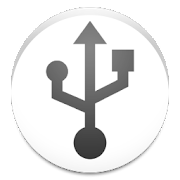

![BusyBox X Pro [Root] - 50% OFF X+ 107](https://cdn.apk-cloud.com/detail/image/com.bitcubate.busybox.pro-w130.png)

