Top 36 Apps Similar to 3C System Tuner
CPU X : System & Hardware info 3.3.6
CPU X shows information about devicelikeprocessor, cores, speed, model, ram, camera, sensors etc.and you can monitor internet speed ( in notifications &statusbar ), data usage ( daily & monthly ) .FEATURES• Internet Speed Monitor - See current download & uploadspeedin notifications and combined speed in status bar.• Data Usage Monitor - Monitor the data usage ( daily, monthly)overWiFi and mobile networks with beautiful graphs.• Battery Monitor - Monitor level, temperature and voltageofbattery with beautiful graphs.• CPU Status - See the percent of time CPU run in frequencystatesince device switched on.• Widget - A semi transparent widget on home screendisplaysat-a-glance information of device's status.
SD Maid - System Cleaning Tool
SD Maid will help you keep your devicecleanand tidy!It offers a collection of tools to manage apps and files.Nobody is perfect and neither is Android.Apps you have already removed leave something behind.Logs, crash reports and other files you don't really wantareconstantly being created.Your storage is collecting files and directories youdon'trecognize.Let’s not go on here... Let SD Maid help you!SD Maid allows you to:• Browse your whole device and manipulate files throughafull-fledged file explorer.• Remove superfluous files from your system.• Manage installed user and system apps.• Detect files formerly belonging to uninstalled apps.• Search for files by name, content or date.• Obtain a detailed overview of your devices storage.• Optimize databases.• Do actual app cleaning and remove expendable files,whichsupersedes what others may call 'cache cleaning'.• Detect duplicate pictures, music or documents, independent ofnameor location.• Run tools automatically on a schedule or via widgets.Still have questions? Just mail me!
Power Toggles
An advanced power control widget. FREE andNoadshttps://github.com/sunnygoyal/PowerTogglesNote: Many toggle (GPRS, NFC, AirplaneMode...) are not workingonLollipop even with root. This is a known issue. I am stilllookingfor a fix.For creating a Tasker toggle,referhttp://powertoggles.com/tasker/For concerns regarding SuperUserpermission:http://m.powertoggles.com/help.php?e=26,https://plus.google.com/103583939320326217147/posts/T9xnMJEnzf1FAQ: http://powertoggles.com/help/(****** Note: Do not install on SD card ******)**Call phone permission is required for adding direct callshortcutson the widget.Contains 40+ toggles includingWifiMobile Data (3G/4G)Bluetooth (toggle, discovery and tether),FlashlightCustom application shortcutCustom system shortcutsAnd many more...Supports homescreen widgets and notification widget. Alsosupportsexpandable notification widget on Jelly Beans andabove.Lockscreen widgets on android 4.2+Many customization options like changing color theme and iconsforindividual toggles.Backup and share widget settings from the widget configurescreen(Menu > Import / Export) as well as various themesformulti-icon toggles and battery toggle.Permissions:android.permission.ACCESS_SUPERUSER: Required for runningrootcommands. No effect on non-rooted phones. Users will still gettheprompt asking for permission when running rootcommand.http://m.powertoggles.com/help.php?e=26android.permission.CAMERA: Required for the flashlighttowork.android.permission.SYSTEM_ALERT_WINDOW: required to display atogglechoice popup when using notification widget (Onlyongingerbread)Note: on gingerbread, direct notification toggle is notpossible.The clicking the notification widget, it displays a popupto choosean action.Feel free to suggest more toggle button ideas.Please go through the Help and FAQ section in the app(fullysearchable) twice before reporting a bug, most likely it isalreadyanswered there.It is difficult for me to reply to each email individually, someofthe emails may get lost in the huge list of unread mails. If youdonot get a reply within a week, ping me again.
System Repair for Android 3
#Use and Feel the Difference!System Repair for Android will check your entire system todecidewhat needs to be done for maximum performance andstability.-Eliminate system slowdowns, startup issues-System error checks and repairs-It is fast and reliable-Operating system and the system makes it usefull.
Droid Full System Information 1.1.0
Droid Full System Information allows you to your device isrootedornot. You can get android Secret code, AndroidDeviceInformation,Droid Full System Info, CPU z, CPU info,providessmart system &hardware information about your Androiddevice.The app gives youthe possibility to see in real-timeinterestingparameters of yoursystem. All the required permissionsof this appare necessary toshow the user all the info about hisdevice.FEATURES: - Get bothIMEI number - Get Device Name Properly -RamCleaner widget - Devicebasic info - Processor info - RAMMemoryinfo - Battery info -Sensors info - Apps info - Viewinstalled applisting - Backup app -Uninstall the app - View apppermission -Launch the app - All NewDevices Added
Clean Master-Free Ram, Space Cleaner & Antivirus
Clean Master, the No.1 Androidoptimizationtool with junk cleaning and antivirus functions is freeand trustedby over 850 million users worldwide. Making phones runlike they'rebrand new all the time.Clean Master helps clean all types of junk files (photo junk,videojunk, system junk, advertisement junk, and cache junk) to freeupstorage space. It can also clean junk notifications and free upRAMto improve your phone's speed and performance! It gives yourphonepowerful protection with functions such as Anti-virus andAppLock.By scanning and removing viruses, Clean Master protectsyour phonefrom safety problems and privacy disclosure.Clean Master Key Functions:JUNK CLEANER (JUNK FILES)Clean Master helps you clean all types of junk files (photojunk,video junk, system junk, advertisement junk, cache junk,andresidual junk) on your Android phone, which can help boostandoptimize your phone's speed and performance, as well aspreventingyour phone from running slow and lagging. It can alsofree up yourphone's RAM (memory) and storage space, you can enjoyusing afaster and speedier phone with just one tap. Clean Master -thebest cleaner of all cleaning apps.Clean Master also provides customized and professional cleaningformany social apps like Facebook, Messenger, WhatsApp, Instagramandmany more. With our professional cleaner, you can free up muchmorespace from these apps easily and safely without worryingaboutdeleting the wrong files.FREE ANTIVIRUSAnti-virus is another important function of Clean Master. As avirusscanner and cleaner, it can scan viruses on all apps(pre-installedor not), blocks and removes viruses from your phoneto keep yourdevice safe from viruses, trojans, malware, roguesoftware andprotects your privacy. Clean Master provides thesafest protectionon everything in your mobile. Keep your phonesafe and secure withClean Master's free antivirus engine (ranked#1 by AV-TEST)!BOOST MOBILEOne Tap Boost feature of Clean Master can help boost mobilespeed,optimize phone memory by freeing up RAM, and give you afaster andspeedier phone. After boosting your mobile, run a speedtest to seehow much faster it has become.BATTERY SAVERClean Master helps save battery power and extend battery life. Asabattery saver and booster, it can analyze your battery's statusandkill background processes to save power and to extend yourbatterylife.APPLOCKUsing Clean Master and stop worrying about privacy intrudersandothers trying to peek on your WhatsApp chat history oryourInstagram photos! Use the AppLock function of Clean Mastertoprotect your privacy with a PIN or lock pattern. Set a passwordorlock pattern for important apps such as WhatsApp,Youtube,Facebook, Messenger, Instagram etc. Lock and protect allyourprivate data with Clean Master AppLock featureNOTIFICATION CLEANERClean Master sweeps and cleans junk notifications onyournotification bar. It stops trash notifications from jammingandslowing down your phone, keeping your phone free fromdisturbingand annoying notifications.Other Optimization Features:CHARGE MASTER - Protects your battery from overcharging,displayscharging status and application message on your lock screenwhencharging.GAME BOOSTER - Manage your games and accelerate loading speedofgames.APP MANAGER - Back up and uninstall apps. Remove useless appstofree up your phone's storage space.CPU COOLER - Cools down your phone temperature and reduces CPUusageby stopping apps that cause device overheat. As well asextendingyour battery life!iSWIPE - Quickly access other apps and tools.Clean Master is compatible with most Android phones andsystems,including but not limited to all devices from Samsung,Xiaomi,Sony, Moto, LG, TCL, HTC, Nexus, ZTE and more….Clean Master, the world's No.1 cleaner & antivirus appinGoogle Play.
System Doctor 1.0
System Doctor is one of the system utility tool that improvesyourandroids performance. It increases your phones performanceandsaves battery life. Apparently which boost your system osandmemory. It also has process manager which let you cleansystemrunning apps. It included with Backup & Restore featurethathelp you backup apps as apk file and restore when youneedthem.System Cleaner feature cleans Cache, Thumbnail Cache,LogFile, Empty Folder, Browser History, Clipboard, MarketHistory,Gmail History, Google Map History.FeaturesMonitor status (CPU, RAM, ROM, SD card, Battery)Process Manager (Clean Running Process)Cache CleanerSystem Clean (Cache, Thumbnail Cache, Log File, EmptyFolder,Browser History, Clipboard, Market History, Gmail History,GoogleMap History)Power Saver (bluetooth, wifi, gps, auto-sync, auto-rotatescreen,screen brightness, timeout)Battery UsageApp UninstallVolume Control, Phone Ringtone, Screen Brigthness, Sleep TimeSystem InfoAPK Backup & Restore
System Error Fixer for Android 1
#Use and Feel the Difference!One solution for even the nastiest errors !System Error Fixer for Android takes care of anyfrustratingsoftwareissue holding you back.-Eliminate system slowdowns, startup issues-System error checks and repairs-It is fast and reliable-Operating system and the system makes it usefull.
SetCPU for Root Users
SetCPU is a tool for changing the CPUsettingson a rooted Android phone or tablet. SetCPU works with agreatvariety of Android devices and ROMs, including the HTC Oneseries,Samsung Galaxy series, and Nexus devices. You're undercontrol:SetCPU can improve your performance, save battery, orboth!Automate SetCPU with profiles! SetCPU allows you to set uppowerfulprofiles to change your settings under certain conditions,such aswhat app is running, when the phone is asleep or charging,when thebattery level drops below a certain point, when thephone'stemperature is too high, or during certain times of day. Seethescreenshots for examples of how you might set up profiles.SetCPU's wide feature set make it useful to Android beginnersandenthusiasts alike. Accelerate your processor to unleashyourphone's true multitasking potential, or dial your CPU's speeddownto save battery.SetCPU also includes a "voltage control" menu, available tocertaindevices with custom kernels that support it, tocontrolundervolting to save even more battery. Undervolting isonlyavailable for certain kernels.3.1.0Hey guys! It's good to be back ;) I have been very busy withschoolfor the past year. 3.1.0 is mostly a bug fix release forsomestanding issues, but expect much more frequent updates fromnowon.- Added SUPERUSER permission.- Fixed a bug where action bar menu items would sometimes notappearfor the profiles menu.- Fixed a bug where voltage items would appear in reverse withsomecustom kernels.- Added an open source licenses menu item in About.Mike "coolbho3k" HuangPermissions:Root: SetCPU needs root permissions to modify the CPU speedandother settings.Read logs: is used for efficient app condition checking. Thatiscurrently all it's used for.Start at boot: SetCPU will start a profiles service at boot,ifenabled. It also sets default boot settings, if enabled.SetCPUdoes not run in the background if profiles are not enabled,andbecomes inactive after settings, if any, are applied.Wake lock: This prevents the phone from sleeping whilestresstesting and benchmarking.Write external storage: SetCPU needs to read from and write totheSD card or internal storage to back up profiles.Read phone state: The "in call" condition needs this to determineifthe user is making a phone call or not, and trigger the profileifthe user wants to.
AnTuTu Benchmark
AnTuTu benchmark is the most popularAndroidsmartphone and tablet benchmarking app in theworld!. ☆ Over 100,000,000 users☆ Benchmark app used during Google I/O 2014☆ No.1 benchmark app, used as an industry standard byleadingtechnology companies and hardware review sites.With the Click and Go test suite, Antutu will comprehensivelytestall aspects of a device, including UX, GPU, RAM, CPU, I/O andmore.Each item is individually assessed and given a score. Thesescorescan be uploaded to the Antutu database, and then used to rankyourdevice among all other Android devices.New feature in V6.0: 1. New designed 3D Testing Scene.2. Add new UX testing items and increase UX testingproportion3. New CPU Testing Added4. New Score Proportion5. Cross-platformGet your Antutu benchmark score and ranking! Compare and sharewithyour friends!NOTE: Why do you need to download a separate 3DBench App?1. The separate 3DBench app is to avoid re-downloading 3D partwhenversion updated. Save your mobile data!2. To test the 64 bit CPU and UX performance we need aseperate3DBench app.The Antutu benchmark score of your device is mainly defined byyourhardware configuration, but can also be influenced byotherelements, including system mode, current devicetemperature,running apps and more. The score may be vary slightlyevery timeyou test.Follow us on Twitter: https://twitter.com/antutulabsFind us on Facebook: https://www.facebook.com/antutulabsFor any suggestions or feedback, we hope to get your great ideasviaemail : [email protected]
Charging LED 0.6.0
Important: On Android 8.0 (API level 26) or above, dueto"Backgroundexecution limits" introduced in Oreo to improvebatterylife, Androidno longer register broadcast receivers forimplicitbroadcasts in themanifest, this mean Charging LED may takeup to3-4 minutes beforereceiving the signal from Android thatitdetected USB plugged in forcharging. Note: This does notaffectany apps that detect"ACTION_POWER_CONNECTED" in a service,sinceCharging LED is designedspecifically to avoid a constantlyrunningservice, it is somethingthat can't be avoided. BatteryChargingLED is developed and testedfor the Galaxy Nexus, becausethe phonedon't provide any indicationduring charging. It may workson otherphones (NO GUARANTEE). Oncethe app is installed and setup,thephone's LED will blink indifferent colour during chargingwhenscreen off (Androidconstraint). Features: * Definable LEDblinkrate * Definable LEDcolour * Definable battery level interval*Charging statusnotification * Charging sound notification*Import/Export settings(Advanced users can edit the colour hexcodein ini file, and importsettings for more precise colour) ***Forusers wanting to enter HEXcolour code, follow below steps:(1)Export settings to storage (2)Edit the exportedChargingLED.inifile with required colour code (3)Import theChargingLED.ini backto the app *** Important *** Read theHelp andFAQ inside the app,it provide important information on howto setupthe app. *** Note*** If you do decide to rate this app,positive ornegative, pleaseinclude your device type and os version,as thiswould help otherusers. Thanks. Localization: * English *Chinese(繁體/简体) ***IMPORTANT *** - LED will only light up when thescreenis off. -Lollipop users should ensure "Settings >Sound¬ification > Interruptions > When notificationarrive"isset to "Always interrupt", otherwise, LEDnotificationfromCharging LED may not be recognize. *** For Nexus 5XusersonAndroid 7 *** 1 - Goto "Settings > System UI Tuner>Other> Power Notification Controls" and turn it on. 2-Goto"Settings > Notifications > Charging LED" andchangethenotification level from Auto (tap on the 'A') to Level 4(onelevelhigher to the right). Note: The above options may alsoexistsondifferent devices, so take a look yourself. Thanks toanonymousforthe above info left in comment. *** For Samsung GalaxyNexus(4.2+)*** Comment dated 2012-12-29, report "Daydream" featuredoesnotconflict with the app, but as always the screen needs to beoffforthe LED to light up. Thanks you for the report. ***ForSamsungGalaxy S3 users *** The GS3 actually have a builtincharging LEDindicator option. The app maybe having conflictwiththis option,try disable this first. "Setting > LEDindicator> Charging".Again, as I don't own a GS3, appreciateanyone witha GS3 to testthis out and report finding. *** ForAndroid 7.1.1(Lineage OS) ***Try set notifications to be at leastlevel 4. Thismay also applyto all Android 7. So give it a check.The code isopen source andavailable ongithub:https://github.com/HairyRobot/ChargingLED
Device Control [root] 0.8.7.3-git-a4ae0d
YOU NEED A ROOTED DEVICE TO BE ABLETOUSETHISAPP!Device Control does NOT root your device! Itrequiresarooteddevice.To root your device, do a google search.This application comes without warranty, only use itifyouare100% sure what you are doing!I am NOT responsible for any damage to your devicethatmayoccur.Improper use can make the system unstable,sopleaseinformyourself if you are unsure about acertainfeature!----------This app is open sourcehttps://github.com/Evisceration/DeviceControl----------Device Control is an app to control several features ofyourdeviceaswell as some nice extra features like a Tasker,AppManager,Editors,Entropy Generator, Wireless Filemanagerandmore.With Device Control you can tweak and edit:[+] Device specific features like Knock-On,vibrationstrength,screencolor temperature, LCD power reduce,...[+] CPU frequencies, governors, i/o schedulers, ...[+] GPU frequencies, governors, ...[+] Kernel specific extras like intelli-plugandintelli-thermalbyfaux, msm dcvs toggle, mpdecision toggle,powerscheduling,powerefficient workqueues ...[+] Voltage Control, Fast Charge and moreNote: Features need to be supported byyourdevice.Unsupportedfeatures are getting automaticallyhidden!It also can monitor:[+] Your cpu and battery temperature[+] Time in state of your cpu[+] Maximum, minimum and current frequency as well asthegovernorofyour cpu (fully multicore aware and toggleableautorefreshingintervals)Extra tools like:[+] Tasker (automatic fstrimming, screen off andonactions...)[*] Example: You can configure it to automaticallytoggleyourcpu'sfrequency to a very low value once your screen turnsoff,tosavebattery, and restore the value when you areusingyourphoneagain.[+] Editors (vm, sysctl, build.prop, ...)[+] Quick tweaks (vm, build.prop, ...)[+] Wireless Filemanager, allows you to access yourdevice'ssdcard/internal storage via any webbrowser[+] App Manager to view information about the app, killit,viewthemon Google Play Store, disable / reenable your appstopreventthemfrom running and hiding them from launcher---------------------------------Device Control can automatically restore yoursettingsonboot(sections to restore need to be checked inpreferences)Device Control is 100% ad free and will always be.No need to spend money, you get every featurewithoutpayingordonating.Device Control is in active development, if youliketocontributeto the development or just buy me a beer, youcandonatevia in apppurchases!Donations are not required but highly appreciated!---------------------------------Explanation of permissions:ACCESS_NETWORK_STATE, ACCESS_WIFI_STATE: To read youripaddresstodisplay it at the Wireless FilemanagerACCESS_SUPERUSER: Device Control requiresroottofunctionproperly.BILLING: For the optional in app donations.INTERNET: Required for our built-in errorreportingservicetosubmit bug reports.READ_EXTERNAL_STORAGE, WRITE_EXTERNAL_STORAGE:NeededfortheWireless FilemanagerREAD_PHONE_STATE: For better detection of your device.RECEIVE_BOOT_COMPLETED: To restore your tweaks on bootupofthedevice.VIBRATE: To test the vibration strength.CLEAR_APP_CACHE: To clear the app cache via the app managerGET_PACKAGE_SIZE: To display size statistics attheappmanagerGET_TASKS: To allow to detect running apps and killthemviatheapp managerREAD_PHONE_STATE: To get device informationsDELETE_CACHE_FILES, DELETE_PACKAGES, REBOOT,DEVICE_POWER:UsedbyNamelessRom to execute some actions withoutusing superuser/rootrights. These permissions are not granted onother roms astheappsignature does not match.---------------------------------We are looking for translators and would reallyappreciateifyoucould help us out!https://crowdin.com/project/devicecontrol



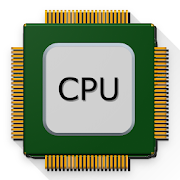












![Android N-ify [XPOSED] jenkins-AndroidN-ify-696](https://cdn.apk-cloud.com/detail/image/tk.wasdennnoch.androidn_ify-w130.png)


















![Device Control [root] 0.8.7.3-git-a4ae0d](https://cdn.apk-cloud.com/detail/image/org.namelessrom.devicecontrol-w130.png)