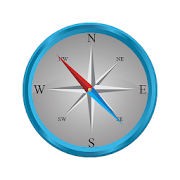Top 19 Apps Similar to เข็มทิศไทย Compass Pro
Compass 1.11
Compass is one of the most if not themostessential app every Android should have installed. Compass isthemost precise compass app on Google Play. Compass app is compassinyour pocket. Use it on camping trips, to navigate inunknownterritory or when you get lost. You never know when it mightcomehandy. It might even save your life one day!Compass is easy to use; just use it like a real compass. Compassappis more than just showing degrees and north, south, east andwest. Ihave designed Compass with user experience in mind, largenumbersand easy to read design. Compass also allows you to setyourdirections by rotating the bezel for easier andprofessionalnavigation.How to use?First we’ll need to cover a little bit of compass jargon first.Thepart of Compass that moves and always points north is calledthecard (with N,S,E, and W indicated, and a beveled edge with aseriesof numbers on it). There is a movable ring around the edge ofthecompass, called the bezel. A red double line across the top ofthecompass is called the lubber line, and finally, there is alittlewindow above the compass which is often named as side-window(as itis on the side of a real compass).Side-window navigation couldn’t be simpler. You point thelubberline on top of your compass at where you want to go. Now aslong asyou hold your compass flat in front of you with the lubberlinepointing in the direction you’re going, you should always seethesame number in your window as long as you’re going the rightway.If you see a different number, turn until you see thesamenumber.The downside of the side window method is that you need torememberyour number.Navigating with bezel works essentially the same as using thesidewindow, but your bezel remembers your number for you. All youdois, point the lubber line on top of your compass at where youwantto go, and then wait until the card settles down and stopsmoving.Then turn your bezel until the double triangle on the edgeof thebezel (the notch right by the number zero on the bezel)isbracketing the north arrow on the card. Now as long as youholdyour compass flat in front of you with the lubber line pointinginthe direction you’re going, you should always see the northarrowinside the notch, as long as you’re going the right way. Ifnot,turn until you see the north arrow inside the notch.Notice that if you’ve adjusted the bezel correctly, the numberinthe side window is also the number directly across from you atthefront end of the lubber line. In other words, if you turnedthebezel counterclockwise until the notch bracketed the northarrow,the 120 on the bezel would be at the far end of the lubberline.Notice that on the card, the number showing in the side windowis120. If you were holding this compass and going in the directionofthe lubber line, you’d be on a heading of 120.Now you should have learned how to go to desired direction. Buthowdo you get back? Easy! If you’re thinking in terms of thebezel,simply turn until the north arrow faces not to the notch, buttothe single triangle that’s exactly across from the notch.Nowyou’re pointed back where you came.The really tricky part of using your compass isn’t learning whatthenumbers mean and how to adjust the bezel. The most commonmistakesare not holding your compass flat, and not actually goingin thedirection your lubber line is pointing.Large iron and steel objects can influence the magnetic sensorinyour Android device, causing it to point in the wrongdirection.This is called deviation. If you suspect this ishappening, simplymove away from the object several feet and theproblem shouldcorrect itself.► Like us on Facebook: https://www.facebook.com/gammaplay/► Follow us on Twitter: https://twitter.com/GammaPlay
Compass for Android - App Free 1.7.1
** No. 1 app in Travel & Local category in American**Compassfor Android - Smart Compass App Free for Android Tousethisapplication, your device must have a compass sensor How touse:-Keep your phone parallel to the ground and turned towardtheredarrow that you want to define - Compass willdisplayon-screendirections and degrees. *** Keep the device awayfrommetalobjects, machinery and where high magnetic field toavoidfalseresults Applications compass, digital compass to helpyoudeterminethe direction quickly and accurately. * note: Yourmobiledevicemust have a compass sensor can use this application. Nisnorth Sis the South E is east W is the West NE is North-East SEistheSoutheast SW is southwest NW is northwest. Vote and commentforAppcompass :) Update: - ver 1.2.1: Update Choose Theme DarkorThemeLight - ver 1.2.2 : Fix error when rotate screen - Ver1.3:+Compass run smoother. + Use the compass s fault does notworkonsome models of China, + Tester with digital compass sensor ornot+Change the look and better logo + Optional interfaceslight,dark,arrows * Best support devices : Compass forsamsung,galaxy,xiaomi, redmi, huawei, motorola, nokia, sony, vivo,oppo,oneplus,asus, blackberry, mi....
Compass 360 Pro Free 3.3.134
A Compass can be used for most of your outdoor activitiessuchastravel, picnics, camping, hiking or boating. There aremanycompassapps on the market but most of them work accurately onlyinAmericabut less accurate in Australia and Asia. Our Compassappscan workaccurately all over the world. Because of The compassappdependson the performance of your device exactly. If itisinaccurate,please check that you aren't being affected byamagnetic field.Your 5-star ratings will encourage us to createanddevelop morefree apps Best Features: **************** - Simpletouse, use itlike a real compass - Professional design - Thedampenedcompasscard, which swings naturally, orientates you withjust oneglance.- A decimal bearing provides detailed direction. -Acardinalbearing gives you a quick way of expressinggeneraldirection toothers. - Magnetic and true north are available,theappautomatically takes care of variation. -Incrediblysmoothmovements - No internet connection required. -Supportmanylanguage - It’s FREE ****IMPORTANT: To use, holdyourAndroiddevice flat, use just like a real compass. Your devicemusthaveMAGNETIC SENSOR inside to read earth magnetic field. Ifyourdevicedoes not have magnetic sensor Smart Compass Pro oranyothercompass app will not work. PLEASE DON’T WRITE BADCOMMENTS,IT’SNOT OUR FAULT!****
Compass Steel
FEATURES:• Ad-free compass app.• Choose from multiple color themes.• Choose between 2 heading modes - True heading (based onTruenorth) and Magnetic heading (based on Magnetic north).• Sun direction indicator.• Moon direction indicator.• Set and save a target direction.• Tilt-compensated and self-calibrates as you use.• High contrast design improves readability.PERMISSIONS:• Requires access to location coordinates to calculateTrueheading.Any suggestions or feedback are warmly welcomed.
Compass Level & GPS
Take advantage of accurate andintegratedcompass, level and gps tools in one screen.For lovers of D.I.Y. and fans of self-assembling: this makes youanexpert in placing furniture, hanging up a shelf or frame.For tracking, hiking and camping fanatics: now you will never beoffcourse, always having the right position and direction.This tool is handy and very accurate - try it yourself!Advice: for a better accuracy, first calibrate once.✓ Compass Usage• Find and keep track of the right heading• Get information of your current position or atargetposition• Find your parked car through the target position feature.✓ Level Usage• Proper positioning of furniture• Straight installation of a shelf or a frame• Quickly level out your motor home or caravan✓ Features• Automatic horizontal and vertical level display• Choose Sound and/or Vibration when level• Manual compass and level calibration available• 'Hold / Release' button, for easy readout• Screen Capture: no notes, just copy• Sensor sensitivity and update-cycle adaptable• Powerful GPS feature: set target position, and find thedirectionand distance.✓ Remarks (Compass)• Sensor accuracy may differ depending on the device used• For better accuracy, keep away from magnetic fields andelectronicdevices.** Usermanual:http://lemonclip.blogspot.kr/2014/02/compass-level-user-manual.html• If you encounter any problem with this App or incorrectwording,please contact us via:- https://www.facebook.com/CompassLevel- [email protected]
Compass Steel 3D
FEATURES:• Choose from multiple color themes• Choose between 2 heading modes - True heading (based onTruenorth) and Magnetic heading (based on Magnetic north).• Sun direction indicator• Moon direction indicator• Sunrise and sunset times• Moonrise and moonset times• Self-calibrates as you use• Marine-style compassPERMISSIONS:• Requires access to location coordinates to calculateTrueheading.
Compass Plus 2.5.0.
Compass Plus can be used for all youroutdooractivities whether you are flying, sailing, travellingorcamping.Compass Plus is a simple compass app that offers a lot ofgraphicalpersonalization.Compass Plus is a simple and easy to use application, withhighquality graphic.With this compass app you can choose from:- 7 different compass housing colors,- black or white compass disk background,- 4 different app backgrounds,- three different types of needle for your compass.Compass Plus can indicate True North (Default) orMagneticNorth.CalibrationHold the phone with the display facing the sky and executealarge 8 shape with the phone.Repeat the 8 shape movement with the display facing yourface.After these two steps the compass should work fine.
Marine Compass 3.4
A simple marine compass : move your phone in all positions,andthecompass will always stay parallel to the floor ! Thisapphassupport for 3D themes meaning that you can select anotherkindostyle of compass, including other interesting objects suchastheaiming cube or the XYZ arrows. Marine Compass can alsodisplayyourlocation using GPS. In that case latitude and longitudewillbedisplayed under the heading display. It is also possibletoextendMarine Compass with the optional augmented realityplugin,whichwill display the camera preview under the compass..Thiscompassapp has no ad and does not require permissionexceptLOCATION forthe GPS feature. Enjoy ! Long tap on the compasswilldisplay thesettings screen. Have fun. *** READ THIS PLEASE***accuracydepends on the hardware, please use a calibrationtooldesigned foryour device whenever the displayed directionseemswrong or notaccurate.