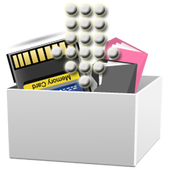Top 21 Apps Similar to Micro SD Card Data Recovery
Recover Formatted SD Card Tip 2.0
A SD card is digital data storage cardthatkeeps digital data stored on it. Files stored on SD card can beofany type from audio data to text data. Sometimes few unwantedandharmful files cause corruption of all important files.In that case we need to format SD card. While formatting SDcardwe lose important data along with harmful data.Nothing to worry! We have few simple tips that will help youtorecover files from SD card. This app is going to provide youstepsof formatted SD card recovery.All you have to do is- just download this free app and learnmuchmore about SD card data recovery.Here's a sneak-peak of the content you will receive insidetheapp:Secure Digital card or SD card is a removable flash memorycardwhich uses as data storage device to store data indifferentelectronic devices as Smartphone, tablets, digital cameraand manymore such devices. Normally, memory cards are used asstorage mediafor a mobile device, in a form that can undoubtedly beremoved foraccess by a PC.Download it now..!!Note: - This Is Content - Only App. It gives youinformationregarding recovery of formatted SD card.
SD Card Manager
SD Card manager is a free tool which helpsyouto easily manage files and folder in SD card.Access systemfilesand folders. Full root access for copy, delete, move andrename. SDCard manager also supports Google Drive andDropbox.Features:* High Performance.* Browse files and folders* Cut,copy and paste files and folders* Create,rename and delete files* Free space and used space information* Install .apk application from sdcard* Sorting of files and folders in list view.bl* Compress and Extract* Upload File to FTP Server.* Run FTP Server on you android phone access Files/folders onPC,Browser and FTP Clients* upload photos to FACEBOOK* Share Photos, Videos, Music, Documents, Apps with your FriendsandFamily over Bluetooth* Back up Application and Share Apk via Bluetooth* Browse system folders and files.* Search Files and Folders.* Install Folders short cuts on Home screen.* Supports Both List View as well Grid View and configurationfromSettings.* List Installed Applications* Back Up Applications(.apk) in the SD Card.* Cloud Storage Support - Google Drive and Dropbox* Explore and manage system files and folders. Full root accessforcopy, delete, move and rename.* Root Explorer requires Rooted Phone. This feature will notrootyour phone/tablet. If you do not have root access, thenthisfeature is useless.Enable/Disable this feature from Settings. Its CompletelyFreeFeature.Language Support:EnglishGermanSpanishRussianDUTCHItalianJapaneseKOREANHindiGoal is to make easy, light weight and free tool which easilymanagefiles SD Card.Simple File manager for all types ofusers(Root andNormal).Comments and suggestions for this application are welcome.Google PlusCommunity:https://plus.google.com/u/0/communities/105521765486959658078★★★★★✓ If you're having trouble with the app, PLEASE contactthedeveloper via email or fan page. NEGATIVE COMMENTS can't helpthedeveloper solve the problems!*Update 1.4.6*FTPS Support(Explicit over TLS/SSL).*Update 1.4.0*users can now compress multiple files and folders together inonezip/tar from options menu*Update 1.2.7*Send File using FTP.User can now upload files to FTP Server*Update 1.2.0*Search Files and Folders.*Update 1.1.9*Browse system folders and files.*Update 1.1.8*Fixed minor bug.
Repair SD Card 2.7
Store many data on your sd card but it has some error ? Youcanrepair sd card with this application. It will show you about4methods to scan and repair sd card. If you want to use your sdcardnormally you might be repair sd card to make it workingcorrectly.Note :- This application is only show you how to repairsdcard.
SD Card Data Recovery 2.0
Backup and restore apps. SMS, MMS,calllogs,calendars, bookmarks, dictionaries and contacts foundonyourAndroid phone to create a backup to SD card tocreatebackupsmanually or schedule automatic backups.You can save space of your phone by backup and remove someappsthatare not frequently used.Features:- Backup apps to SD card- Batch backup- Restore apps from SD card- Quick uninstalling- Auto backup- Show storage usage
SD Card Recover File 4.4
Backup and restore apps. SMS, MMS,calllogs,calendars, bookmarks, dictionaries and contacts foundonyourAndroid phone to create a backup to SD card tocreatebackupsmanually or schedule automatic backups.You can save space of your phone by backup and remove someappsthatare not frequently used.Features:- Backup apps to SD card- Batch backup- Restore apps from SD card- Quick uninstalling- Auto backup- Show storage usage
SD Card Recover Software 3.6
Backup and restore apps. SMS, MMS,calllogs,calendars, bookmarks, dictionaries and contacts foundonyourAndroid phone to create a backup to SD card tocreatebackupsmanually or schedule automatic backups.You can save space of your phone by backup and remove someappsthatare not frequently used.Features:- Backup apps to SD card- Batch backup- Restore apps from SD card- Quick uninstalling- Auto backup- Show storage usage
SD Card Recover Software 4.4
Backup and restore apps. SMS, MMS,calllogs,calendars, bookmarks, dictionaries and contacts foundonyourAndroid phone to create a backup to SD card tocreatebackupsmanually or schedule automatic backups.You can save space of your phone by backup and remove someappsthatare not frequently used.Features:- Backup apps to SD card- Batch backup- Restore apps from SD card- Quick uninstalling- Auto backup- Show storage usage
SD Card Recovery File 2.2
Backup and restore apps. SMS, MMS,calllogs,calendars, bookmarks, dictionaries and contacts foundonyourAndroid phone to create a backup to SD card tocreatebackupsmanually or schedule automatic backups.You can save space of your phone by backup and remove someappsthatare not frequently used.Features:- Backup apps to SD card- Batch backup- Restore apps from SD card- Quick uninstalling- Auto backup- Show storage usage
SD Card Data Recovery 3.9
Backup and restore apps. SMS, MMS, calllogs,calendars, bookmarks, dictionaries and contacts found onyourAndroid phone to create a backup to SD card to createbackupsmanually or schedule automatic backups.You can save space of your phone by backup and remove some appsthatare not frequently used.Features:- Backup apps to SD card- Batch backup- Restore apps from SD card- Quick uninstalling- Auto backup- Show storage usage
Dumpster: Undelete & Restore Pictures and Videos 3.15.408.0b66
Backup photos & videosTired of accidentally deleting important photos and videos fromyourdevice? Download Dumpster, the free Android recycle bin. Onceyou’veinstalled the app, it will automatically backup and save allof yournewly deleted data, allowing you to easily undeletepictures andvideos, and instantly restore them to your phone. Youcan think ofDumpster as the keepsafe for all of your personalphotos andinformation.Safeguard your picturesPersonal photos and videos are meant to remain private. Keepsafeyour deleted pictures from outside viewers with the helpofDumpster’s premium app lock capabilities. External viewerswillneed to get past your 4 digit lock screen access code in ordertoview any of your Dumpster data.Instantly restore deleted appsApp recovery is simple and instantaneous with Dumpster! Justenteryour Dumpster recycle bin, click on the app you wish toundeleteand voila - it will instantly reappear on your device.Dumpsterprovides backup for all deleted applications, pictures,videos,documents and more. No matter what you need to undelete,Dumpstercan instantly restore it to your device.Cloud storageFree up valuable storage space on your device. Dumpster cloudbackupis a premium feature, enabling users to save all theirdeleted itemsto the Dumpster cloud. Pay for as little or as muchcloud storage asyou require. Dumpster premium users will alsoenjoy the added bonusof an ads free experience, free personalizedthemes and app lockcapabilities.Key features:✔ Effortlessly backup your Android✔ Instantly retrieve important files, photos, imagesandvideos✔ Restore accidentally deleted pictures✔ It’s free✔ Auto clean option available✔ Cloud storage - premium✔ Lock screen capabilities- premium✔ Custom themes & designs- premium✔ Support for 14 languagesQuestions?Check out Dumpster’s FAQsection:https://dumpster.zendesk.com/hcOr contact us at: [email protected]
Easy Backup & Restore 4.9.14
Backup your Android phone!Backup your important data with Easy Backup & Restore!Backup and restore apps, SMS, MMS, call log, calendar,bookmarks,dictionary and contacts found on your Android phone.Create backupsto SD Card or your Cloud storage. Create backupmanually orschedule automatic backups.If you want to preserve your phone data, Easy Backup&Restore is the right app for you.Backup your data so that you could recover it later. Restoresaveddata from SD Card or your Cloud storage.You can also use this app to transfer data between phones-backup data from one phone and restore your data toanotherphone.★ Features of Easy Backup & Restore:► Data backup✓ Backup Contact, SMS, MMS, Call log, Calendar, BookmarksandDictionary✓ Backup Apps► Data restore✓ Restore SMS, MMS, Call log, Calendar and Dictionary✓ Restore Bookmarks (Lollipop and below)✓ Restore Contact✓ Restore Apps✓ Batch restore apps (root is needed)► Save backup to✓ SD Card✓ Gmail✓ Cloud storage: Google Drive, Dropbox, OneDrive or Box► Manage backups in Easy Backup & Restore✓ Schedule automatic backups or manually create backups✓ View backup contents✓ Delete backups✓ Export and email a backup contents as HTML fileYour Sms, Mms, Call log, Calendar, Bookmarks, Dictionary andContactdata are preserved in CSV, eml and VCF file format:Sms, Call log, Calendar, Bookmarks, Dictionary are preserved inCSVfile formatMms is preserved in eml file formatContacts are preserved in VCF file formatBackup consists of those files that are inside a zip archive andyoucan easily read those files in your phone or computer!If your phone has inbuilt storage, the default backup locationwillprobably be the internal storage card and not the external.This isbecause the phone reports the storage that way.NOTE: Since Android M, access bookmarks from 3rd applicationisdisabled, so this app cannot backup and restore bookmarksforAndroid M and above.NOTE 2: For backing up and restoring apps data root isneeded.► Requested PermissionsRead your text messages (SMS or MMS)- To backup and restore your SMS messagesAdd or modify calendar events/Read calendar events- To backup and restore your Calendar eventsRead your contacts/Modify your contacts- To backup and restore your ContactsRead/Write call log- To backup and restore your call log entriesApproximate/GPS location- Used to give useful info and suggestionsModify or delete / Read contents of your SD Card- To write backup to your SD Card
Recover Formatted SD Card Tips 2.0
SD card is the best way to store data inyoursmartphone’s memory. Although SD cards are one of the secureformof memory cards but yet there is always a threat of losingdatafrom it.A user should keep a backup of data from SD card but ifyouhaven’t taken any backup and accidentally formatted or deletedthecontains of SD card then how you would get it back, that is akeyquestions.You might be looking around to find some solution but don'tpanicif you have this app. This app comes with an ultimatesolution. Thisapp has solution for your concern to recover SD carddata which youfelt lost.Here's a sneak-peak of the content you will receive insidetheapp:Is there any way to recover it back? All queries, simpleanswer;YES.Get the solution here.Secure Digital/SD card is a removable flash memory card datastoragedevice used to store data in different electronic devices.Normally,Memory Sticks are used as storage media for a mobiledevice, in aform that can undoubtedly be removed for access by aPC.Download now, it’s free app..!Note:-This Is Content - Only App. It gives youinformationregarding data recovery of formatted SD card.
Recover Formatted SD Card Tips 2.0
What can you do to recover dataafterformattingan SD card? Keep your SD where it just lost data tomakeit the bestchance for data recovery. Do not save new photosorvideos to thecard before format recovery.It is quite a common problem for data loss due to formattinganSDcard, but it is a difficult task for some users to recoverthelostfiles from formatted SD card. However, for professionaldatarecoveryworker, it is quite easy to recover any dataafterformatting.Now, let’s see what to do if we want to retrieve formattedSDcardfiles.Just download and install this app for free and learntorecoverformatted SD card free. You are going to get thebestinformationand method to recover data from formatted SDcard.Here's a sneak-peak of the content you will receiveinsidethisapp:Be that as it may, if users’ important data onSDcardaccidentally get lost or formatted, how to recover themtolargestextent?This question bothers lots of users.We can get help from data recovery software for SD cardwithpayingtime; additionally we can use data recovery softwaretorecoverdata from USB memory card effortlessly and securely…Act now, it’s free..!!Note: - This Is Content - Only App. It providesyouinformationregarding tips to recover formatted SD card.
App Backup Restore - Transfer 7.2.5
Auto Backup, Restore, Transfer your AppsandPersonal data for FREE.App Backup Restore – Transfer is a simpleapkassistant.App Backup Restore – Transfer CANNOT back up or restoreyourapps’data, it’s a apk assistant that can back-up apkfilesonly.Easiest Backup & Restore Apps、Contacts、SMS、Call logstoInternal storage of phone / External SD card.Upload & Download backups to Google Drive .Never lose your data again!App Backup Restore - Transfer can Backup & Restoreapkfiles of apps that are not frequently used to save storageofphone. Easiest Backup & Restore multi versions toavoidunnecessary updates.Backup & Restore Personal dataforsafety. iCloud Backup & Restore for datasecurity.Transfer & Share APK files betweenAndroiddevices.★ Editor's ChoiceNo.1 in "10 best Android back up apps ... tobackupAndroid,save storage of phone !” - AndroidAuthorityNo.1 Easy Backup & Restore apk assistant in “10BestAndroid Backup Apk assistant” - Tom’s Guide◈ Local / Cloud Backup & Restore✓ APK backup & restore✓ Contacts backup & restore✓ SMS backup & restore✓ Call logs backup & restore◈ Transfer & Share in Seconds✓ APK send & receive✓ Contacts send & receive✓ SMS send & receive✓ Call logs send & receive◈ Features• Batch backup, restore, transfer, share• Batch Backup & Restore to internal storage of phonebydefault• Batch Backup & Restore to SD card or USB• Upload & Download to/from Google Drive, Dropbox, etc.• Easiest Backup & Restore apks, personal data• Auto Backup & Send files to the third party platforms• Extract & Retrieve APK files• Transfer & Share Backups• Overwrite, downgrade app versions• Auto app-backup tool at all times• Set auto backup list to back up apks automatically• Transfer & Share by building private Wifi-hotspot• Wireless Transfer & Share with dizzying speed• Auto backup & update with notifications• Google Drive upload/download with notifications• Easiest backup & restore system applications• Scan APK files stored in your phone• Scan virus for more protection• Touch & Hold app to check details• Manage apps by installed, archived, Drive• Apk assistant to sort apps by name, date, size• Show backups’ size & time & version• Show used & total system & file storage• Recover phone after factory resetting, Samsung, MicroMax,etc.supported• All types of app supported including Game, Tool, SocialMediaetc.Notice:App Backup Restore - Transfer CANNOT back-up, restore, transferdataor settings of apps, it only batch backup & restore apkfiles tosave storage of phone.App Backup Restore - Transfer can only restore app files thathavebeen backed up BEFORE.App Backup Restore - Transfer CANNOT auto back up personaldata,auto back-up apks only.App Backup Restore - Transfer can only auto back-up to RAM &SDcard, auto backup to cloud CANNOT be achieved .Please back up to sd card or cloud before factory reset, orallbackups will be deleted due to system restriction.For Android 4.4 and above, Google reserved the permission towritein SD card. It is now granted only to Google andcellphonemanufactures.Requested Permissions:READ CONTACTS/SMS/PHONE to batch backup & restore personaldata( Contacts、SMS、Call logs )READ WIFI/BLUETOOTH/GPS to enable transfer & sharefeatureREQUEST CERTAIN PRIVACY PERMISSIONS to enable virus scan&Google Drive back-upLike us on Facebook: https://goo.gl/9Blp5LJoin our Google+ Community: https://goo.gl/rViSqContact us if you want to help making the app into yourlanguage:[email protected]
SDCard Recovery File 1.6
SD Card Recovery application introduce you how to Recovery dataonSD Card. When you have problem on any memory card data loss,likeSD card, Compact Flash card, Memory Stick, Multi Media Card,SecureDigital Card, Smart Media, xD-Picture Card , How to fix it ?SDCard Recovery application had prepared answer for you. All free.