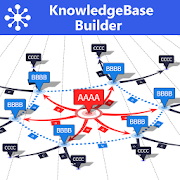Top 50 Apps Similar to Mind Map Maker - Mindomo
Mind Mapping 3D - Visual Thinking & Brainstorming 1.31
Improve your brainstorming and creative thinking. MindMapping3Dhelps you build and visualize your ideas. It's a morevisual waytothink without constraints. Use this app to make amazing3Dmindmaps with images and links to what you need, likewebpages,videos, and file attachments. Mind Mapping 3D can helpyoucome upwith ideas for a presentation, plan, invention, orstory.InstallMind Mapping 3D now. BASE FEATURES • Limitless 3Dspace •Notes andtagging support on each node • Export to a Worddocoutline • Imagecapture and saving with or without the background•Fold/Unfoldbranches (expand and collapse) • Hyperlink supportforimages,webpages, and attachments • Custom rotation points •Findandreplace • Cut, Copy, and Paste (nodes and branches) •Visualarrowlinks across branches • Easy navigation and re-centering•Pinch tozoom • Undo/Redo PREMIUM FEATURES You can trypremiumfeatures forfree by using the advertising-supportedSponsored Timeoption. •Image nodes • Custom backgrounds • Customcoloring •Customarrangement • Multiple hyperlinks per node •Multiple roots •Jumplinks between nodes • View filtering CLOUDFEATURES Thesefeaturesrequire a subscription. • Account to log infrom any iOS orAndroiddevice • Cloud sync 3D mind map filesVERSATILITY &USEFULNESS• Brainstorming • Planning • Writingpreparation •Researchcollection • Presentation organization • Goalsetting•Relationship mapping • Design thinking • And anyothercreativethinking you want to make more visual TermsofService:https://www.scapehop.com/terms-of-service
Mind Map AR, Augmented Reality ARCore Mind Mapping 1.29.1
Free mind maps from 2D with the first augmented realitymindmappingapp for Google ARCore. Build and explore mind mapslikenever beforewith an ARCore capable smartphone and Mind MapAR.Standard FeatureHighlights: - 3D augmented reality mind mapping-Easy to use - Castmind maps to a big screen using Chromecast-Share mind map files orexport a text outline - Hyperlink support-Attachments in cloudstorage (GDrive, OneDrive, Dropbox, Evernote)-Instant voice input- Add long-text details to mind map nodes-Import FreeMind files -Expand/Collapse branches -Directionalrelationships - VR Canvasbackground options PremiumFeatures: -Image Nodes - Node Move -Multiple Roots - CustomColoring -Multiple Node Hyperlinks - TagFiltering - Jump LinksFullDocumentation athttps://www.mindmapar.com THE ADVANTAGE OF ARMINDMAPPING Yourbrain organizes using relationships, and it thinksin3D. That's whyit is easy to remember details of placesandstructures. You canunleash this innate power of yourbrain’shippocampus by mindmapping in 3D with augmented reality. Forthefirst time, your ideascan fill a room. You can walk throughandaround your AR mind maps.You can see your thinking fromeverypossible angle to stimulate newinsights. You will be amazed asyoucreate ideas and buildrelationships between concepts thatmirrorhow your brain stores andprocesses information. Mind Map ARbyScapeHop delivers a new worldof thought generationandexploration. You will find brainstormingcomes easy as youinteractwith innovative ideas without constraintsusing Mind Map AR.Noneed to waste time on formatting, sequencingor spacing onasurface. Instead, stay in a consistent mental flowthat boostsyourcognitive performance and taps into your fullpotential. ⚠ARCOREAND A SUPPORTED DEVICE ARE REQUIRED FOR THIS APPTO WORK ⚠ARCoreworks on the following modelsrightnow:https://developers.google.com/ar/discover/supported-devicesTodownloadand install ARCore on a supported devicegoto:https://play.google.com/store/apps/details?id=com.google.ar.coreIfyouhave an issue with Mind Map AR, please [email protected] to give us an opportunity to help.
Wondershare MindMaster - MindMapping 5.0.2
MindMaster aims at helping users draw professional-lookingmindmapson Android devices. You can quickly build your mapswithbuilt-intemplates, and share with others through images, andPDFs.Whetheryou are an office staff, an entrepreneur, a student orafreelancer,you can use MindMaster to help you plan tasks,boostcreativity, andstreamline works. With Edraw MindMaster, youcan:Get InformationOrganized >Sort out information withradialstructure.>Visually present information with thecombination oftexts,colors and images. >Display contents invarious layouts,such asmind maps, organizational charts, fishbonediagrams,timelines, etc.Cloud Sync among Different Devices>Create mindmaps instantly onyour Android phone and store themin the cloud.>Your mind mapswill be automatically synchronizedto EdrawMindMaster Windows, Mac,and Web versions. >Your can alsosaveyour mind maps to yourGoogle Drive or Dropbox cloud account.ShareMaps with Others Easily>One-click to share your workswithothers through a web link.Use MindMaster for differentoccasions:Business Mind maps arepopular for project planning,problemsolving, meeting management,and presentations. UseMindMaster tohelp brainstorming sessions, togenerate new ideas, oreven to mapthe organizational structure.Education MindMaster is agreat toolto help students take notes inclass, memorize new words,and boostcreativity. Teachers can alsouse it to make lesson plans,dopresentations, and collect researchmaterials. Personal Themindmap application can be used as notepadsto write down ideas,to-dolists, or daily schedules. Features ofMindMaster: >Addnewtopics, sub topics and floating topics inone tap >Edit,cut,copy, paste and delete topics >Undo andredo >Drag anddroptopics >Zoom >Expand and collapsebranches >Insertimages>Add callouts, boundaries, andsummaries to topics>Addrelationship lines >Apply predefinedthemes >Switchlayout toleft map, right map, org chart map,fishbone diagram,timeline,circular map etc. >Auto-layout topicsand auto-expandcanvas>Drill a branch or topic >Changedifferent connectorstyles>Use Rainbow color modes >Switch tohand-drawn mode>Savemaps to the cloud >Share with othersthrough PDFs,images, andweb links. >Read, edit, and save mapscreated withEdrawMindMaster Desktop and Web versions. You can findprivacypolicyand terms & conditions from thefollowinglinks:https://www.edrawsoft.com/mindmaster/privacy-policy.phphttps://www.edrawsoft.com/mindmaster/terms-of-service.phpIfyouhave any suggestions or questions, please feel free tocontactus:Email Support:[email protected]:Edraw@edrawsoftFaceBook:EdrawSoftwareWebsite:https://www.edrawsoft.com/en/mindmaster/
OneNote 16.0.16327.20316
CREATE YOUR WAYType, hand write, draw, and clip things from the web to getdownyour thoughts into your notebook. Use OneNote's flexible canvastoplace content anywhere you want. You can even scan handwrittennotes or pages straight into OneNote then makethemsearchable.GET ORGANIZEDOneNote is set up like a notebook to bring the familiarphysical3-ring binder to the digital era. Easily use sections andpages toseparate out thoughts by theme at school, home or work. Notsurewhere you categorized something? Use our powerful search tolookacross all of your notebooks or just the page you're on tofindwhat you're looking for, even words on pages you scanned intoyournotes. You can use tags to label to-do lists, follow up items,markwhat's important or make custom labels. Use OneNote as anotebook,journal or a notepad. Organize in one place, fromanyplace.COLLABORATE WITH ANYONEShare your notebook with whomever you want, such as yourcolleaguesor family, and work on your projects together. OneNotesyncs yournotes across all devices and lets multiple people work onthecontent together, at the same time. Leave comments or tagstopeople to ask follow up questions, draw up your ideas, planandjournal the family vacation or check off the to-do list.ACCOMPLISH MORE AT WORKOneNote is great on your own or when you share with a team. Useitas a notepad for team meetings, brainstorming projects,drawattention to important points or organize key resources toneverlose track of what you need. Work together in real time tostay insync and on the same page. You can log in with 2 accounts atthesame time to seamlessly move from work to personal andback.OneNote is available across your favorite devices, no matterwhatyour team likes to use --Android, Apple or Windows-- you canstillwork together to get more done.ACHIEVE MORE IN SCHOOLOneNote is great for school for both students and teachers.Takeyour notes during class with ease, mixing in text, ink, andwebclippings. Use OneNote to organize your brainstorms, draw mindmapsand develop your ideas for your next school assignment. Asateacher, plan your lessons and have all the information youneedright in your pocket and on the go.BETTER TOGETHER WITH OFFICEOneNote is part of the Office family and works great withyourfavorite apps, such as Excel or Word to help you do more.NOTES AT THE SPEED OF LIGHTUse the OneNote badge as a notepad to list your thoughts downnomatter when something crosses your mind. The badge hovers onscreenand lets you quickly write your thoughts down during a phonecall,while on the web or wherever else your mind takes you. Inadditionto the badge you can launch OneNote from a home screenwidget orpin a notebook or page straight to the home screen helpingyou divein faster, right where you want.You can find answers to Frequently Asked Questions about OneNoteforAndroid at http://aka.ms/OnenoteAndroidFAQ Requirements: • Requires Android OS 4.1 or later. • A free Microsoft account is required touseOneNote. • OneNote opens existing notebooks created in Microsoft OneNote2010format or later. • To sync your notes to OneDrive for Business, sign in withyourorganization's Office 365 or SharePoint account. Like us on Facebook, follow us on Twitter, or visit the blog forthelatest news: http://facebook.com/MicrosoftOneNote https://twitter.com/msonenote https://plus.google.com/102199506601015331367/ http://blogs.office.com/b/microsoft-onenote http://OneNote.com https://plus.google.com/communities/113633281646135322395/
Evernote - stay organized.
"Use Evernote as the place you put everything…Don’t ask yourself which device it’s on—it’s in Evernote" – TheNewYork Times“When it comes to taking all manner of notes and getting workdone,Evernote is an indispensable tool.” – PC Mag---*GET ORGANIZED*Evernote gives you the tools you need to keep your workeffortlesslyorganized:• Write, collect and capture ideas as searchable notes,notebooks,checklists and to-do lists• Take notes in a variety of formats, including: text,sketches,photos, audio, video, PDFs, web clippings and more• Use camera capture to easily scan and comment on pieces ofpaper,including printed documents, business cards, handwritingandsketches• Attach Microsoft Office docs, PDFs and photos• Organize your receipts, bills and invoices• Use Evernote as a digital notepad and easy-to-formatwordprocessor for all your thoughts as they come*SYNC ANYWHERE*Evernote gives you the ability to sync and comment on contentacrossall devices:• Sync everything automatically across any computer, phoneortablet• Start your task working on one device and continue onanotherwithout ever missing a beat*SHARE YOUR IDEAS*Evernote gives you the tools to share, discuss andcollaborateproductively with others:• Create, share and discuss with the people who help get yourworkdone, all in one app• Search within pictures and annotate images to givequickfeedback• Get inspired and brainstorm creative ideas with your teambyworking collaboratively in the same documents*EVERNOTE IN EVERYDAY LIFE*• Make personal checklists to keep your thoughts organized• Set reminders to keep on top of activities and writeto-dolists• Gather, capture and store every thought you need tostayproductive• Plan events such as holidays, weddings or parties*EVERNOTE IN BUSINESS*• Create agendas, write memos and craft presentations• Annotate documents with comments and thoughts duringteammeetings, then share with colleagues• Get your projects underway faster and maximize productivitybyletting multiple participants access and work on differentaspectsalongside each other*EVERNOTE IN EDUCATION*• Keep up with lecture notes so you don’t miss a vitalthought• Clip and highlight articles from the web foracademicresearch• Access and highlight searchable documents• Plan and collaborate for better academic group work• Discuss and annotate notes and drafts*HOME SCREEN WIDGET*Access Evernote easier and faster using the Home screenwidget• 1×1 widget - Need to quickly get to a note, capture somethingoncamera, or search? Pull your favorite feature out of the app intoasingle icon to give you instant access• 4×1 Action bar - Select from 11 different actions to createyourpersonal choice of shortcuts• 4×2 List widget - Shortcuts to key actions of your choosingaswell as a list of notes. The type of note is up to you. Designateaspecific notebook, use recent notes to get back into what youwerejust editing, or populate it with your reminders to stay awareofyour to-dos---Also available from Evernote:EVERNOTE PLUS - More space. More devices. More freedom.• 1 GB of new uploads each month• Unlimited number of devices• Access your notes and notebooks offline• Save emails to Evernote$3.99 monthly, $34.99 annuallyEVERNOTE PREMIUM - The ultimate workspace.• 10 GB of new uploads each month• Unlimited number of devices• Access your notes and notebooks offline• Save emails to Evernote• Search inside Office docs and attachments• Annotate PDFs• Scan and digitize business cards• Show notes as presentations, instantly$7.99 monthly, $69.99 annuallyPrice may vary by location. Subscriptions will be charged toyourcredit card through your Google account. Your subscriptionwillautomatically renew unless cancelled at least 24 hours beforetheend of the current period. You will not be able to cancelthesubscription once activated. Manage your subscriptions inAccountSettings.
Sectograph. Planner & Time manager on clock widget 5.23.4
Sectograph is a time planner that visually displays a list oftasksand events for the day in the form of a 12-hour pie chart - awatchdial. The application will help you sharpen your sense of timeandallow you to visualize your day. HOW IT WORKS In short, it isaprojection of your routine and tasks onto the clock face.Itvisualizes your day for precise timekeeping and offers you peaceofmind. The scheduler works like an analog clock face.Itautomatically fetches all the events from your Google calendar(orlocal calendar) and places them on a 12-hour sectored watchface.This technology can be called a "Calendar clock". HOW IT LOOKSThelist of your calendar events is projected in the form of apiechart in the application and on the home screen widget. Eventsaresectors, the beginning and duration of which you can clearlytrackusing special arcs to follow your plan. A calendar and analogclockcombined gives you an amazingly visual representation of yourwork,allowing you to effectively plan and calculate your day. WHATCANTHE APPLICATION BE USED FOR? ✔ Daily scheduling and visualtiming.Track your daily tasks, agendas, appointments, and eventsinSectograph, and at any time, find out how much time is leftuntilthe end of the current event and the start of the next one.Don'tbe late. ✔ Accounting and control of working hours. Keep yourphonein the docking station at your workstation and your office dayplanis under control. ✔ Schedule of classes. Keep your phone closeathand and see how much time is left until the end of thosetiringlectures – and never be late for lab work again.✔Self-organization at home. Your daily routine is nowmoreconvenient than ever. Remember to balance work, rest andphysicalactivity, just use the app as an organizer for your homeroutine. ✔Trip timer and flight duration. Do you lose track of timedue toendless travel and flights? Visually control your check-in,landingand flight duration. Keep everything under control. ✔ Followyourmeal schedule, medication schedule, exercise therapy, andotherimportant activities. Lead the right lifestyle and be healthy!✔Convenient countdown of any lengthy scheduled events. Don'tmissthe end of your vacation and know exactly how many days areleftuntil the end of your military service. ✔ Monitor everydayaffairson the go and in your car. Achieve your goals by keepingtheapplication installed on the device. ✔ Time management usingGTDtechnology. Is planning your day confusing? With the functionofstriking out or hiding flagged events, keep your chart as cleanaspossible. Sectograph will improve your time management. ✔ Mygoals.The app can be used to achieve goals from your Googlecalendar. Itwill help you with timekeeping, organize your day, andassist youin completing your goals on time. ✔ Attention-deficit.According toour users, the application is effective forattention-deficithyperactivity syndrome (ADHD). If you are wastingtime and havetrouble concentrating on tasks, this app may be usefulto you. ✔The application will be useful for fans of the "Chronodex"concept.You can use the Sectograph as an analog of a paper diaryused bythis concept. ✔ Display doings from Microsoft Outlookcalendar.(beta) SMARTWATCH on OS Wear (Android Wear) Do you have aWear OSsmartwatch? Excellent! Use watch face Sectograph. Nowyoursmartwatch is an efficient planner! HOME SCREEN WIDGET Use thedayplanner widget on your device's home screen. Thewidgetautomatically updates events and its clock once a minute, aswellas after any new events appear in the calendar. You canviewdetails of the event on the widget and access some of itsoptionsby clicking on the corresponding sector.
Asana: Work in one place 6.88.4
Asana is the easiest way to manage team projects and yourindividualtasks. From the small stuff to the big picture, Asanaorganizes workso you and your teams are clear on what to do, whento do it, andhow to get it done. ✓ USE ASANA WHEREVER YOU AREAccess Asana onmobile or on the web. Project management doesn’tstop at yourdesk—no matter where you are, stay focused and keepyour team’s workon track. ✓ GET ORGANIZED Set up differentprojects to bring yourteam’s work together in one shared space.Break the workload downinto manageable tasks and give them a clearowner and due date.Choose a project view that suits yourstyle—lists, kanban boards, orcalendar. ✓ IMPROVE FOCUS Boost yourproductivity with My Tasks,where you can see all the work that’sbeen assigned to you in oneto-do list. Prioritize your workeasily—drag & drop tasks intoAsana’s built-in sections, createyour own custom checklistsections, or sort by differentdimensions. ✓ STAY CONNECTED Keepcollaboration going, wherever youare. Communicate with yourteammates by liking, commenting, orattaching files directly totasks. And get automatic updates aboutthe projects and tasks thatmatter to you delivered directly toyour Inbox. ✓ AND DO EVEN MORE—ALL WITH ONE TOOL Visit the web appto see how all of your projectsare progressing with Portfolios.Personalize task management withCustom Fields to capture importantinformation about your tasks.Choose timeline view for projects tosee a Gantt chart with taskdependencies. And unlock the ability totrack company goals andmilestones with Goals. Join more than100,000 organizations andmillions of users worldwide who trustAsana to stay organized and incontrol of their work. Asana’s WORKGRAPH™️ represents every task,project, and goal in yourorganization. Which means the Work Graph™️creates integrity,visibility, and coordination between every teamand everydepartment. All in one place. Download the Asana workmanagementapp now. By downloading Asana, you agree to our Terms ofService,which you can find at https://asana.com/terms.
Auctor: Story & Character Generator | Writing app 2.9.1
Develop strong writing habits! Auctor it's your daily companionforwriting stories or creating and developing characters and theirarcof change. This app is ideal for both, profesional writers thatarelooking for a place to rest their ideas and organise themselves,ornew writers that are looking for a place to get started(We'vedevelop tons of guidelines to understand the type ofcharacters,arcs, and the way to develop them). The strong socialcomponent ofthe app will give you the chance to have your storiesread &shared by friends and members of the community, while thecharactergenerator side of Auctor will help you to develop and finetuneyour characters chronology and personality. Story Create,manage,publish & share your stories. You can chose to writeyour ownstories or read other members' stories in genres likeRomance,Action/Thriller, Misfortune/Drama, SciFi/Space,Murder,Fantasy/Magic, Horror/Suspense, Mystery and more.Continuedeveloping the story and growing its characters to thepoint whereyour story becomes a fully immersive book. Don't worryaboutwriters block. Auctor has weekly writing prompts can helpinspireyou to write better & better. You can also submit yourown forother users to get inspiration. Character development:Createdetailed characters which you can guide through excitingchallengesthat will define their traits. Add profile pictures foryourcharacters so you make sure you will never forget a face. Youcanhave fun and enjoy the surprising names, traits and biographyofrandomly generated characters. Name the characters to yourheartliking or use the random name generator to create surprisingnames.Create their own chronology in a simple but well designtimeline.Get your story discovered Have your own story to tell? Getitdiscovered through the power of community and technology insidetheapplication. Share an original story with our community whoarethere to cheer you on throughout your writing journey.Readoriginal stories Discover stories from around the world!Whateveryou’re into reading—romance, science fiction, mystery,comedy,action adventure, fantasy, young adult fiction, orfanfiction—it’sall here. So whether you’re looking for more LGBTmeet-cutes,cyberpunk fairy tales, or new techno thrillers todevour, you’llfind it all, and so much more, on this app. Connectwith acommunity of story-lovers When you join the application, youbecomea member of an international community of story-lovers.Connectwith other passionate readers & writers, commentdirectly instories.
JotterPad - Writers On-The-Go 14.2.6-pi
Designed for creative writers, JotterPad isaplain text editor without the fuss and distraction of awordprocessor. It is perfect for writing books, novels, lyrics,poems,essays, drafts and screenplays. The clean typing interfaceallowsyou to focus on shaping your thoughts into text. Dive intoyourwork without having any distractions and write to yourhearts’content.Writer's essentialsJotterPad comes with a feature-packed text editor that nowritersshould leave without. Some of our favourites include darktheme,phrase search, Markdown, extended keyboard, word count,typewriterscrolling, snapshots (version control) and many more.Markdown nowsupports table, bulleted list and check list.Unleash your creativityWith a collection of beautiful typefaces andcustomisabletypography, you can create your own personal writingspace to helpyour creativity to flow and stay engaged inwriting.Write & edit your work in CloudConnect to all your favourite cloud services (Google Drive,Dropbox,OneDrive) and continue writing anywhere even when offline.JotterPadsyncs your work when you are online with itspowerfulsynchronisation. You can also link to unlimited cloudservices withCloud+!Research at your fingertipsThe built-in dictionary helps you to search for wordsdefinitionquickly and accurately. Find new ways to express commonlyusedphrases and be inspired by new words with our thesaurus andrhymingdictionary.Publish your workPrint your writings to PDF and share them on-the-go atyourconvenience. Export your work to popular formats such as .docxand.rtf and continue to edit them on those platforms.Please note that you will need to upgrade to the Creativeversionand/or Cloud+ to enjoy the full potential of the app.PermissionsREAD_EXTERNAL_STORAGE: Access text filesWRITE_EXTERNAL_STORAGE: Create and save text files
Any.do: To-do list & Calendar 5.17.0.135
To do list & Calendar by Any.do isaMUST HAVE APP (NYTimes, USA TODAY, WSJ & lifehacker)Over 15 Million people rely on Any.do to keep life under controlandget things done. With to do list, calendar, reminders, listsandnotes in one app, you’d be able to accomplish more thaneverbefore.THE #1 TO DO LIST FOR ANDROIDSYNC SEAMLESSLY in real time between your mobile, desktop, webandtablet. Keeps all your to do list, reminders, calendar &Agendaalways in sync so you’ll never forget a thingGET REMINDERS for a scheduled time, when you reach aparticularlocation or set recurring reminders so you never miss athingWORK TOGETHER with shared lists and assigned tasks tocollaborateand get more done, with anyone.HOMESCREEN WIDGET with simple, powerful and beautiful featurestokeep your to do list and tasks always at handCOMBINED WITH A SIMPLE & POWERFUL CALENDAR OUTLOOKEASILY VIEW your events and tasks for the day, week, or monthSYNC SEAMLESSLY in real time with your phone’s calendar,googlecalendar, facebook events, outlook calendar or any othercalendarso you don’t forget an important eventFOLLOW UP WITH TASKS and action items after a meeting, whileit'sstill fresh in your headALL-IN-ONE APP FOR GETTING THINGS DONETo help you easily create reminders we added voice entry so youcanjust speak your mind and we’ll add it to your to do list.Forbetter task management flow we added a calendar integration tokeepyour agenda always up to date. To enhance your productivityweadded cross platform support for recurring reminders,locationreminders, sub-tasks, notes & file attachments. To keepyour todo list always up to date, we’ve added a one-of-a-kinddailyplanner.TO DO LIST, CALENDAR & REMINDERS MADE SIMPLEAny.do was designed to keep you on top of your to do listandcalendar each and every day with no hassle. Thanks to theintuitivedrag and drop of tasks, swiping to mark to-do's ascomplete, andshaking your device to remove completed from your todo list - youcan keep yourself organized and enjoy every minute ofit.POWERFUL TASK LIST MANAGEMENTLooking for more? Add a to do list item straight from youremailinbox by forwarding [email protected]. Attach files from yourcomputer,Dropbox, or Google Drive to your tasks. Print, Export andshareyour lists of groceries and daily errands. Never forget tocallback friends, family members or work colleagues thanks toourunique missed call reminder feature.LIFE ORGANIZER & DAILY PLANNERAny.do is a to do list, a calendar, an inbox, a notepad,achecklist, task list, a board for post its or sticky notes,aproject management tool, a reminders app, a daily planner, afamilyorganizer, and overall the simplest and most usefulproductivitytool you will ever have. Best of all – it’s free forbasicuse!SHARE LISTS & ASSIGN TASKSTo plan & organize projects has never been easier. Now youcanshare lists between family members, assign tasks to eachother,chat and much more. Any.do will help you and the peoplearound youstay in-sync and get reminders so that you can focus onwhat reallymatters, knowing that you had a productive day where youcrossedmany tasks off your to do list.GROCERY LIST & SHOPPING LISTAny.do task list is also great for shopping at the grocerystore.Right there in your to do list is a handy shopping listoption thatyou can share with others. Forgot to buy post it notes?Wantreminders? Simply create a list on Any.do, share it with yourlovedones and see them adding their shopping items in real time.Youwon’t believe how you’ve done shopping or grocerylistsbefore.CAPTURE WHAT'S ON YOUR MINDWith built-in speech recognition software you can type less anddomore. Quickly jotting down your thoughts is made easier thankstoAny.do’s powerful auto-suggest that anticipates and notesthoughtsfor you and adds them to your to do list, sub tasksorcalendar.
Flowdia Diagrams
Flowdia is an easy to use flow diagramtoolthat can be used to quickly create professional qualityflowcharts,mind maps, BPMN, network and server layouts, Cisconetwork, Rackdiagram, UML activity, business process and processflowdiagrams.The app is designed with ease of use in mind. You canquicklyconnect flowchart shapes by simply selecting the start andendconnection points and quickly add new lanes to a swimlanediagramor new sub-topics to a mind map diagram by using "+" buttonfromthe selected swimlane or mind map shape menu. The mindmapsub-topics are automatically positioned on the page but canbeeasily moved as required.Flowdia supports export of the diagram / flowchart to PNG, JPG,PDFand SVG formats. You can view exported SVG files inMicrosoftVisio.You can import custom PNG and JPG images.You can add up to 10 pages to a diagram and copy, delete andrenamepages as required.The following diagrams can be created using Flowdia:- Flowchart- Swimlanes- Mind Maps- BPMN- Network Diagram- Cisco Network Diagram- Rack Diagram- Server Layout Diagram- UML Activity Diagram- Business Process Diagram- Process Flow- Chevron DiagramYou can quickly select and change BPMN activity, event andgatewaytypes by using the special shape selector available to allBPMNshapes.The flowchart shapes in this tool are not images can bere-sizedwithout loosing quality. You can customize the look of theshapesby applying background color and also change the font colorandsize of the text.