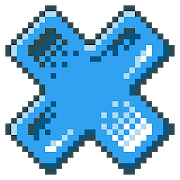Top 35 Apps Similar to Graffiti Unlimited
Let's 8 bit Art Pro 1.5
Easy raster graphics editor optimized forworkwith small images (pixel art design) in PNG, JPG, BMP andGIFformats with the ability to create animations and workwithsprite-set (strip) in the format of PNG.The application includes:- Nice and easy interface in both portrait andlandscapeorientation on different screens dpi;- Functions of working with animation, previous phantom frame,framemanager, animation player with the ability to adjust playbackspeedwith the future of smooth playback;- Ability to choose the transparency background of black, grayorwhite;- Quick access to eraser, palette, and all the instruments;- 9 tools for work: brush, line, square, oval, spray,fill(4/8-way), color swap, dropper, selection, and each tool hasitsown flexible configuration;- High-grade 32-bit ARGB palette (with alpha) in two formats:hueand rgb (as in the Adobe Photoshop);- Ability to store and quickly switch between hundreds ofcolorsamples, palette manager;- Ability to work with very small images at high zoomwithoutinterpolation (blur);- Pixel grid with the ability to disable it in the settings;- Fast switching types of toolbars for easy work with asoftwarebutton MENU;- The function of total state save after closing and fullresumewhen starting (auto-save images, animations, palettesandsettings);- Ability to instant undo and redo up to 10 recent changes inthecanvas;- 5 color blend modes: normal, overlay, lighten,darken,multiply;- 2 effects: black and white, invert colors;- Ability to rotate the image by any angle, horizontal andverticalmirroring, stretching, cropping or enlargement of thecanvas withreference to the nodal point of the image;- Full set up all aspects of the application, includingserviceoptions for advanced users, allowing to change number ofundos,maximum size of the image, maximum number of fps, maximumnumber ofsamples in the palette and so on;- Ability to save images and animations (as sprite-set) to PNGandanimted GIF, palettes in a special format PLT and PAL;- Functions palettes and open images from differentapplications(image galleries, file managers, etc.);- Built-in file manager that specifies a brief description aboutthesprites, images and palettes;- Access to the last 3 open image files and palettes;- The function of adding an external or copied images byselectiontool with the ability to set up color blend mode forit;- Transform selection functions;- Ability to export animation to GIF file and share it withyourfriends (optional).Features list will be updated with application updates.PS: This is certainly not a Photoshop, but it's not a Paint.
Da Vinci Eye: Anyone Can Draw 1.7.4
*** Featured on Product Hunt, Technumbero, and Lifehacker!***Learnto draw or perfect your drawing skills with Da VinciEye!This appoverlays an image that you want to draw over a realpieceof paperusing your device's camera. If you look throughyourphone, while itis above your canvas, it creates avirtualprojection that you cantrace. This enables you to createrealisticlooking artwork withperfect proportions, shading, andcolors. Howdoes it work? Youplace your phone or tablet above orbehind yourcanvas. When youlook through your phone you will be ableto seeboth the image andthe canvas at the same time. Think of itkind oflike a projector orlight board, but you can only seetheprojection when you lookthrough your phone. It is themodernequivalent of a, camera lucida,a little know tool thatartistshave used for hundreds of years! Thecool thing is that youcanzoom in both the camera and the overlayimage at the same topickup micro details in your drawing or scalethe drawing to anysizethat you want. By using Da Vinci you will betraining your eyehowto recognize proportions, identify differencesin valuesandcolors, and your hand to make to pleasing lines andstokesonpaper. What can I use this for? For any level of artist...youcanuse this app to trace pictures or use Da Vinci as atooltoperiodically check your proportions as you draw free hand.Howmanytimes have you been drawing a portrait only to realizethatthenose or the eye is in the wrong place? You can use this apptolayeverything out before you begin, or to check your work asyougoalong. You can use this app to combine multiple imagesintoonedrawing... for example placing an animal's head on aperson'sbody... You can use this app to write intricateletteringonanything... You can use this app to create anamorphicdrawingsthatlook 3D... The possibilities are endless! Features:-Createrealistic drawing or paintings of any size - Step bysteplessonsto teach you how to draw without the app -Breakdownmode...separates the image you want to draw into differentshadesfor youto trace. - In app video tutorials on how to use DaVinciEye -Feed to curated YouTube drawing tutorials to help youlearndrawingconcepts - Add any picture you can download or have onyourphone -Filters to apply to your images to make drawing easier-Zoom in tocapture micro details in your drawings - Strobepictureon and offso that you can compare your drawing to the actualimage-Excellent app support!
ArtFlow: Paint Draw Sketchbook
ArtFlow 2 is here!Convert your tablet or phone into digital sketchbook with morethan80 paint brushes, smudge, fill and eraser tool. This fastandintuitive painting and drawing application will unlock fullpowerof your imagination. With support for pressure sensitive pens(likeSamsung's S Pen) you device will be changed into realcanvas.Important: this is free application with advancedfeaturesrequiring pro license in-app purchase. Single licencepurchase willactivate all you devices associated with your Googleaccount.Features (some functions require pro license):• High performance (GPU accelerated) paint engine• 80+ brushes and tools (including smudge toolandgradient fill)• Selection and selection masks• Color adjustment (HSV, brightness & saturationandmore)• Infinite* undo and redo• up to 16–32** layers with 11 different blending modesandglobal opacity• Hi-res canvas - up to 2048x2048, 2560x2560or4096x4096**• Separate flow (tip alpha) and opacity (stroke) controlforbrushes• Non-incremental flow• Material design inspired, fast, fluid, intuitiveandaccessible user interface• Export to PSD (Photoshop image), PNGorJPEG• Import images from gallery or directly from camera• PSD (Photoshop image) import• Pressure sensitive pen support• Brush flow and size fade and dynamics• Pressure simulation for touches***• Configurable symmetry drawing mode• Geometrical shapes (line, rectangle, oval) and guide(line,oval, focal, smooth)• Active edge shortcut system• NVIDIA DirectStylus support• Palm rejection - no more accidental zooming and panningwhendrawing***You can paint, sketch and draw with ease thanks to fast andfluidbrush engine. ArtFlow aims to replace your physical sketchpadandbecome universal art studio type application for Android™.*) restricted by available device storage**) depending on device and available memory***) some devices are incompatible with pressure simulation andpalmrejectionArtworks by:David Rivera (http://www.facebook.com/BlownHand)Jon Mietling PortalDragon(http://portaldragon.com)Rob PennycookMarco HurtadoJoel Ukeni (https://www.instagram.com/j.ukeni/)Enrico NatoliAndrew EasterAndrei Lanuza (http://plus.google.com/+AndreiLanuza)David Mingorance (http://davidmingorance.weebly.com)EB LeungGeremy Arene (http://www.youtube.com/geremy902)ViBu (http://candynjuice.blogspot.com)Oskar StålbergUnlicensed version limitation:• 20 basic tools• 2 layers• Undo limited to 6 steps• No PSD export
Sketcher PRO
Promo sale! Now only $.99!CelebratingMILK&Print service integration! Order high qualityphysicalprints of your artwork with MILK&Print service http://www.milkbooks.com/For two weeks only MILK&Print have dropped their prices toasuper low level. This is only available for Sketcher users aswevalue your relationship and wish to offer you top qualityframes,prints and canvases at the lowest price on the market!A fun procedural drawing tool. A port of "Harmony" http://mrdoob.com/projects/harmonyFacebook community: http://bit.ly/sketcherfbFeatures:• 12 brushes + eraser• color picker w/transparency• multiple undo/redo• pan/zoom• adjustable canvas orientation and size• open previously saved pictures• order physical prints of your artwork• multiple modes:+ normal+ color background+ blueprint - use a picture as removable background+ picture as a background• share by e-mail, MMS, etc.Enjoy!Tags: sketch, drawing
Painter Mobile 2.1.3
With the power of Painter Mobile 2.0, you can paint wheneverandwherever inspiration strikes. Explore the updated interfaceforMaterial Design to get started, and streamline your workflow inoneof three ways: photo paint, trace or start from scratch. Applyanarray of layer blend modes, such as Multiply, Screen, Overlay,SoftLight or Darken, to achieve the exact look you want. Findtheperfect painting tool within each brush pack, designedandorganized for all types of artists to seamlessly blend andmix.Output your paintings as traditional art, print them for agallery,transform photos into paintings with the new photo paintmode, oreven share using Samsung’s PEN.UP service. Get a faster waytopaint on the go with Painter Mobile 2.0. • Access familiartools,including: Paint, Blend, Eyedropper, Paint Bucket, Eraser andCrop• Streamlined workflows: Photo paint, Trace, or start fromscratch• Take advantage of Horizontal, Vertical and Kaleidoscopesymmetry• Work with up to 15* layers • Import photos from agallery, cameraor Google Images search • Save as JPEG and senddocuments to CorelPainter on the desktop (Upgrade to Full and alsosave to PNG orexport all your layers as individual images) • Workquickly usingtwo finger canvas rotation • Map functions to hardwarekeys orcommon gestures (long press and double-tap) • Use yourfinger toblend, navigate the canvas or select a color while youpaint withyour stylus • Use brush sets designed for artists • Blendand mixcolors naturally with any brush • Experience life-likepaintingwith pressure-sensitivity and stylus support • Work withanon-obtrusive interface for optimal drawing space • Optimizedforthe Wacom Cintiq Companion Hybrid and other stylus devices*Notavailable on some devices Thanks to Ivan McKinnon, TerriCooper,Manuel Mendoza Reyes, Jeffrey Hebert, Emmanel Charon,Sathish B.R.,Regina W, massimo, and Tiriasu for permitting us touse theiramazing artwork.
Poseit 2.0.2
I like to think about this app as a natural evolution ofthetraditional drawing mannequin, I designed it to haveminimaldetails and just some hints of anatomy, so it generalizewell withany kind of character I want to draw. The screen spacerotationmethod and others automatic features make your posingprocessfaster and dynamic. After the latest updates it evensupportsInverse Kinematic functions, has the female mannequin andpropsgallery. Pose it and view it just the way you need it tostrengthenand improve your human figure drawing skills. Pose it wasborn asmy personal tool to help me drawing the most challengingposes,during the lockdown I had to spend my vacations at home and Igavemyself the challenge to polish it and publish it (yes it is myveryfirst app). I hope it now can serve others as good as it servedme:)
Sketchbook 2 🖌🖍 - draw, sketch & paint 2.1.0
Sketchbook 2 is a light and fully featured drawing app.Sketchbook2brings a set of drawing tools that enables you todrawcreativesketches, regardless of your skill level.Tools:Paintbrushes Filltool Smudge Erasers Color picker for tools&backgroundGradient Layers editor Selection tool Andmore...Supported layertypes: Drawing Image Text Join our users andhavefun usingSketchbook 2.
Draw Cartoons 2 FULL
A perfect storytelling tool and ananimationapp in your pocket. If you want to learn how to drawcartoons andbecome a filmmaker but have no time for professionaltools, trythis animation creator that is simple enough to be usedeven bykids.Draw Cartoons is an animation editor that allows you to createyourown movies. You don't need to draw every frame to getsmoothmotion. Instead, you draw keyframes only and intermediateframesare built automatically. Assign faces of your friendstocharacters, add voices, upload the movie on YouTube or Facebookandattain fame as an animation maker and a creativestoryteller!FEATURES* Skeletal animation - characters are moved like dolls* Every frame smoothly transforms to the next one* Numerous built-in models* Exporting animations as video and sharing* Sound recording* Items editor - a constructor for making your own characterusingdrawing tools or importing existing drawings. How to drawacharacter? Just make a skeleton and paint each of its bone.Another way to use the application is making comics aboutstickmansand famous people. Comic makers, this is a tool foryou.
How to Tie a Tie Pro
Now includes the Eldridge, Trinity andotherexotic knots. In the coming updates new tie knots will beadded.Collect the entire collection of knots!No ads. Doesn't require any permissions. You can tie any knot,evenmost complex, in a couple of minutes, at any place withoutinternetaccess. How to Tie a Tie app saves your time andmoney.App advantages for you:Additionally to the 13 free classic tie knots (Windsor andetc.)includes 13 more modern and extravagant styles:• Eldredge• Trinity• Cavendish• Grantchester• Manhattan• Balthus• Christensen• Onassis• Bow-tie• and more..Also you will learn how to fold a pocket square in 8differentways:• Diagonal Shell• Cagney• Square fold• Winged Puff• One Corner Up Fold• Tow-Corner Up Fold• Straight Shell• Inverted Puff FoldUse 2 other great features:• Auto-step scrolling - with your hands free, you'll be able totiea tie on your own• Mirror mode will help you see steps of the diagram as you seeyourreflection in the mirror.How to Tie a Tie is best suited for businessmen who have totietheir tie daily and for those men who face this challenge fromtimeto time.
Silk paints drawing
*** Best App in first part of 2014 inSamsungApp store ***Let's imagine that you found magic brush to draw with somethingmorethan just simple paint.It will help you to create amazing figures by simplegestures.Several lines will expose your fantasy into image on screen ofyourphone or tablet.Then just share art with your friends in social network. Orglamouryour sweetheart by unique email message.New amazing features:- Share your masterpieces directly to the PEN.UP gallery now!- live tracks - record and replay beautiful drawings- multi-brush for introduce real magic into your live arts- gallery of best arts- live wallpapers, draw your own or use from gallery- use any photo as background of set of authentic textures- social interaction* NEW GALAXY NOTEedition:https://play.google.com/store/apps/details?id=com.silk_paints_drawing_spenFollow our news and join to our community on Facebook page-https://www.facebook.com/SilkPaints and you could win freebrushesin competitions!Features:- additional set of specific brushes (light, dark, rainbow andcolorcompanion. Fire, ice and neon sets).- multi-touch navigation and zoom.- works without internet connection.- compatible with full HD devices.- custom orientation - portrait or landscape.- store images on SD card.- set up image directly on your desktop.- great entertainment for mature and kids.Any feedback is appreciated.We are glad to invite all of you to participate in testing ofourbig update.You could access many unreleased features!See for details-https://plus.google.com/101754168032641968994/posts/jUunwC1PZdG