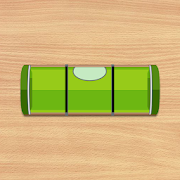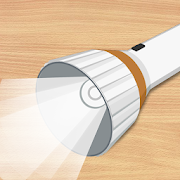Top 21 Apps Similar to Smart Employee
Attendance Keeper 0.8.1 Beta
The application is specialized in keeping record of attendancetimesof employees and students. It allows them to know when theyarrivedand left their work places and universities in a modern andusefulway. It can get attendance information by accessing theuser’saccount on the workplace server or website (if supported bytheapp). Users without a supported account can use the manualoption,of purchase the automatic feature (location based). **Applicationfeatures: 1- Registering attendance and leave timesautomatically ormanually. 2- Calculation of late time whenattending and extra timewhen leaving. 3- Display of current day inthe app's main page alongwith a counter to calculate the remainingtime, attendance time, theexpected leave time, and the amount oflate time in minutes. 4-Display of useful statistics based onattendance and leave times. 5-Notification before work starts andbefore leave time is up(user-specified). 6- Special alarm for work(user-specified). 7-Reminders of registering attendance and leavewhen your work timesare supplied to the application. 8- A widgetto show attendance andleave time. 9- Display of all attended dayswith the ability to editany day and add any other day notregistered in the application. 10-Ability to add, display, edit,or delete any vacations. 11- Displayof days you were absent onwhere attendance was not registered. 12-Calculation of late timebased on any period chosen (monthly orannually) with notificationwhen late time is about to reach auser-specified threshold. 13-Ability to backup and restore thedatabase. 14- DashClock Widgetsupport. ** Application statistics:1. Monthly charts of attendanceand leave times. 2. Percentages ofregular, early, and lateattendance and leave times. 3. Monthlychart with a counter ofregular, early, and late attendance andleave times. 4. Averageattendance and leave times for each day ofthe week. ** Extrain-app purchasable features: 1. Display annualstatistics whereapplicable along with the monthly statistics. 2.Automaticattendance and leave registration for manual users basedonentering and exiting the work's geographic location. 3.Automaticbackup of the database once a day. 4. Ability to backupand restoreto and from the cloud. 5. Ability to merge an old backupwith thecurrent database. ** App Permissions: 1- In-app purchases:to allowpurchasing the extra features. 2- Identity: to upload cloudbackupto the user’s account. 3- Location: to set the user’sworklocation, and activate location based notifications. 4- Files:tobe able to create a backup on the local storage and restore it.Ourpage: https://plus.google.com/100122306755138436139/posts
Smart Keyboard Pro
Improve your typing experience on AndroidwithSmart Keyboard Pro, a lightweight yet powerfulinternationalkeyboard.You will feel at home immediately thanks to dozens ofcustomizationoptions: skin, layout, sound, prediction, smileys,calibration...everything can be personalized to fit yourneeds!Among the top features of Smart Keyboard Pro, you will find:- T9 and compact layouts for most languages- Builtin and downloadable themes (Open Skins)- Custom text shortcuts (AutoText)- Voice input- Easy switching between languages- Prediction with physical keyboard- Emoji keyboard (see instructions here: goo.gl/VqT5qv)- Self-learning smart dictionary- Quick actions with gesturesA few hints:- Long press "123" key to enter keyboard settings- Long press "enter" key to display smileys (you can customizethemin the settings)- Long press a word in the suggestion bar to add it to theuserdictionaryTo subscribe to beta versions, visit https://goo.gl/lq4n2rSamsung users: make sure to disable the Optimizer for this apptoavoid unexpected issues.A trial version is available on Google Play ("SmartKeyboardTrial"). Note that this Pro version is a standalone app,you don'tneed the trial to use it.Smart Keyboard Pro contains layouts for the followinglanguages(check Google Play for available dictionaries):AfrikaansالعربيةAzərbaycancaБеларускаяBosanskiБългарскиCatalàČeštinaDanskDeutschEestiΕλληνικάEmojiEnglishEspañolEsperantoفارسیFrançais한국어Հայերենहिन्दीעבריתHrvatskiBahasa IndonesiaÍslenskaItalianoქართულიҚазақшаKurdîکوردیLëtzebuergeschLatviešuLietuviųMagyarМакедонскиमराठीМонголNederlands日本語NorskPolskiPortuguêsRomânăРусскийSlovenčinaSlovenščinaShqipSrpskiСрпскиSuomiSvenskaไทยТатарчаTürkçeУкраїнськаTiếng Việt中文 (简体)中文 (pīnyīn)
Samsung Smart View
Extend your mobile contents onto yourSamsungSmart TV and The FRAME TVWith the all-new Samsung Smart View app, you can enjoyyourpersonalized Smart Hub experience on your smartphone or tabletwithall the benefits of touch. Browse across your favorite live TVandstreaming apps more. Discover and launch your movies,shows,sports, music or games directly from your phonewithoutinterrupting your viewing experience on the TV.New features of Smart View include:1. A brand new user interface that unifies your experienceacrossall devices2. Direct access to your favorite apps on the mobile phonewithoutinterrupting TV playback3. A completely re-designed soft remote that isalwaysaccessible4. Direct deep linking to your entertainment apps includingsports,music and games5. Ability to turn on the TV in Standby mode (Wake on Wireless)forsupported models. Need Bluetooth to be ON on the mobile deviceortablet.6. A new game controller7. An art mode navigation & setting menu for The Frame TVusers,to customize Arts or PhotosSupported Smasung SmartTV models*:. 2011 : LED D7000 and above, PDP D8000 and above.. 2012 : LED ES7500 and above, PDP E8000 and above.. 2013 : LED F4500 and above (except F9000 and above), PDP F5500andabove.. 2014 : H4500, H5500 and above(exceptH6003/H6103/H6153/H6201/H6203).. 2015 : J4500, J5500 and above (except J6203).. 2016 : K4300, K5300 and above.. 2017 : ULS003U* Supported TV models may vary by region.* Art mode navigation is not supported for tablet models.Required Permissions:Storage: Required to access the local photos, music and videosonyour phone to cast to TV from the appWi-Fi: Requires Wi-Fi access to send contents on the phonetoTVPhone Status: Required to check if network is connectedInternet: Required to connect to external content serverOptional Permissions:Location (Coarse): Discovers TVs in proximity (2016 and 2017TVmodels)Bluetooth: Needed to turn on TVs in Stand By mode (2016 and 2017TVmodels)Record Audio: Needed to send voice commands from the app toTVVibrate: Needed to provide tactile feedback when using theappWake Lock: Needed to prevent the phone from sleeping while usingtheapp*You can only change permissions for the App if your deviceisrunning Android OS version 6.0 or above. Please check if anOSupdate is available for your phone and upgrade to Android 6.0orabove.*Some features of Smart View may be limited by region andreleaseschedule, and Samsung does not guarantee that all featuresof SmartView will be available in all regions.Please contact us at [email protected] for feedbackandhelp.
Smart Screen On Off 4.2.2
With "Smart Screen On Off" you can turnon/offthe screen your device don't need power Button by many waysbelow:► Double Tap Screen OFF.► Double Tap on Status Bar to Screen OFF► Smart Screen On Off Support many Animation to screen OFF.★ ★ ★ SHAKE SENSOR ★ ★ ★► Shake to screen ON/OFF.► You can set shake count to turn ON/OFF screen★ ★ ★ PROXIMITY SENSOR ★ ★ ★► Use Proximity sensor to turn ON/OFF screen (usually at thetopof the phone)► Swipe over Proximity sensor to Turn ON/OFF the screen.► You can set time off delay to turn OFF screen.► You can set Swipe count to Swiping over the proximity sensortoturn ON/OFF screen.★ ★ ★ SMART FLIP COVER ★ ★ ★Proximity Smart Cover feature for user using Flip Cover (Ifyouuse a phone case with cover).► Just close the cover to turn screen OFF. and open the covertoturn screen ON► With this feature when you put the phone in a pocket toturnscreen OFF, and take the phone out yourpocket the screen will be turn ON.★ ★ ★ POCKET SENSOR ★ ★ ★► Turn OFF screen when you put your Smartphone on table► Turn ON when you hold it in your hands and more.★ ★ ★ Suggestions ★ ★ ★► You Should show Notification on Status Bar to keep"SmartScreen On Off" alive and Turn ON/OFF it quickly.► Double Tap Home Screen to Screen OFF, Shake to Screen ON► Shake to turn OFF, use the proximity sensor to open thescreento the most comfortable and most effective.► When only opening screen features with the proximitysensorwhen taking the phone out of the bag itself on thescreen.► Besides you can very much for the way how to shut offbydifferent types of sensors.★ ★ ★ IMPORTANT NOTE ★ ★ ★► If you trouble when turn On/Off screen, just applyturbowakelock in Other Settings.► Unfortunately in some devices, the accelerometer sensorcannotbe used when the screen is OFF so you can't turn on screenbyfeature Shake sensor and Gravity sensor. But you can useproximitysensor.You can check list device on link:http://www.saltwebsites.com/2012/android-accelerometers-screen-off►How to uninstall app :Just Click on button Uninstall to remove app.OrGo to Setting - Security - Device Administrators - Choose"SmartScreen" - Deactivate. After that you can remove itnormal.
Smart AppLock (App Protect) 4.2.6
★ The elegant, light and professional AppLock- Smart AppLock ★-- Unlock with Fingerprint (Only for Samsung deviceswithFingerprint scanner) --Smart AppLock is a tool to lock apps you like, protect youfromprivacy leak!It is your great privacy guard and app lock!With AppLock, you are able to☆ Lock privacy - lock apps containing privacy content,suchas photos, videos(Gallery), short messages(SMS or MMS) andcalllogs☆ Lock apps - lock SNS apps, such as Facebook,Whatsapp,Twitter☆ Lock Incoming Calls☆ Lock system toggles - lock Wi-Fi toggle &Bluetoothtoggle☆ Lock settings - lock system settings,install/uninstallapps to keep phone away from being messed up byothers orkids☆ Lock markets - lock games and markets to prevent yourkidsfrom addicting in games or purchasing in markets withoutyourknowingSpecial Features of AppLock:• Disguise your lock screen to prevent from breaking intoyourpassword• Protect apps with multiple lock types, such as Pattern Lock,PINlock and Password Lock• With AppLock home screen widget, one click to togglelockstatus• Custom lock screen style, custom lock screen background• Light, less memory usage• Advice you to lock related apps smartly, privacy has never beensosafe• Beautiful UI and easy to use• No delay auto start after device reboots• Lock recent history, prevent app screenshot being leaked• Hide and encrypt pictures and videos with GalleryVault• Launch locked app within AppLock without password• Break-in Alerts: Take a photo when someone tries to enteryourlocked app with an invalid password• DelayLock: Once unlock any app, no password is required withinadelay time• Unlock with Fingerprint, only for Samsung devices withFingerprintscanner----------- FAQ ---------► How to prevent AppLock being uninstalled by others?Open AppLock and go to "System Lock" page, then enable "SetasDevice Admin". With this feature on, password is requiredtouninstall or force stop Smart AppLock, your privacy issafernow.► How to uninstall AppLock?If you do not have "Set as Device Admin" enabled, you canuninstallAppLock like you do to any other apps.If you enabled "Set as Device Admin", please disable it first,thenuninstall it normally.► I forgot my password, how to retrieve it?When you setup the password/pattern the first time, AppLock willaskyou to setup a Password Retrieve method: "Email Authentication"or"Question and Answer".To retrieve password, try to unlock 3 times in any lockingscreen,then the "Forgot?" button will show. Tap the button toshowRetrieve Password panel.- a. For Email AuthenticationTap "Request Authentication Number" button, the Auth Numberwillbe sent to your auth mail address. Input the Auth Number toresetPassword/Pattern.- b. For Question and AnswerInput the answer to the question you setup before.► Dose Smart AppLock support iOS platform?Yes, we have an iOS version "iAppLock" for iOS users, you canvisithttp://iapplock.thinkyeah.com to get the download orsearch"iapplock" in Cydia to install.(requires JailbreakediOS)----Any issue or suggest for AppLock, welcome to send mail [email protected] focus on Privacy Protect, provide the professional AppLocktoprotect your privacy!website: http://www.thinkyeah.comGoogle+ : https://plus.google.com/105614151477767438997Facebook: http://www.facebook.com/smartapplockTwitter: https://twitter.com/thinkyeahappSupported languages:English, Russian, Spanish, Turkish, German, Portuguese,French,Japanese, Korean, Polish, Simplified Chinese,TraditionalChinese.
Smart Booster - Free Cleaner
The best optimization tool. This isformerSmart RAM Booster.Highlights of Smart Booster► Smart RAM Booster: small widget to adaptively boostRAMfrom anywhere► Fast cache cleaner: one click to clean cache► Quick SD Card cleaner: efficiently scan and cleanjunkcreated by million apps► Advanced application manager: optimize your devicesbyhibernate, disable, auto-start appsRecommended by AddictiveTips. Hotest Apps by AppBrain.Smart RAM BoosterThe most beautiful part of this app is a small, configurablewidgetthat places on top of any app and one-click to RAMboost.Most of Android devices bundle with limited memory. Androidtaskmanager will selectively kill low priority tasks in ordertoreserve memory to higher priority task. That’s not always run atanappropriate time, causing low responsive apps, lagging,especially when you launch a new app after heavily browsingwebpages. It causes a worse experience.RAM Booster comes with auto-boost in 4 levels: aggressive,strong,medium, gentle.☆ Aggressive: kill most of low priority apps☆ Strong: Kill apps that is low priority as well as consumelightlybelow an “average”☆ Medium: kill apps that consumes memory above an “average”☆ Gentle: kill only apps that uses considerable memoryThere are 5 ways to boost☆ Auto-boost: boost automatically under RAM available &timingconditions☆ Overlay widget – Enable RAM Booster overlay widget (onbydefault), adjust widget’s position, and tap on widget toboostanytime you want☆ Home screen widget – one tap to boost (long-press yourhomescreen>Widget to add RAM Booster widget)☆ Notification bar – one tap to boost (toggle notificationbarvisibility in app’s setting)☆ Boost Now – tap this button from app’s main screenFast cache cleaner☆ 1-click to clean cache☆ Show detail internal cache and external cache☆ Select apps that use most cacheQuick SD Card cleaner☆ Show SD card partition☆ Scan for junk folder, big files, orphaned files☆ Nice photo cleaner, music cleaner☆ Notify for low storage usageAdvanced application manager☆ Easily backup, uninstall unused apps☆ App2SD - recommend apps to move to sd card☆ Hibernate rarely used apps to save battery☆ Disable system apps☆ Scan auto-start apps☆ Manage backup (.apk) filesPermissions:- Optional device admin permission is needed for screen lock.
Smart WiFi - just One-click 1.8.3
[Special Discount Event! - SmartWiFiPro]Special discount to celebrate the selection as "Google trendingapp"($2.99 -> $1.45)Do not miss the chance.[1.8.0 Update logs]1. Fixed bugs at Android 4.42. Support 12 languages- English, Korean, Japanese, Spanish, Arabic,Chinese(Traditional),Chinese(Simplified), Germany, French,Portuguese, Bahasa Indonesia,Malay# A Wi-Fi App that just makes life easier- Fast, easy automatic connection with just one click- Automatically checks if the internet can be used!- Simple U/I allows you to view all information at once.# Unique Features[Smart Connection]With just one click, you can access WiFi without thinkingaboutwhich APs to access.You can use WiFi easily with prioritized automatic connectionthattakes care of channel interference & signal intensity.[Internet Confirmation]After being connected to WiFi, the app checks if the internetisavailable. This keeps you from being frustrated whileusingWiFi.[Radar View]We provide an easy UI that enables users to check APChannels,connection sensitivity, security mode, and other detailsover easy& neat Radar View.[WiFi Donkey Service]It’s a WiFi-sharing service that allows Smart WiFi users toaccesssecured AP between Smart WiFi users.If you share more than 1 secured AP, then other users canalsoaccess the AP.[AP Filtering ]APs that are always inaccessible and interfering will beexcludedfrom the list.[Notification of network change]Ring alarm when switching from WiFi to 3G/4G.# Premium Functions (Smart WiFi Pro)[Auto On/Off]Turn on the WiFi automatically when in range of designated AP.[Automatic conversion to 3G]When Internet access via WiFi is impossible, the appwillautomatically switch to 3G and provide a smoothWiFiexperience.(Internet may not be available, even if you’re connected to anAPwith strong signals and vice versa. Smart WiFi checks iftheInternet actually works and decides whether it should switchto3G.)[Maintain Connection]Even when your phone is in power-saving mode, it will maintaintheWiFi connection to ensure that you can use services like MusicPlaywithout interruption.[Confirming Captive Portal]In case of asking to log in or accessing APs showing Ads, thesearedisplayed on Status bar and can be automatically filteredaccordingto settings.[Static IP Settings for Each AP]By setting up fixed IPs for each AP, you can access the APveryquickly, even when it is difficult to access.[WEP Key Index]You can designate the Key Index for WEP Mode when accessing AP.# Help us translate- Please help us support your own language through theTranslationMenu inside Smart WiFi App# How to Use- You can read detailed descriptions for usages by tabbing “RunApp→Menu Button→ About→ YouTube Icon."[tag: wifi, wi-fi, smart wifi, internet, network, one-click,savebattery, shake, easy, radar, 3g, 4g, lte, ap, share, keep,staticip, auto, captive portal]--------------------------------------------------------------------------------------------------------------------------------------------* Caution: Versions below 1.1.3 will be disabled since"20.Feb"Please update.
Linksys 2.16.8
Control your Linksys Smart Wi-Fiproducts,including Velop, from anywhere. Tap into your Wi-Fi:checkconnected devices, set up guest access, or keep your kidsoffsocial networking sites when they should be doinghomework.New app adds support for Velop, a modular system oftri-bandconnection points that provide seamless, full-strengthWi-Fi forthe whole family.Key Features:• Remote Access – Access and manage your Wi-Fi from anywhere.• Dashboard – Quickly view the status of your Wi-Fi.• Guest Access – Protect your information by giving friendsandfamily internet-only access on a separate guest network.• Device Prioritization - Decide which devices get Wi-Fipriorityfor less lag and buffering.• Parental Controls - Create a safe internet experience foryourkids – even if they’re home and you’re not. Restrict accesstocertain websites or block specific devices from accessingtheinternet.System Requirements:• The Linksys app works with Velop systems and Linksys SmartWi-Firouters. To view the full list of supported routers,visit:http://www.LinksysSmartWiFi.com/cloud/ustatic/mobile/supportedRouters.html• User accounts are created in the app orathttp://www.LinksysSmartWiFi.com. Simply associate your accountwithyour Wi-Fi to log in from your devices.• Compatible with Android 4.0.3 and greaterOur new Velop product line features a setup experience thatusesBluetooth. In Android 6 and higher, apps must requestlocationpermissions to use Bluetooth. We don't collect or use anylocationinformation in our app.For additional help, visit our support siteathttp://support.linksys.com