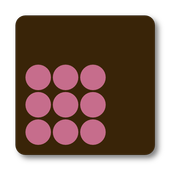Top 20 Apps Similar to 3D Contact List
Phone Book ConTacTs 3.1.2
If you're one of those who think the phonebookon your Android is not at your best, this is the app foryou.Phone Book ConTacTs is a simple yet efficient phone book thatallowsyou to find and get in contact with the person you want inaninstant. Just swipe, tap, and you're done!This app never use internet connection for your security.You can find Phone Book ConTacTs in other colors too, with thesamefeatures.Features include:Swipe ViewABC side indexShow only groupStarred ViewQuick Access ViewRecently Used ViewIncoming/Outgoing/Missed Call List Viewpartial match retrieval(Name/Phonetics/Phonenumber/e-mailaddress/Nickname/Company Name/Address)Edit GroupsAdd ContactsMushroomCopy information to clipboardShow/Read QR CodeEmail to multi-addressesTip:Tap the Phone Book ConTacTs logo for shortcut to phone.Long tap to copy phone number or email.Tested on HTC Desire, HTC Nexus One, MEIZU M9Special ThanksOmen Ra, Kevin Kach
Contact Manager 1.5
This Great Utility app developed at NEXG ESPL, helps you Backupyourcontacts data as well as email on your SD Card. A copy ofbackupwill be sent to your desired Email ID. You Can Delete Alltheduplicate contacts from the phone-book. This App is totallythreadbased, thereby increasing performance and avoidsANR(Application notresponding messages).Now forget about data loss on mobile loss or mobile change.
Contacts 1.0.1
Source code available on Github : https://github.com/jonathangerbaud/ContactsA contact appPermissions :- Access Internet : just to send crash reports- Read contacts : It's kind of the purpose of this app- Write contacts : Adding/editing or deleting contacts- Phone calls : Calling a contact from the app
Contact Photo 3.1.2
Set WhatsApp profile picture as image of a contact in yourcontactslist!You can Set as contact image (and Save,Share and much more)aspecific profile picture. How? In Whatsapp application openaprofile picture you want to save. Then open WhatsApp Profile.Youcan view that image and with single tap you can- Set as Contact Image- Save- Share (Facebook,Twitter, Whatsapp, EMail,ecc)- Set as WallpaperThe application automatically understands the relative contactinyour address book from the WhatsApp profile imageDo you want to know which photos your boyfriend/girlfriendhasopened in WhatsApp? install this application on the samedevicewhere the WhatsApp application is installed and displays alltheprofile pictures.You can learn information about the individual photos,deletethem individually or totallyCan read Italian review on this site: http://www.tuttoandroid.net/applicazioni/app-nursery-whatsapp-foto-contatto-173773/from TUTTOANDROID http://www.tuttoandroid.netDisclaimer:
Unofficial Product. This application is the sole creationandresponsibility of Matteo Boschi. This application is notendorsedby or affiliated with Whatsapp, names, trademarks, andotheraspects of the app are trademarked and owned by theirrespectiveowners.
Naver Contacts & Dial 3.0.26
Introducing all new NAVER Contacts app!* Direct call to frequently contacted person.* Search contacts of nearby places.* Easier and more convenient back-up.* Fresh and simple design.※ New NAVER Contacts app (v.3.0) is available on Android OS 4.0andafter.[Key Features]1. Make a direct phone call to people that you frequently keepintouch with.Check people that you frequently talk to in‘Frequent’section.You can quickly find and make calls to your close friends andfamilywithout having to search.Bring out Contacts app to home screen and make callsmoreconveniently.2. Search for digits that are not only in your contacts but alsoofthe nearby places.“What was the number for that fried chicken place?” “Where wasthedrug store near our house?”You can easily find out answers to these questions that are notinyour contacts along with your contact list.※ ‘Nearby search’ is only supported in Korea.3. Back up your contacts more easily and safely.Was the restored contact after backing up your data differentfromwhat it originally was? Are you confused between backup modeandsync mode?Now, you will no longer be confused in the new Contacts app.Anyonecan back up and restore the data easily. No morestressfulsituation where the old contacts that you had backed upyears agobeing mixed up with your phone contacts.Without having to select the mode, simply backup and importthecontacts whenever you need and you can also set toautomaticallyexport the contacts and import whenever youwant!4. Neatly organize your contacts.You can organize redundant and duplicate phone number andemailaddresses and delete contacts without names or phonenumber.5. Manage your contacts in groups and contact your friends ingroupbasis.Collect all your contacts and organize into groups. With asingletouch, you will be able to send group mail and texts.6. Bring out NAVER Contact as Widget to wallpaper and contactyourfriends more conveniently.Create Contacts Widget to make call, send text and email allatonce.7. Did you lose your phone or erase contacts by mistake? Now,youshouldn’t worry since you can respond to such issues safely onPC.(This feature is supported to those who had activated‘Autoexport/import’)If you had lost your smartphone, NAVER Contacts support deletionandrestoration of your contacts.If you had erased contacts on Contacts app by mistake, youcanrestore them in Trash.
Import Contacts (old) 1.1
Import Contacts is an application to help you import yourcontactsdirectly to your Android device without the need to uploadthem toGoogle first. Contacts (vCard “.vcf” files) are importedfrom yourSD card directly in to the phones contact list.THIS IS AN OLD VERSION -- This is an old version ofImportContacts. The newer version has much better support forversion 3vCards, has had many bugs fixed and is availablehere:https://play.google.com/store/apps/details?id=am.ed.importcontactsImport Contacts is available under the terms of the GNUGeneralPublic Licence version 3 or, at your option, any laterversion.
Mobile Contact Backup 1.1.1
Mobile Contact Backup is the easiestwaytobackup and restore your contacts all from yourphonewithoutneeding a computer or synchronization. You can backupallyourcontacts with a single touch and send yourself as a.vcfattachmentvia email.All contacts can then easily be restored any timebysimplyopening .vcf file in your mailbox.Key Features:* Offline Backup. No need to sync to any server. Justemailthebackup file to yourself.* Easy restore. No need to any app to restore backup file.Justtapon the *.vcf backup file .* Easily transfer contacts between iOS Devices usingjustemailclient.* Backup Contacts as VCF (VCard) or Export Contacts asCSV(Excel)file* Delete All Contacts in Address Book
Contact To Excel 0.9.8
This app lets you save all yourAndroidcontacts as an excel file and export it to SD Card.Features:1. Converts all your Android contacts into Excel.2. Excel file can be saved on the SD Card.3. View/Edit the file on your device as well as desktop5. Restore Contact vie Excel created by this App(Note: thisfeatureis not available now)Keywords: Excel,Backup,Contacts Backup,Contact Backup
Phone Book ConTacTs (Pink) 3.0.2
If you're one of those who think the phonebookon your Android is not at your best, this is the app foryou.Phone Book ConTacTs is a simple yet efficient phone book thatallowsyou to find and get in contact with the person you want inaninstant. Just swipe, tap, and you're done!This app never use internet connection for your security.You can find Phone Book ConTacTs in other colors too, withthesame features.Features include:Swipe ViewABC side indexShow only groupStarred ViewQuick Access ViewRecently Used ViewIncoming/Outgoing/Missed Call List Viewpartial match retrieval(Name/Phonetics/Phonenumber/e-mailaddress/Nickname/Company Name/Address)Edit GroupsAdd ContactsMushroomCopy information to clipboardShow/Read QR CodeEmail to multi-addressesTip:Tap the Phone Book ConTacTs logo for shortcut to phone.Long tap to copy phone number or email.Tested on HTC Desire, HTC Nexus One, MEIZU M9Special ThanksOmen Ra, Kevin Kach
Set Contact Photo 1.5.7
You can find contact photo on Whatsapp profiles orsocialmedia(Google, Facebook, Twitter, Instagram, Viber,LinkedIn,GooglePlus) and set as contact photo. If you select onecontactseefirstly Whatsapp profile photo. Also set contact photofromGalleryor Camera. Main Features: - Lists all contacts -Filtercontacts bywithout profile photo (in settings) - Whatsapp(afterv.2.16.95):Click the open profile button, show profile photoandshare photowith this app and return. - Whatsapp (beforev.2.16.95):Findautomatically Whatsapp profile photo (If you seenbeforecontactprofile) - Viber profile picture support - Facebook:findcontacton Facebook with name or phone number and share photowiththisapp, - Search contact photo on social media(Google,Twitter,Instagram, LinkedIn, Google Plus) - Social Mediasearchesdoesn'trequire any account or login process - Share anyphoto withthisapp and select contact for set the photo. - Crop orrotatephoto -Extra information of contact (Company, Emails, Notesetc) -Add oredit contact - Share contact or contact photo -Determinewhetherthe contact is using Whatsapp - Material DesignandMaterialAnimations - Long-click on photo in results toopenpublishedwebsite - Call to contact from app For best match: -Savecontactsas name and surname - Change search text and add extrainfosuch ascompany or title with click on left side editbuttonQuestion andAnswers: - For Whatsapp profile photo: * TouchOpenProfile button* Tap on the name in chat screen * Wait tobecomeclear profilephoto or click the photo wait for download * Ifyouare use newversion of Whatsapp you must share photo with thisapp *Return theour app. That's all - For Viber: * Touch theViberaccount phonenumber button * Tap on the user profile pictureinchat screen *Wait to become clear profile photo or click thephotowait fordownload * Return the our app. That's all - ForFacebookphotos: *Touch contact name or phone number button * Selectcontactinresults * Open any photo and share external with this app*Returnthe our app. That's all - Auto sync all contactswithWhatsapp:Technically not possible to auto sync all contactprofilephotowith Whatsapp hi-res profile photos. Only thumbnailphoto canbesync with contacts for rooted devices. Translations:-German:Moritz Wiegand -Polish: Tomasz Zalewski-BrazilianPortuguese:Marcio de Andrade (Thanks for translations.)Please feelfree toshare your feature requests and suggestions forimprovement.
Contact To Excel 11.1
ContactToExcel is the best way to exportyourcontact to excel:Update, modify and maintain your contacts easily andconvenientlyon your computer using Excel, OpenOffice or anyotherExcel-compatible application. You can print a hardcopy ofyourphone contacts. Free export more than 10000 contacts and NoAdsPrivacy Notice:We do not, nor do we have any desire to, spy on you.We do not collect or store any information about the users ofthisapplication. Once you download it, it runs on your phone andnevercommunicates with our servers.
Contact Merger 3.8
Contact Merger helps you easily find & mergeduplicatecontacts.Its really amazing for peoples those who want tokick outtheduplicate from their contacts Simple Steps :- 1. LaunchtheContactMerger app from your android phone. 2. Click onDuplicateseither byName or Number 3. You have a option to > ViewtheDuplicates.> Delete the Duplicates and > Merge (Itwillcreate newcontact in your phone by merging duplicate contacts)AddonOptions:- > View Contacts based onBirthdays,Organizations,Address,Notes,Website,Favorite > Viewthe List ofActive Groupsin your Mobile. > View the Contacts Listwhich hasno mobilenumber. > Filter Contacts by Category. >Backupdatalink(Highly recommended to take backup before merging).>Addcontacts.
PhoneSwappr Transfer Contacts 1.2.0.3
Transfer Your Contact ListEffortlessly,Instantly, Securely Across Platforms with PhoneSwappr.1This is NOTa free service anymore.PhoneSwappr securely transfers your entire contact list –intactand uncorrupted - from one device to another, even if yourdevicesoperate on different platforms. No logins, sign-ups or synccablesrequired.PhoneSwappr sends your contacts to the cloud from your oldphoneand will also get your contacts from the cloud to your newdeviceregardless of the platform. The transfer happens almostinstantlyover the air and is intuitive, secure and encrypted. Dataisdeleted within seven days after transfer so no permanent recordorcopies remain. Your personal data remains your personal data.PhoneSwappr seamlessly integrates with other mobile platformsina hassle-free way that eliminates the need for specialisedsoftwareor even another computer.Features:• Cross Platform Interoperability, supports devices running iOS>4.0, Android > 2.3.3 & Windows Phone 8.0• Secure, Safe and Anonymous Data Transfer and Storage• Easy to use Interface• No Logins, Sign-Ups, Sync Cables or Computers required*.• Data is deleted after 7 days of Usage.Note: On some devices the saving process may take longerthanexpected. Please check our FAQs on http://www.phoneswappr.com/faq/
PERPETUALL contacts updated 3.3
Welcome to Perpetuall, the app that keeps your phonebookalwaysupdated.Did you know that 30% of your contacts in your addressbookchange some contact data in a year?Perpetuall will help you to avoid your contact listsbecominguseless.► HOW IT WORKS?Download Perpetuall, sign up and leave it in yoursmartphone.There's no need to do anything else, neither send spammyinvitesnor accept annoying requests.Just by keeping the app installed, your phonebook contactswillthrive. Step by step, your contacts data will be muchbetter.On top of that, Perpetuall creates a backup of your contactsyoucan easily update.And if someday you change your email or phone number,yourcontacts will always have their address book updated.Thatsimple.► SECURITYPerpetuall is the safest phonebook app at Google Play. Duringthesign up we do check you own your phone number and your email,so wecan verify your contact details are real.Thanks to this process we avoid security issues,usersimpersonation, etc.All your data are transferred crypted, and the data store inourservers is secure.Do not install any other contacts app not providingsimilarsecurity levels. Can you imagine the problems that animpersonationcould cause to you?► NOTESFor your peace of mind, just after downloading the app webackupyour contacts, so that if you are not satisfied with the it,youcan roll back to the original state without any problems.Contact updates occur in your smartphone nativephonebook.per·pet·u·all is not another address book you use tocall.Based on the native phonebook integration your contacts onyourphone will be synchronized with your Gmail,Exchange,Hotmail...► IMPORTANTDespite we do answer questions on Google Play, we usuallygiveyou a faster support if you ask for assistance at [email protected]://support.perpetuall.net(contactsection).► INSTALLATION REQUIREMENTS• Mobile number confirmation is required via SMS (we send youacode you have to enter in the app).• Requires email confirmation.• Official ROM required.• Device compatibility Android 2.3.3 and up.Permissions:• Read SMS y MMS and make calls: If you add a phone number toyouraccount, this allows us to confirm your phone numberautomaticallyby finding the confirmation code that we send viatextmessage.• Send SMS, send Emails: We want you to invite your contactstoPerpetuall.• Read/write your contacts: These permissions allow youtoautomatically update your contacts ;-).• Bluetooth access: To allow calls from the app when usingBTheadsets.• Access to external storage (USB, SD...): We need to save,read,delete Perpetuall app files in your external storage.• Call redirection: Needed to verify phone numbers with someLatAmVMOs.• Location: We want to know the country you are to boosttheregistration process.• Network access: The app needs to send and receive data and send/receive SMS, etc.• Avoid suspension, etc.: Needed to avoid errors duringbackupprocess in some devices.► FOLLOW US FOR REAL TIME INFO• Twitterhttps://twitter.com/perpetuall_@perpetuall_• Facebookhttps://www.facebook.com/perpetuall