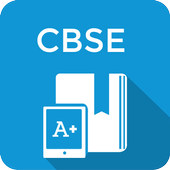Description
App Information SBI POTO
- App NameSBI POTO
- Package Namecom.sbi.poto
- UpdatedDecember 28, 2016
- File SizeUndefined
- Requires AndroidAndroid 4.2 and up
- Version1.0
- DeveloperState Bank of India
- Installs500 - 1,000
- PriceFree
- CategoryEducation
- Developer
- Google Play Link
State Bank of India Show More...
State Bank Freedom 2.0.1 APK
This is the latest version of State BankFreedom mobile banking.Note: Existing customers will not be able to use the old Freedomapplication once they start using this version.Away from home, balance enquiries can be made and/or money sentto the loved ones or bills can be paid anytime 24x7!!! That is whatState Bank FreedoM offers - convenient, simple, secure, anytime andanywhere banking.Registration Process:Step 1: Download State Bank Freedom application from here.Step 2: Use the 'Register' option and follow the instructions. Youcan also obtain User ID and MPIN by sending sms MBREG to9223440000.Step 3: Complete registration process instantaneously by visitingState Bank ATM / Branch or Internet BankingOption 1: Activate using State Bank ATM-cum-Debit card at any StateBank ATM.Choose 'Mobile Registration > Mobile Banking Registration >Registration'Enter your 10 digit mobile number, which should be alreadyregistered with the Bank.Option 2: Submit registration form at the Home Branch for immediateactivation.Option 3: Internet Banking customers of State Bank of India cancomplete the registration process through OnlineSBI.Features:* Funds transfer (within Bank or other Bank's account)* Immediate Mobile Payment Services (IMPS) : Fund Transfer,Merchant Payments 24 x 7* Enquiry Services (Account Information, Mini statement, BalanceEnquiry)* Instant opening / closure of Fixed / Recurring Deposits* Cheque Book request* Bill Payments (Utility bills, Credit Cards, Insurance premium),Donations, Subscriptions* Mobile Top up* M-Commerce (DTH Recharge of Tatasky, BigTV, SunDirect, DishTV,DigitalTV and Videocon d2h connections, SBI Life insurance premium,etc.)* Postpaid Bill Payments* Booking of train tickets over the IRCTC portal through IMPS* ATM / Branch Locator
State Bank Anywhere-Asso Banks 2.2.0 APK
-------------------------STATEBANKANYWHERE-Associate Banks------------------------------------------------Mobile Banking SmartPhoneapplicationforRetail InternetBankingusers--------------------------State Bank Anywhere - Asso Banks is StateBankGroupAssociateBanks (State Bank of Bikaner & Jaipur, StateBankofHyderabad,State Bank of Mysore, State Bank of Patiala,StateBankofTravancore) retail internet banking basedapplicationforyoursmartphones. A common smartphone applicationforallAssociateBanks customers and its safe, convenient andeasytouseapplication with a host of features to helpusersmanageyourfinances on the move. Download from Google PlaystoreOnly. Donotuse any other websites for downloading thisapplication.Userswillhave to choose their bank and Login tothismobileapplicationusing their existing Internet BankingUseridandpassword.The app functionality are discussed below :My Accounts• Show case overview of 4 account variant (Transaction/Deposit/Loan/ PPF)• Selection of account number• Detailed account information• Mini Statement (Last 10 transactions)Banking• Funds Transfer (Own A/c)• Intra-Bank (Within Bank) Transfer• Inter-Bank (Other Banks) Transfer(NEFT/StateBankGroupTransfer)• Fixed Deposit• Recurring Deposit• ATM Card Blocking• Cheque Book Request• Call UsBill Payments• With Bill• Without Bill• View Biller• Scheduled BillAll you need :• A smart phone with Android Operating System (OS2.3orabove).• Internet connectivity like GPRS/EDGE/3G/Wi-Fi.• Existing Retail (personal) Internet Bankingusernameandpasswordwith Transaction Rights.Note:• Currently this app supports only AssociateBanksRetailInternetBanking customers who already registeredforinternetbankingfacility. Users will have to choose their bankandloginwith theirInternet Banking User-id and Password. Newuserskindlyregister forInternet Banking and enjoy seamlessbankingactivityusing our mobileapplication.For feedback & suggestions, kindly send emailtotherespectivebank [email protected]@[email protected]@[email protected]
SBI Anywhere Saral 2.1.1 APK
----------------------State Bank of IndiaCorporate Internet Banking Application -SARAL--------------------------State Bank Anywhere - Saral is State Bank of India’scorporate internet banking based application for Business entitieson android smartphones. A safe, convenient and easy to useapplication with a host of features to help users manage yourfinances on the move. Download from Google Play store Only. Do notuse any other websites for downloading this application.My Accounts• Show case overview of 3 account variant (Transaction / Deposit/Loan)• Selection of account number• Detailed account information• Mini Statement (Last 10 transactions)Banking• Funds Transfer (Own A/c)• Intra-Bank (Within SBI) Transfer• Inter-Bank (Other Bank) Transfer (NEFT/RTGS)• Pay Supplier• Fixed DepositBill Payments• With Bill• Without Bill• View Biller• Scheduled BillTop-up and Recharge• Mobile Top-up• DTH Recharge• Transaction EnquiryAll you need :• A smart phone with Android Operating System (OS 4.0 orabove).• Internet connectivity like GPRS/EDGE/3G/Wi-Fi.• Existing SBI Corporate (SARAL) Internet Banking username andpassword with Transaction Rights.Note:• Currently this app supports only State Bank of India SARALCorporate Internet Banking customers. Associate Banks’ internetbanking users (both Corporate and retail) will not be able to usethis app. State Bank Associate Bank’s retail internet banking usersmay please use State Bank Anywhere – Asso, available on GooglePlay.For complaints, please log into https://corp.onlinesbi.com andclick “Customer Care >> Post Ticket after logging in. Yourticket would be responded by our customer support team to yoursatisfaction. Please check the status of the ticket by logging intohttps://corp.onlinesbi.com >> Customer Care> ViewTicket.For feedback & suggestions, kindly email us [email protected]
State Bank mCASH 1.0.2 APK
State Bank mCASH is a simple and quick way toclaim funds sent by State Bank of India customers through OnlineSBIor State Bank Anywhere.Any SBI customer having Internet Banking facility can now transferfunds to a third party without beneficiary registration, eitherthrough mobile number or email-ID of the beneficiary.At the other end, the beneficiary with account of any Bank, canclaim the fund either through State Bank mCASH Mobile App or mCASHlink available on OnlineSBI. The recipient will receive a link inthe SMS or email and 8 digit passcode based on the medium chosen bythe sender.Beneficiary is required to enter the Account Number, IFS Code, andPasscode, Mobile number or Email address. After due validations,“Real Time” funds would be transferred to desired account.State Bank mCASH app has two options as; “Claim: and “Favourites”.In “Favourites” section, customers can store account number andIFSC code (maximum 5 accounts) for future claims.Please provide your feedback for us to improve the application infuture at :[email protected]
State Bank Kahin Bhi 3.0.0 APK
“स्टेट बैंक कहीं भी”----------------------------भारतीय स्टेट बैंक की रिटेल इंटरनेटबैंकिंग एप्लीकेशन -------------------------------“स्टेट बैंक कहीं भी”आपके एंड्राइड स्मार्ट फोन्स के लिए भारतीय स्टेट बैंक की रिटेलइंटरनेट बैंकिंग आधारित एप्लीकेशन है. उपयोगकर्ताओं को प्रत्येक मोडपर अपने वित्त का प्रबंधन करने में मदद करने की विशेषताओं वाला एकसुरक्षित, सुविधाजनक और प्रयोक्ता अनुकूल एप्लीकेशन. गूगलप्ले स्टोरसे ही डाउनलोडकरें. इस एप्लीकेशन को डाउनलोड करने के लिए किसी भी अन्यवेबसाइटों का उपयोग न करें.मेरे खाते1. 4 प्रकार के खातो (लेनदेन / जमा / ऋण / पीपीएफ) का विवरण2. खाता क्र का चयन3. खाते का विस्तृत विवरण4. मिनी स्टेटमेंट ( पिछला 10 लेनदेन)5. निधि अंतरण ( स्वत: का खाता)6. आंतर बैंक( एसबीआई के अंतर्गत) अंतरण7. अंतर बैंक(अन्य बैंक) अंतरण8. क्रेडिट कार्ड (वीजा) अंतरण9. आईएमपीएस अंतरण10. सावधि जमा11. आवर्ती जमा12. एटीएम कार्ड ब्लोकिंग13. संपर्क ( कॉल) करेंबिल भुगतान14. बिल सहित15. बिल रहित16. बिलर देखें17. निर्धारित बिल टॉप अप एवं रिचार्ज18. मोबाईल टॉप अप19. डीटीएच रिचार्ज20. चेकबुक21. एम - पासबुकअनिवार्यता:एंड्रॉयड ऑपरेटिंग सिस्टम (ओएस 2.3 या इसके बाद के संस्करण) वाला एकस्मार्ट फोन.GPRS/EDGE/3G/Wi-Fi जैसी इंटरनेट कनेक्टिविटी.लेनदेन अधिकारों के साथ वर्तमान के एसबीआई रिटेल (व्यक्तिगत) इंटरनेटबैंकिंग का यूजर नाम और पासवर्ड.नोट:वर्तमान में यह एप्लीकेशन एसबीआई खुदरा इंटरनेट बैंकिंग ग्राहकों कोही समर्थन करता है. सहयोगी बैंकों के 'इंटरनेटबैंकिंग उपयोगकर्ताइसएप्लीकेशन का उपयोग नहीं कर सकते हैं।"State BankAnywhere" ---------------------------- -------------- SBI RetailInternet Banking Applications -----------------"State Bank Anywhere"For your Android smart phones is SBI's retail Internet bankingbased application. Users at each mode features to help manage yourfinances with a safe, convenient and user-friendly application.Guglple Daunlodkren from stores. To download the application do notuse any other websites.My account1. 4 type accounts (transaction / deposit / loan / PPF)Details2. Select the Account No.3. account details4. mini statement (last 10 transactions)5. Funds Transfer (automatic account)6. Intra-bank (under SBI) transfer7. Inter-bank (other bank) transfer8. Credit card (Visa) transfer9. Aimpis transfer10. Fixed Deposit11. Recurring Deposit12. ATM card blocking13. Contact (call) theBill paymentsIncluding 14 bill15. The bill will16. View Biller17. Top up and recharge the bill18. Mobile Top Up19. DTH Recharge20. checkbook21. M - PassbookInevitability:Android operating system (OS 2.3 or above), a smart phone.GPRS / EDGE / 3G / Wi-Fi Internet connectivity like.Dealing with the current SBI rights retail (individual) Internetbanking user name and password.Note:Currently this application supports SBI retail Internet bankingcustomers. Cooperative banks' use of Internet applications canUpyogkrtais.
SBI Mingle 2.1 APK
SBI Mingle is an application launched by StateBank of India for our followers on Facebook and Twitter, in orderto provide real time convenience to our customers.Using SBI Mingle, the Bank’s customers can do a host of bankingservices on their preferred social platform (i.e Facebook andTwitter) at their own convenience. The customers have to registerfor this service through a simple one time process using eithertheir account number or their ATM/Debit Card details. Uponcompleting the registration process they can do balance enquiry oftheir accounts and obtain a mini statement. They can also transfermoney - both within the Bank as well as outside the Bank. Othersfacilities like request for chequebook, stop cheque, blocking ATMCards, register for mobile banking, internet banking and SMS alertswill be introduced soon.On Twitter currently only enquiry facilities are available throughthe application. Other facilities will be introduced soon forTwitter users.
State Bank App Kart 1.0.2 APK
State Bank App Kart is a smartphoneapplication holding the mobile applications of State Bank Group.This gives the users a seamless User Interface for installing,opening or upgrading mobile applications of State Bank Group.Features:Applications of State Bank Group will be available to the usersunder a single umbrella.Fake applications in State Bank's names would not be available inMaster App.Customer convenience as the user does not have to search link inGoogle Play Store for downloads/updates of each app.Customers will not be misled by apps with names similar to StateBank.
SBI Buddy Merchant 1.0.4 APK
How does SBI Buddy Merchant work?· First time users sign up by swiping to the right· Receive payment through your or customer’s phone number· Receive payment through scan of your or customer’s QR code· Trigger refunds for your customers· Authorize your sub-merchants to receive payment through theapp· Transfer wallet balance to your linked Bank accountinstantly· View your transaction history and reportsAll you need:· Android / iOS Phone· Access to Internet data services either through wireless facilityor 4G/3G/GPRS/Edge· Smooth functionality of application subjected to the receptionquality of your data plan
Similar Apps Show More...
SBI Card LMS 0.0.5 APK
SBI Card LMS App gives you the power totakeyour learning with you. Now access all your courses and taketestsand quizzes on your smartphone or tablet. SBI Card LMS App isthemobile solution for all SBI Card LMS users.- Log on to the Learner App with your SBI CardLMScredentials- View Assigned courses and tests- View your progress- Access content and play directly on your device- Receive notifications for new assigned content- View consolidated report card- View News and AnnouncementsSBI Card LMS App requires a valid SBI Card LMS learner accounttofunction.
SBI PO Exam Preparation 1.01 APK
IBPS SBI PO Exam Preparation app by MadGuyLabs is the best way to learn and improve your knowledge for one ofthe most prestigious banking exam in the India. State Bank ofIndia, Probationary Officer or SBI PO is a Junior Level Managementpost in SBI banks across the country. Its hurried promotion andsalary perks make SBI PO first choice for the candidates preparingfor a banking sector Job. It is a bank exam that is harder thanIBPS PO and definitely harder exam than IBPS Clerk and SBI Clerk.You can learn the importance of SBI PO when you see CAT, CommonAdmission Test qualifiers in the interview of SBI PO.Reading mere books for the preparation of IBPS PO or SBI PO isnot enough as these exams check candidate's awareness to a depth.MadGuy Labs is glad to present you a comprehensive Android app foryour SBI PO exam. You can follow the same app for SBI Clerk andIBPS CWE Clerk. It is an app which has carefully picked materialfor your SBI PO exam preparation.The course covers the following subjects in detail -1. General AwarenessWith special reference to the banking industry, General Awarenesscovers all major historical and current facts that are importantfor the SBI / IBPS PO Exam Preparation. This section also coversMultiple choice questions and answers for important topics2. Quantitative Aptitude, Logical Reasoning & VerbalAbilityThis section has 50 topics which covers complete QA syllabus forSBI & IBPS PO exam Preparation. This section also contains 10Practice test to test your skills.3. ComputersThe knowledge of computers is pivotal for a successful bankingcareer and the exams also give it high importance. Get all thefundamentals and the set of important questions as a part of thiscourse. This section includes# Computer Abbreviations# Computer Shortcuts4. Daily Current affairsDaily Current Affairs is the main part of every competitive exam.This section covers daily current affairs quiz and Detailed currentaffairs to keep you updated about the world. ( Current affairs areupdated regularly by out team members)5. Banking NewsThis section has RSS feed from Reserve Bank of India website.Whichcan be helpful to know various rates of banking sector like reporate,SLR,etc.These question can be asked in IBPS/SBI PO/SBI clerkand other bank exam Preparation.6. FlashcardsSpecially designed flashcards to quickly revise everything.7. Daily Practice testsGet daily practice test at 9 PM sharp. Daily practice test aredesigned to check your daily knowledge and understanding and at theend of the test you can also compare you result with yourfriends.Salient features of MadGuy Lab’s IBPS SBI PO:*Announcements, alerts for all the important events*Unique theory to strengthen basic*Thousands of Flash cards for the revision*Variety of exercises*Detail Current affairs*MadQuiz™*Offline support*Live news .Like us on Facebook:-https://www.facebook.com/madguy.softlabsThe course material is updated by a team of professionals frompremier institutes.Most of the content is written by :Jitendra Kumar and Chanchal Kumari ( IIT Roorkee) - Aptitude,Logical Reasoning and daily Current AffairsSanjay Jagarwal ( IIT Roorkee) - Banking Theory.With MadGuy Lab’s IBPS SBI PO exam app you don’t need to lookfor any web resources. Recommended books for the SBI, IBPS PO, IBPSCWE Clerk have been mentioned in the app itself. Report issues andget recommendation what to read next with just one click.All the best for your SBI PO exam preparation from from MadGuyLabs. ^^*********************************************Disclaimer:we respects the copyrights, trademarks and intellectual property ofothers and also we expect this from other users. In this app, ifyou found any information that is owned by you or any content thatviolates your intellectual property rights, please contact to us [email protected]
Vanakkam - Free & Secure Cloud Video Conference 9.0.0 APK
Vanakkam! Namaste! Vanakkam is a free video conferencing andvideomeeting app that allows you to communicate with yourfriends,family or colleagues with ease. Vanakkam is created inIndia &is 100% free. Vanakkam allows upto 70 participants in asinglemeeting. Create a meeting and invite others to join themeeting bysharing the meeting code right from the app. You can alsorejoinprevious meetings by browsing the meeting history. Private&Secure Meetings: All meetings in Vanakkam are simply privatebydesign. To begin with, all meeting rooms only exist whilethemeeting is actually taking place. They get created when thefirstparticipant joins and they are destroyed when the last oneleaves.If someone joins the same room again, a brand new meetingiscreated with the same name and there is no connection toanyprevious meeting that might have been held with the samename.Features of the app: ✔️ Create meetings and share the meetingcodedirectly from the app. ✔️ Join meetings easily using themeetingcode. ✔️ Rejoin previous meetings by browsing the meetinghistory.✔️ Password protect your meetings to make yourconversationsprivate. ✔️ Upto 70 participants in a single call. ✔️Chat withother users during the meeting.
Education Top Show More...
Hello English: Learn English 1158 APK
"Learn spoken English and Grammar from Hindi,Indonesian, Thai, Arabic, Malay, Urdu, Malay, Bangladeshi Bengali,Bengali, Punjabi, Telugu, Tamil, Kannada, Marathi, Gujarati, Oriya,Assamese, Malayalam, Chinese, Portuguese, Turkish and Nepali. Afree English learning course used by over 24 Million learners forspoken English, grammar, and vocabulary building.Hello English by CultureAlley is the number 1 ranked freeEducational App, and the best free App to learn English.Featured as "GOOGLE'S BEST OF 2016 APPS" and "MOST INNOVATIVE APPOF 2016" By IAMAI.Features:★ 475 Interactive Lessons: 100% free interactive lessons withconversational English, grammar topics, vocabulary and more. Alllessons work offline as well.★ Interactive Games: On reading, translation, spellings, grammar,vocabulary. With immediate results and grammar tips.★ Have discussions with teachers: Ask questions on grammar andtranslations to teachers.★ Practice using daily news: Learn with latest news, articles,audio-video clips, and e-books.★ Conversation practice game: Hold daily-use conversations byspeaking into the App - improve your spoken English skills.★ 10,000 words Dictionary: Learn new words, and hear theirpronunciation.★ Know Your Rank: Know your global and city rank.Download the free App right away to help with your dream jobinterview, or with an exam, or to impress your friends! ImproveEnglish speaking, writing, reading and comprehension, and listeningskills. Speak English with confidence!"
BYJU'S – The Learning App APK
Fall in Love with learning!Stay on top in every subject with classes from India’s bestteachers including Byju Raveendran, using state of the arttechnology for visualization. Understand and master all conceptsright from High School Foundation Class 6-12 Math & Science toCompetitive Exam Prep like JEE, AIPMT, CAT & IAS.Features:- Engaging Video Lessons: Designed by India’s Best Teachers, theseunique video class modules will give you complete understanding ofeven the most complicated concepts in such a simple way that youwill fall in love with learning. Special Modules on ICSE, CBSESample Papers for Class 7-10 students and AIPMT & IITJEEcoaching for Class 11-12 students.- For CAT Aspirants, video lectures directly from Byju and Santoshthemselves and complete test series (over 200 chapterwise tests)and 20 Full Length Mocks.-Complete syllabus coverage: The modules are planned in a way as toprovide complete coverage of all state-level Boards, ICSE and CBSEsyllabus for class 10, 9, 8 and 7. Complete IIT JEE Preparation andAIPMT Preparation for Class 11-12.- Chapter wise Tests for Class 7-12: Large collection of fulllength and topic based tests including IITJEE and AIPMT Mock Tests& ICSE and CBSE sample papers for class 10 to 7. Also practicetest based on Class 10th Question Papers for CBSE, ICSE & StateBoards.- Detailed Analysis: View detailed analysis of your progress andperformance which will help you plan even better and improve yourperformance.- Personal Mentors & Guides: Get your doubts cleared by ourmentors who are from top institutions like IIT/IIM – lay solidfoundation for IIT JEE preparation.- Adaptive Learning: Learn in a way that works best for you throughour adaptive learning modules which are designed to cater to eachstudent’s personal learning needs.With 6.5 Lakh+ likes on Facebook, we are the most liked EducationCompany on Facebook!Proven Results: Thousands of Our students have been using themobile learning and tablet training modules for CAT, IAS &IIT-JEE coaching successfully and have consistently secured topranks in all competitive exams. With a total of 87 Civil Servicesselections, 4 rank-holders in IIT top 100, a success ratio of 1 outof every 7 student getting an IIM Call and thousands of happystudents & parents, all in the launch year of this new mode oflearning itself, we have proven beyond doubt that a love forlearning can and does produce great results!!Awards that came our way- Although we don’t consider this of primeimportance, it makes us feel extremely proud that our work has beenrecognized by almost every major media house. A few notablementions are -1. CNBC TV18 Crisil Emerging India Award for Education2. Deloitte Technology Fast 50 India and Fast 500 Asia Award3. NDTV Profit Business Service Excellence Award4. ET Now Education Excellence AwardOur vision is to make learning such an enjoyable process thatstudents begin to learn not just for exams, but for life!!
CppDroid - C/C++ IDE APK
CppDroid is simple C/C++ IDE focused onlearning programming languages and libraries.Features:* code complete ** real-time diagnostics (warnings and errors) and fixes ** file and tutorial navigator (variables, methods, etc)* static analysis ** smart syntax highlighting* portrait/landscape UI* auto indentation and auto pairing (configurable)* configurable code syntax highlighting (themes) ** compile C/C++ code (no root required)* works offline (built-in compiler, no internet connectionrequired)* great C/C++ code examples included ** detailed C++ tutorial and learn guide included ** add-ons manager and auto updates* Dropbox support ** Google Drive support *On first launch CppDroid extracts SDK (about 150Mb) anddownloads and extracts examples and tutorials, so about 215Mb of internal storage space is required. It can't be moved tosd card because of android security.Start learning C and C++ by examples (menu / Project /Examples) or tutorials (menu / Project /Tutorials).App blog:http://www.cppdroid.infoAdvanced paid features (marked with *) review:http://www.cppdroid.info/p/advanced-features.htmlSee also ArduinoDroid app:http://www.arduinodroid.info
Memrise: Learn New Languages, Grammar & Vocabulary 2023.2.6.0 APK
Google Play I/O Award Winner for Best App of2017Learn how to speak like a native and unlock your foreign languagelearning superpowers with Memrise! Speak fluent Spanish, French,Japanese or Chinese and improve your grammar with easy beginner andintermediate language lessons using a fun, innovative approach fromthe free language learning app.Study new words, vocabulary and grammar with easy beginner andintermediate reading and writing lessons alongside over 15 millionpeople worldwide.Reading, writing and speaking fluent Spanish, Japanese, Chinese,Italian, French, German, Korean and other languages is easy withMemrise! Learn languages the fun way with next-generation mobilelearning, a rich variety of vocabulary and memory games, over30,000 easy-to-understand native speaker videos and interactivechatbots.Reading, writing and engaging in fluent, daily conversation is outof this world fun with Memrise!Foreign Language Learning: Top 5 Reasons to Download MemriseBeginner and intermediate Spanish, French, Japanese, Chinese,Italian and many other speaking, reading and writing foreignlanguage courses expertly created by a dedicated team oflinguistsStudy French, Spanish, Japanese (full and no script), and othervocabulary with content designed to push the boundaries of learningtechnologyStudy and learn languages with chatbots – hone a natural flow forfluent, daily conversationLearn a foreign language with native speaker videos – no actors,just real people!Vocabulary, memory and other fun language games help you learn andpractice your skills, including Difficult Words, Speed Review,Listening Skills and Classic ReviewStudy new words, beginner, intermediate and advanced vocabulary,pronunciation and practical grammar for daily conversation in yourfavorite languages including Japanese, Chinese, Korean andItalian!Study beginner Italian vocabulary for free before you fly to Romeand eat a pistachio gelato. Is Korean BBQ your favorite meal? Learnhow to order like a native speaker the next time you’re in Seoul.Check out our intermediate reading lessons and learn how to speakfluent German before donning the lederhosen for Oktoberfest.Working your way through an official Memrise course? Record andcompare your pronunciation to that of a native speaker.Memrise, the award-winning free language learning app:Google Play I/O Award Winner for Best App of 2017Editor’s ChoiceTop DeveloperBest of 2016 - Self ImprovementBest AppsFlirt in a foreign language with perfect pronunciation from memory,or impress locals with your advanced Chinese grammar knowledge thenext time you're on vacation. Got a free minute? Why not setyourself a challenge and learn two new words a day - you'll beamazed by how quickly you can pick it up! Whether it's reading inSpanish, challenging your memory skills with German articles orsimply being curious about Japanese, Memrise offers a unique andinteractive approach to the world of language learning.Learn useful, real-life foreign language skills on the go. Withpronunciation guides, beginner and intermediate courses, grammarskills and rich content, Memrise offers everything you need to havea compelling conversation in any foreign language! Download todayand start a conversation with the world around you.
Current Affairs GK - SSC IAS IBPS Exam Prep Tests 16.4.6 APK
OnlineTyari app is India's No.1 TestPreparation App for Hindi, English and Marathi medium. We providedaily updates on current affairs 2017 and GK. It contains latestonline study material for SSC (CGL, CHSL, 10+2), IBPS (Bank PO,Clerk, RRB, SBI & Associates Bank), GATE , UPSC (IAS, IPS,IES), Railways RRB, Insurance LIC AAO and state level governmentexams.Hindi and Marathi Medium SupportContent is available in Hindi (हिंदी), English and Marathi mediums.Get access to daily GK current affairs in Hindi. Improve yourGeneral Knowledge (GK) in Hindi. Get essential topics and studymaterial for GK and Current Affairs 2017, NCERT questions andsolutions, Maths (Reasoning and Aptitude), English Learning andComputer Knowledge.Daily Study and PracticeLatest daily GK current affairs notes for 2017 sent in morning withquiz. Read current affairs Weekly and Month wise. Questions andnotes provided on topics like Banking,Environment, Foreign Policyand International news. Get Job Alerts, Employment News, NewsDigest and Articles about the current happenings around theworld.Mock Tests and E-BooksSection wise and Full Length Online Mock tests are provided forexam preparation. Targeted Test series with guidance are availablefor exams like IAS, SSC, Bank PO. Solve previous years exam paperson app.OnlineTyari AIT (All India Test) allow one to check India levelrank before real exams. Detailed analysis and comparison isprovided in All India Tests.Recommended Books available in E-Book (PDF, E-pub) format. ReadBooks offline after downloading. Competition exam mock papers andE-books are available from best coaching classes of India.SSCOne app for all SSC 2016 Exams preparation. Prepare for SSC CGL,CHSL , GD Constable, Stenographer, CPO exams. Prepare for SSC inHindi Medium here. Topics for SSC like English Learning, Quant,Reasoning in app.Banking Exams (IBPS, Bank PO, SBI PO & Clerk)Single place to clear your bank exams. Daily notes, practice papersand e-books provided for Banking exams. We cover SBI PO, SBI Clerk,RBI, NABARD, SEBI, SIDBI and other bank exams. Bank specific topicslike Economy, English Tests and Banking Awareness covered.IAS (UPSC Civil Services ) 2017Crack your IAS Pre and Mains exam with help from OnlineTyari.Targeted study capsules from leading coaching like Chronicle,Vision IAS etc available. Cover your syllabus with guidance fromexperts. IAS specific topics like Ethics & Governance, Optionalpapers, Case studies available. Chapter wise Notes from NCERT forHistory, Geography, Polity subjects.GATE , IES & PSUStudy material (Mock test & E-Books) available for Engineeringbranches like Computer Science, Electrical Engineering, CivilEngineering and Mechanical. Solved previous year papers availablefor GATE & IES.Other Exams- Railways RRB and Loco pilot , insurance LIC AAO : Mock tests, MCQquestions and E-books available for Railways RRB and LIC AAOExams.- Teacher Exam: CTET, UGC NET, state level like UPTET, MPTET, REETand B.Ed exams.- Defence and police exams like CDS, NDA, IB and CRPF.- State level exams: -i) For north india we cover exams like RAS and REET (Rajasthan),UPPSC and UPTET (Uttar Pradesh), Bihar SSC and BPSC (Bihar),Haryana PSC, MPPSC (Madhya Pradesh), Maharashtra (TET, B.Ed.,Police and MPSC).ii) For south india we cover exams like Tamil Nadu PSC, Kerala PSC,Andhra PSC and Telangana PSC exams.OnlineTyari have largest network of students. Student communityallow students to ask an answer questions, seek test prepguidance.Study Material from publishers like Arihant, Jagran Josh, Chronicleand Pratiyogita Darpan available.Updates related to Application form and dates, exam pattern,syllabus , Admit cards regularly sent. Know about Examnotifications , result dates within app.Visit: https://onlinetyari.com
CBSE Class 8, 9, 10, 11 Course 2.56 APK
★★★FREE NCERT Solutions & RevisionQuestions★★★Complete CBSE classes 8th ,9th 10th and 11th study coursepowered by Everonn is available on your mobile & tab. Thisguide will help you ace your schools exams and have fun whilelearning.A very well researched course, this course contains learningcontent, animations, questions & answers, study notes, NCERTsolutions etc to help you with your school curriculum. The courseis based on the NCERT books and closely follows the syllabus forCBSE Class 8 ,9 and10 books.Each NCERT textbook chapter is explained in detail along withpractice questions and important questions that are likely to comein school exams. The course also provides detailed solutions to allthe questions present in NCERT books and has these solutionsavailable for free !The course contains detailed chapters for Class 8th, 9th, 10thand 11th -Class 8 - Science, Maths, Geography, History, Social &Political Life and English.Class 9 - Science, Maths, Geography, History, Economics, DemocraticPolicies and EnglishClass 10 - Science, Maths, Geography, History, DemocraticPolicies, Economics, Disaster Management and EnglishClass 11 - Physics, Chemistry, Maths, Biology and CommerceFor each class the course contains 2 sample chapters for eachsubject for free and the course (with access available on web also)start from INR 595For each NCERT book, all the chapters are covered in full detailalong with solutions to all NCERT questions.Also these solutions are completely FREE. So you don't need to buyextra guides for NCERT questions and answers.The content is developed by Everonn's research team inconsultation with some of the top CBSE schools in thecountry.It is a cross platform course that works across your Mobile,Tablets and Web.Visit us at http://gradestack.com/cbse to check out thecomplete course on the web.
Marbel Panduan Ramadhan + Suara APK
Bulan Ramadhan adalah bulan yang dinantikanoleh semua umat muslim di dunia. Syukur Alhamdulillah kita tinggaldi negara dengan mayoritas muslim sehingga bulan Ramadhan terasabegitu meriah dan menyenangkan. Apakah bulan Ramadhan hanya milikorang dewasa saja. Tentu saja tidak. Anak-anak pun sangat antusiasmenyambut bulan Ramadhan.Nah, bagaimana dengan buah hati anda yang masih balita?Bagaimanakah cara anda menjelaskan apa itu Bulan Ramadhan dankeutamaannya kepada sang buah hati? Mengenalkan bulan Ramadhankepada buah hati dengan cara yang menyenangkan sangatlah penting.Hal ini untuk menanamkan kepada anak-anak bahwa bulan Ramadhan itumenyenangkan.Kini telah hadir MARBEL PANDUAN PUASA RAMADHAN khusus untukanak-anak. Aplikasi ini mengajak anak-anak untuk belajar :1. Apa itu puasa?2. Apa saja keutamaan bulan Ramadhan?3. Apa saja rukun puasa?4. Apa saja amalan yang bisa dilakuakn di bulan Ramadhan?Marbel menggabungkan konsep belajar dan bermain menjadi satusehingga melahirkan cara belajar yang lebih menyenangkan. Materiakan disajikan dalam bentuk yang menarik dilengkapi dengan Gambar +Sound Narasi + Animasi untuk menarik minat anak-anak dalam belajar.Selanjutnya, mereka bisa mengasah kemampuan melalui permainanedukasi yang disediakan.Kelebihan :------------------Aplikasi ini dilengkapi dengan gambar dan ilustrasi serta animasiyang menarik, sehingga anak-anak akan merasa tertarik untukbelajar. Setiap materi dilengkapi dengan narasi pendukung. Aplikasiini dilengkapi juga dengan doa berbuka puasa, niat berpuasa sertaniat shalat tarawih lengkap dengan voice narasi, tulisan dalamhuruf arab dan latin, serta artinya dalam bahasa Indonesia.TENTANG MARBEL--------------------------------------------------Marbel adalah aplikasi pendidkan khusus untuk anak-anak usia 2 s/d8 tahun. Bersama Marbel, anak-anak bisa belajar banyak hal dengancara yang menyenangkan. Tersedia materi pembelajaran yang akanmembantu anak-anak dalam belajar mengenal sesuatu misalnya sajahuruf, angka, buah, sayur, hewat, alat-alat transpotasi, warna, danmasih banyak lainnya. Yang paling menarik dari marbel adalah :Permainan edukasi yang menyenangkan. Ada berbagai macam permainanyang akan menguji kemampuan mereka. Permainan itu terdiri dari :tepat cepat, ketangkasan, daya ingat, kecerdikan, asah otak danmasih banyak lainnya. Marbel dilengkapi dengan gambar dan animasiyang menarik, musik orisinil, serta narasi panduan yang bergunabagi anak-anak yang belum lancar membaca.Kami mengharapkan kritik dan saran dari anda, jangan ragu untukmengirimkannya ke :[email protected] lebih lanjut mengenai Marbel:Website: www.educastudio.comFacebook: www.facebook.com/educastudioTwitter: @educastudioBagi bunda yang suka menemani anak-anak bermain, tak ada salahnyamencoba aplikasi Marbel. Anak-anak tak hanya mendapatkan kesenangandalam bermain, namun juga ilmu yang bermanfaat. Belajar sambilbermain..?? Kenapa tidak..?? Ayoo kita temani anak-anak belajar,bersama Marbel tentunya.. :)The month of Ramadan is amonth that is eagerly anticipated by all Muslims in the world.Praise to God we live in a country with a Muslim majority thatRamadan was so festive and fun. Is Ramadan belong only to adultsonly. Of course not. The children were very excited to welcome themonth of Ramadan.Well, what about your baby are still toddlers? How can you explainwhat it was the month of Ramadan and its primacy to the baby?Introduce the month of Ramadan to the baby in a fun way is veryimportant. It is to instill in children that Ramadan was fun.Now has come Marbel RAMADAN FAST GUIDE specifically for children.This application invites children to learn:1. What is fasting?2. What are the virtues of Ramadan?3. What are the pillars of fasting?4. What can dilakuakn deeds in Ramadan?Marbel combines the concept of learning and playing into one thatgave birth to a way of learning more enjoyable. The material willbe presented in an attractive form comes with Image + SoundNarrative + animations to attract children's interest in learning.Furthermore, they can hone skills through educational gamesprovided.Advantages :------------------The application comes with pictures and illustrations andinteresting animation, so the children will feel interested inlearning. Each material is equipped with a supporting narrative.This application is also equipped with a prayer iftar, theintention of fasting and of prayer tarawih complete with voicenarration, written in Arabic and Latin letters, as well as itsmeaning in Indonesian.ABOUT Marbel--------------------------------------------------Marbel is a special education application for children ages 2 s / d8 years. Together Marbel, children can learn a lot of things in afun way. There are learning materials that will help children tolearn about something for example only letters, numbers, fruits,vegetables, Hewat, means of transportation, color, and many more.The most interesting of the marble is: a fun educational game.There is a wide variety of games that will test their skills. Thegame consist of: a fast right, dexterity, memory, ingenuity, brainteasers and many more. Marbel equipped with interesting images andanimations, original music, and narrative useful guide for childrenwho are not yet fluent reading.We expect criticism and suggestions from you, please do nothesitate to send it to:[email protected] information about Marbel:Website: www.educastudio.comFacebook: www.facebook.com/educastudioTwitter:educastudioFor mothers who like to accompany the children to play, there's noharm in trying the application Marbel. Children not only have funin the play, but also useful knowledge. Learn while playing .. ??Why not..?? Ayoo we accompany the children to learn, along Marbelcourse .. :)
Daily Current Affairs & GK APK
Daily GK Current Affairs: Weekly GK, MonthlyGk Digest in English and Hindi (off line too)2017 GK One-liners, Banking GK, Speed tests SSC CGL 1, SBI, IBPSupdate in English-HindiPrevious papers PDF, Exam pattern, Mock, Speed testsSyllabus, Short tricks, Study Notes, Video LecturesNew Jobs, vacancies notificationMock Speed Sample Test SeriesEnglish essay, letter writing practice in feedback and correctionto score better in descriptive section of SBI, insuranceDiscussion ForumVideo Notes, topic wise short tricks video class tutoriallectures2017 Hindi, English Daily GK, Banking Awareness questions, English,Static GK - history, geography, Computer as sample paper, based onprevious papers, Revise offline in the app. Exam Covered:1. IBPS - PO, Clerk, RRB2. SBI: PO - Clerk3. SSC - CGL 1, 2 , CHSL4. CTET, Insurance, LIC, NICL5. CSAT, CALT, BBA6. RailwaysSubjects Section: Daily Current AffairsAll material - short notes, daily questions, video lectures,puzzles, D.IMaths, reasoning questions with shortcut explanation, tricks.Questions are good for SSC CGL Tier 1 and UPSC. As GK generalstudies is also an integral part of CLAT, AAO, which means we coverall the main events of the day which make into the daily news aresimply ideal for those exams as well and its result is a tells youabout your preparation. Now regularly providing English questions,covering topics like synonyms and antonyms, para jumbles, spottingerrors, sentence improvements, new pattern questions and shortlearning tricks for vocabulary.Sports, economy, state news, national, international politics andtake old papers, 10 years and previous exam pattern intoconsideration. Besides a majority of questions some are speciallyof business GK and economics. As we understand that Banking termsknowledge is an important aspect of Bank PO and specialistofficers' exam. Questions are also helpful for state officers bankexams like cooperative bank, SIDBI and SEBI. App is also for NDA,CDS, LAW, Delhi Police SI, Data Entry operators or LDC.As the name of the App says, daily current affairs, means weprepare questions daily as per the latest pattern. Yes, each day ofthe year you will find some of the best and important questionsthat will help you in your exam preparation. Which means that eachday you will get latest daily current affairs. The language ofquestions is so simple that even students from Hindi medium willfind it very easy to understand and now a lot of questions andstudy notes are available in Hindi as well.1. 50 questions daily in the form of mock quiz based on latest 2017exam syllabus.2. Model paper questions answer for online exams mock test.3. Check your performance on daily basis as you take one All IndiaMock Tests.4. Questions and answer in the multiple choice format, as itappears in previous year competitive exams like RRB5 Also take section test to improve your speed in reasoning, mathsEnglish, static Gk and computer knowledge.In this GK app would be giving you 50 current affairs question eachday, which means that within one month you will have nearly 1500current affairs, English, maths, reasoning, computer knowledge,banking. And if you practice regularly then within a couple ofmonths you will have close to 3000 GK questions and these questionswill help you in any online exam of bank specialist, DMRC CRA or SIand ASI in Police Forces and even CISF . Now questions are tuned infor railways exam as well. It is a perfect e-learning competitiveeducation app for your online study needs.Please ensure that you attempt full-length CWE GA sample paper. Wehave been adding mock sample paper questions as per new pattern ofStatic GK, history, geography, science constitution, science.* Now offering Speed test and Free All India Test for all examsWith all India rank for English, Reasoning, maths bankingawareness, computer awareness.https://www.facebook.com/instockcom/