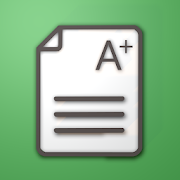Description
App Information MTestM: Create your own exams
- App NameMTestM: Create your own exams
- Package Namecom.samapp.mtestmen
- UpdatedJun 23, 2023
- File SizeUndefined
- Requires AndroidAndroid 8.0
- Version1.2.122
- Developersamapp
- Installs100K+
- PriceFree
- Categoryinfo_outline</i></button></div>
- Developer707B ShenXin Building FuTian Dict ShenZhen China
- Google Play Link
MTestM: Create your own exams Version History
Select MTestM: Create your own exams Version :-
MTestM: Create your own exams 1.2.122 APK File
Publish Date: 2023 /7/31Requires Android: Android 8.0+ (Oreo, API: 26)File Size: 11.4 MBTested on: Android 13 (Tiramisu, API: 33)File Sha1: 35c4cec7caa00d94074038bbec0996664baef3a1 -
MTestM: Create your own exams 1.2.114 APK File
Publish Date: 2022 /10/3Requires Android: Android 4.4+ (KitKat, API: 19)File Size: 9.9 MBTested on: Android 11 (Red Velvet Cake, API: 30)File Sha1: 34add70ddf03a3d2efd11e4d92a3362ed3dca591
samapp Show More...
SA Contacts 2.8.17 APK
SA Contacts is the best way to transfer contacts to and fromyourphone! No other app lets you so easily control your phone'smostvaluable data: 1. Update, modify and maintain your contactseasilyand conveniently on your computer using Excel, OpenOffice oranyother Excel-compatible application. 2. Sends all of yourcontactsto you from your phone in a convenient zip file by email,SD card,Dropbox, Google Drive or Box! Contact photos are sent, too!3. Youdon’t need to share your contacts with Yahoo or otherwebsites inorder to have a backup. The export file contains ALL ofyourcontacts in a convenient, easy format. 4. Restoring orchangingcontacts from the spreadsheet is as simple as uploading thefile toyour phone via USB, email, Dropbox, Google Drive or Box.Itcouldn't be easier. 5. You can print a hardcopy of yourphonecontacts. 6. You can now export phone contacts to an Excelfilewhich can then be imported to Outlook Contacts directly. 7. Youcanalso import contacts from an Excel file that has been exportedfromOutlook to your phone. 8. You can now export/import phonecontactsto/from a Gmail CSV-format file(UTF-8 encoded or Unicodeencoded).9. All Contact fields except Ringtones can beexported/imported.10. You can organise your contacts into groupseasily on aspreadsheet and also assign a contact to multiplegroups. 11. Youcan remove all phone contacts or groups beforeimporting yourorganized contacts. 12. Support 10,000+ contactentries. 13. Allcolumn headers and labels in the Excel file arelocalized. 14.Export an Excel file with all photos included - thismakes thecontacts in your spreadsheet look better. 15. You canpasswordprotect your export file. 16. Export/Import contactsto/from a VCFfile. 17. Schedule backup. The app can backup allcontacts to SDcard, Dropbox, Google Drive and Box automatically.Tutorial videoson youtube is now available (KEYWORD: “samyuapp”).Email:[email protected]
Similar Apps Show More...
MoreApp Forms APK
Use MoreApp to fill in any business form. Nomatter if it's a work order, inspection, survey, or any otherdigital form. Capture signatures, add photos, search imported data,and more. From now on capturing data will be cheaper, faster, andmore fun!MoreApp Forms is now Forever Free for users who use up to 100 formsper month. The Premium account offers more advanced forms, andreporting than MoreApp Forever Free. The possibility to customizePDF reports paid hooks and advanced widgets are only available forPremium users. After purchasing the first bundle, the account willautomatically be activated as a Premium account. You onlyPay-Per-Use and testing is for free! Start saving money, time, andpaper forms. Sign up now for a free account!Our solution to convert your paper forms into digital forms includemultiple services facilitating the process. We provide the best andmost easy to use drag & drop Form Builder and a Marketplacefull of form templates created by our users. Next to filling informs on your mobile device, you can simply open your browser anduse our Web Client.Digital FormsCollecting data with business forms on the go is as easy as it getswith our digital forms app. With digital forms, you always have allthe right forms on your smart device. MoreApp enables mobile usersto receive pre-filled forms, collect data on location, and submitcompleted forms with photos, notes, signatures, GPS location, andmany more. You can even create your own widgets!MoreApp also works offline and enables saving partially completedforms to fill them in later. The digital forms app works on smartdevices but also supports filling in digital forms on any browserusing our Web Client and sending web forms to unregistered users.Enter the email of the customer into the form and they directlyreceive an email with a PDF or Word report that can be furtherprocessed digitally.Create Digital FormsCreate and manage every form yourself using your computer. Ourcomprehensive online drag & drop Form Builder is so simple touse that everyone can create professional digital business forms inno time. Additionally, you can configure existing templates fromthe MoreApp Marketplace and fit them to your own needs. How fastcan it go? Within 10 minutes you can have your mobile formready:- work orders- surveys- visit reports- inspections- audits- time-tracking- and every other digital business formHere are some reasons why our users chose MoreApp:- Best in class Form Builder- Unlimited amount of users- Import data via Excel and search for it in forms- The data is yours and always secure- White label app- Marketplace with widgets and plug-ins- Free API and many integrations- Pay-Per-Use pricing- Send pre-filled forms- Use subforms in subforms in subforms- Email the PDF or Word report- Export to Excel or Google Sheets- Add pins and notes to a drawing or photoYou want to save even more time and money? Let us help youintegrate MoreApp with your existing IT systems. Our APIdocumentation is available for free.If you need help building mobile forms, let us know by sending anemail to [email protected] up to date with our developments by connecting with us onTwitter and Facebook or subscribe to our monthly Newsletter.