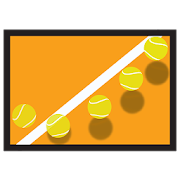M-Apps Apps
Offline Map Downloader 1.14
The Offline Map Downloader allows easy installation of high qualityoffline maps into Oruxmaps and Locus apps.*IMPORTANT*: Check the following instructions how to load mapsand styles in Locus/Oruxmaps: http://www.vectorialmap.com/andro_downloaderFeatures:- Download and install offline vector maps (e.g. fromMapsforge).- Download and install rendering themes.- Support for Locus Maps and Oruxmaps apps.- Help: http://www.vectorialmap.com/andro_downloader- NEW: Option to download either compressed or uncompressed maps.Compressed maps require less download data volume but twice as muchlocal free space for decompression.Maps (are regulary updated):- Mapsforge standard.
Photo Pixelizer Lite 1.5
Photo Pixelizer covers sensitive details in photos, such as faces,unwanted advertising or brands, etc. Sensitive areas can be coveredwith solid color, a professional looking pixilate effect, or bybluring (full resolution supported for all types).Faces can be automatically detected and covered (by using themenu entry "Face detector").The full version is available here:https://play.google.com/store/apps/details?id=com.teapps.photopixelizer
PhotoStamper Free 1.71
Use PhotoStamper to mark your photos with date, time, filename, andother text stamps.Features:- Support for arbitrary text stamps (watermarks), including filename*, custom date, and time presets- Change color*, size, and position (location) of the stamp- Batch process multiple images at once (including completefolders*)- Crop and resize images (batch)*- Keep or skip EXIF metadata*- Keep or overwrite existing files*(*) Features marked with "*" are only available in the fullversion:https://play.google.com/store/apps/details?id=com.teapps.photostamperproQuestion, comments? Contact us here: http://www.mobwheel.com/contact
Audio Speed Changer Pro
Audio Speed Changer Pro changes the speed(tempo) and pitch (frequency) of audio independently during liveplayback. It is possible to set exact start and end positions,calculate custom pitch values (for instance for 432 Hertz music),zoom into the audio track, and playback playlists.# Features- Change speed (tempo) and pitch independently during liveplayback.- Use custom (arbitrary) tempo and pitch values.- Convert between different music frequencies using the pitchcalculator (e.g. for 432Hz music).- Export audio to m4a files.- Record audio (basic).- Support for playlists.- Set exact start and end positions for instrument training,transcription, language learning, etc.- Zoom (pinch&zoom and double tap).- Change the user interface size to fit your needs.- Support for voice reduction (works only for some type of voicerecordings).- Support to mute the left and right channel (e.g. for trainingduets).- Volume amplification.Please also take a look at the Audio Speed Changer Pro help:http://www.audiospeedchanger.com/helpQuestions, ideas, feedback? Contact us here: http://www.audiospeedchanger.com/contact
Watermark Photo Free 1.93
Watermark your pictures with text, timestamps,images, QR codes, and signatures. Watermark ships with differentstamps including signatures of Einstein, Da Vinci, Copyright, TopSecret, and other fun stamps. Fonts, color, and opacity can bemodified. Scale, rotate, and move watermarks easily with touchgestures.
Audio Converter 1.0
The Audio Converter converts all major audioand video input file formats to mp3, wav, ogg, and m4a audioformat.+++ Features +++- Convert video (mp4, avi, h264, flv, wmv, mpeg, 3gp, ...) andaudio (mp3, wav, ogg, flac, m4a, ...) files to audio (mp3, wav,ogg, m4a).- Background processing and support for multi-core CPUs.- Trim start and end time of media files.- Fully customizable audio bit rates, sampling rate, and number ofchannels.- PRO version: Unlimited custom presets for your favoritesettings.+++ Notes +++- The PRO version supports custom presets, and removes all ads. Itis available as an in-app-purchase item.- Conversion between media formats is a resource intensive task.Thus, conversion can take a while although the app uses optimizedalgorithms.- If the output quality does not match your expectations then tryto alter the audio bitrate.
Quick for GoPro Hero 1.0
GoPro Quick allows you to power on your GoProHero, set the camera mode, and start recording all at the same timewith only one click.+++ Features +++- Compatible with Hero 2 Wifi, Hero 3 Black/Silver/White Edition,and Hero 3+- 4 big buttons with customizable functionality (e.g. ideal formotor cycling, sports, etc. where you want to start recording withone click).- Button functionality: power on/off, start/stop recording, changecamera mode (video, photo, burst, time-lapse).- Background colors: "White": camera is turned off, "Green": camerais turned on, "Red": camera is recording.- Demo video: http://youtu.be/CEZn9PluW5I+++ Connection Instructions +++- Set the GoPro Hero camera to "App Wifi mode" (on yourcamera).- Connect the GoPro to your Android device using the GoPro HeroWifi password (default: "goprohero").- In case of problems completely remove all power (USB and battery)from your GoPro camera if the camera hangs.
FastMotion Time-Lapse Recorder 1.2
FastMotion timelapse recorder recordstime-lapse (fastmotion, time-series) videos and photo series.Timelapse videos can be created both from the live camera, and frompreviously captured pictures (e.g. loaded from gallery, andcomplete folders).Features:- Capture timelapse videos from camera or previously capturedimages with full resolution- Custom video sizes, including full HD 1080p (1920x1080), 720p(1280x720), 480p, 240p, ...- Custom frame- and bitrates- Videos are stored as MP4 video files which are playable with theAndroid video player- Bracketing/HDR timelapse mode with up to 5 shots for each step(only images!)- Different crop and scale modes- Support for camera flash-, focus-, scene-, white balance-, andcolor effect modes (device dependent)- Disable shutter sound- Different timelapse modes: limit by number ofpictures/seconds/specific time period/infinite- Supports background capturing. This works ONLY on VERY FEWdevices, such as the Nexus S with Android 2.3.x firmware (4.0/ICSnot!)NOTES:- Some devices cannot play HD videos with the default video playerapp- Bracketing/HDR mode captures only pictures. Stitching has to bedone with other tools.
WaterSupply.at - Water Sources 1.5
The WaterSupply.at app offers fast access todrinking water (portable water) sources close to your currentlocation. It provides detailed information about water quality, aphoto of the source, opening hours, etc. The app also offers meansto improve water sources by adding new, and editing and ratingexisting entries. Under www.watersupply.at water sources can belater edited using the web interface.Website: http://find.watersupply.atExamples for drinking water sources are for instance: well,brook, alpine brook, water tap, spring.
Fisheye Camera Lenses 1.8
This app simulates five different fisheyelenses. Use Fisheye Camera to make funny distorted images such asbig nose. The effects are applied live to the camera viewfinder.Features:- Autofocus* (touch viewfinder to focus)- Flash light* (videolight, torch)- Zoom*- Geotagging (GPS) / EXIF- Camera orientation / EXIF- hardware accelerated* Device dependent
Ricoh Theta S Remote Control 1.0
The Theta S Remote app allows you to controlRicoh Theta S cameras over Wifi.Features:- For Ricoh Theta S cameras only.- Live preview (photo and interval mode only).- Change all settings (shutter time, exposure compensation, whitebalance, ISO, power off and standby delays, filters, hdr filter,noise reduction filter, ...).- Download photos and videos over Wifi.- Self timer.- Unlimited number of presets.- Supports image, interval, and video mode.- Set camera date.- Disable shutter sound.Demo video: https://youtu.be/oVVNbi3MQyM
Water Camera Viewfinder Effect 1.7
Water Camera simulates a water effectwhichlooks like looking through a glass of moving water orreflectionson a water surface.Features:- Autofocus* (touch viewfinder to focus)- Flash light* (videolight, torch)- Zoom*- Geotagging (GPS) / EXIF- Camera orientation / EXIF- hardware accelerated* Device dependent
Distortion Camera Effects 1.5
Distortion Camera generates various coolcameradistortion effects such as explosion, water, ice, warp, andswirl.The effect is applied live to the camera viewfinder.Features:- Autofocus* (touch viewfinder to focus)- Flash light* (videolight, torch)- Zoom*- Geotagging (GPS) / EXIF- Camera orientation / EXIF- hardware accelerated* Device dependent
CameraX Free 1.4
CameraX offers fast and easy accesstoimportant camera features such as*:- Flash- Focus- ISO- Metering- Scenes- Image controls (exposure, brightness, saturation,sharpness,contrast)- Color effects- Antibanding- White balance- Zoom- Disable shutter sound- Picture quality- ...Additional features:- Normal mode- Burst shooting: take as many pictures as you want and as fastaspossible- Bracketing: take up to 5 pictures with different exposurestocreate HDRs (manually)- Anti-Shake: take sharp pictures in every situation even when itisimpossible to hold the camera still- Self-Timer- Time-Lapse: record cool time-lapse picture series- Virtual horizon/level meter: align your pictures correctlywiththe horizon- CompassAlmost all features can be accessed with a single tap - nomoresearching for a feature within a hierarchie of sub-menus.Picturescan be stored in arbitrary storage locations.* The exact feature set depends on the phonemodel'scapabilities.
Thermal Vision Camera 1.6
Thermal Vision Camera simulatesdifferentthermal camera effects in near realtime usinghardwareacceleration.Features:- Autofocus* (touch viewfinder to focus)- Flash light* (videolight, torch)- Zoom*- Geotagging (GPS) / EXIF- Camera orientation / EXIF- Different thermal camera effect simulations- hardware accelerated* Device dependentNote: This is only a simulation and NOT a real thermalcamerabecause (most?) Android devices do not have a visualthermalsensor.
Audio and Video Converter 1.01
The Audio and Video Media Converterconvertsbetween all major audio and video file formats and codecs.Itsupports custom presets and customized FFMPEG commands.+++ Features +++- Convert between video (mp4, avi, h264, flv, wmv, mpeg, 3gp,...)and audio (mp3, wav, ogg, flac, m4a, ...) files.- Background processing and support for multi-core CPUs.- Rotate and mute video files.- Trim start and end time of media files.- Fully customizable video and audio bit rates, samplingrate,frames per second, number of channels, and video framesize.- PRO version: Unlimited custom presets for yourfavoritesettings.- PRO version: Customize FFMPEG commands to bring the full powerofFFMPEG to your Android device.- View raw FFMPEG output for research and result analysis.+++ Notes +++- The PRO version supports customized FFMPEG commands,custompresets, and removes all ads. It is available as anin-app-purchaseitem.- Conversion between media formats is a resource intensivetask.Thus, conversion can take a while although the app usesoptimizedalgorithms.- If the output quality does not match your expectations then trytoalter the video/audio bitrate.- Input and output file should not contain spaces forfluentoperation in customized FFMPEG mode.- FFMPEG commands: https://ffmpeg.org/ffmpeg.html
GPS Control for GoPro Hero 1.01
The GPS Control for GoPro Hero camerasappallows you to start and stop recording when a given locationisreached. Just define a set of POIs (points of interest), suchasthe start point of a single track or tourist attractions. TheGoProwill then automatically start capturing when enteringtheseregions.## Functions- Supports GoPro Hero 2 (with Wifi Backpack), 3, 3+, and4cameras.- Start/stop recording when entering or leaving a POI("geofence").- Option to automatically turn off camera between POIs tosaveenergy.- Standard, hybrid, and satellite maps.- Option to show notifications.- Search for addresses (using Openstreetmap address service).- YouTube demovideo:https://www.youtube.com/watch?v=VRoD_f-m-8cWebsite: http://www.mobwheel.com/goprogps## Usage hints- Long press the map to add a new POI on the finger location.- Long tap the location pin to move the marker.## Notes:- The GoPro Hero camera has to be connected with your Androiddeviceover Wifi all the time.## DisclaimerThe GPS Control for GoPro Hero app uses GPS location servicesandWifi which increases battery consumption.
Photo Blender 1.0
The Photo Blender app blends multiple pictures from the photogallery into a single picture. This can be used to create cooleffects such as object cloning, motion paths,... ## Features -Blend multiple images into a single image. - Manual and automaticdetection of regions of interest (ROIs). A ROI can for instance bea cyclist, dog, hiker, etc. - Support for multiple ROIs. - Fullresolution support. - Automatic alignment support. - The resultingimage is similar to exposure series/multiple exposure blendingknown from DSLR cameras. - Demo video: http://youtu.be/P-xs024Da1w- Web: http://www.mobwheel.com/photoblender ## Notes The appincludes a robust align method. But for best results we recommend atripod. Further, it is recommended to lock the exposure and focusduring taking pictures.
Night Vision Camera 1.5
NightVision Camera simulates a livenightvision camera effect using image processing to increasecontrast indark regions. Two modes are provided: a fullscreen, andaviewfinder mode.Features:- Autofocus* (touch viewfinder to focus)- Flash light* (videolight, torch)- Zoom*- Geotagging (GPS) / EXIF- Camera orientation / EXIF- hardware accelerated* Device dependentNote: This is only a simulation and not a real nightvisioncamera. Thus, dark regions which do not emit enough lightwillremain dark.
HDR for Theta V Camera 1.0.1
The HDR for Ricoh Theta V cameras app allows you to capture up to24pictures with different ISO, white balance, and shutter time.#Features - Works only with the Ricoh Theta V. - Shutter timesfrom1/25000 to 60. - White balance modes. - ISO 64 - 3200. - Up to24pictures. - Option to disable shutter sound. Moreinformation:http://www.tequnique.com/thetahdr Demovideo:https://www.youtube.com/watch?v=dhPr6XDvigc
Notifications for NinjaTrader 1.0
The Notifications for NinjaTrader app allows you to receivealertsand messages from the NinjaTrader trading software directlyto yourAndroid device by means of push notifications.Web:http://www.mobwheel.com/ninjanotifications ## Disclaimer Theappoffers a three day free trial for testing. After this amonthlysubscription is required.