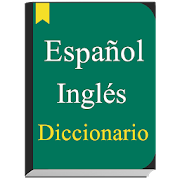9appstech Apps
English to Tamil Dictionary 1.0.1
English to Tamil dictionary offline with translator is designedwithbest user experience and advanced dictionary features likewordpronunciation, spell checker, offline English to Tamildictionary& Tamil to English dictionary, online English toTamiltranslator & Tamil to English translator. English toTamildictionary is basically designed for the Tamil and Englishspeakers,who have been facilitated with both modes of translationand offlinedictionary. You can select Tamil to English or Englishto Tamil modeby tapping toggle button. Thesaurus, Search forspecific word inEnglish or Tamil, word of the day, Check spell ofany word in Tamilor English, Check English words pronunciation andother useful toolsto have best user experience. English to Tamildictionary has owncustom keyboard for Tamil typing whichfacilitate user to search inTamil language. Check Englishspellings by spell checker tool whichis included in thisdictionary. You can translate single word orsentence by onlineTamil to English translator & English toTamil translator. Youcan paste a complete paragraph of English orTamil to translate inrespective language with the translator. ThisFree offline TamilDictionary is also a very helpful Englishpronunciation andspelling learning tool. Main Features of Englishto Tamildictionary are as follows; Home: Home screen hasdifferentcomponents like top bar, word of day, Quiz of the day,menu icons,swipe menu etc. Top Bar: Top bar includes a search barto searchwords in English or Tamil. It depends on the mode whichmode youselect for the translation like by default it’s working asEnglishto Tamil dictionary offline but when you toggle the buttonthen itconverts to the mode of Tamil to English dictionary offline.Wordof the day: It’s daily word reminder to boost your vocabularyandnever let you to forget to learn English and Tamil. Thissectionincludes the daily word in English to Tamil translation,Quiz ofthe day: Quiz of the day section along with word of the day.Dailyquiz notification is basically a feature provided to testuser’slearning Your English and Tamil favorite words: To mark anyof thesearched word favorite in English to Tamil Dictionary. Usercanmark any of the English or Tamil word favorite by simply tappingonfavorite icon. Thesaurus: To facilitate user, this featureisincluded in English to Tamil Dictionary or Tamil toEnglishDictionary so that user may select any of the alphabets fromthelist and words starting from that particular word will bedisplayedin list form. It’s like complete index of words of Englishto Tamildictionary because all the English words are listed in theEnglishthesaurus and Tamil words in the Tamil thesaurus.Englishpronunciation: Audio tool to learn pronunciation of Englishwordalong its meanings in Tamil. Text to speech tool has been usedforEnglish words pronunciation Tamil custom Keyboard: This is acustomkeyboard which is the Ace feature of English to TamilDictionarywhich helps the user to type Tamil words quite easilywhen Tamil toEnglish Dictionary mode is selected. Word suggestion:Forget aboutthe spell mistakes because word suggestions feature ishere in theEnglish to Tamil dictionary as well in Tamil to Englishdictionary.English to Tamil &Tamil to English onlineTranslator:Translator works online and you need to connect yourdevice withinternet for the online English to Tamil translator& Tamil toEnglish translator. This feature is helpful totranslate English toTamil sentences and Tamil to English sentenceconversion
Fast Punjabi Keyboard -Easy Punjabi English Typing 1.9
If you want to type your text in Punjabi language then you havecome to the right place. Punjabi keyboard helps you type message inPunjabi. This keyboard works as default keyboard in androidphones/tablets. No need to learn specific Punjabi keyboard. Justtype in English and press space your English word will be convertedinto Punjabi script automatically. Punjabi Keyboard for androidmobile and Punjabi typing is a simple and fast Punjabi keyboardtyping for Android devices. Punjabi keyboard English converterconverts Punjabi words written in roman English letters intoPunjabi script. If you type any word then this Punjabi keyboardEnglish will convert it into Punjabi script. It is an English toPunjabi Typing Keyboard; you don't need to type exact spelling ofthe word like most other apps and this ' English to Punjabi TypingKeyboard ' app is intelligent enough to understand what you aretyping. With the help of Punjabi Typing keyboard, you can write inPunjabi Typing. Easy Punjabi Typing Keyboard – A phonetic keyboarddesigned for the Punjabi users who love to type in their nativelanguage. This keyboard provides word suggestions to type in a fastway. This Keyboard provides English typing option to type inEnglish. Easy Type Keyboard provides easy way to type in Indianlanguage. English to Punjabi Typing Keyboard is for Punjabi loverswho want to use “Punjabi to English keyboard” through defaultEnglish keyboard. Now you can chat on social media, it's easy touse, you just write in Roman English and easy Punjabi keyboard andPunjabi Typing keyboard change it in Punjabi input. Punjabi keypadgives you choice to modify your specific setting. Change thekeyboard Punjabi to English Typing and English to Punjabi TypingKeyboard within the same keyboard. Change and customize yoursetting from the setting button within the Punjabi keyboard. How toUse: • Install Easy Punjabi Keyboard. Enable it in settings withPunjabi keypad embedded. • Open Easy Punjabi typing keyboard whereyou want to type. Start typing on English keyboard and the RomanPunjabi words will be converted in to native Punjabi. • For user’shelp the App itself will suggest you the right word forconversation from built in database for Punjabi typing to sendemails, Msgs or update status. • If you want to turn it intoPunjabi keyboard for Facebook just turn Punjabi keyboard forAndroid in settings. Features: App features include: • Search inPunjabi facility • Next word suggestion • Friendly interface andeasy to use features. • Type and share in Punjabi feature. Usefulfor those users who want to write or post status on social media inPunjabi language but don't have the habit to type with onlinePunjabi keyboard. This Punjabi English keyboard typing app -Punjabi keypad helps you to communicate with world in yourlanguage. Communication in your Punjabi language brings you closerto your friends.
English to Persian Dictionary - Farsi Dictionary 1.0.1
English Persian dictionary offline with translator is designedwithbest user experience and advanced dictionary features likewordpronunciation, spell checker, offline English Persiandictionary& Farsi to English dictionary, online English toPersiantranslator & Farsi to English translator. EnglishPersiandictionary is basically designed for the Farsi andEnglishspeakers, who have been facilitated with both modes oftranslationand offline dictionary. You can select Farsi to Englishor Englishto Farsi mode by tapping toggle button. Thesaurus, Searchforspecific word in English or Persian, word of the day, Checkspellof any word in Persian or English, Check Englishwordspronunciation and other useful tools to have best userexperience.English Persian dictionary has own custom keyboard forFarsi typingwhich facilitate user to search in Farsi language.Check Englishspellings by spell checker tool which is included inthisdictionary. You can translate single word or sentence byonlineFarsi to English translator & English to Farsitranslator. Youcan paste a complete paragraph of English or Persianto translatein respective language with the translator. This Freeoffline isalso a very helpful English pronunciation and spellinglearningtool. Main Features of English Persian dictionary are asfollows;Home: Home screen has different components like top bar,word ofday, Quiz of the day, menu icons, swipe menu etc. Top Bar:Top barincludes a search bar to search words in English or Farsi.Itdepends on the mode which mode you select for the translationlikeby default it’s working as English Persian dictionary offlinebutwhen you toggle the button then it converts to the mode of FarsitoEnglish dictionary offline. Word of the day: It’s dailywordreminder to boost your vocabulary and never let you to forgettolearn English and Farsi. This section includes the daily wordinدیکشنری انگلیسی به فارسی translation, Quiz of the day: Quiz oftheday section along with word of the day. Daily quiz notificationisbasically a feature provided to test user’s learning YourEnglishand Persian favorite words: To mark any of the searchedwordfavorite in دیکشنری انگلیسی به فارسی. User can mark any oftheEnglish or Persian word favorite by simply tapping onfavoriteicon. Thesaurus: To facilitate user, this feature isincluded inدیکشنری انگلیسی به فارسی or Farsi to English Dictionaryso thatuser may select any of the alphabets from the list andwordsstarting from that particular word will be displayed in listform.It’s like complete index of words of دیکشنری انگلیسی بهفارسیbecause all the English words are listed in the Englishthesaurusand Persian words in the Persian thesaurus. Englishpronunciation:Audio tool to learn pronunciation of English wordalong itsmeanings in Persian. Text to speech tool has been used forEnglishwords pronunciation Persian custom Keyboard: This is acustomkeyboard which is the Ace feature of English Persiandictionarywhich helps the user to type Persian words quite easilywhen Farsito English Dictionary mode is selected. Word suggestion:Forgetabout the spell mistakes because word suggestions feature isherein the English Persian dictionary as well in Farsi toEnglishdictionary. English to Persian &Farsi to EnglishonlineTranslator: Translator works online and you need to connectyourdevice with internet for the online English to Persiantranslator& Farsi to English translator. This feature ishelpful totranslate English to Persian sentences and Farsi toEnglishsentence conversion
Greek Keyboard - English to Greek Typing input 1.2
Greek Keyboard for Android is a simple and fast Greekkeyboardtyping for Android devices. This Greek keyboard will allowyou towrite any text in Greek as well in English, as itisTransliteration keyboard. With Greek Keyboard you can writeallGreek Alphabets, letters and words. Greek keyboard app istheeasiest keyboard to write in Greek language. English toGreekkeyboard is for those who love Greek language. You can usethiseasy Greek typing keyboard to write in Greek text. No need tocopyand paste Greek text. The best Greek keyboard for Androidwillallow you to write in an Greek language. Now any one cancomposeGreek emails, post on Social Media and write messagesthroughEnglish to Greek Keyboard. It is an Greek to Englishtranslationtool, you don't need to type exact spelling of the wordlike mostother apps and this Greek keyboard app is intelligentenough tounderstand what you are typing. Now anyone can write Greeklanguageeven though they don’t know how to type in Greek language.So thisTransliteration keyboard is convenient to use for anyone.EasyGreek typing keyboard is for Greek lovers who want to use“Greek toEnglish translation” through default English keyboard. Nowyou canchat on social media, it's easy to use, you just write inRomanEnglish and easy Greek keyboard app and Greek keyboard onlinewillchange it into Greek language. After installing Greeklanguagekeyboard, you are free to use and enable keyboard bypressing“Enable Keyboard” & choose English to Greek keyboard.This easyGreek typing keyboard works as default keyboard inandroidphones/tablets for typing/texting in Greek. Just type inEnglishand press spacebar your English word will be converted intoGreekscript automatically. Greek keyboard & Typing providesthefacility to send message in Greek so Greek to Englishtranslationfor email and text allows you to type in EnglishandTransliteration keyboard convert it into Greek language. Nowyoudon’t need to worry about how to type in Greek because thisGreekkeyboard & Typing will solve all your problem of Greektypingand by using this English to Greek keyboard you caneasilycommunicate to all your friends and family. A phonetickeyboarddesigned for the Greek users who love to type in theirnativelanguage. Now chat on any social site with English Keyboard.How toUse : • Install, Easy Greek Keyboard. Enable it in settingswithGreek keypad embedded. • Open Easy Greek is typing keyboardwhereyou want to type. Start typing on English keyboard and theRomanEnglish words will be converted into Greek. For Installationyouhave to download and install easy Greek typing keyboard onyourdevice then Open ‘Greek Keyboard for Android’ Home screen. 1.AddGreek keyboard in your settings for that Press 'Settings"buttonand select easy Greek typing keyboard to enable this keyboard2.Now Select Greek keyboard for Input method for that, Press"Select"button and choose Greek keyboard & Typing as defaultkeyboard.OR Open Settings -> Language & Input, under“KEYBOARD &INPUT METHODS” section, go to Current Keyboard->Select inputmethod -> Check Greek keyboard & Typing”.Then you have toselect Greek Keyboard for Android as input methodand can selectGreek keyboard or Greek keypad .When typing in aninput box, youcan also change the default input method by clickingthe keyboardicon on the bottom right corner of the screen and canalso disablethat Transliteration keyboard. Greek keyboard app isbest and easyGreek keyboard to fulfill all your needs for Greektyping. Greeklanguage keyboard features: • Use default keyboard andtype inGreek • Greek to English translation -translate and convertEnglishinto Greek • Greek keyboard app - Helps you to type messagein anyapp We hope you will like our Easy and best Greek keyboardonline& Greek Typing keyboard App. Download our Greek Keypadand dogive us some feedback so that we can improve our Greekkeyboard.
Hebrew keyboard- Easy Hebrew English Typing 1.0.1
A phonetic keyboard designed for the Hebrew users who love totypein Hebrew through English keyboard. Do you want to type wordsinyour own language? This keyboard provides you Hebrewlanguagekeyboard So, you can type or write through Hebrew keypad.Nowtranslate from English to Hebrew, using Hebrew Keyboard forAndroidwith this easy translator app. Just get English HebrewTranslatorapp downloaded in your mobile and start translating. It’san easyto use app with beautiful User Interface Design. ThisHebrewkeyboard Typing app can be used for all kinds of applicationswhereHebrew input is required. With Hebrew Keyboard you can writeallHebrew Alphabets, letters and words very quickly and easily.Typein Hebrew is a free transliteration tool, using this app youcantype in English and get the text converted to Hebrew language.Thisapp - Hebrew keypad - helps you to communicate with your worldinyour own language. Communication in your language brings youcloserto your people! Do you find it difficult to type Hebrew wordsandHebrew writing in your android mobile keyboard? Then EnglishtoHebrew converter will help you to write in roman English as itisEnglish Hebrew keyboard so it will convert that roman EnglishinHebrew automatically, now anyone can write even though theydon’tknow how type in Hebrew. So, this English to Hebrew converterisconvenient to use for anyone. App features: - Translate easilyfromEnglish to Hebrew, no need to copy and paste. - In-buildHebrewkeyboard given within the app itself. You can directly typeinHebrew using this keyboard. You don't need to download anyHebrewkeyboard application from the play store. - Copy andPastefeatures. You can copy the translated text Hebrew or English,anduse it anywhere you want. - Use default keyboard and type inHebrew- English to Hebrew converter-convert English into Hebrew -Nextword suggestion - Friendly interface and easy to use features.ThisEasy Hebrew typing keyboard app is for those who want to typetheirown language through default Hebrew keyboard. Now you can chatonsocial media, you just write in Roman English and easyHebrewkeyboard and English to Hebrew keyboard change it in Hebrewinput.How App Works? After installing Hebrew keyboard for android,youare free to use by pressing “Enable Keyboard” & choosethisKeyboard. This keyboard works as default keyboard inandroidphones/tablets for typing/texting. Just type in English andpressspacebar your English word will be converted into Hebrewscriptautomatically. Install Asan English to Hebrew keyboard.Enable itin settings with Hebrew keypad embedded. How can I enableit andset it as the default keyboard and how to use Hebrewkeyboard? OpenHebrew keypad and then add this keyboard in yoursettings. OpenSettings -> Language & Input, under “KEYBOARD& INPUTMETHODS” section, go to Current Keyboard -> ChooseKeyboards-> Check “Hebrew Typing”. Then you have to selectHebrewkeyboard as input method. When typing in an input box, youcan alsochange the default input method by clicking the keyboardicon onthe bottom right corner of the screen and can also disablethatHebrew keyboard. We hope you will like our Easy Hebrewkeyboard& Hebrew Typing App. So, download and enjoy thisHebrewkeyboard and don't forgot to give us your feedback. So, wecanprovide you more good work as per your feedback.
English to Chinese Dictionary offline & Translator 1.1
English to Chinese dictionary offline with translator isdesignedwith best user experience and advanced dictionary featureslikeword pronunciation, spell checker, offline English toChinesedictionary & Chinese to English dictionary, onlineEnglish toChinese translator (英文 翻譯) & Chinese to Englishtranslator.English to Chinese dictionary is basically designed forthe Chineseand English speakers, who have been facilitated withboth modes oftranslation and offline dictionary. You can selectChines toEnglish or English to Chinese mode by tapping togglebutton.Thesaurus, Search for specific word in English or Chinese,word ofthe day, Check spell of any word in Chinese or English,CheckEnglish words pronunciation and other useful tools to havebestuser experience. 英汉 词典) English to Chinese dictionary (hasowncustom keyboard for Chinese typing which facilitate user tosearchin Chinese language. Check English spellings by spell checkertoolwhich is included in this dictionary. You can translate singlewordor sentence by online Chinese to English translator &Englishto Chinese translator (英文 翻譯). You can paste a completeparagraphof English or Chinese to translate in respective languagewith thetranslator. This Free offline Chinese Dictionary is also averyhelpful English pronunciation and spelling learning tool.MainFeatures of English to Chinese dictionary are as follows;Home:Home screen has different components like top bar, word ofday,Quiz of the day, menu icons, swipe menu etc. Top Bar: Topbarincludes a search bar to search words in English or Chinese.Itdepends on the mode which mode you select for the translationlikeby default it’s working as English to Chines dictionary offlinebutwhen you toggle the button then it converts to the mode ofChinesto English dictionary offline. Word of the day: It’s dailywordreminder to boost your vocabulary and never let you to forgettolearn English and Chinese. This section includes the daily wordinEnglish to Chinese translation, Quiz of the day: Quiz of thedaysection along with word of the day. Daily quiz notificationisbasically a feature provided to test user’s learning YourEnglishand Chinese favorite words: To mark any of the searchedwordfavorite in English to Chinese dictionary. User can mark any oftheEnglish or Chinese word favorite by simply tapping onfavoriteicon. Thesaurus: To facilitate user, this feature isincluded inEnglish to Chinese dictionary or 英汉 词典(Chinese toEnglishDictionary) so that user may select any of the alphabetsfrom thelist and words starting from that particular word will bedisplayedin list form. It’s like complete index of words of EnglishtoChinese dictionary because all the English words are listed intheEnglish thesaurus and Chinese words in the Chinesethesaurus.English pronunciation: Audio tool to learn pronunciationof Englishword along its meanings in Chinese. Text to speech toolhas beenused for English words pronunciation Chinese customKeyboard: Thisis a custom keyboard which is the Ace feature ofEnglish to Chinesedictionary which helps the user to type Chinesewords quite easilywhen Chinese to English Dictionary mode isselected. Wordsuggestion: Forget about the spell mistakes becausewordsuggestions feature is here in the English to Chinesedictionary aswell in Chinese to English dictionary. English toChinese&Chinese to English online Translator: Translator worksonlineand you need to connect your device with internet for theonlineEnglish to Chinese translator (英文 翻譯) & Chinese toEnglishtranslator. This feature is helpful to translate English toChinesesentences and Chinese to English sentence conversion
English to Bangla Dictionary & Bengali Translator 1.1
English to Bangla dictionary offline with translator isdesignedwith best user experience and advanced dictionary featureslikeword pronunciation, spell checker, offline English toBengalidictionary & Bangla to English dictionary, onlineEnglish toBangla translator & Bengali to English translator.English toBengali dictionary is basically designed for the Banglaand Englishspeakers, who have been facilitated with both modes oftranslationand offline dictionary. You can select Bengali toEnglish orEnglish to Bangla mode by tapping toggle button.Thesaurus, Searchfor specific word in English or Bengali (Bangla),word of the day,Check spell of any word in Bangla or English, CheckEnglish wordspronunciation and other useful to have best userexperience.English to Bengali dictionary has own custom keyboardfor Banglatyping which facilitate user to search in Bengalilanguage. CheckEnglish spellings by spell checker tool which isincluded in thisdictionary. You can translate single word orsentence by onlineBangla to English translator & English toBengali translator.You can paste a complete paragraph of English orBangla totranslate in respective language with the translator. ThisFreeoffline Bangla Dictionary is also a very helpfulEnglishpronunciation and spelling learning tool. Main Features ofEnglishto Bangla dictionary are as follows; Home: Home screenhasdifferent components like top bar, word of day, Quiz of theday,menu icons, swipe menu etc. Top Bar: Top bar includes a searchbarto search words in English or Bengali. It depends on the modewhichmode you select for the translation like by default it’sworking asEnglish to Bangla dictionary offline but when you togglethe buttonthen it converts to the mode of Bangla to Englishdictionaryoffline. Word of the day: It’s daily word reminder toboost yourvocabulary and never let you to forget to learn Englishand Bangla.This section includes the daily word in English toBanglatranslation, Quiz of the day: Quiz of the day section alongwithword of the day. Daily quiz notification is basically afeatureprovided to test user’s learning Your English and Bengalifavoritewords: To mark any of the searched word favorite in EnglishtoBengali Dictionary. User can mark any of the English or Banglawordfavorite by simply tapping on favorite icon. Thesaurus:Tofacilitate user, this feature is included in English toBanglaDictionary or Bangla to English Dictionary so that user mayselectany of the alphabets from the list and words starting fromthatparticular word will be displayed in list form. It’s likecompleteindex of words of English to Bangla dictionary because alltheEnglish words are listed in the English thesaurus and Bengaliwordsin the Bangla thesaurus. English pronunciation: Audio tool tolearnpronunciation of English word along its meanings in Bangla.Text tospeech tool has been used for English words pronunciationBangla(Bengali) Custom Keyboard: This is a custom keyboard which istheAce feature of English to Bengali Dictionary which helps theuserto type Bangla words quite easily when Bangla to EnglishDictionarymode is selected. Word suggestion: Forget about the spellmistakesbecause word suggestions feature is here in the English toBangladictionary as well in Bengali to English dictionary. EnglishtoBangla &Bangla to English online Translator: Translatorworksonline and you need to connect your device with internet fortheonline English to Bengali translator & Bangla toEnglishtranslator. This feature is helpful to translate English toBanglasentences and Bengali to English sentence conversion
English to Vietnamese Dictionary Offline 1.0.1
English to Vietnamese dictionary offline with translator isdesignedwith best user experience and advanced dictionary featureslike wordpronunciation, spell checker, offline English toVietnamesedictionary & Vietnamese to English dictionary,online English toVietnamese translator (dịch tiếng anh) &Vietnamese to Englishtranslator. English to Vietnamese dictionaryis basically designedfor the Vietnamese and English speakers, whohave been facilitatedwith both modes of translation and offlinedictionary. You canselect Vietnamese to English or English toVietnamese mode bytapping toggle button. Thesaurus, Search forspecific word inEnglish or Vietnamese, word of the day, Checkspell of any word inVietnamese or English, Check English wordspronunciation and otheruseful tools to have best user experience.từ điển anh việt) Englishto Vietnamese dictionary (has own customkeyboard for Vietnamesetyping which facilitate user to search inVietnamese language. CheckEnglish spellings by spell checker toolwhich is included in thisdictionary. You can translate single wordor sentence by onlineVietnamese to English translator &English to Vietnamesetranslator (dịch tiếng anh). You can paste acomplete paragraph ofEnglish or Vietnamese to translate inrespective language with thetranslator. This Free offlineVietnamese Dictionary is also a veryhelpful English pronunciationand spelling learning tool. MainFeatures of English to Vietnamesedictionary are as follows; Home:Home screen has differentcomponents like top bar, word of day, Quizof the day, menu icons,swipe menu etc. Top Bar: Top bar includes asearch bar to searchwords in English or Vietnamese. It depends onthe mode which modeyou select for the translation like by defaultit’s working asEnglish to Vietnamese dictionary offline but whenyou toggle thebutton then it converts to the mode of Vietnamese toEnglishdictionary offline. Word of the day: It’s daily wordreminder toboost your vocabulary and never let you to forget tolearn Englishand Vietnamese. This section includes the daily wordin English toVietnamese translation, Quiz of the day: Quiz of theday sectionalong with word of the day. Daily quiz notification isbasically afeature provided to test user’s learning Your EnglishandVietnamese favorite words: To mark any of the searchedwordfavorite in English to Vietnamese dictionary. User can mark anyofthe English or Vietnamese word favorite by simply tappingonfavorite icon. Thesaurus: To facilitate user, this featureisincluded in English to Vietnamese dictionary or từ điển anhviệt(Vietnamese to English Dictionary) so that user may select anyofthe alphabets from the list and words starting from thatparticularword will be displayed in list form. It’s like completeindex ofwords of English to Vietnamese dictionary because all theEnglishwords are listed in the English thesaurus and Vietnamesewords inthe Vietnamese thesaurus. English pronunciation: Audio tooltolearn pronunciation of English word along its meaningsinVietnamese. Text to speech tool has been used for Englishwordspronunciation Vietnamese custom Keyboard: This is a customkeyboardwhich is the Ace feature of English to Vietnamesedictionary whichhelps the user to type Vietnamese words quiteeasily whenVietnamese to English Dictionary mode is selected. Wordsuggestion:Forget about the spell mistakes because word suggestionsfeature ishere in the English to Vietnamese dictionary as well inVietnameseto English dictionary. English to Vietnamese&Vietnamese toEnglish online Translator: Translator worksonline and you need toconnect your device with internet for theonline English toVietnamese translator (dịch tiếng anh) &Vietnamese to Englishtranslator. This feature is helpful totranslate English toVietnamese sentences and Vietnamese to Englishsentence conversion
English to Indonesian Dictionary offline 1.0.2
English to Indonesian dictionary offline with translator isdesignedwith best user experience and advanced dictionary featureslike wordpronunciation, spell checker, offline English toIndonesiandictionary & Indonesian to English dictionary,online English toIndonesian translator (terjemahan bahasa inggris)& Indonesianto English translator. English to Indonesiandictionary is basicallydesigned for the Indonesian and Englishspeakers, who have beenfacilitated with both modes of translationand offline dictionary.You can select Indonesian to English orEnglish to Indonesian modeby tapping toggle button. Thesaurus,Search for specific word inEnglish or Indonesian, word of the day,Check spell of any word inIndonesian or English, Check Englishwords pronunciation and otheruseful tools to have best userexperience. kamus bahasa inggris)English to Indonesian dictionary(has own custom keyboard forIndonesian typing which facilitateuser to search in Indonesianlanguage. Check English spellings byspell checker tool which isincluded in this kamus indonesiainggris. You can translate singleword or sentence by onlineIndonesian to English translator &English to Indonesiantranslator (terjemahan bahasa inggris). Youcan paste a completeparagraph of English or Indonesian to translatein respectivelanguage with the translator. This Free offlineIndonesianDictionary is also a very helpful English pronunciationandspelling learning tool. Main Features of English toIndonesiandictionary are as follows; Home: Home screen hasdifferentcomponents like top bar, word of day, Quiz of the day,menu icons,swipe menu etc. Top Bar: Top bar includes a search barto searchwords in English or Indonesian. It depends on the modewhich modeyou select for the translation like by default it’sworking asEnglish to Indonesian dictionary offline but when youtoggle thebutton then it converts to the mode of Indonesian toEnglishdictionary offline. Word of the day: It’s daily wordreminder toboost your vocabulary and never let you to forget tolearn Englishand Indonesian. This section includes the daily wordin English toIndonesian translation, Quiz of the day: Quiz of theday sectionalong with word of the day. Daily quiz notification isbasically afeature provided to test user’s learning Your EnglishandIndonesian favorite words: To mark any of the searchedwordfavorite in English to Indonesian dictionary. User can mark anyofthe English or Indonesian word favorite by simply tappingonfavorite icon. Thesaurus: To facilitate user, this featureisincluded in English to Indonesian dictionary or kamusbahasainggris (Indonesian to English Dictionary) so that user mayselectany of the alphabets from the list and words starting fromthatparticular word will be displayed in list form. It’s likecompleteindex of words of English to Indonesian dictionary becauseall theEnglish words are listed in the English thesaurus andIndonesianwords in the Indonesian thesaurus. English pronunciation:Audiotool to learn pronunciation of English word along its meaningsinIndonesian. Text to speech tool has been used for Englishwordspronunciation Indonesian custom Keyboard: This is a customkeyboardwhich is the Ace feature of English to Indonesiandictionary whichhelps the user to type Indonesian words quiteeasily whenIndonesian to English Dictionary mode is selected. Wordsuggestion:Forget about the spell mistakes because word suggestionsfeature ishere in the English to Indonesian dictionary as well inIndonesianto English dictionary. English to Indonesian&Indonesian toEnglish online Translator: Translator worksonline and you need toconnect your device with internet for theonline English toIndonesian translator (terjemahan bahasa inggris)& Indonesianto English translator. This feature is helpful totranslate Englishto Indonesian sentences and Indonesian to Englishsentenceconversion
Japanese to English Dictionary offline 1.0.1
Japanese English Dictionary offline with translator is designedwithbest user experience and advanced dictionary features likewordpronunciation, spell checker, offline Japanese EnglishDictionary& Japanese to English dictionary, online Japanese toEnglishtranslator & Japanese to English translator. JapaneseEnglishDictionary is basically designed for the Japanese and英語(English)speakers, who have been facilitated with both modes oftranslationand offline dictionary. You can select Japanese toEnglish orJapanese to English mode by tapping toggle button.Thesaurus, Searchfor specific word in English or Japanese, word ofthe day, Checkspell of any word in Japanese or English, CheckEnglish wordspronunciation and other useful tools to have bestuser experience.Japanese English Dictionary has own customkeyboard for Japanesetyping which facilitate user to search inJapanese language. CheckEnglish spellings by spell checker toolwhich is included in thisdictionary. You can translate single wordor sentence by onlineJapanese to English translator & Japaneseto English translator.You can paste a complete paragraph ofEnglish or Japanese totranslate in respective language with thetranslator. This Freeoffline is also a very helpful Englishpronunciation and spellinglearning tool. Main Features of JapaneseEnglish Dictionary are asfollows; Home: Home screen has differentcomponents like top bar,word of day, Quiz of the day, menu icons,swipe menu etc. Top Bar:Top bar includes a search bar to searchwords in English orJapanese. It depends on the mode which mode youselect for thetranslation like by default it’s working as Englishto Japanesedictionary offline but when you toggle the button thenit convertsto the mode of Japanese to English dictionary offline.Word of theday: It’s daily word reminder to boost your vocabularyand never letyou to forget to learn English and Japanese. Thissection includesthe daily word Japanese English Dictionary, Quizof the day: Quiz ofthe day section along with word of the day.Daily quiz notificationis basically a feature provided to testuser’s learning Your Englishand Japanese favorite words: To markany of the searched wordfavorite in Japanese English Dictionary.User can mark any of theEnglish or Japanese word favorite bysimply tapping on favoriteicon. Thesaurus: To facilitate user,this feature is included inEnglish to Japanese dictionary orJapanese to English Dictionary sothat user may select any of thealphabets from the list and wordsstarting from that particularword will be displayed in list form.It’s like complete index ofwords of Japanese English Dictionarybecause all the 英語(English)words are listed in the Englishthesaurus and Japanese words in theJapanese thesaurus. Englishpronunciation: Audio tool to learnpronunciation of 英語(English) wordalong its meanings in Japanese.Text to speech tool has been usedfor English words pronunciationJapanese custom Keyboard: This is acustom keyboard which is theAce feature of Japanese EnglishDictionary which helps the user totype Japanese words quite easilywhen Japanese to EnglishDictionary mode is selected. Wordsuggestion: Forget about thespell mistakes because word suggestionsfeature is here in theJapanese English Dictionary as well inJapanese to Englishdictionary. English to Japanese & Japaneseto English onlineTranslator: Translator works online and you needto connect yourdevice with internet for the online English toJapanese translator& Japanese to English translator. Thisfeature is helpful totranslate English to Japanese sentences andJapanese to Englishsentence conversion
Russian Keyboard - English to Russian Typing Input 1.0
Russian Keyboard for Android is a simple and fast Russiankeyboardtyping for Android devices. This Russian keyboard willallow you towrite any text in Russian as well in English, as itisTransliteration keyboard. With Russian Keyboard you can writeallRussian Alphabets, letters and words. Russian keyboard app istheeasiest keyboard to write in Russian language. English toRussiankeyboard is for those who love Russian language. You can usethiseasy Russian typing keyboard to write in Russian text. No needtocopy and paste Russian text. The best Russian keyboard forAndroidwill allow you to write in an Russian language. Now any onecancompose Russian emails, post on Social Media and writemessagesthrough English to Russian Keyboard. It is an Russian toEnglishtranslation tool, you don't need to type exact spelling ofthe wordlike most other apps and this Russian keyboard app isintelligentenough to understand what you are typing. Easy Russiantypingkeyboard is for Russian lovers who want to use “Russian toEnglishtranslation” through default English keyboard. Now you canchat onsocial media, it's easy to use, you just write in RomanEnglish andeasy Russian keyboard app and Russian keyboard onlinewill changeit into Russian language. After installing Russianlanguagekeyboard, you are free to use and enable keyboard bypressing“Enable Keyboard” & choose English to Russian keyboard.Thiseasy Russian typing keyboard works as default keyboard inandroidphones/tablets for typing/texting in Russian. Just type inEnglishand press spacebar your English word will be converted intoRussianscript automatically. Russian keyboard & Typing providesthefacility to send message in Russian so Russian toEnglishtranslation for email and text allows you to type in EnglishandTransliteration keyboard convert it into Russian language. Nowyoudon’t need to worry about how to type in Russian becausethisRussian keyboard & Typing will solve all your problemofRussian typing and by using this English to Russian keyboardyoucan easily communicate to all your friends and family. Aphonetickeyboard designed for the Russian users who love to type intheirnative language. Now chat on any social site with EnglishKeyboard.How to Use: • Install, Easy Russian Keyboard. Enable it insettingswith Russian keypad embedded. • Open Easy Russian istypingkeyboard where you want to type. Start typing on Englishkeyboardand the Roman English words will be converted into Russian.ForInstallation you must download and install easy Russiantypingkeyboard on your device then Open ‘Russian Keyboard forAndroid’Home screen. 1. Add Russian keyboard in your settings forthatPress 'Settings" button and select easy Russian typing keyboardtoenable this keyboard 2. Now Select Russian keyboard forInputmethod for that, Press "Select" button and choose Russiankeyboard& Typing as default keyboard. OR Open Settings ->Language& Input, under “KEYBOARD & INPUT METHODS” section,go toCurrent Keyboard ->Select input method -> CheckRussiankeyboard & Typing”. Then you must select RussianKeyboard forAndroid as input method and can select Russian keyboardor Russiankeypad. When typing in an input box, you can also changethedefault input method by clicking the keyboard icon on thebottomright corner of the screen and can also disablethatTransliteration keyboard. Russian keyboard app is best andeasyRussian keyboard to fulfill all your needs for Russiantyping.Russian language keyboard features: • Use default keyboardand typein Russian • Russian to English translation -translate andconvertEnglish into Russian • Russian keyboard app - Helps you totypemessage in any app We hope you will like our Easy and bestRussiankeyboard online & Russian Typing Keyboard App. DownloadourRussian Keypad and do give us some feedback so that we canimproveour Russian keyboard.
English to Korean Dictionary offline & Translator 1.0.1
English to Korean dictionary offline with translator isdesignedwith best user experience and advanced dictionary featureslikeword pronunciation, spell checker, offline English toKoreandictionary & Korean to English dictionary, online EnglishtoKorean translator (영어에서 한국어 사전) & Korean to Englishtranslator.English to Korean dictionary is basically designed forthe Koreanand English speakers, who have been facilitated with bothmodes oftranslation and offline dictionary. You can select KoreantoEnglish or English to Korean mode by tapping togglebutton.Thesaurus, Search for specific word in English or Korean,word ofthe day, Check spell of any word in Korean or English,CheckEnglish words pronunciation and other useful tools to havebestuser experience. 영어에서 한국어 사전) English to Korean dictionary (hasowncustom keyboard for Korean typing which facilitate user tosearchin Korean language. Check English spellings by spell checkertoolwhich is included in this영어에서 한국어 사전. You can translate singlewordor sentence by online Korean to English translator &English toKorean translator (영어 사전). You can paste a completeparagraph ofEnglish or Korean to translate in respective languagewith thetranslator. This Free offline Korean Dictionary is also averyhelpful English pronunciation and spelling learning tool.MainFeatures of English to Korean dictionary are as follows; Home:Homescreen has different components like top bar, word of day, Quizofthe day, menu icons, swipe menu etc. Top Bar: Top bar includesasearch bar to search words in English or Korean. It depends onthemode which mode you select for the translation like by defaultit’sworking as English to Korean dictionary offline but when youtogglethe button then it converts to the mode of Korean toEnglishdictionary offline. Word of the day: It’s daily wordreminder toboost your vocabulary and never let you to forget tolearn Englishand Korean. This section includes the daily word inEnglish toKorean translation, Quiz of the day: Quiz of the daysection alongwith word of the day. Daily quiz notification isbasically afeature provided to test user’s learning Your Englishand Koreanfavorite words: To mark any of the searched word favoriteinEnglish to Korean dictionary. User can mark any of the EnglishorKorean word favorite by simply tapping on favorite icon.Thesaurus:To facilitate user, this feature is included in Englishto Koreandictionary or영어 사전 (Korean to English Dictionary) so thatuser mayselect any of the alphabets from the list and wordsstarting fromthat particular word will be displayed in list form.It’s likecomplete index of words of English to Korean dictionarybecause allthe English words are listed in the English thesaurusand Koreanwords in the Korean thesaurus. English pronunciation:Audio tool tolearn pronunciation of English word along its meaningsin Korean.Text to speech tool has been used for English wordspronunciationKorean custom Keyboard: This is a custom keyboardwhich is the Acefeature of English to Korean dictionary which helpsthe user totype Korean words quite easily when Korean to EnglishDictionarymode is selected. Word suggestion: Forget about the spellmistakesbecause word suggestions feature is here in the English toKoreandictionary as well in Korean to English dictionary. EnglishtoKorean &Korean to English online Translator: Translatorworksonline and you need to connect your device with internet fortheonline English to Korean translator (영어 사전) & Korean toEnglishtranslator. This feature is helpful to translate English toKoreansentences and Korean to English sentence conversion
Persian Keyboard - English to Persian Typing Input 1.5
Persian Keyboard for Android is a simple and fast Persian keyboardtyping for Android devices. This Persian keyboard will allow you towrite any text in Persian as well in English, as it isTransliteration keyboard. With Persian Keyboard you can write allPersian Alphabets, letters and words. Persian keyboard app is theeasiest keyboard to write in Persian language. English to Persiankeyboard is for those who love Persian language. You can use thiseasy Persian typing keyboard to write in Persian text. No need tocopy and paste Persian text. The best Persian keyboard for Androidwill allow you to write in an Persian language. Now any one cancompose Persian emails, post on Social Media and write messagesthrough English to Persian Keyboard. It is an Persian to Englishtranslation tool, you don't need to type exact spelling of the wordlike most other apps and this Persian keyboard app is intelligentenough to understand what you are typing. Easy Persian typingkeyboard is for Persian lovers who want to use “Persian to Englishtranslation” through default English keyboard. Now you can chat onsocial media, it's easy to use, you just write in Roman English andeasy Persian keyboard app and Persian keyboard online will changeit into Persian language. After installing Persian languagekeyboard, you are free to use and enable keyboard by pressing“Enable Keyboard” & choose English to Persian keyboard. Thiseasy Persian typing keyboard works as default keyboard in androidphones/tablets for typing/texting in Persian. Just type in Englishand press spacebar your English word will be converted into Persianscript automatically. Persian keyboard & Typing provides thefacility to send message in Persian so Persian to Englishtranslation for email and text allows you to type in English andTransliteration keyboard convert it into Persian language. Now youdon’t need to worry about how to type in Persian because thisPersian keyboard & Typing will solve all your problem ofPersian typing and by using this English to Persian keyboard youcan easily communicate to all your friends and family. A phonetickeyboard designed for the Persian users who love to type in theirnative language. Now chat on social sites with English Keyboard.How to Use: • Install, Easy Persian Keyboard. Enable it in settingswith Persian keypad embedded. • Open Easy Persian is typingkeyboard where you want to type. Start typing on English keyboardand the Roman English words will be converted into Persian. ForInstallation you have to download and install easy Persian typingkeyboard on your device then Open ‘Persian Keyboard for Android’Home screen. 1. Add Persian keyboard in your settings for thatPress 'Settings" button and select easy Persian typing keyboard toenable this keyboard 2. Now Select Persian keyboard for Inputmethod for that, Press "Select" button and choose Persian keyboard& Typing as default keyboard. OR Open Settings -> Language& Input, under “KEYBOARD & INPUT METHODS” section, go toCurrent Keyboard ->Select input method -> Check Persiankeyboard & Typing”. Then you have to select Persian Keyboardfor Android as input method and can select Persian keyboard orPersian keypad .When typing in an input box, you can also changethe default input method by clicking the keyboard icon on thebottom right corner of the screen and can also disable thatTransliteration keyboard. Persian keyboard app is best and easyPersian keyboard to fulfill all your needs for Persian typing.Persian language keyboard features: • Use default keyboard and typein Persian • Persian to English translation -translate and convertEnglish into Persian • Persian keyboard app - Helps you to typemessage in any app. We hope you will like our Easy and best Persiankeyboard online & Persian Typing keyboard App. Download ourPersian Keypad and do give us some feedback so that we can improveour Persian keyboard.
Arah Qibla - Qibla Find Direction - Salah Times 1.0
Arah Qibla is the most accurate qibla compass to find thedirectionof the qibla no matter where ever you are. Arah Qibla ishighlyoptimized app that shows the direction of qibla fast andaccurate.If you are travelling and it is the time for the prayer,you don'tneed to worry about the direction of qibla, just downloadArahQibla and find the direction and offer prayer on time.Theadditional feature of Arah Qibla notifies you about thesalattimings, this is very helpful feature for any Muslim thatkeeps onreminding a fellow Muslim about the time of salat. Thisfeatureprevents the constraint of finding accurate prayer time ontheinternet and other source, Arah Qibla provides accurate timingsofall five prayers with respect to your location. It doesn’tmatterin which part of the world you are or you are travelling,ArahQibla will provide you the accurate Namaz timing according toyourcurrent location. Arah Qibla is the combination of findingqibladirection and salat or prayer timing, these extensive featureswillprevent you from missing any salat, Arah Qibla will help youtofind qibla direction and salat timing will provide youaccuratesalat timing (salah) according to your location. The salattimingmodule has variety of features that will notify you about thetimeof salat. You can set alarm with beautiful azans offamousreciters, it doesn't matter now if you are living in anon-Muslimstate because you will get reminder for the azan (Prayer)on yourmobile. This feature will prevent you from delaying thesalah asthe alarm for the salat will notify you about the salattime.Moreover, the beautiful voice of famous reciters will enhanceandmotivate Islam in you and encourage you to offer prayer ontime.This is a complete package for a Muslim, a helper that helpsinobeying the most important part of the Islam that issalat(Prayer). So now if you are travelling or you are anywhere,ArahQibla will notify you with the accurate salat timing and itwillhelp you to identify the accurate qibla direction, so there isnochance of missing prayer. The additional and one of themostanticipating feature of Arah Qibla is visual qibla, thisfeatureuses the GPS of your mobile to point out qibla on the realmap theactual displacement of the qibla and your position. Thefeatureindicates the direction to qibla and moreover it providesyou withthe displacement, giving a wonderful overview of yourposition andthe qibla. The Arah Qibla brings all that you wanted tosee in asingle app, from the salat timing feature to beautifulAthans offamous reciters to set as alarm notifications, removingtheconstraint of qibla, by providing a highly accurate compass thatisspecially built to find direction of qibla according toyourlocation, and the feature of visual qibla showing you thevisual ofqibla on the real map to enhance the accuracy of qibladirection.Arah Qibla has a user-friendly interface which providesbetter andeasy interface, with beautiful Islamic theme thatenhances theIslam in you, providing the promising features toremove yourconstraints in finding the direction of the qibla andsalat timingsof your current location. We have broken all thebarriers toprovide you with an app that covers the daily routine ofa Muslimregarding the prayer timing and qibla direction.
Portuguese to English dictionary offline 1.0.1
Portuguese to English dictionary offline with translator isdesignedwith best user experience and advanced dictionary featureslike wordpronunciation, spell checker, offline Portuguese toEnglishdictionary & English to Portuguese dictionary, onlineEnglish toPortuguese translator & English to Portuguesetranslator.Portuguese to English dictionary is basically designedfor the andPortuguese (English) speakers, who have beenfacilitated with bothmodes of translation and offline dictionary.You can select Englishto Portuguese or English to Portuguese modeby tapping togglebutton. Thesaurus, Search for specific word inEnglish orPortuguese, word of the day, Check spell of any word inPortugueseor English, Check English words pronunciation and otheruseful toolsto have best user experience. Portuguese to Englishdictionary hasown custom keyboard for Portuguese typing whichfacilitate user tosearch in Portuguese language. Check Englishspellings by spellchecker tool which is included in thisdicionario Portugueseportugues. You can translate single word orsentence by onlineEnglish to Portuguese translator & Englishto Portuguesetranslator. You can paste a complete paragraph ofEnglish orPortuguese to translate in respective language with thetranslator.This Free offline is also a very helpful Englishpronunciation andspelling learning tool. Main Features ofPortuguese to Englishdictionary are as follows; Home: Home screenhas differentcomponents like top bar, word of day, Quiz of theday, menu icons,swipe menu etc. Top Bar: Top bar includes a searchbar to searchwords in English or Portuguese. It depends on themode which modeyou select for the translation like by default it’sworking asPortuguese to English dictionary offline but when youtoggle thebutton then it converts to the mode of English toPortuguesedictionary offline. Word of the day: It’s daily wordreminder toboost your vocabulary and never let you to forget tolearn Englishand Portuguese. This section includes the daily wordin dicionarioPortuguese portugues. Quiz of the day: Quiz of theday section alongwith word of the day. Daily quiz notification isbasically a featureprovided to test user’s learning Your Englishand Portuguesefavorite words: To mark any of the searched wordfavorite indicionario Portuguese portugues. User can mark any ofthe English orPortuguese word favorite by simply tapping onfavorite icon.Thesaurus: To facilitate user, this feature isincluded indicionario Portuguese portugues or English toPortuguese Dictionaryso that user may select any of the alphabetsfrom the list and wordsstarting from that particular word will bedisplayed in list form.It’s like complete index of words ofdicionario Portuguese portuguesbecause all the Portuguese(English) words are listed in the Englishthesaurus and Portuguesewords in the Portuguese thesaurus. Englishpronunciation: Audiotool to learn pronunciation of Portuguese(English) word along itsmeanings in Portuguese. Text to speech toolhas been used forEnglish words pronunciation Portuguese customKeyboard: This is acustom keyboard which is the Ace feature ofPortuguese to Englishdictionary which helps the user to typePortuguese words quiteeasily when English to Portuguese Dictionarymode is selected. Wordsuggestion: Forget about the spell mistakesbecause wordsuggestions feature is here in the Portuguese toEnglish dictionaryas well in English to Portuguese dictionary.Portuguese to English& English to Portuguese online Translator:Translator worksonline and you need to connect your device withinternet for theonline Portuguese to English translator &English to Portuguesetranslator. This feature is helpful totranslate Portuguese toEnglish sentences and English to Portuguesesentence conversion
English to Spanish Dictionary with Translator 1.0.1
English to Spanish dictionary offline with translator isdesignedwith best user experience and advanced dictionary featureslikeword pronunciation, spell checker, offline English toSpanishdictionary & Spanish to English dictionary, onlineEnglish toSpanish translator & Spanish to English translator.English toSpanish dictionary is basically designed for the Spanishand Inglésspeakers, who have been facilitated with both modes oftranslationand offline dictionary. You can select Spanish toEnglish or InglesEspañol mode by tapping toggle button. Thesaurus,Search forspecific word in English or Spanish, word of the day,Check spellof any word in Spanish or English, Check Englishwordspronunciation and other useful tools to have best userexperience.English to Spanish dictionary has own custom keyboardfor Spanishtyping which facilitate user to search in Spanishlanguage. CheckEnglish spellings by spell checker tool which isincluded in thisdictionary. You can translate single word orsentence by onlineSpanish to English translator & InglesEspañol translator. Youcan paste a complete paragraph of English orSpanish to translatein respective language with the translator.This Free offline isalso a very helpful English pronunciation andspelling learningtool. Main Features of English to Spanishdictionary are asfollows; Home: Home screen has differentcomponents like top bar,word of day, Quiz of the day, menu icons,swipe menu etc. Top Bar:Top bar includes a search bar to searchwords in English orSpanish. It depends on the mode which mode youselect for thetranslation like by default it’s working as Englishto Spanishdictionary offline but when you toggle the button then itconvertsto the mode of Spanish to English dictionary offline. Wordof theday: It’s daily word reminder to boost your vocabulary andneverlet you to forget to learn English and Spanish. Thissectionincludes the daily word in Diccionario Inglés a Español,Quiz ofthe day: Quiz of the day section along with word of the day.Dailyquiz notification is basically a feature provided to testuser’slearning Your English and Spanish favorite words: To mark anyofthe searched word favorite in Diccionario Inglés a Español.Usercan mark any of the English or Spanish word favorite bysimplytapping on favorite icon. Thesaurus: To facilitate user,thisfeature is included in Diccionario Inglés a Español or SpanishtoEnglish Dictionary so that user may select any of thealphabetsfrom the list and words starting from that particular wordwill bedisplayed in list form. It’s like complete index of wordsofDiccionario Inglés a Español because all the Inglés wordsarelisted in the English thesaurus and Spanish words in theSpanishthesaurus. English pronunciation: Audio tool to learnpronunciationof Inglés word along its meanings in Spanish. Text tospeech toolhas been used for English words pronunciation SpanishcustomKeyboard: This is a custom keyboard which is the Ace featureofEnglish to Spanish dictionary which helps the user to typeSpanishwords quite easily when Spanish to English Dictionary modeisselected. Word suggestion: Forget about the spell mistakesbecauseword suggestions feature is here in the English toSpanishdictionary as well in Spanish to English dictionary. EnglishtoSpanish &Spanish to English online Translator: Translatorworksonline and you need to connect your device with internet fortheonline English to Spanish translator & Spanish toEnglishtranslator. This feature is helpful to translate English toSpanishsentences and Spanish to English sentence conversion
English to Turkish Dictionary Offline 1.1.2
English to Turkish dictionary offline with translator isdesignedwith best user experience and advanced dictionary featureslikeword pronunciation, spell checker, offline English toTurkishdictionary & Turkish to English dictionary, onlineEnglish toTurkish translator (ingilizce türkçe çeviri) &Turkish toEnglish translator. English to Turkish dictionary isbasicallydesigned for the Turkish and English speakers, who havebeenfacilitated with both modes of translation and offlinedictionary.You can select Turkish to English or English to Turkishmode bytapping toggle button. Thesaurus, Search for specific wordinEnglish or Turkish, word of the day, Check spell of any wordinTurkish or English, Check English words pronunciation andotheruseful tools to have best user experience. ingilizce türkçesözlük)English to Turkish dictionary( has own custom keyboard forTurkishtyping which facilitate user to search in Turkish language.CheckEnglish spellings by spell checker tool which is included inthisdictionary. You can translate single word or sentence byonlineTurkish to English translator & English to Turkishtranslator(ingilizce türkçe çeviri). You can paste a completeparagraph ofEnglish or Turkish to translate in respective languagewith thetranslator. This Free offline Turkish Dictionary is also averyhelpful English pronunciation and spelling learning tool.MainFeatures of English to Turkish dictionary are as follows;Home:Home screen has different components like top bar, word ofday,Quiz of the day, menu icons, swipe menu etc. Top Bar: Topbarincludes a search bar to search words in English or Turkish.Itdepends on the mode which mode you select for the translationlikeby default it’s working as English to Turkish dictionaryofflinebut when you toggle the button then it converts to the modeofTurkish to English dictionary offline. Word of the day: It’sdailyword reminder to boost your vocabulary and never let you toforgetto learn English and Turkish. This section includes the dailywordin English to Turkish translation, Quiz of the day: Quiz of thedaysection along with word of the day. Daily quiz notificationisbasically a feature provided to test user’s learning YourEnglishand Turkish favorite words: To mark any of the searchedwordfavorite in English to Turkish dictionary. User can mark any oftheEnglish or Turkish word favorite by simply tapping onfavoriteicon. Thesaurus: To facilitate user, this feature isincluded inEnglish to Turkish dictionary or ingilizce türkçe sözlük(Turkishto English Dictionary) so that user may select any of thealphabetsfrom the list and words starting from that particular wordwill bedisplayed in list form. It’s like complete index of wordsofEnglish to Turkish dictionary because all the English wordsarelisted in the English thesaurus and Turkish words in theTurkishthesaurus. English pronunciation: Audio tool to learnpronunciationof English word along its meanings in Turkish. Text tospeech toolhas been used for English words pronunciation TurkishcustomKeyboard: This is a custom keyboard which is the Ace featureofEnglish to Turkish dictionary which helps the user to typeTurkishwords quite easily when Turkish to English Dictionary modeisselected. Word suggestion: Forget about the spell mistakesbecauseword suggestions feature is here in the English toTurkishdictionary as well in Turkish to English dictionary. EnglishtoTurkish &Turkish to English online Translator: Translatorworksonline and you need to connect your device with internet fortheonline English to Turkish translator (ingilizce türkçeçeviri)& Turkish to English translator. This feature is helpfultotranslate English to Turkish sentences and Turkish toEnglishsentence conversion
German to English Dictionary offline 1.0.2
German to English dictionary offline with translator isdesignedwith best user experience and advanced dictionary featureslikeword pronunciation, spell checker, offline German toEnglishdictionary & English to German dictionary, onlinedeutsch zuEnglisch übersetzer & English to German translator.German toEnglish dictionary is basically designed for the deutschandEnglisch speakers, who have been facilitated with both modesoftranslation and offline dictionary. You can select EnglishtoGerman or German to English mode by tapping togglebutton.Thesaurus, Search for specific word in English or German,word ofthe day, Check spell of any word in German or English,CheckEnglish words pronunciation and other useful tools to havebestuser experience. deutsch to Englisch dictionary has owncustomkeyboard for deutsch typing which facilitate user to searchindeutsch language. Check English spellings by spell checkertoolwhich is included in this dictionary. You can translate singlewordor sentence by online English to German translator & GermantoEnglisch übersetzer. You can paste a complete paragraph ofdeutschor englisch to translate in respective language withthetranslator. This Free offline German Dictionary is also averyhelpful English pronunciation and spelling learning tool.MainFeatures of German to English dictionary are as follows; Home:Homescreen has different components like top bar, word of day, Quizofthe day, menu icons, swipe menu etc. Top Bar: Top bar includesasearch bar to search words in Englisch or deutsch. It dependsonthe mode which mode you select for the translation like bydefaultit’s working as German to English dictionary offline butwhen youtoggle the button then it converts to the mode of Englishto Germandictionary offline. Word of the day: It’s daily wordreminer toboost your vocabulary and never let you to forget tolearn Englishand German. This section includes the daily word inGerman toEnglish translation, Quiz of the day: Quiz of the daysection alongwith word of the day. Daily quiz notification isbasically afeature provided to test user’s learning Your Englishand Germanfavorite words: To mark any of the searched word favoritein Germanto English Dictionary. User can mark any of the Englischor deutschword favorite by simply tapping on favorite icon.Thesaurus: Tofacilitate user, this feature is included in German toEnglishDictionary or English to German Dictionary so that user mayselectany of the alphabets from the list and words starting fromthatparticular word will be displayed in list form. It’s likecompleteindex of words of German to English dictionary because alltheEnglish words are listed in the English thesaurus and Germanwordsin the German thesaurus. English pronunciation: Audio tool tolearnpronunciation of Englisch word along its meanings in deutsch.Textto speech tool has been used for English words pronunciationGermancustom Keyboard: This is a custom keyboard which is the Acefeatureof German to English Dictionary which helps the user to typeGermanwords quite easily when English to German Dictionary modeisselected. Word suggestion: Forget about the spell mistakesbecauseword suggestions feature is here in the German toEnglishdictionary as well in English to German dictionary. GermantoEnglish &English to German online Translator: Translatorworksonline and you need to connect your device with internet fortheonline German to Englisch übersetzer & English toGermantranslator. This feature is helpful to translate German toEnglishsentences and English to German sentence conversion
Vietnamese keyboard-Easy Vietnamese English Typing 1.1.1
A phonetic keyboard designed for the Vietnamese users who lovetotype in Vietnamese through English keyboard. Do you want totypewords in your own language? This keyboard provides youVietnameselanguage keyboard So, you can type or write throughVietnamesekeypad. Now translate from English to Vietnamese, usingVietnameseKeyboard for Android with this easy translator app. JustgetEnglish Vietnamese Translator app downloaded in your mobileandstart translating. It’s an easy to use app with beautifulUserInterface Design. This Vietnamese keyboard Typing app can beusedfor all kinds of applications where Vietnamese input isrequired.With Vietnamese Keyboard you can write all VietnameseAlphabets,letters and words very quickly and easily. Type inVietnamese is afree transliteration tool, using this app you cantype in Englishand get the text converted to Vietnamese language.This app -Vietnamese keypad - helps you to communicate with yourworld inyour own language. Communication in your language bringsyou closerto your people! Do you find it difficult to typeVietnamese wordsand Vietnamese writing in your android mobilekeyboard? ThenEnglish to Vietnamese converter will help you towrite in romanEnglish as it is English Vietnamese keyboard so itwill convertthat roman English in Vietnamese automatically, nowanyone canwrite even though they don’t know how type in Vietnamese.So, thisEnglish to Vietnamese converter is convenient to use foranyone.App features: - Translate easily from English to Vietnamese,noneed to copy and paste. - In-build Vietnamese keyboard givenwithinthe app itself. You can directly type in Vietnamese usingthiskeyboard. You don't need to download any Vietnamesekeyboardapplication from the play store. - Copy and Paste features.You cancopy the translated text Vietnamese or English, and use itanywhereyou want. - Use default keyboard and type in Vietnamese -Englishto Vietnamese converter-convert English into Vietnamese -Next wordsuggestion - Friendly interface and easy to use features.This EasyVietnamese typing keyboard app is for those who want totype theirown language through default Vietnamese keyboard. Now youcan chaton social media, you just write in Roman English andeasyVietnamese keyboard and English to Vietnamese keyboard changeit inVietnamese input. How App Works? After installingVietnamesekeyboard for android, you are free to use by pressing“EnableKeyboard” & choose this Keyboard. This keyboard worksasdefault keyboard in android phones/tablets for typing/texting.Justtype in English and press spacebar your English word willbeconverted into Vietnamese script automatically. InstallAsanEnglish to Vietnamese keyboard. Enable it in settingswithVietnamese keypad embedded. How can I enable it and set it asthedefault keyboard and how to use Vietnamese keyboard?OpenVietnamese keypad and then add this keyboard in your settings.OpenSettings -> Language & Input, under “KEYBOARD &INPUTMETHODS” section, go to Current Keyboard -> ChooseKeyboards-> Check “Vietnamese Typing”. Then you have to selectVietnamesekeyboard as input method. When typing in an input box,you can alsochange the default input method by clicking thekeyboard icon onthe bottom right corner of the screen and can alsodisable thatVietnamese keyboard. We hope you will like our EasyVietnamesekeyboard & Vietnamese Typing App. So, download andenjoy thisVietnamese keyboard and don't forgot to give us yourfeedback. So,we can provide you more good work as per yourfeedback.
English to Marathi Dictionary offline & Translator 1.1
English to Marathi dictionary offline with translator isdesignedwith best user experience and advanced dictionary featureslikeword pronunciation, spell checker, offline English toMarathidictionary & Marathi to English dictionary, onlineEnglish toMarathi translator (इंग्रजी मराठी अनुवादक) & Marathito Englishtranslator. English to Marathi dictionary is basicallydesigned forthe Marathi and English speakers, who have beenfacilitated withboth modes of translation and offline dictionary.You can selectMarathi to English or English to Marathi mode bytapping togglebutton. Thesaurus, Search for specific word inEnglish or Marathi,word of the day, Check spell of any word inMarathi or English,Check English words pronunciation and otheruseful tools to havebest user experience. इंग्रजी मराठी शब्दकोश )English to Marathidictionary (has own custom keyboard for Marathityping whichfacilitate user to search in Marathi language. CheckEnglishspellings by spell checker tool which is included in thisइंग्रजीमराठी शब्दकोश. You can translate single word or sentence byonlineMarathi to English translator & English to Marathitranslator(इंग्रजी मराठी अनुवादक). You can paste a completeparagraph ofEnglish or Marathi to translate in respective languagewith thetranslator. This Free offline Marathi Dictionary is also averyhelpful English pronunciation and spelling learning tool.MainFeatures of English to Marathi dictionary are as follows;Home:Home screen has different components like top bar, word ofday,Quiz of the day, menu icons, swipe menu etc. Top Bar: Topbarincludes a search bar to search words in English or Marathi.Itdepends on the mode which mode you select for the translationlikeby default it’s working as English to Marathi dictionaryofflinebut when you toggle the button then it converts to the modeofMarathi to English dictionary offline. Word of the day: It’sdailyword reminder to boost your vocabulary and never let you toforgetto learn English and Marathi. This section includes the dailywordin English to Marathi translation, Quiz of the day: Quiz of thedaysection along with word of the day. Daily quiz notificationisbasically a feature provided to test user’s learning YourEnglishand Marathi favorite words: To mark any of the searchedwordfavorite in English to Marathi dictionary. User can mark any oftheEnglish or Marathi word favorite by simply tapping onfavoriteicon. Thesaurus: To facilitate user, this feature isincluded inEnglish to Marathi dictionary or इंग्रजी मराठी शब्दकोश(Marathi toEnglish Dictionary) so that user may select any of thealphabetsfrom the list and words starting from that particular wordwill bedisplayed in list form. It’s like complete index of wordsofEnglish to Marathi dictionary because all the English wordsarelisted in the English thesaurus and Marathi words in theMarathithesaurus. English pronunciation: Audio tool to learnpronunciationof English word along its meanings in Marathi. Text tospeech toolhas been used for English words pronunciation MarathicustomKeyboard: This is a custom keyboard which is the Ace featureofEnglish to Marathi dictionary which helps the user to typeMarathiwords quite easily when Marathi to English Dictionary modeisselected. Word suggestion: Forget about the spell mistakesbecauseword suggestions feature is here in the English toMarathidictionary as well in Marathi to English dictionary. EnglishtoMarathi &Marathi to English online Translator: Translatorworksonline and you need to connect your device with internet fortheonline English to Marathi translator (इंग्रजी मराठी अनुवादक)&Marathi to English translator. This feature is helpful totranslateEnglish to Marathi sentences and Marathi to Englishsentenceconversion
English to Arabic Dictionary offline & Translator 1.0.1
English to Arabic dictionary offline with translator isdesignedwith best user experience and advanced dictionary featureslikeword pronunciation, spell checker, offline English toArabicdictionary & Arabic to English dictionary, online ArabictoEnglish translator & Arabic to English translator. EnglishtoArabic dictionary is basically designed for the Arabic andانجليزي(English) speakers, who have been facilitated with bothmodes oftranslation and offline dictionary. You can select ArabictoEnglish or Arabic to English mode by tapping togglebutton.Thesaurus, Search for specific word in English or Arabic,word ofthe day, Check spell of any word in Arabic or English,CheckEnglish words pronunciation and other useful tools to havebestuser experience. English to Arabic dictionary has owncustomkeyboard for Arabic typing which facilitate user to searchinArabic language. Check English spellings by spell checkertoolwhich is included in this dictionary. You can translate singlewordor sentence by online Arabic to English translator & ArabictoEnglish translator. You can paste a complete paragraph ofEnglishor Arabic to translate in respective language with thetranslator.This Free offline is also a very helpful Englishpronunciation andspelling learning tool. Main Features of Englishto Arabicdictionary are as follows; Home: Home screen hasdifferentcomponents like top bar, word of day, Quiz of the day,menu icons,swipe menu etc. Top Bar: Top bar includes a search barto searchwords in English or Arabic. It depends on the mode whichmode youselect for the translation like by default it’s working asEnglishto Arabic dictionary offline but when you toggle the buttonthen itconverts to the mode of Arabic to English dictionaryoffline. Wordof the day: It’s daily word reminder to boost yourvocabulary andnever let you to forget to learn English and Arabic.This sectionincludes the daily word in قاموس انجليزي عربي, Quiz ofthe day:Quiz of the day section along with word of the day. Dailyquiznotification is basically a feature provided to testuser’slearning Your English and Arabic favorite words: To mark anyof thesearched word favorite in قاموس انجليزي عربي. User can markany ofthe English or Arabic word favorite by simply tapping onfavoriteicon. Thesaurus: To facilitate user, this feature isincluded inقاموس انجليزي عربي or Arabic to English Dictionary sothat user mayselect any of the alphabets from the list and wordsstarting fromthat particular word will be displayed in list form.It’s likecomplete index of words of قاموس انجليزي عربي because alltheانجليزي (English) words are listed in the English thesaurusandArabic words in the Arabic thesaurus. English pronunciation:Audiotool to learn pronunciation of انجليزي (English) word alongitsmeanings in Arabic. Text to speech tool has been used forEnglishwords pronunciation Arabic custom Keyboard: This is acustomkeyboard which is the Ace feature of English to Arabicdictionarywhich helps the user to type Arabic words quite easilywhen Arabicto English Dictionary mode is selected. Word suggestion:Forgetabout the spell mistakes because word suggestions feature isherein the English to Arabic dictionary as well in Arabic toEnglishdictionary. English to Arabic & Arabic to EnglishonlineTranslator: Translator works online and you need to connectyourdevice with internet for the online English to Arabictranslator& Arabic to English translator. This feature ishelpful totranslate English to Arabic sentences and Arabic toEnglishsentence conversion
Fast Marathi Keyboard-English to Marathi typing 2.0
A phonetic keyboard designed for those who love to typeusingmarathi keyboard. This keyboard provides you marathitypingkeyboard So, you can type or write through marathi keypad.Nowtranslate from English to marathi, using marathi KeyboardforAndroid with this easy marathi english keyboard. Justdownloadenglish to marathi typing keyboard in your mobile andstarttranslating. Its a easy to use app with beautiful UserInterfaceDesign. This online marathi keyboard Typing app can beused for allkinds of applications where marathi input is required.Thiskeyboard works as default keyboard in android phones/tablets.Noneed to learn specific Marathi keyboard. Type In marathi is afreetransliteration tool, Just type in English and press spaceyouEnglish word will be converted into Marathi scriptautomatically.This app provides word suggestions to type in a fastway. Itprovides English typing option to type in English, if youwant totype in English just press toggle button to switch EnglishtoMarathi or Marathi to English. With marathi Keypad you canwriteall Alphabets, letters and words very quickly and easily. Thisapp- Marathi keypad - helps you to communicate with your world inyourown language. Communication in your language brings you closertoyour people ! Do you find it difficult to type marathi wordsinyour android mobile keyboard? Then english to marathiconverterwill help you to write in roman english as it is englishmarathikeyboard so it will convert that roman english in yourlanguageautomatically , now anyone can write even though they don’tknowhow type. So this english to marathi converter is convenient tousefor anyone. App features : - Translate easily from Englishtomarathi typing keyboard, No need to copy and paste fromotherplaces. - In-build marathi keyboard given within the appitself.You can directly type in marathi using this keyboard. Youdon'tneed to download any keyboard application from the play store.-Copy and Paste features. You can copy the translated textmarathior English, and use it anywhere you want. - Use defaultmarathikeypad and type in marathi - English to marathiconverter-convertenglish into marathi - Next word suggestion -Friendly interfaceand easy to use features. This Easy marathityping keyboard app isfor those who want to type their own languagethrough defaultkeyboard. Now you can chat on social media, you justwrite in Romanenglish and easy marathi keyboard and marathi englishkeyboardchange it in marathi input. How App Works? After installingmarathiinput keyboard for android , you are free to use bypressing“Enable Keyboard” & choose this Keyboard. This keyboardworksas default keyboard in android phones/tablets fortyping/texting.Install english to marathi keyboard . Enable it insettings withmarathi keypad embedded. How can I enable it and setit as thedefault keyboard and how to use marathi keyboard? Openmarathityping keypad and then add this keyboard in your settings.OpenSettings -> Language & Input, under “KEYBOARD &INPUTMETHODS” section, go to Current Keyboard -> ChooseKeyboards-> Check “online marathi Typing”. Then you have toselectmarathi keyboard as input method .When typing in an inputbox, youcan also change the default input method by clicking thekeyboardicon on the bottom right corner of the screen and can alsodisablethat marathi keyboard app. We hope you will like our onlinemarathiinput tool & marathi Typing App. So, download and enjoythismarathi keyboard and don't forgot to give us your feedback. So,wecan provide you more good work as per your feedback.
Fast Urdu Keyboard - Easy Urdu English Typing 1.7
A phonetic keyboard designed for the urdu users who love to typeinurdu through Urdu Keyboard for Android. Do you want to typewordsin your own language? This keyboard provides you Easy Urdutypingkeyboard So, you can type or write through urdu keypad.Nowtranslate from english to urdu, using urdu Keyboard forAndroidwith this easy translator app. Just get english to urduconverterkeyboard app ,downloaded in your mobile and starttranslating. Itsa easy to use app with beautiful User InterfaceDesign. This urduenglish keyboard typing app can be used for allkinds ofapplications where urdu input is required. With Urdukeyboardtyping you can type all urdu Alphabets, letters and wordsveryquickly and easily. Type In urdu is a free transliterationtool,Using this app you can type in English and get the textconvertedto urdu language.This app - urdu keypad - helps you tocommunicatewith your world in your own language. Communication inyourlanguage brings you closer to your people ! Asan UrduEnglishkeyboard is the easy way and one little application forUrdutyping. This urdu english keypad can fluctuate from English toUrdulanguage and in the same way it can smoothly jump back fromUrdu toEnglish writing expression. Do you find it difficult to typeurduwords and urdu typing in your android mobile keyboard? ThenAsanUrdu Keyboard with english and urdu keyboard will help you towritein roman english as it is english urdu keyboard so it willconvertthat roman english in urdu automatically , now anyone canwriteeven though they don’t know how to type in urdu . So thisenglishto urdu converter is convenient to use for anyone. Appfeatures : -Translate easily from English to urdu, No need to copyand pastefrom different places. - In-build urdu keyboard Typing appgivenwithin the app itself. You can directly type in urdu usingthiskeyboard. You don't need to download any urdu keyboardapplicationfrom the play store. - Copy and Paste features. You cancopy thetranslated text urdu or English, and use it anywhere youwant. -Use default keyboard and type in urdu - English tourduconverter-convert english into urdu - Next word suggestion-Friendly interface and easy to use features. This Easy urdutypingkeyboard app is for those who want to type their ownlanguagethrough default urdu keyboard. Now you can chat on socialmedia,you just write in Roman english and easy urdu keyboard andenglishto urdu keyboard change it in urdu input. How App Works?Afterinstalling urdu keyboard for android , you are free to usebypressing “Enable Keyboard” & choose this Keyboard.Thiskeyboard works as default keyboard in android phones/tabletsfortyping/texting. Just type in English and press spacebaryourEnglish word will be converted into urdu scriptautomatically.Install Asan english to urdu keyboard . Enable it insettings withurdu keypad embedded. How can I enable it and set itas the defaultkeyboard and how to use urdu keyboard? Open urdukeypad and thenadd this keyboard in your settings. Open Settings-> Language& Input, under “KEYBOARD & INPUT METHODS”section, go toCurrent Keyboard -> Choose Keyboards ->Selectinputmethod-> Check “Easy Urdu Keyboard”. Then you have toselectUrdu keyboard as input method and can select Urdu keyboard.Whentyping in an input box, you can also change the defaultinputmethod by clicking the keyboard icon on the bottom rightcorner ofthe screen and can also disable that Urdu english keyboard. Wehope you will like our Easy Urdu keyboard & UrduTypingkeyboard App. So, download and enjoy this urdu keyboard anddon'tforgot to give us your feedback. So, we can provide you moregoodwork as per your feedback.
Video Player: Play Video in HD
Time to turn your smartphone into a fully functional HD videoandMusic player with this HD video player. The video playersupportsall formats of Mp3, MP4, MOV and Mkv files with fast andstableperformance. The video player comes with free built-in Mp3Player.Now You don’t need an extra music player (MP3 player) foryourandroid mobiles. The HD video player is perfectly designed forallformats and gives the best quality with multiple features aswell.It gives the list of features to play videos and songs. Watchyourmusic, movies, trailers, downloaded and saved videos in fullscreenmode just like the feel of sitting in a cinema. Thehighlycustomizable setting and attractive themes will provide younextlevel experience of watching videos. The Quality mp3 playerwillplay your audios and songs in background. The HD Video Playergivesyou a more convenient experience to enjoy smoother, betterqualityvideos and movies.
Magnifying Glass: Magnifier
Magnifying Glass🔍 is easy to use application that agrees youturnyour phone into a Magnifier. Magnifying Glass with light isfree ofcost android application. The simplest tool that everybodycan usewithout training. The easy-to-use application that supportsyou inmagnifying small text. With Magnifying Glass, you will readeasilyand fully, and never miss all. What's further, you can zoomin orzoom out of the camera with your fingers. Also, a magnifiercameralens helps you if you need to see tiny objects clearly aswell. Amagnifying glass app is a tool that we offer to zoom textinstantlyand more easily. All those users who need to magnify texton theirsmartphone can use magnifying glass app for Android. Adigitalmagnifier or magnifying glass android app can support you toreadthe small printed text when out of home or anywhere else andhaveto read important messages or emails etc. This Magnifier appcanwork as one of the best magnifying lens and help you to readserialnumbers, small menus, bars, and barcodes. It is speciallydesignedfor people who have a weak eyesight problem. magnifyingglass withlight supports you to magnify text at the back ofelectronicdevices, making it the best magnifying glass for reading.This freemagnifying glass zooms the smallest text for you andbehaves like amagnifying lens. Use a magnifying glass with light indark forreading small font text from images or from everywhereusing yoursmartphone’s camera. This Text magnifier has a flashlightwhichmakes you say it magnifier glass with a flashlight that helpsyouread books, magazines, articles, newspapers, small-fontmessages,receipts, etc. Magnifying glass app with light will allowyou toread the small-sized text and find tinier objects fromeverywhere.What you can do with this Magnifier – Magnifying glass:⭐ Readtext, newspapers, or business cards with no glasses. ⭐Checked thedetails of your medicine bottle instructions. ⭐ CheckedserialNumbers from the Back of the Device (Wi-Fi, TVs, Washer,DVD,Refrigerator, etc.). ⭐ Change backyard bulb at night. ⭐Discoverthings in your purse. ⭐ Restaurant Menu Reader ⭐ Can beused as aMicroscope (for better and small images, though, this isnot a realmicroscope). ⭐ Read product packaging & expirationdate ⭐ Andeverything else you can imagine! Key Features ofMagnifying glass:⭐ Zoom: Capture and view to zoom in on the image.⭐ Live magnifierto see the objects with a magnifier zoom camera ⭐Image magnifierplus to read small printed text on images ⭐ Editimages like crop,flip vertically or horizontally and save images ⭐Freeze: Afterfreezing, you can view magnified photos in furtherdetail. ⭐ TakePhotos: Save magnified photos on your mobile. ⭐Photos: Browsesaved images and you can share or delete them. ⭐Filters: A varietyof filter effects to defend your eyes. ⭐Brightness: You can modifythe brightness of the screen. ⭐ Settings:You can change theconfiguration of the magnifier to meet your exactwants. Downloadour magnifying glass app, and you’ll be able to readeven the tinyprint visibly. Lastly, you’ll see everything big andclear. Best ofall, you’ll stop blaming yourself for your defectiveeyesight.