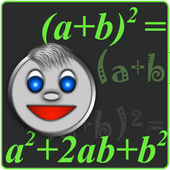Description
App Information Aikido Kanji Quiz
- App NameAikido Kanji Quiz
- Package Namecom.shmoopy.kanjiquiz
- UpdatedNovember 8, 2015
- File Size30M
- Requires AndroidAndroid 2.3 and up
- Version2.2
- DeveloperShmoopySoft
- Installs1,000+
- PriceFree
- CategoryEducational
- Developer
- Google Play Link
ShmoopySoft Show More...
SAM - Scan Attendance Manager 6.4 APK
Manage attendance for your small business using your mobile deviceand QR Codes! Are you running your own school, club or smallbusiness that requires attendance to be managed? Do you findyourself struggling with paper and spreadsheets to trackattendance? Do you need to ensure that attendance cannot betampered with and fraud is reduced to a minimum? With the ScanAttendance Manager, or 'SAM' app, you can take care of all thesechallenges plus a whole lot more! SAM lets you easily manage yourStudents and Classes, generate Student cards with profile imagesand QR Codes and effortlessly scan Student cards to trackattendance. Attendance records can be tagged with GPS locationinformation if your mobile device supports it, and reports, chartsand statistics can be saved or shared for use in your existingschool, club or business management system, or preferred officeapplication. SAM also allows you to effortly switch betweenCustomer, Employee, Student and Visitor attendance management modesand provides preferences to customize the SAM app to meet yourorganization's requirements, such as organization name and appcolor scheme. User Guide:http://sam.shmoopysoft.co.za/user-guide/SAM-User-Guide.pdf TopFeatures 1. Scan Attendance Switch between manual and continuousscan modes for complete control! Scan cards with QR Codes usingyour mobile device camera to reduce time spent capturingattendance. SAM will tag attendance records with GPS coordinates ifyour mobile device supports it. "QR Code" is a registered trademarkof DENSO WAVE INCORPORATED. Note: GPS location tagging can bedisabled from the SAM app preferences screen. 2. Manage Classes andStudents Manage your Classes and Students directly on the SAM app!SAM lets you add, edit and delete your Students and Classes andstores all sensitive information in an encrypted format for addedpeace-of-mind. In addition, SAM let's you specify a Student profileimage for improved management. 3. Class and Student Import ImportClasses and Students from a comma-delimited (CSV) file! Simplycreate and save a CSV file on your mobile device with the followingcolumn layout and import the CSV file using SAM's import feature.The SAM app will automatically insert Students and Classes from theCSV import file and attempt to reduce the possibility of duplicaterecords being created. 4. Generate Cards Easily generate single ormultiple Student cards with QR Codes directly on the SAM app! SaveStudent cards on your mobile device or distribute Student cardsusing built-in social sharing features native to your mobiledevice. If you prefer to use your own Student card generator, SAMwill be able to read any QR Code that meets internationalstandards. 5. Generate Reports and Charts View annual, top andmonthly attendance charts and statistics, or view Student lists,attendance detail, Student and Class attendance reports directly onthe SAM app! Save reports on your mobile device in comma-delimited(CSV) format, or distribute reports using the built-in sharefeatures native to your mobile device. 6. Database MaintenanceEasily backup and restore the SAM app database directly on yourmobile device. For extra piece of mind, link SAM to your Dropboxaccount and backup or restore the SAM app database from yourDropbox account. "Dropbox" is a registered trademark of DROPBOXINC.
QGen 1.0 APK
Use QGen to generateindustry-standard,compliant QR Codes (abbreviated from QuickResponse Code) forscanning using any QR Code reader app, such asthe "Scan AttendanceManager" app from ShmoopySoft. Save QR Codesgenerated by the appon your mobile device camera roll or imagegallery and share QRCodes directly from the app using your mobiledevice's nativesocial sharing features.What is a QR Code?A QR Code is a two-dimensional barcode that is readable bymostmobile devices (using a QR Code reader) and may be used todisplaytext, to open a URL, save a contact to the address book ortocompose text messages. "QR Code" is a registered trademark ofDENSOWAVE INCORPORATED.FeaturesGenerate QR CodesUse QGen to generate industry-standard and compliant QR Codesforscanning using any QR Code reader app, such as the ‘ScanAttendanceManager’ app from ShmoopySoft.Save QR CodesSave QR Codes generated by the app on your mobile devicecameraroll or image gallery in Portable Network Graphics(png)format.Share QR CodesShare QR Codes directly from the QGen app using yourmobiledevice's native social sharing features.LinksPrivacy Policy and EULA: http://qgen.shmoopysoft.co.za/
Aikido Glossary Helper 1.3 APK
The Glossary Helper app enables students ofthe martial art of Aikido to look up the meaning of common Japaneseterms used in class training to include in their study notes. Withan online database of over 600 Aikido terms at its disposal, theapp allows students to share their search results with fellowstudents using their mobile device’s native social sharingfeatures.Designed and developed by ShmoopySoft, the app requires aninternet connection to search the Takemusu Aikido Glossary webservice provided by the Takemusu Aikido Association of South Africa(Please visit http://aikido.za.net for more information) anddata charges may apply for usage of the app over your mobiledevice’s wireless network.FeaturesSearch OnlineSearch for Aikido training terms by providing Japanese orEnglish search phrases. The app will conduct a full text searchagainst an online database of over 600 Aikido terms and returnmatching results in order of relevance.Share Search ResultsShare results of your Aikido Glossary searches with your friendsusing your mobile device's native social sharing features.LinksPrivacy Policy and EULA: http://glossary.shmoopysoft.co.za/
Aikido Kanji Quiz 2.2 APK
The Aikido Kanji Quiz is an addictively fun game that testsmemoryand reaction time. Designed and developed by ShmoopySoft, theapphelps beginner students of the Japanese martial art of Aikidostudyimportant kanji, or characters, used in Aikido training. With4levels of difficulty and over 70 kanji to master, the AikidoKanjiQuiz will push your knowledge of essential Aikido termsandconcepts to the limit as the clock counts down! What areKanji?Kanji, one of the three scripts used in the Japaneselanguage, areChinese characters first introduced to Japan in the5th century.Kanji are ideograms, i.e. each character has its ownmeaning andcorresponds to a word. By combining characters, morewords can becreated, for example, the combination of "electricity"with "car"means "train". Features Learn Aikido Kanji The AikidoKanji Quizpresents 75 kanji over 4 levels of difficulty. Eachlevelrepresents a logical grouping of kanji, such as counting oranatomyand the app presents both Japanese and English meanings ofeachkanji to boost your knowledge! Can you recall all kanji inrecordtime? Leaderboard Boast your Aikido Kanji Quiz scoreachievementswith your friends using our Leaderboard features andcompare yourscores to the best of the best! Can you become #1?
Similar Apps Show More...
Study Kanji N4 N5 1.1.8 APK
Study Kanji N4 N5 is one apps of our ongoing project forKanjilearner with purpose of giving helful and easy tool forJapaneselearner to learn Kanji N5 and Kanji N4.. This apps suitableforboth beginner and pre-intermediate, around level N5 N4. Eachkanjihas detailed information of meanings, kunyomi, onyomi andmanyexamples. By giving learner many tools to study fromflashcards,customizable quizzes to kanji challenges and alsomarkingremembered words. The application content included 500 Kanjioflevel N4, N5 which are divided into 45 topics, coveringalmostkanji of basic level. With the unique choosing reading wayofkanji, onyomi and kunyomi, and so on based on the content youhavejust learned to help you understand all about that kanji. Thisisalso a type of question in the Japanese Language ProficiencyTest.These tests help you remember deeply and have a quick reactiontokanji that you have learned. Main Features ★ Detailed kanji info•View kanji, its meaning, learn kunyomi and onyomi of each kanji•Check out example words, kanji relations and its meanings tobuildup your word power. ★ Flashcard study • The visibility ofreadings,onyomi, kunyomi and associated meanings. • Swipe toquickly to testyour remembering of that kanji and also to move toanother kanji tolearn • Assign favorite mark to filter kanji thatyou love ★Practice test • Customize questions to test yourremembering andunderstanding of kanji, meanings, kunyomi, onyomiand also itsrelation. • Spread out your vocabulary by doing testwith relationwords • Quiz timer to check your reaction to that wordis fast ornot • Customized repeat wrong answers to help youremember it. •Review in the end of test showed you which words haveyouremembered. ★ Kanji N5, Kanji N4 challenges • Improve yourkanjirecognition by challenging yourself recognize right kanjiwithgiven meaning in limited time ★ General view all 500 words ofKanjiN5 and Kanji N4 • By seeing all 500 words of Kanji inoverviewscreen, you can look and compare the differences from eachother •Tracking your learning progress by seeing which kanji youalreadyremembered by mark • 4 levels, from beginner topre-intermediate,for choosing to learn. Suitable for learner levelN5, N4 *** Poro -Study Kanji N4 N5** suitable for: - Japaneselearner from basic tointermedite - Is preparing to practiceJapanese JLPT N4, JLPT N5. -Love Japanese culture. - Anyoneinterested in Japanese letters -Like to challenge your level Poro -Study Kanji N4 N5 is indeveloping process; we hope to receive yourcontribution comment tomake it better. We are just a team that loveJapanese and try toshare our love to community, so if you like thisapp then pleasetake a moment to rate it. You can also get in touchwith commentsor suggestions via the feedback button on the OptionsScreen.Please kindly contact: - Email: [email protected] -Fanpage:https://www.facebook.com/poro.japanese/ Thank you very muchandGood luck! Japanese, Kanji N4, Kanji N5, Kanji, kanji bypicture,learning kanji, practice kanji, learn kanji, kanji study,JLPT N5,JLPT N4, basic kanji, kanji for beginner
Educational Top Show More...
Prodigy Math Game 4.0.1 APK
Math practice used to be a struggle — but not anymore. Prodigy,ano-cost math game that’s loved by over a million teachers and50million students around the world, is using game-based learningtotransform education. Prodigy delivers a unique learningexperiencethrough an interactive math game where success depends oncorrectlyanswering skill-building math questions. Players can earnrewards,go on quests and play with friends — all while learning newskills!And the best part? All of our educational content isengaging,effective and completely zero cost. We know that everystudentfaces unique challenges when it comes to math learning.That’s why:• Content is tailored to every player’s strengths andweaknesses •Math questions are fully aligned with state-levelcurricula,including Common Core and TEKS, so Prodigy is alwaysconnected tothe classroom. • 1,400 available skills give studentsthe chance tolearn more and keep growing. For a full list of theskills Prodigysupports, visit prodigygame.com/math/skills. Are youa parent?Connect a free parent account today to: •See what mathpracticeyour child is working on •Monitor your child’sunderstanding andprogress •Set goals and give reward to encourageeven more mathpractice! To sign up for your free parent account,visitprodigygame.com. >>Want your child to learnmore?<< Youcan use Prodigy to turn playtime into educationtime. Premiummembers level up faster, spend more time answeringmath questionsand get exclusive access to pets, member-only gameareas and extrarewards. To sign up today, visitprodigygame.com/membership. Don’twant a membership just yet? All ofour educational content is zerocost and always will be. To learnmore about Prodigy and to getstarted, visit www.prodigygame.com.One of the American Associationof School Librarians’ Best Websitesfor Teaching and Learning 2018A 2018 Top Pick for Learning fromCommon Sense Education iKeepSafeFERPA Certification iKeepSafe COPPASafe Harbor Certification
LEGO® DUPLO® Circus 1.2.0 APK
Circus is in town - and your child gets to runthe show! From selling the tickets to deciding what tricks theaudience gets to see, this day at the circus will fuel your child’screative play for hours after the show is over.Should the tiger jump through fire or give the ringmaster aride? And what about the seals - should they juggle or play ball?This simple and colorful app lets toddlers take charge - andrewards all their choices with roaring applause from the captivatedcircus audience.LEGO® DUPLO® Circus sets the scene for real life play sessions -with or without DUPLO® bricks - and lets your child experience thepride of accomplishment that is crucial to its development.Features:*Bright, fun, and toddler-friendly animations and soundeffects*Intuitive icons and navigation for easy game play*Based on the DUPLO My First Circus set and familiar animals andcharacters, like Rabbit and Giraffe*Special guest star: LEGO® DUPLO® Batman™ - because sometimessuperheroes like to relax and go to the circus on their dayoff.*No in-app purchases*No third party advertising*Parental gate to information about other LEGO DUPLO apps andproductsAbout LEGO® DUPLO®A preschool building toy specifically designed for children ages 1½- 5 – small hands and big imaginations! Preschoolers can learnabout shapes and colors hands-on. When the chewing-the-bricks phasefades out, the building experience phase takes over, helping tostimulate and improve fine motor skills development. (And yes,bricks-poured-onto-hard-surface noises stimulate other senses,too.)Visit http://LEGO.com/family for more build &play inspiration.Visit http://LEGO.com/duplo/apps to find out moreabout other DUPLO apps.For app support contact LEGO Consumer Service.For contact details refer to http://service.lego.com/contactusOur privacy policy and terms of use for apps are accepted if youdownload this app.Read more on http://aboutus.lego.com/legal-notice/Privacy-Policyand http://aboutus.lego.com/legal-notice/terms-of-use-for-appsLEGO, the LEGO logo and DUPLO are trademarks of the LEGO Group.©2015 The LEGO Group.
Game for kids APK
- Spell game:This is a simple game for children, help children learn how tospell and recognize words in English in a better way. With funnypictures for babies, this simple game has a very good education andhelp improve her English skills every day. The lessons are designedto make your baby smart thinking and can recognize images frompictures, putting together words into syllables to make your babylogic and flexible to identify the structure of words. I hope thatpeople will like it.Thank you very much.How to play: drag and drop the letters to create a word correctlydescribed picture.- Math:Game will help children learn basic math, math addition andsubtraction.
Game Algebra for class 8 1.3 APK
You have the formula of algebra for this gameand pieces of an equation. The equation uses your formula. You mustguess values of a,b and c. You must use Drag and Drop for the rightanswer. You can use tips. Sometimes the tip is the right answer.The tip has a red background. Use the black button near the facefor the tip. When you use the tip, you spend the face. You can getthe face when you have right answer without the tips.
Digimem - lära barn siffror 0.95 APK
Digimem är ett memoryspel för de små barnen!Inga menyer och ingen reklam - endast memory - och träning påtal på köpet. Perfekt för nybörjare!Målgruppen är 3-5-åringar som håller på att lära sig räkna.Första steget är att känna igen siffror och tal, genom deras formoch deras uttalade namn.Kombinationen memory, ett spel som i grunden tränarminnesförmågan, och stora uttalade siffror betyder att barnet kananvända öga, öra och hand samtidigt för att bättre minnas varsiffrorna ligger.Att blanda in flera sinnen samtidigt är effektivt urinlärningssynpunkt. Förhoppningen är därför att denna app snabbttränar upp associationsförmågan mellan siffrornas utseende och dessläte hos barnet.Digimem innehåller talen 0, 1, 2 och så vidare upp till och med9.Om du gillar Digimem, pröva också Alfamem - samma koncept fastmed bokstäver!Programmering, grafik och ljud: Olof BjarnasonMusik: Gustav BjarnasonDigimem is a memory gamefor the little kids!No menus and no commercials - only memory - and training onspeech in the bargain. Perfect for beginners!The target audience is 3-5 year olds who are learning to count.The first step is to recognize numbers and speeches, by their formand their explicit names.The combination of memory, a game that basically are trainingmemory ability, and large expressed numbers mean that the child canuse the eye, ear and hand simultaneously to better remember wherethe numbers are located.The involvement of multiple senses simultaneously is efficientfrom the learning point of view. It is therefore hoped that thisapp quickly train up association ability between the figures lookand its vocalization of the child.Digimem contains the numbers 0, 1, 2 and so on up to andincluding 9.If you like Digimem, try also Alfamem - same concept but withletters!Programming, graphics and sound: Olof BjarnasonMusic: Gustav Bjarnason
2º Ano - Vol. 2 1.0.2 APK
Os aplicativos do J. PIAGET – Sistema deEnsino Multimídia voltados para o 2o ano do Ensino Fundamentalforam criados para desenvolver e ampliar os seguintes conteúdos:História: Funcionários da escola / Escolas de outrostempos.Língua Portuguesa: Uso de M e N.Ciências Naturais: Dia e noite / Recursos naturais.Geografia: Escola bem localizada / Localização em sala deaula.Matemática: Adição / Centena.Há também um jogo interdisciplinar para trabalhar,simultaneamente, habilidades que envolvem os conteúdos de LínguaPortuguesa (Gênero textual blog), História (A escola em diferentestempos) e Geografia (Localização e trajeto até a escola).Para funcionar, esse aplicativo depende de um código de ativaçãoque é fornecido pelo Sistema de Ensino apenas para escolasconveniadas. Entre em contato conosco para mais informações.Applications J. Piaget -Multimedia Learning System facing the second year of elementaryschool have been created to develop and expand the followingcontents:History: School Staff / Schools of yesteryear.Portuguese Language: Use of M and N.Life Sciences: Day and night / Natural Resources.Geography: well located School / Location in the classroom.Math: Addition / Hundred.There is also an interdisciplinary game to work simultaneouslyskills involving the Portuguese language content (textual blogGenre), History (The school at different times) and Geography(location and path to the school).To work, this application depends on an activation code that isprovided by the education system only to the accredited schools.Please contact us for more information.
Fact or Opinion 2.1 APK
** Happy Frog Apps is a Mom's Choice awardwinner. Our apps are featured on FunEducationalApps.com,TeachersWithApps.com and more! **'Fact or Opinion' builds an important comprehension skill in afun, game-like environment. All kids need to know how to interpretwhat they read -- it is a fact, or is it someone's opinion?This skill is especially important as they reach the age ofaccessing information from the internet.'Fact or Opinion' is targeted to children in Grades 2-5.Beginning readers in earlier grades can also benefit from thetargeted skill development.The focus of 'Fact or Opinion' is teaching kids how to identifywhether a statement is a fact or opinion.This vital skill is built incrementally. Early levels focus onthinking about how to prove and fact/opinion and also how toidentify the clue words that are indicative of a fact or opinion.Later levels include timers to ensure fluency.The app includes more than 300 examples for extensivepractice.Key Benefits:- Builds comprehension skills step-by-step until mastery.- Incremental learning. New levels are unlocked only when yourchild is ready.- Frustration-free learning. Your child will always be guided tothe correct answer.- Fun and engaging Reward Center to increase motivation.- Easy parental review. Just check out the stars to see how yourchild is doing.- Content designed by professional teachers and researchers.- Advanced levels include timers to ensure fluency. Researchshows fluency in the foundation skills is critical to readingcomprehension.- Can be used independently (just hand it over: your child willknow what to do!) or with a therapist/parent for readingintervention.- Provides extensive reporting for up to 10 students to suit theneeds of parents, teachers and therapists.Our apps are designed for and tested by typical and specialneeds children. Testers include children with Autism and otherspecial needs. Our apps work for them!While you're thinking about reading, check out our other apps atwww.HappyFrogApps.com.We take customer service very seriously! If you ever have aproblem or find that we've missed something, contact us at ourwebsite and we will do our best to fix the problem.We collect NO private information in our app. None! Our apps donot allow unrestricted web access. We comply with COPPA and aremembers of the prestigious Moms with Apps organization for qualityeducational app developers.
Kids Learn to Read APK
Already enjoyed by over five million families,Kids Learn to Read is a delightful game that invites preschool-agedchildren to blend sounds into words, read and form simple words,identify spoken words and learn word families.Its six sections include:★ Magic Letter Bridge: kids learn to blend letter soundsinto words by moving Tommy the Turtle across the letterbridge★ Skateboards and Helmet: children practice reading as theyare asked to fit Tommy's animal friends with skateboards andhelmets.★ Turn the Blocks: kids make words in a way that's fun byturning real-looking blocks with letters on each side until theword is spelled out.★ Word Ball: children learn to identify spoken words byhelping Tommy bat the right ball★ Word Magic: kids learn about word families as they fillthe corresponding pot with potion and watch magic happen★ Rocket Words: children get to practice word families asthey assemble and launch a rocket into spaceIf your children do not know the alphabet sounds yet, we recommendour Kids ABC Phonics app. And if your kids need to learn orpractice the names of the letters, try our Kids ABC Lettersapp.Every section is designed to let children enjoy success time aftertime and receive positive reinforcement from the likable teacher,so they want to keep learning. Once your child is involved andhappy, you can relax, with the assurance that he or she is having agreat time - and learning.