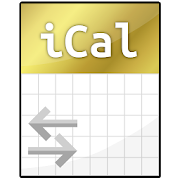Description
App Information SQLCipher Encryption
- App NameSQLCipher Encryption
- Package Namecom.elamblakatt.sqlcipher
- Updated
- File SizeUndefined
- Requires AndroidAndroid
- Version
- DeveloperJEApps
- Installs-
- PriceFree
- Category
- Developer
- Google Play Link
JEApps Show More...
Similar Apps Show More...
Encryption Manager 4.5.4 APK
Encryption Manager is a file manager, thatoffers a comfortable and secure way to keep files with confidentialdata encrypted using AES or Twofish encryption on your storage(internal storage, external SD card, USB storage).A master password is both used to access the application and toencrypt the encryption keys, that are generated random for eachfile, that is managed by Encryption Manager. Confidential files areaccessible directly after the login. With one click on the file,the file is decrypted to its original location and can be shown bythe installed viewer or editor apps. When you are finished workingwith the decrypted copy, the file is re-encrypted with one clickand the decrypted file is wiped from the SD card. This wipe processwill overwrite the data with random bytes before the file isdeleted. So even if the device is lost or stolen, it is notpossible to access your confidential data.Encrypting new files is very simple: they can be chosen either withthe built-in file manager or by simply using "send/share" fromanother app.Features:* Access based on master pin or master text password.* Encrypts all kind of files.* Possibility to encrypt all files of a folder.* Provides a special handling for images, e.g. removal/creation ofgallery thumbnail images.* Base functionality of a file manager (view on click, send/sharemenu), but with automatic decryption before the action.* Offers AES and Twofish encryption with 128 and 256 bitkeys.* Displays icons to indicate whether a file is currently decryptedor was changed.* User setting for automatic re-encryption on exit.* Secure overwrite of the orginal file after the encryption.* An additional anti file recovery tool is included.* Two layout modes: flat list view or hierarchical folderview.* Filters can be defined to filter SD card files by file extensionsor to excluded folders.* The master password can be changed for an existingdatabase.* Provides a comfortable backup mechanism for using cloud storage(Dropbox, Google Drive, ...) to save the encrypted files* The app can be configured to delete all managed files after 7unsuccessful attempts.* Has an "Exit" menu on all screens, that finishes the taskcompletely.* App is locked (master password must be re-entered), when there isno user input for configurable period.* Includes english help pages.Languages:* English* German* French* Russian* SpanishLimitations:* The "lite" version is limited to 5 encrypted files!* The full version has no limitations.Keywords: file encryption, data encryption, file manager, crypto,SD card, encryption algorithm, AES, Twofish, backup
Sophos Secure Email APK
Sophos Secure Email is a containerized andsecure email app that lets you fully separate enterprise andprivate data on your device. It handles the corporate emails,contacts and calendar from the company’s Exchange server. Corporatedata is protected with AES-256 encryption and the export of data iscontrolled by the company’s Data Loss Prevention (DLP) rules.Sophos Secure Email allows the implementation of BYOD programs andfulfills advanced data protection needs in selected industries likefinance, government or healthcare.IMPORTANT NOTE: The Sophos Secure Email app works only incombination with the Sophos Mobile Control Enterprise MobilityManagement (EMM) software. Please check with your IT departmentwhether your company uses Sophos Mobile Control. If it does not,please do not install this app as it will not operate without thecorresponding EMM server.*** Feature set ***EMAIL- Sync email with Microsoft Exchange or any other ActiveSynccompatible email service.- Use these email options: Create, Reply, Reply All, Forward,Delete.- Search through your inbox.- Organize your emails in folders.CONTACTS- Access, modify or create contacts.- Search for contacts.- View contact details, including picture.CALENDAR- View events in a calendar or in a list.- Create new events.- Accept invitations.ENROLLMENT STEPSUsually, the app is pushed to your device during the enrollmentwith Sophos Mobile Control:1. After installation and configuration through the EMM server,open the app.2. If requested, enter the container passcode.3. The app starts to sync data with your email account.NOTE: If you have any issues with Sophos Secure Email, please checkour monitored support forum for help before leaving a 1-starreview:https://community.sophos.com/products/mobile-device-protection/
SealNote Secure Encrypted Note 0.8.7 APK
SealNote is simple, safe and easy to usenotepad application that puts security first. Your notes arepassword protected using industry standard 256-bit AES encryption.Keep sensitive information always available without compromisingsecurity!Source code available at Github under MIT license.https://github.com/vishesh/sealnote• Password protection (256-bit AES encryption)• Organize notes using colors codes and tags• Three different styles to list your notes and please youreyes• Password expires after configurable timeout• Protect content from screenshots, window switcher and othernon-secure displays• Multi-column layout with number of columns optimized for yourscreen size.• Simple and easy to use UI/UX• No ads ever!• Create encrypted data file for backup/restoreAdvantages of encrypting notes:• Keep private information such as credit cards, bank account,passwords and ideas in a single place• Notes are encrypted locally so no one else can access, read ormodify them, unless they have password.• Since encryption is done at storage level, accessing notesdirectly from disk is not possible. If you ever lose phone, youwon't lose your notes to thieves.FAQ -Q: Why not use XYZ app with application lock?A: Application locks prevents user from opening application, butdoes not secure the storage. Hence adversary can simply access thestorage file directly and read the content. Using encryption isproper secure way to keep sensitive information safe.Q: If someone connects phone to computer and copies/read the datafile storing all the notes, can't they read everything?A: They can't. No one can, regardless how they access the data file(unless they have your secret password). The application uses atechnique called encryption. Encryption uses your password toconvert notes to unreadable form which makes no sense to anyoneeven computer. This can be converted back to readable text onlyusing exact same password.Q: I forgot my password. How do I recover my notes?A: You can't. Your password is not stored anywhere but in yourbrain. If you lose your password, you will lose all your notes.Storing password locally or on server is a security hole whichshould be avoided.Q: I can't take screenshots from app or I see blank screenshot inapplication switcher. What's wrong?A: You probably have enabled "Secure Window" feature in SealNotesettings. Disable it to be able to take screenshots or show windowcontent in application switcher.ContactHomepage: www.twistedplane.comEmail : [email protected] bug reports at Githubhttps://github.com/vishesh/sealnote/issues or email at aboveaddress with [Sealnote][BUG] tags in subject.
MeSign - Encrypted Email Client 1.3.2 APK
MeSign App is an encrypted email client that is freeandeasy-to-use. No need to register a new email account. JustdownloadMeSign app and log in to your existing email account. In afewmoments, your free email certificate will beautomaticallyinstalled, and you can start sending encrypted anddigitally signedemails as easily as regular cleartext emails. Youremails will bestored in ciphertext on your email server only. Youremail privacywill be end-to-end encryption protected. Here are somecoolfeatures you will love: - Automated S/MIME encryption Realprivacyof communication requires encryption of emails in transitand atrest. It is normally a hustle to apply, install and configureemailcertificates into your email client. We have achieved acompletelyautomated S/MIME encryption without changing your emailaddress.MeSign app automatically installs and configuresS/MIMEcertificates issued by MeSign CA in a few minutes afterlogging in.Then, all your outgoing emails will be encrypted toensureprotection and confidentiality. - Automated email digitalsignatureand timestamp The sender’s identity as well as the time ofsendingcan be forged and manipulated. With MeSign app all emailsaredigitally signed and timestamped to ensure authenticity,originalsent time and identify a fraud. - Easy key management Thefreecloud key management service enables you to automaticallyinstallyour encrypting certificate whenever you install MeSign Appfrom anew device to log in to your email. The expired emailcertificatewill also be automatically renewed for free. - Automatickeyexchange The free cloud public key exchange service enables youtosend encrypted email to anyone without manually exchangingpublickeys in advance. - Full security scan MeSign app performsemailattachments and hyperlinks security scanning andSpamidentification of all incoming emails. - Email encryptioniscompatibility with Outlook, Thunderbird, iMail etc. MeSignuseS/MIME standard for email encryption, compatible with otherS/MIMEsupported email clients like Outlook, Thunderbird and AppleMail,and can decrypt the encrypted email with each other.DownloadMeSign app now and discover these and more features. Let usprotectour privacy and communicate securely.