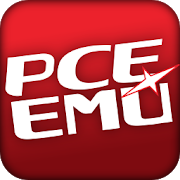Top 22 Apps Similar to BkEmu - BK-0010/11M emulator
DosBox Turbo
A highly optimized and feature enhanced portofthe latest SVN release of DOSBox emulator for Androidwithspecialized Voodoo Graphics, IPX Networking, PCI DevicesandWindows support. Run your old DOS and Windows games quickly,withfull mouse, keyboard, sound and analog joystickemulation.If you have no experience with DOS emulators, please readourGetting Started Guide first ( http://goo.gl/DlwBbV ).NOTE: Your device should have at least 50+MB of storage space andatleast 256MB RAM to run DosBox. Copy your old DOS games ontoyourdevice or SD card and start playing!FEATURES:★ FASTEST DOS/Windows Emulator for Android★ Optimized for Intel, ARM and MIPS Android devices.★ Voodoo 3dfx Glide Support★ PCI BUS Emulation (DirectX Windows support)★ Pentium MMX Instructions!★ Full analog controller support (mouse and joystickemulation)[Android 3.1+]★ Support for playing many Windows 9x games!★ Network Gaming! - Play network DOOM/Warcraft II, etc. withyourfriends on your LAN!★ Mixed Mode Audio support (ie. bin/cue + OGG/MP3 audio)★ MIDI Sound Emulation★ IPX Networking Support★ Sliding "QuickMenu"★ Transparent Hide-able ActionBar★ Mappable Virtual On-Screen Buttons★ Based upon latest DOSBOX SVN★ Universal Button/Controller Support (Wii, Xbox360, GameGripper,PS3, Xperia Play controllers and more!).★ Game Profiles Manager★ Absolute Finger & Pointer tracking, use DOSapplicationsintuitively on a touch screen! (experimental)★ Gestures Support★ Customize DOS Game Covers/Icons in Profile Manager★ Highly optimized port of the lastest DosBox version. ARMv7&NEON processor optimization for enhanced speed★ Use DPAD and Optical Trackpad as mouse/joystick.★ Virtual Mouse emulation mode, with left & right click!★ Mappable hardware & virtual buttons.★ Virtual Multi-Touch *Analog* Joystick emulation!★ OPTIMIZED & FAST!! ( http://goo.gl/Tt7X5 )★ Switch to portrait or landscape mode without restart!★ Multiple Stretch/Scaling options.★ Supports external USB/Bluetooth mice & joysticks[Android3.1+]★ Supports Right Click on Trackpads & mice. [Android4.0+]★ Full ASUS Transformer keyboard & trackpad support.★ Nvidia Shield support!★ Can be used with any 3rd Party Keyboard replacement toemulateDPAD or Cursor Keys (our GamePad, or HackersKeyboardisrecommended).★ Full Jelly Bean (JB) and Lollipop support (Android 4.0, 4.1,4.2,4.3, 4.4, 5.0).To Enable Cursor/Arrow Keys:============================Use any 3rd party Android Input Method (Keyboard)replacement.Highly recommend the free HackersKeyboard, whichsupportstransparency, cursor keys and Function Keys or you can trythe Free'GamePad' keyboard. With DosBox Turbo, there is no need topayextra for virtual cursor keys and/or gamepads.FAQ:===Q. Where is the settings button?? (or How can I access thesettingsmenu)?A. You have three easy ways of accessing the DosBox TurboSettingsMenu.1. From Landscape Mode: from close to the top margin, swipe downtoshow the ActionBar. From the action bar, you can accessthesettings menu as well as many other options.2. From Portrait Mode: The actionbar will always be visible, andyoucan just access the settings menu by clicking the (3 dots) atthetop.3. From either Portrait or Landscape: Place your finger neartheleft margin and swipe right, you'll have access to theDosBoxQuickMenu.Q. Wheres the FAQ?A: http://goo.gl/mQn0PSQ. Can it run Fallout?A. Yes, check out this video: http://youtu.be/lTruSMVWvYwQ. Can it run Daggerfall?A. Yes, check out this video: http://youtu.be/CBi0joFymSYQ. Can it run Windows and play Windows Games?A. Yes, if you have a fast/modern device. Please see the FAQ&watch this video: http://youtu.be/f21K1Exq2jAQ. How do I install the Profile Manager?Click "Install Profile Manager" in the settings menu.Q. How do I use the new Profile Manager?** Note, please update to the latest 2.0.0 DosBox Manager.http://www.youtube.com/watch?v=dJ_zMAO64Js
fMSX Deluxe - MSX Emulator 4.9.1
fMSX is an MSX home computer emulator. ItrunsMSX, MSX2, and MSX2+ games and other software on your Androidphoneor tablet. Play MSX games with Bluetooth gamepads, Xperiagamingbuttons, Moga gamepads, or iCade joysticks. Save gameplay atanytime and restart once you get killed. Record MSX music toMIDIfiles and use them as ringtones. Play with friends over WiFiorInternet, using NetPlay. Play on a 55" GoogleTV, using yourremoteor a USB joystick.* Optimized for Android devices using assembler and 3Dhardwareacceleration, and running MSX software at the fastestpossiblespeed.* Full screen portrait or landscape mode emulation, with optionsforsimulating TV scanlines and fuzzy TV display.* Loads ROMs (*.rom), disk images (*.dsk) and tapeimages(*.cas).* Supports PSG, SCC, and FM-PAC (OPLL) MSX sound chips.* Emulates joystick using touch screen, Bluetoothcontrollers,physical keyboard, or accelerometer.* Emulates MSX mouse.* Supports GoogleTV devices running Android 4.x (Jelly Bean),suchas LG G2/G3.* Supports Moga, iCade, Nyko PlayPad, and other Bluetooth andUSBgamepads.* Supports Xperia Play gaming buttons.* Network play feature lets you play with other fMSX users overthenetwork.* State Exchange feature lets you swap saved MSX states withotherusers.This is the full version of fMSX. It is free of adsandnagging.fMSX package itself does not contain any MSX programs. Youshouldplace your own MSX files onto the SD card beforerunningfMSX.Please, do not run any software you do not own with fMSX. Theauthorcannot and will not tell you where to find free MSX games orothersoftware.Please, report any encountered problems here:http://groups.google.com/group/emul8
MSX.emu
Advanced open-source MSX/ColecoVisionemulatorbased on BlueMSX with support for the original hardware upto theTurboR. Future updates will add support for the Sega SG-1000.Themajority of BlueMSX features required to run most games arealreadysupported with more coming soon (tape support, improvedon-screenkeyboard, etc). The app is tested on the Xoom, Galaxy S2,Nexus 4,Nexus 7, NVidia Shield, Xperia Tablet Z, and Xperia Play,but workson virtually any device with similar or betterspecs.Note: Additional MSX system files are required to use the appwithfloppy disk images. A BIOS is needed if emulating ColecoVision.Seethe website for setup instructions.Features include:* Supports ROM (.rom, .mx1, .mx2, .col) and Disk (.dsk)programs,optionally in ZIP, RAR, or 7Z files* SCC and FM sound support* Internal SRAM and save state support, auto-save and tenmanualslots for save states.* Configurable on-screen multi-touch controls* HID Bluetooth/USB gamepad & keyboard support compatiblewithany input device recognized by the OS (MOGA Pro, etc.),Wiicontrollers also supported if running Android 4.1 or lower,alldevices support custom key profiles* Works in any orientationNo ROMs are included with this app and must be supplied by theuser.Transfer games anywhere to your internal storage/SD card andbrowseto them from within the app (default SD card directoryis/mnt/sdcard).Follow me on Twitter for updates about my apps:https://twitter.com/rakashaziVisit the homepage at explusalpha.com for more info &apps,ports for other platforms, and GPL source code. Please reportanycrashes or device-specific problems via email (include yourdevicename and OS version) so future updates continue to run on asmanydevices as possible.
GBC.emu
Advanced open-source Gameboy (Color)emulatorbased on Gambatte 0.5-wip, designed and tested on theoriginalDroid/Milestone, Xoom, Galaxy S2, Nexus 4, Nexus 7, NVidiaShield,Xperia Tablet Z, and Xperia Play, but works on virtually anydevicewith similar or better specs.Features include:* Selectable color palettes when playing original GB games* Cheats codes in Game Genie & Gameshark (01xxxxxxtype)formats* Backup memory and save state support, state files fromGambatteshould work on GBC.emu and vice-versa.* Supports games in .gb and .gbc formats, optionally in ZIP, RAR,or7Z files* Configurable on-screen multi-touch controls* HID Bluetooth/USB gamepad & keyboard support compatiblewithany input device recognized by the OS (MOGA Pro, etc.),Wiicontrollers also supported if running Android 4.1 or lower,alldevices support custom key profiles* Works in any orientationNo ROMs are included with this app and must be supplied by theuser.A number of public domain games/demos are availableatwww.pdroms.de. Transfer games anywhere to your internalstorage/SDcard and browse to them from within the app (default SDcarddirectory is /mnt/sdcard).Follow me on Twitter for updates about my apps:https://twitter.com/rakashaziVisit the homepage at explusalpha.com for more info &apps,ports for other platforms, and GPL source code. Please reportanycrashes or device-specific problems via email (include yourdevicename and OS version) so future updates continue to run on asmanydevices as possible.
PCE.emu
Advanced open-source PCEngine/TurboGrafx-16(TG16) emulator based on Mednafen 0.9.36.1,designed and tested onthe original Droid/Milestone, Xoom, GalaxyS2, Nexus 4, Nexus 7,NVidia Shield, Xperia Tablet Z, and XperiaPlay, but works onvirtually any device with similar or betterspecs.Features include:* Accurate emulation and high compatibility rate (Note: DataswappedTG16 roms are not supported, see known issues on websitefor a fixif you're getting a black screen on load)* Backup memory and save state support, auto-save and tenmanualslots for save states* Supports ROM-based games in .pce and .sgx formats, optionallyinZIP, RAR, or 7Z files* CD emulation via loading CUE, CCD, or TOC+BIN files, selectasystem card rom in the options* CUE files support external audio tracks in Ogg Vorbis &Wav(PCM, ADPCM, etc) formats* Configurable on-screen multi-touch controls* HID Bluetooth/USB gamepad & keyboard support compatiblewithany input device recognized by the OS, Wii controllersalsosupported if running Android 4.1 or lower, all devicessupportcustom key profiles* Works in any orientationNo ROMs are included with this app and must be supplied by theuser.A number of public domain games/demos are availableatwww.pdroms.de. Transfer games anywhere to your internalstorage/SDcard and browse to them from within the app (default SDcarddirectory is /mnt/sdcard).Follow me on Twitter for updates about my apps:https://twitter.com/rakashaziVisit the homepage at explusalpha.com for more info &apps,ports for other platforms, and GPL source code. Please reportanycrashes or device-specific problems via email (include yourdevicename and OS version) so future updates continue to run on asmanydevices as possible.
Virtual Terminal 1.4.2
Virtual Terminal let you use WiFi andBluetoothto interact with a microcontroller or Arduino wirelessly,you canuse it with other Apps or PC software that enable aconection.This app was developed thinking in hobby and/orprofessionalembedded projects, searching a flexible graphical userinterface,letting you control and debug your work as fast andcomfortable aspossible.Instructions available at first run and from the app menu.Virtual Terminal include next configurable features:• Send String as Bytes• Send Integer as Byte (0 to 255)• Send Integer as Byte(Binary input)• Send Integer as Byte(Hexadecimal input)• Advanced Sending options:- Send 16bit Integer as 2 Bytes (0 to 65535)- Send signed 32bit Integer as 4 Bytes- Send signed Float number as 4 Bytes (32bit)• Auto Scroll on receive section (RX)• Receive and show Bytes as Characters (ASCII)• Receive and show Bytes as Integers (byte value)• Receive and show Bytes as both Characters and Integers withthe'Dual' option• Receive and show constantly changing information and see itbeenupdated at real time with the 'Package reception' option(Requiresa package end byte = 10 ("\n" character))- New data will overlap actual data, allowing a highactualizationrate- '#Act' Input let you accumulate and see more than onereceivedpackage at a time (empty means 1)• Advanced Receiving options: (Need a start byte = 13 and anendbyte = 10 to recognize the Data bytes)- Receive signed 16bit Integer as 2 Bytes- Receive signed 32bit Integer as 4 Bytes- Receive signed Float number as 4 Bytes (32bit)• Update Mode can be mixed with the Advanced Reception optionsifrequired• FastSend Mode:- Enable a group of configurable FastSend buttons (5 to 7dependingof screen size)- Long click to save data from TX input (doing it with anemptyinput will erase existing data)- Single click to send saved data- FastSend buttons will show value and type of saved data(Text,Binary, Float, etc.)• Xtring Mode:- Save an organized group of various types of data to send it asapackage- Select and write the data items you want to include inthepackage- Edit the package data at any time and define constant itemstoavoid replacing precious information- Send the entire package with a single button and go back totheprincipal screen automatically• Theme selector, enabling a 'Dark' theme to protect your eyes(Nowenabled by default)• WiFi mode can be used when device working as HotSpotNotes:- Bluetooth: Pair device you wish to work with (AndroidBluetoothsettings) before use.- WiFi: Must know IP and Port information of device beforeusingit.Support Us installing the Virtual Terminal PROkey app, youwillobtain a scrollable 16 button FastSend Mode and the possibilitytouse Virtual Terminal as server in WiFi and Bluetoothworkingmodes:https://play.google.com/store/apps/details?id=com.vagoscorp.virtualterminal.prokeyVagos CORP - Seeking comfort through technology.