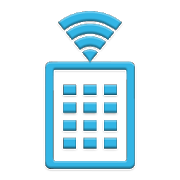Top 17 Apps Similar to Andy Remote Control
Peel Universal Smart TV Remote Control
Use your smartphone to control your TV, Cable/Satellite box and many more devices! Peel app can control almostallpopular brands of :TVs - Samsung, LG, Sony, Vizio, Toshiba etc.,Cable/Satellite boxes - Comcast, Dish, DirecTV, etc.Media players - Apple TV, Roku, XBox, ChromecastHome appliances ( AC and Heaters) - Samsung, LG, Panasonic.etc.Peel remote uses built-in IR hardware on phone models such asLGG2/G4/G5, Huawei Honor 7 / 8, Xiaomi Mi 4 / 5 / Redmi andmanymore. For phones without the IR hardware such as Samsung S8 andS7,Peel uses WiFi to discover and control devices.Find Something Good to WatchPeel provides smart show recommendations and TV guide listingsbasedon your preferences and past viewing behavior, all organizedin aneasy to navigate interface. Best of all, the more you“Peel-in”, thesmarter it gets.Easy to Set Up. Easy to Use.Peel is super simple. No matter where you live, what brand of TVorset-top box you own, or who provides your service, it’s easy as1,2, 3. Confirm your location from 110 different countries,chooseyour TV provider, and then pair Peel Smart Remote with allyourhome electronics. It can replace your Samsung TV remote, LGTVremote, Sony TV remote, Vizio TV remote, Roku remote, Dishremote,DirectTV remote, Apple TV remote and more. Peel supportsmore than400,000 devices. This is the only universal remote controlapp willever need.Never Miss Your Favorite ShowsWith the Peel Smart Remote you can easily set a calendar remindersoyou never again miss a favorite show, movie or sports event.Simplytap on the reminder notification to “Peel-in.”Peel-in to Your FavoritesCustomize your Peel Smart Remote by selecting your favoritechannelsand shows. Finding out when and where your favoriteprograms andmovies are available to watch on TV has never beeneasier.Personalize Your TV Program Guide & ListingsUnlike other universal remote controls, Peel Smart Remote allowsyouto easily personalize your TV channel listing to match yourlocalover-the-air, dish or cable provider or streaming service.The bestTV guide you can get is here!!Easily Discover Streamed ContentPeel Smart Remote allows you to discover your favorite showsandmovies on your streaming video services. Whether youpreferNetflix, Hulu, Roku, Apple TV or dozens of other digitalcontentproviders, Peel will help you find something good towatch.The More You Use, the Smarter it GetsPeel is the world’s most popular smart remote with 140million-plusregistered users worldwide and more than 10 billionsmart remotecommands a month. No more worrying about what to watchon TV, howto find your favorite content, or where your remote ishiding. Themore you tune-in with Peel, the smarter it gets.Help and Support is Close ByGo to http://help.peel.com for FAQs or email [email protected]. Youcanalso visit http://peel.com, follow us onTwitter(http://twitter.com/peeltv) andFacebook(http://facebook.com/peeltv) for the latest appupdates.You can also go to https://m.facebook.com/ads/ad_choicesforFacebook Ad choices.
Roku 9.9.0.2595034
The Roku® mobile app is a free applicationforiOS® and Android™ devices that turns your mobile device intoourultimate streaming companion for Roku streaming players andRokuTVs.To use the Roku mobile app, you must connect your phone or tablettothe same wireless network as your Roku device. Certainfeaturesrequire a compatible Roku device, and may require loggingin toyour Roku account.Complement your Roku streaming experience and use the Rokumobileapp to:• Use your phone or tablet as a remote control for yourRokudevice• Browse a hand-picked selection of great movies and TV showsusingWhat’s On• Use your voice or mobile keyboard to search for movies, TVshows,actors and directors• Launch your favorite channels directly from yourmobiledevice• Add channels and games from the Roku Channel Store• Listen to audio from streaming movies or shows throughyourheadphones with Private listening *• Cast videos, photos, and music to your TV using Play onRoku• Use your mobile keyboard to enter text on your Roku device• Follow your favorite movies, shows and actors/directors usingMyFeedTHIS APP REQUIRES A ROKU STREAMING PLAYER OR ROKU TV™Certain features require compatible Roku devices and mayrequirelogging in to your Roku account.FEATURE AVAILABILITY· Roku Search is available only when your connected Rokustreamingplayer or Roku TV supports this functionality. Roku Searchis notavailable in Mexico.· Searching by voice is available in English in the US andCanadaonly.· The Roku app is available in English language onlyinMexico.* Mobile Private Listening is available for Roku Express,Express+,Roku Streaming Stick (3600), Roku Premiere, Premiere+,Roku Ultraand Roku TVs** Subscription or other payment may be required to accesscertainchannel content. Channel availability is subject to changeandvaries by country.For more information and troubleshooting help, gotohttp://support.roku.com
Remote Control
Control your TV has never been easier. Youonlyneed an Arduino board or similar compatible, a BluetoothmoduleHC-06, an infrared LED and this wonderful application. Youcancontrol your TV from anywhere in the house using justyoursmartphone.The documentation and sketch for Arduino can be downloadedathttps://drive.google.com/file/d/0B5BfeGC9A9P7NzFCakhRd3pYb2M/view?usp=sharingZapp function to change channels randomly;Accepts voice commands:More channel, less channel, more volume, less volume, mute, turnoffTV, turn off decoder, exit, back, music, or simply say "channel+desired channel number".
Baby Remote Control 2.20
We hope you and your baby will have funwiththis remote control.It includes optional trilingual voices at number buttons.Language can be switched using the color square buttons:- Red button = Spanish voices.- Green button = English voices.- Yellow button = French voices.- Blue button = Just musical sounds (default).You can also set a vibration mode at the app menu (you shouldclickBack x2 to enter menu) Vibration is disabled by default.This app is recommended for children up to 5 years of age.Just in case, we should insist: This is just an entertainmentappfor babies! The buttons here will not have any effect overrealTVs.Recommended age: up to 5 years.
XFINITY TV X1 Remote 1.1.0.014
Designed exclusively for XFINITY TV on theX1Platform, the XFINITY TV X1 Remote lets XFINITY TV customersusetheir Android device to control their TVs like never before.Theapp is a replacement for the remote, but better. Customerscannavigate by XFINITY On Demand, search for programs, and tunetocontent with voice commands and the on screen remote control.Ways to use the voice control:* Tap the mic and say what you are looking for, without typing.Seeresults appear on your TV immediately.Search for shows, movies, sports teams and channels usingvoicecommands, e.g. "Find Big Bang Theory" or "When are theSixersplaying?"* Browse XFINITY On Demand content by asking for a specific genreornetwork, e.g. "Show me all NBC On Demand" or "Do you have anyfunnymovies?".* Get recommendations for what to watch by asking for "Morelikethis" or "What should I watch?" or "What's on tonight at8?".Suggestions for what to say can be found within Voice Help.Other X1 Remote features:* Press the XFINITY button to open the main menu on your TV.* Use the D-pad to navigate the guide.
Universal Remote Control TV 1.0
Thanks for downloading this free app, nowyoucan control your Smart TV with this Universal Remote ControlTV,this is a very cool Android application that allows youcontrolyour Television with your smartphone or tablet.With Remote Control for TV, you can control almost allTVs.westinghouse tv remote controlSupports Samsung, Panasonic, LG, Hitachi, Cable, DishNetwork,Vizio, Fujitsu, Sharp, Mitsubishi, Philips, Sony, 3M , JVC,DishNetwork, and many more TV modelsYour remote control for all channels, works as aUniversalRemote.How to use:1. Open the app and go to SettingsS2. Set your TV model and other options3. Go back to the remote controlThe operation is the same as the real TV remote.If your TV does not work, please email use your model and wewilltry to make sure it works in an update! Please be patient aswe tryto make this app compatible with as many apps aspossible.Free to download and use!
U-verse Easy Remote 1.9.1
The U-verse Easy Remote free Android appisjust that; easy to use, easy to see and even easy to hearwithTalkBack enabled. This app is specifically designed to workwiththe U-verse receiver and allow full control of thechannelnavigation with a gesture pad or voice recognition as wellsingletouch access to Closed Captioning. There are 2 settings forfontsize and multiple color themes to maximize the display basedonneed or preference.Capabilities• Easy access to remote control features of U-verse TV• Optimized for Accessible and Senior audiences• Features voice commands and search capabilities• Supports TalkBack feature• Free download• Only works in U-verse homes with U-verse WiFiAT&T U-verse High Speed Internet service is requiredtoconnect a qualifying device to an AT&T U-verse receiver.
Remote Control for TV fun 1.0.3
Control your TV with your phone withourfreeapp Remote Control for TV!Features:It supports maximum of TV models and phone models.Easy to use interface.Power, volume,chanels buttons.We tried our best to make our app supprot almost all modelsifitsnot working with yoursthen please be patience.Note:This app is just for fun it do not control TV in real.
Smart TV Remote Control Prank 1.0
Smart TV Remote Control Prank isspeciallydesigned and develop for smart phone users to control TVusingSmart TV Remote Control Prank app. You can on/off tv alsocanselect channels from list.If you always waste time in searching remote and missedyourfavorite program then this app is for you. Just install SmartTVRemote Control Prank free. You can make your friends foolusingthis app.TV Remote Control supports all models if your TV not workingthensend us your tv model to make this working.You can enjoy usingthisapp easy to navigate design.This is just for fun.Note:Smart TV Remote Control Prank is for fun its not workinginreal.
Face Changer
Make any photo into a funny one.CNET: ”If you are searching for a great time killerandfunny photo app, this one is for you. This app promises manylaughsas you twist and edit your friends' faces.”Main Features:Replace face parts Funny eyes, noses, make them bald.Smudge and warp Make faces thin or fat, make earspointy,make them smile.Packed with features Add text or draw on top of thephoto,Share with friends.Simple to use, easy to learn and share.Face Changer is a registered trademark.
Universal TV Remote Control 1.01
TV Remote Control Universal App:TV Remote Control Universal Will you control your TV withyourmobilephone or tablet for free.Universal TV Remote Control when the application for you.Thatallowsyou to:- Functions as a universal remote control.- That the remote control of your actual TV.- This application is free.- The tvs with TV out feature Wifi Internet 3G, 4G.- Dynex TV Remote Control technika and tvs.- You want fast worker and control your phone withTVUniversalRemote Control.- You can use your mobile phone for the following TVs:- Emerson and hisense tv.- Panasonic, LG and more TV.- Sanyo tvs Remote- Vizio TV Remote Control- Remote Control panasonic tv- Insignia and bush tv.- Remote westinghouse tvs and Sylvania.- IR Remote Control- TV with AllShare- Remote sharp tvs- Sony and Samsung TVs- Blue ray Disc with Smart Hub featureEnjoy With TV Remote Control Universal.