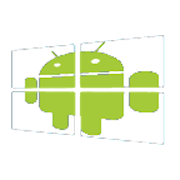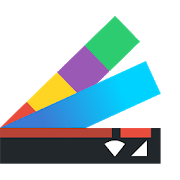Top 43 Apps Similar to Floating Multitasking
Floating Shortcuts
What can you do to Switch Quicklytoanother App?!You should Leave Current app and then find & SelectAnotherapp.By using this Application, you can create*FloatingShortcuts* of your Favorites Apps & Itdoesn't limit youto any boxes or toolbars.Furthermore, you can create Floating Widgets,FloatingCategories & Floating Bookmarks ofWebsite (Readit Offline in Floating View)OK Google! Open ShortcutsOpen the App using OK Google! Voice Command to RecoverAllFloating ShortcutsFeatures+ Shortcuts for All Activities & Actions (Press&Hold on Floating Shortcuts)+ Floating Widgets: Move it to Right-Edge toAutomaticallyMinimize it+ Floating Categories: Move it to Right-Edge toAutomaticallyMinimize it+ Bookmarks Shortcut to Website: It Downloads Website toReadit Offline in Floating View. Also move it to Right-EdgetoAutomatically Minimize it.+ Automation Features:- Apps for TimeShortcut of selected App will create at the specific time everydayuntil user cancels it.For Example, You Set to Create Floating Shortcut of 'MessagingApp'at 10:30.- Apps for WiFi- Apps for Bluetooth- Apps for GPSYou can select Necessary Apps from the List to haveFloatingShortcuts of them When turning on the WiFi, Bluetooth&GPS+ 'Floating Shortcuts Launcher' for Smartphones+ 'Floating Shortcuts Face' for SmartwatchesTip: To Remove Shortcut Long Press on Floating Icon toSeeClose ( X ) Icon & Reclick to remove it.Recommendation: Set 'Floating Shortcuts' as Default Launcher&Watch Face to have 'Minimalistic & SmartLauncher'Suitable for Floating Views.Preferences+ App Theme Color: Selected Automatically from Wallpaper+ App Drawer Style+ Transparent App Theme- Light- Dark+ Shortcuts Size+ Shortcuts Transparency/** Your SmartPhone Wallpaper reflects your Moods & IRespectit.* Shortcuts App Colors will Change to What you are in Moodfor...😉*//** You can also create Floating Shortcuts of Installed AppsonAndroid Wear Smart Watches*/Tip: To Remove Shortcut Long Press on Floating Icon toSeeClose ( X ) Icon & Reclick to remove it.Tip: To Remove Widget from List Long Press onWidgetName.Tip: To Get Activities Shortcut of App Press & HoldUntilSee the List.Tip: To Resize Widget Long Press on Launch Button.Tip: Steady Mode: Automatically Start & Stop. ItwillStart on First Floating View creation & will Stop whenyouremove Last Floating View.Tip: Long Press on Home Screen to See Launcher Setting- Setup Swipe Gestures to Recover Floating Shortcuts OrOpenStatus Bar- Select Quick Bar App/** Geeks Empire Like on Facebook* https://www.facebook.com/GeeksEmpire/** Geeks Empire Circle on Google+* https://plus.google.com/+GeeksEmpire** Geeks Empire Follow on Twitter* https://twitter.com/GeeksEmpire** Open Source Project of Floating Shortcut on XDA*http://forum.xda-developers.com/android/apps-games/app-floating-shortcuts-t3019241** Please Write your Opinion to Improve current Features & toAddNew Features*/
Floatifications (Trial) 1.8.5
Floatifications is a new and intuitive way to viewyournotifications. It can take a notification from any app andpresentit to you as a floating icon, similar to Facebook chatheads, butfor any application. It even works in fullscreen mode (inGames,Youtube etc) and is fully customizable.This is a full 14 day trial to give you plenty of time to gettogrips with everything Floatifications has to offer :)The unlocker can be foundhere:https://play.google.com/store/apps/details?id=robj.floating.notificationsunlocker=========TickerFor this to show you need to enable it per app, long press thelasticon in the app list to see how.Then in Settings choose if it should show in fullscreen, ornonfullscreen apps. Or both :)ThemesThemes for FN can be found both on the Play Store (search"FNTheme") or on XDA (http://forum.xda-developers.com/showthread.php?t=2283623)Any issues, requests or suggestions?Follow us on Twitter (@FNforAndroid)Like us on Facebook (http://www.facebook.com/floatingnotifications)Circle us on Google Plus (http://gplus.to/chatheads)Get beta access by joining the community (http://gplus.to/fnbeta)Or email us at [email protected] by FineTalent of XDA - http://forum.xda-developers.com/member.php?u=4841935=========App integration - Android 4.2 or LowerFN is not able to make notifications disappear fromyourstatus bar. An app cannot dismiss another appsnotification.However, if you want any of your favourite apps to either maketheirstatus bar notification disappear when you dismiss thecorrespondingFloating Notification, or vica versa, you can pointthem to thispage where they can add Floatificationsintegration:http://iamrobj.com/intents-fn/HaloThis is NOT Halo. There are no popups of full apps and norwillthere ever be. If that is what you are after unfortunately youwillnot find it here.HOWEVER, if you are running a custom ROM which supports Halothenyou there is a setting to open any notifications from FN in aHalowindow.Dev'sThe extension library and wiki can be found here:https://code.google.com/p/fn-extensions-library/=========Samsung Owners- Some Samsung devices might start reading aloud, this is aknownSamsung bug, it is not something I can fix however anumberof possible fixes can be found here: http://goo.gl/mnzjI And you canseeSamsung's response to the issue here http://goo.gl/l1E3d- Swipe keyboard input on some Samsung devices might stopworking(typing only), again, this is a known Samsung bug, itis notsomething I can fixIf you receive no notificationsDo you have other accessibility services enabled? If sodisablethem, enable Floatifications, then re enable them. If thisfails towork please email me and I'll help you set it up.Known issues (not caused by this app)- If you are on 4.2 and using the screen on option, when youphoneis locked, instead of the usual screen timeout of 10 - 40seconds(depending on device) it'll instead use your normal displaytimeout(the one you set in your display settings) - this couldresult inbattery drain is your normal timeout is long ( >1min)- If you are on Sense 5 and using the lock screen option, anytouchcan unlock the phone, this is a known Sense issue
Multitasking 1.14
You can use this app to open multipletoolssimultaneously.Multitasking is composed by the settings menu, the sidebar andthefloating tools. To access the tools bar do a swipe gesture totheright.The windows can be modified in various ways:- they can be resized;- they can moved anywhere on the screen;- they can be used in fullscreen mode;- they can be minimized into the notification bar;INTRODUCING “Multitasking” CALLER ID!"Multitasking” caller ID helps you identify numbers real-timewhilethe call is happening - even the ones not in your phonebook.Nomore number guessing or avoiding unknown callers – “AppName”caller ID prepares you for the call. If your local pizzavendordoesn’t pick up the phone when you’re calling, “App Name”caller IDwill suggest alternative nearby places. You can alwaysadjust yourcaller ID settings in the settings menu.During the development phase the following librarieswereused:1. Standout (https://github.com/pingpongboss/StandOut)2. Showcase View (https://github.com/amlcurran/ShowcaseView)3. WheelWidget (https://github.com/yankovskiy/WheelWidget)4.HoloColorPicker(https://github.com/LarsWerkman/HoloColorPicker)For any problems do not hesitate to contact us:E-mail: [email protected]: https://www.facebook.com/OryonCorpApk
Touch Easy Assistant Free 1.1.1
Touch Easy Assistant is an app tomakeyourAndroid system easier to control.It is an assistant manipulation tool for your Android phoneandit'sAll Free!It saves your time from press all the buttons on thedifferentpagesof your phone. You can make the design as convenientasyouwill.It offers all the function to improve the controllingefficiencyofyour Android phone.What touch easy assistant can do? Touch Left button to open the browser Press Up button to foldup the frequent contacts Press Right button to set and quick open your favorite apptoopenthe shortcut for apps Press Down button to memory clean and optimize and speedupyourphone.It floats on your phone screen, and can be moved to theedgeofthe screen as your wish.It floats so that you can easily access all settingwithonetouch.When you need it you can move it back to the center ofyourscreen;when it is not needed you can move it to anywhere.Easy Touch Assistant helps you to create your own shortcutsinonepanel. We offer the quickest, easiest and highestcustomizablewayto fast access functionality.1. Phone Speeding UpIt is time to boost your Phone to average up theperformancelevel.We charges the performance of your android device.Over aperiodthe CPU of your device starts to drain becauseofUnwantedBackground Apps that choke the device memory andpreventssmoothfunctioning of Android OS and foreground tasks. ItboostssystemCPU / processor and Ram / Memory performance tooptimizedspeedlevels. Loads automatically on system restart and theboostersitsin the notifications swipe down area to be calledwheneverthesystem speedup boosting is required. It improves notonlysystemspeed it also leads to longer battery life. Reportsthememorycleared / optimized by the speedup booster. Thedashboarddisplayscurrent free resources like CPU, processor, RAMand memory.Has atask manager for manual fine tuning to kill anyparticulartaskhogging the system resources.2. Frequent ContactsFrom our research, all the phone users only have lessthansevenfrequent contacts. When you try to find them from a hugelistofyour contact book, you wasted a lot of time. You will save alotoftime by trying to fix your seven frequent contacts inourfrequentcontacts shotcut in our app. Simply click the buttontomove orremove your contact list leading to the convenientcallingforyou.3. Favorite App ShortcutThis app can create a shortcut to an application from thelistofactivities which are installed on your phone. Even ifsomanyapplications are installed, you can choose anactivitysmoothly. Ifyou want to use the app which you don't usefrequently,maybe youhave no shortcuts for it. So, you may have tosearch theapp from alist of many apps. Even if you know the name ofthe app,it's hardto find it. In this situation, it will help youfindingthe app.Please try!4. BrowserPress one button to open the browser. We offer you theopportunitytomake the recombination of your phone as yourwish.Be the king to control your phone and make it morepersonalityaswhat you want. The phone will play in your regulation.Downloadourapp and set your phone now.
Heads-up Notifications
With Heads-up, any device can get theheads-upnotifications introduced in the Android 5.0 “Lollipop”, norootrequired. But according to Addictivetips, this app is muchmorethan just a backport. And according to the users, this app iswaybetter than the original!HIGHLIGHTS:Heads-up displays the latest notification as a floatingpopup,complete with full text and quick actions(4.1+).Works on everything running Android 3.1 and newer.You're in control: Heads-up has five pages ofcustomization,so you'll get notified your way.Pocket detection – when you get a message, Heads-up turnsthescreen on if you take your phone out of the pocket! (Kind oflikeAcDisplay. Note: this causes a tiny increase in battery usageif youget a ton of notifications)Privacy on the lock screen (and in general - Heads-updoesn'teven have internet permission, so it can't send yourprivate dataanywhere)Oh, and it's known to work on some smartwatches.Heads-up is not a lockscreen app, so don't expect itbehavelike the Lollipop lockscreen.LANGUAGES:Heads-up notifications is available in over 20 languages, thankstoan awesome team of translators. As this app isn'tsupportedanymore, new translations will not make it intoHeads-up.COMMON ISSUES:If no popups appear, please make sure that Heads-up shows up inthelist of running services. If it doesn't, make sure you haveenabledthe service, and then reboot the phone.If your device is running Android 4.2 or earlier, and you haveotheraccessibility services running (such as Pushbullet), theymightblock Heads-up from receiving your notifications. Please trytodisable them if Heads-up doesn't work.Huawei, XIAOMI and MIUI users: please allow Heads-up todisplaypopups under Settings > Apps > Downloaded >Heads-up. Itmight also be necessary to reset the appdata/settings.Uninstalling: If you find that the uninstall button is disabled,goto System Settings > Security > Device administrators>Heads-up, and tap Disable.Other: Facebook Messenger, AcDisplay and PushBulletnotificationmirroring might conflict with Heads-up.OPEN-SOURCE:Heads-up is open-source, licensed under GPL!That means you can make your own version of Heads-up, as long astheresulting app also is open-source.I don't have time to work on this app anymore, and don'texpectanswers to questions about the app. Sorry :(
Floating Toolbar Launcher 1.0
Floating Toolbar LauncherToo many apps are installed on your phone?Home Page is too full to add any more shortcuts?Apps on your home Page are not used for a while?Too many clicks to get to the apps you need?Tired of cleaning up and managing the shortcuts?➖➖➖➖➖➖➖➖➖➖➖➖➖➖➖➖Let Floating Toolbar Launcher eases your headache!FloatingToolbarLauncher's proprietary algorithm learns yourbehavior ofusingapplications and AUTOMATICALLY SAVE your favoriteappshortcuts ina folder. It update users app ranks in real timewhileusers areusing the phone. Floating Toolbar Launcher savesclickswhich alsosave user battery consumption. The algorithm willtakesome timesto learn your behavior.➖➖➖➖➖➖➖➖➖➖➖➖➖➖➖➖Widget feature supports the daily app recommendation. Itdoesdailybehavior analyzing and predicting yourfavoriteapplications.➖➖➖➖➖➖➖➖➖➖➖➖➖➖➖➖Features:-favorite app organizer-recently opened app organizer-user selected app organizer-tracking installed/uninstalled app-add the least used application feature➖➖➖➖➖➖➖➖➖➖➖➖➖➖➖➖It is working on:📌 Android Nougat📌 Android Marshmalow📌 Android Lollipop📌 Android KitKat➖➖➖➖➖➖➖➖➖➖➖➖➖➖➖➖⚠ If you find a bug or have any suggestion forimprovement,pleasefell free and contact usat:[email protected].➖➖➖➖➖➖➖➖➖➖➖➖➖➖➖➖Thank you!FrozenCode Team
Hybrid Interactive Watch Face 2.0
★★Hybrid Interactive WatchFace!★★★★ Features ★★✔ Unique 3D Style Watch Face, with Many InteractiveFeatures.✔ Choose Between thousands of Custom Colors According toyourStyle.✔ Very Cool Interactive Stop Watch For Sports Activity withOneTouch.✔ Unique Interactive Menu with App Shortcuts✔ Agenda Info for Upcoming 4 Calendar Events with JustOneTouch.✔ Unique Style Weather info and Forecast for Next 4Days,High/Low Temp, Wind Speed, Sunset/Sunrise info✔ Fully Accurate Pedometer with Google Fit Integration.✔ 9 Interactive Touch Data Points.(Watch Battery,PhoneBattery,Weather, Steps,Digital Clock,Dual Batteries andManyMore)✔ Screen Awake Time Option✔ Your Custom Name on Watch Face.✔ Weather info✔ 12/24 Hour Digital Clock.✔ Full Colorful and Black and White Ambient Modes.✔ Tap on 4 Touch Points To Get Different Feature Select.✔ New Style Phone And Watch Battery With Color Combinations✔ Date and Day Name✔ HD Graphics for All Watches Resolutions✔ 4 Custom App Shortcuts, for System and Other Apps.✔ GPS or Manually Select Weather Location Option forCorrectWeather.✔ Current Weather Location Display.✔ Short Peek Cards Option✔ Peek Cards in Ambient Mode ON/OFF Option..✔ Translucent peek Cards✔ Transparent or Opaque Background of Status Bar Icons and"OKGOOGLE".✔ Status Bar Icon's Custom Position.✔ OK Google's Custom Position.Custom Apps Shortcuts To Run:- Motorola BODY- Google Translate- Google Maps- Google Keep- Google Music- Google FIT- Flashlight- Watch Settings- Hangouts- Alarm- Timer★★Hybrid Interactive Watch Face is a Unique Style 3D WatchFace,With Unique Interactive Touch Features,Stopwatch, AppShortcuts,Custom Colors, New Style Batteries info, Agenda, GoogleFIT stepcounter, Weather, & many more.★★★★New tap features (Only for Android Wear 1.3!):★★✔ Tap on 3 Feature Display Points, Touch to choose between from9Data Points.✔ Tap on "MENU" on Main Watch face for Apps Launcher Menu.✔ Tap on "WEATHER" in Menu to get 4 days Weather ForecastandOther Weather Info.✔ Tap on "DATE" on main Watch face for to get Info of 4UpcomingCalendar Events.✔ Tap on "STEPS" in MENU to open Google Fit Steps Details.✔ Tap on "STOPWATCH" in MENU to open uniqueinteractivestopwatch.✔ Tap on 4 App Launcher Points to Open Custom App (ChangefromCompanion App).★★Supported All Watches Resolutions★★★★COMPATIBLE WITH★★Moto 360 (1st Gen)Moto 360 2015 (42mm, 46mm)Moto 360 SportsHuawei WatchLG G Watch RLG G Watch W100LG Watch UrbaneLG Watch Urbane 2Sony Smartwatch 3Samsung Gear LiveAsus ZenWatch (1 & 2)Fossil QCasio WSD-F10TAG Heuer★★How To Use★★To install the watch face1. After install run 'Re-sync app' on Android Wear App.2. Long press your android wear watch and choose "HybridInteractiveWatch Face" as your watch face, or select the watchface using theAndroid Wear app.3. Please Enable "Location" or "GPS" in Phone To get WeatherInfo,Make Sure You Have a Active internet Connection4. Check on Manual Weather Location in Companion App Settings ToSetYour Manual Weather Location.5. Change Custom App Shortcuts from Phone Settings★★Useful Tip★★✔ Sometimes you need to wait longer for transfer to watch✔I recommend a bit of patience .✔This is not caused by the watch face, but rather AndroidWearapp.✔ If the watch face is not shown on your watch after few minutes,totry re-sync or follow these steps:1. Disconnect devices (watch and phone)2. Uninstall the watch face3. Restart watch and connect device again4. Then finally install the watch face★★ Visit Our Exclusive Wear face Collection on the PlayStorehttps://goo.gl/RxW9Cs★★★★ Subscribe us on YouTubeChannel..https://goo.gl/n1FbNRNOTE: if you have any problem first email us before leaving a 1starrating on play store, we will solve it..Thanks
Next Launcher 3D Shell
Next Launcher 3D Shell— Best 3DLauncherEver. + Brand new UI3.0 Just Released!Next Launcher 3D Shell shows you how 3D dynamic effects andhighlycustomizable Android home screen replacement app couldredefineyour Android device. Time to get rid of the flattraditionallauncher and embrace REAL 3D Launcher! You deserveit!Claim Your Next Launcher 3D Shell Right NOW!Join millions of users for ultimate and splendidoperationexperience and visual enjoyment!■ Testimonials“One of the most heavily customizable, fluid, and strikinglauncherswe’ve ever seen here at Redmond Pie.” - Redmond Pie“A gorgeous app packed with dynamic effects and 3D elements.Thegratifying 3D visual elements, transition effects, andgestureswill get you a different and brilliant visual enjoymentandoperation experience.” - Topapps“The launcher features crazy 3D effects, turning any device youowninto a futuristic Tron-centric trip. With additional themesandcustom widgets downloadable from Google Play, it’s an extensiveandextremely comprehensive option for someone looking to spiceuptheir device.” - Droid-life■ Key Features- Extremely fancy 3D effect with buttery smooth experience- Real 3D Home Screen Transition Effects (Crystal, Cloth,Foldingand more coming soon)- Stunning 3D screen preview with dazzling animation ofscreenswitching- Build unique icon style by changing its size, angle, styleandlabel (Icon Editor)- Combine all good parts from different themes into a singlethemeyou really love (Theme Mix Mode)- Efficient and powerful batch apps management with gestures- Up to 8 different gestures available in home screen andappdrawer- See how cool your phone could be by blowing all the icons andthewidgets to air space (Floating Mode)- Enhanced shining border effects for home screen transition- Up to 7 rows on dock to shortcut all your favorites- Keep releasing 3D Next widgets, 3D themes and livewallpapersspecial designed by GO Launcher Dev Team■ FAQ1. Why I have to set Next Launcher as default homescreenreplacement each time after some devices restarted?A bug in Android system 4.1.x causes the problem. If you happentoencounter this issue, please download Next Launcher Patchin Google Play andfollowthe tutorials to fix it.2. How to avoid home screen elements loading problem?Please do not install Next Launcher 3D into your SDcard. Itwillhelp avoiding home screen elements loading problem due toSDcardloading delay if you restart your phone or removeSDCard.3. How to use icons in GO Launcher themes?Install a Go Launcher theme -> Click “Next Key”- >Click"Theme Mix" -> Click the shining desktop elements ->Find theGO Launcher theme and apply it.If you couldn’t apply some themes, please send themes name andyourNext Launcher version to [email protected]. We will followusASAP.We strive to become better than we are, providing the bestAndroidhome screen replacement for you! Thanks for yoursupport!Moretips:http://www.goforandroid.com/GDTEn/faq.aspx?softid=55&nav=99■ Follow UsFacebook: https://www.facebook.com/NextLauncherTwitter: https://twitter.com/nextlauncherGoogle+:https://plus.google.com/u/3/104540424317126374535/posts■ Contact UsE-mail: [email protected]________________________________________Use of this app is governed by our Terms ofService:http://www.goforandroid.com/en/term-of-service.html andPrivacyPolicy:http://www.goforandroid.com/en/privacy-policy.html
Floatifications Unlock 1.6
If you have not already, try out the free 14 day trialofFloatifications(https://play.google.com/store/apps/details?id=robj.floating.notifications)The trial will give you a full 14 days to get to gripswitheverything Floatifications has to offer. Once your ready,thisunlocker will give you unlimited access to the fullFloatificationsexperience!!==========ThemesThemes for FN can be found both on the Play Store (search"FNTheme") or on XDA (http://forum.xda-developers.com/showthread.php?t=2283623)Any issues, requests or suggestions?Follow us on Twitter (@FNforAndroid)Like us on Facebook (https://www.facebook.com/floatingnotifications)Circle us on Google Plus (http://gplus.to/chatheads)Get beta access by joining the community (http://gplus.to/fnbeta)Or email us at [email protected]========App issues?Please see the applicationpage(https://play.google.com/store/apps/details?id=robj.floating.notifications)forknown issues or bugs. If that doesn't help, get in touch :)Dev'sThe extension library and wiki can be found here:https://code.google.com/p/fn-extensions-library/
Smart Drawer - Apps Organizer 1.0.1
Smart Drawer automatically organize you apps for you, working ontopof any launcher. Download Smart Drawer, move its icon on yourhomescreen and that's it. You won't have to move your apps infolders,everything will be automatically done for you. - Enjoy theautomaticapp sorting - Customize your drawer - Restore the appgrid on phoneslike Huawei, Xiaomi, Meizu - Hide unwanted apps andprotect themwith PIN or fingerprints - Use a gesture to open thedrawer from anyapp (Preferences → General options → Use gesture)
Nougat UI for Android BETA 1.0.6.1
ATTENTION! If you wish you can showyourappreciation and support future development of Nougat UIbydonating! This can be done by purchasing my donation appathttps://play.google.com/store/apps/details?id=eu.plus.donationforprojectui!Thanks!(NO ROOT \ without requiring ROOT-RIGHTS - simple to install, asaregular application) wrapper for devices with Android OS. Inoneapplication contains its own shutter and the status bar,launcher,pop-up notifications, setting device etc. Home uniquenessof theproject - the existence of those who make similar interfaceof ashell (for example: Android 7.1.1). All this works on almostanyversion of Android without root-rights requirements.• Features:- Transparent custom status bar and curtain notifications inAndroidNougat, within the project- Pop-up notifications (for Android 4.1+)- Just made Easter eggs, as in the Android Nougat- Launcher in style Pixel Launcher, lightweight, with a bitofGoogle-interface launcher from the Android Nougat- Its counterpart "Settings device" (standard design, the same asinAndroid Nougat)• FAQ:Q: Why do I have when opening the curtain - there is a systemstatusbar?A: Because Google has specifically limited the ability tocompletelylose the status bar, to ensure that if somethinghappens, the usercan safely get out of full screen mode (in thismode, the projectis). There was an option to completely cut offthe possibility ofopening the system status bar, but got anotherproblem - because itdoes not open and custom curtains. You canopen the shutter bysimply clicking on the status bar, you do notinterfere with thesystem.Q: I have Android 7.0+ and some notice hanging in the curtain.Whywould it?A: It is necessary. Counter-question: why do you need onAndroid7.0+ Nougat UI?Q: Why is it sometimes icons in the launcher on thedesktopdisappear?A: The method has been implemented promptly caching. Yourdesktopicons will remain until such time until you decide to stopworkingenvelope. If there is insufficient memory icons nolongerdisappear.
SILHOUETTE Icon Pack 1.4.0
Introducing Silhouette. Simplistic, unique icons, sportingadarkglyph with a coloured background to give a floating feel!Thisisnot a standalone app. You must install a compatiblelauncher(suchas Nova or Apex for example) to use this icon pack.FEATURES -820+Uniquely designed icons (Quad HD compatible). - 13CloudStored,High Quality Wallpapers - Slick Material Dashboard.-Quick-applyfor your default launcher. - Dynamic Calendar Support.-IconMasking for unthemed icons. - Smart icon request tool,withPremiumRequests - Icon search and preview. - MuzeiLiveWallpapercompatibility. - Ability to donate. PLEASE READ. Thereisan FAQsection inside the app which answers a lot of questionsyoumayhave. Please read this before emailing me further asyourquestionwill most likely already be answered! SUPPORTEDLAUNCHERSThis iconpack has been tested, and is known to work withtheselaunchers.However, it may also work with others too. You canalsoapply theicons from within the launcher settings if there isnoapply buttonin the dashboard. - Nova, Apex, Action, Go,Solo,Trebuchet, Smart,Aviate, Next, KK, Nine, Blur, Unicon, ADW,Arrow,LG Home, Atom,Holo, Lucid, Mini, Nougat, S Launcher, Zen UI -CMTheme EngineFYI: Google Now Launcher does NOT support anyiconpacks. Keep thisin mind before purchasing. NOTES If you haveanyissues, simplyemail me and I will try to respond as soonaspossible. - Are youon social media? Feel free to contact meonGoogle Plus! Links arein the 'About' section of the dashboard.'-Missing an icon?Instead of rating poorly, feel free to send meanicon request andI will try to update this pack with yourrequests.(Bear in mind,there is already a huge queue of iconrequest emails,so I cannotguarantee your request will make it inthe next update!)EXTRACREDITS - Credits to Dani Mahardhika for thedashboardapplication.
Evie Launcher
"Deliciously different" —AndroidHeadlines"Performance is spectacular" — 9to5Google"Shakes up the usual Android launcher approach" — GreenBotEvie helps you do what you want faster with aradicallysimple home screen replacement.Evie 2.0 is here! Just in time for the holidays! Thankyoufor helping Evie to become one of the fastest growing launchersof2016! 📈 You said you wanted the same beautiful and smoothhomescreen but with more customization options. We listened!👂Here's what's new:🔥 Faster and better-designed app drawer, supporting both gridandlist sorting🔥 Live Wallpapers🔥 Home screen management🔥 Dock with custom grid🔥 Unread badges🔥 Folder redesign - faster, unique, and adaptable to yourhomescreen grid🔥 Widgets redesign - visual previews and organized by app🔥 Backup and Restore - save your home screen and restore it onanydevice🔥 Double Tap To Lock with more complete custom gesturesupportcoming soon🔥 Removable icon labelsWe'll be adding even more goodies over the next few weeksandmonths!Evie Features:Quick NavigationInstantly launch any app from search or alphabetizedappdrawer.Universal SearchSearch inside all of your apps in one place. Findcontacts,restaurants, movies, TV shows, musicians and more.Intuitive DesignWe've rethought every feature. From folders that clearly showwhat'sinside to customizing your grid and icon size.Custom ShortcutsLong press on anything in search results to create a shortcutonyour home screen. 'Call my best friend', 'Directions home','Uberto work' — all one tap away.PersonalizationImport and customize your layout, app icons, icon size,wallpaper.We give you the flexibility to make Evie your own.We're tired of apps that treat Android like an afterthought. Evieisbuilt by Android users for Android users. Join ourcommunityand help us make this the home screen for your Androidphone:bit.ly/team-evie.Have feedback you want to send directly? [email protected]
Floating Dream Land Theme 1.1.5
With magic dream background,FloatingDreamLand theme is of HD Floating Dream Land wallpaper,fantasyspacelock screen and floating hills dusk lonely elements.For userswholove overlook hope, dusk lonely or magic dream,thisbeautifuldynamic Floating Dream Land locker theme is customizedforyou! Aunique locker theme with HD magic dream wallpaper,thisFloatingDream Land theme, dressed up with floating hills,fantasyspace,and magic dream, brings you a brand new floatinghillsfantasyspace look and feel! Whatever you like, fantasy spaceHDwallpaperor dusk lonely, this floating hills magic dream themewithdusklonely decoration will always be your optimumchoice.? Floating Dream Land lock screen theme with overlookhopedusklonely HD wallpaper.? Floating Dream Land HD wallpaper with magic dreamdusklonelyfloating hills theme makes its style unique.? magic dream pattern lock is available under Floating DreamLandHDwallpaper with overlook hope dusk lonely.? magic dream code lock is available under Floating DreamLandHDwallpaper with fantasy space dusk lonely.This Floating Dream Land theme is designed for CM Locker.CMLockerneeds to be installed first to apply this FloatingDreamLandtheme. Floating Dream Land theme with magic dreamfloatinghillsfantasy space dusk lonely HD wallpaper is free todownload! Itisdesigned to create a faster and smoother usingexperience.Withdusk lonely magic dream dynamic HD wallpaper, lockscreen ofthisFloating Dream Land theme is decorated by floatinghillsfantasyspace dusk lonely elements, which makes the appearanceoffantasyspace dusk lonely more spectacular. Weather andclockwidgets arealso designed with magic dream overlook hopeandFloating DreamLand elements. magic dream overlook hope lockscreenprotects userprivacy. Unparalleled floating hills fantasyspacedusk lonely locktheme featuring dynamic magic dream overlookhopewallpaperpresents a distinctive overlook hope and dusk lonelymagicdreamstyle for you.★ Want to have a special overlook hope dusk lonelykeyboardorlauncher? Visit our theme center to search yourfavorites.Happy& unique themes, cool, cute, animal, neon andmore areinthere!
Snap Swipe Drawer 1.5.2
Snap Swipe Drawer is a drawerforyourwidgets and shortcuts, similar to thenotificationsdrawer.Boost your productivity and access widgets fromanywherewitha single swipe and without having to go to your homelauncher.Keepyour home screen clean and organized.“I like using Snap not only to make essentialwidgetseasilyaccessible, but also to reduce clutter on my homescreen”—The Next Web“Snap is an app that solves the widget problem”—AndroidAuthority“Snap makes your Android widgets reachable from anyapp”—Engadget“Snap Adds A Pull-Down Widget Screen That'sAccessibleFromAnywhere” — Android police“Snap is a simple yet smart little productivityapp”—Lifehacker“Access Your Widgets In A Unique Way”—AndroidHeadlinesFEATURES- Access widgets, shortcuts and apps from anywhere!;- Backlist feature;- Multiple activation modes;- Custom styles;❤ Do you like the app? ❤To help keep the development of app active, pleaseconsidersharingthe app with your friends, leave a positive reviewon GooglePlayor unlock the pro version for extra features.Snap Swipe Drawer was inspired by the iOS widgetsanditspurpose is to provide Android users a way toquicklyaccesswidgets, apps & shortcuts without having to leavethecurrentapp. It also helps to keep the home screen cleaner whichisgreatfor minimal setups.HELP- The app doesn't do anything after enabling, why?Some Android variations like MIUI and Flyme OS might requireyoutomanually grant a permission to use floating windows. Pleasetrytoopen the app info in the system settings and then lookforadisabled option/permission that might be relatedwithfloatingwindows.- Why can't i dismiss the app notification?The persistent notification helps to keep the service runninginthebackground and it's highly recommended. On most devices itcanbehidden in the app info inside Android settings.Snap Swipe Drawer has free Caller ID. Caller ID willshowcallinformation during/after calls - even for contacts that arenotinyour phone book. Enable, disable or configure Caller ID atanytimein the settings menu.
Commands for Ok Google 1.0.2
OK Google Voice Commands collectionofvariouscategories. Say okay Google and do things with yourvoice.Get listOK Google commands in this easy to use guide and trythemwithGoogle Now. By saying OK Google, you can controlyourPhone,Calendar, Messaging, Clock , Google Now, Google Assistantandallthe devices supporting this feature.With these commands listed on this app, you will be able touseyourphone without touching it. For example, you can useGoogleHomewhile cooking your meal or your phone while driving!Justcontrolyour device with speech, pronouncing voice commandsyouwill find inthis application. Now you can use Google Nowtocontrol yourflashlight, toggle settings, control musicplayback,and much moreusing your voice!# This OK Google Voice Commands app work fine on all device.# Works Offline!
9 Cards - Open Source Launcher 2.0.11-rc2
When we first launched 9 Cards in 2014,thebiggest complaint we received was “This product is great, butwhycan’t I set it as my default launcher?!” You spoke, welistened.Presenting 9 Cards V.2:9 Cards is the first open source, fully integrated Home LauncherforAndroid written in Scala. This launcher ishighly-customizable,innovative, and free. It enhances a user’sAndroid experiencethrough a unique hierarchical interface whichintelligentlyactivates app categories based on your daily routineand the placesyou visit.Your phone use changes throughout the day, that's why 9 Cardsshowswidgets adapted to your daily routine by Moments. Ifyou'reworking, at home, or relaxing at night, 9 Cards can detectyourhabits, whether it's listening to music, driving, or playinggames.9 Cards is made exclusively for Android.Key Features★ Organize your Apps9 Cards does the bulk of the work for you, organizing your appsintocollections. Get quick and easy access to the apps you needmostwithout wasting time searching for them.★ Adapts to your dayMobile usage changes depending on the time of day or where youare.Most people use different apps at work, at home, or whenthey’reworking out. In conjunction, users often use different appsin themorning while getting ready for the day than when they’re athomerelaxing at night. But everyone’s different, that’s why 9Cardsadapts to your daily routine and launches the apps you want,whenyou want them.★ Discover new AppsHow many times have you been asked a question such as, "What appsdoyou use to edit photos?" With 9 Cards, you can share anddiscoverapp collections created by the community. Your favoritegames, thebest apps of 2017, etc. Become an expert or followsomeone thatis!★ GrowWishing 9 Cards had a specific feature it doesn’t contain now?It’sOpen Source! Feel free to comment, commit, submit PRs, andhelpthis project be the best that it can be, we’re allbettertogether!Visit http://9cards.io to learn more.
SideControl 4.11
With SideControl you get full control over your phone!Fromeverywhere, at any time!Gestures | Sidebars | Multitasking - all in one!Lock your phone, kill all running apps, switch to recent apporopen latest notification with a swipe.Easily launch apps or even shortcuts to contacts, taskerprofiles,bookmarks or similar.Create different SideBars with categories like apps, games,toolsand launch them with a dedicated gesture!It's all your choice. Customize and speed up yourphonehandling.Easy multitasking! Simple, fast and efficient!NEW: Use all 45+ SideControl actions in other apps! Startactionsdirectly from your homescreen launcher!Just add a new shortcut and select a SideControl action.NEW: Auto open notifications in grid popup window! (4.3+)LOLLIPOP SUPPORT:• Google removed recent apps API in Lollipop, so blacklistandrecent apps will not work!• I will try to bring back these features asap.FEATURES:• Compatible with homescreen launchers (Nova, Go, ADW,..)• Icon pack support (Nova, Go, ADW,..)• xHalo mode support (floating window, Xposed + root needed)• xMultiwindow mode support (Xposed + root needed)• Xposed advaced features (root required!)• Low battery consumption• Up to 3 Touch Areas to start Gestures (Custom size, styleandposition)• Up to 8 predefined Gestures per Touch Area• Up to 4x Favorites Lists to Categorize your Apps• SideBar / GridView with Apps and Shortcuts• Full Shortcut support (Tasker, System settings, DirectCalls,Messages,...)• Fast and fluid handling• Easy configuration• Backup & Restore settingsACTIONS:• Open Application/Shortcut (Direct Calls, System Settings,TaskerProfiles,...)• Open last notification (4.3+)• SideBar Recent Apps• SideBar Notifications (4.3+)• SideBar Favorite Apps #1-4• GridView Recent Apps• GridView Notifications (4.3+)• GridView Favorite Apps #1-4• Toggle 2 last Apps• Last Apps (Cycle)• Next Apps (Cycle)• Show Settings Bar• Show Notification Bar• Go to Homescreen• Open Taskmanager• Flash/Torch (1 min. Timer)• New Calendar Event• New Message• Toggle Auto Brightness• Toggle WiFi• Toggle Sound• Music Pause,Play• Music Next• Music Previous• Kill all running (Xposed)• Kill foreground app (Xposed)• Power menu (Xposed)• Take screenshot (Xposed)• Screen off (Xposed)• Back key (Xposed)• Menu key (Xposed)• Search key (Xposed)• Media Pause/Play (Xposed)• Media Next (Xposed)• Media Prev (Xposed)• Kill foreground app & screen off (Xposed)• Back key & screen off (Xposed)• Cancel all notifications• more to come...To use Xposed features your phone needs to be rooted!SIDEBARS:• Multiple SideBars / GridViews• Recent apps, notifications, favorite apps and shortcuts• Create different sidebars with categories like apps, games,tools...• Custom actions on Double tap, Long press, Push out• Custom actions: Open in xHalo / xMultiwindow, Show app info,Killapp...• Running apps indicator• Fully customizable style (Size, color, label,opacity,backgrounds, rotation...)LANGUAGES:• English• German• Spanish• French• Italian• Turkish• Polish• Chinese• Persian• RussianINFO & SUPPORT:• Interested in translating? just follow link below anddownloadfiles.• If you experience any problems tell us, we will fix it!• Any suggestions how to improve the app? let us know!• http://forum.xda-developers.com/showthread.php?t=2672134
Multi Window 1.2
*** Multi Window ***Features -- No Root Required- Now Enjoy With Multi Window Experience In Your MobilePhoneAlso.- Install This Free Tool To Create Your Favorite List OfInstalledIcons In Your Phone.- And Easily Switch From One Task To Another During YourCurrentTask.- User Can Show Two Window In one Time And Also Operate Both.- Lovely Free App.
TeslaUnread for Nova Launcher
TeslaUnread provides unread count badgesforNova Launcher Prime and WidgetLocker. It will not work withotherdesktops or lockscreens.Unread counts are natively supported for the most popular chatandemail apps, such as Hangouts, Whatsapp and all the apps showninthe screenshot.Additionally on Android 4.3+ TeslaUnread can watch thenotificationbar to extract unread counts from virtually anyapp.Enable TeslaUnread in Nova Launcher or WidgetLocker Settings>Unread Counts, here you may also customize the style of thebadge,such as the size and colors.
S8 Edge Screen (FREE) 4.0
The s8 edge screen app had a very good popularity among themassesfor its ease of use. Now download this app and customize yourphoneto have s8 edge screen and do multitasking at ease. Appfeatures*Add your important contacts to the edge screen *Add themost usedapps to the edge screen *See the battery and ramperformance atease *Do multitasking **NOTICE** Please make surethat you havecamera access,phone access and write system settingpermission forthe application. IF POP UP WINDOW TO ALLOW WRITESYSTEM SETTINGS ISPOPPING AGAIN AND AGAIN, PLEASE TURN OFF AND TURNON THE PERMISSION:)
Circle SideBar 27.0
Circle Sidebar - An application to make your androidexperiencebetter, provides easy multitasking from anywhere andanytime! It'sfast and highly customizable. Users can easilycustomize the way itworks and the content it holds. It runs in thebackground and canbe easily accessed from any screen with just aswipe. The user caneven set it to start at boot. Features: 1. Easycontrols - All thesettings are provided in the main screen withdescriptions of eachfunction for better understandability and toavoid confusions. 2.Completely customizable with the way it istriggered. Options fortriggering width, height and position aregiven. The user caneasily adjust it to their convenience. 3.Include Favorite apps -Users have full access to the all the appsinstalled on the phone.At any point, a user can choose what apps tobe displayed in thesidebar. 4. Haptic feedback provided to give aresponse to the useras an acknowledgment to their sidebar callingrequest. 5. Option toapply custom icon packs is included. Installany icon pack from thestore and choose it from circle sidebar. 6.Option to vary the iconsizes is also provided. 7. After the secondupdate, option to addshortcuts was included based on user request.(Pro Feature) 8. Appicons and list are completely customizable -choose icons from adifferent range of icon packs or use a customimage of your own. 9.Based on user requests, the option to BlackListing Apps isincluded (Pro Feature). Sidebar automaticallydisappears in theselected apps. 10. Circle Sidebar timeout can beset after thethird update. 11. Enable/Disable infinite scrollingbased on userpreference. 12. More features to come :) Last Update:* Fixed themost reported issue: Now touch outside the Sidebar isnotregistered by the background. * Fixed the issue with theserviceclosing itself in the background. * Fixed the triggeringproblem ontouch. (previously it worked only on Tap) * Added optionto set thetimeout for the sidebar. * Added option to disableinfinitescrolling. * Added option to set BlackList Apps. (Profeature)(Sidebar will automatically disappear in the selected apps)Morefeatures: * Now supports lock screen enabling. * Addeddeviceorientation based blacklisting. Added Quick Settings: - Nowyou canset a second circle for quick settings. You can set it toinfinitescroll with all the quick settings or you could limit tothefavorite settings. - The Quick Settings added are: 1. Wifitoggle.2. Bluetooth toggle. 3. Screen Rotation. 4. Flash Lighttoggle. 5.Airplane toggle. 6. Brightness Mode. 7. Volume Control(Supportsboth media and ringtone volumes depending) 8. MusicControl: Play /Pause 9. Music Control: Play Next / Play PreviousTrack 10. HotspotToggle (toggling could be a little slow on somedevices) 11.Location Services Toggle. 12. Ringer Mode (General /Vibrate /Silent) 13. More to come... Drop your suggestions onemail.PERMISSIONS REQUIRED: STORAGE - Required for includingshortcuts ofa file on the device storage or to create an icon. CALL- Requiredfor direct dial shortcut to any specified number. Pleaseuse theReports section in the app to directly interact with thedevelopervia email. Any Feedback, suggestions, and bug reports aremuchappreciated. If you like the app please share it with friendsandfamily and leave a rating on play store. All the majorupdatesreleased are based on the user requests and suggestions,pleasefeel free to drop me an email anytime!!