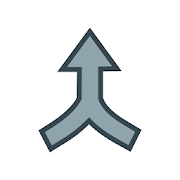Top 50 Apps Similar to Power Shortcuts
Swiftly switch - Pro 3.1.5
Swiftly Switch is an edge app thatimprovesyour Android experience by allowing to use your phone withone handand faster multitasking.Swiftly Switch runs in the background and can be easilyaccessedfrom any screen with just one swipe from edge screen. It'sfast,battery friendly, highly customizable and no ads.Swiftly Switch offers new ways to handle your phone:• Recent apps switcher: Arrange your recent apps inafloating circle sidebar. Switch between them by one swipefromtrigger screen edge zone.• Quick Actions: swipe in deeper with a right directiontopull down notification, switch to the last app, back or openGridFavorites section.• Grid Favorites: a side panel where you can placeyourfavorite apps, shortcuts, quick settings, contacts to accessfromany screen.• Circle Favorites: like the Recent Apps section but foryourfavorite shortcutWhy Swiftly Switch make your Android experiencebetter?• One-handed usability: don't need to stretch out yourfingerto reach the back, recent button, toggle quick settings, orpulldown notification• Fast multitasking: switch to recent apps or last usedappwith just one swipe. There is no faster way to do it.• No cluster home screen: because now you can accessyourfavorite apps and shortcuts from anywhere.• Focus on user experience: ads free, the app is fast,easyto use, beautiful and extremely customizable.Currently supported shortcuts: apps, contacts, toggle wifi,on/offBluetooth, toggle auto rotation, flashlight, screen lock,screenbrightness, volume, ringer mode, power menu, home, back,recent,pull down notification, last app, dial, call logs anddevice'sshortcuts.Swiftly Switch is extremely customizable:• Shortcuts can be arranged in circle pie control, sidebar,floatside panel• You can change the position, sensitivity of the edgescreen'strigger zone• You can customize icon's size, animation, background color,hapticfeedback, separate content for each edge, the behavior ofeachshortcut.The Pro version of Swiftly Switch offer you:• Unlock the second edge• Customize the columns count and rows count of theGridFavorite• Pin favorite shortcut to Recent Apps• Auto disable in full-screen app optionDownload the best app switcher now with pie control patternthatbrings your Android experience to a new level. Swiftly Switchalsosupport folder, backup settings to Google Drive.What permission Swiftly Switch ask for and why:• Draw over other apps: Used to turn on floating windowsupportrequired to display the circle, side panel,...• Apps usage: Needed for getting recent apps.• Accessibility: Used for performing back, power menu and pulldownnotification for some Samsung devices.• Device Administration: Needed for the "Screen Lock" shortcutsothe app can lock your phone (turn screen off)• Contact, phone: For the contact shortcuts• Camera: Used for turning on/off flashlight with device lessthanAndroid 6.0.Please use the "Email us" section in the app to directlyinteractwith the developer via email, we alway try to responseevery emailin lest than 24 hours. Any Feedback, suggestions, andbug reportsare much appreciated.•Developer's email: [email protected]•De-studio facebookpage:https://www.facebook.com/destudiosite/•Google Plus beta testcommunity:https://plus.google.com/communities/107870609518185704657Translations:If you want to help me to localize it in your language, please gotohttps://www.localize.im/v/xyDownload Swiftly Switch and get better Androidexperiencestoday.
CPL (Customized Pixel Launcher) 1.15.1
The CPL project began as a fork of the Rootless PixelLauncherfromamirzaidi (Amir Zaidi), who added support for Googlenews feedandthe 'At a Glance' widget to AOSP Launcher3 and alsoaddedmanyfixes to the original AOSP version. Gradually, CPLbecameaseparate project that provides many options forcustomizingandfine-tuning the interface. Notes for the Play MarketVersion: 1.Acomplete list of features, solving some problems andotheruseful(and not quite) information can be found on the4pdaforum:http://4pda.ru/forum/index.php?s=&showtopic=903913 2.Toenablethe display of weather and Google news feeds, you needtoinstallan additional plugin application, which can be found onthe4pdaforum via the above link or onGitHubpage:https://github.com/whataudoinghere/Feed_and_Weather_Plugin/releases3.Theapplication was developed for devices with a 'clean'android, sothesuccessful launch and operation of all functionsonthird-partyshells (MIUI, EMUI, Samsung Experience, etc.) isnotguaranteed. 4.The application requests administrator rightsforthe screen lockfunction; in some cases, prior revocation ofrightsis required toremove the application.
ADW Launcher 2
You may think the original and best launcherofall time has not been updated, because people assume that timeis astrict progression of cause to effect, but *actually* fromanon-linear, non-subjective viewpoint, it’s more like wereleasedthis update 3 years ago and you didn’t realize. Don’tworry, weunderstand not everyone has…1.21 gigawatts!! tospend.Having said this, we’ve been reading a lot aboutGooglerecommendations on abusing app options and settings, andwe’vetalked a lot about it. But as the ability to speak does notmake usintelligent we’ve made all the opposite. You know, withoutfreedomof choice there is no creativity. The Launcher bores.You may also think “I find your excess of settings disturbing”andwe don’t blame you! It’s a totally normal reaction. I guessyouguys aren’t ready for that yet. But your kids are gonna love it.Inthe end, the possibility of configuring it to your likenessisapproximately 3720 to 1, what makes it the best launcherbecausemaths never lie.And yeah, we have screens, ¿and icons? for sure, ahh and wehavewidgets too, what more?, I mean what else?, in fact, you canmakeyour own. And if you prefer getting everything pre-made,usethemes! Or widget and template packs! ¿Is your device’sdesktopboring? Change it again Sam. Your style, your rules, Do. Ordo not,there’s a setting for it, tweak it, change it, shaken,notstirred.And remember, “There’s no such thing as ‘the unknown,’ onlyoptionsinside ADW Settings”¿Are you gonna miss it?*Endless Features*Most of the application have been reprogrammed and redesignedfromscratch. Also we have added a lot of new features. Here aresome ofthem:* Support for Android 7.1 launcher shortcuts (limited supportonolder versions down to 5.x)* Added new icons effects section. You can choose image filtersandcompositions. Awesome!!!* Dynamic UI coloring using wallpaper colors.* New way to manage screens. Hold down an empty area ofthedesktop.* New way to add widgets and shortcuts.* New way to change the wallpaper, lock/unlock the desktop oraccesssettings. Hold down an empty area of the desktop and choosetheoption.* Added fast scroll app drawer style.* Added indexed fast scroll app drawer style.* Added some desktop transitions.* Added new section to configure icon badges.* Added a visual mode to configure desktop, icon appearance,folderappearance, and app drawer options.* Added option to change the top panel/widget.* Added option to change the content type of bottompanel(dock/widget).* Added new wrap folder mode to folders. This mode lets youlaunchthe first app in the folder on tap, and show the foldercontents onswipe up.* Added new fast application search in app drawer.* Improved app categories in app drawer.* Improved way to manage user gestures.* Improved way to apply internal and external themes.* Improved context menu for all desktop objects.* Added new Custom Widget object. You can add new customwidgetsfrom widget list, import them from friends and otherdevelopers,create, edit and share your own.* Added some initial extensions for the customwidgets(time/battery)* Check out ADWExtensions pack for more extensions (weather,gmail,etc).* Added template manager. Remove, add and sharetemplateseasily.* Improved icon properties dialog.* Improved folder properties dialog.* Added backup manager in advanced settings/system. Now youcanimport data from other famous launchers (if you miss one,reportback to us so we can include it!)* Added the possibility to set a secondary action ondesktopshortcuts. Swipe up over the desktop shortcut to executethesecondary action.* Probably 2 or 200 things I’m forgetting…* A bunch of wibbly wobbly timey wimey stuff inside!
Edge Sense Plus 1.32.0
This app just works on HTC and Pixel devices with asqueezableframe!Information to Pixel2/Pixel3 users: Starting withAndroid Q,the appworks even on unrooted devices by replacing theAssistantapp withEdge Sense Plus. Instructions are given in theapp. ForOreo and Pieusers root is still required. AndroidAuthority: "EdgeSense Plusmakes the HTC U11 a shortcut machine""Use Edge SensePlus tocustomize Active Edge on your Pixel 3"XDA-Developers:"Edge SensePlus for HTC U11 Quick Look: Get MoreOut of EverySqueeze""Customize the Google Pixel 2’s Active Edge todo anyaction withEdge Sense Plus [XDA Spotlight]" Edge Sense Plusaddsnew actions andfunctionality to HTC Edge Sense! Theavailabledouble squeeze gesturewill be useful for all thatoftenaccidentally trigger the shortsqueeze, what shouldn't happenthateasily with the double squeezegesture. With theG-Sensorfunctionality you will be able to executedifferentactionsdepending on the current position of your device,whether itisflat, upright in your hand or in lanscape That means,thatEdgeSense Plus adds seven more additional squeeze gestures, soyouhavenow 9 different squeeze gestures that you can useandcustomize.But that is not all, if you use the Action perappaction, you candefine different actions depending in what appyoucurrently are!Additionally a sidebar will help you to accessyourfavourite apps,recent apps and quicksettings from everywhere.Toadd some more funto your squeezes you can let play a customsoundthat will beplayed when executing a squeeze gesture. Withthemagisk system modenabled you can perform actions while thescreenis off. It alsounlocks additonal features like coloring thevisualfeedback. Thereare 40+ actions you can use: ► Action per app:Youcan havedifferent actions, dependent in what app you are! ►Sidebarwiththree different panels: Applications, Quick Settings,RecentApps ►Gesture Panel ► Custom App ► Custom shortcuts e.g.directcalls,messages or email ► Recent Apps ► ToggleAutorotation►Autobrightness (6 states: Auto, Min, Low, Mid, High,Max)►Expand/Collapse Statusbar ► Toggle NFC (root) ►ToggleDisplayon/off (root) ► Toggle DND ► Toggle Vibration ►ToggleBluetooth ►Toggle WiFi ► Music Play/Pause ► Previous Track ►NextTrack ►Toggle Keep awake ► Google Assistent ► HTC Alexa ►LockScreen ►Back ► Home ► Split Screen ► Toggle Sync ► Syncallaccounts ►Previous App ► Scroll up ► Scroll down ► Clearallnotifications ►Toggle Flashlight ► Answer Call ► End Call►Fullscreen Mode ►Shell command (root) ► Toggle Powersaver (root)►Toggle GPS (root)► Camera (root) If you have any more featuresyouwant to see orwant to help with translations, contactus!Information: Due systemlimitations it is not possible toexecutesqueeze actions withoutroot while the screen is off. In mostcasesyou would want to openthe camera while the sceeen is off, sotheworkaround would be toleave the long press squeeze gesturemappedto camera, and just letEdge Sense Plus control the shortsqueeze.This app uses the DeviceAdministrator permission. You needtoenable this permission to beable to use the "Lock Screen" action.
Ubuntu Style Launcher 3.2
Launcher for Ubuntu style gives your android phone Ubuntu andLinuxcomputer style look. You love the Ubuntu and Linux Style?Checkthis Ubuntu style launcher available for your Android (TM)smartphones. Ubuntu Linux UI Design: Ubuntu Launcher for Mobile isherefor you (Inspired by Ubuntu). Customize your phone with uniquelookand feel of the fastest launcher. Astonish your loved oneswithUbuntu look of your Android phone and also share it with yourlovedones. Support of Ubuntu Linux File Manager: With built-insupportof File Explore and File Manager you can search and exploreyourfiles and perform different action on it like create folder,Copy,Paste, Zip/Unzip, RAR, Delete Files, Share Files etc. Exploreyourfile system with this simple and efficient file explorer andfilemanager in native desktop computer design. You will be amazedbyusing Ubuntu style interface Features: - Start Menu forUbuntuLinux - Android applications in Ubuntu Style Start Menu -Bestapplication are available on One Click - Create Shortcuts ofmostused application on Desktop by press and Hold Feature. -EasyNavigation to the Apps - Built-In support of File ExplorerinUbuntu theme - Create Folders, Cut, Copy, Paste, Move, Share etc.-Listing of all of your drives, SD Card, Storage, audio andvideofiles and pictures in PC style. - Taskbar for Ubuntu style -putthe files to Recycle Bin and delete later in Ubuntu style-Built-in ZIP support allows you to compress/decompress orextractfiles - Notification dot appear on desktop apps just likeandroid(Notification Access Required) - Lock Screens - Multi ColorSupportfor Task bar and menu - Themes and Icon Pack - Built-inFileManager - Supports System Widgets - Desktop Widgets - AndroidPsupported - Drag and drop - Clock Widget - Weather Widget -RAMinfo widget - Music Player widget - Storage widget - Searchwidget- Battery widget - Changeable desktop folders - LiveWallpapers -Desktop App Folders - Android TV /Tablet support -HideApplications - Desktop Icons Removable - Change applicationsinTask-bar (Press and Hold) - Built in Photo viewer
cloud4mobile - Launcher 4.2.1
Exclusive use by companies registered inwww.cloud4mobile.netWiththe cloud4mobile launcher your MDMexperience can go a longway.Stay productive and extend the life ofyour company'ssmartphonesand tablets through efficient applicationmanagement.With thecloud4mobile launcher you can: - Create a custominterfacewithyour company brand - Leave only authorizedapplications visibletoyour employees by creating a whitelist -Hideunauthorizedapplications and resources - Block access tothenotification bar,preventing access to settings and otherfeatures -Define alauncher exit password to facilitate remotesupportprocesses,making it dynamic on a day to day basis. It's notaboutpolicing,it's about preserving, because applications likeFacebook,Twitter,games, and others drastically consume memory,battery, anddata,hampering the performance ofmission-criticalapplications.Attention: This application can onlybe used bydevices registeredin the cloud4mobile platform. *** Donot installwithout firstconsulting your company's IT. To use it isnecessary,in additionto subscribing to the cloud4mobile platform,downloadtheapplication: - MDMAgent-https://play.google.com/store/apps/details?id=br.com.mobiltec.cloud4mobile.android.agent.appContactusfor more information, suggestions or to report faults.Formoreinformation, suggestions andfollow-up:Website:http://www.cloud4mobile.netBlog:http://blog.cloud4mobile.com.br/Facebook:http://Facebook.com/cloud4mobileTwitter:http://Twitter.com/cloud4mobileGoogle+:https://plus.google.com/+Cloud4mobileBrLinkedIn:https://www.linkedin.com/company/cloud4mobile-management-devices-mobiles-in-newEmail:[email protected]
Launchy Widget 4.1.0
In development: Presets expertandimport.Organize and easily start apps, shortcuts, device settings,makecalls and open browser bookmarks. Launchy can replacefolders,contacts widgets and bookmarks widgets. Organize yourdesktop, makeit look great and much more intuitive to use, applyskins and thirdparty icon packs for unique looks.***The In-app purchase is used to upgrade to Launchy Pro which hasevenmore customization features.***MAIN FEATURES:- Folders replacement: create scrolling lists of yourfavoriteapps- Contacts widget: add contacts to a new Launchy on the homescreen,touch a contact to start a call- Bookmarks widget: import bookmarks and history fromAndroidbrowser and Google Chrome- Icon packs support including masking- Use multiple icon packs on one home screen- Select what to show: icons and or labels- Customizable icons size from 50% to 250% *- Customizable font, size and color of labels *- Change the location of the labels- A selection of Skins- Fully resizable (long press widget to resize)- Vertically scrollable- Multiple columns option- Add up to 10 unique widgets- Infinite scroll option* Requires In-app purchase* Feel free to try, 48h refund policy.LAUNCH FROM LAUNCHY:Apps, Direct dials, Browser Bookmarks, Shortcuts: Contacts,DeviceSettings (Battery, Screen...), Direct dials, Directmessages,Dropbox folders, Gmail labels, WhatsApp contacts andmore.ICON PACKS SUPPORT:Apply icon packs without installing a third partylauncherapp!Use different icon packs on one home screen!To apply an icon pack: Launchy Settings Screen > Layout >Icon> Theme.Tested with:- Belle UI- Kinux, Krom- Up icons- Gel- Tiny White- Peek- Voxel- Minimalico- Yoma- Rounded Up, Google Now- Rooundy- And many othersHOW TO USE:1 - After installing, add the Launchy widget to your homescreen,like you add any other widget. (If Launchy does not appearin thewidgets list, it is most likely because the widgets list didnotrefresh. Reboot your device to refresh the widgets list.)2 - In the following dialog, select "Launchy 1". It shouldbealready checked.3 - A widget will appear on your home screen with the greenLaunchy"Edit" icon.4 - Click the Launchy "Edit" icon to enter Launchyeditscreen.5 - In the edit screen, add your favorite items to the Launchy.Usethe "Configure" screen to customize it.6 - Go back to your home screen by pressing back or thehomebutton.7 - The newly added Launchy will show your items as ascrollablelist.8 - Resize the Launchy as you would resize any other widget.9 - Add another Launchy with different items: add a new Launchytoyour home screen, but this time select "Launchy 2" in stepnumber2. You can add up to 10 individual Launchy widgets. EachLaunchycan have its own items and appearance customizations.NOTES:- Use [email protected] for suggestions, help and anyotherissues.- This application uses Google Analytics to collect usagepatternsand crashes.- The permissions used by the app are needed for itsfunctionalityand nothing else.