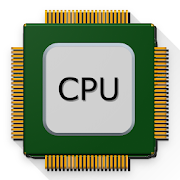Top 39 Apps Similar to Device Info Pro
BOOTLOADER HUAWEI UNLOCK 1.05
This is an Android applicationspecificallymade for unlock Huawei Bootloader.*App is free, service is not*** Don't forget to rate app if you're satisfied customer -withpositive rate you'll support our service! Thank you!**By unlocking the bootloader, it’s possible to put custom ROMsorROOT your HUAWEI device.If you unlock the boot loader, you may void the warranty ofyourdevice and/or any warranty from your operator. See yourdevice’swarranty statement for details.Before you proceed to unlock the boot loader of your device,youshould do a complete back-up of the system. Unlocking thebootloader will trigger a factoryreset that erases all device settings, user data,third-partyapplications and associated data from the device’shardwarestorage.If your device, or part of your device, is encrypted, the keysusedfor decryption might also be erased, leavingcontentscryptographically inaccessible.To begin, just start the application and click the "Check Prices/Status" button from the dashboard.If your order is from the phone running the application, wewillcomplete the IMEI for you - there is no need to take ityourselffrom the phone.After the payment, as soon the order completes we’ll send youthecode via email.Almost all HUAWEI android phones are supported!!!
Phone INFO ★SAM★ 3.8.5
★★★ Written specifically for SAMSUNG phones ★★★ Have youeverwantedto know the Country of Origin behind the label 'MADEBYSAMSUNG'?When the phone was manufactured? How frequently thephonewas used?How many times it has been connected to the Charger?Doyou want toknow the Knox Warranty Void status without enteringtothe ODINDownload Mode?... Then this app is for you.☆Supportmulti-language: العربية, Azərbaycanca, Deutsch,English,Español,فارسی, Français, Magyar, Italiano, עברית, 日本語,Polski,Português,Română, Русский, Shqip, Српски, Türkçe, TiếngViệt, 繁體中文,简体中文.Please help to translate into yournativelanguage:https://www.dropbox.com/s/f52eleg186s41bz/Phone_INFO_Language.txt?dl=0☆AppOf TheDay:https://appoftheday.downloadastro.com/app/phone-info-sam/☆LikeFacebook page: https://www.facebook.com/phoneinfosamsung/☆JoinFacebookgroup:https://www.facebook.com/groups/phoneinfosamsung/☆XDAthread:http://forum.xda-developers.com/showthread.php?t=2609045☆Taimienphi.vn:https://taimienphi.vn/download-phone-info-84752★Secret Codes: Listall of Samsung secret codes (HiddenMenu) onyourdevice. Note: Youmay need ROOT to launch secret codes (use'Launch0' method). ★Firmware Browser: Browse for the stockfirmwareavailable online. ★Other Tools: - CSC Changer: Change theCSC.This tool requires root +multi-CSC stock firmware. - CSCVerifier:It is Samsung built-intool. Requires root + stockfirmware. -ServiceMode MAIN MENU: It isSamsung built-in tool.Requires root +stock firmware. - S/NAnalyzer: Obtain informationabout Country ofOrigin andManufacturing Date from Samsung serialnumber. You canenter serialnumber from ANY Samsung phone(including OLD phone,FEATURE phone andNON-SMART phone). - IMEIAnalyzer: Check the IMEIfor the validity bycalculating the CheckDigit (according to Luhnalgorithm). ★Refurbishment Check ★ CSCCode Lookup (CSC - ConsumerSoftwareCustomization, aka Sales Code,or Region Code) ★ MainFeatures:Displays various information aboutyour phone. NOTE: Thisapp worksproperly with Stock Firmware. OnCustom ROM some info maynot showcorrectly. ☆☆☆ Ability to RemoveAds and Export info tothe SD Card(Plus version only) ☆☆☆ ABOUTPERMISSIONS: - Camera:This permissionis required to read thecamera resolution. - ReadPhone State: Thispermission is requiredto read IMEI, and alsoserial number (onAndroid 8.0+).
Boot Manager Pro 3.2.6
Open sourced at https://github.com/init2winitapps/BootManagerNow supports UNLIMITED slots! and much more see thechangeloghttp://bit.ly/ozsFFaNew permissions are for syncing sms and phone logsacrossROMs!Read all of this and check if your device is supported!Boot Manager is Android's first multi-boot application. Itallowsyou to install boot ROMs from your sdcard and boot betweenthen withjust a reboot. The application acts as your recovery foryour sdcardslots. Install your kernels, themes, and ROMs allthrough the appand use your normal recovery for your phone ROMonly.IF YOU HAVE UPDATED SUPERUSER APK YOU NEED TO DISABLE LOGGINGINTHE SUPERUSER APP. IT IS A BUG IN SUPERUSER AND WILL CAUSEISSUESWITH BOOTMANAGERManual to the app athttp://init2winitapps.com/stories/BMManual.htmlPlease Read the Manual :)If you have questions stop by the forumhttp://forum.init2winitapps.comREQUIRESROOTS-OFF for HTC devices or unlocked bootloader for others(Thisdoesn'tapply to 2nd Init devices)Current Supported DevicesSamsung Galaxy NexusHTC DesireHTC Desire HDHtc Desire SHTC Desire ZHtc Evo 3DHTC EVO 4GHTC G2(aka Vision)HTC Incredible 1Htc Incredible 2Htc Incredible SHTC Inspire4gHTC MyTouch 4GHTC Nexus OneHtc SensationHTC ThunderboltHTC RezoundMotorola Droid 1Motorola Droid 2Motorola Droid 2 GlobalMotorola Droid XMotorola RazrBootManager will not work with Samsung devices that arenotlisted because of the way Samsung handles the bootpartition.Motorola phone's with a locked bootloader will also notcurrentlywork. Check compatible phones above.
My Device 1.85
If you want to know very specific detailsaboutyour Android powered device, then you've found the right app!Within this app you will find:** Build **# Manufacturer# Model# Hardware# Board# Bootloader# Device# Brand# Android Version# API Level# Build Version# Android ID# Kernel Info** Carrier/Service **# Carrier# Phone Number# Voicemail Number# Service Mode# SIM Status# SIM Serial# Roaming# IMEI/ESN** Network **# Phone Type# Network Type# Network Status# WiFi Status# Baseband** Display **# Scaling Factor# Density Category# Dpi# X-axis dpi# Y-axis dpi# Screen Width# Screen Height# Refresh Rate# Orientation# Screen Timeout** Battery **# Health# Level# Plugged-in# Status# Technology# Temperature# Voltage** CPU **** RAM **** Storage ****GPU**# Renderer# Vendor# Version# ExtensionsNOTE: If you have a custom ROM installed on your device,somedevice information may not be retrievable. There is nothing Icando about it, your ROM does not have it specified.
Boot Smart(root required) 6.1
Boot SmartAn app allows you to reboot your device in to different modeswithjust one click such as recoverymode,download,boot-loader,systemreboot,power off,hot boot(uirefresh) and safe mode.your deviceneed to be fully rooted and superuser installed.This app alsoincludes a useful root check with justone click for both rootedand unrooted users.it checks your deviceis rooted or not.this appalso support in app billing so can buyyour premium widget andunlock hot boot and safe mode with in yourapp.Widgetapp also include a free and a premium widget. allows youtoreboot your device from your home-screen . long press inyourhome-screen ,tap the widget and hold it for few sec to put itonyour home screen.features1.power off2.Recoveryapp supports all major recoveries such as cwm,twrp andothers.youcan easily install your custom roms and boot in torecovery in justone click.forget the hardware key sequences3.download modejust one click on your download button and boot in to yourdownloadmode for using odin or flashing stock roms.4.bootloader modesome devices may only have download mode such as samsung andsomeuse the bootloader like htc and nexus.5.Rebootreboot your device with one click.6.Check rootif you not sure u either have root or not you can use thisfeatureto confirm the root.7.free widgetwith power off,reboot,and recovery featuresPremium features1. safe modeyou can use this to reboot your device in to safe mode. you canonlysee you native apps after that .you can see a "safe mode" icononyour home screen(left-bottom) . to get out off safe mode justrebootyour device again .safe mode is very useful while your seemaliciousor virus has attacked your device. you can use yourdevice insafe mode with no worries.2.hot boot (ui refresh)it very useful feature to refresh your UI .your phone doesn'tgetrebooted but it it get refreshed . sometimes when your deleteanapp or system feature which wants you to restart your devicethisfeature helps a lot. it is also a good way to free memoryspace,kill processes and apps running in background with in justinseconds.3. premium widgetone click hot boot,safe-mode or reboot in to system from yourhomescreen.THANK FOR BUYING AND USING OUR APPfor any questions,suggestions or complains please email [email protected]
BusyBox Pro 6.7.9.0
The most advanced BusyBox installer on Google Play fromatrusteddeveloper with over 50 million downloads. Features:-Materialdesign - Latest BusyBox - Create flashable ZIPs - Oneclickinstallor install in recovery - Run, create, and edit shellscripts- Getthe latest BusyBox version BusyBox combines tinyversions ofmanycommon UNIX utilities into a single smallexecutable. Itprovidesreplacements for most of the utilities youusually find inGNUfileutils, shellutils, etc. The utilities inBusyBox generallyhavefewer options than their full-featured GNUcousins; however,theoptions that are included provide the expectedfunctionalityandbehave very much like their GNU counterparts.BusyBox providesafairly complete environment for any small orembeddedsystem.BusyBox has been written with size-optimizationandlimitedresources in mind. It is also extremely modular so youcaneasilyinclude or exclude commands (or features) at compiletime.Thismakes it easy to customize your embedded systems. Tocreateaworking system, just add some device nodes in /dev,afewconfiguration files in /etc, and a Linux kernel.BusyBoxismaintained by Denys Vlasenko, and licensed under theGNUGENERALPUBLIC LICENSE version 2. Applets: [, [[, acpid,adjtimex,ar, arp,arping, ash, awk, base64, basename, bbconfig,beep,blkid,blockdev, bootchartd, brctl, bunzip2, bzcat, bzip2, cal,cat,catv,chat, chattr, chgrp, chmod, chown, chpst, chroot,chrt,chvt,cksum, clear, cmp, comm, cp, cpio, crond,crontab,cryptpw,cttyhack, cut, date, dc, dd, deallocvt, depmod,devfsd,devmem, df,diff, dirname, dmesg, dnsd, dnsdomainname,dos2unix,dpkg,dpkg-deb, du, dumpkmap, echo, ed, egrep, env,envdir,envuidgid,ether-wake, expand, expr, fakeidentd, false,fatattr,fbset,fbsplash, fdflush, fdformat, fdisk, fgconsole, fgrep,find,findfs,flash_lock, flash_unlock, flashcp, flock, fold,free,freeramdisk,fsck, fsck.minix, fstrim, fsync, ftpd, ftpget,ftpput,fuser,getopt, grep, groups, gunzip, gzip, halt, hd,hdparm,head,hexdump, hostname, httpd, hush, hwclock, id,ifconfig,ifdown,ifenslave, ifplugd, ifup, inetd, init, inotifyd,insmod,install,ionice, iostat, ip, ipaddr, ipcalc, iplink,iproute,iprule,iptunnel, kbd_mode, kill, killall, killall5, klogd,less,linux32,linux64, linuxrc, ln, loadkmap, logger, logname,losetup,lpd, lpq,lpr, ls, lsattr, lsmod, lsof, lspci, lsusb, lzcat,lzma,lzop,lzopcat, makedevs, makemime, man, md5sum, mdev,mesg,microcom,mkdir, mkdosfs, mke2fs, mkfifo, mkfs.ext2,mkfs.minix,mkfs.reiser,mkfs.vfat, mknod, mkpasswd, mkswap, mktemp,modinfo,modprobe,more, mount, mountpoint, mpstat, mt, mv,nameif,nanddump,nandwrite, nbd-client, nc, netstat, nice, nmeter,nohup,nslookup,ntpd, od, openvt, patch, pgrep, pidof, ping,ping6,pipe_progress,pivot_root, pkill, pmap, popmaildir,poweroff,powertop, printenv,printf, ps, pscan, pstree, pwd,pwdx,raidautorun, rdate, rdev,readlink, readprofile, realpath,reboot,reformime, renice, reset,resize, rev, rm, rmdir, rmmod,route, rpm,rpm2cpio, rtcwake,run-parts, runsv, runsvdir, rx,script,scriptreplay, sed,sendmail, seq, setarch, setconsole,setkeycodes,setlogcons,setserial, setsid, setuidgid, sh, sha1sum,sha256sum,sha3sum,sha512sum, showkey, shuf, slattach, sleep,smemcap,softlimit,sort, split, start-stop-daemon, stat, strings,stty, sum,sv,svlogd, swapoff, swapon, switch_root, sync, sysctl,tac, tail,tar,tcpsvd, tee, telnet, telnetd, test, tftp, tftpd,time,timeout,top, touch, tr, traceroute, traceroute6, true,truncate,tty,ttysize, tunctl, tune2fs, ubiattach, ubidetach,ubimkvol,ubirmvol,ubirsvol, ubiupdatevol, udpsvd, uevent, umount,uname,uncompress,unexpand, uniq, unix2dos, unlink, unlzma, unlzop,unxz,unzip,uptime, usleep, uudecode, uuencode, vconfig, vi,volname,watch,watchdog, wc, wget, which, whoami, whois, xargs, xz,xzcat,yes,zcat, zcip
System Checker Tool 1.0
System Checker Tool give you thepossibilitytoknow hidden and technical informations aboutyoursmartphone.Cpu, System, Device, Battery, Sensors** CPU :Processor,Cores ,Clock Speed,Current Frequency,LoadAverage,Heapmemory,Boot loader,Instruction set,CPUGovernorBaseband Version,Kernel Version,ID,Host, GPU, Vendor ID,CPUfamily,Model Name,Bogomips, Power Management.** SYSTEM :Manufacturer , Model , Brand , Board, Serial , Android ID,ScreenResolution ,OS version ,API level,RAM,Storagememory,BuildID.** DEVICE :Model, Brand, Board, Bootloader, Screen Resolution,Ram,NetworkType, Storage.** BATTERY :Battery Level, Battery temperature, Health,Voltage,Technology,Charging status.** SENSORS :WiFi, Bluetooth, NFC, Accelerometer,Magnetometer,Light-sensor,Gravity-sensor, Gyroscope, Orientation,Temperature,Pressure,Proximity-Sensor, Game Rotation, Stepdetector, Stepcounter, GPS,Microphone, Camera Flash, USB Host, USBAccessory.
My SIM 1.2
'My SIM' will help you quickly check22essential details about your SIM card, network, device and OS.'My SIM' intends to save your time and effort to find thedesiredinformation on your device, it especially suits multipledeviceusers' needs.The following information can be found in 'My SIM'.For SIM card:- SIM Card Serial Number- SIM Card State- Country Code- Phone Number- Operator ID- Operator Name- Subscriber IDFor Network:- Network Country- Network Type- Operator ID- Operator Name- Roaming StateFor Device:- Manufacture Name- Brand Name- Model- Board Name- Phone Type- IMEI- BasebandFor OS:- OS Version- Build- SDK VersionPlease note that 'My SIM' does not support dual SIM, andtheINTERNET permission is required to display ads.'My SIM' is a simple app that will not harm your device,however,the author disclaims all responsibility for any harm doneor lossincurred anyway.We would appreciate it if you provide us with any commentsorsuggestions.
Root/SU Checker & Busy Box Pro 2.4
*Most light-weight Root Checker app* Root Checker isfreelight-weight app to verify or check if your Android devicehasproper root (superuser or su) access. This is the mostaccurateroot checking app without any ads. This app also lets youfind outif Busy Box is installed on your android device, it alsotells thebusy box path. In addition to root/super user checking andbusybox, this app also gives the following build information aboutyourandroid device - • Brand • Bootloader • CPU_AB1 • CPU_AB2 •Display• Fingerprint • Hardware • Model • Product • Serial • Tags •Type •User • Codename • Incremental • Release Root Checker was madeforusers to easily check for root user access(super user) ontheirphones. This will notify users of the above information. Thisis asimple application that root access by accessing the “su”binarythat is installed on a user’s phone when rooting their phone.Also,the application, “SuperUser” must be installed and workingproperlyas well in order for the process to work. This applicationprovideseven the newest Android user with a simple method to checktheirdevice for root (administrator, superuser, or su) access.Theapplication provides a very simple user interface thateasilynotifies the user whether or not they have properly setuproot(superuser) access. With this application, you can easily findoutif your device has root (superuser) access. It is a verysimple,quick and reliable method to get these info. Root Checkerwillcheck and verify that the su binary is located in astandardlocation on the device. In addition, Root Checker willverify thatthe su binary is properly functioning in granting root(superuser)access. A lot of times, users experience issues abouttheinstallation path, configuring and gaining root access. Theprocesscould be simple for advanced users but for some users, theprocessis difficult. Regardless of the user's technical skill set,RootChecker, will quickly and correctly verify whether or notrootaccess is correctly functioning. The process of confirmingrootaccess is sometimes known by other terms such as, gainingsuperuseraccess or gaining administrator access. Root Checkercovers allthese terms as they relate to one core function, beingable toexecute commands through the su binary with root access. Ifyouhave any queries or suggestions, please write [email protected]
Android Device 1.0
"Device name","Brand","Model number","Android id","Android version","Baseband version","Kernal version","Build Number","Network","Mobile network type","Roaming","Mobile network state","My phone number","IMEI","IMEI software version","IP Address (IPv4)","IP Address (IPv6)","MAC address","Wi-Fi MAC address","Bluetooth address","Serial number",
BusyBox Installer (No Root) 3.66.0.41
BusyBox for Non-Rooted devices adds the power of BusyBoxtoyourphone without Root! How to use BusyBox Non-Root: - Step1:Click on"Install" button to download BusyBox! - Step 2: Clickon"OpenTerminal" button! - Step 3: Paste the command youhavealreadycopied in Step 2 in the Terminal! RUN THISAPPLICATIONBEFORE THETERMINAL EMULATOR Required: - Android TerminalEmulatorApplicationAdd PATH to Emulator: - In Terminal Emulator->Preferences-> Initialcommand:"exportPATH=$PATH:/data/data/burrows.apps.busybox/app_busybox/;exportLD_LIBRARY_PATH=$LD_LIBRARY_PATH:/data/data/burrows.apps.busybox/app_busybox/"BusyBoxcombinestiny versions of many common UNIX utilities into asinglesmallexecutable. It provides replacements for most of theutilitiesyouusually find in GNU fileutils, shellutils, etc.BusyBox ismaintainedby Denys Vlasenko, and licensed under the GNUGENERALPUBLIC LICENSEversion 2. Provided extra Binaries: bash,rsync, scp,sqlite3,ssh,wget and more! Contact Jared Burrows: -Visit theBurrowsAppsWebsite: https://www.burrowsapps.com/ -Follow me onTwitter:https://twitter.com/jaredsburrows - Emailmehere:[email protected]
Boot Manager Lite 1.5
Open sourced at https://github.com/init2winitapps/BootManagerBoot Manager Lite allows one extra slot and some featureshavebeen removed from the pro version. For UNLIMITED slots anddisabledsettings see the pro version.Boot Manager is Android's first multi-boot application. Itallowsyou to install and boot ROMs from your sdcard and bootbetween thenwith just a reboot. The application acts as yourrecovery for yoursdcard slots. Install your kernels, themes, andROMs all through theapp and use your normal recovery for yourphone ROM only.IF YOU HAVE UPDATED SUPERUSER APK YOU NEED TO DISABLE LOGGINGINTHE SUPERUSER APP. IT IS A BUG IN SUPERUSER AND WILL CAUSEISSUESWITH BOOTMANAGERManual to the app athttp://init2winitapps.com/stories/BMManual.htmlPlease Read the Manual :) or see the tutorial video located thereaswellCurrent Official Supported Devices (Devices can also bemanuallysupported)Samsung Galaxy NexusHTC DesireHTC Desire HDHtc Desire SHTC Desire ZHtc Evo 3DHTC EVO 4GHTC G2(aka Vision)HTC Incredible 1Htc Incredible 2Htc Incredible SHTC Inspire4gHTC MyTouch 4GHTC Nexus OneHtc SensationHTC ThunderboltHTC RezoundMotorola Droid 1Motorola Droid 2Motorola Droid 2 GlobalMotorola Droid XMotorola RazrBootManager will not work with Samsung devices that arenotlisted because of the way Samsung handles the bootpartition.Motorola phone's with a locked bootloader will also notcurrentlywork.
MultiROM Manager 1.188
This app only works on selecteddevices.Check the list at the bottom of this description.This application requires root and it is designed to be usedbyexperienced "power users".It is strongly recommended to read XDA threadbeforeinstalling this app, you can find links at the bottom ofthisdescription.MultiROM Manager can install or update MultiROM, it'srecoveryand kernels. It can also install Ubuntu Touch system-imagebasedbuilds into MultiROM as a secondary ROM.MultiROM is one-of-a-kind multi-boot mod for Android devices.Itcan boot any Android ROM as well as other systems likeUbuntuTouch. Besides booting from device's internal memory,MultiROM canboot from USB drive connected to the device via OTGcable. The mainpart of MultiROM is a boot manager, which appearsevery time yourdevice starts and lets you choose ROM to boot. Youcan see how itlooks on the left image below and in gallery. ROMsare installedand managed via modified TWRP recovery. You can usestandard ZIPfiles to install secondary Android ROMs, daily prebuiltimage filesto install Ubuntu Touch and MultiROM even has its owninstallersystem, which can be used to ship other Linux-basedsystems.See XDA threads for more information:Nexus 7 (2012): http://forum.xda-developers.com/showthread.php?t=2011403Nexus 7 (2013): http://forum.xda-developers.com/showthread.php?t=2457063Nexus 4: http://forum.xda-developers.com/showthread.php?t=2472295Nexus 5: http://forum.xda-developers.com/showthread.php?t=2571011Nexus 6: http://forum.xda-developers.com/showthread.php?t=3074529Nexus 6P (unofficial): http://forum.xda-developers.com/showthread.php?t=3313291OnePlus One (unofficial): http://forum.xda-developers.com/showthread.php?t=2835738Motorola Moto G (unofficial): http://forum.xda-developers.com/showthread.php?t=2852897HTC One M7 (unofficial): http://forum.xda-developers.com/showthread.php?t=2880887HTC One M8 (unofficial): http://forum.xda-developers.com/showthread.php?t=2884413HTC One X (unofficial): http://forum.xda-developers.com/showthread.php?t=2761149Samsung Galaxy S4 i9505 (unofficial): http://forum.xda-developers.com/showthread.php?t=2864469Samsung Galaxy Tab 4 (unofficial): http://forum.xda-developers.com/showthread.php?t=3109777Sony Xperia Z (unofficial): http://forum.xda-developers.com/showthread.php?t=2843976Xperia ZL (unofficial): http://forum.xda-developers.com/showthread.php?t=2865686Xperia Z1 (unofficial): http://forum.xda-developers.com/showthread.php?t=3006363Xperia Z1 Compact (unofficial): http://forum.xda-developers.com/showthread.php?t=3005654Xperia Z Ultra (unofficial): http://forum.xda-developers.com/showthread.php?t=3006417Xperia Z2 (unofficial): http://forum.xda-developers.com/showthread.php?t=3001883Xperia Z3 (unofficial): http://forum.xda-developers.com/showthread.php?t=3010852Xperia Z3C (unofficial): http://forum.xda-developers.com/showthread.php?t=3115554ZTE V5 RedBull (x9180): No XDA thread exists, only thisannouncementin Russian: http://4pda.ru/forum/index.php?s=&showtopic=594539&view=findpost&p=37501224Xiaomi Redmi 1S (unofficial): http://forum.xda-developers.com/showthread.php?t=3194412LG G3 D851 and D855 (unofficial): http://forum.xda-developers.com/showthread.php?t=3147242Donate version: http://bit.ly/1nSnu2oThank you!Source code: https://github.com/Tasssadar/MultiROMMgr
Device Info Android
Device Info is Android application showingthesupported/unsupported features and how they behave on theAndroidPowered Devices. Available for smartphones, tablets,wearablewatches.Useful when you are developing Android applications andreviewingvalues of different features or settings is important oryou havecross device issues.- Android system information;- Screen information;- Connection information;- Sensor information (including Location and Camera);- Storage information;- Telephony information;- WebView information;- Audio information;- Usb Accessories information (requires API 12+)- Java System Properties information;- Wear informationThe application is showing values of system settings anddynamiclisteners that require more android permissions in ordertoretrieve the data.
CPU X : System & Hardware info 3.3.6
CPU X shows information about devicelikeprocessor, cores, speed, model, ram, camera, sensors etc.and you can monitor internet speed ( in notifications &statusbar ), data usage ( daily & monthly ) .FEATURES• Internet Speed Monitor - See current download & uploadspeedin notifications and combined speed in status bar.• Data Usage Monitor - Monitor the data usage ( daily, monthly)overWiFi and mobile networks with beautiful graphs.• Battery Monitor - Monitor level, temperature and voltageofbattery with beautiful graphs.• CPU Status - See the percent of time CPU run in frequencystatesince device switched on.• Widget - A semi transparent widget on home screendisplaysat-a-glance information of device's status.
SIMCard Details 1.0
The Best SimCard Details now 100% FREE - EnjoyThis App Can Read all the Details of your SimCard andyourDeviceHardware.Features :- Phone IMEI- Phone Type- Phone Manufacture- Phone Model- Android Version- Android SDK Version- Phone Battery Level- Phone Boot Loader Version- Phone Board Name- Phone Display Code- SimCard number- SimCard Code- SimCard Network Code- SimCard Country Code- SimCard is Roaming- SimCard Operator Name* and much more -> Try it now
Root Checker + 5.8
Root Validator Plus is completefreeApplication to check whether your phone is rooted or not.Main Features:* Check phone root status (su)* Check Busy Box* Check Phone Build Details* Complete Material Design Overhaul* Check Super User StatusCredits:Root Checker is free,fast and light weight app to verify ifyourAndroid device has proper root (superuser or su) access. It isfastand extremely easy to use. This is the easiest to usemostlight-weight root checking app.This app also lets you find out if Busy Box is installed onyourandroid device, it also tells the busy box path. This appisforever free.In addition to root/super user checking and busy box, this appalsogives the following build information about your androiddevice-• Brand• Bootloader• CPU_AB1• CPU_AB2• Display• Fingerprint• Hardware• Model• Product• Serial• Tags• Type• User• Codename• Incremental• ReleaseRoot Checker was made for users to easily check for rootuseraccess(super user) on their phones. This will notify users oftheabove information. This is a simple application that root accessbyaccessing the “su” binary that is installed on a user’s phonewhenrooting their phone. Also, the application, “SuperUser” mustbeinstalled and working properly as well in order for the processtowork.This application provides even the newest Android user with asimplemethod to check their device for root (administrator,superuser, orsu) access. The application provides a very simpleuser interfacethat easily notifies the user whether or not theyhave properlysetup root (superuser) access.With this application, you can easily find out if your devicehasroot (superuser) access. It is a very simple, quick andreliablemethod to get root info. Root Checker will check and verifythatthe su binary is located in a standard location on the device.Inaddition, Root Checker will verify that the su binary isproperlyfunctioning in granting root (superuser) access.A lot of times, users experience issues about the installationpath,configuring and gaining root access. The process could besimple foradvanced users but for some users, the process isdifficult.Regardless of the user's technical skill set, RootChecker, willquickly and correctly verify whether or not rootaccess is correctlyfunctioning. The process of confirming rootaccess is sometimesknown by other terms such as, gaining superuseraccess or gainingadministrator access. Root Checker covers allthese terms as theyrelate to one core function, being able toexecute commands throughthe su binary with root access.THIS APPLICATION DOES NOT ROOT YOUR DEVICE!!!What is Rooting?“Rooting” your device means obtaining “superuser” rightsandpermissions to your Android’s software. With these elevateduserprivileges, you gain the ability to load custom software(ROM’s),install custom themes, increase performance, increasebattery life,and the ability to install software that wouldotherwise cost extramoney (ex: WiFi tethering). Rooting isessentially “hacking” yourAndroid device. In the iPhone world, thiswould be equivalent to“Jailbreaking” your phone.Credits:Icons made by Roundicons from www.flaticon.com is licensed by CC3.0BYTAGS: root check, root checker , android root, verify root,checkroot, Superuser, administrator, root access, busybox check,suchecker, su check, test root, roottester,xposed,framework,framaroot, binary, busy box check,rooting, superuser, sudo checker, user access, uid, gid, sh,admin,execute, developer, shell, bash
Hardware Info 4.2.6
Provides information about thehardwarecapabilities of your Android device.● Data is presented in a simple and easy to read fashion.Including:- System- Display- Processor- Memory- Cameras- Graphics- Features- Codecs- Sensors● The app contains the "Hardware Database" optionalin-apppurchase, which allows you to browse through thousands ofhardwarespecs for other android devices
Test Your Phone 1.1
Do you have a new Android smartphone? Wanna know itscapabilities?Wanna compare it with your old phone or with anotherdevice? TestYour Phone is a free app that allows you to analyze andtest yourdevice's hardware, sensors and components, to make sureeverythingis operating correctly. You'll be able to test thefollowing:SENSORS ========= You'll be able to check which sensorsaresupported by your phone and all the information and valuesprovidedby each sensor. Accelerometer, gyroscope, compass,proximitysensor, pressure sensor... WIFI ==== You'll be able tocheck yourLAN status: local and external IP, gateway, DHCPserver...TELEPHONY ========= Signal, network type, external IP, SIMdata...GPS === You'll see the real data provided by the GPS:satellites,latitude, longitude, altitude, speed... COMMUNICATIONPERIPHERALS========================= In this section you couldcheck yourbluetooth (ID and MAC), and if NFC and IR is supported byyourdevice. CAMERA ====== Information about your device's cameraslikeresolution, focal length, crop factor relative to 35 mmfilmformat, focus modes, sensor size... BATTERY ======= Levelofcharge, capacity, time on, temperature, health...MULTITOUCH========== How many points of contact does your devicerecognize?Is your digitizer working as it should? SYSTEMINFORMATION================== ▪ GENERAL INFO: - Manufacturer /Brand - PhoneModel - Device Type - Product Name - Country of Origin-Manufacturing Date - Knox Warranty Void - Color / InternalStorage▪ FIRMWARE INFO: - Bootloader Version - PDA Version - CSCVersion -Baseband Version - Latest Firmware - Kernel Version /Architecture(32/64-bit) - Java Virtual Machine (Dalvik or ART) ▪ OSINFO: -Root Existence - Android Version - Build Number - BuildFingerprint- Build Description - Build Date - Changelist ▪ HARDWAREINFO: -Hardware / Board (CPU 32/64-bit) - Platform / Chip - GPU(GraphicsProcessing Unit) - Modem Board - Hardware Revision - TotalRAM -Screen (physical size in inches, resolution in pixels, densityindpi and ppi) - Sound Card - Camera - Sensors - Battery(technology,capacity in mAh, health) The best hardware informationapp!DISCLAIMER:Please email us if any images we linked isunauthorizedor violating copyrights. This app is just customizingthe text in amore user-friendly way for our users.






![[root] Mobile ODIN Pro 4.20](https://cdn.apk-cloud.com/detail/image/eu.chainfire.mobileodin.pro-w130.png)