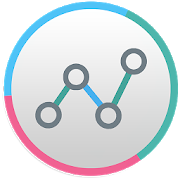Top 48 Apps Similar to Task Manager Pro (Task Killer)
3C Task Manager 3.6.6d
A simple task manager for everyday use In-app purchase can bemadeto remove ads and unlock features (see below). This appusesAccessibility services to help you stop apps on non-rooteddevices,but will never ever collect any information. ★ HighlyConfigurableUI allows you to transform the app into something youreally like ★Highly Configurable Widgets are all resizable, from asimple gaugeto more complex data display and historical graphics. ★Sort byCPU, memory or network usage. ★ Add home-screen launcher toappsfeatures. ★ Configure UI the way you like it (dark/light,buttonthemes, text size, etc...). ★ See detailed informationaboutrunning tasks. ★ Pause display. ★ Show system data in widgets(1x1text and gauge are freely customizable) ★ Kill any apps orkernelprocesses on rooted devices. ★ Force-stop apps on rooteddevices orusing Accessibility services. ★ Fill or stop specificapps whenscreen's turned on or off or under low memory condition.If rootedor Android lower than Marshmallow (6.0), app can also: ★View andsort by memory used ★ View kernel processes 3C Companionapp(non-rooted users) available here. If Xposed frameworkisinstalled, app can also: ★ Set permanently the Linux's nicenessofany process ★ Exploring task's data directory requires root and3CExplorer (free app). ★ Viewing task's logs requires root and3CLogs (free app) NB: ★ Killing doesn't prevent apps fromrestarting.★ Some apps are immune to force-stop and will restartanyway. Youneed the crystallize feature of 3C Toolbox Pro toprevent them fromrunning. Use in-app purchases to unlock thefollowing features: ★Remove Ads ★ Advanced UI theming options ★Automatic auto-kill/stop★ Add shortcut to notification ★ Enableextra widgets (2x1 text andgraphics) customization ★ Enable widgetrefresh rate configuration
Memory Booster (Full Version)
Memory Booster aims at enhancing systemspeedby resolving memory issues on Android devices with★ Real-time RAM usage★ Task Killer★ Cache Cleaner★ Garbage Collector★ Auto Boost★ Whitelist/Ignore list★ System infoSupported languages: English, Korean, Japanese,TraditionalChinese, Simplified Chinese, Italian, French, Russian,Spanish,German, Turkish, Polish, Arabic, Greek, Indonesian,Slovak,AlbanianMemory level status and memory usage graphFree memory level is the main factor that affects how fastsystemruns. Memory Booster shows you real-time free memory level,andprovides a live chart to demonstrate how memory changes.One-tap Quick BoostQuick Boost recovers memory by killing running tasks, cleaningcacheand system garbage. It rescues your phone from running slowandbehaving abnormal in no time.Customizable Auto Boost FeaturesTo make memory boosting easier, Auto Boost can be set atdifferentboost levels (General, Optimum and Ultimate boost) withmultipleboost strategies: auto boost at regular interval, or whenmemorydrops down to a certain level or when device is locked.Whitelist Manager/Ignore ListWhitelist Manager protects fatal system processes from beingkilled.And it allows you to add favorite apps or removeunnecessary appsfrom the list.Task Killer (ROOT beta embedded)Task Killer shows all the running apps except thosewhitelisted,with detailed memory and CPU usage information of eachrunning app.By (long) pressing the app name you will get moredetails and moreoptions to deal with the app. Root killing isembedded in Taskkiller; so if your device is rooted, you can tryroot killing bypressing app name and select “Force Stop”.Homescreen widgets, shortcuts and status baricon(optional)Homescreen widgets, shortcuts and status bar icon providememoryinfo and boosting options outside the main app. Withthese,monitoring and handling memory issue becomes easy andhandy.And more…Other functions like low memory notification, startup boost,boostlog, system information, etc. give additional informationaboutmemory and system, thus to help you deal with memoryconditionsmore effectively.Facebook: https://www.facebook.com/memoryboosterliteFeatures only available in Full version:Boost Level ManagerBoost Level Manager offers three different memory boostinglevels(general, optimum, and ultimate), so you can choose uponyourpersonal memory needsAuto Boost IntervalAuto Boost Interval offers time interval options by whichMemoryBooster will follow and boost memory at the choseninterval.Auto Boost ThresholdAuto Boost Threshold allows you to set a minimum free memorylevel,at which Memory Booster starts boosting memory till freememoryexceeds this level.Auto Boost on Device LockDevice Lock Boost recovers memory when screen goes off.---------------Beta test group:https://plus.google.com/114989806981853991738/posts#communities/100752957417649040229Recommended by Appgovideo.com (http://www.appgovideo.com/)
ToDo List Task Manager -Pro
ToDo Task Manager -Pro is a powerful to-dotaskmanagement tool with a simple and completely customizableuserinterface. It allows you to quickly and easily track andorganizeall of your to-do tasks.Create custom filters so you can easily organize and switchbetweento-do lists. Use the calendar month view for a quick way tosee allof your upcoming tasks.Some Features Include:● Customizable to-do list view.● Customizable sorting and filtering.● Save and name custom sort filter.● Optional quick search.● Calendar month view.● A view details screen that automatically creates linkstolocations, websites, email addresses, and phone numbers.● Repeating tasks.● Repeating reminder alarms.● Ability to snooze the alarm.● Customizable home screen widget.● Export todo task list as TXT, XML, CSV or Outlook CSV files totheSD card.● Import XML and CSV file.● Automatically backup to-do tasks to the SD card on afixedschedule.● Send a to-do task to the Google calendar.● Optional microphone buttons for speech to text input.● Selectable themes.● Online user manual.Visit the ToDo Task Manager website atwww.mikesandroidworkshop.comfor more information.Frequently Asked Questions:Q: How can I automatically dial a phone number entered inatask?A: Type in a phone number in either the contact field or in thenotefield to display that phone number as a link when viewing itoneither the 'Task Detail View' screen or the 'AlarmNotificationdetail' screen. Clicking on the link will automaticallydial thatnumber.Q: How do I create a custom filter?A: To save custom filters press the phones menu button while youareon the 'Sort and Filter Settings' window. A menu will pop up.Select'Save Filter Settings As..'. Then type in the new filtername andpress OK.Q: Can ToDo Task Manager sync with Google?A: To add a task to your calendar long press on a task in thetasklist until a context menu pops up. Then select the option 'AddtoGoogle Calendar'.The 'Toodledo.com Sync Add-on -Beta' add-on will sync with thewebsite Toodledo.com. On the Toodledo website there are thirdpartytools to sync will Google(http://www.toodledo.com/widget/google_gadget.php ). Thisshouldallow you to sync my application with Googleindirectly.Q: Can ToDo Task Manager sync with Outlook?A: My application does not directly sync with Outlook. Itprovidesthe option to import and export tasks to Outlook using aCSVfile.The 'Toodledo.com Sync Add-on -Beta' add-on will sync with thewebsite Toodledo.com. On the Toodledo website there are thirdpartytools to sync will Outlook(http://www.toodledo.com/connect_outlook.php ). This shouldallowyou to sync my application with Outlook indirectly.Q: How can I search for a specific task in the to-do list?A: The search feature is turned off by default. In theapplicationsettings select 'Searching, Sorting, and Filtering'.Then check the'Quick Search On/Off' setting.When quick search is turned on my application will filter thetasklist based on the text typed in the text field at the bottom ofthetask list screen.Q: How do I create a new category?A: To create a new category simple type in the new category inthecategory field on the task edit screen. The button next tothecategory field displays all of the existing categories in allofthe other tasks.Q: How can I enter additional information in a new taskwithouthaving to click on the task in the task list?A: Click on the add task button without entering a task title inthetext entry field to automatically open the task creationscreen. Youcan also set default values for most of thefields.
1Tap Cleaner Pro
1-Tap to clean all cache, searchhistories,calls log, defaults settings and SD card.Are you running out of application storage?You now can get more available storage space by clearingappscreated cache/data files.*** Over 5,000,000 Downloads! ***★ Cache Cleaner★ History Cleaner★ Call/Text log Cleaner★ Defaults Cleaner★ SD CleanerThere are 5 cleaners included in this app. Cache Cleaner,HistoryCleaner and Call/Text log Cleaner help you to get more freespacefor the internal phone storage by clearing apps cached files,datafiles, or search/navigation history records. If you haveselectedto launch apps by default for some actions. DefaultsCleaner helpsyou to clear the default settings. SD Cleaner helps todelete junkfiles from the SD card.Auto or 1-tap to clear all cache, search history, calls log andthebest is you don't have to ROOT the phone anymore! This appiscrucial to anyone who has memory management issues.★ 1-tap to clear all cached files★ 1-tap to clear all search and browser navigationhistoryrecords★ 1-tap to clear calls log (incoming, outgoing, missed,frequentlycontacted)★ list all default apps and clear selected defaults★ home screen widget shows cache and available size★ auto clear all cache and history at a specified interval★ auto clear cache when the device is low on internalstoragespace★ clear cache or history for a specified application★ notify if apps used cache size large than youspecifiedvalue★ list applications by either cache, data, code, total size orappname★ view application on Market★ uninstall application★ open application★ show application details pageRequired permissions:* READ_CONTACTS, WRITE_CONTACTS: show and clear calls log* READ_HISTORY_BOOKMARKS, WRITE_HISTORY_BOOKMARKS: show andclearbrowser navigation history records* INTERNET: for sending the crash reportSame function as "1Tap Cleaner Free" app, but Ad removed andmoreauto clear interval options added.For user's manual, FAQ, please tap MENU > Settings > Aboutfordetails.Reviews:★ http://goo.gl/EaSd8 (Video)*** Note for Android 4 (ICS) users **** Cache cleaner will not work for Android 4.0.1/4.0.2 due to thetheAndroid system bug. Google fixed this problem in 4.0.3* Android 4.0.x does not enable 3rd apps to clear frequentlycalledlog. Google fixed this problem in Android 4.1***You have to install this app on the phone storage if you want tousethe widget function. It's required by Android.We have been selected as a Google I/O 2011 DeveloperSandboxpartner, for its innovative design and advancedtechnology.Credits:Arabic - Hazem HamdiCzech - Michal FiurášekDanish - Christian Stangegaard KappelgaardDutch - Niko Strijbol, Vincenzo MessinaFrench - Philippe LEROYGerman - Michael VollmerJapanese - nnnnHebrew - אלישיב סבחHungarian - RootRulezIndonesian - Khairul AgastaItalian - Luca SnoriguzziKorean - 장승훈Polish - Grzegorz JabłońskiRomanian - Stelian BalincaPortuguese - Wagner SantosRussian - Идрис a.k.a. Мансур (Ghost-Unit)Serbian - Dusan TrojanovicSlovak - Patrik ŽecSlovenian - Matevž KersnikSpanish - Alfredo Ramos (Abaddon Ormuz)Swedish - Hampus WestinTurkish - Kutay KuFTiVietnamese - Nguyễn Trung HậuLet me know if you are interested in translating this app toyournative language. Thanks.
2 Battery Pro - Battery Saver
Does the phone run out of battery quickly?Doesthe phone always die at crucial moment? This app extendsmanyextra hours to the battery life by managing Internetconnectionintelligently and in the background.*** More Than 10,000,000 Downloads! ***Android 5 and 6 are also supported!Our new app can auto switch 2 Battery. More functionalityandflexibility. Download from Play on https://goo.gl/rts60P !You don't need to manually turn on/off the Internetconnectionanymore. This app extends battery life by using a smartalgorithmto turn on/off the Internet connection, reduce batteryconsumptionand data usage, but still keep the important backgrounddatasynchronized.1. Auto manage 3G/4G/WiFi connection in the background2. Show battery level and usage in the status bar3. Efficient & easy to useINSTALL AND FORGETOr take time to configure the settings to get the most out of itandthe longest battery usage time!SATISFIED OR MONEY BACK GUARANTEETry PRO version for 24 hours and get a refund if you don'tlikeit.FEATURES★ Manage Internet connection intelligently in the background★ Configurable enable intervals and settings★ Detailed battery usage curve and information★ Support whitelist and blacklist★ Support night mode (PRO-only)★ Battery icon theme is changable★ Fully charged notification and low battery warning★ Build-in screen filter to further reduce thescreenbrightness★ Auto turn off the screen when you put the phone upside down onthetable or into the pocket★ Home screen widgets, battery level, quick settings★ Display battery usage and time since last unplugged,estimatedbattery run out time, battery health status, voltage,temperature,etc. information2 Battery Add-on★ provide more battery icon themesDashClock EXTENSION★ requires DashClock Widget by Roman Nurik★ estimated battery run out time★ detailed battery information★ battery icon themeSony SmartWatch 2★ warning when phone battery is low★ phone battery app and widgets for battery level andremainingtime★ support low power mode★ Smart Connect extension for SmartWatch 2Sony SmartWatch 1★ warning when phone battery is low★ LiveWare™ extension for SmartWatch★ AppNext 2013 best app ever awardsWe have been selected as a Google I/O 2011 DeveloperSandboxpartner, for its innovative design and advancedtechnology.CREDITS:Arabic-Feras GazzawieCroatian-Bruno ŠvorinićCzech-Michal FiurášekDutch-Niko StrijbolFrench-Johan JaworskiGerman-Michel MüllerHungarian-Gulács Attila (Szunyi77)Indonesian-Dwi UtomoItalian-Michele MondelliJapanese-Yuanpo ChangKorean-장승훈Polish-Grzegorz JabłońskiPortuguese-Wagner SantosRomanian-Stelian BalincaRussian-Идрис a.k.a. Мансур, Ghost-UnitSlovak-Patrik ŽecSpanish/Swedish-Tomas SylverbergTurkish-Kutay KuFTiVietnamese-Trần Thanh BìnhIf you are interested in helping us to translate this app toyournative language, please let me know. Thanks.
3C System Manager (root) 1.1.8
A simple app to tweak various kernel settings on your rootedAndroiddevice. Requires technical knowledge of Linux and Android.★ HighlyConfigurable UI allows you to transform the app intosomething youreally like. ★ Editing all kernel sysctl settings ★Configuringentropy (random generator, please be careful as it usesCPU) ★Setting SD read cache size, IO scheduler and syncing, whenavailable★ Configuring OOM memory limits, when available ★Benchmarkdifferent SD read cache size for optimum performance Oncustomkernels supporting it, you can configure: ★ Screen gammasettings ★Sound output ★ Double-tap-to-wake ★ Fast-charge ★Sweep-to-sleep ★Battery level eXtender (maximum charging %) ★Intelliplug In-apppurchase can be made to remove ads or unlockfeatures.
Assistant Pro for Android
Top 18 features to help you easilyandefficiently manage your android phone.Android Assistant is one of the most powerful andcomprehensivemanagement tools to improve your android phone'sperformance. Itspeeds up your phone's running speed and savesbattery.【Top18 features】1. Monitor status (cpu, memory, battery)2. Process Manager (Auto Boost and Quick Boost candistinguishdifferent types of processes thus will not kill fatalsystemprocesses and apps in Ignore List.)3. Cache Cleaner4. System Clean(Browser History, Clipboard, Market History,GmailHistory, Google Earth History, Google Map History)5. Save Battery Settings(bluetooth, wifi, gps,auto-sync,orientation, haptic feedback, screen brightness,timeout)6. File Manager7. Startup Manager8. Batch Uninstall9. Battery use10. Volume Control11. Ringer12. Startup Time13. Startup Silent(Menu->Settings->Startup Silent)14. System Info15. Widget(Quick Booster[1,4], Shortcuts[4])16. App 2 SD(Support android2.2 and later):Get more freeinternalphone storage space17. Batch Installation18. App backup and restore
GenialTask — A task manager and to-do list 2.4
Genial Task – A task manager with a disappearing to-dolist.GenialTask will help you be more productive by focusing ononly themost important things. Forget about your uncompletedtasks.Eliminate stress and remorse. I’ve tried many task managers,but amalways disappointed. With each one, I’ll use it for littlewhilebut ultimately give up on it. The problem is that they allkeepadding more and more tasks to a growing, jumbled pile. Theseappsjust don’t do what I need them to. So, I started doingsomethingdifferent: every evening, I write tomorrow’s mostimportant taskson a piece of paper. There may be more tasks to addthe next day,but this main list helps me focus on what I need toaccomplish andnot lose sight of my priorities. Then, at the end ofeach day Ithrow out the sheet. If there are tasks I failed tocomplete butwant to tackle the next day, I just write them on a newsheet fortomorrow. This technique has proved to be incrediblyeffective forme, and I find it much easier to complete tasks,projects, and manyother things. And I no longer feel pressured byan ever-growingjumbled task list! The “burnout” I felt every day,looking ateverything I hadn’t accomplished, is gone. Now that I canfocus onsuccess and movement, rather than on the past, I findstaying ontrack much easier. I thought: Why not move this into amobileapplication? And so, GenialTask was born! The GenialTaskconcept isvery simple. The app has only two tabs: 1. Today’s to-dolist 2.Tomorrow’s to-do list Make a list of what you want to do inthe“tomorrow” tab. The next day, this list will be your guide forwhatyou need to accomplish. At the end of the day, all taskswilldisappear. “Statistics” will show both completed anduncompletedtasks. You can reschedule or delete uncompleted tasks asyou wish.Now, you have an effective tool that won’t allow you tosave yourto-do list. If you decide to do something – do it today!No moreexcuses. Egor
Creator of GenialTask
Memory Booster - RAM Optimizer 7.4.3
Memory Booster aims at enhancing systemspeedby resolving memory issues on Android devices with★ Real-time RAM usage★ Speed Booster(Original Task Killer)★ [NEW]Startup Boost★ Cache Cleaner★ Garbage Collector★ Auto Boost (in pro version)★ Whitelist/Ignore list★ System infoSupported languages: English, Korean, Japanese, TraditionalChinese,Simplified Chinese, Italian, French, Russian, Spanish,German,Turkish, Polish, Arabic, Greek, Indonesian, Slovak,AlbanianMemory level status and memory usage graphFree memory level is the main factor that affects how fastsystemruns. Memory Booster shows you real-time free memory level,andprovides a live chart to demonstrate how memory changes.One-tap Quick BoostQuick Boost recovers memory by killing running tasks, cleaningcacheand system garbage. It rescues your phone from running slowandbehaving abnormal in no time.Speed Boost - the Optimized Task KillerRunning apps keeps restarting themselves after being killed.Toresolve this issue, Speed Boost provides a Super Boost featuretostop most running apps from restarting by usingAccessibilityfeature in system settings.Startup BoostSome apps automatically start themselves when devicereboots.Startup Boost shows all these apps and helps to preventthem fromauto-starts.Customizable Auto Boost FeaturesTo make memory boosting easier, Auto Boost can be set atdifferentboost levels (General, Optimum and Ultimate boost) withmultipleboost strategies: auto boost at regular interval, or whenmemorydrops down to a certain level or when device is locked.Whitelist Manager/Ignore ListWhitelist Manager protects fatal system processes from beingkilled.And it allows you to add favorite apps or removeunnecessary appsfrom the list.Homescreen widgets, shortcuts and status baricon(optional)Homescreen widgets, shortcuts and status bar icon providememoryinfo and boosting options outside the main app. Withthese,monitoring and handling memory issue becomes easy andhandy.Facebook: https://www.facebook.com/memoryboosterlite
Build Prop Editor
** WITHOUT ROOT ACCESS: VIEW OR BACKUP**** WITH ROOT ACCESS: SAVE CHANGES **** EMAIL ME FEEDBACK/QUESTIONS! **This application makes modifying the build.prop file very simpleandquick.Features:**Quickly backup and restore the build.prop file**Easily view and edit (root required) the current build.prop**View a few common build.prop tweaks**Easily share/export the build.propAndroid uses the /system/build.prop file to store importantdeviceinformation. The type of information stored here ranges fromhowthe device identifies itself with the Google Play Store toscreenpixel density. Many tweaks are available by modify thesystemvalues stored in the build.prop in order to allow better orcustomperformance and layout.Please email me, tweet me or find me on IRC and providefeedback,suggestions and comments. I'm always interested inimproving myapplications!Thanks for your support!
Tinycore - CPU, RAM monitor 4.0.0
Try out our new game Pixie Dust:http://goo.gl/XjhyGzIntroducingTinycore Tinycore is a systemmonitor app that makesyourstatus-bar just a little more useful byadding a CPU orRAMindicator to it. The indicator is a few pixelshigh line whichisby default added to the top-right corner ofthestatus-bar.Functionality Tinycore features a highlycustomizableexperience,minimalistic and innovative Holo design andiscompletely designedto be lightweight (low system footprint).WithTinycore monitoringyour devices CPU or RAM becomes much easierandinteresting.Features Tinycore is fully compatible withmulticoredevices, runson Android 2.2+, is completely free but someadvancedfeatures canbe unlocked using in-app purchase. Monitortypes: • CPUusage • CPUfrequency • RAM usage • Battery levelCustomizationoptions: •Fore- and background color • Height &Width •Position •Orientation • Auto boot • Update interval •Status-barbehavior •Notification behavior • And many moreDevelopment Followthedevelopment on XDA: http://goo.gl/6iHCw1Social Follow usonFacebook: http://goo.gl/cT0fKv FAQ Q: What doesthe weightoption?A: If you have more than one monitor the weightoptionsspecifieshow the layout is divided between the monitors.Forexample onemonitor can take up 70% of the available spaceandanother monitorthe remaining 30%. Q: I purchased the proversionbut is does notactivate. A: Quit the app and restart it withaworking internetconnection, this should fix your problem. Ifyouhave stillproblems make sure your purchase was successful. Q:DoesTinycorerun when the screen is off? A: No, Tinycore keeps alowsystemfootprint and stops monitoring.
GSam Battery Monitor Pro
Is your battery draining too quickly? Doyousimply want to know how much time you have left before you needtorecharge? Then GSam Battery Monitor to the rescue!Features• Hunt down those battery draining Apps with theAppSucker• Always know your battery state and time left estimates withaoptional status bar notification• Overlay the stock battery icon with the icon pack add-on.• Dig deep into how an App uses your battery - includingwakelockdetails• Sort your app suckers by things such as CPU & sensorusage,app wakelocks, wake time, and kernel wakelocks.• Set a custom time reference to see stats over a certain periodoftime.• See time remaining estimates based on current andhistoricalusage• See historical averages for battery life, screen on time, andDozetime - how long does your battery usually last?• Add a widget to your home screen showing the battery statusandtime remaining• Include all sorts of great battery information in yourDashClockwidget using the included DashClock Extension• Download or create your own icon themes• Set customizable alarms for various charge states,temperature,and battery healthThe Professional Edition also includes:• Optimized views for Tablets or other devices withlargescreens.• More accurate time remaining estimates for devices such astabletswith long standby times.For more information including instructions on creating yourownIcon Packs, see:http://badassbatterymonitor.blogspot.comNOTE: Please email me if you encounter any issues withthisapp.Permissions: Please see the users-guide for afullexplanation of the permissions that GSam Battery Monitorrequires:http://badassbatterymonitor.blogspot.com/2011/11/badass-battery-monitor-users-guide.html#permissionsTranslations:• Russian (Thanks to Dmitry Chernogaev)• French (Thanks to Jaworski Johan)• Italian (Thanks to Fabio Abbà)• Hungarian (Thanks to István Kriskó (Stefi))• Czech (Thanks to Matěj Trakal)• Swedish (Thanks to Pontus Edgren & Göran Helsingborg)• Dutch (Thanks to ArTsLeOpS)• Hebrew (Thanks to Michael Sandler)• Chinese (Thanks to Gavin Fang)• Turkish (Thanks to Saldıray Günal)• Polish (Thanks to cvxcvx)• German (Thanks to Jan Fortein)• Spanish (Thanks to Carlos Salazar & Broquen)• Ukrainian (Thanks to Yaroslav Brukh)• Portuguese (Thanks to João Ricardo)• Traditional Chinese (Thanks to Andy)• Armenian (Thanks to Hrant Ohanyan)• Catalan (Thanks to Josep Rey Cases)• Slovak (Thanks to Pavol Šrank)• Serbian (Thanks to Милован Кушаковић)• Finnish (Thanks to Sami Kuusisto)• Interested in translating?Seehttps://github.com/GSamLabs/gsam-battery-monitor-translation
DiskInfo PRO
DiskInfo is a unique app that listsallpartitions and all mount points on you device. It shows diskusageand very detailed partition and storage information. Italsodisplays total and free memory (RAM) and Swap (e.g.zRam).It supports:* mounted and unmounted partitions,* device-mapper / loop partitions,* LVM partitions (DiskInfo PRO)* temporary mount points* UBIFS (beta)For each partition, you can display the followinginformation:* total size, used and free space* partition name, partition alias, partition type,partitionnumber* device name and type* block size* mounted file system type (also for FUSE in DiskInfo PRO),mountpaths, mount type (ro/rw)* logical volume group and attributes (DiskInfo PRO)* vendor and model for USB devices (DiskInfo PRO)* manufactured date, CSD, CID, OEM ID, manf. ID, revisionsandserial numbers for SD cards (DiskInfo PRO)All shown in clean, human readable format.DiskInfo PRO version includes all features from free versionplussome extra:+ home screen widget+ more details (vendor, model for USB devices; manf. date, CSD,CID,OEM ID, manf. ID, revisions and serial numbers for SDcards)+ root mounts (i.e. StickMount USB devices)+ file system for FUSE+ compact mode for partition list+ LVM supportBy purchasing PRO version you support further development andensurethat the application can stay ad free.Permissions explained:* Root access is NOT required for ~98% of all functionalities.Youwill be prompted for root access only if your device haveLVMinstalled of there is a fuseblk mount (even then you can decline-the only drawback is that you will not see a "real"filesystembehind fuseblk)* READ_EXTERNAL_STORAGE permission is needed by some devicesrunningKitKat and higher (i.e. Galaxy Note 3) in order to properlydisplayavailable space for external SD card.* If you like the app, please rate it.Thanks!





























![Auto Optimizer Premium [Trial] 1.13.0.0](https://cdn.apk-cloud.com/detail/image/jp.snowlife01.android.autooptimization.trial-w130.png)