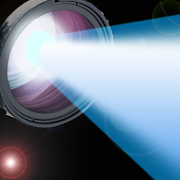Top 20 Apps Similar to 1Toolbox Flashlight Calc Alarm
Alarm Clock
Alarm Clock is the new form of simplicitywithelegantly designed clocks and intelligent algorithm foralarmactivations.The app is built around flexible and intelligent algorithm foralarmactivations. Our alarms auto adjust themselves while the timezonechanges and each alarm starts with predefined settings. If youtalkon the phone, the alarm is automatically played in a lowertone asnot to disturb you. While the alarm runs and someone iscalling you,it will auto snooze and start playing the callringtone. Alarm Clockis designed to free you from annoyance andwill obey to all yourneeds of how you want to be woken up orreminded for the importantthings in your life.Apart from minimalistic design, we have also developed AlarmClockto use very low system resources. It can be used as analarmmanager, and it can be used as beautiful desk clock as it sitsonyour charger – the choice is yours.We have also thought about usability – the digital modes have oneofthe biggest and easily noticeable digits, so they can be enjoyedinany light settings and from a great viewing distance.FEATURES- 4 types of stylish designer clocks – analog dark, analoglight,digital dark, and digital light- Unlimited alarms and timers – set them multiple times, one atatime, repeating or recurring, with tunes from your ownphonelibrary- Flexible and intuitive algorithm for alarm activations- Beautiful 2x1 and 4x2 widgets, along with lockscreenwidgets- Presents a lot of customization options to best suityourflavors- 3 types of notifications – next alarm, missed alarms,presentactive alarms- One size fits all – our app utilizes unique architecturethatequally supports smartphones with the smallest screens up tothelargest tablet screens without affecting in any matter the sizeofthe app- Intuitive app settings – get an easy access to all optionsyouneed- Wake up with your favorite music- Auto adjustment for alarms while changing time zones- Set custom labels for alarms and timers with unrestrictedlengthof the text- Utilizes 12 or 24 time format- Use automatic auto snooze to preserve your battery life or tuneupthe snooze time by yourself- Specially tailored for both landscape and portrait modes- An option to allow and disable the notifications- Pretty and lightweight you can use it as a nightstand clock- Build from the ground up with native tablet support- Offers quality support for Android devices – from Android 1.5toAndroid 4.4- Optimized for all known screen resolutions- Your wish is our command! Choose by yourself what will be thenextfeature of Alarm Clock – send us e-mail or leave a commentwith yoursuggestions.Get in touch with us and follow the latest news regardingourapps:http://www.facebook.com/macropinchhttp://twitter.com/macropinch
Red Bull Alert: Alarm clock 1.5.0
Red Bull Alert is world’s first freealarmclock app that gives you motivation to get up faster and makethemost of your day – never oversleep or snooze again.Choose your favorite Red Bull Alert alarm clock sports themewithmotivational snooze music and let Red Bull Alert alarm clockmakewaking up easier with inspiring sports photos. Thefullycustomizable free alarm clock app tracks how long it takes youtoturn off the snooze and supports you with personalizedinstantfeedback. Stop being a snoozer and enjoy waking up instead!Justset a goal in Red Bull Alert alarm clock, check your progress,andimprove your snooze performance with this motivational freealarmclock by Red Bull.Even better; compete with your friends in Red Bull Alertalarmclock to see who’s the earliest riser, who’s a snoozer, andwhooversleeps the most. Keep track of your achievements witheveryalarm you dismiss from Red Bull Alert alarm clock. It’s yourday –why oversleep and snooze it away? Make waking up faster andneveroversleep again with this fun free alarm clock for Android!Beatthe snooze and wake up motivated!Features:• Snooze time is over: Track how fast you can get up withthismotivating alarm clock by Red Bull• Get motivated with daily Red Bull Alert feedback directly onyourlock screen• Boost your progress with comprehensive Red Bull Alert alarmstatsabout your wakeup performance - better than sleep tracking,ittracks how long it takes you to wake up so you won’toversleepanymore• Compete with your friends to see who is a snoozer, who wakesupthe fastest, and who oversleeps the most with the Red BullAlertalarm clock• Personalize your wakeup sights and alarm sounds with ninealarmthemes for sports fans, including free music alarm sounds fromyourfavorite sports disciplines: Snowboarding, Skateboarding,Surfing,Aerial Sports, FMX, Rally, Formula 1, BMX, andMountainBiking• Or get surprised with a random alarm clock theme and alarmsoundeach morning to avoid oversleeping• Choose alarm time and alarm snooze count for each alarm towakeupfaster and never oversleep again – stop being a snoozer withthisfree alarm clock• Dismiss alarms and snooze with a simple swipe gesture for abetterwakeup experience• Get automatic reminders to set up upcoming alarms and youwon'toversleep or snooze again• Like waking up motivated? Just download Red Bull Alert alarmclocktoday and get started! Your days as a snoozer are over!Compatibility:The Red Bull Alert alarm clock app is compatible with Android4.0+,and Android Wear with devices running Android 5.0+ - beatthesnooze and stop oversleeping!
Screen Dimmer 2.3.3a
Screen Dimmer enable you to low the brightness of your phoneortablet even lower than what you can do by default in order toavoidheadache and eye pain in a dark environment or at night. Ifyou ownan Amoled screen, this app will even save your batterybecause theblack pixels actually turn off on an Amoled screen(http://en.wikipedia.org/wiki/AMOLED#Comparison_to_other_technologies).Itis also scientifically proved that blue radiations cancauseinsomnia (http://chriskresser.com/how-artificial-light-is-wrecking-your-sleep-and-what-to-do-about-it),preserveyour sleep by changing the filter's color to red or brown!(proversion only)Its design is simple and appreciable, you can't dislike it!Great notification : click on the brightness icon to stopScreenDimmer or click on the progress bar to change the filter'sopacity(Version of Android earlier than 3.0).• Functions:- Variable opacity.- Display a notification or not when Screen Dimmer is on.- Scheduling.- Minimize or not the screen's brightness.- Disable the button's backlight.- Quick launch widget and widget of opacity adjusting.- [PRO] Change the colour of the filter and the widget.- [PRO] Automatically toggle the app with the sunset/rise touseScreen Dimmer at night.- [PRO] Choose the apps to launch when Screen Dimmer starts.- [PRO] Activate the silent mode when Screen Dimmer starts.- [PRO] Do an opacity transition when the launch of Screen Dimmerisscheduled.If you like my app, feel free to rate it and buy the PROversion(in app) to support its development and unlock theprofeatures!• Permissions :- DRAW OVER OTHER APPS: needed to display the filter overotherapps.- RECEIVE BOOT COMPLETED: needed to preserve schedulingoverreboots.- COARSE LOCATION: needed by the sun scheduling feature.• Known issues :- When Screen Dimmer is on, you can't install apps manually orallowroot access with SuperSu, please disable Screen Dimmer whendoingso.- Disabling key's backlights doesn't work on mostSamsungdevices.• Tasker support:- sebmorand.brightcom.action.START- sebmorand.brightcom.action.STOP- sebmorand.brightcom.action.TOGGLE- sebmorand.brightcom.action.MORE_OPACITY- sebmorand.brightcom.action.LESS_OPACITY
Smart Compass for Android 1.1.20150707
Smart Compass app for android is a real compass, whichshowsdevice’s real-time orientation to magnetic fields. This apphas acreative and user-friendly metro style design, simpleandcomprehensive functionality.The most innovative, feature-rich, user-friendlyconstructionapplication is available. This is an application forprofessionalsas well as amateurs! For all outdoor and extremesports enthusiastswho want an application that is very useful. Itfeatures everythingyou could ever need to get by in the greatoutdoors, including aCompass GPS that shows direction relative tothe geographiccardinal directions, with true and magnetic North,south, east, andwest coordinates, speed of travel, date, time andmap that makesnavigating your world faster and easier. Theapplication isequipped as well with a bright, fast, simple andfunctionalflashlight, and with complete Weather data if you want toknow theweather of coming hours and days.Feature:It's a simple basic compass, that does what a compassshoulddo:- Display heading angle in both landscape or portrait mode- Display current latitude and longitude- Support True North (Geographic North) and Magnetic North- Work with either 3G or WiFi iPad- Beautiful and simple designThe application includes:Compass- Shows device real-time orientation to magnetic fields.- Ability to switch between true and magnetic North.Map- Google Maps.- Standard, Satellite, Terrain, Hybrid modes.- Location and distance tracking.Location- Location coordinates (longitude, latitude).- Course- Speed- Altitude- Ability to switch between mph, feet units and kmh,meterunits.- Ability to copy coordinates to clipboard.Weather- Temperature information.- Humidity- Pressure- Ability to switch between Celsius and Fahrenheit.- Temperature information.- Wind- Visibility- The weather data is collected by Yahoo! Weather API.Gps signal indicator- Gps accuracy indicator
Ultimate Compass Note543 1.2
Ultimate Compass App in Black Mode thatcomeswith Light Switch.Easy to Calibrate - Simply rotate your phone in 8-shape sideways.Ultra Bright, Super Simple and Fast Light Switch Buttonavailablejust below the CompassUses built-in LED Flashlight Maximized Brightness Level foryourphones!Automatic Light On upon App Opening!Don't get lost anymore! Use this Compass to navigate yourpathwhen lost.And use the brightest flash - it's Super Bright - it doesn'tgetbrighter than this!Use this app instantly in the dark to navigate your path.Now you can use Ultimate Compass & Light wheneveryouneed.When you're lost and when it's too dark around you, simply tapopenthis app.Problems solved!Brighten your path in the dark and navigate your way withtheCompass.Super simple calibration, easy to calibrate, rotate yourphone8-shape in sideways.Maximized Brightness Flashlight, Ultra Bright Flash, SuperSimple& Fast AppCompass Navigation, Ultimate Compass, Easy to Use AutomaticLightson upon App OpeningSimply Great for All Your Phones :)Perfect & Handy to Keep for Fast Utility App That Works!!Supported Devices include but not limited to following: S6 S5S4S3 G3 G2 Note5 Note4 Note3 Note2 MotoG MotoX Xperia OneM8Nexus6Nexus5 Nexus4 and much more! :)
Ultra Bright Samsung NoteLight 1.2
Flashlight that comes with Compass, StrobeandBattery Indication.Ultra Bright, Super Bright, Brightest Flashlight, Simple &Fast!Uses built-in LED Flashlight on your phones.Maximized Brightness Level - Brightest SuperBrightFlashlight.It doesn't get brighter than this!Use this flashlight instantly in the dark!Now you can use this flash app whenever you need.Brighten your path in the dark and navigate your way withthecompass.This Flashlight App Maximized Brightness Level foryourphone!Ultra Bright, Super Bright, Brightest Flashlight, Simple&Fast!Strobe Blinking Lights, Compass Navigation, Easy to Use.Automatic Lights ON upon App Opening!Simply Great and HANDY for All Your Phones.Perfectly Handy Utility Tool right on your phone.Supported Devices include but not limited to following:Note5Note4 Note3 Note2 S6 S5 S4 S3 G3 G2 MotoG MotoX Xperia OneM8Nexus6Nexus5 Nexus4 and much more! :)
Lux Auto Brightness
The original custom auto brightnesssolutionfor Android."To put it simply, Lux kicks the pants off of Android’sstockbrightness manager, and it’s worth every cent."-Lifehacker"Lux is a third-party app that allows you to easilycalibrateyour phone’s brightness sensor, saving you battery powerandreducing eye strain if your phone is normally too bright indarkrooms." - HowToGeekLux isn't your ordinary brightness app. It intelligently adjuststhebrightness of your display based on the environment you're in.Ifyou step into a dimly lit room, Lux will automatically lowerthebrightness of your display to make it not only comfortable toread,but to also preserve battery power.Lux is also able to adjust the screen temperature of yourdisplayautomatically to make it appropriate for night usage. Atsunset,you can have Lux automatically warm your display and switchto yourNight profile. If you're an astronomer, you can enableastronomermode to cut out harsh white light. If you have a rootenabledphone, you may even be able to apply these enhancements at alowlevel with Lux's plug-in system.Perhaps the best thing about Lux is that you can teach it howtobehave. If the backlight is too bright or dim for yourliking,simply open the provided Dashboard, adjust the brightnessslider tothe level you desire, then hold the link button. Lux willuse thisnew 'link' as a reference in future.Give it a go! I want you to test Lux for more than the15minute refund period offered by Google. I understand thatsomedevices may not have the best quality light sensor, and thatyoumay need more time to play around with settings. If you findthatLux doesn't suit you after the 15 minutes is up, you canrequest arefund within a week of purchase via e-mail - noquestionsasked.★FEATURES★■ Stable, custom auto brightness with root plug-in support.■ Use your ambient light sensor or camera(s) to read inambientlight.■ Subzero brightness for night viewing.■ Select between Auto, Day, Night, Car and Cinemalightprofiles■ Automatic night mode. Change the colour temperature ofyourdisplay for comfortable night time viewing.■ Astronomer mode. Adds a red filter to your display to preservetheeyesight of stargazers.■ Power-user settings such as choice of interpolation, filters,andlinked sample editing.■ Add app specific exceptions via sleep mode. NOTE: Thisisbroken in Android 5.0 due to API changes beyond my control.■ Customisable fade for backlight adjustments.■ Tasker and Locale support■ Battery efficient.■ Backup to SD.■ No ads or other nuisances.Note: Please disable other brightness apps before usingLux.The author is not liable for any issues caused when usingthisapp.Want Lux in your language? Join the translation project here:http://crowdin.net/project/lux-auto-brightness★PERMISSIONS★TAKE PICTURES AND VIDEOS: Used to read in luma values ifcamerainput is selected.DRAW OVER OTHER APPS: Required for night/astro mode.READ PHONE STATE: Required to prevent Lux from interferingwithphone controls in Android 4.1.MODIFY SYSTEM SETTINGS: Brightness is a system setting, asistoggling the default auto brightness.RETRIEVE RUNNING APPS: Required to make the 'sleeplist'functionality work, so Lux can disable itself when certainapps arein the foreground.COARSE LOCATION: Required to automatically calculatesunrise/sunsettimes.Need assistance? Have questions? Contact me via the 'SendFeedback'button in Lux settings, or via email [email protected]: Please use the power symbol in the notification totemporarilytoggle Lux when using secure views, such as bankingapps, VPN andaccessibility settings.
Desk Clock Plus 1.0.1.2
Desk Clock Plus is the full featuredversionofthe stock android clock program for your phone ortablet.Whilekeeping the original look and feel of the 2.x stockversionbydisplaying the battery level, current time, yourlocalweather,Desk Clock Plus allows you to configure it for yourneedswhetherthat is a clock for your office or night stand.Almost all aspects of the clock can be configured.Youcanconfigure the background to rotate from images fromaspecificfolder on your device, from albums from your GooglePhotoaccountor from the featured images from Google. You can alsochoosenot toselect a background and let your active wallpapershowthough, oryou can also download and select various themes (seethe‘Robot’images) or create your own theme. You can also changethefontcolors, display a 12 or 24 hour clock or set the phonetosilentwhen it’s docked.Desk Clock Plus' settings will allow you to choose if youlaunchascreen saver into the night clock mode or in to a slideshowscreensaver of the images you choose.Optionally, you can purchase an extension that will allowyoutoadd additional buttons docks and choose your ownapplicationstolaunch from Desk Clock Plus. Swipe left and right onthe dock oronthe time and weather to re-arrange the layout. You canalsoswipethe time and weather panels to reconfigure theclock'slayout.Desk Clock Plus is the best application to use foryourmultimediadock!
Trigger - Task Launcher 9.3.1
Bored of putting your phone on silent every time you get intotheoffice? Tired of turning off Bluetooth to conserve batteryeverytime juice gets low? This app interacts with your surroundingstoconfigure settings on your phone automatically. Combinetriggersand actions to create tasks, then activate the tasks thatyoucreate with conditions that you set! Here are examples of whatyoucan do: In your car: Use Bluetooth as a trigger to open GPSandlaunch your favorite music app On your nightstand: Program anNFCtag to set your ringer to vibrate, dim your display and setanalarm In your house: Use WiFi as a trigger to silence yourphone,connect to bluetooth, and play your favorite songs. Thecurrentfree triggers are as follows: -NFC -Bluetooth -Wifi And aspart ofour Pro-Upgrade we also have these additional triggers:-BatteryLevel -Location -Time triggers -Charging -Calendar Events-Agent-Headset And here are a few examples of the actions that youcanperform with Trigger task launcher: - Change WiFi,Bluetooth,mobile hotspot, airplane mode (root users in Jelly Beanand up),auto-sync, GPS and mobile data settings (root users). -Change yourvolumes or notification tones. - Change your displaybrightness,timeout, auto-rotation, or notification light settings -Check inon social media like Foursquare or Google Places - Sendmessagesusing Twitter, SMS, Email, or Glympse - Start or stopApplications(root required for stopping most applications), dockmodes, openURLs, speak text, or navigate to an address - Set Alarmsor createcalendar events - MORE! Trigger is a task launcher thatallows youto easily program your device to do the actions you doregularly.So go ahead and create your own combinations to automateyour life.The only limit is what you can come up with! The WallStreetJournal calls it "living in the future." Additional actionscan befound when experimental features are enabled in advancedsettings.Auto lock screen and airplane mode are restricted byAndroid butwe've created some work around solutions for theseactions. (Note:They aren't 100% reliable which is why they'reclassed as"experimental features"). Some demos can be viewed ontheapplication website Note: When using NFC Tags you can createaSwitch task that will toggle between two tasks with each tap.We'realways working on adding new actions to Tasks. Please get intouchif there's something you'd like to do that's not currentlyoffered.This application supports NFC Forum Type 1, Type 2, Type 3and Type4 Tags as well as third party NFC Enabled tags like theMIFAREClassic, DESFire, Ultralight and Ultralight C. Nowsupportingread-only tags & allowing you to write any amount ofdata toany tag using Tagstand's cloud service. This allows you touse yourtags just as you would any writable tag without worryingaboutsize. All permissions are listed and explainedhere:https://sites.google.com/site/triggerwiki/permissions This appusesGoogle Analytics for aggregate, anonymous data collection,whichcan be opted out of from the settings page.
Best Auto Display Filter 1.2
100% FREE Application - 100% AD-FREE BestDisplay/Screenfilterapplies an overlay filter that acts as a dimmerto darkenthescreen and ensure your eyes don't hurt with displayglareandbrightness. It is a simple application that allows youtochangethe screen brightness, adjustable on screen control is topofallthe windows. You don't need brightness widgets orotherBrightnesscontrol applications any more. Best Display/Screenfilterisbeautifully designed, simple, customizablebrightnesslevelapplication, which allows you to change veryeasilyscreenbrightness. Will reduce the brightness of your screenlowerthanyou can achieve with the default settings. Using theDeviceLightSensor values, Best Screen Filter intelligentlyadjuststhebrightness of your display based on our environmentneeds. Ifyoustep into a dimly lit room, the best screenfilterwillautomatically lower the brightness of your display tomake itnotonly comfortable to read, but to also preserve batterypower.BestScreen filter has option to automatically adjust thebacklightatfixed intervals (periodic mode), when a change inenvironmentisdetected (dynamic mode), or when the phone wakes fromsleep.It'salso possible to adjust the backlight manually.Simplydisableautomatic mode and you can use it like atraditionalbrightnesstool! Night mode is specially handled and allotherconditions arehandled in Auto mode by default. FEATURES: -Custom& Autobrightness - Easy filtering to required brightnesslevels-Sub-zero brightness to make reading in the darksignificantlylessirritating - Battery efficient - Backup to SD -Handlesinaccuratelight sensors - Logarithmic scale forfine-grainedcontrol -Gradual fade for backlight adjustments -Automatic nightmode forcomfortable night time viewing - Add appspecificexceptions viasleep mode PERMISSIONS: SYSTEM_ALERT_WINDOWMODIFYSYSTEM SETTINGS:Toggling system settingsRECEIVE_BOOT_COMPLETEDPERMISSIONS areneeded for writing systembrightness settings