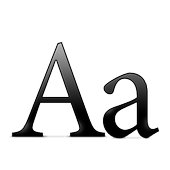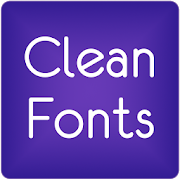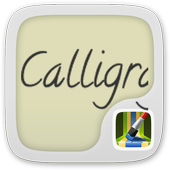Top 21 Apps Similar to Padauk Unicode
Zawgyi Samsung 1.0
Zawgyi font for Samsung (No Root)How to use.*************1. Install Zawgyi Samsung font2. Setting > Display > Font Style >Choose Zawgyi Samsung3. If necessary, please switch off your deviceand switch on again4.Enjoy!အသံုးျပဳနည္း။*************၁။ Zawgyi Samsung ကို သြင္းပါ။၂။ ဖုန္းရဲ႕ Setting ေအာက္က Display ေအာက္ကFont Style ထဲဝင္ၿပီး ခုနသြင္းခဲ့တဲ့ Zawgyi Samsung ကိုေရြးပါ။၃။ လိုအပ္လွ်င္ သင့္ဖုန္းကို ပါဝါပိတ္ၿပီး ပါဝါျပန္ဖြင့္ပါ။Note: This font app may work for other phone brands whichsupportfont style.မွတ္ခ်က္။ Samsung မဟုတ္ေသာဖုန္းႏွင့္တက္ဘလက္မ်ားအတြက္လည္းအဆင္ေျပႏိုင္ ပါသည္။
Zawgyi OPPO 1.0
Only for devices which supportfontstyle.Myanmar font size is too small anddifferent size with English font in OPPO.So, you can see normal font size of myanmar fontand same size with English font by using this font app.How to use************1. Install Zawgyi OPPO2. Setting > Display > Font > ChooseZawgyi OPPO3. Enjoy!အသံုးျပဳနည္း။*************၁။ Zawgyi OPPO ကို သြင္းပါ။၂။ ဖုန္းရဲ႕ Setting ေအာက္က Display ေအာက္ကFont Style ထဲဝင္ၿပီး ခုနသြင္းခဲ့တဲ့ Zawgyi OPPO ကိုေရြးပါ။၃။ လိုအပ္လွ်င္ သင့္ဖုန္းကို ပါဝါပိတ္ၿပီး ပါဝါျပန္ဖြင့္ပါ။Note: This font app may work for other phone brands whichsupportfont style.
Zawgyi Ghost 1.0
Zawgyi Ghost Font for android deviceswhich support font style.How to use************1. Install Zawgyi Ghost2. Setting > Display > Font > ChooseZawgyi Ghost3. Enjoy!အသံုးျပဳနည္း။*************၁။ Zawgyi Ghost ကို သြင္းပါ။၂။ ဖုန္းရဲ႕ Setting ေအာက္က Display ေအာက္ကFont Style ထဲဝင္ၿပီး ခုနသြင္းခဲ့တဲ့ Zawgyi Ghost ကိုေရြးပါ။၃။ လိုအပ္လွ်င္ သင့္ဖုန္းကို ပါဝါပိတ္ၿပီး ပါဝါျပန္ဖြင့္ပါ။***Credit to personwho creates ZawgyiGhost.ttf file.***
Flipfont New Zawgyi Myanmar 1.6
This application is a free package of Zawgyi Myanmar fonts, foryouto change the font appearance of your Android cellphone ortablet.Features☆ Compatible with "Samsung Galaxy" devices (Flipfont)☆ Compatible with "Go Launcher Ex" Download Go Launcher EX☆ Compatible with Rooted Android devices(Superuserpermissions)Root tutorial 1 - http://www.howtogeek.com/115297/how-to-root-your-android-why-you-might-want-to/Root tutorial 2 - http://www.digitaltrends.com/mobile/how-to-root-android/#!GYMxA☆ Compatible with PicsArt-Photo Studio☆ Compatible with TextCutie-Instagram text☆ This font pack contains 38 free fontsAll font packages developed by Fonts For Android arecompletelyfree.
Flipfont Zawgyi Myanmar Fonts 1.6
This application is a free package of Zawgyi Myanmar fonts, foryouto change the font appearance of your Android cellphone ortablet.Features☆ Compatible with "Samsung Galaxy" devices (Flipfont)☆ Compatible with "Go Launcher Ex" Download Go Launcher EX☆ Compatible with Rooted Android devices(Superuserpermissions)Root tutorial 1 - http://www.howtogeek.com/115297/how-to-root-your-android-why-you-might-want-to/Root tutorial 2 - http://www.digitaltrends.com/mobile/how-to-root-android/#!GYMxA☆ Compatible with PicsArt-Photo Studio☆ Compatible with TextCutie-Instagram text☆ This font pack contains 38 free fontsAll font packages developed by Fonts For Android arecompletelyfree.
NotoSansMyanmar Unicode 1.0
How to use.*************1. Install NotoSansMyanmar Unicode2. Setting > Display > Font Style >Choose NotoSansMyanamr Unicode3. If necessary, please switch off your deviceand switch on again4.Enjoy!အသံုးျပဳနည္း။*************၁။ NotoSansMyanmar Unicode ကို သြင္းပါ။၂။ ဖုန္းရဲ႕ Setting ေအာက္က Display ေအာက္ကFont Style ထဲဝင္ၿပီး ခုနသြင္းခဲ့တဲ့ NotoSansMyanmarUnicodeကိုေရြးပါ။၃။ လိုအပ္လွ်င္ သင့္ဖုန္းကို ပါဝါပိတ္ၿပီး ပါဝါျပန္ဖြင့္ပါ။Note: This font app is only for the devices which supporttheoption to choose font.
Fonts for FlipFont 50 Written
This Font Pack contains 50 free writtenfontsfor Samsung Galaxy and HTC Sense 6.0 devices designed tobecompatible with Monotype Imaging Inc.'s FlipFont® program andwillinstall new free fonts on your Samsung Galaxy or HTC thatarecompatible with the FlipFont® program on your phone. NOTE: ThisAppis NOT sponsored, endorsed, or affiliated with MonotypeImaging,Inc, the owner of the FlipFont trademark andtechnology.NOTE Samsung Galaxy devices running Marshmallow (or newer)nolonger support installing free frontsPlease enjoy this pack of Fonts for Android flip fonts toprovideyou with the ability to change your device’s typeface forfree.Using the FlipFont font changer program installed on yourSamsungGalaxy or HTC Sense 6.0 phone, you can use this applicationtocustomize your device to one of the many beautiful fontsforSamsung Galaxy that we have collected. This font pack is arandomselection of 50 typefaces that have been optimized for useonSamsung Galaxy and HTC Sense 6.0 Android devices. Pleasebrowsethrough our FlipFont packs to find the perfect font stylesthatfits your taste.To change fonts on your Samsung Galaxy or HTC Sense 6.0device,navigate to the display settings in your device's systemsettings.In the display settings you can change the font style toany ofthese 50 new fonts for Android. This font pack should work onallGalaxy and Sense 6.0 brand phones and will provide fontsforSamsung Galaxy S3, fonts for Samsung Galaxy S4, fonts forGalaxyNote 3, and HTC One. This app will not work on developerdevices,such as the Galaxy Nexus or AOSP Galaxy S4 Google Edition,becauseit does not have the FlipFont program. Please verify thatyourphone can change its font. Look for the font style option inthedisplay or screen display section of your device settings. Thisappis not designed as fonts for android with root and does notrequireroot permission to change your font, nor will it require youtorestart your phone.* Also, you will be able to enjoy your fontsfortexting and messaging, however the typeface used on yourdevicewill not be sent to people that you send a text messageto.* Phone restart will not be required for devices running Android3.0or later. Devices such as the Samsung Galaxy Y and SamsungGalaxyAce will still require a restart to apply the newfont.This android application is not affiliated with FlipFont orMonotypeImaging Inc. All functionality, trademarks and copyrightsremain theproperty of their respective owners.
GO Launcher Fonts 3.6.1
57 new fonts for your GO Launcher Ex, GOSMSPro and GO Keyboard.Supports App2SD.Setup the fonts in your GO Launcher settings.It is also working for GO SMS Pro (Layout Settings) andGOKeyboard (Advanced Settings).How to select a font within GO Launcher Ex:Home Screen -> Open Menu -> Select "Preferences" ->"VisualSettings" -> "Font" -> "Scan font" -> "Selectfont"****Uninstalling the app removes all the fonts. Nothing is leftbehindon your phone.****Fonts:- OSP-DIN- CursiveSerif- Alfphabet- Segment14- Dotrice-Bold- PressStart2P- GNUTypewriter- Ubuntu-Title- MedievalSharp- LiberationSerif-Bold- YanoneKaffeesatz- GoudyBookletter1911- MaidenOrange- Lobster- WalterTorncoat- VT323- CarterOne- Geo-Regular- Sancreek- Salsa- Rancho- Schoolbell- JustAnotherHand- Roboto- ...This fonts on your PC or Mac?https://play.google.com/store/apps/details?id=com.extract.fontsPlease support us and donate to get a live wallpaper.https://play.google.com/store/apps/details?id=com.cubihead.daynightlivewallpaper
Big Font (change font size) 1.5
"Big Font" (changes font size), is an free app developed forhelpingpeople to read text in small android devices.This amazing app allows you to freely scale font size ofcellphonesand tablets.☆ FEATURES ☆FreeEasy to use interfacePreview text size before applyingAllows you to resize system font size from 50% to 300%Preview text size before applyingRestores default size with just one touchPerfect for the elderly and those who have difficulty readingsmalltext☆ HOW TO USE ☆Open "Big Font" (changes font size)Choose the text size by touching the buttons (- smaller and+larger)When resizing the text, the preview window will show upNow that you have found the perfect font size, close the appFinally, RESTART YOUR DEVICE!
Fonts for FlipFont 50 Comic 4.1.3
This Font Pack contains 50 free comic fontsforSamsung Galaxy and HTC Sense 6.0 devices designed to becompatiblewith Monotype Imaging Inc.'s FlipFont® program and willinstall newfree fonts on your Samsung Galaxy or HTC that arecompatible withthe FlipFont® program on your phone. NOTE: This Appis NOTsponsored, endorsed, or affiliated with Monotype Imaging,Inc, theowner of the FlipFont trademark and technology.NOTE Samsung Galaxy devices running Marshmallow (or newer)nolonger support installing free frontsPlease enjoy this pack of Fonts for Android flip fonts toprovideyou with the ability to change your device’s typeface forfree.Using the FlipFont font changer program installed on yourSamsungGalaxy or HTC Sense 6.0 phone, you can use this applicationtocustomize your device to one of the many beautiful fontsforSamsung Galaxy that we have collected. This font pack is arandomselection of 50 typefaces that have been optimized for useonSamsung Galaxy and HTC Sense 6.0 Android devices. Pleasebrowsethrough our FlipFont packs to find the perfect font stylesthatfits your taste.To change fonts on your Samsung Galaxy or HTC Sense 6.0device,navigate to the display settings in your device's systemsettings.In the display settings you can change the font style toany ofthese 50 new fonts for Android. This font pack should work onallGalaxy and Sense 6.0 brand phones and will provide fontsforSamsung Galaxy S3, fonts for Samsung Galaxy S4, fonts forGalaxyNote 3, and HTC One. This app will not work on developerdevices,such as the Galaxy Nexus or AOSP Galaxy S4 Google Edition,becauseit does not have the FlipFont program. Please verify thatyourphone can change its font. Look for the font style option inthedisplay or screen display section of your device settings. Thisappis not designed as fonts for android with root and does notrequireroot permission to change your font, nor will it require youtorestart your phone.* Also, you will be able to enjoy your fontsfortexting and messaging, however the typeface used on yourdevicewill not be sent to people that you send a text messageto.* Phone restart will not be required for devices running Android3.0or later. Devices such as the Samsung Galaxy Y and SamsungGalaxyAce will still require a restart to apply the newfont.This android application is not affiliated with FlipFont orMonotypeImaging Inc. All functionality, trademarks and copyrightsremain theproperty of their respective owners.
BuddhaLinks 1.0
ေမတၱာပို႔ (Mp-3)ပါ၀င္ျပီးတရားေတာ္ဆိုဒ္မ်ားကိုအလြယ္တကူၾကည့္ရႈႏိူင္ရန္ စုစည္းေပးထားပါတယ္။ျမန္မာေဖာင့္မထည့္သြင္းထားေသာဖုန္းမ်ားတြင္လည္းၾကည့္ရႈႏိူင္ပါတယ္။နာမည္ေက်ာ္ဆရာေတာ္ဘုရားၾကီးမ်ား၏ တရားေတာ္မ်ားကိုၾကားနာရန္Beta Version အေနနဲ့ ဟန္လင္းေ႒း(Tatkone IT Team) မွပူေဇာ္သည္။အၾကံဥာဏ္မ်ားကို [email protected]သို႔ေပးပို့ႏိူင္ပါတယ္။
Myanmar Digital Clock Widget 1.04
Myanmar Digital Clock Widget displaydigitalclock widget using Zawgyi font. No root required and Zawgyifont noneed to enable on your android phone. Please click install,rateand comments your opinion, features request.Thank you.To add Myanmar Digital Clock Widget to your android phone-Long press (touch and hold your finger down) on any open spotonone of your Home screen pages. This will bring up a listofoptions.-Touch Widgets from the list of choices.-Scroll through your list of installed widgets and find andselectthe Myanmar Digital Clock widget to add to your Homescreen.-Wait for a minute if not appear because it is loadingThanks again.
Cute Font font #1 - Solo Font 2.4.9
Getting bored with the default font? Thisfontpack contain the splendid handwrite font FOR FREE!This font pack is design for Solo Launcher. You may applyitto your entire themes.Support several languages!This fontsupportEnglish,French,German,Spanish,Portuguese,Indonesian,Malay.etc.Easy to USE!Simply click the "Apply on Solo" button will be instantly applythisfont on Solo launcher will do!Special designer‘s fontThis font are specially design and licensed by "Qisi fontteam"!Please enjoy!KEY FEATURES:1.User friendly interface.2.Compatible with Solo Launcher perfactly.3.Easy to use.4.Totally FREE!5.Don't need to reboot and root to change font.6.Support LOTS of languages!Contact us:Email: [email protected]
Fonts Clean for FlipFont® Free
10-Font free Clean FFT Font Pack is designedtobe compatible with Samsung Galaxy & Monotype ImagingInc.'sFlipFont® program and will install new free fonts on yourgalaxyphone that are compatible with the FlipFont® program on yourphone.The FFT Font Pack is also designed to support GO Launcher EXandwill allow the user to import the included fonts into theGoLauncher Application. NOTE: This App is NOT sponsored, endorsed,oraffiliated with GO Launcher EX or Monotype Imaging, Inc, theownerof the FlipFont® trademark and technology.This App works with the Samsung Galaxy FlipFont® program and/orGOLauncher EX. You can use the FlipFont® program on your galaxyphoneto change the user interface font on your phone to one ofthese 10free Clean FFT fonts. You can use the GO Launcher EXprogram toimport these 10 free Clean FFT fonts for use in thelauncher'stheme. This font pack includes 10 free fonts designed forFlipFont®free.This font pack is one of the only apps designed for SamsungGalaxyFlipFont that provides working fonts for samsung galaxy 4,samsunggalaxy 3, and samsung galaxy note 3 phone. NOTE:SamsungGalaxy devices running Marshmallow (or newer) no longersupportinstalling free frontsTo use this font pack, verify that your phone can change it'sfontin the "Display" -> "Screen Display" section of"Settings"... oryou have a rooted phone. This plug-in should workon any phone thatallows for custom fonts and has FlipFont® or canbe used with GOLauncher EX.This android application is not affiliated with GO LauncherEX,FlipFont®, or Monotype Imaging Inc. All functionality,trademarksand copyrights remain the property of theirrespectiveowners.
Fonts for FlipFont Graffiti
10-Font free Graffiti Free Font ThemeGalaxyPack is designed to be compatible with Fonts Samsung Galaxy&Monotype Imaging Inc.'s FlipFont® program and will install newfreefonts on your galaxy phone that are compatible with theFlipFont®program on your phone. The FFT Font Pack is also designedtosupport GO Launcher EX and will allow the user to importtheincluded fonts into the Go Launcher Application. NOTE: This AppisNOT sponsored, endorsed, or affiliated with GO Launcher EXorMonotype Imaging, Inc, the owner of the FlipFont® trademarkandtechnology.This App works with the Fonts Samsung Galaxy FlipFont®programand/or GO Launcher EX. You can use the FlipFont® program onyourgalaxy phone to change the user interface font on your phone tooneof these 10 free Graffiti Free Font Theme. You can use theGOLauncher EX program to import these 10 free Graffiti FreeFontTheme for use in the launcher's theme. This font pack includes10free fonts designed for FlipFont® free.This font pack is one of the only apps designed for SamsungGalaxyFlipFont that provides working fonts for samsung galaxy 4,samsunggalaxy 3, and samsung galaxy note 3 phone. NOTE:SamsungGalaxy devices running Marshmallow (or newer) no longersupportinstalling free frontsTo use this font pack, verify that your phone can change it'sfontin the "Display" -> "Screen Display" section of"Settings"... oryou have a rooted phone. This plug-in should workon any phone thatallows for custom fonts and has FlipFont® or canbe used with GOLauncher EX.This android application is not affiliated with GO LauncherEX,FlipFont®, or Monotype Imaging Inc. All functionality,trademarksand copyrights remain the property of theirrespectiveowners.
Calligraffiti 1.0
***This font is mainly suit forSamsungGalaxy's phone (S4 has not perfectly support now), or otherphoneswith FlipFont installed******No need to ROOT your phone to install the font***And please make sure your phone supports FlipFontbeforedownloading this font***(See the steps below)To use this font, please follow the steps:Step 1: Click "System Setting" -> "Display"Step 2: Click "Font Style" (if you cannot reach this option,itmeans your phone is not FlipFont supported)Step 3: Select the Font you wantDisclaimer:This app is not affiliated with FlipFont, MonotypeImagingInc.All related copyrights remain the property of theirrespectiveowners.
Fonts for FlipFont 50 12
This Font Pack contains 50 free fontsforSamsung Galaxy and HTC Sense 6.0 devices designed to becompatiblewith Monotype Imaging Inc.'s FlipFont® program and willinstall newfree fonts on your Samsung Galaxy or HTC that arecompatible withthe FlipFont® program on your phone. NOTE: This Appis NOTsponsored, endorsed, or affiliated with Monotype Imaging,Inc, theowner of the FlipFont trademark and technology.Please enjoy this pack of Fonts for Android flip fonts toprovideyou with the ability to change your device’s typeface forfree.Using the FlipFont font changer program installed on yourSamsungGalaxy or HTC Sense 6.0 phone, you can use this applicationtocustomize your device to one of the many beautiful fontsforSamsung Galaxy that we have collected. This font pack is arandomselection of 50 typefaces that have been optimized for useonSamsung Galaxy and HTC Sense 6.0 Android devices. Pleasebrowsethrough our FlipFont packs to find the perfect font stylesthatfits your taste.To change fonts on your Samsung Galaxy or HTC Sense 6.0device,navigate to the display settings in your device's systemsettings.In the display settings you can change the font style toany ofthese 50 new fonts for Android. This font pack should work onallGalaxy and Sense 6.0 brand phones and will provide fontsforSamsung Galaxy S3, fonts for Samsung Galaxy S4, fonts forGalaxyNote 3, and HTC One. This app will not work on developerdevices,such as the Galaxy Nexus or AOSP Galaxy S4 Google Edition,becauseit does not have the FlipFont program. Please verify thatyourphone can change its font. Look for the font style option inthedisplay or screen display section of your device settings. Thisappis not designed as fonts for android with root and does notrequireroot permission to change your font, nor will it require youtorestart your phone.* Also, you will be able to enjoy your fontsfortexting and messaging, however the typeface used on yourdevicewill not be sent to people that you send a text messageto.* Phone restart will not be required for devices running Android3.0or later. Devices such as the Samsung Galaxy Y and SamsungGalaxyAce will still require a restart to apply the newfont.This android application is not affiliated with FlipFont orMonotypeImaging Inc. All functionality, trademarks and copyrightsremain theproperty of their respective owners.