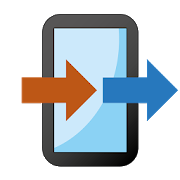Top 38 Apps Similar to My Data Manager - Data Usage
Internet Speed Meter Lite
Internet Speed Meter Lite displaysyourinternet speed in status bar and shows the amount of data usedinnotification pane. This helps you to monitor networkconnectionanytime while using your device.The app is completely Ad-Free.Lite Features- Real time speed update in status bar and notification.- Daily traffic usage in notification.- Separate stats for Mobile network and WiFi network.- Monitors your traffic data for the last 30 days.- Battery efficientPro FeaturesNotification DialogA notification dialog appears when you tap thenotificationhaving- Graph to monitor last minute internet activity- Time and usage of current session- Today's app usage for mobile and wifi- Realtime speed of running applicationsSmarter notificationsNotification appears only when you are connected to internet.Youcan change priority of notification. You can also hidethenotification when connection is idle for specified amountoftime.Themes supportYou can manually select the color of user interface.Blue status bar iconOption to choose between blue or white status bar icon. (onlyforKitKat and below versions of Android)Upload and Download SpeedOption to show upload and download speed inseparatenotifications.Warning: Do not move this app to SD card. It will stop (Forceclose)when you remove the card.
Opera Max - Data manager 4.2.67
Opera Max is your smart assistant forAndroid,personally advising the best way to save your data, shieldyoursecurity, and manage your apps. Your usage patterns promptOperaMax to suggest the most efficient ways to stretch your dataplan,saving you money. The revamped home screen helps you trackandcontrol your apps’ data consumption while also reportingonexternal security threats.So browse, stream, chat, and play without concern for your dataplanor privacy - Opera Max has you covered!Opera Max features● Opera Max tracks your apps’ data usage and provides advice onhowto best reduce wasted data - saving you money - and to protectyourprivacy.● Detailed data and privacy risk reports give you smartassistanceand more power over managing your apps.● Opera Max offers a tailored savings tool for Facebook, keepingyoulonger engaged with the world without wasting your dataplan.● Opera Max’s data compression tool extends your time onYouTube,Instagram, and more - perfect for travelling!● Have a data-hungry app? Manage apps by limiting orrestrictingtheir mobile and Wi-Fi data consumption to savemoney.● Use Opera Max’s super-secure and encrypted connections whenonpublic Wi-Fi to ensure your personal informationisprotected.● Go incognito in all your apps to avoid targeted ads anddatasnoopers tracking you.● In addition to stronger security, Opera Max boostsWi-Ficonnectivity for your apps when in weak signals or crowdedWi-Fihotspots.More about Opera Max• How does it work? With data savings and privacy modesactivated,your apps’ content is compressed and encrypted throughOpera Max’sservers before it reaches your Android device.• How do I get more time in savings and privacy modes? When youtapthe Opera Max button, either in data savings or privacymode,you'll get twelve hours of savings/protection.• Is there a way to remove the timer button? Yes. VIPmodegrants you unlimited time for savings and privacy. With theVIPmode switched on, you’ll always get unlimited access to allofOpera Max’s features. In exchange for unlimited time, an adwillappear on your device’s charge screen.• How do I know I’m saving data? When savings is turned offoryou've run out of time, Opera Max can tell you how much datayoucould have saved.Have questions or need help?Visit:http://www.opera.com/help/max/androidGet the latest news about Opera:Twitter - http://www.twitter.com/operaFacebook - http://www.facebook.com/operaEnd User Terms:By downloading and/or using this product, you acknowledge andagreeto the end user license agreementathttps://www.operasoftware.com/eula/max and Privacy Statementathttps://www.opera.com/privacy.
Data Usage
Most popular Data Usage app from iOS ..nowavailable on Android.. Offered free for limited time..• Monitor Mobile Data and Wi-Fi in real time.• Today Widget• Predictive forecast tells when you will go over and setsdailyquotas.• Simple and intuitive design reflects current usage status.• Works with any carrier, any plan, and any billing cycle.• Set usage alerts.MEDIA IS RAVING ABOUT IT..★★★★★Featured utility on CNET.COM ...★★★★★"If your data charges are the thorn in your bill, an app likeDataUsage could be really useful. It’s very accurate,.."-AFR.COMApp runs in background and shows real-time usage information asawidget on your home screen.With this most precise tool, you are always in control of dataplanlimit and save hundreds or thousands on data overages!Cool feature competitors don't have:BILLING PERIODS & SETUP:✔ monthly, weekly and daily quota limits✔ flexible billing period, pre-paid billing, yearly billing,roamingusage etc.✔ separate cellular and Wi-Fi billing cycle and quotasettings✔ auto reset on billing period end✔ simple setup – just enter billing period and quota✔ reads data usage from device no carrier login needed✔ works with ANY phone carrier around the world including butnotlimited to Verizon, T-Mobile, AT&T, Sprint, O2,Vodafone,Orange, Movistar, Three (3), Bell, Rogers, Claro, Telus,Virgin andOptus**VISUAL MONITORING:✔ monitor used % of quota and actual usage on widget withouteveropening app again✔ customize progress bar, data unit and launch settings✔ progress bar turns yellow indicating caution on crossingidealusage✔ strikingly unique user interface and awesome icon✔ billing period data usage and ideal usage on sameprogressbar✔ predictive data usage analysis – estimates likely billingcycleusage based on current usage✔ shows remaining days, quota and quota per day in easy toreadformat✔ calculates ideal daily usage based on current consumptionBACKGROUND MONITORING & ALERTS:✔ continuous background data usage monitoring✔ real-time customizable alerts on exceeding certain usageHISTORY & CHARTS:✔ History of data usage by billing cycle with daily detail✔ Chart visualization for daily usage and billing cycle usageHELP & SUPPORT:✔ email support from within app✔ full user help included with appNotes:** Android 2.2+ phones that supports retrieving network stats.Thisprogram has been tested on some of the major phones only. notallphones are supported.This app features most advanced data usage tracking engine, whichismore precise than any other app out there.This is the only app that constantly monitors your usage andidealusage on same progress bar.For example, if you have 200 MB monthly plan, on 15th day ofbillingcycle, your ideal usage would be 100 MB. If you are goingover idealusage at any given point in your billing cycle, bydefault, progressbar will turn yellow.This unique feature ensures that you evenly spread your usageandyou are not left with little quota towards end ofbillingcycle.NOTE: PLEASE INSTALL THIS APP ON DEVICE MEMORY. SD CARDINSTALLATIONIS NOT SUPPORTED
Data ON-OFF
Enable/disable mobile data settings. Youcanalso put a small widget on your home screen. With this widgetyoucan switch on/off mobile data (3G, 4G) with just 1 click.Data ON-OFF is FREE. However, we need to support our effortstocontinuously improve the app with occasional ads. There isanoption to turn them off through in-app purchase. For example,ourteam is now working hard on a solution for Lollipop users,whichrequires many hours of paid programmers work. Thank you foryourongoing support and understanding.NOTES:1) ICS users (Android 4) must add the widget as explained inthisguide:http://support.google.com/ics/nexus/bin/answer.py?hl=en&hlrm=it&answer=16281542) widgets installed on external memory (SD card) could notworkproperly.FEATURES:- enable/disable (switch on/off) data with a single click;- 3 widget icon styles;- (optional) notifications when data setting changes (not byDataON-OFF);- (optional) automatically restore user configuration whenit'schanged;- (optional) auto disable mobile data when battery level islowerthan a custom value;- (optional) event monitor and logging (about data config).ANDROID PERMISSIONS:- Access Network State- Change Network StateNOTES:- if the mobile data setting changes (not changed by DataON-OFF)when the phone is connected to a WiFi network, Data ON-OFFignoresthe change and does not update the widget icon. This isanimplementation choice, that saves some memory RAM.Please report any bugs or suggestions([email protected])Thank you.BY DOWNLOADING AND INSTALLING THIS SOFTWARE YOU ACCEPT THE TERMSANDCONDITIONS BELOW:a. YOU EXPRESSLY UNDERSTAND AND AGREE THAT YOUR USE OFTHEAPPLICATION IS AT YOUR SOLE DISCRETION AND RISK AND THATTHEAPPLICATION IS PROVIDED AS IS AND AS AVAILABLE WITHOUT WARRANTYOFANY KIND.b. YOU ARE SOLELY RESPONSIBLE FOR ANY DAMAGE TO YOUR MOBILEDEVICE,OR OTHER DEVICE, OR LOSS OF DATA THAT RESULTS FROM SUCHUSE.c. THE APPLICATION IS NOT INTENDED FOR USE IN THE OPERATIONOFNUCLEAR FACILITIES, LIFE SUPPORT SYSTEMS, EMERGENCYCOMMUNICATIONS,AIRCRAFT NAVIGATION OR COMMUNICATION SYSTEMS, AIRTRAFFIC CONTROLSYSTEMS, OR ANY OTHER ACTIVITIES IN WHICH THEFAILURE OF THEAPPLICATION COULD LEAD TO DEATH, PERSONAL INJURY, ORSEVEREPHYSICAL OR ENVIRONMENTAL DAMAGE.
3G Watchdog - Data Usage
3G Watchdog monitors your Mobile andWiFiInternet data usage:* Counts your Mobile (4G / 3G / Edge / GPRS) & WiFi usageanddisplays it as graph, text, and table.* Usage by application (Android 2.2+)* Shows your current usage status as a notificationicon(green/orange/red) in the status bar.* Plan & day usage history with CSV export/import.* Alerts & optional auto-disable of mobile network* Data usage widget (2 sizes). Mobile network disable/enablewidget(Android 2.3 - 4.4).* Real Time traffic graphs (Mobile and WiFi)Translated in over 20 languages.NOTES:- Should NOT be installed on SD card!KNOWN PROBLEMS:* On the Samsung Galaxy Grand I9082 dual-SIM phone 3GW countsmobiledata usage only for the SIM card inserted in the firstslot.* Doesn't count properly usage on Samsung Galaxy S5 LTE-A(SM-G906Sand SM-G901F) with Android 5.0 Lollipop. Please contact usif youwant to help to fix this problem.* On Android 5.0+ the "Disable mobile network" function doesnotwork (the mobile data switch widget and the auto-disablefeatureare both affected). This is because on Lollipop theenable/disablefunction is no longer accessible to third-partyapps.* Doesn't count properly global usage on Samsung Galaxy Tab 10.1and8.9 - this problem affects other data counting applications aswelland is caused by a bug on the tablet itself.* Doesn't count properly global mobile usage on Samsung Galaxy R /Z(i9103) and possibly Galaxy Y. Problems were also reported withtheCaptivate Glide.* HTC Velocity 4G and HTC Vivid on ICS: be sure to CHECK the"Usepre-froyo.." option in 3GW Settings > Advanced, or mobileusagewon't be counted.OTHER PROBLEMS:If you run into problems and wish to help to solve the problemwhilegiving the community a chance to get a better 3GW, pleasesend amail to [email protected] with details.-> See the FAQ at http://www.3gwatchdog.fr/en/faq
CM Data Manager - Speed Test 2.9.2
CM Data Manager is a reliable app tohelpyou manage your mobile data. It lets you instantly check datausage& network speed at all times, and monitors all mobiledatausage in the background and foreground. It can even protectyourphone bill by blocking apps that waste yourdataallowance!You need CM Data Manager if:Your mobile data runs out quicklyYou have to pay for every MB you useYou’d like to find out which apps waste your dataHighlights of CM Data Manager:☆Handy & Light: Less than 5MB and shows real-timedatainfo without pestering you. Get set up in seconds by enteringsomesimple information.☆Professional & Totally Free: Full protection ofyourmobile data, and no fees whatsoever!☆Thoughtful & Accurate: Sends an alert to you whenappsare wasting data or you’re near your data limits. Also showsyouwhere you are in your current data cycle.Features:☆Monitor data usage:Monitor mobile data usage 24/7 and show accurate info instantly.Noneed to text or wait again!☆Budget your data, save your phone bill:Avoid overspending by setting a monthly cap and we’ll helpensureyou never go over.☆Extend your data life:Stop apps from inappropriately using data in the background andkeepdata available for later.☆Measure network speed:A cute floating widget shows your true network speed. Find outhowfast your network really goes.
Data counter widget - usage
Data counter widget keeps track of howmuchnetwork traffic your mobile uses.Danish, Dutch, English, German, Norwegian, Polish, Russian,Spanishand Swedish translation available.Discreet and simple widget that can be placed on your home screentokeep an eye on your network usage. Shows wifi / wlan and 4G /LTE /3G / GPRS traffic.Try out the new quota in the pro version. :)You can customize the user interface and configurewidgetsindividually - just take a look at the screenshots.Please report any bugs. :)Pro version features:- Quota- Turn off display of cell/wifi individually- More background colours- More font coloursIf you want to become a beta tester of Data counter widget andstayahead of the rest, please checkouthttps://plus.google.com/communities/115029169945937176952:)If you want to see Data counter widget in your language (ormaybeyou've seen a few words missing translation) please gotohttps://datacounter.oneskyapp.com/collaboration/project?id=161481tohelp with the translation. It is very much appreciated. :)covfefe
Data Manager 2.1
The application help you take control ofyourmobile data usage and save money on your monthly phone bill.Youcan use the app every day to track how much data you use andgetalerts before you run out of data or get chargedunnecessaryoverage fees. Data Manager is an app that monitors thedata plan onAndroid handset. Due to 3G data consumption problem,our appprovides you an easy and straightforward GUI in order tosave andmanage your data usage. You’ll get detailed analysisreports of theamount of data used by the app. The data usage isrecordedseparately for both (3G and Wi-Fi).Key features:1. Set data usage limits by month, week and day2. Ideal data usage is calculated based on yourcurrentconsumption3. Automatically reset tracking data when your billingperiodends4. Separately track and monitor your 3G/4G and Wi-Fidatausage5. Monitor your internet speed6. Receive notifications when certain percentages of your dataplanhas been used up during a billing cycle7. Offers charts that display your data usage over time8. Set data usage per application, bandwidth limit9. Set pop up notification for any download once it startsinbackground!
Clean Master-Free Ram, Space Cleaner & Antivirus
Clean Master, the No.1 Androidoptimizationtool with junk cleaning and antivirus functions is freeand trustedby over 850 million users worldwide. Making phones runlike they'rebrand new all the time.Clean Master helps clean all types of junk files (photo junk,videojunk, system junk, advertisement junk, and cache junk) to freeupstorage space. It can also clean junk notifications and free upRAMto improve your phone's speed and performance! It gives yourphonepowerful protection with functions such as Anti-virus andAppLock.By scanning and removing viruses, Clean Master protectsyour phonefrom safety problems and privacy disclosure.Clean Master Key Functions:JUNK CLEANER (JUNK FILES)Clean Master helps you clean all types of junk files (photojunk,video junk, system junk, advertisement junk, cache junk,andresidual junk) on your Android phone, which can help boostandoptimize your phone's speed and performance, as well aspreventingyour phone from running slow and lagging. It can alsofree up yourphone's RAM (memory) and storage space, you can enjoyusing afaster and speedier phone with just one tap. Clean Master -thebest cleaner of all cleaning apps.Clean Master also provides customized and professional cleaningformany social apps like Facebook, Messenger, WhatsApp, Instagramandmany more. With our professional cleaner, you can free up muchmorespace from these apps easily and safely without worryingaboutdeleting the wrong files.FREE ANTIVIRUSAnti-virus is another important function of Clean Master. As avirusscanner and cleaner, it can scan viruses on all apps(pre-installedor not), blocks and removes viruses from your phoneto keep yourdevice safe from viruses, trojans, malware, roguesoftware andprotects your privacy. Clean Master provides thesafest protectionon everything in your mobile. Keep your phonesafe and secure withClean Master's free antivirus engine (ranked#1 by AV-TEST)!BOOST MOBILEOne Tap Boost feature of Clean Master can help boost mobilespeed,optimize phone memory by freeing up RAM, and give you afaster andspeedier phone. After boosting your mobile, run a speedtest to seehow much faster it has become.BATTERY SAVERClean Master helps save battery power and extend battery life. Asabattery saver and booster, it can analyze your battery's statusandkill background processes to save power and to extend yourbatterylife.APPLOCKUsing Clean Master and stop worrying about privacy intrudersandothers trying to peek on your WhatsApp chat history oryourInstagram photos! Use the AppLock function of Clean Mastertoprotect your privacy with a PIN or lock pattern. Set a passwordorlock pattern for important apps such as WhatsApp,Youtube,Facebook, Messenger, Instagram etc. Lock and protect allyourprivate data with Clean Master AppLock featureNOTIFICATION CLEANERClean Master sweeps and cleans junk notifications onyournotification bar. It stops trash notifications from jammingandslowing down your phone, keeping your phone free fromdisturbingand annoying notifications.Other Optimization Features:CHARGE MASTER - Protects your battery from overcharging,displayscharging status and application message on your lock screenwhencharging.GAME BOOSTER - Manage your games and accelerate loading speedofgames.APP MANAGER - Back up and uninstall apps. Remove useless appstofree up your phone's storage space.CPU COOLER - Cools down your phone temperature and reduces CPUusageby stopping apps that cause device overheat. As well asextendingyour battery life!iSWIPE - Quickly access other apps and tools.Clean Master is compatible with most Android phones andsystems,including but not limited to all devices from Samsung,Xiaomi,Sony, Moto, LG, TCL, HTC, Nexus, ZTE and more….Clean Master, the world's No.1 cleaner & antivirus appinGoogle Play.
Data Lock 2.25
Use Data Lock to monitor your Mobile Data FEATURES - Day /Night/Week / Month Data limits - Notification on reaching planlimit-Turn on/off Mobile Data manually or automatically (onlyforoldAndroid versions) - Scheduled tasks that allow toturnon/offMobile Data at certain times or dates - Speed trackingKNOWNISSUES- Data enable/disable is not supported on Android 5.0,6.0andhigher versions. PERMISSIONS - VIEW NETWORK STATE -Requiredfordisplaying current network status - WRITE APNSETTINGS,CHANGENETWORK CONNECTIVITY, MODIFY GLOBAL SYSTEM SETTINGS-Required forenabling/disabling mobile data by using APN -MODIFYPHONE STATE -Required for enabling/disabling mobile data byusingsystemsettings This application uses next components licensedby"ApacheLicense 2.0": Quartz, Apache Projects & Libraries.Youmayobtain a copy of theLicenseathttp://www.apache.org/licenses/LICENSE-2.0 With BestRegards,DataLock Team [email protected]
File Manager
Manage your files efficiently and easilywithASUS File Manager! ASUS File Manager helps you handle allyourfiles whether they are stored in your device's memory,microSDcard, local area network, and cloud storage accounts.By default, ASUS File Manager allows you to copy, move,rename,delete or share files to and from any of your storages. Italsolets you browse and access your files by category.Key featuresExperience and enjoy these features that ASUS Manager hastooffer:- Your light and savvy file explorer: Search, access,save,move, delete, or share files that are stored in your smartdevice'sinternal storage to or from a microSD card, LAN, or Cloudstorageaccounts and vice-versa.- Access files in LAN and SMB: Manage files within yourLAN(local area network) and SMB (Samba) network.- More storage options via Cloud storages: Supportscloudstorage accounts such as ASUS WebStorage, Dropbox, GoogleDrive andMicrosoft OneDrive- Suave and smooth multimedia streamlining: Streammultimediafiles such as music or videos or open documents,pictures, or photosstored in any of your Cloud storageaccounts- Save disk space by packaging files: Compress files tosavespace of your storage and extract compressed files in Zip andRARformats- Easy file browsing: Browse files easily by categoryrightfrom File Manager’s home screen: images, videos,music,applications, downloaded, and favorites.- Disk tools: Storage analyzer, recycle bin andhiddencabinet let you manage your disk easily.More informationFor more product information and videos, check out:http://www.zenui.comhttp://www.asus.com/ZenUI/Feedbacks and suggestionsWe’d love to hear from you!Send us your feedbacks via: [email protected]
Data Traffic Monitor 2.9.2
The must-have app is developed to monitordatausage of 2G/3G and Wi-Fi for smart phones. With several stepsofsimple settings, you can easily solve problems such as morechargesof over traffic; unknown applications occupy data trafficandect.It will monitor the amount of communication.Features:1. Data traffic monitor: check the data traffic of 2G/3G andWi-Fi.It can also provide data traffic warning function which willwarnyou on notification bar when the data traffic is close to thevalueyou set.2. View detail: you can view data traffic that any singleappoccupies, and you can also stop the running of data-guzzlingappsto cut down your data traffic.3. Instantaneous data traffic: view the instantaneous datatrafficof upload and download.
4G WiFi Maps & Speed Test. Find Signal & Data Now. 7.8.1-1
OpenSignal app is a powerful and freenetworksignal & wifi tool.Run a speed test to check connection quality to your ISP orcellnetwork, monitor data usage, compare coverage, viewconnectionhistory e.g. how much 4G you get. OpenSignal does itall.With free wifi maps & cell tower maps, you can see where togoto improve your wireless experience. Use coverage maps tocomparenetworks & data speed in your area.Download now to find high speed data and strong signal forcellcalls.Features✓ Cell tower direction - follow our signal compass tostrongersignal✓ Download, upload and latency tests - for 2G, 3G, LTEandwifi✓ Database of your speed test results so you can view test history-stored in app, so see results offline✓ Compare coverage and connection quality on a map✓ History of your mobile connection - see stats on yourconnectionto 4G and 3G and your data usage✓ Find fast wifi with our interactive wifi map✓ Free and no adsEasy, Fast Speed Test• Test download speed, upload speed and ping performance on yourISPor mobile network• High speed test - runs fast using a network of CDNs toshowrealistic measurements• Units in mbps and ms• History of results saved to a database - speed test history onamap• Speedometer style interface• Save to sd card as a CSV• Works for mobile and cable broadband (ADSL)Signal dashboard• Shows direction of your connected cell tower - walking towardsit,or out of the way of obstructions, can improvecellularconnection• Ping test for quick speed check• Signal strength in dB• Become a network master: get notifications when you have nodataor can't make phone callsCell and Wifi Maps• Where we have data, see the cell towers on *your* network-including, Verizon wireless, T Mobile, Sprint, AT&T,USCellular + more• Wifi hotspots map and list - find free wifi nearby• Unique network tools: signal compass, signal strength indBm• Uses Google Maps• By using the app you help crowdsource data - automaticallyaddingnetworks and wifisView history and stats• View data usage on wifi and cellular• How long have you had access to 4G (LTE), 3G or 2G, or spentinsignal notspots? See your stats for network availability• Save to SD Card as a CSV - see your history of LTE,3Gmeasurements and moreCompare networks with our coverage map• Interactive maps covering mobile networks worldwide• Compare performance on Verizon wireless, T Mobile,Sprint,AT&T, US Cellular and many more• Coverage checker for if you're moving home or going abroad, seeifyou can make calls or get fast data• View average speeds for download, upload and latency andnetworkstrength• 100% independent, our data is based on real measurements fromappusersCrowdsourcingSince launching in 2010, OpenSignal has built the largestglobaldatabase on mobile performance.With hundreds of billions of readings of mobile networksignalstrength and speed tests, OpenSignal shows the performancewhereyou live. Download the app to automatically contribute dataonspeed and 2G, 3G and LTE signal, or you can choose to turn offdatacollection settings.Want to check app performance - know if you can get fast videoonYoutube, or if WhatsApp will send messages - check our sisterappMeteor which is powered by OpenSignal technology.PermissionsLOCATION so we can show you nearby wifi and antennasPHONE SETTINGS allows network reset on some Android OSsSMS required to count the number of SMS sent to track yourusage,SMS are never read (use a packet sniffer to check!)Advanced NotesOn CDMA networks such as Verizon and Sprint you will seefewertowers than on GSM networks such as T Mobile andAT&T.Supported languages:English, Spanish, Italian, German, Portuguese (Brazil&Portugal), Indonesian, ThaiHelp test and develop features! Join the OpenSignalbetahttp://opnsg.nl/beta-community to help us improve theapp.We're developing other advanced network tools - we'd love tohearfrom you
AT&T Locker 16.3.18.12
AT&T Locker™ is being discontinuedThank you for your interest in AT&T Locker. This service willbediscontinued this year. Customers will be notified by textmessageor email when their Locker account is scheduled to close.The datemay vary for each customer.What does this mean for you?• If you’re an existing Locker customer, you must download andsaveany photos, videos, contacts, music, and documents that youwant tokeep from your Locker. You’ll get the best downloadexperience onyour computer or laptop at locker.att.net.• The photos, videos, contacts, music, and documents in yourLockerwill be permanently deleted once AT&T Lockerisdiscontinued.Learn more about Locker, its discontinuation, and how todownloadyour files at att.com/lockerhelp.Data rates may apply for app download and usage. Storageamountssubject to change or may be discontinued at any time.Restrictionsapply. For complete terms and conditions, seeatt.com/lockerterms.Service for U.S.-based AT&T wirelesssubscribers only. Thecollection, use, and disclosure of anypersonal information throughthe application are governed by theAT&T Privacy Policy foundat att.com/privacy.