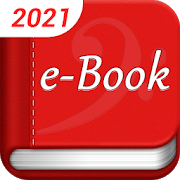Top 44 Apps Similar to Google Play Books
Wattpad 📖 Free Books 10.21.0
Discover WattpadAt Wattpad, we’re connecting a global community through the powerofthe story. On Wattpad, you'll find all the stories to keepyouhooked! Discover free stories and books created by writersaroundthe world. Whatever you’re into—whether it’s romance,sciencefiction, mystery, comedy, action adventure, fantasy, youngadultfiction or fanfiction—you’ll find it all for free onWattpad.ReadSave your favorite stories and take them with you whereveryougo—even offline. Can’t put Wattpad down? Simply sync youraccountso you can easily pick up where you left off, whether you’reonyour laptop, tablet or phone.ConnectJoin the community! Connect directly with writers and otherreadersand discuss the latest plot twists by leaving commentsalongsidethe latest stories. React in real time as new chapters areadded,share your favorite lines or create beautiful visual quotes.Readtogether! Share your library or create reading lists soyourfriends always know what you’re reading.WriteGot your own story to tell? Publish it on Wattpad and share itwithour supportive community. Create a new draft, add chapters toanexisting story or add a cover, all from the app. You can evengetcreative with one of our monthly writing challenges.Wheninspiration strikes, you’ll have Wattpad right inyourpocket.Stories you’ll love.Discover stories from well-known authors including Anna Todd,ScottWesterfeld, Tyler Oakley, Margaret Atwood, Paulo Coelho, RLStine,Dan Brown, Christopher Pike, Pharrell, Zayn, Felicia Day,JenniferArmentrout, Meg Cabot, Marissa Meyer, Gena Showalter, HughHowey,Kevin J Anderson, and Maureen Johnson.Already a Wattpad fan? Follow us on Instagram, Facebook,Twitter,Pinterest, and Snap to stay up-to-date on your favoritewriters,stories, contests, and more!Instagram: https://www.instagram.com/wattpad/Facebook: https://www.facebook.com/wattpad/Twitter: https://twitter.com/wattpadPinterest: https://www.pinterest.com/wattpad/Snap: Search for “@wattpad”
Amazon Kindle 8.51.0.100(1.3.255890.0)
The Kindle app puts millions of books atyourfingertips. It’s the app for every reader, whether you’re abookreader, magazine reader, or newspaper reader—and you don’t needtoown a Kindle to use it. Choose from over four million Kindlebooksfrom the Kindle Store or enjoy popular magazines like TheEconomistand Reader’s Digest with high-resolution colorimages.*Read Free Books—Choose from thousands of free ebooks such asPride& Prejudice or The Adventures of Sherlock Holmes.Shop for Books—Easily shop for ebooks, including new releasesandNew York Times Best Sellers.Explore Page Flip enabled books to reference charts, graphs andmapswhile we save your placeUse the Built-In Dictionary, Google, and Wikipedia—The Kindleapphas a built-in dictionary that allows you to look upwordsinstantly while you’re reading your ebooks. Simply tap andhold aword to view its definition or use the Google and Wikipedialinksto get more information.Sync Your eBooks—The Kindle app lets you read the same bookacrossdevices and automatically syncs where you left off so you canstartreading on one device and pick up where you left off onanotherdevice. The app syncs your furthest page read, bookmarks,notes,and highlights between Android, PC, Mac, iPad, iPhone, iPodtouch,BlackBerry, Windows Phone 8, and any of our Kindle devicesusingour Whispersync technology.Sample Books Before You Buy—Read the first chapter of a bookforfree before you decide to buy.Customize Your Reading—Choose your preferred font size,screenbrightness, background color, and orientation (portraitorlandscape) to read your books.Borrow eBooks from the Library—Check out ebooks from yourlocallibrary and have them delivered wirelessly to yourKindleapp.Read print replica textbooks on Android tablets. PrintReplicaKindle books maintain the rich formatting and layout oftheirrelated print editions and provide features to help studentsstudysmarter including ability to highlight passages, add marginnotes,and search for keywords. Whispersync technology savesandsynchronizes your bookmarks, notes, and highlights acrossyourdevices.* Selection for U.S. users only; selection and price of ebooksande-periodicals vary by country.About app permissions• https://amazon.com/help/kindleforandroid/permissionsSupport• http://amazon.com/help/kindle• http://amazon.com/fb/kindleforum
Google Play Newsstand
Google Play Newsstand is a personalizednewsreader that provides a single destination for browsing thetopics,news sources, and magazines you care about.Enjoy access to thousands of free and premium news sources,leadingmagazines, and specialized publications. Newsstand’scatalogincludes The New York Times, The Wall Street Journal, Wired,TheNew Yorker, Quartz, Vox, Refinery29, People, Fast Company,Harper’sBazaar, GQ, Vanity Fair, and much more…Whether you want to quickly scan today’s headlines, or findin-deptharticles, videos and podcasts about your personalinterests, GooglePlay Newsstand saves you time by presentingpersonalized suggestionsjust for you, powered by Google’srecommendation engine.Each recommendation includes a justification and an optionforproviding feedback. In this way, you always know why you areseeinga story, and you can easily tell Newsstand whether tocontinueshowing you similar stories. In other words, it gets betterthemore you use it.* Briefing - Get caught up in under a minute with a blend oftopheadlines, local news, and personal interests.* For You - Feed your curiosity with a stream ofpersonalizedrecommendations assembled just for you.* Library - Stay on top of your favorite topics, sourcesandmagazines by adding them to your library* Explore - Dig into categories like Arts &Photography,Business & Finance, Food & Drink andmore.* Go Offline - Download any news edition, topic or magazine toreadoffline.* Read Later - Save stories you don't have time to read now andgoback to them later.* Fast and efficient - Stories are formatted perfectly foryourdevice.
Google Drive
Google Drive is a safe place for all yourfilesand puts them within reach from any smartphone, tablet, orcomputer.Files in Drive – like your videos, photos, and documents– arebacked up safely so you can’t lose them. Once there, you caneasilyinvite others to view, edit, or leave comments on any ofyour filesor folders.With Drive, you can:- Safely store your files and access them from anywhere.- Search for files by name and content.- Easily share files and folders with others.- Quickly view your content.- Set access levels for who can view, comment, or edit.- Quickly access recent files.- See file details and activity.- Enable viewing of files offline.- Use your device camera to scan in paper documents.- Access pictures and videos from Google Photos.
Kobo Books - Reading App
Millions of readers love Kobo! Jointhemtoday and enjoy over 5 million titles atyourfingertips.New to Kobo? Sign up now and get a $5 creditautomaticallyapplied to your account. Use it towards your firstKobopurchase!The Kobo Reading App allows you to browse Kobo's extensivecatalogueof the world's best eBooks, comics and children's books,and readthem conveniently on your smartphone or tablet. Search byauthor,title, topic or genre to discover your next greatread.Check out Kobo’s free eBook selection to discover anewfavourite.Browse now: https://store.kobobooks.com/p/free-ebooksTake a look at our most popular and trending eBooks,updatedhourly!Browse now: https://store.kobobooks.com/ebooks/topThe Kobo Reading App has the best features for a comfortableandconvenient reading experience:• Customize the way you read. Enjoy crisp, clear text and adjusttothe size and style you prefer. Try Night Mode to makereadingeasier on your eyes before bedtime; and lock the screen inportraitor landscape mode to read how you like.• Discovery is easy with personalized recommendations based onyourreading habits. Plus, read free previews for thousands ofeBooks tohelp you find your next great read.• Pick up right where you left off and never lose your spot.TheKobo Reading App will automatically sync your bookmarks, notesandhighlights, so you can keep reading across all yourdevices.• Share your love of reading on Facebook, Twitter andInstagram.Post your favourite quotes, notes, and thoughts from theeBooksyou’re reading.• Rate and review the books you’ve read or read reviewsfrombooklovers like you!• Read in English, French, Spanish, Italian, German,Dutch,Portuguese, Brazilian Portuguese or Japanese.*Offer valid only in the United States, Canada, Australia,NewZealand and Singapore. Visit https://www.kobo.com/5creditforcomplete details.
Moon+ Reader
☆ Innovative book reader with powerfulcontrols& full functions:• Read thousands of ebooks for free, supports onlineebooklibraries• Read local books with smooth scroll and tons of innovation☆ Support epub, pdf, mobi, chm, cbr, cbz, umd, fb2, txt, html,rar,zip or OPDS, key features:✔ Full visual options: line space, font scale, bold, italic,shadow,justified alignment, alpha colors, fading edge etc.✔ 10+ themes embedded, includes Day & Night modeswitcher.✔ Various types of paging: touch screen, volume keys or evencamera,search or back keys.✔ 24 customized operations (screen click, swipe gesture,hardwarekeys), apply to 15 customized events: search, bookmark,themes,navigation, font size and more.✔ 5 auto-scroll modes: rolling blind mode; by pixel, by line orbypage. Real-time speed control.✔ Adjust the brightness by sliding your finger along the leftedgeof the screen, gesture commands supported.✔ Intelligent paragraph; indent paragraph; trim unwantedblankspaces options.✔ “Keep your eyes health” options for long-time reading.✔ Real page turning effect with customizedspeed/color/transparent;5 page flip animations;✔ My Bookshelf design: Favorites, Downloads, Authors, Tags;selfbookcover, search, import supported.✔ Justified text alignment, hyphenation mode supported.✔ Dual page mode for landscape screen.✔ Support all four screen orientations.✔ EPUB3 multimedia content support (video and audio)✔ Backup/Restore options to cloud via DropBox, syncreadingpositions between phones and tablets.✔ Highlight, Annotation, Dictionary (Offline or Online,supportColorDict, GoldenDict, Fora, ABBYY Lingvo, etc.),Translation,Share functions all in this ebook reader.-Localized in 40 languages: English, አማርኛ, العربية,հայերեն,Български, català, český, dansk, Nederlands, eesti,suomi,français, galego, საქართველოს, Deutsch, ελληνικά, עברית,magyar,Indonesia, italiano, 日本語, 한국어, македонски, persan,polski,português, português brasil, român, русский, српски,简体中文,slovenských, slovenskega, español, Svenskt, 繁體中文, ภาษาไทย,Türk,Українська, Việt-Additional benefits in pro version:#Ad-free#Shake the phone to speak (Text-to-speech, TTS enginesupport)#More beautiful themes, background images and fonts#Reading statistics function#Customize reader bar function#Headset & Bluetooth keys control#Multi-point touch support#Option for password protection at startup#Book to home screen shortcut#Annotations, highlights & bookmarks share support#Customer email support#Widget shelf support, group your favorite books, put themtodesktop as widget-About GET_ACCOUNTS permission: used for Google Drivefunctiononly
FBReader: Favorite Book Reader
FBReader is a free ebook reader.Main ebook formats: ePub (including main features of ePub3),Kindleazw3 (mobipocket), fb2(.zip).Other supported formats: RTF, doc (MS Word), html, plaintext.Formats supported via free plugins:PDF(https://www.google.com/url?q=https://play.google.com/store/apps/details?id=org.geometerplus.fbreader.plugin.pdf),DjVu(https://www.google.com/url?q=https://play.google.com/store/apps/details?id=org.geometerplus.fbreader.plugin.djvu)FBReader supports synchronization of your library and/orreadingpositions with the FBReader booknetwork(https://books.fbreader.org/), a Google Drive™ based cloudservice.Synchronization is disabled by default; to enable andconfigure it,use the preferences dialog.FBReader is fast and highly customizable - it can useexternalTrueType/OpenType fonts and custom backgrounds, thescreenbrightness can be adjusted while reading (slide fingerup/downalong the left screen edge), and different day/night colorschemescan be selected.This reader also includes a browser/downloader to accessdifferentnetwork ebook catalogs and stores. Several popularEnglish, French,Russian, Chinese, and Polish libraries areincluded. Custom OPDScatalogs are supported too.Alternatively, you can download books manually and save them onyourdevice in /sdcard/Books.FBReader is integrated with external dictionaries, includingDictan(https://www.google.com/url?q=https://play.google.com/store/apps/details?id=info.softex.dictan),ColorDict,Fora Dictionary, FreeDictionary.org, and LEOdictionary.In addition, this reader is localized for 34 languages, andincludeshyphenation patterns for 24 languages.
Free Books – Novels, Fiction Books, & Audiobooks 2.2.9
Free Books app is a place to discover the best FREE good readswithfresh, modern app interface and design. Here you can readunlimitedebooks in our ebook reader. We have a huge collection ofclassicliterature including the most well-known romantic novels,fairytales, epic books and fantasy books from classic novelists.Thereare also young adult and science fiction titles thatinspiretoday’s dystopia genre. There is also a banned bookssection! Youcan also find audiobooks within our app so you canenjoy theclassic literature audibly while you are doing somethingelse oryou are too tired to read. What do you consider good reads?Sciencefiction? Young Adults? Epic books that will immerse you inthestories? Romance novels that will move your heart? You canfindthem here on Free Books, an ebook reader app loaded withthousandsof classic literature titles that you can read for free.Thesefiction books by the classic novelists are as thrilling asmoderngenre such as dystopia. You can even read banned books -books thatare used to be banned or still banned in some countries.Now theyare legally free to access by everyone and so we compilethem in aFREE ebook reader so you can enjoy them anytime youwant.Furthermore, we have the audiobooks section where you canenjoythese titles audibly too. === WHY CHOOSE FREE BOOKS: === ●Read forFREE and enjoy it anytime and anywhere. ● Huge Collection:We haveover 50,000 ebooks to read from authors all around theworld. Wehave all the timeless literature, epic books, fantasybooks,thriller books, classic fairy tales, mystery, and romancenovelsfrom classic novelists. ● Featured Content: Enjoy freshcontent andreading recommendation. We work hard to make sure ourusers canenjoy something that suits their reading preference andtaste. ●Audiobooks: Unlike the other ebook readers, we haveaudiobookssection so you can listen to the stories instead ofreading them.Or you can read and listen at the same time, which isa greatexercise for people who are learning English! ● Fresh AppDesign:We’ve just created a new design for you! It looks fresh,clean, andvery user friendly. There are also new features and newbooks addedto make reading a lot more comfortable. FEATURES OF MYBOOKS: - Geta recommended read from us! - Read the gems of Ancientliterature -Read Quotes of the day by classic novelists and authors- Enjoybooks audibly by listening to our popular Audiobooks -Browse bychoosing Authors, Categories - Use Search function to lookforspecific title or author - Save books to My Library CATEGORIES:●Best & Most Popular Novels of All Time. ● Adventure●Autobiographies & Biographies ● Banned Books ● Drama ●English101 ● Epic Books ● Fantasy Books ● History ● Horror Stories●Mystery ● Myth and Legends ● Philosophy ● Poetry ● Politic●Romance Novels ● Science Fiction ● Theology ● Thriller Books●Travel ● US Presidents ● War ● Western stories ● Young AdultFreeBooks is simply the best place to find good reads. Download itnow!--- Free Books is free to use. Therefore your support ishighlyneeded to maintain and improve our app and content. Pleasetakejust one minute to leave great feedback to us by writing areviewand rate our app. Help other people discover our app bysharing ourebook reader to your friends and family.
Ebook Reader 5.0.20
eBooks.com's Ebook Reader lets you readyourfavorite books on the go. Choose from a massive collectionofpopular books that you can download in a jiffy.Ebook Reader is free, and optimized for Android devices.- Epub3 format support- User-created collections for sorting your books- Turn pages with a tap or swipe- Never lose your place in the book- Landscape or portrait orientation is lockable- Easy navigation inside the book- Search for text inside books- Night-reading mode is easy on the eyes- Adjust font size with a tap- Login with your existing eBooks.com account- Sync your eBooks.com online bookshelf with all your devices- Online synchronization for bookmarks, highlights, notesandcurrent reading position with all your Android andiOSdevices- 3rd-party (imported) book support- Free classics at your fingertips immediately- Shop for ebooks within the app- Buy New York Times bestsellers as well as technical,professionaland academic books- Online backup - your online ebook library is always accessible,soanytime you get a new PC or phone, your books are ready todownloadfrom your eBooks.com bookshelf
Google Calendar
Get the official Google Calendar app foryourAndroid phone and tablet to save time and make the most ofeveryday.• Different ways to view your calendar - Quickly switchbetweenmonth, week and day view.• Events from Gmail - Flight, hotel, concert,restaurantreservations and more are added to yourcalendarautomatically.• To-dos - Use Reminders to create and view to-dos alongsideyourevents.• Goals - Add personal goals—like “run 3 times a week”—andCalendarwill schedule time for them automatically.• Quick event creation - Smart suggestions for event titles,placesand people save you time when creating events.• All your calendars in one place - Google Calendar works withallcalendars on your phone, including Exchange.
Cool Reader 3.2.50-1
eBook reader. Supports epub (non-DRM),fb2,doc, txt, rtf, html, chm, tcr, pdb, prc, mobi (non-DRM),pmlformats.Pages or scroll view. Page flipping animation.Table of contents, bookmarks, text search.Bookmarks on text fragments (comments or corrections) - usefulforproof reading.Export of bookmarks to text file.Built-in file browser, quick recent books access.Online catalogs (OPDS) support.LitRes online book store support.Text to Speech (TTS) support.Hyphenation dictionaries;Most complete FB2 format support: styles, tables, footnotes.Additional fonts support (place .ttf to /sdcard/fonts/)Support for Chinese, Japanese, Korean languages; autodetectionofTXT file encoding (GBK, Shift_JIS, BIG5, EUC_KR).Day and night profiles (two sets of colors, background,backlightlevels).Brightness adjustments by flick on left edge of screen.Background texture (stretched or tiled) or solid color.Paperbook-like page turning animation or "slidingpage"animation.Dictionary support (ColorDict, GoldenDict, Fora Dictionary,AardDictionary).Customizable tap zone and key actions.Autoscroll (automatic page flipping) - startusingmenu/goto/autoscroll or assign action Autoscroll on key ortapzone; Change speed using volume keys or bottom-rightandbottom-left tap zones; stop - tap any other tap zone orkey.Can read books from zip archives.Automatic reformatting of .txt files (autodetectheadingsetc.)Styles can be customised in wide range using external CSS.Select text using double tap (optional).Similar to FBReader, Aldiko, AlReader, Nook, Laputa,Moon+reader.Place additional textures to /sdcard/.cr3/textures/ -- to be usedastiled page backgrounds.Place additional textures to /sdcard/.cr3/backgrounds/ -- to beusedas stretched page backgrounds.(/cr3/ directory can also be used instead of /.cr3/, and internalSDor internal storage instead of /sdcard/)CoolReader requires following permissions:WAKE_LOCK - to control screen backlightWRITE_EXTERNAL_STORAGE - to access SD cardINTERNET - to use online catalogsCoolReader is free, open source (GPL), multiplatform project.Project homepage on SourceForgeishttp://sourceforge.net/projects/crengine/To donate this project, you can buy Cool Reader Gold ($10),Silver($3) or Bronze ($1) Donation package from MarketIn case of issues after update (e.g. crashes while reading) trytoremove directory SD/.cr3/cache and book databasefilesSD/.cr3/*.sqliteWindows version can be downloaded here:http://sourceforge.net/projects/crengine/files/CoolReader3/cr3-newui-opengl/cr3-win32-qt-opengl-3.3.48.zip/downloadAs well, consider using "Cool Reader GL" - cross-platformCoolReader version with UI rewritten in C++, with hardwareaccelerationbased on OpenGL. Optimized for new devices with bighigh resolutionscreens. Both versions can be installedtogether.
Google Keep
Quickly capture what’s on your mind and getareminder later at the right place or time. Speak a voice memoonthe go and have it automatically transcribed. Grab a photo ofaposter, receipt or document and easily organize or find it laterinsearch. Google Keep makes it easy to capture a thought or listforyourself, and share it with friends and family.Capture what’s on your mind• Add notes, lists and photos to Google Keep. Pressed fortime?Record a voice memo and Keep will transcribe it so you canfind itlater.Share ideas with friends and family• Easily plan that surprise party by sharing your Keep noteswithothers and collaborating on them in real time.Find what you need, fast• Color and add labels to code notes to quickly organize and getonwith your life. If you need to find something you saved, asimplesearch will turn it up.Always within reach• Keep works on your phone, tablet, computer and Androidwearables.Everything you add syncs across all of your devices soyourthoughts are always with you.The right note at the right time• Need to remember to pick up some groceries? Set alocation-basedreminder to pull up your grocery list right when youget to thestore.Available everywhere• Try Google Keep on the web at http://keep.google.com and finditin the Chrome Web Store at http://g.co/keepinchrome.Permissions NoticeCamera: This is used to attach images to notes in Keep.Contacts: This is used to share notes to contacts.Microphone: This is used to attach audio to notes.Location: This is used to set and firelocation-basedreminders.Storage: This is used to add attachments from storage totheirnotes.
Audiobooks from Audible 3.6.0
Welcome to Audible by AmazonHome to a library of over 180,000 audio books, podcasts, andAudibleChannels, with complete customization of your listeningexperience.Instantly begin your 30-day free trial today and streamyour firstaudio book free!Listen Offline and On the GoDownload books and podcasts right to your device so you canlistenoffline and save data, whether you’re commuting, at the gym,orrelaxing at home.Escape into Today’s Best-Selling Audio BooksAccess today’s best-selling ebooks, such as:• The Girl on the Train• Harry Potter• The Martian• Trevor Noah’s Born a CrimeExplore Popular Fiction and Non-Fiction CategoriesDiscover new favorites from popular categories from:•Fiction•Learning•News & Politics•Podcasts•Science & Tech•Newspapers & Magazines•Business, Comedy•Wellness & MeditationSync Across DevicesAutomatically sync your bookmarks, notes, and favorite clipsbetweenyour iPad, iPhone, iPod Touch, Android or Windows 10devices.Find Your VoiceDiscover new features from Audible and EarphoneAward-winningnarrators, who bring stories to life.Experience Whispersync TechnologySeamlessly switch between listening to audiobooks and readingebookswith Amazon Kindle compatibility, allowing you to experienceanychapter the way you want.Access Exclusive Audible OriginalsExplore Audible Channels that you can’t find anywhereelse,featuring unlimited streaming of original series, podcasts,andhandcrafted playlists free for Amazon Prime orAudiblemembers.Share with FriendsCreate and share your favorite audio book passages on socialmedia.Send any book in your library to your friends - their firstbook isfree.Get Started TodaySign up for an Audible subscription right within the app, orsimplylink your Amazon Prime membership for instant access toexclusivecontent. After a 30-day free trial, subscriptions arerenewed at$14.95/mo. You can always cancel your service without anychargewithin the appor on Audible.com.We’d love to help you at Audible.com/help or get in touch with usonTwitter@audible_com.
LibriVox Audio Books Free
LibriVox Audio Books offers unlimited accesstoover 24,000 free audiobooks. Each LibriVox audiobook can bestreamedover the internet or downloaded for later use without anycharge.The LibriVox Audio Books app includes listings for newrecordings,featuring classic best sellers and out of printtreasures.The LibriVox audio book app makes it easy to find the book youwant.You can see the most popular books, browse by title, authororgenre, look at new recordings, or search by keyword. You canevenfind books read by a favorite narrator. This app allows you tostopplayback with a sleep timer, and unlimited bookmarks areavailablefor each book. Access to the entire LibriVox collection,thousandsof old time radio dramas and many other collections isentirelyfree.With full support for bluetooth controls as well as Android AutoandGoogle Cast, LibriVox Audio Books makes it easy to take yourbookswith you wherever you go. Lists of favorites, recent books,anddownloaded books make it easy to pick back up just where youleftoff.Audio books from LibriVox are free thanks to the dedicated workofhundreds of volunteers who record, edit and distributepublicdomain books. New releases are prepared daily, and theentirecatalog spans the breadth of world literature, includingnovels,history, biography, short stories, poetry and more in bothfictionand non-fiction. US users can purchase an additional75,000professional audiobooks, including new releases andbestsellers.
Читай! Бесплатно 3.42-gp
Огромная библиотека электронных книг внашемприложении «Читай! Бесплатно»! Свежие и модные произведениятакихпопулярных авторов, как Донцова, Акунин, Устинова,Маринина,Лукьяненко, Рубина, Вильмонт, Джеймс и Майер теперь всегдасвами!Бесплатное приложение для вашей читалки или телефона наAndroidстанет прекрасным средством психологической разгрузкииинтеллектуального отдыха. Коллекция лучших электронных книгиновинок разнообразных жанров – от объемных психологических трудовисборников стихов, любовных и исторических романов, детективовикоротких рассказов, до анекдотов, кулинарных рецептов и журналовналюбой вкус, сказок и учебников для детей!С нашим приложением самые популярные книги и долгожданныеновинкиможно читать онлайн совершенно бесплатно!«ЛитРес» - продавец лицензионных электронных книг №1 в России иСНГ.Нам доверяют ведущие издательства и авторы, издающиеся нарусскомязыке.Компания «ЛитРес» основана в 2006 году и являетсякрупнейшимпродавцом лицензионных электронных книг в России. Насегодняшнийдень ассортимент компании насчитывает несколько десятковтысячэлектронных книг. Каждый месяц в каталоге компании появляетсяот1500 до 2000 новых книг.Если у вас возникли вопросы, пожелания или техническиепроблемы,напишите нам на [email protected].Желаем приятного бесплатного чтения книг.© 2011-2017 ЛитРесA huge library ofebooksin our application "Read! Is free"! Fresh and fashionableworks ofsuch popular authors as Dontsova, Akunin, Ustinova,Marinina,Lukyanenko, Rubin, Vil'mont, James and Meyer now alwayswithyou!Free app for your phone or reading room for Android is theperfecttool for psychological relief and mental relaxation.Collection ofthe best e-books and new products of various genres -from the bulkof psychological works and collections of poetry,romance andhistorical novels, detective stories and short stories,toanecdotes, recipes and magazines for every taste, fairy talesandbooks for kids!With our app the most popular books and the long-awaited newitemscan be read online for free!"LitRes" - dealer license eBooks №1 in Russia and the CIS. Wearetrusted by leading publishers and authors publishedinRussian."LitRes" The company was founded in 2006 and is the largestsellerof licensed electronic books in Russian. Today the assortmentofthe company has tens of thousands of e-books. Each month inthecompany's catalog appears between 1,500 and 2,000 newbooks.If you have any questions, suggestions or technical problems,pleasecontact us at [email protected] your reading free books.© 2011-2017 LitRes
Google Docs 1.22.262.04.90
Create, edit and collaborate with othersondocuments from your Android phone or tablet with the GoogleDocsapp. With Docs you can:- Create new documents or edit existing files- Share documents and collaborate in the same document at thesametime.- Work anywhere, anytime - even offline- Add and respond to comments.- Never worry about losing your work – everything issavedautomatically as you type.- Research, right in Docs with Explore- Open, edit and save Word documents.Permissions NoticeContacts: This is used to give suggestions of people to add tofilesand share with.Storage: This is used to save and open files on USB orSDstorage.
PocketBook - PDF, EPUB reader 4.36.19033.release
Read, search, make notes & highlightsinPDF (Adobe DRM), EPUB (Adobe DRM), DjVu, MOBI, PDB, TXT,FB2,FB2.zip, CHM, html(basic), CBZ, CBR, СBT, RTF book formats.Enjoy aunique, fast and user-friendly interface that was designedtoprovide the most convenient set of options for you to fullyenjoyreading a book.PocketBook reader allows you to customize your reading experiencebyadjusting text size, layouts, colors and many otheroptions.Main features:- Scroll or turn pages by swiping, tapping on the edge of thescreenor by using the volume keys.- Use single page, dual page or scroll viewing modes.- Search text to find needed information.- Highlight text and make notes.- Export notes & highlights to a file.- Adjust display brightness while reading.- Lock screen orientation.- Quickly access to table of contents, notes and highlights.- Easy book navigation.- Adobe DRM support.- OPDS catalogs.- ABBYY Lingvo, GoldenDict, ForaDict dictionaries support- Text-to-speechPDF & DjVu features:- Crop page margins manually or automatically to fit page contenttothe screen size.- Use pinch and stretch gestures to zoom in or out page.- Use double tap to zoom to a particular text fragment.- Turbo PDF mode (Fast PDF rendering )EPUB, FB2, TXT, RTF, MOBI, PDB features:- Use pinch-to-zoom gestures to change font size.- Change text and background color. PocketBook reader supportsfourcolor themes (night, day, sepia and gray).More features will be coming soon:- DOCX formats supportAvailable languages:English, Russian, German, PortugueseBy downloading, you agree to the Terms of Use athttp://www.pocketbook-int.com/licenses/reader-eula.html
AlReader -any text book reader 1.932102241
Program is designed for readingfictionbook.- Book reader compatible with Android 1.6+- read formats: fb2, fb3, fbz, txt, epub (no DRM), html, doc,docx,odt, rtf, mobi (no DRM), prc (PalmDoc), tcr. Supported ZIP andGZarchives.- It is possible to specify an encoding of reading file(include932, 936, 949, 950 code page).- Support Text-To-Speech (TTS) (permission to the calls need tostoptts while calling)- Support network libraries (OPDS)- Local library. The selection of authors, series,title,publication year, genre.- Supported interface languages: russian, english, german,greek,ukrainian, belarusian, polish, chineze, bulgarian,turkish.- Supported external dictionaries.- Fb2 and TXT file editing. If a file is in an archive, editedfileis unpacked to the same directory as the original one.- It is possible to select code page for file names in zip.- Correct hyphenation for 20 languages.- Four profiles with independent font, color, brightness,gammacorrection and indent of text.- One- and two-page mode with automatic switch to the two-pagemodein landscape.- Configuring of display styles (headings, citations,abstracts,etc.). Each style includes font, color, text style, textsize,shadow, indent, spacing and so on.- Search.- Autoscroll "wave" and "slide".- 3D paging animation.- Initial letter to one or two lines of text at the beginningofeach chapter or paragraph.- Independent setting of all items in the status bar and footerforwindowed and full-screen mode.- Support for display of footnotes on the page for fb2- and(most)epub-files.- The horizontal and vertical alignment of text on thescreen.- Hanging punctuation.- "Sections from a new page" option.- Navigation in the text: by percents, by pages, tothebeginning/end of the text, 10 pages forward/backward, tothenext/previous chapter.- Table of contents in fb2-, doc- and epub-files.- 9 tap-zones for short and long taps, gestures, gestures withtwofingers, resize text by "pinch", to assign the actionsforbuttons.- Support E-Ink screens. Adaptation of appearance for theE-Inkscreens, support of "fast" refresh for many EINKdevices.- Fixation of screen rotation.- Support 9.png skins with automatic selection of one- ortwo-pagemode.- Upon selection of embedded texture, background color is takenintoaccount, i.e. mix of textures and colors.- Clock behind the text.- Quotes, bookmarks, text labeling, sending the selected texttothird-party programs.- Creating shortcuts for books on the home screen.- Save / restore program settings / styles / currentprofile(+fonts, +skins) / text styles.- Ability to hold screen backlight (up to 20 minutesofinactivity).- Fine-tuning of various indentations, adjusting software shadingofthe screen (if minimal hardware brightness level is too highforcomfortable use).- The program collects anonymous statistics of open booksforcreating the top -100 authors and books. This top -100 isavailablein program.- Synchronize reading position via network or file system.
Twitter 9.16.2-release.00
Twitter is what’s happening in the worldandwhat people are talking about right now. On Twitter, live comestolife as conversations unfold, showing you all sides of thestory.From breaking news and entertainment to sports, politics,andeveryday interests, when things happen in the world, theyhappenfirst on Twitter.Watch premium and exclusive live streams directly from yourmobiledevice. No account required.Check your timeline to keep up to date on trending topics andthelatest Tweets.Go Live with a tap or sit back and watch events unfold fromaroundthe world.More highlights:TimelineDiscover what your favorite sports, news, politics,andentertainment thought leaders are talking aboutExperience dynamic media — like photos, videos, and GIFsRetweet, share, like, or reply to Tweets in your timelineWrite a Tweet to let the world know what’s happening with youExploreSee what topics and hashtags are trending nowDiscover Moments, curated stories showcasing the very bestoftoday’s biggest eventsGet caught up on news headlines and videosRelive the latest sports highlightsBe in the know about pop culture and entertainmentSee what fun stories are going viralNotificationsFind out who started following youDiscover which of your Tweets were liked or RetweetedRespond to replies or be alerted to Tweets you werementionedinMessagesChat privately with friends and followersShare Tweets and other mediaCreate a group conversation with anyone who follows youProfileCustomize your profile with a photo, description, location,andbackground photoLook back at your Tweets, Retweets, replies, media, and likesConnectGet suggestions on influential people to followSync your contacts to find friends currently on Twitter orinvitemore
Microsoft Word 16.0.13328.20160
The familiar Word app lets you create,edit,view and share your files with others quickly and easily. Italsolets you view and edit Office doc attached to email messages.Workwith anyone, anywhere with confidence. With Word, your Officemoveswith you everywhere supporting you whether you are a blogger,awriter, a journalist, a columnist, a student working onassignmentsor a project manager working on documentation, it willbe as handyas you want it to be. Word introduces pdf reader andmakes readinga pdf easier for you. It enables you to read your pdfsand e-bookswhile traveling, before bedtime or wherever youwant.Make impactful text documents, scripts, blogs, write-ups,orresumes. Customize your document, letter, resume, or yournotesyour way with robust tools that enable you to accomplish yourbestwriting with the best format options. Word gives youthecapabilities to customize your writing and design your documenttomeet your specific needs with respect to your differentprojectsand assignmentsCreate with confidenceJump-start your project, assignments, letter, blogs, scripts,note,write-ups or resume with beautifully designed moderntemplates. Inyour assignments, letters, notes, scripts, resume andprojectdocumentation: use rich formatting and layout options tonote downyour ideas and express it in writing. Document format andlayoutstay pristine and look great — no matter what deviceyouuse. Reading, writing and editing ComfortablyWith Word’s pdf reader feature, now go through your pdf documentsatyour own ease on any device. Reading view lets you read longtextdocs, pdfs, letters, scripts, write-ups, blogs or notes andreviewfiles on your device with ease. Writing down insights fromthe webright into your Word docs helps you review the insightslater. Edityour pdf by converting it into word document file andmake changesin your docs as you want. Convert your doc into pdfafter editingand share your pdf file with a click of button.Collaborate with anyone, anywhereAs you and your team make changes to your text documents, youcanrevert to view earlier drafts of the files with theimprovedversion history in Word.Keep everyone on the same pageShare your thoughts by commenting in your doc right next to thetextyou’re discussing. Everyone can add to the conversation andstay ontop of changes to the text, layout and formatting indocs.Sharing is simplifiedShare your pdfs and document files with a click of a buttontoquickly invite others to edit or view your text documents.Easilymanage access permissions and see who’s working in adocument. Copythe content of your word files directly in the bodyof an emailmessage with its format intact or attach your pdfs anddocs to anemail and make sharing easier.REQUIREMENTS• OS version: KitKat (4.4.X) or above• 1 GB RAM or aboveTo create or edit documents, sign in with a free Microsoftaccounton devices with a screen size of 10.1 inches orsmaller.Unlock the full Microsoft Office experience with a qualifyingOffice365 subscription (see http://aka.ms/Office365subscriptions)for yourphone, tablet, PC and Mac.Office 365 subscriptions purchased from the app will be chargedtoyour Play Store account and will automatically renew within24hours prior to the end of the current subscription period,unlessauto-renewal is disabled beforehand. You can manageyoursubscriptions in your Play Store account settings. Asubscriptioncannot be cancelled during the active subscriptionperiod.Please refer to Microsoft’s EULA for Terms of Service for OfficeonAndroid. By installing the app, you agree to these termsandconditions: http://aka.ms/eula
Google Sheets
Create, edit and collaborate with othersonspreadsheets from your Android phone or tablet with theGoogleSheets app. With Sheets, you can:- Create new spreadsheets or edit existing files- Share spreadsheets and collaborate in the same spreadsheet atthesame time.- Work anywhere, anytime - even offline- Add and respond to comments.- Format cells, enter or sort data, view charts, insertformulas,use find/replace and more.- Never worry about losing your work – everything issavedautomatically as you type.- Get insights, instantly, quickly insert charts andapplyformatting in one tap - with Explore.- Open, edit and save Excel files.Permissions NoticeContacts: This is used to give suggestions of people to add tofilesand share with.Storage: This is used to save and open files on USB orSDstorage.
Google Slides 1.22.482.06.90
Create, edit and collaborate with othersonpresentations from your Android phone or tablet with theGoogleSlides app. With Slides, you can:- Create new presentations or edit existing files- Share presentations and collaborate in the same presentationatthe same time.- Work anywhere, anytime - even offline- Add and respond to comments.- Add and rearrange slides, format text and shapes and more.- Present straight from your mobile device.- Never worry about losing your work – everything issavedautomatically as you type.- Make beautiful slides, instantly - with Explore.- Present slides to video calls - scheduled meetingswillautomatically appear- Open, edit and save PowerPoint files.Permissions NoticeCalendar: This is used to join video calls fromcalendarinvites.Camera: This is used for camera mode in video calls and toinsertimages taken with the camera.Contacts: This is used to give suggestions of people to add tofilesand share with.Microphone: This is used to transmit audio in video calls.Storage: This is used to insert images and to open files from USBorSD storage.
Google Classroom 8.0.141.20.90.1
Classroom is a free service forschools,non-profits, and anyone with a personal Google account.Classroommakes it easy for learners and instructors toconnect—inside andoutside of schools. Classroom saves time andpaper, and makes iteasy to create classes, distribute assignments,communicate, andstay organized.There are many benefits to using Classroom:• Easy to set up – Teachers can add students directly or shareacode with their class to join. It takes just minutes tosetup.• Saves time – The simple, paperless assignment workflowallowsteachers to create, review and mark assignments quickly, allin oneplace.• Improves organization – Students can see all of theirassignmentson an assignments page, and all class materials (e.g.,documents,photos, and videos) are automatically filed into foldersin GoogleDrive.• Enhances communication – Classroom allows teachers tosendannouncements and start class discussions instantly. Studentscanshare resources with each other or provide answers to questionsonthe stream.• Affordable and secure – Like the rest of G Suite forEducationservices, Classroom contains no ads, never uses yourcontent orstudent data for advertising purposes, and is free.Permissions Notice:Camera: Needed to allow the user to take photos or videos andpostthem to Classroom.Storage: Needed to allow the user to attach photos, videos,andlocal files to Classroom. It's also needed to enableofflinesupport.Accounts: Needed to allow the user to choose which account to useinClassroom.
Read books online 3.75.0(0)-gp
New - search for book by photo of itscover!Take a photo of a book in traditional book store and buy itforless in LitRes!• Books in Russian — reading and learning the language is asnap.All the greatest works of Russian literature in one App• Over 26,000 free books• All the latest international bestsellers translatedtoRussian• The #1 reading app in the GooglePlay• Over 10 million of happy customers• The largest catalog — over 150,000 books in RussianWelcome to Read! It’s a great way to read your favorite booksonyour SmartPhone or Tablet.For you:· Access to 150,000 books in your favorite genres: fantasy,sciencefiction, business, Russian literature, DIY, romance,mystery,action, business, self-improvement, psychology, andmuchmore.· The first 20% of any book is free. What if you don’t like it?Readand choose which books to get.· The hottest new releases. Be the first! Most new releasesappearin the LitRes catalog at the same time the paper bookisreleased.· Over 26,000 free books — read to your heart's content!· Enter regularly-scheduled drawings and win valuable prizesforregistered LitRes users.Special features:· Your books are always with you — all the books you havepurchasedare available to you on all your devices and the LitReswebsite (aslong as you use the same account)· Start reading on your SmartPhone, pick up where you left offonyour Tablet! All your bookmarks will be synced across allyourdevices and the LitRes online reader (as long as you use thesameaccount)· The convenient search function lets you search for books basedonvarious criteria. Do you only know the author's last name? Orareyou trying to find a new fantasy novel to read? Our searchfunctioncan help!· You can sign up in a single tap using your socialnetworkaccountTo select a book:· Read large free excerpts before you buy the book (up to 20% ofthebook)· Read book reviews by other users or write your own· Study the author's official web page with biographies,critiques,and easy access to series of booksWhile reading, you can:· add the pages you need to your bookmarks· see howmany pages you’ve read and how many you have left· fine-tune your reading experience for maximum comfort —adjustbook background, screen brightness, and font size· access you entire library in offline mode even when roamingoroutside a network area (you will have to download thebooksbeforehand)· enable nighttime reading mode with a single buttonIf you like a book, you can:· buy it with a single tap or put it in your cart and buy itlaterfrom your current device or a different one· share information about the book with your friends on asocialnetworkNote: the LitRes app may collect anonymous usage statistics.Should you have questions, suggestions or tech.problems - letusknow through [email protected].(с) 2011-2016 LitRes
NOOK: Read eBooks & Magazines
Get the FREE NOOK Reading App for yourAndroidsmartphone or tablet to start enjoying Barnes &Noble’saward-winning eBook discovery and digitalreadingexperience. Access our vast online library of over 4millioneBooks, magazines, graphic novels, and comics; plus,enjoyrecommendations just for you curated by ourexpertbooksellers. Customize your experience with multiplefont andpage styles and robust organization and social sharingtools.Put down your reading and pick up where you left off—even asyoujump from one device to another. The NOOK Reading Appsyncsacross all your devices.Barnes & Noble at Your Fingertips• Shop the latest new releases, bestsellers, and promotions.Browseexpert recommendations just for you! The more you use NOOK,thebetter our suggestions.• Over 1 million free titles! Try a new author or start a newseriesrisk-free.• Enjoy thousands of kids’ interactive picture books. Use the“Readand Record” function and never miss story time, even when youcan’tbe there in person.• Download free eBook samples and add favorites toyourWishlist.• Try any newspaper or magazine free for 14 days*.Rich, Customizable Reading• Adjustable font styles, line spacing, margins, pageanimations,background color and screen brightness for morecomfortablereading.• Add notes, bookmarks, and highlights as you read. Sharefavoritehighlights with friends across social networks.• Organize your Library into custom collections.• Search inside the book and look up words with thedownloadablein-app dictionary.• Use ArticleView™ to easily read magazine articles usingcustomizedfont settings.• Enjoy Comics with Zoom View™ for a guided panel by panelreadingexperience.• Accessible to blind and low vision users leveragingAndroidassistive technology that includes screen magnificationandTalkBack.One App for the Whole Family• With Profiles, family members can share an account whilestillenjoying their own customized NOOK experience.• Share eBooks, magazines, newspapers, and comics acrossProfiles—noneed to purchase again! Reading position, bookmarks,highlights, andnotes are saved to each Profile.• Child Profiles come with full parental controls, so youcontrolwhat your child sees.Discovery Delivered Daily• Visit B&N Readouts for daily streams of free bookexcerpts,magazine articles, and all kinds of bookish news—includingreviewsfrom our community. Share on social, email, andotherapps. • Join the thousands of NOOK readers on Serial Reads, Barnes&Noble’s latest free reading program. Enjoy a book everymonth,delivered in free daily chapters directly to your device.Titlesare hand-picked by B&N editors across genres.• Enjoy our Free Fridays eBook selection every week.*NOOK account and credit card registration required.
Dictionary - Merriam-Webster 5.3.5
Get America’s most useful andrespecteddictionary, optimized for your Android device. This is thebestAndroid app for English language reference, education,andvocabulary building.And now we’ve added new word games! It’s never been more funtolearn new words and test your vocabulary for everyone fromEnglishlearners to total word nerds. Hundreds of words to testyourskills.The app is free, and supported by ads.No internet connection is required to view the definitionsorthesaurus (although you do need a connection to viewillustrations,hear audio pronunciations, and use voicesearch).Features:* New Vocabulary-Building Quizzes: fun, fast quizzes to learnnewwords or test your vocabulary* Voice Search: look up a word without having to spell it* Word of the Day: learn a new word every day.* Integrated Thesaurus: synonyms & antonyms are includedwiththe dictionary* Example Sentences: understand how a word is used in context* Quick Definitions: perfect for on-the-go lookups* Audio Pronunciations: voiced by real English speakers,nottext-to-speech robots* Favorite Words and Search History: Keep track of the wordsthatare most important to you* For tablets: Scrolling Index - lets you browse theentiredictionary
Flipboard: News For Our Time
Flipboard curates the world's stories soyoucan focus on investing in yourself, staying informed, andgettinginvolved. With curated packages that offer insights andinspirationfor any interest, Flipboard will make you feel likeyou’ve spentyour time well.Used by millions of people every day, the award-winningFlipboardgathers news, popular stories and conversations to giveyou thefull perspective and easily share the best ideas withothers.Download the app, pick your passions, and Flipboard creates aSmartMagazine for each topic. Automatically filled witharticles,videos, podcasts and tweets, Smart Magazines blend expertvoices,curated sources, and recommended stories so you can sit backandflip through the latest and greatest stories of our time. Focusonwhat matters to you, not the random posts of otherpeople’slives.When you find stories you want to read later or are worthotherpeople’s time, use the + to flip them into your ownpersonalmagazines. You can curate any kind of content for yourself,forothers, and even as a group (teams, families or friends).Shareyour magazines so they can be appreciated by others withsimilarinterests.Download Flipboard and get started today—it’s free!MAKE THE BEST USE OF YOUR TIME ON FLIPBOARD:* Read stories from The New York Times, The Wall StreetJournal,Reuters, The Washington Post, Axios, CNN Money, Wired,NationalGeographic, Vanity Fair, Rolling Stone, and thousands moretoppublications from around the world.* Design your Smart Magazines — Pick an interest, refine itbyselecting subtopics, and Flipboard bundles togethersources,people, and even tweets.* Use the Home Carousel as Your Personal Newsstand — Put up to 9ofyour favorite Smart Magazines here for quick access to thestuffyou love.* Read The Daily Edition — Keep up with the news in ourdailyroundup of important stories, hand-picked by oureditorialteam.* Curate your perspective — Collect stories around specificthemesand add them to personal magazines.* Enjoy Flipboard in 26 local editions, including versionsforAustralia, Brazil, Turkey, India, and China.TOP PUBLISHERS ON FLIPBOARDYour favorite publishers are included on Flipboard across avarietyof categories like:News & Politics: The New York Times, CNN, The WashingtonPost,POLITICOTechnology & Science: TechCrunch, Wired, Fast Company,PopularScience, National Geographic, ReCodeBusiness & Entrepreneurship: The Wall Street Journal,Bloomberg,Fortune, Forbes, Inc. Magazine, EntrepreneurWellness & Lifestyle: Brit + Co., Self, Greatist,Prevention,Women's Health, Men's HealthEntertainment: People, Entertainment Weekly, RollingStone,PopSugar, Refinery29, Hollywood Reporter, VarietyFood & Cooking: Bon Appetit, Food & Wine, Food52,SeriousEats, EaterTravel: National Geographic, Travel + Leisure, Condé NastTraveler,Lonely Planet, Budget TravelSports: ESPN, CBS Sports, Fox Sports, SB Nation,BleacherReportHome & Gardening: ELLE DECOR, House Beautiful,Dwell,Remodelista, GardenistaStyle: Vogue, W Magazine, GQ, Elle, Glamour, Esquire,Harper'sBazaarOutdoor Adventure: Outside, Bicycling Magazine, Runner'sWorld,Snowboarder Magazine, Powder Magazine, Canoe &KayakAnd many, many more...Keep up with FlipboardFor product updates and the latest from our blog, including tipsonhow to use Flipboard and interviews with actors,writers,musicians, and more. Follow us on:www.twitter.com/@flipboardwww.facebook.com/Flipboardhttps://www.linkedin.com/company/flipboard-inc-For videos on how to use Flipboard,visithttps://about.flipboard.com/tutorials/.We’d love to hear what you think about the all-new Flipboard.Reachout to our support team under Settings > Help &Feedback.For any other technical issues or questions, contact usathttp://flipboard.com/support.
Google My Maps 2.2.1.5
Google My Maps is your way to keep track of the places thatmattertoyou. Easily make custom maps to remember yourfavoriteplaces,explore new cities, or plan great vacations. MAKETHE MAPYOUR OWNPersonalize your custom maps and take them withyouanywhere.Search for new places to save to the map or drop apinright whereyou're standing. SHARE YOUR WORLD Need a way toshowyour friendsaround town? Make a map of your favorite placesandbecome avirtual tour guide. You can even collaborate and makegreatmapstogether. ALL YOUR MAPS WHERE YOU NEED THEM Start making amaponthe web and keep editing it in the app - or make a new maponthego. ____ Need help? Visit https://support.google.com/mymaps____•For the Google Maps app, go here: https://goo.gl/6cYU1w •Tofixproblems with Google Maps data, please use GoogleMapMaker(http://goo.gl/VXaWnP) or report aproblem(http://goo.gl/QAzXUH)
Cloud Print
Download the latest release of theofficialGoogle Cloud Print app. With Cloud Print for Android youcan:- Print from any compatible Android device to any Google CloudPrintconnected printer- Share a picture or a document from apps like Gallery directlytoCloud Print- Track the status of your print jobs- Process printer invitations. Open invitation links from emailinCloud Print- Find and register new Cloud Ready printers on thelocalnetwork*Printing from Android has never been easier.The Google Cloud Print app is a print plugin on Android KitKat,anda standalone app on earlier versions of Android. If you updateyourdevice to KitKat, you may need to remove the iconmanually.*Not all models support local discovery - check the setup manualofyour printer for details
ePub Reader for Android
ePub is a free and open e-book standard bytheInternational Digital Publishing Forum (IDPF). Files havetheextension .epub. It is designed for reflowable content,meaningthat the text display can be optimized for the particulardisplaydevice. The feature of ePub, especially compared with Wordand PDFformats, the content in an ePub book is not pre-formatted asfixedbook pages. When a reader device displays the content of anePubbook, it formats the content into pages according to thedisplaysize and text font. So when you are reading an ePub book,all youhave to do is only flipping the pages. You don't have tozooming orpanning the window to view the page parts out of thedisplayedarea.This freeware makes your Android phone become an ePub reader.Itmanages the .epub files you imported from SD card ordownloadedfrom web sites, and let you read them by flipping asbooks, or bybrowsing as web pages. This software is not bound toany book storeor online library. In addition, it provides you someweb-site linksto download DRM-free ePub files. This softwareperforms a rapid,low power-consumption method to format a chaptersinto book pages.If you are familiar with web browsing, the softwarereserves thefunction that lets you read the chapters as raw webpages.[Features]The software is a lite reader for ePub format, with lower powerandmemory consumption, and can run smoothly on low-endAndroidphones.- It's also a downloader: The software is not bound to anybookstore or online library. It has a built-in web browser. Youcanvisit any web site with this browser by entering a url. Whenyouclick a hyper link to an .epub file, the software downloadsandimports this .epub file for your convenience. If you don'tknowwhere to download ePub books, the software provides you a listofweb sites.- Various operation modes: You can choose to read ePub files aswebpages or as books. If you choose to read ePub books bypageflipping, you can further choose to flip the pages by tappingorsweeping.- Remembering the last reading position and bookmarks: Thesoftwareautomatically remembers the last reading position and usedtextsize of each book for you. In addition, you can also rememberthecurrent reading position by adding a bookmark.- Rapid running and low power consumption: This software doesnotkill your battery.
Chrome Beta 112.0.5615.37
Welcome to Chrome Beta for Android!• Preview the latest features: Try out the newestfeatures.(Sometimes these may be a little rough around theedges.)• Give early feedback: Let us know what you think and helpmakeChrome for Android a better browser.You can install Chrome Beta alongside your current version ofChromefor Android.