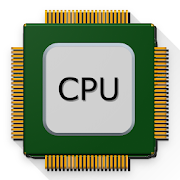Top 50 Apps Similar to Google Authenticator
Microsoft Authenticator 6.2107.5010
The Microsoft Authenticator lets youquicklyand securely verify your identity online, for all of youraccounts.A variety of features are available for all typesofaccounts.Two-step verification:Two-step verification helps protect your account by providinganextra layer of security beyond simply your password. Here's howitworks – when signing in, after entering your password, you'llbeasked for an additional way to prove it's really you.Eitherapprove the notification sent to the Microsoft Authenticator,orenter the verification code generated by the app. Withthisfeature, even if someone manages to find your password, they'llbestopped if they don't have access to your phone too.Phone sign-in:Introducing phone sign-in for personal Microsoft accounts!Afterenrolling your account through the app, you can sign in toyouraccount with only your phone. Just approve the notificationsent tothe Microsoft Authenticator after entering your username.Availableon most Android devices.Device registration:Some organizations require that you register your devicebeforeaccessing certain files, emails, or apps. This way, they knowthatthe sign-in request is coming from a trusted device. Thiscaneasily be completed through the app.This app replaces the Azure Authenticator, Microsoft account,andMulti-Factor Authentication apps.Enroll in our beta program! Follow this link for an early previewofour latestupdates:https://play.google.com/apps/testing/com.azure.authenticator
Slack
Slack brings team communicationandcollaboration into one place so you can get more work done,whetheryou belong to a large enterprise or a small business. Checkoffyour to-do list and move your projects forward by bringingtheright people, conversations, tools, and information youneedtogether. Slack is available on any device, so you can findandaccess your team and your work, whether you’re at your desk oronthe go.Use Slack to:• Communicate with your team and organize your conversationsbytopics, projects, or anything else that matters to yourwork• Message or call any person or group within your team• Share and edit documents and collaborate with the right peopleallin Slack• Integrate into your workflow, the tools and services youalreadyuse including Google Drive, Salesforce, Dropbox, Asana,Twitter,Zendesk, and more• Easily search a central knowledge base that automaticallyindexesand archives your team’s past conversations and files• Customize your notifications so you stay focused onwhatmattersScientifically proven (or at least rumored) to make yourworkinglife simpler, more pleasant, and more productive. We hopeyou’llgive Slack a try.Stop by and learn more at: https://slack.com/
LastPass Authenticator 2.1.0
LastPass Authenticator offers effortlesstwo-factorauthenticationfor your LastPass account and othersupported apps.With one-tapverification and secure cloud backup,LastPassAuthenticator givesyou all the security, without any ofthefrustration. ADD MORESECURITY Safeguard your LastPass accountbyrequiring two-factorauthentication codes when signingin.Two-factor authenticationimproves your digital securitybyprotecting your account with anadditional login step. Even ifyourpassword is compromised, youraccount can’t be accessed withoutthetwo-factor authenticationcode. You can even mark a deviceas“trusted”, so you won’t beprompted for codes on that devicewhileyour account remainsprotected by two-factor authentication.TURNINGIT ON To turn onLastPass Authenticator for your LastPassaccount:1. DownloadLastPass Authenticator to your mobile device. 2.Log into LastPasson your computer and launch “Account Settings”from yourvault. 3.In “Multifactor Options”, edit LastPassAuthenticator andview thebarcode. 4. Scan the barcode with theLastPassAuthenticator app.5. Set your preferences and save yourchanges.LastPassAuthenticator can also be turned on for any serviceor appthatsupports Google Authenticator orTOTP-basedtwo-factorauthentication. LOGGING IN To login to yourLastPassaccount orother supported vendor service: 1. Open the apptogenerate a6-digit, 30-second code OR approve/deny anautomatedpushnotification 2. Alternatively, send SMS code 3. Enterthe codeintothe login prompt on your device OR hitapprove/denyrequestFEATURES - Generates 6-digit codes every 30seconds -Pushnotifications for one-tap approval - Free encryptedbackuptorestore your tokens on a new/reinstalled device - SupportforSMScodes - Automated set-up via QR code - SupportforLastPassaccounts - Support for other TOTP-compatible servicesandapps(including any that support Google Authenticator) -Addmultipleaccounts - Available on Android and iOS
LastPass Password Manager
LastPass is a password manager and password generator thatlocksyourpasswords and personal information in a secure vault.FromyourLastPass vault, you can store passwords and logins,createonlineshopping profiles, generate strong passwords,trackpersonalinformation in notes, and more. All you have to doisremember yourLastPass master password, and LastPass willautofillweb browserand app logins for you. Stop getting locked outof youronlineaccounts or struggling with frustrating passwordresets.LetLastPass remember your passwords for you, and keep yousafeonline.NEW TO LASTPASS? Download LastPass now and gettheprotection youneed for your online information. You canuseLastPass on onedevice type (Computer or Mobile) for free.Unlimiteddevice typeaccess is available with LastPass Premium orFamilies. -Storeusernames and passwords for all of your onlineaccountssecurely inyour LastPass encrypted vault. - For AndroidOreo andfuture OSreleases, LastPass will automatically saveusernames andpasswordsto the vault as you visit each site and app.- Passwordswillautomatically fill in for you as you visit sites andapps, soyounever need to remember them again. Only rememberyourLastPassmaster password and forget the rest. - Withautomaticdevice sync,anything you save on one device is instantlyavailableon otherdevices. - Securely store information like creditcardnumbers andhealth insurance cards in the encrypted vault. - Loginwith yourfingerprint for simple, secure access to everythinginLastPass. -Safely and conveniently share passwords withothers,such as thecable login or WiFi password. - Create securepasswordsin oneclick with the built-in password generator.-Multi-factorauthentication secures your password vault to addasecond layer ofprotection on your account. LastPass never hasthekey to yourencrypted data, so your information is available toyou,and onlyyou. Your vault is encrypted with bank-level,AES256-bitencryption. Get more with LastPass Premium: -Unlimiteddevice typeaccess - Unlimited sharing of passwords, itemsand notes- 1GBencrypted file storage - Premium multi-factorauthenticationlikeYubiKey - Personal support - DesktopfingerprintauthenticationDownload LastPass today for simple, secureaccess toyourpasswords!
Microsoft OneDrive 6.81
Do more wherever you go withMicrosoftOneDrive. Get to and share your documents, photos, andother filesfrom your Android device, computer (PC or Mac), and anyotherdevices you use. Use the Office mobile apps to stay productiveandwork together, no matter where you are. The OneDrive appforAndroid lets you easily work with your personal and work fileswhenyou’re on the go.• Quickly open and save OneDrive files in Office apps likeWord,Excel, PowerPoint, and OneNote.• Easily find photos thanks to automatic tagging.• Get notifications when a shared document is edited.• Share albums of your favorite photos and videos.• Access your most important files offline.Notes:For you to sign in to OneDrive for Business, your organizationneedsto have a qualifying SharePoint Online or Office 365businesssubscription plan. You cannot sign in with an account fromanon-premises directory. Camera upload, search, sort, and theabilityto add OneDrive for Business accounts are available only ondevicesrunning Android 4.0 or later.
Dashlane Free Password Manager
Secure password manager, password generatorandpassword safe – Dashlane is all that and much more, so downloadnowfor unparallelled security encryption.Dashlane’s free password manager and password vaultsecurespasswords so you can be sure all your sensitive informationissafe. Keep safe and use Dashlane’s password manager.Generate strong passwords, lock and organize passwords tomakesecure payments in one safe place with Dashlane’spasswordmanager.“Dashlane is life-changingly great. And free. Get it.” -DavidPogue, The New York TimesDashlane Password Manager & Mobile Wallet App Features:Free Password Manager for Your Security• Create strong passwords for every website and app in onesecuresafe password vault• Generate new passwords and one-time passwords that are uniquetosecure your private accounts with Dashlane’s strongpasswordgenerator• Share passwords safely and securely so you don’t havetoworry• Keep safe and manage security codes using Secure Notes toprotectsensitive information• Manage passwords using Dashlane’s award-winning userinterfacethat is simple yet secureOrganize Unlimited Passwords with Dashlane• One master password is all you need to access yourprivateinformation• Auto-fill passwords for all your apps and websitesinseconds• Create new passwords regularly to be extra safe• Safe info stays safe info with Dashlane’s passwords login• Search passwords in your Password History to make sure youneverlose one againSecurity for Your Mobile Wallet• Secure access to your mobile wallet to make secure creditcardpayments on the go• Cloud security for you to backup your credit card walletandpassword vault to the cloud• Vault security by Dashlane helps to secure yourpassport,identification and other sensitive information in yourmobilewallet• Keep logins secure with DashlaneKeep Safe and Backup with Encryption Security• Dashlane uses encryption to secure your data with backup tothecloud or local-only storage• Dashlane locks and secures passwords, so backup your passwordsandstore them in Dashlane• Dashlane’s security vault doesn’t save a copy of yourpassword.Only you can access your password vaultSecure Locking and Data Manager – Be Smart and Keep YourPasswordsSafe• Secure access with one master password - your Dashlane password-is the key to your private and sensitive information• Lock passwords and your data away in the secureDashlanesafe• Get security equipped with leading AES-256 security encryption.Noone in the world knows how to hack itEven More Security Features to Dashlane’s Password Vault• Unlock unique passwords and password activation, usingyourfingerprint password or finger scan lock• Fingerprint unlock means that only you have access• Google Authenticator compatibility – we do take yoursecurityseriouslyLock up your unlimited passwords, save your usernames and backupallof your sensitive information in a secure Password ManagerMobileWallet with advanced encryption for ultimate security.Dashlane keeps you safe and secure– Download today!Learn more about oursecurity:https://www.dashlane.com/securityYou can always use Dashlane for free. You can get even morewithPremium.Dashlane is free to download and manage passwords on asingledevice.Dashlane Premium gives you ultimate password security, with:• Sync instantly across all of your devices to keep passwords uptodate• A secure cloud backup of your passwords• Access your password vault and mobile wallet from our securewebapp• Priority user supportLearn more about Premium at https://www.dashlane.com/premiumAward-Winning Android Password ManagerDashlane has been awarded every possible Google Playaccolade,including:• Featured Productivity App• Editors' Choice• Top Developer• Best Apps of 2015Questions? Visit https://support.dashlane.com
andOTP - Android OTP Authenticator 0.9.0.1-play
andOTP implements Time-based One-time Passwords (TOTP)likespecifiedin RFC 6238 (HOTP support is currently in betatesting).Simply scanthe QR code and login with the generated6-digit code.Features: • Free and Open-Source • Requires minimalpermissions: • Cameraaccess for QR code scanning • Storageaccess forimport and exportof the database • Encrypted storagewith twobackends: • AndroidKeyStore (can cause problems, pleaseonly useif you absolutely haveto) • Password / PIN • Multiplebackupoptions: • Plain-text • Password-protected • OpenPGP-encrypted • Sleek minimalisticMaterial Design withthreedifferent themes: • Light • Dark • Black (for OLEDscreens)• Great Usability • Compatible with GoogleAuthenticatorBackups:To keep your account information as secure aspossibleandOTP onlystores it in encrypted data files. There are twomethodsofencryption which can be used: the Android KeyStore or aPassword/PIN. The KeyStore is a system component of Androidforsecurelystoring cryptographic keys, the advantage of thisapproachis thatthe key is kept separate from the apps data and, asa bonus,can bebacked by hardware cryptography (if your devicesupportsthis).However, due to that separation, backups with3rd-party appslikeTitanium Backup can not be used if this method ischosen. Suchappsonly backup the encrypted data files and not theencryptionkey,which renders them useless. In this case you willhave to relyonthe internal backup functions provided by andOTP! TheKeyStoreisknown to cause a lot of problems, so please only use itifyouabsolutely have to and know what you are doing. In thatcasepleasemake sure to make regular backups in case somethinggoeswrong. Itis always recommended to use a password or PINinstead!Betatesting: If you found a bug during beta testing, pleasesubmityourfeedback directlyonGithub(https://github.com/andOTP/andOTP/issues) because forsomereason Idon't always get notified when new beta feedbackissubmitted onthe Google Play Store. Open source: This app isfullyopen source(licenses under the MIT license), you can check outthesource onGitHub: https://github.com/andOTP/andOTP andOTP is aforkof thegreat OTP Authenticator app written by BrunoBierbaumer,which hassadly been inactive for a while. All credit fortheoriginalversion goes to Bruno. It has since been removedfromGoogle Play,but you can still find the code of hisapphere:https://github.com/0xbb/otp-authenticator
Password Manager SafeInCloud™ 21.1.12
SafeInCloud Password Manager allows you tokeepyour logins, passwords, and other private info safe and securein anencrypted database. You can synchronize your data withanotherphone, tablet, Mac or PC via your own cloud account.No subscriptions, no monthly fees! You purchase SafeInCloud onceanduse it on all your Android devices without anyadditionalfees.KEY FEATURES◆ Easy to Use◆ Material Design◆ Black Theme◆ Strong Encryption (256-bit Advanced Encryption Standard)◆ Cloud Synchronization (Google Drive, Dropbox, OneDrive,YandexDisk, NAS, ownCloud, WebDAV)◆ Login with Fingerprint (Samsung devices & Android6.0devices)◆ Android Wear App◆ Password Strength Analysis◆ Password Generator◆ Browser Integration◆ Free Desktop App (Windows, Mac)◆ Automatic Data Import◆ Cross-PlatformEASY TO USETry it yourself and enjoy an easy-to-use yet powerfuluserinterface.MATERIAL DESIGNSafeInCloud was completely redesigned to match new MaterialDesignuser interface language by Google. In addition to thestandardLight theme SafeInCloud also has a Dark theme option tohelp yousaving a significant amount of battery life.STRONG ENCRYPTIONYour data is always encrypted on a device and in a cloud withastrong 256-bit Advanced Encryption Standard (AES). Thisalgorithmis used by the U.S. Government for protection of a topsecretinformation. AES is also widely adopted worldwide and becamethe defacto encryption standard.CLOUD SYNCHRONIZATIONYour database is automatically synchronized with your owncloudaccount (Google Drive, Dropbox, OneDrive, Yandex Disk,NAS,ownCloud, WebDAV). Thus you can easily restore your entiredatabasefrom a cloud to a new phone or computer (in case of a lossor anupgrade). Your phone, tablet and computer are alsoautomaticallysynchronized between each other via a cloud.LOGIN WITH FINGERPRINTYou can instantly unlock SafeInCloud with a fingerprint ondeviceswith a fingerprint sensor. This feature is available on allSamsungdevices. Devices from other manufacturers should haveAndroid 6.0or higher.ANDROID WEAR APPYou can put some selected cards on your wrist to easily accessthemon the run. These could be your credit card PINs, door andlockercodes.PASSWORD STRENGTH ANALYSISSafeInCloud analyses your password strengths and shows astrengthindicator next to each password. The strength indicatordisplays anestimated crack time for a password. All cards with weakpasswordsare marked with a red sign.PASSWORD GENERATORThe password generator helps you generating random andsecurepasswords. There is also an option to generate memorable, butstillstrong passwords.BROWSER INTEGRATIONThe Desktop application integrates with a browser. This allowsyouto paste passwords directly into web pages. You don't needtomanually copy and paste passwords from SafeInCloud into abrowser.The mobile application contains a built-in browser with asimilarpassword auto-fill functionality.FREE DESKTOP APPDownload a free Desktop application for Windows or Mac OSfromwww.safe-in-cloud.com to be able access your database onyourcomputer. The Desktop application also makes data entry andeditingfast and easy using a hardware keyboard.AUTOMATIC DATA IMPORTThe Desktop application can automatically import your datafromanother password manager. You don't need to manually reenterallyour passwords.CROSS PLATFORMSafeInCloud is available on the following platforms: Mac (OS X),iOS(iPhone and iPad), Windows, and Android.
Password Safe and Manager 6.9.3
Annoyed of forgetting your access dataforhundreds of services, apps and co.?Do you want a secure way of saving all your passwords insteadofwriting them down on a sheet of paper?Password Safe is your solution! It stores and manages allentereddata in an encrypted way, so you have a secure storage ofyouraccess data and you only have to remember your master-password.Theencryption is based on the Advanced Encryption Standard(AES)256bit.You can trust Password Safe 100% as it DOES NOT have any accesstothe internet.Note, that there is NO sync-feature, because of themissinginternet-permissions. So if you want to share the database,uploadit to Dropbox (or similiar) and import it from there onanotherdevice.With the included widgets, you can generate as many randomlycreatedpasswords right from your homescreen, and it willautomatically becopied to your clipboard.Essential functions at a glance- secure storage of your passwords, access data, etc.- categorize your entries in the Password Safe- access via one single master-password- Password Generator for creating secure passwords- backup and restore the encrypted database- customizability of the user interface- statistics- automatic clearing of the clipboard (some restriction onsomedevices)- Password Generator-widgets- auto-backup- csv-import/export- no unnecessary Android rights- [PRO] attach images to entries- [PRO] own entry-fields can be defined and reordered- [PRO] entry-fields can be used more than once- [PRO] fingerprint login (Android 6.0 required)- [PRO] define multiple categories for an entry- [PRO] see password history- [PRO] mass assign entries to category- [PRO] import/export from/to excel table- [PRO] automatic logout after specific time and/or whenscreenturned off- [PRO] further designs- [PRO] self-destructionUse of rights:WRITE_EXTERNAL_STORAGE: For database storage.BILLING: For In-App-Purchase of PasswordSafe Pro.KILL_BACKGROUND_PROCESSES: It's needed to kill the appafterrestoring database in order to apply security-patch fromGooglecorrectly.SYSTEM_ALERT_WINDOW: This is needed to show floating window.Do not hesitate to contact me if you found bugs, want to helpmetranslate Password Safe into other languages, have anyfeaturerequests, problems or something like that :)
Kaizala 1.1.2321.5113
Kaizala, a Microsoft Garage product, isasimple & secure chat and productivity app that enablesmobileusers to achieve more. With Kaizala, you can have 1:1 chat with individuals, groupchatwith your teams, and even add groups to your existing groupstocommunicate within large organizations orcommunities. In these chats or groups, you can not only send messages, butalsosend Kaizala Actions like Job, Poll, Survey to individuals ortothe entire group. People can easily respond to Kaizala Actions,andall responses are consolidated, stored and presented foreasyviewing and decision making. Therefore, Kaizala makes youmoreproductive instantly. All you need is a 2G Internet connection &asmartphone. The Kaizala Actions available out of the box withKaizalaare: * Announcement - Make key announcements or shareupdates * Job - Assign jobs to people and trackcompletionstatus * Let's Meet - Invite people to meetings and confirmtheiravailability status * Live Location - Request live location and help people findtheirway * Photo with Location - Share a picture with yourcurrentlocation * Quick Poll - Ask a question and get people’s opinion * Request Location - Request people to sharetheirlocation * Share Location - Share your location with others * Submit Bill - Submit your bills and expenses * Survey - Ask a series of questions and getpeople'sopinions Please note that Android versions 4.4 and above are recommendedforoptimal use of Kaizala. Stay tuned for more Kaizala Actions in ourupcomingreleases. We value your feedback. Please share your ideas and feedbackathttps://aka.ms/kaizalafeedback, join the discussionathttps://aka.ms/discuss or write to [email protected]. Learn more about Microsoft Garage athttps://microsoft.com/garage.Review terms andconditions:https://aka.ms/kaizala-eula Note: Continued usage of GPS running in the backgroundcandramatically decrease battery life.
Yahoo Mail – Stay Organized 6.13.2
The best email app to easily organizeyourGmail, Outlook (Hotmail), AOL and Yahoo accounts. Regardlessofyour email address, you can experience the Yahoo Mailapp'sbeautiful design, easy-to-use interface and lightning fastspeed.Plus, Yahoo Mail offers 1000 GB of free secure cloud storage,soyou never have to worry about space again.- SIGN UP WITH ANY ACCOUNT - Works with non-Yahoo emailaddresses,including Gmail, Outlook (Hotmail) and AOL. No Yahooemail addressrequired.- CUSTOMIZE YOUR SWIPES - Choose different actions likedelete,archive, move and more when you swipe left or right onamessage.- GET NOTIFICATIONS FROM PEOPLE ONLY - Get notified only whenyoureceive a new email from a person, not companiesornewsletters.- QUICKLY SEARCH - Search across all of your messages,contacts,files and photos, faster than ever.- GET CREATIVE - Make sure your emails stand out with animatedGIFsand artist-designed stationery from Paperless Post.- SEND MULTIPLE ATTACHMENTS - Easily add photos, videos,anddocuments to an email, all at once.- NEVER DELETE AN EMAIL - Keep all of your emails with 1000 GBoffree secure cloud storage.- CHOOSE A THEME - Select different backgrounds and text colorsforyour Yahoo inbox.- DITCH PASSWORDS - Enable Account Key for secure,password-freesign in.- CONNECT GOOGLE DRIVE AND DROPBOX - Easily access and sendphotosand documents you’ve stored in the cloud.- BE IN THE KNOW - Get breaking news from Yahoo right intheapp.- GET YAHOO MAIL PRO on mobile - Get ad-free mail andprioritycustomer support for $0.99/month or $9.99/year, availableas anin-app purchase.Tell us what you think! We’re committed to creating the bestmobilemail experience possible and would love yourfeedback:https://yahoo.uservoice.com/forums/251116-yahoo-mailNotes:- Optimized for use with TalkBack.
Secure your Digital Assets & Digital Inheritance 1.5.3
Vault12 is a new and trusted way to backup and protect yourdigitalassets. Get started for free today! Harness the power ofyourtrusted personal network to secure your digital assets andreducethe risk of hacking and accidental loss. *** New: UseVault12’sDigital Inheritance capability to ensure digital assetscan beaccessed by future generations. Digital Inheritanceenablesinvestors to designate an individual who will inherit theirentireportfolio of digital assets stored in a secure Vault once thetimecomes, eliminating undue risk and the need to continuallyupdate aninventory or continually issue updated instructions.Vault12 usespowerful cryptography combined with decentralizedpeer-to-peerstorage to encrypt and shard your digital assets anddistributethem to your trusted network - your assets are no longerin thecloud, making them considerably safer. What you can do withVault12- Create a digital Vault - your personal digital safetydeposit box- Assign people you know, friends and family,trustedprofessionals, and devices you own as Guardians to protectyourassets - Access crypto assets you’ve deposited in the Vault-Recover your Vault and assets when you switch phones - DesignateaGuardian to inherit access to your digital assets Whether you’reanexperienced investor or just getting started, Vault12 hasthesecurity tools to protect the future of money, for thisgenerationand beyond: SIMPLE SIGN UP Getting started has never beeneasier.Create a free account in just a few easy steps and startsecuringyour crypto instantly! SECURE YOUR DIGITAL ASSETS Secureand storeall types of digital assets such as bitcoin, ether,litecoin,Zcash, and in fact, any others you own. HARNESS YOURTRUSTEDNETWORK Leverage your personal network to assign trustedGuardians,or assign devices you own as backups to protect yourassets. EASYACCESS TO ASSETS Access to your assets is always just atouch awaySIMPLE RECOVERY Should you switch phones, you canre-create yourVault easily by contacting your Guardians. DIGITALINHERITANCEEasily designate an individual to inherit your digitalassets.Eliminate the complexity of maintaining an up to dateinventory ofassets, and protect your privacy. SUPERIOR SECURITY&PROTECTION Keep your digital assets safe with ourproprietarystorage and best-in-class cryptography. Vault12 does nothaveaccess to your personal data or assets. SUPPORT Forassistance,questions, and feedback please email us athttps://t.me/Vault12.ABOUT VAULT12 Vault12 is an app that providesdigital assetsecurity, enabling customers to secure, store, andprotect theirdigital assets, safely, securely, and wherever theyhappen to be.Protecting the future of money. For this generationand beyond. ©Copyright 2020 Vault12, Inc.
Password Manager SafeInCloud
SafeInCloud Password Manager allows you tokeepyour logins, passwords, and other private info safe and securein anencrypted database. You can synchronize your data withanotherphone, tablet, Mac or PC via your own cloud account.No subscriptions, no monthly fees! You purchase SafeInCloud onceanduse it on all your Android devices without anyadditionalfees.KEY FEATURES◆ Easy to Use◆ Material Design◆ Black Theme◆ Strong Encryption (256-bit Advanced Encryption Standard)◆ Cloud Synchronization (Google Drive, Dropbox, OneDrive,YandexDisk, NAS, ownCloud, WebDAV)◆ Login with Fingerprint (Samsung devices & Android6.0devices)◆ Android Wear App◆ Password Strength Analysis◆ Password Generator◆ Browser Integration◆ Free Desktop App (Windows, Mac)◆ Automatic Data Import◆ Cross-PlatformEASY TO USETry it yourself and enjoy an easy-to-use yet powerfuluserinterface.MATERIAL DESIGNSafeInCloud was completely redesigned to match new MaterialDesignuser interface language by Google. In addition to thestandardLight theme SafeInCloud also has a Dark theme option tohelp yousaving a significant amount of battery life.STRONG ENCRYPTIONYour data is always encrypted on a device and in a cloud withastrong 256-bit Advanced Encryption Standard (AES). Thisalgorithmis used by the U.S. Government for protection of a topsecretinformation. AES is also widely adopted worldwide and becamethe defacto encryption standard.CLOUD SYNCHRONIZATIONYour database is automatically synchronized with your owncloudaccount (Google Drive, Dropbox, OneDrive, Yandex Disk,NAS,ownCloud, WebDAV). Thus you can easily restore your entiredatabasefrom a cloud to a new phone or computer (in case of a lossor anupgrade). Your phone, tablet and computer are alsoautomaticallysynchronized between each other via a cloud.LOGIN WITH FINGERPRINTYou can instantly unlock SafeInCloud with a fingerprint ondeviceswith a fingerprint sensor. This feature is available on allSamsungdevices. Devices from other manufacturers should haveAndroid 6.0or higher.ANDROID WEAR APPYou can put some selected cards on your wrist to easily accessthemon the run. These could be your credit card PINs, door andlockercodes.PASSWORD STRENGTH ANALYSISSafeInCloud analyses your password strengths and shows astrengthindicator next to each password. The strength indicatordisplays anestimated crack time for a password. All cards with weakpasswordsare marked with a red sign.PASSWORD GENERATORThe password generator helps you generating random andsecurepasswords. There is also an option to generate memorable, butstillstrong passwords.BROWSER INTEGRATIONThe Desktop application integrates with a browser. This allowsyouto paste passwords directly into web pages. You don't needtomanually copy and paste passwords from SafeInCloud into abrowser.The mobile application contains a built-in browser with asimilarpassword auto-fill functionality.FREE DESKTOP APPDownload a free Desktop application for Windows or Mac OSfromwww.safe-in-cloud.com to be able access your database onyourcomputer. The Desktop application also makes data entry andeditingfast and easy using a hardware keyboard.AUTOMATIC DATA IMPORTThe Desktop application can automatically import your datafromanother password manager. You don't need to manually reenterallyour passwords.
Speedtest.net 5.1.1
Use Ookla Speedtest for easy,one-tapconnection testing in under 30 seconds—accurate anywherethanks toour global network.Millions of users have made Ookla Speedtest the #1 app fortestingInternet speeds, and it’s trusted daily by professionalsthroughoutthe industry!- Discover your Download, Upload and Ping- Real-time graphs show connection consistency- Troubleshoot or verify the speed you were promised- Track past tests with detailed reporting- Easily share your results
Salesforce Authenticator
Salesforce Authenticator adds an extra layerofsecurity for your online accounts with two-factorauthentication.With Salesforce Authenticator, you use your mobiledevice inaddition to your password to verify your logins and otheraccountactivity. The app sends you a push notification, and yourespondwith just a tap. For even more convenience, SalesforceAuthenticatorcan use your mobile device's location services toverifyautomatically from trusted locations, like your office orhome. Youcan also get a verification code when you need one.SalesforceAuthenticator works with the entire SalesforcePlatform—Sales Cloud,Service Cloud, Marketing Cloud (ExactTarget),App Cloud, andAnalytics Cloud—as well as third-party services thatuse OATHtokens.Salesforce Authenticator also supports "old school"two-stepauthentication on Facebook, Google, Outlook, Dropbox,Evernote, oranything marked "Software Implementation"athttp://twofactorauth.org.
Cloud Mail.Ru 3.15.6.11368
Cloud Mail.Ru for Android - a free serviceforsaving photos, videos, music, presentations, documents andotherfiles.With Cloud Mail.Ru all your photos will always be at hand.Uploadyour files to your cloud drive and they will automaticallybeavailable on all your devices.* Upload photos from your mobile phone. Adjust the automatic"saveto disk" in your cloud Camera Uploads. In order to savebandwidth,it is recommended to perform downloads while connected toaWi-Fi.* Free up space on your device: all your images are already savedinthe Cloud.* Share files and folders with friends and colleagues in justoneclick.* Save bandwidth - you can send a link to a image, video ordocumentby SMS, e-mail, instant messenger or through a socialnetwork.* Cloud Mail.Ru for Android allows you to watch videos(includingthe most popular video formats: avi, mkv, mp4, mov, wmv)and listento music. Cloud can play a video file without downloadingit on thedevice. Still available ability to open a video into anexternalplayer.* Manage your files from anywhere - rename, delete, movethembetween folders.* Create shared folders with other users, add any filestogether.Use shared folders with friends to collect photos fromparty ortravelling. Work with documents in groups, using sharedfolder withcolleagues. Collect and share family memories - allfamily memberscan add photos and videos in a shared album.* Keep your important files in a safe storage location! Nomatterwhat happens to your drive on your PC or phone, all yourfilesstored in the Cloud will stay intact.* You can increase your Cloud storage. List of plans is locatedinthe application side-bar.* The Cloud Mail.Ru app is available for Android smartphonesandtablets.* You do not need any wires, flash drives and memory cards. Allyouneed is the free app Cloud Mail.Ru and internetconnection.The application has been tested and is compatible withAndroidversion 4.0 and later.
Skype - free IM & video calls 8.113.0.210
The Skype you know and love has anall-newdesign, supercharged with a ton of new features and new waystostay connected with the people you care about most.What can I do with Skype?• Messaging made awesome: More than just text. Send photos,videos,voice messages, emoticons, Mojis andmore. You canalso respond to any message from yourcontactswith reactions.• Supercharge your chats with Add-Ins**: No more switching backandforth between apps. Easily share content using Add-Inswithoutleaving Skype.• Great for groups: Add your favorite peopleandstart chatting. Use groups to plan together, play together,forstaying in touch or just for hanging out.• Call everyone - Skype, mobilesandlandlines: Free* video and voice calls make it easiertostay connected with friends and family. You’ll alsoenjoy lowcalling rates to mobiles and landlines worldwidewithSkype. • Never miss a moment with quick capture: Quickly swipetocapture photos and videos. Make them your own by addingemoticons,stickers and annotations.• Share Highlights: Keep others updated with Highlightsfromyour day. React to any highlights with awesome emoticons orsend aprivate message about that highlight. Your highlights onlystayvisible for 7 days to your followers.*Skype to Skype calls are free. Operator data charges may apply.Werecommend using an unlimited dataplanor WiFi connection.** Add-In availability will vary by country.We’re gradually bringing the next generation of Skypetoeveryone.If you don’t see the update yet, don’t worry, it’ll be comingverysoon.Learn more about the new design and features in the SkypeBlog:https://blogs.skype.com/news/2017/06/01/introducing-the-next-generation-of-skypeUpgrading to the new Skype may result in the deletion ofcontentfrom older conversations.To save photos and videos that were previously sent or receivedinan older version of Skype, save that content to yourcameraroll/photo gallery before upgrading to the new Skype.
Binance: BTC NFTs Memes & Meta 2.42.5
Welcome to the World’s #1 cryptocurrency platform by tradingvolume!Trusted by millions of users worldwide. Get started todayand buyBitcoin, Ethereum, ChainLink, Rune, Cardano, Binance Coin,SHIB, andmore, all with some of the lowest fees in crypto.Additionally,explore awesome art and collectibles on Binance NFTmarketplace!Binance App is available only to non-U.S. citizens andresidents.For U.S. citizens and residents, please installBinance.US App.Here's what you can do on Binance App: LOOKING TOBUY OR SELLBITCOIN AND OTHER CRYPTO? THAT'S WHAT WE SPECIALIZE INShop Bitcoin,Ethereum, Bitcoin Cash, Litecoin, and more. Simplyadd a debit orcredit card to buy and sell crypto instantly. WANTTO BE ABLE TOTRADE MORE THAN JUST BITCOIN AND ETHEREUM? Choosefrom 200+supported cryptocurrencies, including Bitcoin, Ethereum,Link,Tezos, Cardano and Binance Coin while always being at theforefrontof new coin launches. IS IT SAFE? Sad that this questionstill needsto be asked in the Bitcoin and crypto space, but we getit! AtBinance, security is our highest priority when it comestosafeguarding your Bitcion and other cryptocurrencies. Yourfundsare protected by our Secure Asset Fund for Users (SAFU Funds)whichmeans we have your back. DID YOU KNOW YOU CAN EARN INTEREST ONYOURBITCOIN & CRYPTO HOLDINGS? YOU CAN! Earn money on yourcryptoand enjoy some of the highest interest rates on the marketwithBinance Savings & Staking. USD Stablecoin interest ratesallover 5%. Can your traditional savings account beat that? Noway.WANT TO BE ALERTED WHEN PRICE MOVES ON CERTAIN COINS? You cansetprice alerts with a single tap to stay up to date on thelatestprices and trends. ARE YOU A BEGINNER? WE GOT YOU. ARE YOU APRO?WE HAVE A PLATFORM FOR THAT TOO. New to crypto? Our Binanceapp’smobile-first design lets you switch between Lite and Prointerfaceswith a single tap. Keep it simple or access advancedtradingfeatures, all in one app. LOOKING FOR RECURRING BUYS? We’remakingit easier than ever to buy crypto. Set a recurring buy topurchaseBitcoin and other crypto on a regular basis. You choose howmuchyou want to buy and how often, and our Binance app does therest!LOOKING FOR A WAY TO SPEND YOUR CRYPTO? BINANCE CARD ISROLLING OUTSpend Bitcoin or BNB at over 50 million merchantsworldwide whenyou sign up for the Binance Card. Available in selectmarkets. SENDAND RECEIVE CRYPTO INSTANTLY Send and receive cryptofrom friendsand family, to and from your Binance wallet with QRcodes. 24/7CUSTOMER SUPPORT We’re always here to help, whetheryou’re alongtime user or just getting started. Access 24/7 livechatcustomer support in 8 languages (English, Chinese,Russian,Spanish, Portuguese, Turkish, Korean, and Vietnamese).
CPU X : System & Hardware info 3.3.6
CPU X shows information about devicelikeprocessor, cores, speed, model, ram, camera, sensors etc.and you can monitor internet speed ( in notifications &statusbar ), data usage ( daily & monthly ) .FEATURES• Internet Speed Monitor - See current download & uploadspeedin notifications and combined speed in status bar.• Data Usage Monitor - Monitor the data usage ( daily, monthly)overWiFi and mobile networks with beautiful graphs.• Battery Monitor - Monitor level, temperature and voltageofbattery with beautiful graphs.• CPU Status - See the percent of time CPU run in frequencystatesince device switched on.• Widget - A semi transparent widget on home screendisplaysat-a-glance information of device's status.