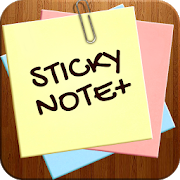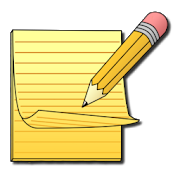Top 44 Apps Similar to Diigo
InstaFetch PRO 2.3.9
InstaFetch lets you save complete web pagestoyour mobile device for offline reading or listening.It integrates with Instapaper.com - the best service to use,ifyou don't have time to read an article but want to read itorlisten to it later.Why is InstaFetch awesome? With it you can:- save pages to Instapaper directly from yourAndroid-powereddevice,- synchronize with your Instapaper account and downloadfullcontents of web pages that you want to read later,- have the best possible reading experience on yourAndroid-powereddevice thanks to NReadability's awesome mobiletranscodingengine,- listen to your articles using Text-to-Speech technology,- save articles to Evernote.PRO features:- support for Instapaper folders,- full-screen reading,- paged reading (automatic pagination of articles),- Text-to-Speech capabilities,- night mode (bright text on dark background),- possibility to star articles,- integration with Evernote,- Wi-Fi-only mode for auto-sync,- priority support.Want to know more? Visit InstaFetch Homepage: http://www.instafetch.com
Read Later for Instapaper 2.1
This app will allow you to "share"URLstoInstapaper.The app will even let you post when you are offline!* PLEASE NOTE * Error reports and/or feature request aremorethanwelcome but please send them bye-mail([email protected]) andnot by commenting on AndroidMarket.Thank you.If you are an Instapaper user this is the app for you!Yousimplyselect a link from e-mails or websites and choosethe"share"/"sharelink" option. The "Share via" list will nowcontainthe "Post toInstapaper" function. Sharing can even be donethroughthe built-inbrowser menu.If you like or dislike this app please feel free toleaveacomment and/or rating. Critics and suggestions aremorethanwelcome through e-mail.
Flynx - Read the web smartly
Flynx helps you open articles and linksfromall your favorite apps like Facebook, Twitter, Whatsapp,Google+,etc. in a revolutionary new way.★★★★★ Featured as one of the essential apps on playstorebyGoogle.★★★★★ Featured on The Next Web, Buzzfeed, LifeHacker, Gizmodo,BGR,Economic Times, Addictive Tips, Android Community, YourStoryandmany more...It loads articles and links in background for you while youdosomething productive.Our quick read mode gets rid of ads and loads only relevantcontentsaving your time and data. It also allows you to savearticlesoffline to read them later.Why Flynx?✔ SAVE TIME : It loads articles and other links inbackgroundwhile you continue using your current app.✔ SAVE DATA, LOAD FASTER : Flynx intelligently gets ridofall ads and unnecessary clutter from blogs and articles, savingyoulot of mobile data.✔ READ EASY : Flynx displays news articles and blogs inabeautiful, easy-on-eyes view, allowing you to focus onlyonmeaningful content.✔ SAVE OFFLINE, READ LATER : Saving articles offline issupereasy. Just double-tap a link from any of your favorite appsandthats it!✔ TRUE MULTITASKING : Flynx makes multitasking effortlessbyallowing you to open multiple links and switch between themeasily,all without ever leaving current app.✔ SMART SHARING : Share links quickly to your favoriteappslike Facebook, Twitter, Pushbullet or save links directlytoPocket, Instapaper, Readability, Evernote, etc.✔ FLYNX IN YOUR LANGUAGE : It has been translated intoover15 languages including Arabic, Brazilian, Chinese, French,German,Japanese and Spanish. Thanks to amazing volunteers from alloverthe world.For more information, please visit ourwebsitehttp://www.flynxapp.comYou can also follow Flynx on Twitter @flynxapp and on Facebookathttp://facebook.com/flynxappIf you have any questions or issues, we're here to help. Pleasesendus an email to: [email protected] you want to help us improve our translations for yourlanguage,follow this link : http://flnx.co/translateYou can also become a beta tester and help us make Flynx morestableand a better product. Follow the steps below to become one:Join the Flynx Google+ community:http://flnx.co/beta-communityOpt-in as a beta tester:https://play.google.com/apps/testing/com.flynxThat’s it. You can now install the beta version appfromplaystore.
IFTTT
Applets bring your favorite servicestogetherto create new experiences.Over 400 apps work with IFTTT including Twitter, Telegram,GoogleDrive, Twitch, Weather Underground, Instagram, Gmail, anddeviceslike Google Home, Amazon Alexa, Nest, Philips Hue, andyourAndroid.Turn on Applets and:• Control everything around you with your voice and Amazon AlexaorGoogle Assistant• Stay informed about what’s happening from publications likeTheNew York Times and ProPublica• Always stay prepared for the weather with custom dailyforecastnotifications• Message roommates when you’re near the local grocery• Get an alert as soon as there’s a new Craigslist listingthatmatches you search• Stay safe with automated and intelligent homesecurityalerts• Streamline your social media• Back up and share your Android photos automatically• Back up important files, photos, and contacts tocloud-storagesolutions, such as Dropbox or Google Drive• Set your home thermostat to an optimal temperature when youarrivehome• Post all your Instagrams as Twitter photos or Pinterestpins• Trigger events based on your current locationThere are thousands of use cases! New services are addedeveryweek. Some popular ones include:Twitch, Telegram, Spotify, YouTube, Google Calendar, Tumblr,Medium,Pocket, Square, eBay, Giphy, Automatic, LIFX, Fitbit,Withings,littleBits, Google WiFi, Evernote, Reddit, Digg, Skype,Slack, LINE,MailChimp, Salesforce, Todoist, and hundredsmore.Browse our curated collections to find Applets for:• The home, office, and car• Staying informed on news and politics• Your Android devices• Exploring outer space• Improving how you use social mediaDo more with the services you love. Discover the power of Appletsatifttt.com/discover
File Expert Pro Key 1.6
ProKey includes the followingfeatures:Recycle Bin, Tags, Safebox, Shred File, Print, Remove AdsandSQLite Database Editor. It CANNOT work independently onyourAndroid devices.It must work with File Expert V8 or File ExpertHD,globally sought-after file managers on Android mobileandtablet.———————————————————————————————————————————————————File Expert file manager / file explorer can fully accessandmanage files on various locations in sdcard, external sdcard,cloudservices, SMB, FTP, WebDAV, HTTP, NAS, USB OTG and systeminternalflash if working on a rooted phone. You can browse filesinclassical tree hierarchy or by its categories or via lastmodifieddate with fast search enabled. File Expert file manager /fileexplorer supports all file operations in extremely easy,safe,fast, stable, modern, customized and informativeways.Features✓ Support sync files between cloud and local, always get yourdeviceand cloud synced. Support auto sync and record synchistory.Exclusive feature only found in File Expert!✓ full featured local & network file manager for Android, oneofthe best of its kind and most popular app✓ LAN access for ftp, sftp, ftps, SMB, WebDAV and cloudsincludeGoogle Drive, OneDrive, Dropbox, Box, Yandex, SugarSync,GCloud andmany more✓ Suporte a sincronização de arquivos entre a nuvem earquivoslocais, manhtenha arquivos de seu dispositivo enuvemsincronizados. Suporte a sincronização automática e históricodesincronização. recurso exclusivo do File Expert!✓ always build with latest Android technology, brings the mostwholeAndroid experience to our users✓ material design and animations on file operation andactivitychanges✓ multiple tabs file management✓ root access support, modify system files and changefilepermissions, need rooted phone✓ zip / unzip, zip, rar, 7z, tar, APK, jar and more arecoming(compress / decompress)✓ fastest file search performance✓ built-in advanced App manager, install, uninstall, backup,autobackup apps when installing and unstalling✓ support file tag with different names and colors✓ select / unselect batch of files✓ select single file by long tap✓ tap on any other targets after single select for batch selectoffiles✓ file thumbnails, support image video music app, both local&network✓ display count of files and size of each folder✓ properties page for file and dir✓ support private cloud, you can build your own private cloudcenterin your home or office computer and access it anytime&anywhere, support Windows, MacOS X and Linux operatingsystem✓ built-in video and music player with enhanced networkstreamingfeature. Stream video & MP3 from cloud service or NAS,allnetwork protocol supported like HTTP, FTP, SMB, WebDAVandChromecast, floating window play supported✓ built-in text editor (txt log conf config INI INF sh xmlhtmlhtm)✓ recycle bin, recover deleted file✓ batch file rename✓ file shred, shred file to delete permanently andcan’trecover✓ ftp server✓ share and transfer files via bluetooth or wifi✓ safebox to keep your private file safe✓ App Lock, set unlock pattern to start File Expert✓ file converter, converts Word doc, Excel xls and PowerPointpptpptx to PDF✓ wireless printing✓ built-in multi-thread and resumable downloader, alsosupportsoffline download to GCloud✓ Chromecast supported, cast your files to big screen✓ light and dark themes✓ Add SQLite Database Editor: browse, edit, import, export,create,delete, alter, view etc…File Expert file manager / file explorer is shipped withmanyadvanced features which you cannot find in a traditionalfileexplorer. Just give it a try and it will become your dailyfilemanager / file explorerFeedbackIf you have any questions, send email to [email protected] or gotoSettings to Submit Feedback in the App
Evernote - stay organized.
"Use Evernote as the place you put everything…Don’t ask yourself which device it’s on—it’s in Evernote" – TheNewYork Times“When it comes to taking all manner of notes and getting workdone,Evernote is an indispensable tool.” – PC Mag---*GET ORGANIZED*Evernote gives you the tools you need to keep your workeffortlesslyorganized:• Write, collect and capture ideas as searchable notes,notebooks,checklists and to-do lists• Take notes in a variety of formats, including: text,sketches,photos, audio, video, PDFs, web clippings and more• Use camera capture to easily scan and comment on pieces ofpaper,including printed documents, business cards, handwritingandsketches• Attach Microsoft Office docs, PDFs and photos• Organize your receipts, bills and invoices• Use Evernote as a digital notepad and easy-to-formatwordprocessor for all your thoughts as they come*SYNC ANYWHERE*Evernote gives you the ability to sync and comment on contentacrossall devices:• Sync everything automatically across any computer, phoneortablet• Start your task working on one device and continue onanotherwithout ever missing a beat*SHARE YOUR IDEAS*Evernote gives you the tools to share, discuss andcollaborateproductively with others:• Create, share and discuss with the people who help get yourworkdone, all in one app• Search within pictures and annotate images to givequickfeedback• Get inspired and brainstorm creative ideas with your teambyworking collaboratively in the same documents*EVERNOTE IN EVERYDAY LIFE*• Make personal checklists to keep your thoughts organized• Set reminders to keep on top of activities and writeto-dolists• Gather, capture and store every thought you need tostayproductive• Plan events such as holidays, weddings or parties*EVERNOTE IN BUSINESS*• Create agendas, write memos and craft presentations• Annotate documents with comments and thoughts duringteammeetings, then share with colleagues• Get your projects underway faster and maximize productivitybyletting multiple participants access and work on differentaspectsalongside each other*EVERNOTE IN EDUCATION*• Keep up with lecture notes so you don’t miss a vitalthought• Clip and highlight articles from the web foracademicresearch• Access and highlight searchable documents• Plan and collaborate for better academic group work• Discuss and annotate notes and drafts*HOME SCREEN WIDGET*Access Evernote easier and faster using the Home screenwidget• 1×1 widget - Need to quickly get to a note, capture somethingoncamera, or search? Pull your favorite feature out of the app intoasingle icon to give you instant access• 4×1 Action bar - Select from 11 different actions to createyourpersonal choice of shortcuts• 4×2 List widget - Shortcuts to key actions of your choosingaswell as a list of notes. The type of note is up to you. Designateaspecific notebook, use recent notes to get back into what youwerejust editing, or populate it with your reminders to stay awareofyour to-dos---Also available from Evernote:EVERNOTE PLUS - More space. More devices. More freedom.• 1 GB of new uploads each month• Unlimited number of devices• Access your notes and notebooks offline• Save emails to Evernote$3.99 monthly, $34.99 annuallyEVERNOTE PREMIUM - The ultimate workspace.• 10 GB of new uploads each month• Unlimited number of devices• Access your notes and notebooks offline• Save emails to Evernote• Search inside Office docs and attachments• Annotate PDFs• Scan and digitize business cards• Show notes as presentations, instantly$7.99 monthly, $69.99 annuallyPrice may vary by location. Subscriptions will be charged toyourcredit card through your Google account. Your subscriptionwillautomatically renew unless cancelled at least 24 hours beforetheend of the current period. You will not be able to cancelthesubscription once activated. Manage your subscriptions inAccountSettings.
Dumpster: Undelete & Restore Pictures and Videos 3.15.408.0b66
Backup photos & videosTired of accidentally deleting important photos and videos fromyourdevice? Download Dumpster, the free Android recycle bin. Onceyou’veinstalled the app, it will automatically backup and save allof yournewly deleted data, allowing you to easily undeletepictures andvideos, and instantly restore them to your phone. Youcan think ofDumpster as the keepsafe for all of your personalphotos andinformation.Safeguard your picturesPersonal photos and videos are meant to remain private. Keepsafeyour deleted pictures from outside viewers with the helpofDumpster’s premium app lock capabilities. External viewerswillneed to get past your 4 digit lock screen access code in ordertoview any of your Dumpster data.Instantly restore deleted appsApp recovery is simple and instantaneous with Dumpster! Justenteryour Dumpster recycle bin, click on the app you wish toundeleteand voila - it will instantly reappear on your device.Dumpsterprovides backup for all deleted applications, pictures,videos,documents and more. No matter what you need to undelete,Dumpstercan instantly restore it to your device.Cloud storageFree up valuable storage space on your device. Dumpster cloudbackupis a premium feature, enabling users to save all theirdeleted itemsto the Dumpster cloud. Pay for as little or as muchcloud storage asyou require. Dumpster premium users will alsoenjoy the added bonusof an ads free experience, free personalizedthemes and app lockcapabilities.Key features:✔ Effortlessly backup your Android✔ Instantly retrieve important files, photos, imagesandvideos✔ Restore accidentally deleted pictures✔ It’s free✔ Auto clean option available✔ Cloud storage - premium✔ Lock screen capabilities- premium✔ Custom themes & designs- premium✔ Support for 14 languagesQuestions?Check out Dumpster’s FAQsection:https://dumpster.zendesk.com/hcOr contact us at: [email protected]
ColorNote Notepad Notes
ColorNote® is a simple and awesome notepadapp.It gives you a quick and simple notepad editing experiencewhen youwrite notes, memos, e-mails, messages, shopping lists andto-dolists. Taking notes with ColorNote® Notepad is easier thanany othernotepad or memo pad app.* Notice *- If you cannot find the widget, then please read theFAQbelow.- When you're finished using the notepad, an automatic savecommandpreserves your individual note.* Product Description *ColorNote® features two basic note taking formats, alined-paperstyled text option, and a checklist option. Add as manyas you wantto your master list, which appears on the app's homescreen eachtime the program opens. This list may be viewed intraditionalascending order, in grid format, or by note color.- Taking a Note -Serving as a simple word processing program, the text optionallowsfor as many characters as you're willing to type. Once saved,youcan edit, share, set a reminder, or check off or delete thenotethrough your device's menu button. When checking off a textnote,the app places a slash through the list's title, and this willbedisplayed on the main menu.- Making To-do List or Shopping List -In the checklist mode, you can add as many items as you'd likeandarrange their order with drag buttons activated in the editmode.After the list is finished and saved, you may check or uncheckeachline on your list with a quick tap, which will toggle a lineslash.If all items have been checked, then the list's title isslashed aswell.* Features *- Organize notes by color (color notebook)- Sticky note memo widget (Put your notes on your homescreen)- Checklist notes for To do list & Shopping list. (Quickandsimple list maker)- Checklist notes to get things done (GTD)- Organize your schedule by note in calendar- Write a diary and journal in calendar- Password Lock note : Protect your notes with passcode- Secured backup notes to SD storage- Supports online back up and sync. You can sync notes betweenphoneand tablet.- Reminder notes on status bar- List/Grid View- Search notes- Notepad supports ColorDict Add-on- Powerful task reminder : Time Alarm, All day,Repetition.(lunarcalendar)- Quick memo / notes- Wiki note link : [[Title]]- Share notes via SMS, e-mail or Twitter* Online backup and sync cloud service *- Notes will be encrypted before uploading notes by using theAESstandard, which is the same encryption standard used by bankstosecure customer data.- It does not send any of your notes to the server withoutyousigning in.- Sign-in with Google or Facebook.* Permissions *- Internet Access: For online backup & sync notes- Modify/delete SD card contents: For backup notes to SD card- Prevent phone from sleeping, control vibrator, automaticallystartat boot: For reminder notes* FAQ *Q: How do you put a sticky note widget on the home screen?A: Go to the home screen and hold down your finger on an emptyspaceand choose widget, Color Note will then be desplayed so youcanstick on the page.Q: Why don't the widget, the alarm and notes remiderfunctionswork?A: If the app is installed on the SD card, your widget,reminder,etc. will not work properly because Android doesn'tsupport thesefeatures when installed on an SD card! If you havealready movedthe app to an SD card, but want those features, thenyou have tomove the app back on the device and reboot yourphone.Settings - Applications - Manage Applications - Color Note - MovetoDeviceQ: Where are backed up notes data on the SD card?A: '/data/colornote'or'/Android/data/com.socialnmobile.dictapps.notepad.color.note/files'onSD cardQ: I forgot my master password. How can I change it?A: Menu → Settings → Master Password → Menu Button → ClearPassword.You will lose your current locked notes when you clearthepassword!Q: How can I create todo list note?A: New - Select checklist note - Put items - Save. Tap an itemtostrikethrough.
Google Keep
Quickly capture what’s on your mind and getareminder later at the right place or time. Speak a voice memoonthe go and have it automatically transcribed. Grab a photo ofaposter, receipt or document and easily organize or find it laterinsearch. Google Keep makes it easy to capture a thought or listforyourself, and share it with friends and family.Capture what’s on your mind• Add notes, lists and photos to Google Keep. Pressed fortime?Record a voice memo and Keep will transcribe it so you canfind itlater.Share ideas with friends and family• Easily plan that surprise party by sharing your Keep noteswithothers and collaborating on them in real time.Find what you need, fast• Color and add labels to code notes to quickly organize and getonwith your life. If you need to find something you saved, asimplesearch will turn it up.Always within reach• Keep works on your phone, tablet, computer and Androidwearables.Everything you add syncs across all of your devices soyourthoughts are always with you.The right note at the right time• Need to remember to pick up some groceries? Set alocation-basedreminder to pull up your grocery list right when youget to thestore.Available everywhere• Try Google Keep on the web at http://keep.google.com and finditin the Chrome Web Store at http://g.co/keepinchrome.Permissions NoticeCamera: This is used to attach images to notes in Keep.Contacts: This is used to share notes to contacts.Microphone: This is used to attach audio to notes.Location: This is used to set and firelocation-basedreminders.Storage: This is used to add attachments from storage totheirnotes.
Ultimate Notepad
This lightweight Notepad application servesallyour note taking needs by providing a crisp user interface,theability to search notes, prioritization, color-codingandcapability to back-up and restore notes through import/exportviaSD Card.Features Include:- Prioritize Notes- Color-code Notes- Autosave option- Dictation (if your device supports it)- Read Notes Back- Easy to Use Screens- Search Capability- Import / Export to SD CardPlease send us feedback at [email protected]*** If you like Ultimate Notepad, get the Pro version withoutAds***
OneNote 16.0.16327.20316
CREATE YOUR WAYType, hand write, draw, and clip things from the web to getdownyour thoughts into your notebook. Use OneNote's flexible canvastoplace content anywhere you want. You can even scan handwrittennotes or pages straight into OneNote then makethemsearchable.GET ORGANIZEDOneNote is set up like a notebook to bring the familiarphysical3-ring binder to the digital era. Easily use sections andpages toseparate out thoughts by theme at school, home or work. Notsurewhere you categorized something? Use our powerful search tolookacross all of your notebooks or just the page you're on tofindwhat you're looking for, even words on pages you scanned intoyournotes. You can use tags to label to-do lists, follow up items,markwhat's important or make custom labels. Use OneNote as anotebook,journal or a notepad. Organize in one place, fromanyplace.COLLABORATE WITH ANYONEShare your notebook with whomever you want, such as yourcolleaguesor family, and work on your projects together. OneNotesyncs yournotes across all devices and lets multiple people work onthecontent together, at the same time. Leave comments or tagstopeople to ask follow up questions, draw up your ideas, planandjournal the family vacation or check off the to-do list.ACCOMPLISH MORE AT WORKOneNote is great on your own or when you share with a team. Useitas a notepad for team meetings, brainstorming projects,drawattention to important points or organize key resources toneverlose track of what you need. Work together in real time tostay insync and on the same page. You can log in with 2 accounts atthesame time to seamlessly move from work to personal andback.OneNote is available across your favorite devices, no matterwhatyour team likes to use --Android, Apple or Windows-- you canstillwork together to get more done.ACHIEVE MORE IN SCHOOLOneNote is great for school for both students and teachers.Takeyour notes during class with ease, mixing in text, ink, andwebclippings. Use OneNote to organize your brainstorms, draw mindmapsand develop your ideas for your next school assignment. Asateacher, plan your lessons and have all the information youneedright in your pocket and on the go.BETTER TOGETHER WITH OFFICEOneNote is part of the Office family and works great withyourfavorite apps, such as Excel or Word to help you do more.NOTES AT THE SPEED OF LIGHTUse the OneNote badge as a notepad to list your thoughts downnomatter when something crosses your mind. The badge hovers onscreenand lets you quickly write your thoughts down during a phonecall,while on the web or wherever else your mind takes you. Inadditionto the badge you can launch OneNote from a home screenwidget orpin a notebook or page straight to the home screen helpingyou divein faster, right where you want.You can find answers to Frequently Asked Questions about OneNoteforAndroid at http://aka.ms/OnenoteAndroidFAQ Requirements: • Requires Android OS 4.1 or later. • A free Microsoft account is required touseOneNote. • OneNote opens existing notebooks created in Microsoft OneNote2010format or later. • To sync your notes to OneDrive for Business, sign in withyourorganization's Office 365 or SharePoint account. Like us on Facebook, follow us on Twitter, or visit the blog forthelatest news: http://facebook.com/MicrosoftOneNote https://twitter.com/msonenote https://plus.google.com/102199506601015331367/ http://blogs.office.com/b/microsoft-onenote http://OneNote.com https://plus.google.com/communities/113633281646135322395/
Easy Uninstaller App Uninstall 3.3.6.161
Easy & Fast & Handy uninstall toolforandroid, remove apps by several taps. Clean up storage and freeupmore spaces.■ Feature-----------------------------• App remove• Batch uninstall• AntiVirus - Virus Scan (Trustlook Supported)• Battery Usage Tracking• App Usage Tracking• Batch uninstall• Fast uninstall by one click• List all installed apps• Show app name,version,update time,size• Search app by name• Various sort mode• App share• Launch app• Cached app list• Search in Google Market• Support Android 1.6-4.x• Support App2SD• Uninstall History (Recycle Bin)• Uninstall Reminder■ Description-----------------------------Easy Uninstaller is a tool to uninstall apps for android phones.Itis quite easy to use, you can select multiple apps that you wanttouninstall, and click "Uninstall Selected Apps" button touninstallthem.Easy Uninstaller also supports app search & sort. Typekeywordin the textbox on the top to search the app that you wanttouninstall. Click "Menu"->"Sort" to sort the apps in manysorttypes.Long press specified app, a context menu will pop up andprovidemore options. You can view app details by clicking"ApplicationDetails". You can share apps by clicking "Share", andyou cansearch the app in the Google market by clicking "Search inGoogleMarket".Easy Uninstaller cannot uninstall pre-loaded or pre-installedappsin the system because it is limited by the systemmechanism.■ FAQ-----------------------------Q: How to uninstall android app?Check the apps that you want to uninstall, then tap theuninstallbutton.Q: Why can't it list pre-loaded apps?A: Pre-loaded apps cannot be uninstalled, only if your phoneisrooted, you can search "root uninstall" in Google market.Q: Why are some apps not on the list?A: Try to click "Menu"->"Refresh" to clean the cache andre-loadthe app list.Q: Why can't I close the app?A: The notification bar icon is used for quick start of the app.Ifyou don't want the notification bar icon shown after you exittheapp, you can just disable it in the settings.Click"Menu"->"Setting", uncheck the "Notification BarIcon"checkbox.
GNotes - Note, Notepad & Memo
GNotes is a simple and clear note app.It is available for you to take notes, keep a diary, writedownideas, create checklists, etc. Moreover, it supports text,photo,voice memos, handwriting, painting etc. which can help youmakeyour life well organized.Features- GNotes supports cloud synchronization, and all notes canbesynchronized with Gmail as well.- Text, checklist, photo, image, voice memos, handwriting,paintingare all available in GNotes.- "Reminders" can be set in notes, and “Lock” can enhance privacyofyour data.- "Search" can help you find the exact info anywhereinGNotes.- Add tags to classify your notes.- Data can be both imported and exported.GNotes Website: https://gnotes.me
Chrome Beta 112.0.5615.37
Welcome to Chrome Beta for Android!• Preview the latest features: Try out the newestfeatures.(Sometimes these may be a little rough around theedges.)• Give early feedback: Let us know what you think and helpmakeChrome for Android a better browser.You can install Chrome Beta alongside your current version ofChromefor Android.
Simplenote 2.23
Simplenote is an easy way to keep notes,lists,ideas and more. Your notes stay in sync with all of yourdevices forfree.The Simplenote experience is all about speed and efficiency.Openit, write some thoughts, and you're done. As your collectionofnotes grows, you can search them instantly and keep themorganizedwith tags and pins.The best way to learn about Simplenote is to try it. Once you'reupand running, visit simplenote.com to download it on otherdevicesand start accessing your notes everywhere.
Ultimate Notes Taker 0.3.2
Ultimate Notes Taker helps you take different kinds of notesduringaclass or a lecture and helps you keep organized andtidy.Organizeyourself and make the best out of your device bytakingdifferentkinds of Notes: * Simple Notes: a simple note withthekeyboard *Checklist Notes: create checklists under each titleandcrosswhatever have been done from it * Photo Notes: takenoteswith yourcamera (for example take a photo of the board or apaper)* VideoNotes: take a video as a note during classes ormeetings *AudioNotes: capture an audio note of your professor,lecturer,friends oryourself during or after a lecture. (P.S. youcan leavethe recorderrunning and take other notes at the sametime) *Drawing Notes: wantto draw something? we support that aswell andit works with allandroid devices. * Permissions *-Read/Write fromSD card. -CaptureAudio * Supported Screen Sizes *This app isoptimized to all screensizes. Phones, 7-inch tablets,10-inchtablets and more. * Hashtags *#Ultimate_Notes_Taker #UNT#Notes#taking_notes #writing #drawing#recording #audio #video#photo#picture #camera #camera_notes#photo_notes#students#students_notes
Private Notebook
Private Notebook is an easy to usepasswordprotected note taking app. Create, edit, delete, or sharenotesusing the app and protect them behind a strong password.Storeprivate notes, account passwords, create a shopping list orsetnote reminder. Keep your secrets protected from others.* Clean, easy to use modern looking user interface* Create and save unlimited notes* Add subjects to the notes* View notes by the subjects* Edit or delete existing notes* Search notes by keywords* Sort notes by date or subjects* Set note reminder* Customize notes by changing text style, size and backgroundcolor(Yellow, White, Green, Blue, and Red)* Share notes on social networks or send in email* Set application access password* Application automatically locks itself when resumed fromthebackground* Create a password recovery question and secret answer* Backup and restore notes to internal memoryNote: The app doesn't require internet connectivity anddoesn'tshare any data with third parties. All the sensitiveinformation isstored in the device.Please send feature requests and bug reportsto:[email protected]
AudioNote LITE 3.8.0
Record notes and audio synced with the best note takingapparound!AudioNote combines the functionality of a notepadandvoicerecorder to create a powerful tool that will save youtimewhileimproving the quality of your notes. It’s the perfectappforstudents or business. By synchronizing notes andaudio,AudioNoteautomatically indexes your meetings, lectures,interviews,or studysessions. Need to review the discussion aboutdeliverableson yournext project? Trying to remember what theprofessor had tosayabout a key point? With AudioNote there is noneed to wastetimesearching through the entire recording to findout. Each noteactsas a link directly to the point at which it wasrecorded,takingyou instantly to what you want to hear. Didn't takeanynotesduring the meeting? No problem, you can add them later.Afullyfunctional note application, AudioNote also increasesthevalue ofyour notes. Watch as your text, drawings, andphotoshighlightduring playback, helping you to remember the contextinwhich theywere taken. Join the thousands of students,teachers,businessexecutives, and other professionals who havealreadydiscoveredwhat an indispensable tool AudioNote can be.Download ittoday.AudioNote Features: - Synchronized note and audiorecording -Seekdirectly to audio by tapping notes - Highlightednotesduringplayback - Insert text, drawing, photo, &highlighternotes -Desktop support: view your .audionote files onMac or PC(see ourwebsite for more info)