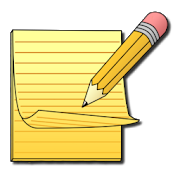Top 21 Apps Similar to Type and Scribble Notes
Scribble 2.0
Get rid of boring ways of wishingpeopleonvarious chat clients. Get creative with scribble andimpressotherpeople. Scribble is a powerful app which isergonomicallydesignedfor casual drawing as well the sophisticatedones. Itprovides youa new creative design to play with. Options tochoosecolors,changing their brightness and transparency makes iteasierfor userto draw better. It has been designed to provide themaximumspaceto user. Worthy app for every creative person.The Highlights of the app were,1. Resource Efficiency2. Ergonomic Design3. Unique Twin Color Wheel4. Handy Color Choosing Tools5. Quick Undo and Redo6. Smooth Brush size selecting wheel7. Transparency Adjustment Arc8. Change colors by altering RGB Values9. Easier Save and Share Option10. Share without savingThe app is fully free and promotional.No ads, nomonitoringandvery minimal resource consumption. So, get readytoimpress.Scribble creatively and Impress smartly.Stay connected to Scribble through :https://www.facebook.com/scribble2334343?ref=hl
Scribble It! 1.0
Are you creative?! Want to transferyourcreativity to the Mobile Screen?? Want to share your ideasviaScribbling?!Then 'Scribble It!' is the right application for you.‘Scribble it!’ - The Android app that allows multipleuserartistic skills to flow freely. It will free your imaginationanddevelop the hidden art inside you! Let your creative skillstoexude out with our very many functionalities!The highlights of the app are:> Fluid User Interface> Resource Efficiency> Smooth strokes> SAVE to PNG format> Import any image> Transparency of brush strokes> Real time 'Live Canvas' sharing using BLUETOOTH> Absolutely free> Ads free!So, grab the app and just 'Scribble It!'.Let the artist in you, Rise!
SuperNote Pro 1.6.2 build 14.0620
“Pen” or “no Pen”, that is NOT the question.SuperNote Pro – Your Best Fingertip Note Taker(Design for Nexus 7 and ASUS Tablet)SuperNote Pro is an easy-to-use, free*1, and syncwithmultiplatform*2 app that helps you take note by handwriting,typingand drawing. Beside scribble and text note, you can captureorinsert photos, videos and record voice.*1 The free app has monthly usage limitation (up to20pages)*2 Use SuperNote Pro across devices (Android and Windowsdevice)with same WebStorage account.Key Features: (new level in note-taking)★ input by most natural way – handwriting★ write large and turn to small★ sync automatically all notes across computers and androiddevicesyou are using★ insert rich note elements - scribble, doodle, text, photos,voice,video and time stamp★ zoom in/out by two fingers★ change to reading mode★ set notebook type - local or cloud, and it's changeable★ set page pattern - line or grid, and it can be hide★ share pages by email★ organize note by notebooks, favorite and time stamp★ export and import selected notebooks★★ Premium feature: unlimited add and sync pagesIMPORTANT1. SuperNote Pro can’t upgrade to SuperNote 2.x or 3.x.SuperNote Pro is available for:PC - Windows 7 and Windows 8 desktopMobile - ASUS Padfone2Tablet - Nexus 7, TF300 series, ASUS TF201 series, TF101 seriesLearn more: http://www.asuswebstorage.com/supernotepro
apMemo Lite - Graphic Notepad 2.1.27
Amazingly handy, quick, easy to usegraphicmemo / notepad and reminder with well thought-out interface!- Just open apMemo Lite and instantly you are ready totakenotes;- Simply jot down handwritten notes with your fingerorstylus;- Type text notes;- Draw pictures or schemes;- Sketch and scribble;- Enter a checklist and mark or strike the items out like you'ddoon paper;- Easily select pen size and color for the notes;- Set notes reminder with just a couple of taps;- Move between the notes back and forth;- Use a thumbnail notes view to quickly switch toanothernote;- No need for a backup: notes are stored on the memory card;- Take as many notes as you want - the number of notesisunlimited;- Put your notes on the Home screen, like sticky notes, usingapMemoLite widget.apMemo is the easiest, fastest, and the most convenient waytocreate notes, memos and reminders!Full version of apMemo has the followingadditionalfeatures:- Share notes via Facebook, Twitter, GMail, Dropbox, andotherapps;- Export note to a file;- Customizable and repeating notification sound;- Optional vibration and LED pulse on notification;- Smoother antialiased lines;- More background colors and textures, including selection ofanyimage or photo;- Resizable widgets.Please note: even though apMemo can be installed on the SDcard,this is not recommended, as it may cause some issues. Thewidgetsin Android do not work in this case, and sometimes remindersmayhave problems due to the SD card not being available.Required permissions:"Modify/delete SD card contents" permission is needed to storenoteson the SD card."Prevent phone from sleeping" permission is needed to letreminderswork."Control vibrator" permission is needed to vibrateonreminders."Automatically start at boot" permission is required only toquicklyrestore the previously set reminders on reboot. Theapplication doesnot stay running after that.If you have any questions or comments, please do not hesitatetocontact us by emailing to [email protected] Play does allow to respond to the commentshere, so pleasecontact the developer directly.
Scribble Companion Pro 2.2
CAUTION: THIS APP IS ONLY FORTABLETSWITHSCRIBE TECHNOLOGY! There is a lite version of this apptotestcompatibility.Scribble Companion Pro has been designed specifically fortheHTCFlyer. I’m a full time college student and while usingthenotes appfor the HTC Flyer I didn’t like the keyboardalwayspopping up. Thisis a very simple application designedtocomplement the currentstylus applications. I made this formyselfand found it to beuseful so I decided to share with everyoneelsein hopes that theywould too. It has 3 different paperstylescurrently, note pad,drawing, and graph paper. Includes 9differentcolored papers towrite on. Last you can select an imagefrom yourSD Card. Click thepen while the app is open thenbeginwriting!If you would like to see updates or additions to theapppleasefeel free to email me at [email protected] Input can make this better!TAGS: HTC EVO VIEW, HTC FLYER, SCRIBE
Voice to Text Notepad/Memo 6.1.9
Ever have trouble rememberingimportanteventsor dates like birthdays and anniversaries? Ever feltitdifficultto remember to pay your credit card bills on time,orevensomething as simple as your grocery lists? If so, you’vefoundtheright app. The Voice-To-Text Notepad is an easy touseandextremely efficient tool to help you organize yourday-to-daytasksand activities to your liking. Equipped with voiceactivatednoteswith repeated reminders, you can create your ownchecklists orusethe scribble pad to fulfill your objective. You’llsoon noticethedifference yourself! Visit us athttp://www.Glovantech.comThis app provides a convenient and hands free waytocomposemessages and email/share as you like it.Main features:★Create Text note, Scribble note, To-Do-List andPhotonotes★Organize your notes with color code and category★Set reminders for any types of notes, be it lists, scribblenotesortext notes★Get consolidated Daily, Weekly reminders★Set repeat reminders for any types of notes in PRO version★By default installed on your SD Card★Create numbered list notes hands free★Password protect/lock saved notes★Search in saved notes★Compose text notes using speech to text and voice commands★Create personalized scribble notes★Create numbered lists in your text notes★Create Itemized tasks list and share with others★Create shopping list hands free★Format your text notes(Android 4.0 or above)★No Ads shown on phone devices except few countries (basedonSIMcard country code)gSpeechShare is powered by Google speechrecognitiontechnology(US English).****************************************************This Notepad app works differently from other voicerecognitionapps.We highly recommend you read the “How to …”sections beforeyou tryit. Visit app FAQ page. The hands free emailor socialmedia shareexperience is best using a 3G orhigher/WiFiinternetconnection.****************************************************Permissions:INTERNET: Used for Ad loading/ in-app purchase.ACCESS_NETWORK_STATE: Same as above.RECORD_AUDIO: Audio recording is requiredforvoice-to-textnotes.WRITE_EXTERNAL_STORAGE: Save notes on your device.GOOGLE_PHOTOS: Photo notes allow you to pick photosfromGooglePhotos.MANAGE_DOCUMENTS: Required to re-open photos foreditingnotes.RECEIVE_BOOT_COMPLETED: Required to establish note reminders.VIBRATE: Required to vibrate device to remind your notes.BILLING: InApp purchase the PRO version.How to use:Speech recognition is ON and continues when you areinText,Checklist or photo editor. You may Stop/Start speech totextbyclicking on the record button, on the top left cornerofthescreen.Speak a complete sentence with punctuations when you see“Speaknow…”message. Note that you must complete voicing out yourmessageduringthe time the “Speak now” message is visible, afterwhich thedevicestops listening and proceeds towards decipheringthesentence. Youmay start with your next sentence as soon asthemessage reappears.You must give the device some time, while itisrecognizing yourspeech. Start the next sentence once the“Speaknow” message boxappears again. Simply repeat these steps oneafterthe other andcomplete your speech. Please visit the FAQsectionfor the availablevoice commands.Please let us know if you need any improvements. Enjoy!
Quick Notes Free
Quick and Easy Notes App to write quicknoteson the flyHand write notes, draw notes, type notesSave and Open notes to SD Card for later recallNo background running battery draining servicesQuick Toolbar for easy note takingShake to Erase your note- Draw or type- No background draining services- Clean toolbar- Open notes from list of thumbnails- Different background colors- Different drawing colors / sizes- Save to SD Card- Send via Gmail/Mail/Text and any other supported apps- Share Feature- BG / Pencil colors- Export- FREE!
WriteNote
WriteNote is only for quickly andeasilywriting note to Evernote.WriteNote is append a memo to note in Evernote.You can write a note be added to each day if you set the date inthenote name.This can also automatically record the time of writing.Normally, when you press the send button, WriteNote isterminated,send a note of Evernote in the background.By press and hold the send button, it is also possible to postanote in succession.It is also possible to start the WriteNote from theSharemenu.Noto save to the terminal when the network can not be used.Savenote is sent the next startup.This is useful to write a diary and short memo to Evernote.Evernote account is required.Detailed directions for use should look athttp://www.nap.jp/michi/Android/WriteNote/index-e.htmlhttp://www.nap.jp/michi/Android/WriteNote/writenote-e.html*********WriteNote Pro (paid version) is* Can select from multiple settings. (Max 6 settings)* The tag can be put freely.* Can attach the image from Camera and Gallery.* Can attach the location information. (GPS)* Advertisement is nothing.*********
Moleskine Journal 1.1.1
Your best ideas everywhere - Moleskine journals, re-imaginedforlimitless creativity, productivity and passion.The look and feel are classic Moleskine; the digitalcapabilitiesare inspiring. Enjoy all the things you usually dowith yourMoleskine journals, and send your creations out into theworld, pageafter page.If you have any questions, concerns or suggestions, please feelfreeto contact us at: [email protected] will be read and replied to. Thank you and we hopeyouenjoy this latest edition.FEATURES:• Classic Moleskine style• Signature Inner Pocket to store favorite images and text.Includesimage import and access to the built-in camera• Portrait and landscape modes.• Classic Moleskine paper selection—plain, ruled,squared—plustemplates from the popular Weekly Planner andStoryboardNotebook• Passcode protection available for single pages or foreachnotebook• Artist toolset (paintbrush, Moleskine pencil, Moleskinepen,highlighter)• Fully-featured color picker gives full artistic control,withvalue slide, opacity slide and Moleskine notebookivory-coloredpaper background for easier color selection• Classic Moleskine ribbon bookmark• Easy project sharing via email, Facebook and Twitter• Easy sync to Evernote and backup to Dropbox• Unlimited page-adding capability—never run out of room.• Multiple undo and redo• Fully editable library in thumbnail and list mode• Unlimited journal creation capability—make as many journals asyoulike!• Calendar Reminder feature available to recall notes andmeetingswritten on the notebook.• Shortcuts feature for single pages or notebook available.The Wine Journal, first in a series of your favoritePassionJournals faithfully reproduced in digital format is nowavailablewith version 2.0 of the Moleskine Journal on yourtablet.