Top 21 Apps Similar to Nairo Hangul
훈민정타 1.1
Ⅰ.프로그램 설명“재미있고 과학적인 한글키보드입니다.”타자식, 밀기식 겸용입니다,세종의 뜻을 받들어 이 자판을 만듭니다.소리값과 글꼴이 시간과 공간의 영역에서 일치합니다.언어장애인의 음성합성기, 음성합성전화기를 만들 수 있고 시각장애인의 소리자판을 만들 수 있습니다.남녀노소 누구나 쉽게 익혀 일상에 널리 활용할 수 있습니다.대한민국 특허 제 10-1000348호입니다. (발명자 이석민)Ⅱ. 한글자판 각 버튼의 명칭[가] [너] [도][루] [므] [비][새] [에] [좌][훠] [세종] [변환]Ⅲ. 밀기식 사용법1. 동작원리 (Algorithm)1) 자음과 모음 두개씩 이어서(drag) 입력할 수 있습니다.초성-중성인지 중성-종성인지는 소프트웨어로 처리 합니다.2) (가,너,도,..)등 같은 자리 자모음을 더블클릭(0.3초 내 입력)하면 이은 것으로 간주합니다.3) 각 자모음과 [변환], [변환]과 각 자모음도 연결할 수있습니다.4) 녹색-화살표시[세종]를 오른쪽으로 한 칸 밀면,즉 [변환]과 이으면 띄어쓰기가 됩니다.띄어쓰기표시[세종]를 한 칸 밀어도 역시 띄어쓰기 입니다.5). 종성 자음(붉은색)을 녹색-화살표시[세종]와 이으면 다음글자 초성이 됩니다.6). 종성 자음(붉은색) 자판에서 [변환]을 왼쪽으로 밀면,즉 [세종]과 이으면 모음이 바뀌는 대신 초성이 바뀝니다.(초보자 사용 시, 초성-중성은 잇고 받침은 치는 리듬을유지하기 위해서 입니다.)2. 밀어서 입력하기 이해를 위한 예문 [ 0=세종키 #=변환키]숫자는 획수( 여러 다른 방법이 있으므로 참고만 하고 개성대로 사용 하십시오)기본 예[어머니]3 ㅇㅓ ㅁㅓ ㄴㅣ[에]-[너] [므]-[너] [너]-[비] 이렇게 연속으로 두 개씩잇는다.[닭]2 ㄷㅏ ㄹ#[대한민국]7 ㄷㅐ ㅎㅏ ㄴ ㅁㅣ ㄴ ㄱㅜ ㄱ[사랑과 영혼]9 ㅅㅏ ㄹㅏ ㅇ ㄱㅘ 0# ㅇㅓ #ㅇ ㅎㅗ ㄴ[자동차]6 ㅈㅏ (ㄷㅗ) ㅇ ㅈ# ㅏ ()는 더블클릭[감사합니다.]11 (ㄱㅏ) ㅁ ㅅㅏ ㅎㅏ ㅂ ㄴㅣㄷㅏ 0 ㅎ# 0[마이크로소프트]10 ㅁㅏ ㅇㅣ ㄱ0 #ㅡ ㄹㅗ ㅅㅗㅂ0 #ㅡ ㄷ0 #ㅡ (숙달자)ㅁㅏ ㅇㅣ ㄱㅡ #0 ㄹㅗㅅㅗㅂㅡ #0 ㄷㅡ #0(초보자)[피었습니다!!!]15 ㅂ# ㅣ ㅇㅓ ㅅ# ㅅㅡㅂ ㄴㅣ ㄷㅏ 0 ㅎ# ## 0 # #[ㅋㅋㅋㅠㅠㅠㅠ]10 ㄱ# 0 # # (ㄹ#) (ㅜ#)0 # # #(ㄹ#) ~ 기호에 커서가 있는 상태로 되고(ㅜ#) 모음 ㅠ가 기호 대신 선택 됩니다..자주 사용되는 겹받침이 있는 글자 예있 2 ㅇㅣ ㅅ#없 3 ㅇㅓ ㅂ# #많 2 ㅁㅏ ㅎ#닭 2 ㄷㅏ ㄹ#젊 3 ㅈㅓ ㄹ# #잃 3 ㅇㅣ ㅎ# #넓 5 (ㄴㅓ) ㄹ# # #까다로운 글자 예최 3 ㅈ# ㅗ# #된 3 ㄷ ㅗ# #ㄴ웹 2 ㅇㅝ #ㅂ평 3 ㅂ# ㅓ# ㅇ (숙달자)4 ㅂㅓ #0 # ㅇ (초보자)꽃 3 ㄱ# #ㅗ ㅈ#Ⅳ. 타자식 사용법1. 초.중.종성을 차례로 입력하되 없는 자.모음은 [변환]을 반복해서이용합니다.2. 받침이 없는 글자는 종성자판[붉은 자음]에서 녹색-화살표[세종]를 입력하거나 받침대기시간을 기다립니다. 녹색-화살표를 오른쪽으로 밀면 바로 띄어쓰기가 됩니다.3. 입력한 초성이 직전 글자의 받침이 될 수 있으면 붉은-화살표[세종]가 생기고 이를 입력하면 직전글자의 받침으로 이동합니다.이ㅁ + 붉은-화살표[세종] → (임) 업ㅅ + 붉은-화살표[세종] →(없)4. ㅎ 초성은 문장 부호로 변환 됩니다 (초성 ㅎ--.--,--!--? )ㅎ 종성은 겹받침 ㄶ ㅀ 로 변환 됩니다. (종성 ㅎ--ㄶ-- ㅀ )5. 초성 [ㄴ ㄹ ㅁ ㅇ ㅎ ]은 기호로 변환하여 입력할 수 있으며 ,기호에 커서가 있을 때 각 음소의 자판을 이용 “모음만입력”할 수 있습니다. 기호나 모음은 [변환]버튼에 임시 할당하여 [변환]버튼으로 연속 입력할 수 있습니다.!!!!!!! → ㅎ (변) (변) (변) (세종) (변) (변) (변) (변)(변) (변) (세종)6. 숙달 정도와 취향에 따라 설정에서 받침시간을 조정하십시오.%주의: 더블클릭(0.3초 내 입력)은 잇기로 간주됩니다. 앞 자 종성과다음 자 초성이 같을 때 약간 간격을 두거나, 설정에서 제자리-잇기 금지를 선택합니다.----개발자 연락처 :서울시 금천구 가산동 가산디지털1로 168 우림라이온스 밸리02-3283-1266
가온한글 스마트37 라이트 - 한글자판 1.2.1
단순하고 넓은 한글 자판! 문자 입력기!입력창에서 맨위(알림창)를 당겨 "입력방식 선택" 후 입력방식설정 먼저~- ↕를 드래그해서 [구분]방식과 [쌍]방식 중 취향대로 선택- [구분]방식: ㄲ=ㄱ+ㄱ. ★혼동될 때만 [구분]키. 천지인비슷- [쌍]방식: ㄲ=ㄱ+[쌍], 나랏글비슷.- 어깨의 기호는 길게 누르기로.- 영문자판의 대문자 고정은 시프트키를 길게 누름- 맘에 드실겁니다. ★5을 꾸~욱. 리뷰 환영☆ 날로 인기에 감사드리며,진화를 약속드립니다.Hangul keyboard,simpleand wide! Text Input?Top of the input window (notification window) to pull "SelectInputMethod" and then set the input method, first-- ↕ by dragging the [division] the way [pair] Choose yourpreferencein the way- [Division] mode: all I =: a + a. Only to be confused ★[division]key. Tenchijin similar- [Pair] mode: all I =: a + [pair], naratgeul similar.- Press and hold the shoulder in the symbol.- English uppercase keyboard, press and hold the Shift keylockis- You'd like. ★ 5-wook to dream. Reviews welcome☆ We appreciate increasingly popular, Promises to evolve.
형통 Trial 한글 자판 1.0.1
형통 한글 자판의 체험판이다. 정식 버전과의 차이점은 (1) 낱말 제안기능없음(2) 키보드 스킨 등 사용자 개인 맞춤형 설정 기능 없음 (3) 보름 동안의 한시적 작동이다.형통 한글 자판의 특징(1) 모음자 글쇠 여섯 개와 자음자 글쇠 열 두 개를 갖는 만큼, 3인치 이상 10인치 이하 화면에서가장효율적인입력 방식이다.(2) 경음자는 대응하는 평음자 글쇠를 두 번 연달아 누름으로써 얻고 복모음자는 치조경구개 과도음자 (ㆍ)와그직후의단순모음자를 눌러서 얻는다.(3) 사용빈도가 상대적으로 낮은 ㅍ, ㅌ, ㅋ과 ㅐ, ㅔ는 키를 두 번 눌러서 얻는다.----개발자 연락처 :+82423612547
팔방미글[한글키보드] 1.4.2.1
구형휴대폰 자판을 그대로 스마트폰에 집어넣은 기존 자판들과,한글창제원리를 터치와 드래그를 사용하는 스마트폰 전용으로 설계한 팔방미글.너무 다릅니다.손빠른 10대들이 요란하게 딱다구리 자판을 두들겨 댈때,60대의 신사가 우아하고 기품있게 팔방미글을 어루만진다면 누가 빠를까요?'여보세요' 를 천지인으로 치려면 키보드를 15번 두드려야 합니다.팔방미글은 글자하나에 한번씩 4번만 그으면 그걸로 끝입니다.그럼 혹시 속기법처럼 복잡한거 외우는거 아녀요?우리가 어릴적 한글을 깨우쳤을때, 팔방미글의 기본을 다 배운것입니다.이제 도움말 한번 읽어보고 '아하' 이거면 충분합니다.저는 팔방미글로 글을 쓸때마다 머릿속에서 뇌세포가 꿈뜰거리는 느낌을 받습니다.집에 어린아이가 있고 갤럭시탭이 있다면 거기에 팔방미글을 설치하여 아이에게 주세요.팔방미글의 재미있는 손놀림은 아이의 지능을 대폭 높여줄 것입니다.문자메세지 답장에 , 응 , 아니, 어 요정도만 쓰시는 깔끔한 어르신네들.지식, 경험, 언변 무엇하나 뒤지지 않는데 이놈의 깨알같은 휴대폰 자판만은.어렵게 답 쓰는데 또 문자들어오는 바람에 다 망가지고 속 터져서 문자포기하고 전화로ㅠㅠ팔방미글 설치하고 애국가를 4절까지 쳐보세요.당연이 오타가 납니다.두어번 해보시고 출퇴근시 광고판이나 가요를 쳐보신후.벗들에게 문자를 보내보세요.자 이제 되로 받은거 말로 돌려줄 차례.손주 아들딸 그리고 후배들에게 문자로 복수할 시간입니다.상대방에서 이제 문자 그만하자고 항복할때까지 ㅋㅋ한동안 어디 문자 보낼때 없나 손가락이 근질거릴것입니다.다 덤벼!! 이젠 천하무적이다 ^^팔방미글은 특허출원(출원번호 10-2010-0087499) 되어있습니다== 설정방법 1 ==설치한 후에환경설정>언어 및 키보드>에 들어가셔서 팔방미글을 클릭한후 체크가 되면메모장,카톡,문자메세지등 키보드를 사용하는 어플 아무거나 여신후에글자가 입력되는 창을 한참 누르시면 새창이 뜨고 '입력방법' 이 보입니다.이것을 선택하시면 화면에 팔방미글이 나타납니다. 팔방미글을 선택하세요.== 설정방법 ==설치한 후에가, 설정>시스템>언어 및 입력>기본>입력방법선택>입력방법설정>팔방미글 선택후빠져나옴나. 설정>시스템>언어 및 입력>기본>입력방법선택 팔방미글 선택 후 빠져나옴반드시 가.나 두가지를 다 해야 됩니다.----개발자 연락처 :02-421-5300Stay put in withtheexisting keyboard smartphone keyboard older mobile phones,Hangul changje principles designed to migeul directions toyoursmartphone using only the touch and drag.Too different.Quick teenagers hands loudly to beat the ttakdagurikeyboarddaelttae,The 60s so elegant and stately gentleman caressed thesidesjindamyeon migeul Who faster?To value a Tenchijin the 'Hello' to the two owe a keyboard15times.Directions migeul is only 4 geueumyeon end with it everysinglecharacter.So perhaps I did not quit memorizing complex'lllikeshorthand?When we wake up hit the Hangul childhood, it is it learnedthefundamentals of the directions migeul.Now, read the Help again 'aha' this is sufficient.I have brain cells in my head whenever you use the articleindirections migeul receive kkumtteul sensation.If you have young children at home and the Galaxy Tab installedonthe sides there migeul to please the children.Interesting is the hand movements of directions migeul willincreasesignificantly the intelligence of children.The text message reply, Yes, No, I've only about theeoreusinneKnown issues: Resolved clean.Knowledge, experience, eonbyeon What does this guy keep up withjustone phone keypad like the Fisheye is.The answer is difficult to give up writing another letternetworkhas burst character in the incoming wind and the phoneㅠㅠMigeul installation directions and try to hit the nationalanthem4.Of course, it has the typo.Try a couple of times he enter the word Shin-hour commuteorflexible boards.Please send to friends, characters.Now I turn received words doero return line.Sons and daughters and grandchildren's time to revenge with aletterto the juniors.Now let's surrender from the other side until you stopcharacterㅋㅋWhere it will hang for a while peeping finger itching tosendletters.Bring it! Now is the invincible ^^Migeul directions are patent (Application No. 10-2010-0087499)== == How to Set 1After you have installedIf the Settings> Language & keyboard> to go for acheckand then click on the directions migeulNotepad, katok, text messages, etc. after applicationgoddessanything using the keyboardPress the long window in which the letters entered a newwindowfloating "input method" is shown.If you choose this migeul directions will appear on thescreen.Please select migeul directions.== Setting ==After you have installedThat, Exits Settings> System> Language andInput>Default> Input Method> Select input methodsettings>Select migeul directionsB. Exits Settings> System> Language & input>andBasic> Select Input Method Selection directions migeulAlways have. I will be the two things.
대통합자판 1.3.9
ㅁ 본 대통합자판은 사단법인 한국어정보학회에서 회원들의 합의에 의해제작된것입니다.ㅁ 2014.01.09일 현재, 제 8 자판이 대통합자판에 수용됨.ㅁ 2014.03.28일에 열린 한국어정보학회 회의결과, 개별 자판의 특수한 구성방법(예: 글자나 버튼에 색상넣기등)을수용하지 않기로 함에 따라, 수용된 전체 자판의 구성방법을 통일하였음.(아직 통일이 덜 된 부분은 차차 적용할 예정임)ㅁ 사용자들에게 알리는 말씀...ㅡ본 대통합자판에 수용된 개별자판은 버튼식 자판에 적용된 기본 입력법만 들어있기 때문에, 입력법이 다소 단조롭게되어있습니다. 하여 그와 같은 문제점을 보완하고자 이후에 각 개별자판의 자유형을 제작하여 대통합자판에서 각개별자판의자유형에 링크를 걸어드리겠습니다. 이렇게 하면, 각 개별자판들이 갖고 있는 특수한 입력법이나 구성방법 등을경험할 수있게 됩니다.This keyboard isacorporation Klitschko United New Members of the KoreanInformationScience Society will be made by consensus.01.09.2014 Klitschko date, the United New keyboard in Section8Accepted keyboard.Wh Korean Information Science Society Conference held on03/28/2014one result, a separate keyboard, a special configuration(eg,buttons, text and color paste, etc.) not to accept as,according tothe accepted method of forming a unified wholehayeoteumkeyboard. (Still less a part of a unified, weplangradually apply)Klitschko to inform users say ...ㅡbon United New keyboard keyboard is housed in aseparatepush-button on the keyboard because it applied onlycontains thedefault input method, the input method to be somewhatmonotonous.Issues such as those intended to complement theFreestyle keyboardafter making each individual in the United Newkeyboard keyboardfor each individual link in the freestyle walkingon it. This way,each individual has a particular input method orkeyboard layoutconfigurations are and how you will be able toexperience.
어버이 자판 1.0
[어버이 자판 사용법]1. 어버이 자판을 설치합니다.2. 환경설정 -> 내 디바이스 -> 언어 및 입력을 들어갑니다.3. [창조 나이러 OboyKorLight] 를 체크합니다.4. 입력 기본값을 [창조 나이러 OboyKorLight] 로 설정합니다.새로 개발한 ‘어버이 자판’입니다.헨리 포드는 자동차를 발명했지만 최고 운전기사는 아닙니다.다른 한글 자판 시연동영상을 보면 애국가를 빠른 속도로 오타도 없이 어마어마하게 입력합니다.물론 자판은 1등 선수가 시연했지요..하지만 ‘어버이 자판’은 발명가, 박찬영 자신이 직접 입력합니다.여러분 속도로 입력하다 보니 1등선수보다는 느리지만 한글입력이 재미있고 신바람이 납니다.어버이자판 목표첫째 훈민정음의 이론대로 쉽게 배열했습니다.둘째 배우지 않고도 바로 입력할 수 있습니다.셋째 한글 입력이 재미있고 신바람이 납니다.어버이 자판즐거운 한글 입력, 신바람 나는 문자 메시지를 만끽하세요.1. 획기적인 입력 방법어버이 자판은 한글 입력을 터치 방식과 긋기 방식(스와이프) 두 가지 방식 모두 지원합니다.2. 한손 연속 긋기 입력한손 연속 긋기: 무받침 글자(이리 오너라)는 찌익 긋기, 받침 글자(달님 극장)는 찌익+톡으로 받침 글자를 입력할수있습니다.3. 최적화된 긋기 자판8각형 16키로 한글 긋기 입력을 최적화 시켰습니다.4. 쉬운 한글 조합.훈민정음 이론대로 쉽게 배열해서 배우지 않고 한글 입력.한 손가락 또는 S-Pen으로 찌익 긋기나 찌익+톡 입력.----개발자 연락처 :+8225167651[Motherkeyboardusage]1. Install the parental keyboard.2. Preferences -> My device -> enter the languageandinput.3. Check the [creation or these OboyKorLight].4. Set the input defaults to [creation or these OboyKorLight].The newly developed "Mother's keyboard.Henry Ford invented the car, but the driver is not the best.In another Hangul keyboard demonstration videos for thenationalanthem at a faster speed without typos enter thestaggeringdegree.Of course, the keyboard is one such player ..demonstrationshaetjiyoHowever, parental keyboard 'is Inventor, Park Chan-yeong to hisowninput.Your input is turned at a speed slower than the firstdorsalmargin may only enter this fun and Hangul sinbaram willhave.Mother keyboard goalFirst was easily arranged in Hunminjeongeum theory.Secondly, you can not learn without just entered.Third Hangul input sinbaram will have fun.Mother's keyboardEnjoy Hangul input, sinbaram I Enjoy texting.1. Breakthrough input methodParental input Hangul keyboard supports both touch and flickmethod(swipe) in two ways.2. The one-handed flick consecutive inputConsecutive one-handed flick: No coasters letters (come here)isjjiik flicks, foot letters (Moon Theatre), you can enter textintothe elevator jjiik Huddle.3. Optimized keyboard flickOctagonal 16 keys flick brought Hangul input optimization.4. Easy Hangul combination.Rather easy to learn Hangul input array asHunminjeongeumtheory.S-Pen with a finger or flick or jjiik jjiik chord input.
Korean Standard Keyboard 1.2.24
Korean Standard KeyboardThis is free app forever !!Not supported except for Korean, English.because I'm not good at other languages.**********Read below first**********1. When this app is installed, it provides just onelanguagedepending on system language. So If you want use other kindoflanguage, Go to the Settings and add another Language.2. If this app is forcibly stopped for some reasons, GotoSettings -> Apps -> Korean Standard Keyboard ->Deleteuser data. Or re-install this app. Even though itstoppedcontinuously stopped, send me an e-mail.3. If some keyboard app based on AOSP source is installed,thisapp cannot be installed. sorry.Use the other good market keyboard :DI am developing this for fun. I have 100 year free time inthislife.has a lot of bugs yet.you know, it's free.however i'm gonna fix it asap.Have a nice day ^^
DS 한글 키보드 1.3.4
12개의 키자판을 이용한 한글 문자 입력 키보드 DS Keyboard입니다.기존 핸드폰에서 사용하던 천지인, 나랏글(EZ한글), SKY2와 동일한 12개의 키를 이용한 새로운 한글입력방법으로보다 빠른 한글 입력 방법을 제공하는 한글 키보드입니다.문자 입력 방법의 예ㄲ 입력시 : ㄱ을 누른후 0쪽으로 드래그 하여 ㄱ과 ㅇ의 경계선을 통과 하면 됩니다.(경계선 통과 여부에 따라 문자구별)ㅏ 입력시 : ㅣ을 누른후 ㄹ쪽으로 드래그 하여 ㅣ과 ㄹ의 경계선을 통과 하면 됩니다.(경계선 통과 여부에 따라 문자구별)* 현재 DSKeyboard V1.2.0 부터는 경계선 통과 여부에 따라 문자 구분및 입력이 됩니다.사용 방법설치 -> 설정(언어및 키보드) -> DS Keyboard 체크 -> EDIT박스(문자 입력하는곳)를길게눌러서 입력방법 선택 -> DS Keyboard 선택추후 업데이트 예정 사항1. 버그 수정4. 특수 문자 추가5. 세모모드 한글 쿼티키보드 선택 기능 추가
Nairo Hangul Black & White 1.00
Nairo the Keyboard the Hangulconvenientlytheinput YAFFS started the developed Android smartphoneshowsthekeypad of.● By default, all keyboard Nairo keyboard swipe the way youcanbeup to two characters.- Effectively divided into consonants andvowels,veryconvenient.- Ssangjaeum input from the consonant is to swipe left.ex) [ㅋ ㄱ] first key: [ㅋ ← ㄱ] ㄱeseo ㅋeuro ear, please is.● English QWERTY keyboard above the numbers (0-9) isconvenienttohave more input.● editing features easier to modify a sentence or wordGoahead,try it- Block a word or phrase you want appointed to Copy,Paste,Cot,Delete can be.● examples feature just type the characters more easily.- Can. Thank you. Hello? During the meeting is a. There areavarietyof examples.Now you from Android the most effective the keypad, Try!
삼성 모아키 한글 키보드(테블릿용) 1.1.150724
※ 본 키보드는 테블릿 기기 전용 버전입니다.폰에서 사용하고자 하실 경우에는 "삼성 모아키 한글 키보드"를 설치하시기 바랍니다. (* 테블릿 버전을 폰에설치하시면,화면이 깨져 보일 수 있습니다.)"한번 적응하면 가장 쉽고 빠른 키보드!! 지금 모아키로 분당 400타에 도전해 보세요!"모아키는 터치스크린 기반 단말에서 한글(한자포함) 입력을 가장 쉽고 빠르게 입력 할 수 있도록 제공하는 한글키보드입니다. 또한 모아키 통합 키보드는 모아키 뿐만 아니라 기존의 천지인 / 나랏글 / 쿼티 입력방식을 모두지원합니다.모아키는 자음을 누른 후 간단한 제스쳐 만으로 한글의 자음과 모음을 한 번에 입력 할 수도 있기에 보다 빠르고정확하게한글을 입력하실 수 있습니다. 지금 새로운 세계를 경험해 보세요.■ 모아키 설정 방법처음 설치하시는 경우, 아래와 같이 설정하시면 됩니다.(설정방법 : "환경설정" > "언어 및 키보드" > "모아키" 체크 > 하단의 "입력방법"을 누르신후"모아키" 선택)* 공지 : 모아키 설치 과정에서 "모아키" 체크 시 띄워지는 사용자 정보수집 관련 경고 창은, 구글안드로이드에서어떠한 키보드 설치 시에나 일괄적으로 띄우는 경고 창으로, 실제 모아키와는 무관함을 알려드립니다.모아키에서는 어떠한개인 정보도 사용자 동의 없이 수집하지 않음을 알려드리오니 오해 없으시길 바랍니다.■ 기능목록- 표준 한글 키보드 지원(모아키3.0,양손모아키,천지인,쿼티,나랏글,스카이)- 모아키 입력 긋기 각도 조절(기본 preset 제공 및 사용자 설정)- 모아키 서명 입력- 설정 데이터 저장 및 초기화 기능- 모아키 스킨 적용 기능- 사용자 심볼 설정 기능- 자주 사용하는 문장의 단축 키 등록 기능- 한글 / 영문 추천 단어 예측 기능(자동 정정, 단어 예측, 초성 한글 입력, 오타 정정 단어 추천)- 스마트 변환 기능(다국어 번역, 스마트 변환 서비스, 스마트 명령어 추천/업데이트)- 특수 입력 기능(음성입력, 필기입력, 카메라 문자입력, 바코드입력, 한자입력)- 시스템 폰트 적용 기능- 사용자 Feedback 설정 기능 (소리, 진동, 힌트, 미리보기)- Bluetooth 키보드 지원* 처음 모아키 사용자를 위한 한글 긋기 팁 모드에서는 롱키를 사용하실 수 없으며, 팁 보이기를 해제하시면 롱키기능을사용하실 수 있습니다.* 자음 선택 시 선택 된 자음 위에 모음을 입력할 수 있는 입력 창 사용을 원하시면 Space키를 길게누르시거나,설정에서 "모음 팝업 사용"을 선택해 사용하실 수 있습니다.■ Since 2006 모아키모아키는 2006년부터 터치스크린 기반 단말에서의 빠르고 편리한 입력을 위해 다양한 접근을 시도 및개선하고있습니다.■ 모아키와 소통모아키는 전용 facebook을 통해 주요 업데이트 공지 및 사용자 소통 창구로 활용하고자 합니다.- Facebook : http://www.facebook.com/secmoakey■ 지원언어 및 입력방식- 한글키보드(Hangul keyboard): 모아키 한글 키보드(MoAKey Korean keyboard), 양손 모아키,쿼티키보드(QwertyKeyboard), 천지인(Chunjiin), 나랏글(이지한글), 스카이 한글- 영어키보드(English keyboard): 쿼티키보드(Qwerty Keyboard)■ 실시간 번역 입력 지원 목록- 한영 번역 입력 지원, 영한 번역 입력 지원, 한중 번역 입력 지원, 한일 번역 입력 지원(영어번역, 중국어번역, 러시아번역, 프랑스어번역, 일본어번역, 힌디어번역, 이탈리아어번역 등 실시간 무료 다국어번역입력 지원)(* 본 한글 키보드는 삼성 단말 전용 App으로, 삼성 단말이 아닌 경우 작동 상에 문제가 있을수있습니다.)----개발자 연락처 :02-2255-0114※ This keyboard isatablet-only version of the device.Please install the "Samsung moahki Hangul keyboard" if you wanttouse your phone in. (You may look garbled screen * You caninstallthe phone and tablet versions.)"Try the easiest and fastest keyboard! Once you adapt nowmoahki400 other minute challenge!"The Hangul keyboard that provides the most fast and easy toenterthe input Hangul (including Chinese) on the touch screenterminalmoahki is based. It also supports both Tenchijin /naratgeul / aQWERTY input method as well as traditional moahkimoahki integratedkeyboard. You moahki is a consonant, then asimple gesture can beentered at a time because the consonants andvowels of Hangul Hangulcan type faster and more accurately.Experience a new world now.■ How to set moahkiIf you initially installed, you can set the following.(Setting: after pressing the "How to Enter","Preferences">"Language & Keyboard"> "moahki" check>at the bottom,select "moahki")"Moahki" We collectively known as the alert window pops up,thatregardless of the physical keyboard to install any moahkiSienacollect relevant information from the Google Android userwarningwindow will pop up where the check in moahki installationprocess:* known. Please misunderstanding eopeusigil does notcollect anypersonal information without the user's consent toinform you ofthe moahki riohni.■ List of functionsStandard Hangul keyboard support (moahki 3.0, moahkihands,Tenchijin, QWERTY, naratgeul, Sky)- Enter moahki flick angle adjustment (preset andcustombuilt)- Moahki signature input- Set the data store and initialize function- Moahki skin enforcement- User function symbol set- Often shortened sentences using key registration function- Hangul / English like word prediction function(automaticcorrection, word prediction, input Hangul consonants,words liketypos corrected)Smart conversion functions (multi-language translation,translationservices smart, smart command like / update)Special input function (audio input, handwriting input,thecharacter input camera, barcode input, Chinese input)System fonts enforcement- User Feedback setting (sound, vibration, hint, preview)- Bluetooth keyboard support* You can use the functions in Hangul rongki flick tip formoahkiuser mode can not be used to rongki, you tip off thefirstlook.If you wish to use, you can use the input window where you canenterthe bar over the selected time * consonant consonant nureusiselectand hold the Space key, or select the "Enable pop-up bar" inthesettings.■ Since 2006 moahkiThe moahki since 2006 for a fast and convenienttouch-screen-basedinput from the terminal to try and improve avariety ofapproaches.■ moahki and communicationYou want to take advantage of a major update notifications andusercommunication via private facebook moahki the window.- Facebook: http://www.facebook.com/secmoakey■ support language and input method- Hangul Keyboard (Hangul keyboard) : Moahki Hangul Keyboard (MoAKey Korean keyboard),moahkihands, QWERTY keyboard (Qwerty Keyboard), Tenchijin(Chunjiin),naratgeul (not Hangul), Sky Hangul- English keyboard (English keyboard) : QWERTY keyboard (Qwerty Keyboard)■ Real-time translation input support list- Korean - English Translation input support, inputsupportEnglish-Korean translation, Korean-Chinese translationinputsupport, one day translate input support(Real-time input and support for free multilingualtranslationenglish translation, Chinese translation, Russiantranslation,French translation, Japanese Translation, HindiTranslation,Italian Translation)(* This is only the terminal Hangul keyboard Samsung App,Samsungworking on a non-terminal may be faulty.)
가온한글 스마트12 라이트 ♥한글자판 ♥ 1.16
- 12키의 한글 문자 입력기!스토어에서 설치 후, 문자작업창에서 알림창(맨위)을 당겨 "입력방식설정" "입력방식선택"하세요- 한/영키를 ↕드래그해 보세요1) 가온방식 2) 기본방식 3) 변환식4) 천지인식 5) 천지인&변환식- 숫자와 기호를 롱타로..- 기호자판전환은 한/영키를 롱타로- 네티즌의 리뷰를 환영합니다- 12-key input methodofthe Hangul characters! After installation, store, text notification window inthetask pane (top) and pull the "Input Method" "Select inputmethod"on the- A / youngki try to drag ↕ 1) heating system 2) The default method 3)conversionformula 4) recognize the nature 5) Tenchijin&switchable- Long Tarot numbers and symbols.- Switching the keyboard symbols / youngki a long Tarot- Welcome Customer reviews
Korean Basic IME 1.3
There are lots of good Korean Input MethodsforAndroid phones and tablets, but most Google TV and AOSPproducts donot have Korean IME in default. And most phone andtablet version ofIMEs have a trouble to work on the Google TV andAOSP products withor without H/W Keyboard.So I made this IME for those Google TV and AOSP productsespeciallywith H/W keyboard.This IME supports software keyboard also so can be used on phoneortablet, but it supports just simple functions only and I neverplanto update or upgrade it unless it has any fatal error.I made this IME based on "SoftKeyboard" sample in AndroidSDK,and shared my source here.https://github.com/halbae87/KoreanBasicIMEthe Korean/English toggle key on H/W keyboardis"SHIFT+SPACE".If you are using any Korean layout keyboard, the"Korean/English"key on the keyboard should work also.Just like other input methods, you should enable it afterinstalland set it as default input method to use in Settings.Tested on NSZ-GS7 (Sony Google TV Settop), SGH-I317 (GalaxyNote2), SGH-i717 (Galaxy Note)Thanks to Wonseok Lee for testing.
더블 키보드 레드(쿼티/쿼티 스페이스 키보드/천지인) 1.9.1
- 네이버, 다음 등에서 "자동완성 기능"을 사용하면 타이핑 속도가 느려질수있습니다.속도가 느린 사용자는 "자동완성 기능"을 OFF 시키고 사용하시면 속도가 빨라집니다.[ 새로운 키보드 방식 - 쿼티 스페이스 키보드 사용법 ]1. 쿼티 키보드 사용자중 쉽고 빠르게 띄어쓰기를 원하는 사용자를 위한 키보드 방식입니다.2. 플레이 스토어 상단의 동영상 설명서 또는 플레이 스토어에 있는 그림 자료 8장중 첫번째 장, 또는 네이버블로그에서"쿼티 스페이스 키보드 사용법 리뉴얼"을 검색하시면 자세한 설명이 있습니다. (의성어 ㅋㅋ, ㅠㅠ입력방법포함)3. 글자 자판을 터치하면 글자 자판 자체가 "트랜스 포머 변신 로봇"같이 "스페이스 키"로 바뀌게 됩니다.예를 들어 "~하세요"를 입력하고 띄어쓰기를 하려면 마지막 글자 " 요 "의 모음 자판 " ㅛ " 를 터치하면, "ㅛ"가 입력되면서 자판 " ㅛ " 자체가 "스페이스 키"로 변신하니까 다시 자판 " ㅛ "를 터치하면 띄어쓰기가된다는것입니다.- 기호 11세트(176개) 뒤에 "이모지 11세트(176개)"가 새로 추가되었습니다.(1) 기호 및 이모지 모두 "기호 툴바"에 편집할 수 있도록 개선되었습니다.( 공통 사항 )1. 경고문구는 구글에서 모든 키보드 앱 다운로드시 공통으로 적용되는 의례적인 문구입니다. 예를 들어 빌게이츠나삼성전자, 애플에서 키보드 앱을 만들어도 똑같은 경고 문구가 나타나도록 되어 있습니다. 천지인 더블 키보드 는개인정보를수집하지 않습니다.( 키보드 바꾸시는 방법 )1. 메모장, 카톡, 포털등에서 키보드 앱을 띄우면 스마트 폰 최상단 알림바에 아주 작은 키보드아이콘이나타납니다.2. 상단 알림바를 아래로 쓸어 내리면 "키보드 입력 방법 선택"이 나오는데 이것을 터치하시고 원하시는 키보드를선택하시면됩니다.( 툴바 1단 / 2단 설정하는 방법 )1. 한/영 자판을 길게 "꾹" 누르면 키보드 설정 화면으로 들어갑니다.2. 키보드 설정 메뉴중에서 중간쯤에 있는 "메인툴바 사용" "보조툴바 사용"에 체크하시면 툴바를 2단으로 사용하실수있습니다3. 툴바는 11개로 구성되어 있으며, "툴바 관리" 메뉴에서 원하시는 툴바만 골라서 세팅할 수 있습니다.( 멀티툴바 사용법 )1. 키보드 상단에서 11가지의 툴바 기능을 사용할 수 있습니다.2. 네이버 블로그에서 "더블 키보드 툴바 사용법 리뉴얼"을 검색하시면 자세한 설명이 있습니다.( 참고 )- 플레이 스토어에 댓글 남기신 분에게는 즉시 답글을 작성합니다.그런데 본인의 스마트폰으로는 작성된 답글을 확인할 수 없습니다.G메일로 답글이 작성되었다는 메시지가 발송되고, G메일을 통해서 답글을 확인할 수 있는 것 같습니다.간혹 다른 사람은 다 답글이 달리는데 자신만 답글이 없다고 오해하지 마시기 바랍니다.(다른 사람 스마트폰으로는 자신의 답글을 볼 수 있습니다)메시지가 안 오시는 분들은 아마도 G메일에서 수신거부등에 체크를 해서 그런것이 아닌가 생각됩니다.[ 천지인 더블 키보드 사용법 ]1. 모음의 "필기 획순"을 고려하여 직관적으로 설계되었습니다.2. 한글 모음 21글자가 모두 터치로는 2타, 밀기(Swype)로는 1획이면 입력이 가능합니다.모음 ㅑ => [ ㅣ ] + [ : ] 순서로 입력모음 ㅕ => [ : ] + [ ㅣ ] 순서로 입력모음 ㅐ => [ㅣㅣ] + [ . ] 순서로 입력모음 ㅔ => [ . ] + [ ㅣㅣ ] 순서로 입력모음 ㅒ => [ ㅣㅣ ] + [ : ] 순서로 입력모음 ㅖ => [ : ] + [ ㅣㅣ ] 순서로 입력모음 ㅚ => [ . ] + [ ㅢ ] 순서로 입력모음 ㅟ => [ ㅢ ] + [ . ] 순서로 입력모음 ㅘ => [ : ] + [ ㅢ ] 순서로 입력모음 ㅝ => [ ㅢ ] + [ : ] 순서로 입력모음 ㅙ => [ : ] + [ ㅢㅣ ] 순서로 입력모음 ㅞ => [ ㅢㅣ ] + [ : ] 순서로 입력3. 자세한 사용방법은 네이버 블로그 "더블 키보드 사용법 리뉴얼"을 검색하시면 됩니다.[ 쿼티(QWERTY) 더블 키보드 사용법 ]- 두가지 특허 아이디어를 동시에 병행하시면 더욱 좋습니다.(아이디어 1)1. 이중모음 중 모음 (ㅗ) 를 입력하면 모음 상단은 전부 (ㅐ), 모음 중단은 전부 (ㅏ), 모음 하단은 전부(l)로변경되어 오타가 발생하지 않습니다.( 모음 (ㅗ)를 누르고 멈추면 모음 자판에 조그만 빨간 글자가 보일 겁니다 )2. 이중모음 중 모음 (ㅜ)를 입력하면 모음 상단은 전부 (ㅔ), 모음 중단은 전부 (ㅓ), 모음 하단은 전부(l)로변경되어 오타가 발생하지 않습니다.( 모음 (ㅜ)를 누르고 멈추면 모음 자판에 조그만 빨간 글자가 보일 겁니다 )(아이디어 2)1. 모음을 "더블 터치"하면 무조건 "해당 모음" + "모음 ㅣ" 가 입력됩니다.모음 ㅏ 더블터치 = [ㅏ] + [ㅣ] = [ ㅐ ]모음 ㅑ 더블터치 = [ㅑ] + [ㅣ] = [ ㅒ ]모음 ㅓ 더블터치 = [ㅓ] + [ㅣ] = [ ㅔ ]모음 ㅕ 더블터치 = [ ㅕ] + [ㅣ] = [ ㅖ ]모음 ㅗ 더블터치 = [ ㅗ ] + [ㅣ] = [ ㅚ ]모음 ㅜ 더블터치 = [ ㅜ ] + [ㅣ] = [ ㅟ ]모음 ㅡ 더블터치 = [ ㅡ ] + [ㅣ] = [ ㅢ ]2. 네이버 블로그에서 "더블 키보드 사용법 리뉴얼"을 검색하시면 자세한 설명이 있습니다.[ 오타 수정 기능 사용법 ]1. 툴바 기능중 '편집 툴바"를 이용하시면 편리하게 오타를 수정하실 수 있습니다.2. 네이버 블로그에서 "더블 키보드 오타 수정 사용법 리뉴얼"을 검색하시면 자세한 설명이 있습니다.[ 기타 ]1. 본 앱은 배너 광고를 포함하고 있어, 데이터 및 배터리 소모가 있을 수 있습니다.
세나 (세벌식 한손+390) 입력기 1.0
=안드로이드용 [세나] 앱은 하나의 앱에 두 가지 입력기를 내장하고 있습니다.첫째는, 외부 키보드(블루투스 키보드)가 연결된 상태에서 일반 세벌식 390 글자판으로 입력하는 기능이며,완성도가좀더 높습니다.블루투스 키보드 연결은 안드로이드 OS 2.2.2 이상에서 테스트했고, LG-SU660은 2.2.2였는데도블루투스키보드 연결에 실패했습니다. 블루투스 연결이 안 되면, 화면용 입력기밖에 쓸 수 없습니다. 갤럭시 S1, S2,갤럭시탭1은 OS 2.2.2 이상에서 잘 연결됐습니다.(갤럭시 S1은 블투 키보드와 페어링(짝짓기)할 때 6자리 숫자를한번에외우고서 재빨리 입력해야 짝짓기에 성공하더군요)한영 전환은 Shift+SpaceBar 키입니다.둘째는, 화면용 한손 입력기이며, 1.0판에서는 우선 밀기 입력법만 구현해서 공개합니다. 밀기 방식 외에 기존한손입력 방식은 나중에 여건이 되는 대로 추가로 개발하여 공개하고자 합니다. (현재로서는 더 이상 개발할 수 있는여력이없으므로 양해해 주시기 바랍니다.)상하좌우 밀기 입력 방식을 지원하며, 한글 자판에서는 각 글쇠를 1초쯤 누르고 있으면 각 글쇠에 배당된상하좌우의글쇠가 표시됩니다. 하지만 평소에는 익혀서 사용하는 것이 좋으므로, 이 펼침 메뉴가 나올 때까지 누르고 기다리지말고빠르게 입력하시기 바랍니다.=키보드 활성화 방법1. 안드로이드 마켓(play)에서 다운로드 받아서 설치한 다음,2. "환경설정 > 언어 및 키보드"에서 "세나 (세벌식 한손+390)" 항목의 체크를 켭니다.3. 구글 검색창이나 메모장, 문자 메시지 입력 칸에서 한 손가락을 길게 누르면 나오는 "텍스트 수정" 팝업 메뉴에"입력방법" 항목 선택한 다음,4. "세나 (세벌식 한손+390)"을 선택하면 사용할 수 있습니다.=화면용 한손 입력 방법왼쪽: 초성, 가운데: 중성, 오른쪽: 종성 배열닿소리(자음)ㄱ 위로 밀기: ㅋ, 아래로: ㄹㅇ 위로 밀기: ㅎ, 아래로: ㅎㅁ 위로 밀기: ㅍ, 아래로: ㅂ, 오른쪽으로: ㅃㄴ 위로 밀기: ㅍ, 아래로: ㄷ, 오른쪽으로: ㄸ, 왼쪽으로: ㄹㅅ 위로 밀기: ㅊ, 아래로: ㅈ, 오른쪽으로: ㅆ, 왼쪽으로: ㅉ홀소리(모음)ㅗ 위로: ㅛ, 아래로: ㅚ, 오른쪽으로: ㅘ, 왼쪽으로: ㅙㅜ 위로: ㅠ, 아래로: ㅟ, 오른쪽으로: ㅝ, 왼쪽으로: ㅞㅏ 위로: ㅑ, 아래로: ㅐ, 오른쪽으로: ㅒ, 왼쪽으로: ㅘㅓ 위로: ㅕ, 아래로: ㅔ, 오른쪽으로: ㅖ, 왼쪽으로: ㅝㅡ 위로: ㅢ, 아래로: ㅢ, 오른쪽으로: ㅢㅣ 위로: ㅑ, 아래로: ㅕ, 오른쪽으로: ㅢ, 왼쪽으로: ㅢ받침(자음)초성 닿소리 입력법과 동일하며,겹받침 입력 방법은, 예를 들어 ㄺ은 받침 ㄹ과 ㄱ을 순서대로 입력하면 됩니다.= 알고 있는 버그- 3.x OS의 갤럭시탭 10.1"에서 390 입력기 미지원:안드로이드 OS 2.x판, 4.x판에서 작동 확인했으며, 3.x판 태블릿에서는 블루투스로 외부 키보드 연결했을 때390입력기를 쓸 수 없습니다.(8.9"는 390 입력기 지원되고, 10.1"는 지원 안 됩니다) 현재는 화면용 한손입력기만지원합니다.- 화면용 글자판이 꽉 채워지지 않는 경우:넓은 해상도의 안드로이드 2.x판에서(갤럭시탭1, 갤럭시노트 등에서)는 화면용 키보드가 좌우 폭에 맞게 확대되지않는문제- 블루투스 키보드 연결 후 “CapsLock” 키를 눌러도 불이 들어오지 않는 것은 버그가 아닙니다.안드로이드OS에서 지원하지 않는 기능 같아요…[개발 과정에서 얻은 느낌]애초에는 한손 밀기 입력 방식도 기존의 세벌식 한손 입력 방식에 근간을 두어,위로 밀면 가획 1회, 아래로 밀면 가획 2회, 오른쪽은 2번 입력으로 처리하려고 원칙을 세워서 개발을 했는데,실제로입력 테스트를 해 보니, 기존 한손 입력과 밀기 입력은 완전히 다른 체계로 머리 속에서 별도로 기억이 되는것같았습니다.즉, 밀기 입력법은 밀기 방식에 대한 최적의 조합 규칙을 찾는 것이 낫겠다는 결론을 얻게 되었고, 일차로 만든조합방식을 대폭 수정하여 현재 위와 같은 조합 규칙을 적용하였습니다. 실제로 두손 엄지로 입력해 보니까 위로 미는것과아래로 미는 것의 차이가 크지 않지만 아래가 위로 미는 경우보다 편했으며, 좌우는 상당히 불편했습니다.또 ㅍ, ㅊ, ㅌ이 위로 밀기에 배당이 되어 있다 보니, ㅋ과 ㅎ도 자연스럽게 위로 밀어서 입력을하게되었습니다.결국에는 고민 끝에 ㄹ 자소 입력을 ㄴ을 왼쪽으로 미는 것 외에 ㄱ 아래로 밀어도 입력되도록 중복 배당해 놓는절충안을채택하게 되었습니다.끝으로, 개발에 크나큰 도움을 준 (주)슬리트의 최 완복 팀장님과 민 병수 대표님께 깊이 감사드립니다.돌아가신 공 병우 박사님의 업적을 기리며한글 세벌식 글자판이 표준이 되는 그날까지!2012년 3월 6일.----개발자 연락처 :Tel: (+82) 02-536-1479 Fax: (+82) 070-4009-2926= [Senna] app forAndroidhas built two input methods on a single app.First, the external keyboard (bluetooth keyboard), the abilitytoenter into normal 3 Set 390 geuljapan while connected, morematurehigh.Bluetooth keyboard connection was tested on Android OS 2.2.2orlater, LG-SU660 also was 2.2 Bluetooth Keyboard connectionfailed.If you can not have a Bluetooth connection, you can notwriteoutside the input device for the display. Galaxy S1, S2, 1 istheGalaxy Tab was well connected in OS 2.2.2 or later. (Galaxy S1isbeultu keyboard and pairing (pairing) when a six-digit number tobeentered once told me to memorize quickly succeeded inmatingdocument)The Han conversion Shift + SpaceBar key.Second, a one-handed input device for display, 1.0 version,onlyto reveal first push input method implemented. In addition totheexisting one-handed input method to disclose the push methodisfurther developed as it is the situation in the future.(Pleasenote that at this time no longer afford to bedeveloped.)Supports vertical and horizontal sliding input method, andeachcharacter is typed, the Hangul keyboard, hold down the 1keycombination of vertical and horizontal displays chojjeumallottedto each key combination. However, because usually good tousecooked, do not wait until the drop-down menu, click pleasecomequickly enter. = Keyboard activation method1. Android Market (play), and download and install it inthenext,2. "Senna (3 Set one hand, +390)," Turn on the check of theentriesin the "Preferences> Language & Keyboard".3. Google search box or Notepad, by pressing and holding onefingeron the text message input box out "Modify Text" in the pop-upmenu"Input Method" topic and then,4. Select the "Senna (3 Set one hand +390)" can be used.= Screen for one-handed input methodsLeft: consonants, of: neutral, right: granulomatous arrangementDatsori (consonant)Push up b: blah, as follows: dO Push Back: Heh, as follows: hehKlitschko Pushing Back: ㅍ, down: f, to the right: school boyB Push Back: ㅍ, down to: c, the right to: ㄸ, to the left: dOi Pushing Back: ㅊ Down: Fucking right to: ㅆ, to the left: ㅉHolsori (collection)ㅗ up: ㅛ, as follows: ㅚ, to the right: ㅘ, to the left: ㅙTT Back: ㅠ, down to: ㅟ right to: ㅝ, to the left: ㅞHoisting up: ㅑ, as follows: ㅐ, to the right: ㅒ, to theleft:ㅘSh Up: ㅕ, as follows: ㅔ, the right to: ㅖ, to the left: ㅝSul up: ㅢ, as follows: ㅢ, to the right: ㅢL Up: ㅑ, as follows: ㅕ the right to: ㅢ, to the left: ㅢFeet (consonants)Datsori consonant input method and the same, and,Gyeopbatchim input method, for example, you can type in order ㄺisthe base d and a.= Bug known- The Galaxy Tab's 3.x OS 10.1 "390 Unsupported importer:He confirmed working on Android OS 2.x version, 4.x version,.3.xEdition tablet, you can not use the IME 390 when anexternalkeyboard connected via Bluetooth (8.9 "is supported IME390, 10.1"is not supported are) currently only supports one-handedinputdevice for display.- If you do not fill geuljapan for full screen:Wide resolution of Android 2.x version from (Galaxy Tab 1,GalaxyNote, etc.), the problem does not extend to the left andrightkeyboard for the screen to fit the width- Bluetooth keyboard connection after "CapsLock" It is not abuglights when you press the key will not turn. I function isnotsupported by the Android OS ... [Feeling gained from the development process;Originally a one-handed push input method also putthefoundations in traditional input method 3 Set one hand,Back pushing gahoek once, pushing it down gahoek twice, the righttodevelopment was upright principles to process the input twice,infact, I have an input test, the existing entry and push Enterinyour head handed to a completely different system separately anditseems that this memory.In other words, the input method has been pushing to get totheconclusion getdaneun better to find an optimal combinationrulesfor the push method, by modifying the combination approach hasmadesignificant linear combination rules apply, such as thecurrentabove. Indeed, the greater the difference between push uppush downas I saw it, but had more input into the hands thumb topush upside down when the left and right was veryuncomfortable.Also ㅍ, ㅊ, I have been assigned to push up ㅌ this, and blahHehnow also entered the top and slide smoothly.Eventually a compromise was adopted also by placingduplicatedividend to be entered in addition to pushing and pushingit down bd b a basil at the end, the troubled input to theleft.Finally, the semi Co. Sligo bit of great help in thedevelopmentand Min Byeong-soo Choi wanbok We thank RepresentativeDear Bossdepth.Celebrate the achievements of Dr. Byeong-woo died balls3 Set Hangul geuljapan this until the day that is the standard!March 6, 2012.
민우 키보드 (천지인/천지인 플러스/나랏글/단모음/테마 0.805
[주요 기능] ◎다양한 테마 - 기본 16가지의 테마를 지원합니다. - 키보드에 표시 될 폰트를 선택할수있습니다.◎레이아웃 설정 기능 -키보드의 높이는 물론 키의 상하 간격, 좌우 간격도 조절 가능합니다! -키보드의키버튼의크기도내 맘대로! -나에게 꼭 맞는 완벽한 나만의 키보드를 만들 수 있습니다. ◎사진 배경 기능 -키보드배경을좋아하는사진으로 설정 할 수 있습니다! ◎테마 만들기 기능 - 사용자가 손쉽게 자신만의 테마를 만들어 사용할수있습니다.◎키보드를 즐겁게 하는 효과음 - 10종이 넘는 효과음 지원 - 꾸준한 업데이트로 다양한 효과음 추가중!◎투명 키보드기능 -게임 하다가~ 인터넷 하다가~ 키보드로 가려지는 일 없게! 투명하게도 설정 가능합니다!◎이모티콘,이모지-귀엽고 깜직한 이모지들을 지원합니다. -500종류 이상의 이모지를 지원합니다 (안드로이드4.3미만에서의일부기기는지원되지 않습니다) ◎음성입력 -말하는대로~ 말하는대로~ 손가락 움직일 필요도 없다! 음성으로타이핑 할 수있습니다!◎음성으로 읽어주기 -선택한 텍스트를 음성으로 읽어 주는 기능입니다. -번역기능과 만나면 엄청난시너지효과가?! ◎한자변환 기능 ◎추천 단어 기능 -입력 중인 단어를 예측해 추천 단어를 표시해 줍니다! ◎자동 단어학습-사용자가 자주사용하는 단어를 학습해 추천 단어에 표시 해줍니다. ◎편리한 상용구 -자주 사용하는 글을 편리하게상용구에등록하고사용할 수 있습니다! ◎신기하고 편리한 한글 키보드 입력 방식 -카톡하랴 페북하랴 인터넷하랴! 하루종일 쉴틈없는 내손가락의 편안함을! 키보드를 여러번 두드릴 필요 없이 드래그 한번에 한 글자를 완성시킬 수 있습니다.◎다양한한글키보드 (키패드) 종류 - 드래그 방식 이외에도 단모음 키보드, 쿼티(두벌식) 키보드, 천지인 키보드,천지인플러스키보드,나랏글 키보드 를 지원합니다! - 스마트폰이 가로/세로 방향에 따라 각각 다른 키보드 종류를 설정할수있습니다. [어플 소개] 안녕하세요~ 민우 키보드입니다^~^ 민우키,두벌식, 단모음, 천지인,천지인플러스키보드(키패드) 제공 다양한 기본 테마를 제공하며 내가 만드는 나만의 테마로 무한한 테마를 만들 수있어요!타이핑을즐겁게 하는 효과음과 함께 폰트 변경 기능까지! 자음을 요리조리 드래그로 끌어당기고~ 놓으면 한글자가뚝딱!편리하고신기한 입력방식의 키보드 랍니다! 누구나 손쉽게~ 폰트도 내 마음대로! 테마도 내 마음대로! 만들 수있다는것!타이핑을 즐겁게하는 효과음까지! 그 동안 스마트폰의 화면을 수도 없이 두드린 내 손가락을 편안하게 해주자!두드릴필요없이 드래그 한 번에 한 글자가 뚝딱! 손가락이 편안한 키보드입니다! [지원 기기] 민우 키보드는안드로이드4.0이상의 스마트폰에 최적화 되었습니다. 일부 태블릿 및 낮은 버젼의 안드로이드 스마트폰에서는 제대로 동작하지않을수있습니다. 문제가 발생 하면 [email protected] 으로 메일을 보내주세요. [개발자정보]개발자: FADAK 개발자 메일 : [email protected] 아직은 미흡하고 모자랄 수있습니다!하지만여러분의 응원과 함께 성장할 민우 키보드 기대되지 않나요? 불편사항이나 건의사항을 개발자 메일로보내주시면신속하게고치도록 노력하겠습니다! 감사합니다^^ ---- 개발자 연락처 :[email protected]


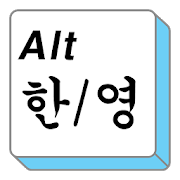



![팔방미글[한글키보드] 1.4.2.1](https://cdn.apk-cloud.com/detail/image/com.narae.keyboard.palbangmigeul-w130.png)













