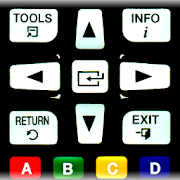Top 50 Apps Similar to CetusPlay Remote Control
Yatse: Kodi remote control and cast
Enhance your Media Center with thebestrated, most complete, easy and stable Kodi remoteavailable forAndroid.Yatse can remote control all your Kodi's like many others, butalsoprovides everything you have always wanted to enhance the usageofyour beloved media center, including many features that youneverthought you needed.Main unique functions• Stream your supported media to your localAndroiddevices or UPnP, AirPlay, Chromecastdevices*• Play your supported local media on your media center orUPnP,AirPlay, Chromecast devices*• Native support for Plex and Emby servers• Natural voice commands• Full Android Wear support• Offline Media*: Sync media to your device forofflineplaying• Audio Player*: Listen to your music everywhere• Offline library• Multiple widgets for fast remote actions, now playing detailsandmore• Support Media Player Classic (MPC) as an external player• Cloud Save*: Keep your hosts and settings in syncacrossdevices• Custom Commands: Unlimited commands to gain access tothemost advanced Kodi / XBMC remote functions• AV Receiver plugins*: Direct volume control of yoursupportedreceiver from YatseOther features• Modern and intuitive interface, designed for phonesandtablets• Completely configurable to fill all your needs• DashClock / Muzei extensions• Notifications and Lockscreen controls• Quickly find your media with sorting / filtering andglobalsearch• Detailed now playing with direct selection of subtitles(Includingdownload and syncing) and audio streams• Wake on Lan (WOL) and power control options• Multiple plugins for SMS / call / notificationforwarding,starting Media Center remotely, ...• Send media from YouTube or browser• Optimized for speed and low battery usage even onolderdevices• Support themes*• Support all Android versions from ICS to Nougat and O• Offers an API to control your media centers and Yatse fromotherAndroid applicationsAnd much more, just install and try.Support and documentation• Setup and usage documentation: https://yatse.tv/Wiki• Support: https://yatse.tv/Debug• FAQs: https://yatse.tv/FAQPlease use website or email for support and feature requests,ascomments on Play Store do not allow to gather enough informationorcontact you back.The free version is fully functional and does not contains ads.Butsome advanced functions (noted with an *) requires the purchaseofthe Unlocker to be used.Consider buying Unlocker if you want to support thecontinueddevelopment of this application.Keep in touch• Official website: https://yatse.tv• Facebook: https://yatse.tv/Facebook• Twitter: https://yatse.tv/Twitter• Google+: https://yatse.tv/GooglePlusNotes• Most Addons and PVR cannot be streamed due toKodilimitations• This application support all Kodi versions including latestbeta(Helix, Isengard, Jarvis, Krypton, Leia) | See https://kodi.tv/todownload the latest version• All commons forks like SPMC, OSMC, Librelec, Openelec arealsofully supported.• The screenshots contain content © copyright Blender Foundation|sintel.org / elephantsdream.org / bigbuckbunny.org/tearsofsteel.com• All images are used under their respective CC Licenses|http://creativecommons.org• Kodi™ / XBMC™ are trademarks of the XBMC Foundation• Plex™ is a trademarks of Plex, inc• Emby™ is a trademarks of Emby LLC• Except the material attributed above, all posters, stillimagesand titles depicted in our screenshots are fictitious,anysimilarity to actual movies copyrighted or not, dead or alive,ispurely coincidental• No animal was harmed in the making of this app
Web Video Cast | Browser to TV (Chromecast/DLNA/+) 5.6.7
Web Video Caster allows you to watch on yourTVvideos from your favorite websites including movies, TV shows,livestreams of news, sports, and IPTV. It also lets you castlocalvideos stored on your phone.SUPPORTED STREAMING DEVICESWeb Video Caster supports the most popular streamingdevices,allowing your TV to stream videos directly from theweb.• Chromecast• Roku• DLNA receivers• Amazon Fire TV and Fire TV Stick• Smart TVs: LG Netcast and WebOS, Samsung, Sony, andothers.*• And more*If you experience a compatibility issues, contact us andincludethe brand and model number.SUPPORTED MEDIA• HLS live streams in M3U8 format• Authenticated videos including movies and TV shows• MP4 videos• Live news and sports• Any HTML5 videos**Your streaming device must be capable of decoding the video youareplaying. Web Video Caster doesn't perform any video/audiodecodingor transcoding.HOW IT WORKSWeb Video Caster is a browser, which allows you to stream videosofmovies, TV shows, and other media from the internet to astreamingdevice or smart tv. Web Video Caster grabs the video URLinside theweb page, sends it to the streaming device (i.e.Chromecast, FireTV, Roku), and then plays the video directly fromthe contentprovider. This ultimately saves your mobile device’sbattery. Italso detects subtitles on the web page. Web VideoCaster doesnot host these videos. This is not amirroringapp.Web Video Caster is also able to cast local videos stored onyourphone or tablet.The app will also allow you to download videos for which youhavepermission to do so. Start the video downloader from the videolistscreen. File types include MP4, AVI, WEBM. Excludes livestreams(M3U8, MPEG-Dash).GET STARTEDFollow these simple step-by-step instructions tostartstreaming:1. Find a video online that you want to watch.2. Make sure this video can play on mobile browserswithoutFlash.3. Connect to your streaming device.4. Play the video as you normally would. Or, click the playbuttonon the toolbar.PREMIUM FEATURES**• No in-app advertising• Bookmarks• Home page setting• Video history• Queue• Resume videos• Homescreen shortcut**This functionality does not apply universally to allstreamingdevices. Roku does not support resuming or queue.LIMITATIONS & DISCLOSURESAs with all apps, there are some limitations we are aware ofandwant you to know about up front.• We are in no way associated with any web media providers and wedonot have control over the content they provide.• Web Video Caster does not support nor play Flash orFLVvideos.• The app does not support tab casting, like theChromecastextension for the PC web browser.• We cannot do anything to fix issues that arise on the serverside(media content provider) such as failure to play orbuffering,which is especially common during heavy load timesandweekends.• Refunds only issued within 24 hours of purchase and youmustsubmit the order number in text, not a screenshot.SHARE YOUR FEEDBACKWe are committed to open communication with our users.Pleasecontact us first with any questions or support issuesbeforeleaving a review. We will respond and address yourconcernpromptly. Contact us through our usercommunityhttps://goo.gl/dAE555 or our websitehttp://goo.gl/wjsBpH.PERMISSIONS:• Phone state - To allow the pausing of videos on incomingphonecall.• Wi-Fi connection information - Required for the streamingdevicesand for the browser.• Photos/Media/Files (storage in general) - Required forthedownload functionality.• In-app purchases - For premium version.• Wake-lock - To keep phone awake while routing videosthroughphone. Should only affect live streams andauthenticatedvideos.• Accounts/Identity - Required by Google Play Services(7.5+).
Unified Remote 3.17.1
The one-and-only remote control app foryourcomputer. Turns your device into a WiFi or Bluetoothuniversalremote control for Windows PC, Mac and Linux. Be lazy, youdeserveit! Preloaded with support for 90+ programs including mouse&keyboard, media players, presentations, screen mirroring,powercontrol, file manager, terminal, and much more.Server: https://www.unifiedremote.com“Fantastic tool for those of you who want to have a remotecontrolfor their computer for watching TV, or maybe for listeningtomusic.” – GizmodoKey Features• Easy server and app setup, that just works.• Automatic server detection to easily find servers onyournetwork.• Server password protection and encryption foraddedsecurity.• Supports single and multi-touch mouse control.• Wake On LAN to easily start your server.• Includes light and dark color themes.• Server is available for Windows, Mac, and Linux.• Control other devices including Raspberry Pi andArduinoYún.• 18 free remotesFull Version Features• 90+ remotes• Floating Remotes (use remotes over other apps)• Custom Remotes• Widgets & Quick Actions• Voice commands• Custom remotes• IR actions• NFC actions• Android Wear (Quick Actions, Voice & Mouse)• No upgrade hintsEssentialsMouse, Keyboard, Screen, Volume, and more.MusicSpotify, iTunes, Google Music, Winamp, etc.VideoVLC, BSPlayer, Windows Media Player, PotPlayer, etc.Media CenterKodi (XBMC), Plex, Windows Media Center, Boxee, etc.StreamingYouTube, Netflix, HuluPresentationsPowerPoint, Keynote, Google PresentationBrowsersChrome, Internet Explorer, Firefox, OperaOtherPower, Monitor, Files, Task Manager, Commands, etc.All Remoteshttps://www.unifiedremote.com/remotesNote that some remotes are not available for alloperatingsystems.Permissions• system alert window: for floating remotes.• read phone status: for auto-pause when receiving calls.• control NFC: for NFC actions.• full network access: for server connection.• view network connections: for server connection.• view Wi-Fi connections: for server connection.• pair with Bluetooth devices: for server connection.• control vibration: for optional haptic feedback.• prevent phone from sleeping: for optional wake-lock.• transmit infrared: for IR remote control.• install shortcuts: for launcher shortcuts.
VIZIO Smart TV Remote Control : Codematics 1.23
“Remote for Vizio TVs” is a smart TV control appdevelopedbyCodematics Services Pvt Ltd that gives you an easyandworkablesolution to control your Vizio smart TVs with anyAndroidPhone.This is a fully functional remote control alternativeforyourphysical TV remote which enables your phone to function asaremotecontrol.
Please note that it’s important toconnectyourPhone and Vizio TV with the same Wi-Fi network.
Thisremoteappis a top choice for users because • It is Simplefast,efficientand user-friendly. • It works perfectly for allViziosmart TVs. •Easy navigation through arrows keys (up, down,right,and left). •Switching of channels and easy adjustment ofvolume. •Open appsdirectly from the app.
Always feel free tocontact ourverycordial customer support for any information youneed oranysuggestions.
Your feedback is very important to usandhelpsus to bring improvements in the app. Disclaimer: Thisappisdeveloped by Codematics Services Pvt Ltd and does nothaveanyaffiliation with Vizio Inc.
Kodi 20.2
Kodi® media center is anaward-winningfree and open source cross-platform software mediaplayer andentertainment hub for digital media for HTPCs (Hometheater PCs).It uses a 10-foot user interface designed to be amedia player forthe living-room, using a remote control as theprimary inputdevice. Its graphical user interface (GUI) allows theuser toeasily browse and view videos, photos, podcasts, and musicfrom aharddrive, optical disc, local network, and the internetusing onlya few buttons.IMPORTANT:The official Kodi version does not contain any content what soever.This means that you should provide your own content from alocal orremote storage location, DVD, Blu-Ray or any other mediacarrierthat you own. Additionally Kodi allows you to installthird-partyplugins that may provide access to content that isfreely availableon the official content provider website. Anyother means ofwatching illegal content which would otherwise bepaid for is notendorsed or approved by Team Kodi.Estuary is the new standard skin and is designed to befastand user friendly.With the skin Estouchy, Kodi has now been enhanced tobetterwork with larger 5" or up phones and tablets. Kodi is notdesignedor recommended for use with smaller phones.Disclaimer:- Kodi does not supply or include any media or content.- Users must provide their own content or install one of thethirdparty plug-ins- Kodi has no affiliation with any third-part plug-in oradd-onprovider what so ever.- We do not endorse the streaming of copyrightprotectedmaterial without permission of the copyright holder.- In order to upgrade from a previous version you musthaveinstalled an official released version by Team Kodi. Anyotherversion may cause failure to upgrade.License and development:Kodi® is a trademark of the XBMC Foundation. For further detailsyoucan visit http://kodi.wiki/view/Official:Trademark_PolicyKodi® is fully Open-Source and released under the GPLv2.0+license.It includes many third-party libraries which usecompatiblelicenses. Due to the inclusion of some GPLv3.0 librariesthe entireapplication becomes GPLv3.0 as binary.Should you wish to help on future development you can do sobyvisiting our forum for further questions.
Roku 9.9.0.2595034
The Roku® mobile app is a free applicationforiOS® and Android™ devices that turns your mobile device intoourultimate streaming companion for Roku streaming players andRokuTVs.To use the Roku mobile app, you must connect your phone or tablettothe same wireless network as your Roku device. Certainfeaturesrequire a compatible Roku device, and may require loggingin toyour Roku account.Complement your Roku streaming experience and use the Rokumobileapp to:• Use your phone or tablet as a remote control for yourRokudevice• Browse a hand-picked selection of great movies and TV showsusingWhat’s On• Use your voice or mobile keyboard to search for movies, TVshows,actors and directors• Launch your favorite channels directly from yourmobiledevice• Add channels and games from the Roku Channel Store• Listen to audio from streaming movies or shows throughyourheadphones with Private listening *• Cast videos, photos, and music to your TV using Play onRoku• Use your mobile keyboard to enter text on your Roku device• Follow your favorite movies, shows and actors/directors usingMyFeedTHIS APP REQUIRES A ROKU STREAMING PLAYER OR ROKU TV™Certain features require compatible Roku devices and mayrequirelogging in to your Roku account.FEATURE AVAILABILITY· Roku Search is available only when your connected Rokustreamingplayer or Roku TV supports this functionality. Roku Searchis notavailable in Mexico.· Searching by voice is available in English in the US andCanadaonly.· The Roku app is available in English language onlyinMexico.* Mobile Private Listening is available for Roku Express,Express+,Roku Streaming Stick (3600), Roku Premiere, Premiere+,Roku Ultraand Roku TVs** Subscription or other payment may be required to accesscertainchannel content. Channel availability is subject to changeandvaries by country.For more information and troubleshooting help, gotohttp://support.roku.com
LetsView - Free Wireless Screen Mirroring App 1.2.5
LetsView is a free screen mirroring app that is compatible withPC,Mac, Android, iOS and other smart devices. It is aconvenientwireless display tool for teaching, business andentertainment,which allows you to mirror Android &iOS screen toPC or Macefficiently. ★★Functions:★★ 1. LetsView allows you tostream phoneto PC/Mac with one click and display various files suchasapplications, videos, photos, and notes in real time. 2.LetsViewsupports multiple mirroring protocols including MiracastandAirPlay, which allows you to mirror live streaming apps orthewonderful videos to PC with audio. 3. It offers you theconvenienceof displaying phone camera to the large screen. Usingthis tool,you can take a selfie or broadcast live video contentusing mobilephone. 4. It allows you to play mobile games on PC andscreen sharethe gameplay video with your family and friends, suchas PUBGmobile and Clash Royale. 5. Aside from streaming pleasantmusic tothe computer, this is also a helpful screen casting toolwhichallows users to screen mirror AR, VR apps or drone. 6. Therearethree available connection methods to connect your phone tothecomputer. Whether you are in your office or at school, youcanutilize PIN code or QR code to connect. How to Connect: 1.Connectall the devices to the same WiFi network. 2. Download andinstallLetsView on your devices. 3. Open LetsView app and searchfor thedevice you want to mirror to. Select the name which isdisplayed as“LetsView + your device’s name”. Then the screenmirroring willbegin. 4. If your devices cannot be detected, pleasetap the iconson the upper right corner of your phone to make aconnection viaPIN code or QR code. 5. If it still doesn’t work,please refer tothe tutorials or contact us. Feedback: 1. Contact [email protected] 2. Send feedback from LetsViewdesktopprogram. Supported devices: √ Windows PC & Mac √Android5.0 andlater
WiFi Mouse(remote control PC) 4.9.6
Transform your Android phone into a wireless mouse, keyboardandtouchpad for your computer, it enables you to remote controlyourWindows PC/Mac/Linux effortlessly through a localnetworkconnection. Android control media player, file browser andremotedesktop(RDP) are included. Free remote control app, try itnow! ✅Key features: * Simulate mouse with touchpad * Built-insupport forAndroid keyboard and third-party input method, evenemoji 😂 *Simulate computer keyboard, support many languagekeypads.(in-apppurchase) * Simulate Apple Magic trackpad, supportmulti-touchgestures * Shutdown/Sleep Computer Remotely * Mediaplayercontroller, unified controller for VLC, Potplayer,MPlayerX,Spotify, Windows media player, Netflix(web),YouTube(web)andquicktime. (in-app purchase) * Voice to text remotely. *Remoteapplication launcher. * Browse & open computer files. *Remotecontrol browser : Supports Safari, Chrome, Firefox *Gamepad(remote play computer game), such as control Roblox games onPC.(in-app purchase) * Air mouse with Gyro sensor. *Remotedesktop(RDP), computer screen in your hands. (in-apppurchase) *Remote control Office PowerPoint / Keynote presentation.* Streamand control Kodi and other DLNA devices, browse DLNA mediaserverfiles. * Control TV with infrared blaster(IR module) ,supportApple, Samsung, LG and TCL TV. * Password protection *Support darkmode for Android 10+ * Compatible with Windows 7/8/10,Mac OSx/Linux(Ubuntu, Fedora, Debian, Red hat, Raspberry, etc).✅Quicksetup: * Download & install mouse server fromwebsitehttp://wifimouse.necta.us * Make sure your phone andcomputer atthe same network * Make sure your firewall allow mouseserver oncomputer, or allow TCP port 1978 * Start app to connectonecomputer ✅Permissions * Full network access: for mouseserverconnection. * Vibration: for press key feedback *Transmitinfrared: for IR remote control