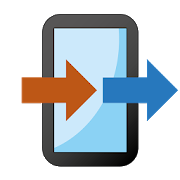Top 38 Apps Similar to AT&T Locker
My Data Manager - Data Usage 9.2.3
My Data Manager is the best app to helpyoutake control of your mobile data usage and save money onyourmonthly phone bill. Over 11.5 million users have downloaded MyDataManager. Use My Data Manager every day to track how much datayouuse and get alerts before you run out of data or getchargedunnecessary overage fees.And now (in the US only), My Data Manager includes PlanMatcher™,which keeps tabs on mobile plans from dozens of carriersandautomatically recommends the best ones based on yourusagehistory.Key features of My Data Manager:· Data Tracker: Monitor your data usage on mobile, Wi-Fi,androaming· Call & Text Tracking: Monitor how many call minutes ortextmessages you have left· Alarms: Set custom usage alarms to avoid overage charges andbillshock· App Tracker: Know what apps are using the most data· Shared Plan: Track data usage across everyone in your sharedorfamily plan· Across Devices: Manage data across multiple devices· History: Track historical consumption to ensure you’re ontheright data plan· Save Money: Maximize how you use your data and get more outofyour planUse My Data Manager to track how much data you use, monitorwhatapps are using the most data, and get alerts before you run outofdata and get charged unnecessary overage fees.What are People saying about My Data Manager?"You can install a free app called My Data Manager, it trackshowmuch data you are using and which apps are using the mostcellulardata." - David Pogue, Yahoo Tech"My Data Manager does a great job at keeping track of everythingsoyou can stay under your limit. It is pretty amazing anddefinitelya great tool." - Android Headlines“My Data Manager ... is the best Android app for monitoringandtaking control of the amount of data your Android is using” –BestAndroid Apps Review“Monitoring your data use has become an essential task ... whichiswhy apps like My Data Manager are becoming soimportant.”ZDNet“My Data Manager is an incredibly convenient tool” – CNET“Added support for per-app usage tracking on AndroidNdevices.What's New?Added support for per-app usage tracking on Android Ndevices.Note: some users on Marshmallow were also affected by this (alldatawas being attributed to "OS Services"). Please update tothisversion to resolve this issue.Check out these links to recent Reviews:http://www.androidheadlines.com/2014/08/sponsored-app-review-data-manager.htmlhttps://www.yahoo.com/tech/reader-dianna-asks-why-she-keeps-going-over-her-93535105114.html?src=rss&utm_content=buffer21fd7&utm_medium=social&utm_source=plus.google.com&utm_campaign=bufferhttp://fanappic.com/genuine-solution-to-save-on-monthly-phone-bill-with-my-data-manager/http://www.talkandroid.com/reviews/apps/app-review-take-control-of-your-mobile-data-with-the-redesigned-my-data-manager-4-0/My Data Manager works well on networks around the world,includingAT&T, Verizon, T-Mobile, Sprint, U.S. Cellular, ChinaMobile,China Unicom, China Telecom, Vodafone, Airtel, Vivo, TIM,Claro,Orange, SFR, China Telecom, SK Telecom, NTT docomo, EE, O2,andmany more.We value your feedback and would love to hear from you.Pleasecontact us using the Feedback button in the app.Note: SD storage is not supported. If placed on the SD cardthemonitoring service will be disrupted in some cases.
myAT&T 7.0
There’s a faster way with our cleaner andmoremodern look. Get more done with the myAT&T app. myAT&Tletsyou manage your AT&T Wireless, U-verse®, home phoneandInternet accounts with Android smartphone.Billing and Payments:• View and pay your bill• View activity since last wireless bill including bill andpaymenthistory• Manage bill ready notifications• Enroll in and manage paperless billing• Set up and manage AutoPay• Manage stored payment profilesManage your plan and services:• View wireless voice, text, and data usage (includingrolloverdata)• Mobile Share customers can view, compare and change theirwirelessplan• Add or remove wireless account services• Review wireless rate plan details• Access U-verse service details and plan information• Manage U-verse voice features like caller ID on TV andLocateme• Trouble logging in? Recover your User ID and resetyourpassword• View U-verse voice and television usage• Reset your wireless voicemail password• Set customized usage alerts for wireless accounts• Manage U-verse technician appointments• Move U-verse service• Get help for your AT&T servicesShop:• Find AT&T store locations and schedule appointments• Shop in the app, and then stop by your local AT&T storetopick up your productsmyAT&T requires an active AT&T account that isregisteredfor online account management.myAT&T does not support Premier business accountsorGoPhone/Prepaid accounts.
SHAREit - Transfer & Share 6.2.8_ww
IMPORTANT NOTE: To connect tocomputer,your SHAREit for PC must be v4.0 or above. Please downloadthelatest version from www.ushareit.comSHAREit, the world's fastest cross-platform filetransfertool.- Share all kinds of files whenever and wherever.- 200 times Bluetooth speed!- No USB! No data usage! No internet needed!- Supports Android, iOS (iPhone/iPad), Windows Phone, Windows,andMac.- The choice of OVER 600 Million users from 200 countries.- Top 1 downloaded App on Google Play in 24 countriesandregions.【Main features】► No network restrictionShare files whenever & wherever!► Fastest in the world200 times faster than Bluetooth, the highest speed goes upto20M/s.Only transfer original files, never losing quality.► Cross-platform transferringCross-platform sharing for phones & computers &tablets,Android & iOS & Windows Phone & WindowsXP/7/8.► Transfer whatever you havePhotos, videos, music, installed apps and any other files.► Simple and EasyFriends can transfer files to each other by entering Portal. Soeasyto share!► Connect to PCTransfer files between phone and PCView your photos and play music on computers.Control PPT directly with your phone, making yourpresentationeasier!► Phone replicateReplicate contacts, SMS messages, MMS messages, music, videos,appsand other data from your old phone to the new one in justoneclick.【LIKE US and STAY CONNECTED】►Facebook https://facebook.com/bestSHAREit►Twitter https://twitter.com/bestSHAREit►VK https://vk.com/bestSHAREit►Instagram https://instagram.com/bestSHAREit
Brightest LED Flashlight
#1 Flashlight App, Super brightLEDFlashlight!The brightest, fastest, and most handy flashlight you willeverhave! One that you will never forget to bring when you needitmost! Besides, it is designed to support all android devicesandsimply uses the camera flash and LED!!With the most elegant design and the fastest startup, itdefinitelyoutruns a real flashlight. What's more? STROBE is alsoavailable!It sounds quite expensive, huh? Never! It's totally FREE!Get yourown Flashlight now! It'll shine with its all light! Justlike amobile torch, with this FREE APP you'll be able to addbrightnessto any situation! Tell a friend and play a FREE GAME offlashlighttag!Main features include:- The brightest flashlight ever.- Fastest startup flashlight.- Elegant design.- Strobe mode with sensitive frequency controller.- Use the cam light.What‘s more, it is better than a free app that gives you afreebright light at night with the brightest flashlight andstrobeusing just your camera flash? Light your torch now! It maynot be afree game, but it's one of the best free flashlightappsever!
Smart 1.7.14
Aplicación móvil para ejecutivos deventaAT&T México. En ella puedes llevar a cabo tus ventasnuevas yadiciones por flujo tradicional desde tu “Smartphone” deAT&T.Para comenzar con tus ventas solo debes descargar la App eingresarcon tu usuario y contraseña de red. Crea empatía con tucliente almostrarle las características e imágenes de los“Smartphone” másmodernos del país. Además utiliza el fabulosocarrusel comparativoy cotizador para mostrar beneficios y ofertasde cada plantarifario de la oferta comercial.mobile applicationforsales executives AT & T Mexico. Here you can take out yournewsales and completions by traditional flow from your "Smartphone"AT& T. To start with your sales you only need to download theAppand enter your user name and password network. Creates empathywithyour client to show the characteristics and images of themostmodern in the country "Smartphone". Also uses thecomparativefabulous carousel and quotation to show benefits andoffers of eachtariff plan of the commercial offer.
SMS Backup & Restore
SMS Backup & Restore is a simpleAndroidapp that backs up and restores your phone's text messagesand calllogs.For questions or issues please visit our FAQat:http://www.carbonite.com/en/apps/call-log-sms-backup-restore/faq/Note: Backups must be created with this app before attemptingtorestore messages. Advanced messaging is not supported.APP FEATURES:- Backup SMS (text) Messages and call logs in XML format.- Local device backup with options to automatically upload toEmail,Google Drive or Dropbox- NEW: An add-on app is no longer required to upload to thecloud.All settings are integrated.- Choose a recurring scheduled time to automatically backup.- Option to select which text conversations to backuporrestore.- View and drill into your local and cloud backups- Search your backups- Restore/transfer backup to another phone. Backup formatisindependent of the Android version so the messages and logs canbeeasily transferred from one phone to another, irrespective oftheversion.- Fast Transfer between 2 phones over WiFi direct- Ability to restore all text messages or onlyselectedconversations.- Free up space on your phone. Delete all SMS Messages or calllogson the Phone.- Email a backup file.- The XML backup can be converted to other formats, and can alsobeviewed on a computer.Notes:- Tested on Android 4.0.3 and higher- Letv Le devices not yet supported. We are working on this.Checkback here for an update.- App only restores backups made by this app- Please start the app at least once after updates so thatthescheduled backups start working.- Backup is created locally on the phone by default, but youhavethe option to upload to Email, Google Drive or Dropbox. Youareresponsible for backup files. At no time are the files sent tothedeveloper.- If you intend to do a factory reset on the phone, please makesureyou save/email a copy of the backup outside the phone beforedoingit.- On Android 4.4+ devices, if you have performed the Restore andthemessages don't appear in your messaging app then:- Open your messaging app and Disable SMS from Settings.- Exit the app- Open the app again and Enable SMS from Settings.This App needs access to the following:* Your messages: Backup and Restore messages. Receive SMSpermissionneeded to properly handle messages received while theapp is thedefault messaging app on Android 4.4+ devices.* Your Calls and Contact information: Backup and RestoreCallLogs.* Storage: To create the Backup file on the SD card.* Phone calls - Without this the Restore fails on somephones.* Network view and communication: Allows the app to connect towififor backup* Your social information: To display and store the contact namesinthe Backup file.* Run at start-up: Start scheduled Backups.* Control Vibration: To vibrate the phone when an operationiscompleted.* Prevent Phone from Sleeping: To prevent the phone from goingtosleep/suspended state while a Backup or Restore operation isinprogress.* Test access to Protected Storage: To create the Backup file ontheSD card.* Account Information: To authenticate with Google Drive andGmailfor cloud uploads
4G WiFi Maps & Speed Test. Find Signal & Data Now. 7.8.1-1
OpenSignal app is a powerful and freenetworksignal & wifi tool.Run a speed test to check connection quality to your ISP orcellnetwork, monitor data usage, compare coverage, viewconnectionhistory e.g. how much 4G you get. OpenSignal does itall.With free wifi maps & cell tower maps, you can see where togoto improve your wireless experience. Use coverage maps tocomparenetworks & data speed in your area.Download now to find high speed data and strong signal forcellcalls.Features✓ Cell tower direction - follow our signal compass tostrongersignal✓ Download, upload and latency tests - for 2G, 3G, LTEandwifi✓ Database of your speed test results so you can view test history-stored in app, so see results offline✓ Compare coverage and connection quality on a map✓ History of your mobile connection - see stats on yourconnectionto 4G and 3G and your data usage✓ Find fast wifi with our interactive wifi map✓ Free and no adsEasy, Fast Speed Test• Test download speed, upload speed and ping performance on yourISPor mobile network• High speed test - runs fast using a network of CDNs toshowrealistic measurements• Units in mbps and ms• History of results saved to a database - speed test history onamap• Speedometer style interface• Save to sd card as a CSV• Works for mobile and cable broadband (ADSL)Signal dashboard• Shows direction of your connected cell tower - walking towardsit,or out of the way of obstructions, can improvecellularconnection• Ping test for quick speed check• Signal strength in dB• Become a network master: get notifications when you have nodataor can't make phone callsCell and Wifi Maps• Where we have data, see the cell towers on *your* network-including, Verizon wireless, T Mobile, Sprint, AT&T,USCellular + more• Wifi hotspots map and list - find free wifi nearby• Unique network tools: signal compass, signal strength indBm• Uses Google Maps• By using the app you help crowdsource data - automaticallyaddingnetworks and wifisView history and stats• View data usage on wifi and cellular• How long have you had access to 4G (LTE), 3G or 2G, or spentinsignal notspots? See your stats for network availability• Save to SD Card as a CSV - see your history of LTE,3Gmeasurements and moreCompare networks with our coverage map• Interactive maps covering mobile networks worldwide• Compare performance on Verizon wireless, T Mobile,Sprint,AT&T, US Cellular and many more• Coverage checker for if you're moving home or going abroad, seeifyou can make calls or get fast data• View average speeds for download, upload and latency andnetworkstrength• 100% independent, our data is based on real measurements fromappusersCrowdsourcingSince launching in 2010, OpenSignal has built the largestglobaldatabase on mobile performance.With hundreds of billions of readings of mobile networksignalstrength and speed tests, OpenSignal shows the performancewhereyou live. Download the app to automatically contribute dataonspeed and 2G, 3G and LTE signal, or you can choose to turn offdatacollection settings.Want to check app performance - know if you can get fast videoonYoutube, or if WhatsApp will send messages - check our sisterappMeteor which is powered by OpenSignal technology.PermissionsLOCATION so we can show you nearby wifi and antennasPHONE SETTINGS allows network reset on some Android OSsSMS required to count the number of SMS sent to track yourusage,SMS are never read (use a packet sniffer to check!)Advanced NotesOn CDMA networks such as Verizon and Sprint you will seefewertowers than on GSM networks such as T Mobile andAT&T.Supported languages:English, Spanish, Italian, German, Portuguese (Brazil&Portugal), Indonesian, ThaiHelp test and develop features! Join the OpenSignalbetahttp://opnsg.nl/beta-community to help us improve theapp.We're developing other advanced network tools - we'd love tohearfrom you
Speedtest.net 5.1.1
Use Ookla Speedtest for easy,one-tapconnection testing in under 30 seconds—accurate anywherethanks toour global network.Millions of users have made Ookla Speedtest the #1 app fortestingInternet speeds, and it’s trusted daily by professionalsthroughoutthe industry!- Discover your Download, Upload and Ping- Real-time graphs show connection consistency- Troubleshoot or verify the speed you were promised- Track past tests with detailed reporting- Easily share your results
AT&T Smart Limits℠
Are your kids using theirsmartphonesresponsibly? Are they texting during school or afterbedtime? Wouldyou like to stay in touch with your family’s textingand callingactivity? AT&T Smart Limits* helps you manage yourfamily’sphone use. Block calls and texts from specific numbers,viewactivity and limit phone use to certain times of day ornight.Manage data use by blocking cellular data or setting uptextreminders to switch to Wi-Fi. The Smart Limits app iseasilyaccessed on your iPhone or from the easy-to-useWebdashboard.Try it now and receive the first 30 days free*! Unlesscancelled,after 30 days, you will be auto-billed $4.99/mo. for 1line or$9.99/mo. for up to 10 lines. Cancel your subscriptionanytime atwww.att.com/myatt or call 1-800-331-0500.Manage Cellular Data•Block Cellular Data: Block access to cellular data for any lineonyour account.¹•Wi-Fi® Reminders: Help your family manage data use by settinguptext reminders to switch to Wi-Fi when a set amount ofcellulardata is used.²Set Limits•Time Restrictions: Encourage responsible phone use bylimitingtext, outbound calling and cellular data use duringspecific timesof the day.³•Purchase Limits: Avoid unexpected mobile content charges onyourAT&T account by limiting purchase for apps, music,andgames.⁴•Text Limits: Set limits on the number of texts your child sendsandreceives each month.⁵Block Numbers•Block Numbers: Block up to 30 numbers from unwanted callsandtexts, including 411.⁶•Allowed Contacts: Create a trusted list of phone numbers foryourchild.View Activity•View Daily Activity: Check your family’s phone activitywithtexting and calling activity graphs.•View Weekly Reports: Receive weekly reports summarizing textingandcalling activity.•Receive Alerts: Get customized alerts for text and callactivityand receive new contact alerts.*AT&T Smart Limits: Compatible phone w/elig. data planreq'd.Data & messaging rates may apply for app download &usage.New AT&T Smart Limits subscriber receives 1st 30 daysfree. 30day offer avail. only when billed by AT&T. Unlesscancelled,after 30 days you will be auto-billed $4.99/mo for 1 lineor$9.99/mo for up to 10 lines. Cancel anytime. If purchase billedbyAT&T, view, modify or cancel your subscriptionatwww.att.com/myatt or call 1-800-331-0500. 1. Data Blockingwillblock cellular data usage, including use of picture orvideomessaging, third-party messaging services such as iMessageandVisual Voicemail. 2. Wi-Fi® Reminders do not limit data usageanddo not prevent overages. 3. Time Restrictions on data use arenotguaranteed to be precise and do not work for restricting datausagewhile the user is on Wi-Fi. Incoming calls are allowed atalltimes, including during time restrictions, except fromnumbersdesignated as Blocked Numbers. 4. Purchase Limits does notrestrictcredit card purchases from smartphone app stores. 5. TextLimitsapplies to SMS only. Text Limits does not include picture orvideomessaging, or third-party messaging services. 6. BlockedNumbersblocks 10-digit U.S. phone numbers with valid area codes andcallsto 411. It may not block other 10-digit numbers, likeinternationalnumbers. Blocked Numbers does not block picture orvideo messaging,or third-party messaging services (such asiMessages® andWhatsApp®). General: Technical, network and otherservicelimitations may apply. Coverage not available everywhere.Not allfeatures accessible through the app. Other charges &restr'smay apply. Intended for US service only. App may usepersonal info.This use governed by AT&T's Privacy Policy foundatatt.com/privacy.For additional terms and conditions, gotoatt.com/wirelesssmartlimitsterms.
Lookout Security & Antivirus 10.35.1-70990ac
We’re excited to introduce Safe Wi-FiandSystem Advisor, two brand new security features to keep youandyour personal data safe and secure.Safe Wi-Fi- Protects you and your data from dangerous Wi-Fi attacks. Getpeaceof mind as you connect to Wi-Fi networks on the go, knowingthatLookout is checking to make sure your connection is safeandsecure.System Advisor- Checks your device for root detections to make sure theoperatingsystem on your device is working properly.Lookout is now the only all-in-one app that protects yourdevice,your data and your identity with powerful mobile securityandidentity theft protectionLookout Premium Plus*:Lookout Premium Plus comes with all of the Premiumfunctionality,plus identity theft protection.►IDENTITY THEFT PROTECTION► Cyber Watch: Monitor your personal and financial informationandget alerted whenever anything is found exposed online► SSN Watch: Get a history of names, addresses, and otherrecordsassociated with your SSN and proactive notifications ofchangesthat could signal fraudulent account activity andtheft► Social Media Watch: Monitor your social media accounts to checkifyour personal information is at risk. Protect your onlinereputationby receiving alerts if you’ve been tagged in posts withoffensivecontent► IDENTITY RESTORATION & INSURANCE► 24/7 Restoration Assistance: In the event of identitytheft,certified ID Restoration Experts are available 24/7 to assistwiththe time-consuming process of recovering and restoringyouridentity►$1M Identity Theft Insurance: Premium Plus subscribers arebackedby Identity Theft Insurance that covers up to $1M in damagesandlegal fees with $0 deductible**► Lost Wallet Recovery: If your wallet is lost orstolen,restoration experts will work quickly with you to contactdocumentissuers to cancel and reorder credit cards andidentificationcontentsLookout Premium:Lookout Premium includes all the functionality of LookoutBasic,plus additional security to protect your device, your dataand yourprivacy.►NEW! Safe Wi-Fi: Be alerted when a Wi-Fi network you joinisdangerous or under attack►Breach Report: Get timely alerts whenever a company, app orserviceyou use suffers a data breach along with clear andstraightforwardadvice on how best to remediate the situation►Theft Alerts: Get an email with a photo and locationwheneversuspicious behavior is detected that could mean it hasbeenstolen►Safe Browsing: Scan every URL link you visit or click on tohelpdetect threats and alert you of sites that can infect yourdeviceand steal your personal information►Privacy Advisor: See what personal information can be accessedbyyour apps►Lock & Wipe: Remotely lock your device, post a custommessageand erase your data►Photo & Call History Backup: Automatically back up yourphotosand call history and access them anytime at Lookout.comLookout Basic:►SECURITY & ANTIVIRUS• App Scanning: Continuous, over-the-air protection fromviruses,malware, adware and spyware• NEW! System Advisor: Checks your device for root detectionstomake sure the operating system is working properly►FIND MY PHONE• Locate & Scream: Map the location of your device and makeitsound an alarm - even when it is on silent!• Signal Flare: Automatically save your device’s location whenthebattery is low►BACKUPContacts Backup: Save a copy of your contacts and downloadthemanytime❐ About Lookout Inc.Visit our website https://www.lookout.com to learn moreaboutus!* Premium Plus is currently unavailable for Sprint users.** Insurance coverage is provided by a third-party and is subjecttothe terms, conditions and exclusions of the insurancepolicyavailable at www.lookout.com/legal. Lookout is not alicensedinsurer or insurance agent.
Contacts Backup 3.6
The fastest Contacts Backup app on android is here! Whyjustbackupyour contacts to SD Card, with this app you canbackupyourcontacts onto the Cloud (Remote Server) which is 100%secure,fastand reliable. Why Contacts Backup (Cloud)? Thisapplication isfreewith No Ads. Very simple and intuitive UI whichis supportedbyphones and tablets of all resolutions. Its fastcompared tootherbackup apps. This app retrieves ALL contacts storedonyourAndroid™ device and saves it on the Cloud Server. NOTE:Ifyouloose your Android™ device no need to worry, yourcontactsarebacked up on the Server, which can be retrieved at anytimeusingyour credentials. ⇩⇩⇩⇩⇩⇩⇩⇩⇩⇩⇩⇩⇩⇩⇩⇩⇩⇩⇩⇩ HOW TO USE THISAPP:Thefirst time you open this app, you will be presented withaEULAScreen, accept the agreement and then you will be takentotheWelcome screen. Press the GET A CLOUD ACCOUNT button, youwillbethen taken to the Registration screen. Type in your E-mail IDandaappropriate password, press the REGISTER button and youareDONE.On the MainScreen press appropriate options to eitherRESTOREorBACKUP your contacts. ⇩⇩⇩⇩⇩⇩⇩⇩⇩⇩⇩⇩⇩⇩⇩⇩⇩⇩⇩⇩ HOW TOCREATEBACKUP:1)Login into the application using your credentials.2)PresstheBackup button on the MainScreen. Let the uploading finishandthenyou have successfully uploaded your contacts ontotheServer.⇩⇩⇩⇩⇩⇩⇩⇩⇩⇩⇩⇩⇩⇩⇩⇩⇩⇩⇩⇩ HOW TO RESTORE: 1)Login intotheapplicationusing your credentials. 2)Press the Restore buttonontheMainScreen. Let the downloading finish and thenyouhavesuccessfully restored your contacts intothephone.⇩⇩⇩⇩⇩⇩⇩⇩⇩⇩⇩⇩⇩⇩⇩⇩⇩⇩⇩⇩ DELETE CONTACTS: Have you messedupwhilerestoring your contacts using some other application orwanttodelete all the contacts from the Phone or Server, thenjustpressthe DELETE button on the MainScreen. Let the processfinishandthen you have successfully deleted all the contacts fromthephoneor server. BE VERY CAREFUL WHILE USING THISDELETEFEATURE.⇩⇩⇩⇩⇩⇩⇩⇩⇩⇩⇩⇩⇩⇩⇩⇩⇩⇩⇩⇩ OTHER FEATURES: 1) FEEDBACK: Doyouhave anyproblem with this application, want to add some featuresorreportsome bugs, then use this realtime feedback to send usyourqueries,we are always ready to solve them. 2) AUTO-LOGIN: Youdo nowant togive your credentials every time you sign into thisapp,then usethe auto-login feature provided with this app. 3)SHARE:Want toshare this wonderful app with your friends, then usetheSHAREoption from within the app. ENJOY :) ⇩⇩⇩⇩⇩⇩⇩⇩⇩⇩⇩⇩⇩⇩⇩⇩⇩⇩⇩⇩
Cloud Space of CM Security
Cloud Space is independent App what belongsCMSecurity, and can complete assist isers to back up photo, calllogs, contact information and SMS messages.Photo: Save your photo in cloud space and can berestoredanytime.Contacts: Save your contact information then recover inanydevice.SMS: Back up any important message you care.Call Logs: Back up all the call logs, never missanyinformation.CM Security ranked #1 by the AV-TEST again! AV-TEST, aleadingindependent organization in Germany, conduct regularappraisals ofall antivirus products on the market and hand itawards forexcellence. Their award is regarded as like an Oscar inthe fieldof IT security and antivirus research. AV-TEST evaluatesantivirussoftware based on how well they can detect viruses,howuser-friendly they are, and awards high-quality productstheircommendations.
File Manager
Manage your files efficiently and easilywithASUS File Manager! ASUS File Manager helps you handle allyourfiles whether they are stored in your device's memory,microSDcard, local area network, and cloud storage accounts.By default, ASUS File Manager allows you to copy, move,rename,delete or share files to and from any of your storages. Italsolets you browse and access your files by category.Key featuresExperience and enjoy these features that ASUS Manager hastooffer:- Your light and savvy file explorer: Search, access,save,move, delete, or share files that are stored in your smartdevice'sinternal storage to or from a microSD card, LAN, or Cloudstorageaccounts and vice-versa.- Access files in LAN and SMB: Manage files within yourLAN(local area network) and SMB (Samba) network.- More storage options via Cloud storages: Supportscloudstorage accounts such as ASUS WebStorage, Dropbox, GoogleDrive andMicrosoft OneDrive- Suave and smooth multimedia streamlining: Streammultimediafiles such as music or videos or open documents,pictures, or photosstored in any of your Cloud storageaccounts- Save disk space by packaging files: Compress files tosavespace of your storage and extract compressed files in Zip andRARformats- Easy file browsing: Browse files easily by categoryrightfrom File Manager’s home screen: images, videos,music,applications, downloaded, and favorites.- Disk tools: Storage analyzer, recycle bin andhiddencabinet let you manage your disk easily.More informationFor more product information and videos, check out:http://www.zenui.comhttp://www.asus.com/ZenUI/Feedbacks and suggestionsWe’d love to hear from you!Send us your feedbacks via: [email protected]
SIM Card Information and IMEI 1.1
Displays information of your SIMCard,including IMEI code and other parameters, if you need it,choosinginformation and sharing it is able by multiple options likeemail,clipboard or social networks.Thanks to our app you will be able to see contacts youhavestored in your SIM card too.-- Do you want to know what information about yoursimcard are you going to discover*? --*Depending SIM and mobile phone compatibility- IMEI code- SIM status- Serial Number- Operator code- IMSI- Voicemail number- Phone type- ISO country network- Network code- Network name- Network type (GPRS, EDGE, EGPRS, 3G, UMTS, HSPA, 3G+, HSPA+,4G,5G when available)We are checking this app on multiple network operators(Vodafone,Orange, TelMex , Movistar , China Mobile , Verizon , AT& T, NTTDOCOMO, Deutsche Telecom, France Telecom, AmericaMobile, SprintNextel, Telecom Italia, Softbank Mobile, MTN,Vivendi,China Unicom, Bharti Airtel, SK Telecom, STC, Telenor and etc.)Please, feel free suggesting us improvements youthinkappropriate.Thanks.
File Manager (File transfer)
Fully Featured FileManagementTool!Developed by the Clean Master teamHighlights of File Manager☆ Fully featured:Cut, copy, paste, delete,compress,decompress, search and more.☆ Cloud support:Switch between local and cloud files-supports Dropbox, Box, Google Drive, SkyDrive and more.☆ Wi-Fi File transfer:Use your PC to wirelessly edityourmobile files using FTP.☆ Super convenient:View files by type (image, audio,video,recent, download etc.), use a widget to access folders in onetapfrom the homescreen.☆ Multiple protocols: Supports file transfers usingFTP,FTPS, SFTP, WebDAV and LAN/SMB, stream mediafromLAN/SMB/FTP/WebDAV/Cloud without downloading.--Supported languagesEnglish, Arabic, Czech, German, Greek, Spanish, French,Hungarian,Italian, Japanese, Korean, Dutch, Polish, Portuguese,Russian,Slovak, Slovenian, Swedish, Thai, Turkish, SimplifiedChinese,Traditional Chinese, Bahasa Indonesian, Hebrew, Finnish,Hindi,Croatian and Serbian
Cloud Backup 1.3.7
The contact backup is across-platformcontactbackup software produced by Shenzhen World inHandTechnology Co.,Ltd to avoid the loss of contacts in themobilephones, to rapidlytransmit the contacts when changing themobilephone and thus tohelp you realize the change of mobile phonein oneminute,andunique automatic call recording function. One canbackupthecontacts to the cloud by clicking one key after connectingwiththelog in account by internet and one can also use the sameaccounttolog in web page to see and manage the contacts inthecloud.
Address Book
More than 25,000 people use the app.1) Auto back up on the cloud.2) Sync up addresses across multiple android device.3) Share stored addresses, current location, phone numbers andemailids with one click.4) Create groups of your addresses and color them to identifythemeasily.5) Export all the addresses to an excel file, which can be usedtorecover your addresses when you change or reset your phone.