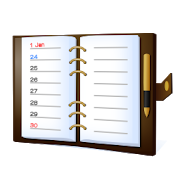Top 45 Apps Similar to ASUS Calendar
ASUS What's Next
What's Next is a ZenUI-Integratedhubapplication to integrate various ASUS apps, such asCalendar,Contacts, Email, Messaging, Weather and so on.Once your sync account is set up or you start to use Calendarapp,What's Next organizes your schedule and gets advancedalerts.The alerts notify the user cancelled/delayed/putforward/modifiedevent, tomorrow weather change, VIP's birthday oranniversary,etc.After setting up VIP in Contacts group tab, you can get alertssuchas unread SMS messages, incoming emails or missed calls in theVIPbar.[Notes]1. The appearance and operation of some features may vary,dependingon your device's hardware, integrated ASUS apps orservices version,Android OS version and so on.2. ASUS What's Next is a free app for ASUS devices. You will notbecharged for downloading or using this app.[Contact Us]For more information about ASUS What's Next, pleasevisithttp://www.asus.com/ASUS_ZenUI/Email: [email protected]
ASUS Calling Screen
↑ ★ ★ ★ ★ ★ ↑If you like ASUS Calling Screen, please give us 5 stars toencourageus. You can get the newest update of ASUS Calling Screen fromGooglePlay now!ASUS ZenUI Calling Screen is easy to use. The ASUS ZenUICallingScreen includes useful functions with simple design, usersmaytrigger functions by simply one tap.The three amazing functions of ASUS ZenUI Calling Screen:SWIPE TO ANSWER WHILE SCREEN LOCKED: With an incomingcall,you may tap "answer" to pick up the phone. But if the screenislocked, you can swipe the screen to answer to avoidaccidentaltouching.CALL RECORDING: ASUS ZenUI Calling Screen providestheeasiest way to record a call. When during a call, just tap theiconto start, and tap again to stop. It’s very convenient andintuitiveto use.MULTIPLE CONFERENCE CALLS: ASUS ZenUI Calling Screenprovidesseveral functions to manage a conference call, such ashold a call,add a new call, merge calls, and exit from conferencecall. It helpsyou to manage the conference calls in an easyway.
ASUS Messaging - SMS & MMS
↑ ★ ★ ★ ★ ★ ↑If you like ASUS Messaging, please give us 5 stars toencourageus. ASUS ZenUI Messaging is an essential application integratedinZenFone with the best usability and efficiency. ASUSZenUIMessaging provides an easy way to send SMS/MMS messages indual SIMsituation.SMART & SIMPLEASUS ZenUI Messaging is beautiful, simple, and easy to use. Theuserinterface is neat and clear. With your Zenfone, you can sendSMS viaboth SIMs or send MMS via active mobile network.VIP MSG SUPPORTIf you’re using ASUS ZenUI Messaging on a ZenFone, it willintegratewith Launcher badge icon to show unread messagesnotification. Youmay set a message reply as a task in Do It Lateras well. Never missany important messages from VIPs!BACKUP & RESTORE OPTIONYou can backup all SMS messages in your Zenfone, or send thebackupfile with an email. After resetting your Zenfone, it’s easytorestore all your message conversations from a backup file.THEME/BACKGROUND CHANGE OPTIONYou may change the background picture in your own choices, orapplythe system theme change to give a different look to yourMessagingapp
Calculator - unit converter
Calculator is now available for allAndroiddevices running version 4.1 and above!Make easy calculations with ASUS Calculator. This app has simpleyetintuitive interface that lets you calculate fast, smooth, andeasy.It provides all kinds of features that meet your calculatingneedsand demands.Key features* Unit converterConversion of Length, area, weight, volume, speed* Basic or root operators+, -, ×, ÷* Swipe left/right to switch viewsSwipe left for standard mode, swipe right for other operators* Standard mode/Scientific modeTilt to switch between standard mode and scientific mode* Other operatorsLike %, √, !, π, e,log,ln* Trigonometric functions in degree or radianssin,cos,tan, in DEG or RAD* Easy edit operationsSuch as cut, copy, or paste of results in any editing app* History displayEasy to see your previous calculations via History display* Floating calculatorFloating Calculator app for quick calculations* Auto-adjustment of the font sizeFit more digits on the display* Thousand separatorsHelps you count the numbers easily* Allows a combination of operators in one expressione.g. √(125÷5) + sin(30x3)* Easy edit of the inputs using a cursorLike add, delete, or change a number/operatorMore information* For more product information and videos, check out:http://www.zenui.comhttp://www.asus.com/ZenUI/* Get first dibs on ZenUI’s upcoming versions by joiningourbeta-testing site! https://plus.google.com/communities/102195698701588980223''Feedbacks and suggestionsWe’d love to hear from you!Send us your feedbacks via: [email protected]
Do It Later: Tasks & To-Dos
Modern life is hectic, so ASUS Do It Laterletsyou focus on the most important tasks without missing a beat.Whenyou're too busy to deal with a call, reply to an email orfollow aninteresting link, just tap to send the task to the ASUSDo It Laterlist – it couldn't be easier!ASUS Do It Later integrates tightly with many other ASUSZenUIelements, as well popular third-party apps, such as GoogleMaps,Chrome and YouTube, so sanity-preserving serenity is only everonetap away. ASUS Do It Later also synchronizes seamlessly withGoogleand Microsoft Exchange accounts to keep all your to-do listsincheck.When you're ready to deal with your tabled tasks, ASUS Do ItLaterhelps you to pick up from where you left off. Just tap thetaskcard's action button and your'e all set!.[Key features]- Seamless integration with many ASUS ZenUI apps andthird-partyapps – just one tap on the menu option sends tasks toASUS Do ItLater.- Dynamic action button adjusts to reflect the task type,allowingyou deal easily and instantly with emails, messages, phonecallsand much more.- Smooth snapshot-style animation indicates clearly when thatthetask has been sent to ASUS Do It Later.- Easy task-management page lets you see, sort and swipeyourtasks.- All-new widget shows unfinished tasks even more clearly andallowsyou to create new tasks.[Tips]1. Mark simply by tapping the exclamation point ("!") button.2. Simple swipe a task card off the screen to delete it.3. Use the drop-down menu to filter tasks by type.[Notes]1. The appearance and operation of some features may vary,dependingon your device.2. ASUS Do It Later is a free app for ASUS devices. You will notbecharged for downloading or using this app.[Contact Us]For more information about ASUS Do It Later, pleasevisithttp://www.asus.com/ASUS_ZenUI/Email: [email protected]
ASUS Quick Memo
Need a way to quickly take memo in yourlife,like to-do list, and quickly see it?ASUS QuickMemo provides solution for you. You can write downto-dolist, and pin the memo to your home screen, so you can seeitanytime.1. Pin the memo: You can always pin one memo to thehomescreen so you can see it anytime, and open quick memo bytapping onthe pinned memo anytime.2.Input methods: You can either use handwriting, ortextinput with keyboard to take memo in the way you like.3. Share: You can share memo with your familyorfriends.Download it, and enjoy the simple and easy function of ASUSQuickMemo to take your life memo quickly and easily.
ASUS SuperNote
Notes taking are happening all the timeeveryday! While you are meeting in office, doingwindow-shopping,reading, etc., ASUS SuperNote provides a good notetakingexperience and helps you solve the daily notestakingactivity.Key features are:1. Rich input methods: Keyboard, handwriting, ordrawing.Just pick one method that best fit the information you wantto takenote.2. Various attachment formats: Photo, Audio, Video,TextFile, Time Stamp, Stamp, and Shape formats are supported. Youcantake a note with rich content type.3. Notebook management functions: lock/unlocknotebook,reorder pages, and edit notebook cover. Also, you canselectdifferent template of notebook to fulfill different purposeofnotes.4. Sync and share: you can sync your notebooks via ASUScloudstorage to access it anytime, on any devices, and you canalso shareyour notebook with your family or friends by mail,Facebook,IM…etc.Enjoy your life and record everything by using ASUSSuperNote.** Please note that SuperNote has stopped updating for android4.4device. You could firstly upgrade the device OS to Android5.0above so that you can use the latest version of SuperNote.Thankyou for your support. :)
Google Calendar
Get the official Google Calendar app foryourAndroid phone and tablet to save time and make the most ofeveryday.• Different ways to view your calendar - Quickly switchbetweenmonth, week and day view.• Events from Gmail - Flight, hotel, concert,restaurantreservations and more are added to yourcalendarautomatically.• To-dos - Use Reminders to create and view to-dos alongsideyourevents.• Goals - Add personal goals—like “run 3 times a week”—andCalendarwill schedule time for them automatically.• Quick event creation - Smart suggestions for event titles,placesand people save you time when creating events.• All your calendars in one place - Google Calendar works withallcalendars on your phone, including Exchange.
DigiCal Calendar Agenda 2.1.8
🏆 Favorite: best calendar apps for Android–The Next Web🏆 DigiCal is one of the most flexible, customizable calendars–Lifehacker Our daily planner has a clean design and multiple agenda viewstomake scheduling quick and easy. ☁ SYNC WITH GOOGLE CALENDAR, OUTLOOK AND EXCHANGE 📆 7 POWERFUL AND CLEAN AGENDA VIEWSSchedule appointments with our easy to use planner that offerstheday, week, agenda, month, text month, list and year view toallyour events. 📅 6 BEAUTIFUL AND EASY CUSTOMIZABLE CALENDAR WIDGETSUse our planner to organize and get a clear overview of yourbusyschedule with 9 beautiful pre-set themes available for thelist,grid, day, day list, text month and month widgets 🎄 PREMIUM HOLIDAY, SPORTS, TV, FINANCE AND LIFESTYLECALENDAR⚽Get access to more than 560k+ public holiday, sports andTVschedules worldwide that you can add to your agenda. ☔ GLOBAL WEATHER FORECASTDetailed weather info is displayed in our planner:temperature,humidity, precipitation, pressure, cloud cover, wind,sunrise andsunset 🌃 MATERIAL DESIGN DARK THEMEImprove visibility at night and save energy 🌈 42 COLORS FOR EASIER ORGANIZING!Lots of color options for your organizer includingcolorsynchronization with Google Calendar. 🔰 BUILT-IN LOCATION SEARCHFaster address entry with Google Places Autocomplete 🔔 Notifications with snooze, maps and navigation🔒 Local calendar for extra privacy, no syncing required📆 Combined date & time picker for faster scheduling🎊 Manage invitations with RSVP and reply to event organizerandguests✈ Schedule your appointments in both local and foreigntimezone🌉 Event image matching in 27 languages ☀ PREMIUM WEATHER FORECAST- Detailed hourly weather forecast for the next 48 hours, and3hourly for the next 15 days- Interactive temperature and precipitation graph- Manage and save your favorite weather locations 🌟 DigiCal+ features:- 2 extra widgets: month widget and month calendar widget- Year view with heat map for spotting free and busy period- Unlock new customization options for the calendar widgetsandagenda views- 7 extra widget themes- 42 theme colors- Custom snooze option- No ads Tutorial: https://digibites.zendesk.com/hc Need help?https://digibites.zendesk.com/hc/en-us/requests/new Website: https://www.digibites.nl/digical Facebook: https://www.facebook.com/digicalcalendar/ Google+: https://plus.google.com/u/2/107881916502426460581 BetaChannel:https://plus.google.com/u/2/communities/111353661957002476497 Twitter: https://twitter.com/DigicalCalendar
ZenWatch Manager
*ZenWatch Manager is compatible withASUSZenWatch only.*ZenWatch Manager enables seamless integration betweenyoursmartphone and ASUS ZenWatch, and unlocks the full features ofyourASUS ZenWatch. ZenWatch Manager lets you customize the watchfaceof your ASUS ZenWatch and enables these exclusive features:Coverto Mute, Unlock My Phone (for Android™ 4.3 and Android 4.4only),Find My Phone, and sending preset messages duringemergencysituations—all on your ASUS ZenWatch.With ZenWatch Manager and other Android Wear compatibleASUSwearable applications, you can take advantage of a varietyofdifferent functions. ZenWatch Manager allows you to unlockyoursmartphone or tablet without having to type your PIN orpassword,and warn you when you get out of range of your phone andriskleaving it behind. It also comes with useful tools such asaflashlight and compass.Android is a trademark of Google Inc.Android Wear FAQWhat you can do with Android Wear for iPhone?https://support.google.com/androidwear/answer/6281456?hl=enAndroid Wear Help Forumhttps://productforums.google.com/forum/#!category-topic/android-wear/SoLvptptLwwReviewsASUS' stylish ZenWatch is all about security, remote controlandwellnesshttp://www.engadget.com/2014/09/03/asus-zenwatch-android-wear-specs/ASUS ZenWatch: A Fancy Smartwatch That Measures YourRelaxationLevelshttp://mashable.com/2014/09/03/asus-zenwatch/Official videos• Time-Honored Craftsmanship, Smart Customizationhttps://www.youtube.com/watch?v=xXCfbMMka5M• A Sight to Beholdhttps://www.youtube.com/watch?v=FfUYVfMFS1Y• Meet the ZenWatch 3https://www.youtube.com/watch?v=gYRB9_HpwqA•Time Is Moneyhttps://www.youtube.com/watch?v=Ee8-RNeO5kE• ZenWatch Manager Tutorial Videohttps://www.youtube.com/watch?v=fT5jl-Eayfk• WatchFaces Tutorial Videohttps://www.youtube.com/watch?v=bCUn04MeHn4• Time-Honored Craftsmanship, Infinite Styleshttps://www.youtube.com/watch?v=CH0kXPCeiZ8• Always Within Reachhttps://www.youtube.com/watch?v=ttGns0zZKs4Special features• Customize your watch face to include information such asstepcounts, calories burned, weather conditions, missedcallnotifications, battery levels, and additional time zones.• Add emergency information to easily and quickly send apresetmessage from ASUS ZenWatch during an emergencysituation.•Configure Unlock my phone to let ASUS ZenWatch automaticallyunlockyour phone or tablet without the need for password entry.Yourdevices remain protected and accessible using a PINcode.•You can use ZenWatch Manager to set your ASUS ZenWatch to lightupand vibrate when you try to locate it using yourpairedsmartphone.•Together with the ASUS Remote Link app, you can turn yourASUSZenWatch into a remote control and time manager forpresentationsusing Microsoft® Windows.•Using the ZenWatch Remote Camera app, you can use ASUS ZenWatchasthe viewfinder for your smartphone's camera, allowing you toopenup new photographic opportunities and take photos fromcreativeangles.•Using the ZenWatch Wellness app, you can fully monitoryouractivity level and heart rate to keep a healthy andbalancedlifestyle.Important reminders•Download Android Wear app first before you download andinstallZenWatch Manager.•ZenWatch Manager is compatible with ASUS ZenWatch only.Privacy policy• Use of BIND_DEVICE_ADMIN permissionFor devices under Android 5.0, ZenWatch Manager requiresbeingDevice Administrator to provide the “Unlock my phone” featureandtherefore needs the BIND_DEVICE_ADMIN permission.For full information about ASUS privacy policy, please visitthepage.https://www.asus.com/us/Terms_of_Use_Notice_Privacy_Policy/Privacy_PolicyMore informationFor more product information and videos, checkouthttp://www.asus.com/ZenUI/Feedbacks and suggestionsWe’d love to hear from you!Send us your feedbacks via: [email protected]
SolCalendar - Calendar / To do
SolCalendar is a globally-recognizedcalendarapp with free stickers that has topped millions ofdownloads onAndroid.This visually-engaging, powerful piece of app will guide userstolive a passionate life, by providing effective time &taskmanagement tools and Infotainment.SolCalendar is well known for its beautiful design andintuitivefunctions, and it has been introduced by major IT mediassuch asTNW, engadget, and addictivetips as one of the bestalternativesfor Google Calendar.• A perfect alternative for Google Calendar (engadget, USA)• The most beautiful Android calendar app – TNW• Delightful features such as stickers and weather, withanoutstanding design (echtudo, Brazil)• An amazing, rarely seen calendar app (wandoujia, China)• A diamond in the rough (365apps, France)[Features]Intuitive UX• Daily Briefing and New Year’s Resolution banner• Manages your events, special days and to-dos• Supports Month, Week, Day, Agenda and To-do views• Offers various repeat options• Allows to set different timezones for app and eventManage To-dos• Syncs with Google Tasks• Various repeat options for to-dosFancy widgets for your homescreen• Polished Widgets that would decorate your home screen• Various widget types: Calendar, Agenda, Day, To-do,Countdown,Shortcut widgets etc)• Timetable widgetWeather Forecast and Map integration• Location-based, real-time weather information• Provides Weekly weather forecast• Google Maps & Foursquare Place API integratedLunar calendar and holidays by countries• Supports Lunar calendar & Holiday calendars of41countries• Supports 22 languages (thanks to the volunteer translators)Stickers for your special events• Stickers to mark or remember your important day• New simple stickers(mono-tone) updated(* Stickers will be continuously updated)SolCalendar is an effective life management tool that couldreplaceyour paper calendars, memos, post-its, planners , diariesandetc.Carry them all in one app. It offers an intuitive andfriendlyUX.SolCalendar Syncs with:• Google Calendar, Exchange• Daum Calendar, Naver Calendar, iCloud, Yahoo! Calendar,Yahoo!Japan Calendar, and any other calendar services thatsupportCalDAV.• Google Tasks[Our volunteer translators around the world]• Finnish : Tuuli Helminen / Patrik Selin• Indonesian : Oloan Sembiring / Wensen Roselan / Mzaifuddin• Italian : Fabrizio Santillo / Fabrizio Oddo / Karolina Gaiofatto/Tito Neroni• Danish : Nicklas Møller• German : Daniel Marcato / Jonas Straßer / Martin Philippi/Michael Grandjean / tim.w.de• French : Cedric Dubuis/ Tim Walter / Lee Chae Young• Russian : Andrew Skobtsov / Lim Heewon / Anastasia Yugay/Alexandr Krasnobelov• Turkish : Muhammet AKTAŞ• Spanish : Melissa H. / Cintli• Chinese : Jeun Eun Chang• Japanese : Lee Ga Young• Thai : Piraya Y.• Dutch : Edgar Newland / Niels Kikkert• Polish : Andrzej L. / Michal Kiender• Vietnamese : Natalie Dubs• Catalan : Catalan• Malay : yoska de jong• Portuguese (Brazil) : Augusto S Biffi / Eduardo Moura / TitodeSeu / Felipe Pedroti Raymundo• Hindi : Aarish Madaan / madhavdivya• Hebrew : Dayvid Gill (Hebrew will be supported soon)• Arabic : Argoubi Asma (Arabic will be supported soon)(We're looking for volunteer translators! If you're interestedintranslating SolCalendar into any language, please contact usviae-mail: [email protected])* Go to SolCalendar> Settings>Contributors around the worldtoview SolCalendar's translators!Please do not hesitate to contact us at any time if you haveanyqueries, ideas or reports.• SolCalendar User Community: http://goo.gl/vLUfWt• Facebook : http://www.facebook.com/LoveSolCalendar• Twitter : @SolApps
Xperia™ Calendar 20.1.A.1.27
• Expand your network with theintuitiveLinkedIn integration in the calendar.• Find your way to meetings easily, using the simple-to-usemapintegration.• Enjoy the overview and switch quickly from the detailed dayviewto the monthly view, while never losing sight of yourdailyplanning.This application uses analytics software to collect andaggregatestatistics to help us improve this app and our services.None ofthis data can be used to identify you.
CalenGoo - Calendar and Tasks
CalenGoo is a flexible and extensivecalendarapp with integrated task management. It is designed to makeiteasier and faster to work with your calendar on your phone. Byitsdiverse configuration options you can customize it to suityourneeds. This way your appointments and tasks are presented inaclear way that makes planning easier.By integrating the Android calendar, it can be synced withmanycalendar systems such as Google, Exchange, CalDAV and iCloud.Inaddition, a direct sync with Google Calendar is integrated thatyoucan use to sync all your past and future events.Using the five calendar views (day, week, month, agenda, year)youcan view your appointments and tasks in differentways.Appointments can be color coded and you can copy and movethemusing drag&drop.Under "Settings > Design" you can choose fromdifferentdesigns.Tasks can be managed in the task view and synced withGoogleCalendar. Just add your Google account under "Settings>Tasks".A built-in Evernote sync allows you to display Evernoteremindersand you can attach Evernote notes to appointments.If you have any questions or problems, [email protected]. You can open the settings using theicon withthe three dots in the top right corner.Additional features:- Drag&drop to copy, move, open and delete events- A wide selection of widgets (day, week, month, list, tasks)- Sharing calendars with other people and inviting peopletoappointments (via Google Calendar).- Supports the same recurrence rules for recurring events asGoogleCalendar- Icons can be assigned to events (when syncing directlywithGoogle) and are also displayed in Google Calendar- Improved time and date picker- Search function- Various reminder functions- Multiple reminder types when syncing with GoogleCalendar(SMS,email and pop-up)- The birthdays and anniversaries of your contacts canbedisplayed.- Floating and completable events(http://android.calengoo.com/completable )- Appointments can be sent by SMS or email. When sending thembyemail, an ICS file can be attached so that the recipient canimportthe appointment directly.- Calendars can be exported and imported as ICS files.- Templates can be created to quickly create newappointments.Templates can also be combined.- Print function to print various calendar views into aPDFfile- Android Wear support for creating appointments and tasksbyvoice.- Local attachments- Tasks in events- Contacts can be linked to eventsFor more details please see here:http://android.calengoo.comAdditionally you can add ideas or vote for ideasonhttps://calengoo.de/features/calengooandroid(orhttp://calengooandroid.uservoice.com).And you can find a free 3-day trial versionhere:http://android.calengoo.com/trial
aCalendar+ Calendar & Tasks
aCalendar+ is the premium version ofaCalendar- please try the free calendar app aCalendar first!aCalendar+ gives you many additional calendar features andyourpurchase supports further development and helps protectingtheendangered Mountain Tapir.EXTRA FEATURES (aCalendar+ or as In-App-Purchase)● Public holidays (and school holidays for some countries)-configurable in the calendar list● Color themes (UI and Widget colors, dark background - NOTeventcolors: those are defined by your calendar service)● Business features (Invite attendees, link contacts,free/busy,private, profiles, share as ICS, ...)● Tasks (manage Google Tasks or tasks from CalDAV/OpenTasks)● No ads (removes the occasional advertisement)♥ Tapir Apps donates 10% of all revenue (app purchase, IAP, ads)torainforest conservation through our friends at WorldLandTrustFEATURES● intuitive navigation with smooth transitions● day, week, month and year view● Fullscreen widgets● flexible recurrences like every 3 weeks, every 17 days, oreveryMon, Wed and Fri● 48 colors per calendar● per-event colors (if supported by the event's calendar)● custom event font size● birthdays & anniversaries with photos from youraddressbookand editing● uses Android's native calendar backend and synchronization● no battery drain through polling● moon phases and zodiac signs for birthdays● QR barcode sharing of events● 12/24h clock honoring system settings● optimized text display and improved line-breakUSAGE● move forward and backward in the calendar by swiping verticallyorvolume rocker● switch between calendar views with a horizontal swipe (openstheday or week you start the swipe gesture on) or double-tap fordayview● tap to open a calendar event● long-press to add new calendar event● long-press on mini-month to go to today or jump to date● tap on photo to open quick contact menu● 3-finger-tap: configurable action● Drag'n'Drop: tap plus long press in day view (use volume rockertochange day)PERMISSIONSaCalendar only requests permissions needed for appfunctionality.aCalendar+ respects your privacy and will NEVER sendany of yourprivate data anywhere unless configured by YOU. Pleasecontact usif you have questions about permissions.TRANSLATIONSaCalendar+ is translated into more than 30 languages, mostlybyvolunteers - please let me know if there is a badtranslationsomewhere or you want to add your language.LOVE♥ If you like aCalendar+, please show your support by leaving agoodrating and recommending it to your friends ♥APP2SDUnfortunately app2SD cannot be supported, because homescreenwidgetsdo not work from SD in Android. But aCalendar+ is optimizedforspeed and small memory footprint.ROADMAP (Planned features)● further Tasks improvements (e.g. contact linking)● Popup notifications● alternative calendar system support (Chinese, Hebrew,Indian,Persian, Islamic/Hijri, etc.) - already available in thedatewidget!
Business Calendar
This is the Free Version of BusinessCalendar:an all-round, complete calendar app for higheststandards,customizable and with perfect Google sync.★ "Our favorite calendar app on Android, due to its flexibilityandease of use." - Lifehacker 01/2014 ★★ "One of the best Calendar Apps for 2014" - FastCompany ★FeaturesFOR A CLEARER VIEW ON EVENTS & APPOINTMENTS▪ Quick Day View: For a fast overview to all events of theday▪ Favorite Bar: For direct access to all your calendars▪ Smooth Scroll and Zoom: For better, intuitive interactionDetails● graphical and textual presentation● scroll- and zoomable multi-day view (1-14 days)● month, agenda, day and event view● color-coded year view● search function● configurable widgets in different sizes for month, week,agendaand day view● easy switching between timeline bars and event titles inmonthview● intuitive handling: just move your finger over some daysofinterest in month view to open them in the multi-day view● many options for recurrent events (e.g. an event that takesplaceevery other week on Tuesday and Thursday)● birthday calendar● context-sensitive help system to optimizeyourworkflow This free version is ad-supported, but still fully functional.Ifyou’re a heavy calendar user, we believe the best solution foryouis the Pro Version: without ads, with more usefulfeatures,like:+ Manage Contacts: Link your events and appointmentswithyour contacts+ Customizable Templates: Create your own templates fornewevents+ Multi-Select: For deleting, moving, or copyingmultipleevents+ Import & Export: Quickly import all yourcalendars,export them in .ics format+ Drag’n’drop: Move and copy events easily in themulti-dayview+ Tasks Add-On: Use the integrated task-management toolforsyncing with Google Tasks & Toodledo+ App Theming: Light and dark theme for the app+ Advanced Widgets: Set colors, font sizesandcalendars
aCalendar - Android Calendar 2.4.8
9/10 "an almost perfect calendar" -SoftonicEditorial TeamFEATURES● intuitive navigation with smooth transitions between day, weekandmonth view● Agenda view and widget● year view● Hybrid month/agenda widget● 48 colors per calendar,● Google Calendar management● per-event colors (if supported by the event's calendar)● flexible recurrences● birthdays from your contacts (or without contacts)● Fullscreen widgets for all 3 main views plus floating 7days● uses Android's native calendar backend and synchronization● moon phases● mini month or graphical week overview in day and week view● QR and NFC barcode sharing of events● freeEXTRA FEATURES in aCalendar+ or as In-App-Purchase● Public holidays (and school holidays for some countries)-configurable in the calendarlist● Color themes (UI and Widget colors, dark background - NOTeventcolors: those are defined by your calendar service)● Business features (Invite attendees, link contacts,free/busy,private, profiles, share as ICS, ...)● Tasks (manage Google Tasks or tasks from CalDAV/OpenTasks)● No ads (removes the occasional advertisement)♥ Tapir Apps donates 10% of all revenue (app purchase, IAP, ads)torainforest conservation through our friends at WorldLandTrustUSAGE● move forward and backward by swiping vertically orvolumerocker● switch between calendar views with a horizontal swipe (openstheday or week you start the swipe gesture on) or double-tap fordayview● tap to open event● long-press to add new event● long-press on mini-month to go to today or jump to date● tap on photo to open quick contact menu● 3-finger-tap for configurable actionTRANSLATIONSnative language support for around 30 languages. Those aremostlyuser-contributed, please contact me if there is a badtranslationor you'd like your language added!PERMISSIONSaCalendar only asks for mandatory permissions for itsfunctionality.No data of yours will ever be shared with anyoneunless you decideto. We have no access to any of your data. If youhave any questionsabout permissions please contact our support byemail.APP2SDUnfortunately app2SD cannot be supported, because homescreenwidgetsdo not work from SD. This is an Android limitation. ButaCalendar isoptimized not only for speed but also for size.LOVE♥ aCalendar is made with love, sweat and tears in the heartofMunich. If you like aCalendar, please rate or comment andrecommendit to your friends. Also consider upgrading to aCalendar+for extrafeatures ♥
Business Calendar Pro
This is the Pro Version of BusinessCalendar:an all-round, complete calendar app for higheststandards,customizable and with perfect Google sync.★ "Our favorite calendar app on Android, due to its flexibilityandease of use." - Lifehacker 01/2014 ★★ "One of the best Calendar Apps for 2014" - FastCompany ★FeaturesFOR A CLEARER VIEW ON EVENTS & APPOINTMENTS▪ Quick Day View: For a fast overview to all events of theday▪ Favorite Bar: For direct access to all your calendars▪ Smooth Scroll and Zoom: For better, intuitive interactionCUSTOMIZABLE DOWN TO THE LAST DETAIL▪ Custom Views & Widgets▪ Individual reminders with vibration, sounds,repetitions,intervals, LED▪ Adjustable font sizes for the app & widgetsDetails● graphical and textual presentation● scroll- and zoomable multi-day view (1-14 days)● month, agenda, day and event view● color-coded year view● search function● configurable widgets in different sizes for month, week,agendaand day view● easy switching between timeline bars and event titles inmonthview● intuitive handling: just move your finger over some daysofinterest in month view to open them in the multi-day view● many options for recurrent events (e.g. an event that takesplaceevery other week on Tuesday and Thursday)● birthday calendar● context-sensitive help system to optimizeyourworkflow Features in this Pro Version+ Manage Contacts: Link your events and appointmentswithyour contacts+ Customizable Templates: Create your own templates fornewevents+ Multi-Select: For deleting, moving, or copyingmultipleevents+ Import & Export: Quickly import all yourcalendars,export them in .ics format+ Drag’n’drop: Move and copy events easily in themulti-dayview+ Tasks Add-On: Use the integrated task-management toolforsyncing with Google Tasks & Toodledo+ App Theming: Light and dark theme for the app+ Advanced Widgets: Set colors, font sizesandcalendarsWe also offer a free, ad-supported version of BusinessCalendar,which we kindly advise you to test for the functionalityand thegeneral workflow of the app! We hope that, in the long term,thePro Version result as indispensable for you, if you use yourmobilecalendar regularly.
File Manager
Manage your files efficiently and easilywithASUS File Manager! ASUS File Manager helps you handle allyourfiles whether they are stored in your device's memory,microSDcard, local area network, and cloud storage accounts.By default, ASUS File Manager allows you to copy, move,rename,delete or share files to and from any of your storages. Italsolets you browse and access your files by category.Key featuresExperience and enjoy these features that ASUS Manager hastooffer:- Your light and savvy file explorer: Search, access,save,move, delete, or share files that are stored in your smartdevice'sinternal storage to or from a microSD card, LAN, or Cloudstorageaccounts and vice-versa.- Access files in LAN and SMB: Manage files within yourLAN(local area network) and SMB (Samba) network.- More storage options via Cloud storages: Supportscloudstorage accounts such as ASUS WebStorage, Dropbox, GoogleDrive andMicrosoft OneDrive- Suave and smooth multimedia streamlining: Streammultimediafiles such as music or videos or open documents,pictures, or photosstored in any of your Cloud storageaccounts- Save disk space by packaging files: Compress files tosavespace of your storage and extract compressed files in Zip andRARformats- Easy file browsing: Browse files easily by categoryrightfrom File Manager’s home screen: images, videos,music,applications, downloaded, and favorites.- Disk tools: Storage analyzer, recycle bin andhiddencabinet let you manage your disk easily.More informationFor more product information and videos, check out:http://www.zenui.comhttp://www.asus.com/ZenUI/Feedbacks and suggestionsWe’d love to hear from you!Send us your feedbacks via: [email protected]
ZenUI Keyboard – Emoji, Theme
Loaded with fun emoji and emoticons,ZenUIKeyboard lets you type fast with a flick or a swipe, anddohandwriting or voice input. No need to enter full texts,justselect autocorrect or prediction words from thesuggestionbar.Make your conversations more expressive on social media appswith800+ emoji and emoticons. As a custom keyboard, you candownloadbeautiful themes, languages, or customize your keyboardusing yourown photos.ZenUI Keyboard also works best as a tablet keyboard for bigscreensand allows you to quickly jot down notes using note-takingapps.Customize your input method in ZenUI Keyboard and enjoy asmoothand intuitive typing experience!Key features:- Emoji and emoticons : Tap the emoji icon on the toolbarorenable emoji and emoticons in the input language list. Choosefrom800+ emoji or emoticons to make conversations more funandexpressive.- Theme Store: Customize your own keyboard skin ordownloadthemes from Keyboard Theme Store to make typing more funandpersonalized.- Toolbar: Convenient access to most-used keyboardsettingssuch as emoji, language switch, voice, numeric keypad,theme, andother personalization options.- Continuous handwriting: Supports Chinesehandwriting(Traditional and Simplified), Bulgarian, Farsi, and mostSoutheastAsian languages such as Bahasa, Malaysian, and Thai.- Voice input: A faster input method that dictates yourtextwith your voice via the microphone icon.- Autocorrect: Autocorrect your typing andspellingmistakes.- Next-word predictions: Smartly predicts words basedonpreviously-used or entered text.- Split keyboard: Split your keyboard for afast,comfortable, and efficient typing experience. (fortabletonly)Note:- The keyboard’s appearance, features, and functionality mayvarydepending on your device. Emoji is supported on Android 4.4andabove.- You are highly recommended to turn on Auto-update in order tokeepthe language and trending words updated. Please go toKeyboardsettings > Input languages > more menu >Autoupdate.More information:http://www.zenui.com/zenui_keyboard/http://www.asus.com/ZenUI/We’d love to hear from you! Please feedbacksvia:[email protected] first dibs of upcoming versions by joining beta-testing!https://plus.google.com/u/0/communities/100323479232159237021?cfem=1
ZenUI Dialer & Contacts
ZenUI Dialer & Contacts is anall-in-onecontacts, dialer, and call log app that offers powerfulphone callfeatures enabling you to block calls from unknown callersand spamsenders, use speed dial, link duplicate contacts, run smartsearch,view history with all important info and personalize yourown themeon your dialer, call log, and contacts.Block calls from unidentified callers• Get rid of annoying phone spam using the Smartblockingfeature.• Block calls from unknown and private numbers.• Block calls from recognized spammers and by block list.Smart search to find your contact fast• Type partial/first character of name or number to getrelevantsearch results from your dialer.• Available in these languages: English, TraditionalChinese,Simplified Chinese, Russian.Speed dial with a tap• 8 available number slots to instantly link with yourimportantcontacts from your phone dialer.Safeguard your private contacts• Password-protect your contact list and address book historyfromprying eyes.• Trigger your phone’s front camera into a security cam andcapturephotos of unauthorized users who try to hack in withwrongpasswords.Smart linking the duplicate contacts• Link same contact data from different accounts under onebasedfrom email addresses or phone numbers.Your very personal phone book• Personalize and apply theme on your dialer, call log andcontactlist backgrounds.More informationFor more product information and videos, check out:http://www.zenui.comhttp://www.asus.com/ZenUI/Get first dibs on ZenUI’s upcoming versions by joiningourbeta-testing site!https://plus.google.com/communities/112146880955122950337Feedback and suggestionsWe’d love to hear from you! Send us your feedbacksvia:[email protected]
WeCal Smart Calendar + Weather
WeCal is a young calendar app from EcloudInc.WeCal portrays that beauty lies in simplicity, so we offertheclearest layout and the most intuitive user experience. Youcanreview, plan and organize your schedule with WeCal in just afewtaps.WeCal also provides a collection of thoughtful features that youmaynot see in other calendar apps. Timely weather reports,horoscopeanalysis, hourly reminders, period cycle. Various funfeatures thatyou can opt in and out.As we respect user preferences so much, everything in WeCaliscustomizable. Which calendars to sync with? Which theme toapplywith? Which holiday system to use? All at your choice! Eventhetiny details such as alarm ringtones are also underyourcontrol.Millions of Android users have chosen WeCal as their great toolfortime management. We value user experience so much and love tohearany feedback from you. We will consistently improve WeCalandaddress user issues in a timely fashion. Please contact [email protected] team loves to hear from its users.
Moniusoft Calendar 7.3.2
Moniusoft Calendar helps you manage eventsinyour life.You can create your own notes and set reminders.Your notes are safe on your device. No one has access to yournotesunless you want to share them with your friends.You can use the application even if you don't have access totheInternet.Features:- Creating your own notes.- Repeating events every specified period (days, weeks,months,years).- Setting reminder alarms.- Sharing via various channels (e-mail, SMS, Bluetooth, ...).- Importing and exporting your events to a file.- Customizable appearance. Several predefined themes (light,darkand translucent).- Language selection regardless of the system settings.
Shift Calendar (since 2013)
This app is designed for all hard-workingshiftworkers. You can add customized shifts easily.
The major feature of this App is 'Easy to Use'. Wheneditingyour shifts, you can select a range of days (rather than oneday)to set. Thus, you can set your schedule (roster, planner) infewseconds. Then, you can transmit your schedule to friends (viaSMS,WhatsApp, and so on) by clicking one button. In addition,the'Cloud Shift' function allows you to exchange calendars withyourfriends.If you have any suggestion/question, welcome to send an email tome.E-mail: [email protected]:
(1) If you don't have Menu button on you device, you canopenMenu by clicking the right-top menu.
(2) While editing, youcanselect a range (rather than one day) of days to setsimultaneously.(3) To prevent alarm clock delay, please disable thebatteryoptimization function or add Shift Calendar into whitelistif youwant to use the alarm clock function.
Permission Description:
(1) Storage (Modify or delete the contents of your SD card):Thispermission is used for the Backup/Recover function. You canbackupyour shift data on the SD card.
(2) Run at startup (execute programs after boot completed):Thealarm clock will be restarted automatically after rebooting.Thispermission is required to achieve this goal.
(3) Full network access: This permission is required tosupportCloud Shift function.
(4) Find accounts on the device: This permission is requiredtosupport Cloud Shift function. Shift Calendar will useemailaddresses (Gmail) to identify users. Shift Calendar will NOTknowyour password. Shift Calendar will NOT distribute youremailaddress to any third-party (include your friends).
(5) Read Calendar: The events from Google Calendar will be showninthe Note page.(6) Control Vibration: This is used for the alarmclockfunction.This app is the first app that adopts the design of 'selectingarange of days'. (Since May 15, 2013)
Any.do: To-do list & Calendar 5.17.0.135
To do list & Calendar by Any.do isaMUST HAVE APP (NYTimes, USA TODAY, WSJ & lifehacker)Over 15 Million people rely on Any.do to keep life under controlandget things done. With to do list, calendar, reminders, listsandnotes in one app, you’d be able to accomplish more thaneverbefore.THE #1 TO DO LIST FOR ANDROIDSYNC SEAMLESSLY in real time between your mobile, desktop, webandtablet. Keeps all your to do list, reminders, calendar &Agendaalways in sync so you’ll never forget a thingGET REMINDERS for a scheduled time, when you reach aparticularlocation or set recurring reminders so you never miss athingWORK TOGETHER with shared lists and assigned tasks tocollaborateand get more done, with anyone.HOMESCREEN WIDGET with simple, powerful and beautiful featurestokeep your to do list and tasks always at handCOMBINED WITH A SIMPLE & POWERFUL CALENDAR OUTLOOKEASILY VIEW your events and tasks for the day, week, or monthSYNC SEAMLESSLY in real time with your phone’s calendar,googlecalendar, facebook events, outlook calendar or any othercalendarso you don’t forget an important eventFOLLOW UP WITH TASKS and action items after a meeting, whileit'sstill fresh in your headALL-IN-ONE APP FOR GETTING THINGS DONETo help you easily create reminders we added voice entry so youcanjust speak your mind and we’ll add it to your to do list.Forbetter task management flow we added a calendar integration tokeepyour agenda always up to date. To enhance your productivityweadded cross platform support for recurring reminders,locationreminders, sub-tasks, notes & file attachments. To keepyour todo list always up to date, we’ve added a one-of-a-kinddailyplanner.TO DO LIST, CALENDAR & REMINDERS MADE SIMPLEAny.do was designed to keep you on top of your to do listandcalendar each and every day with no hassle. Thanks to theintuitivedrag and drop of tasks, swiping to mark to-do's ascomplete, andshaking your device to remove completed from your todo list - youcan keep yourself organized and enjoy every minute ofit.POWERFUL TASK LIST MANAGEMENTLooking for more? Add a to do list item straight from youremailinbox by forwarding [email protected]. Attach files from yourcomputer,Dropbox, or Google Drive to your tasks. Print, Export andshareyour lists of groceries and daily errands. Never forget tocallback friends, family members or work colleagues thanks toourunique missed call reminder feature.LIFE ORGANIZER & DAILY PLANNERAny.do is a to do list, a calendar, an inbox, a notepad,achecklist, task list, a board for post its or sticky notes,aproject management tool, a reminders app, a daily planner, afamilyorganizer, and overall the simplest and most usefulproductivitytool you will ever have. Best of all – it’s free forbasicuse!SHARE LISTS & ASSIGN TASKSTo plan & organize projects has never been easier. Now youcanshare lists between family members, assign tasks to eachother,chat and much more. Any.do will help you and the peoplearound youstay in-sync and get reminders so that you can focus onwhat reallymatters, knowing that you had a productive day where youcrossedmany tasks off your to do list.GROCERY LIST & SHOPPING LISTAny.do task list is also great for shopping at the grocerystore.Right there in your to do list is a handy shopping listoption thatyou can share with others. Forgot to buy post it notes?Wantreminders? Simply create a list on Any.do, share it with yourlovedones and see them adding their shopping items in real time.Youwon’t believe how you’ve done shopping or grocerylistsbefore.CAPTURE WHAT'S ON YOUR MINDWith built-in speech recognition software you can type less anddomore. Quickly jotting down your thoughts is made easier thankstoAny.do’s powerful auto-suggest that anticipates and notesthoughtsfor you and adds them to your to do list, sub tasksorcalendar.
ASUS Email
ASUS Email is the only app you need tomanagemultiple inboxes across all your mobile devices! Withmultiplepreset email services included setup is as easy as couldbe, andASUS Email’s VIP filter enables super-efficientmessageorganization so you’ll never again miss messages from yourmostimportant contacts. ASUS Email integrates seamlessly withotherASUS ZenUI tools, displaying an unread-messages badge in ASUSZenUILauncher and enabling email-related tasks to be marked withASUSZenUI Do It Later. Intelligent sorting, seamlessintegration,intuitive operation and beautiful design — ASUS Emailhaseverything you need to stay on top of your inbox![Key Features]- Choose ‘Combined view’ to manage multiple email accounts inoneeasy-to-browse inbox.- Navigate conversations quickly and easily by grouping messagesbysubject or sender or sort messages by date.- Never miss an important message again, by markingselectedcontacts as VIPs.- Your days will flow smoother than ever with ASUS ZenUI Do ItLaterintegration, allowing you to add selected messages to yourto-dolist.- Automatic fast filters let you view emails marked asFlagged,Important, Invitation or Attached for easier management ofwhatmatters now.- Quickly create and send meeting invitations with ASUSCalendarintegration.[Tips]1. Effortlessly select accounts and filters by swiping rightfromthe left edge of the screen, opening the navigationpanel.2. Browse Inbox and Sent folders simply by tapping ‘Inbox +Sent’ASUS Email in the navigation panel.3. View emails from VIP contacts by selecting the VIP filter inthenavigation panel. Mark contacts as VIPs in the ZenUIPeopleapp.4. Select ‘Combined view’ from the navigation panel to see allyouremails in one easy-to-browse inbox.[Notes]1. The appearance and operation of some features mayvary,dependingon your device.2. ASUS Email is a free app for ASUS devices. You will notbecharged for downloading or using this app.[Contact Us]For more information about ASUS Email, pleasevisithttp://www.asus.com/ASUS_ZenUI/Email: [email protected]
Day by Day Organizer
Day by Day is a planning applicationdesignedto fully implement Google Calendar and GoogleTasksas all-in-one Android application. With its help you canplan yourfuture schedule using any Android device and this schedulewill beavailable for all your phones and tablets connectedtoInternet.Features:▪ presentation of events and tasks in one list▪ synchronization with Google Calendar and Google Tasks▪ incorporation of your contacts’ birthdays into thecommonlist▪ easy-to-handle agenda and month view▪ text month view, text week view, day view▪ interactive widget on the device desktop▪ configurable widget layout▪ lock screen widget in Android 4.2+ Jelly Bean▪ birthday reminder▪ voice input▪ search functionDemo mode in free version has the following functions(afterdemo mode is over, only in full version):▪ text month widget, week widget - Android 4.1+ supported▪ ability to use different profiles in widgets and the app▪ invitations for events and check of guest list▪ Tasker app is supported. E.g. you can have a task reminder togooff when you come towork.https://play.google.com/store/apps/details?id=net.dinglisch.android.taskerm▪ subtasks or todo lists in your events and tasks▪ rich set of options for recurrent task▪ priority in tasks▪ users can share text information from another app with Day byDay,for example, when creating task or event (full versiononly)You will be able to create the events with fixed beginning andend,as well as the events which due to a certain time or whichcould bepostponed, in any case you will be prompted to set areminder whichwill help you keep track on your schedule.This organizer is so simple that no further explanation isactuallyneeded, just download and enjoy!Use our Chrome (Chromium) extension to add tasks andeventsquickly right from your desktop!For more details visit Chrome WebStore:https://chrome.google.com/webstore/detail/day-by-day/loopacbjaigjkjdhjfkhebdhfgdmgjdcThe DayByDay team wishes you more interesting events and tasksyouwould love to accomplish with a little help from Day byDay!You can make a translation of the application to your languagehere:http://crowdin.net/project/day-by-day/You can vote for new features or suggest your own onehere:http://appiens.uservoice.com/forums/200586-general/filters/topDay by Day team