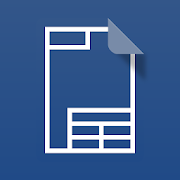Top 18 Apps Similar to Khmer Autocad
اساسيات اوتوكاد 2010 1.0
تعلم اساسيات اوتوكاد 2010Learn AutoCAD 2010للتصفح اسحب الشاشة يمين يسارللتكبير والتصغير استخدم اصبعينلمزيد من الخيارات اضغط زر السهم أعلى الشاشة يمينرابط تحميل التطبيق للتابلت والاجهزة اللوحية:https://www.dropbox.com/s/eozsbm8rbjm754p/autocad.apkLearn the basicsofAutoCAD2010Learn AutoCAD 2010Browse to drag the screen left-rightTo zoom in and zoom out using two fingersFor more options, press the arrow button at the top rightofthescreenLink load the application for Tablet and tablets:https://www.dropbox.com/s/eozsbm8rbjm754p/autocad.apk
Learn AutoCAD 2014 Tutorials 2.0
Put away that pencil and paper andstartputting the power of AutoCAD 2014 to work in your CAD projectsanddesigns. From setting up your drawing environment to usingtext,dimensions, hatching, and more, this guide walks youthroughAutoCAD basics and provides you with a solid understandingof thelatest CAD tools and techniques. You’ll also benefit fromthefull-color illustrations that mirror exactly what you’ll seeonyour AutoCAD 2014 screen and highlight the importance ofAutoCAD’sModel view, which shows different line weights forprinting indifferent colors.Covers the latest AutoCAD features and techniques,includingcreating a basic layout, navigating the AutoCAD 2014interface,drawing and editing, working with dimensions, plotting,addingtext, using blocks, and moreShows you how to make the best use of color in your AutoCADdesigns,take advantage of the AutoCAD DesignCenter, and showcaseyour workto potential clients and customersIncludes practical advice and guidance on real-world methodsandtips used by architects, engineers, and other CAD professionalstocreate compelling 3D models and detailed technical drawings
Learn AutoCAD 2015 Tutorial 1.1
First impressions are important. So everyfewyears, Autodesk modifies what happens when you first loadAutoCAD.But this time, the change is truly an improvement. When youfirststart AutoCAD 2015, instead of a Welcome dialog, you arenowgreeted by the New Tab. You also see this tab when there arenodrawings open and you can easily switch to the New Tab at anytime.The New Tab contains two sliding content frames: LearnandCreate. The Create frame is displayed by default and serves asalaunch pad where you can access sample files, recentfiles,templates, product updates and the online community. Thisframe isdivided into three columns. The Get Started column lets youquicklybegin a new drawing from a default template or from a listofavailable drawing templates, open an existing drawing or sheetset,get more templates online and explore sample drawings. IntheRecent Documents column, you can view and open yourrecentdrawings, choose how these drawings are displayed and pindrawingsto ensure that they remain in the list. The Connect columnprovideslinks to sign into your Autodesk 360 account and sendfeedback toAutodesk. The Learn frame provides tools to help youlearn AutoCAD2015 and includes links to getting started videos andonlineresources.
Learn AutoCad 3D Tutorials 2.0
Leading the industry is AutoCAD in 2D and3Dfor CAD design. Basically, this drafting and modeling toolenablesyou to communicate your design concepts concisely andeffectively.Nearly every structure, built environment, machine toolandconsumer product is created via computer aided design (CAD).Since2007 the 3D modeling capabilities of AutoCAD have improvedwitheach and every new release. This includes the full set ofmodelingand modifying tools as well as the Mental Ray renderingengine aswell as the mesh modeling. Create realistic textures andmaterials,employ real world lighting for Sun and Shadow effectstudies.Insert a high quality walk though in the form of a movie.Many industries use AutoCAD. Industries such asarchitects,mechanical, electric, electronic as well as engineeringandconstruction all favor AutoCAD for their design needs.Fromfacilities management and geographical information systemstomultimedia, AutoCAD is here to stay. Surveying is easierusingAutoCAD, Civil engineering and town planning can be done muchmoreeffectively with AutoCAD.
Learn Autocad 2013 Beginner 1.0
+ Get more of what you want withautocad:
+ 3D Interface+ 3D Thickness and elevation+ 3D Visualizing Your Models+ 3D Z Coordinates+ 3D User Coordinates System+ and many more...This App! Very easy to read and follow step-by-step foreveryone!!-Enjoy it------------All the content of this application, are owned bytheirrespectiveauthors. Contact [email protected] forsupportorfurther information.
Tutorials for Autocad 1.2
Attention!!!This application uses a stream server and consumes a lotofbandwidth.What is Tutorials for Autocad ?The application for viewing video lessons.AutoCAD is a commercial software application for 2D and3Dcomputer-aided design (CAD) and drafting — available since 1982asa desktop application and since 2010 as a mobile web-andcloud-based app.This app only tutorials!
GnaCAD 2.11.55
- There is no size limit of opening files.Theprogram supports working with very large drawings throughtheeffective use of memory.- Opening drawings from the memory card of the device.- Does not require Internet connection and registration forworkingwith drawings.- Ability to work with drawings located directly inGoogleDrive.- Adding comments and replies (if the drawing was stored inGoogleDrive).- The ability to view both 2D and 3D drawings.- Support for 3D views (including users views).- Photo-realistic images of 3D models using ray tracing.- Support layouts and viewports.- Support external references.- Flexible settings environment.- Manage layer settings.- Full support for visual styles.- Lineweights support.- Installing custom fonts and shape files.- Property inspectorOur goal is to create a full-fledged CAD system, not inferiortotheir desktop counterparts.Keywords:free cad softwaredwg viewerviewer 3Ddwg editordrawing editordwgeditor
Türkçe Autocad Komutları 4.0
Autocad programını öğrenirken veçalışırkenkomut satırındaki cümlelerden faydalanırız. Bu komutcümleleriİngilizce olduğundan öğrenmede sıkıntı yaşanıyor. Buprogram ilekomut cümlelerinin Türkçe karşılıklarını bulabilirsiniz.Türkçe çevirisi yapılan Araç Çubukları1- Draw2- Modify3- Modify II4- Dimension5- Smooth Mesh Primitives6- Modeling7- Solid Editing8- ZoomWe benefit fromsentenceto learning and working in the AutoCAD command line. Thiscommandphrases that are experiencing problems in learning English.You canfind Turkish equivalents of the command sentence with thisprogram.Turkish translation made Toolbars1. Draw2. Modify3. Modify II4- Dimension5. Smooth Mesh Primitives6. ModelingSolid Editing 7-8. Zoom