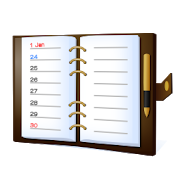Top 47 Apps Similar to Any.do: To-do list & Calendar
Google Keep
Quickly capture what’s on your mind and getareminder later at the right place or time. Speak a voice memoonthe go and have it automatically transcribed. Grab a photo ofaposter, receipt or document and easily organize or find it laterinsearch. Google Keep makes it easy to capture a thought or listforyourself, and share it with friends and family.Capture what’s on your mind• Add notes, lists and photos to Google Keep. Pressed fortime?Record a voice memo and Keep will transcribe it so you canfind itlater.Share ideas with friends and family• Easily plan that surprise party by sharing your Keep noteswithothers and collaborating on them in real time.Find what you need, fast• Color and add labels to code notes to quickly organize and getonwith your life. If you need to find something you saved, asimplesearch will turn it up.Always within reach• Keep works on your phone, tablet, computer and Androidwearables.Everything you add syncs across all of your devices soyourthoughts are always with you.The right note at the right time• Need to remember to pick up some groceries? Set alocation-basedreminder to pull up your grocery list right when youget to thestore.Available everywhere• Try Google Keep on the web at http://keep.google.com and finditin the Chrome Web Store at http://g.co/keepinchrome.Permissions NoticeCamera: This is used to attach images to notes in Keep.Contacts: This is used to share notes to contacts.Microphone: This is used to attach audio to notes.Location: This is used to set and firelocation-basedreminders.Storage: This is used to add attachments from storage totheirnotes.
ColorNote Notepad Notes
ColorNote® is a simple and awesome notepadapp.It gives you a quick and simple notepad editing experiencewhen youwrite notes, memos, e-mails, messages, shopping lists andto-dolists. Taking notes with ColorNote® Notepad is easier thanany othernotepad or memo pad app.* Notice *- If you cannot find the widget, then please read theFAQbelow.- When you're finished using the notepad, an automatic savecommandpreserves your individual note.* Product Description *ColorNote® features two basic note taking formats, alined-paperstyled text option, and a checklist option. Add as manyas you wantto your master list, which appears on the app's homescreen eachtime the program opens. This list may be viewed intraditionalascending order, in grid format, or by note color.- Taking a Note -Serving as a simple word processing program, the text optionallowsfor as many characters as you're willing to type. Once saved,youcan edit, share, set a reminder, or check off or delete thenotethrough your device's menu button. When checking off a textnote,the app places a slash through the list's title, and this willbedisplayed on the main menu.- Making To-do List or Shopping List -In the checklist mode, you can add as many items as you'd likeandarrange their order with drag buttons activated in the editmode.After the list is finished and saved, you may check or uncheckeachline on your list with a quick tap, which will toggle a lineslash.If all items have been checked, then the list's title isslashed aswell.* Features *- Organize notes by color (color notebook)- Sticky note memo widget (Put your notes on your homescreen)- Checklist notes for To do list & Shopping list. (Quickandsimple list maker)- Checklist notes to get things done (GTD)- Organize your schedule by note in calendar- Write a diary and journal in calendar- Password Lock note : Protect your notes with passcode- Secured backup notes to SD storage- Supports online back up and sync. You can sync notes betweenphoneand tablet.- Reminder notes on status bar- List/Grid View- Search notes- Notepad supports ColorDict Add-on- Powerful task reminder : Time Alarm, All day,Repetition.(lunarcalendar)- Quick memo / notes- Wiki note link : [[Title]]- Share notes via SMS, e-mail or Twitter* Online backup and sync cloud service *- Notes will be encrypted before uploading notes by using theAESstandard, which is the same encryption standard used by bankstosecure customer data.- It does not send any of your notes to the server withoutyousigning in.- Sign-in with Google or Facebook.* Permissions *- Internet Access: For online backup & sync notes- Modify/delete SD card contents: For backup notes to SD card- Prevent phone from sleeping, control vibrator, automaticallystartat boot: For reminder notes* FAQ *Q: How do you put a sticky note widget on the home screen?A: Go to the home screen and hold down your finger on an emptyspaceand choose widget, Color Note will then be desplayed so youcanstick on the page.Q: Why don't the widget, the alarm and notes remiderfunctionswork?A: If the app is installed on the SD card, your widget,reminder,etc. will not work properly because Android doesn'tsupport thesefeatures when installed on an SD card! If you havealready movedthe app to an SD card, but want those features, thenyou have tomove the app back on the device and reboot yourphone.Settings - Applications - Manage Applications - Color Note - MovetoDeviceQ: Where are backed up notes data on the SD card?A: '/data/colornote'or'/Android/data/com.socialnmobile.dictapps.notepad.color.note/files'onSD cardQ: I forgot my master password. How can I change it?A: Menu → Settings → Master Password → Menu Button → ClearPassword.You will lose your current locked notes when you clearthepassword!Q: How can I create todo list note?A: New - Select checklist note - Put items - Save. Tap an itemtostrikethrough.
Evernote - stay organized.
"Use Evernote as the place you put everything…Don’t ask yourself which device it’s on—it’s in Evernote" – TheNewYork Times“When it comes to taking all manner of notes and getting workdone,Evernote is an indispensable tool.” – PC Mag---*GET ORGANIZED*Evernote gives you the tools you need to keep your workeffortlesslyorganized:• Write, collect and capture ideas as searchable notes,notebooks,checklists and to-do lists• Take notes in a variety of formats, including: text,sketches,photos, audio, video, PDFs, web clippings and more• Use camera capture to easily scan and comment on pieces ofpaper,including printed documents, business cards, handwritingandsketches• Attach Microsoft Office docs, PDFs and photos• Organize your receipts, bills and invoices• Use Evernote as a digital notepad and easy-to-formatwordprocessor for all your thoughts as they come*SYNC ANYWHERE*Evernote gives you the ability to sync and comment on contentacrossall devices:• Sync everything automatically across any computer, phoneortablet• Start your task working on one device and continue onanotherwithout ever missing a beat*SHARE YOUR IDEAS*Evernote gives you the tools to share, discuss andcollaborateproductively with others:• Create, share and discuss with the people who help get yourworkdone, all in one app• Search within pictures and annotate images to givequickfeedback• Get inspired and brainstorm creative ideas with your teambyworking collaboratively in the same documents*EVERNOTE IN EVERYDAY LIFE*• Make personal checklists to keep your thoughts organized• Set reminders to keep on top of activities and writeto-dolists• Gather, capture and store every thought you need tostayproductive• Plan events such as holidays, weddings or parties*EVERNOTE IN BUSINESS*• Create agendas, write memos and craft presentations• Annotate documents with comments and thoughts duringteammeetings, then share with colleagues• Get your projects underway faster and maximize productivitybyletting multiple participants access and work on differentaspectsalongside each other*EVERNOTE IN EDUCATION*• Keep up with lecture notes so you don’t miss a vitalthought• Clip and highlight articles from the web foracademicresearch• Access and highlight searchable documents• Plan and collaborate for better academic group work• Discuss and annotate notes and drafts*HOME SCREEN WIDGET*Access Evernote easier and faster using the Home screenwidget• 1×1 widget - Need to quickly get to a note, capture somethingoncamera, or search? Pull your favorite feature out of the app intoasingle icon to give you instant access• 4×1 Action bar - Select from 11 different actions to createyourpersonal choice of shortcuts• 4×2 List widget - Shortcuts to key actions of your choosingaswell as a list of notes. The type of note is up to you. Designateaspecific notebook, use recent notes to get back into what youwerejust editing, or populate it with your reminders to stay awareofyour to-dos---Also available from Evernote:EVERNOTE PLUS - More space. More devices. More freedom.• 1 GB of new uploads each month• Unlimited number of devices• Access your notes and notebooks offline• Save emails to Evernote$3.99 monthly, $34.99 annuallyEVERNOTE PREMIUM - The ultimate workspace.• 10 GB of new uploads each month• Unlimited number of devices• Access your notes and notebooks offline• Save emails to Evernote• Search inside Office docs and attachments• Annotate PDFs• Scan and digitize business cards• Show notes as presentations, instantly$7.99 monthly, $69.99 annuallyPrice may vary by location. Subscriptions will be charged toyourcredit card through your Google account. Your subscriptionwillautomatically renew unless cancelled at least 24 hours beforetheend of the current period. You will not be able to cancelthesubscription once activated. Manage your subscriptions inAccountSettings.
Wunderlist: To-Do List & Tasks
Wunderlist helps millions of people aroundtheworld capture their ideas, things to do and places to see.Whetheryou’re sharing a grocery list with a loved one, working onaproject, or planning a vacation, Wunderlist makes it easy toshareyour lists and collaborate with everyone in your life.Wunderlistinstantly syncs between your phone, tablet and computer,so you canaccess your lists from anywhere.“The best to-do list app.” - The VergeWunderlist has also been featured in The New York Times,Lifehacker,TechCrunch, CNET, The Guardian, Wired, and Vanity Fair,just to namea few.Key Wunderlist Features:• Create all the lists you need and access them from yourphone,tablet and computer• Easily share lists and collaborate with family, friendsandcolleagues• Start conversations about your to-dos• Attach photos, PDFs, presentations and more• Share the work and delegate to-dos• Setting a Reminder ensures you never forget importantdeadlines(or birthday gifts) ever again• Organize your projects for home, work and everywhere inbetweenwith FoldersWunderlist is free to download and use. Wunderlist Pro upgradesyourexperience and gives you unlimited access to Files, AssigningandSubtasks to help you accomplish even more for $4.99 a monththroughan in-app purchase.Our Terms of Use: http://www.wunderlist.com/terms-of-useOur Privacy Policy: http://www.wunderlist.com/privacy-policyLearn more about Wunderlist at www.wunderlist.com
Google Calendar
Get the official Google Calendar app foryourAndroid phone and tablet to save time and make the most ofeveryday.• Different ways to view your calendar - Quickly switchbetweenmonth, week and day view.• Events from Gmail - Flight, hotel, concert,restaurantreservations and more are added to yourcalendarautomatically.• To-dos - Use Reminders to create and view to-dos alongsideyourevents.• Goals - Add personal goals—like “run 3 times a week”—andCalendarwill schedule time for them automatically.• Quick event creation - Smart suggestions for event titles,placesand people save you time when creating events.• All your calendars in one place - Google Calendar works withallcalendars on your phone, including Exchange.
To Do Reminder with Alarm 2.68.63
To Do Reminder- “Make life easier”No Stress, Feel Relaxed. It will remindyoueverything!!Memory like a sieve? Now there’s no need to remember allthosethings that you have to do, because To Do Reminder will dothat foryou! It’s quick and easy to use; you can set a task in thereminderlist in mere seconds. It's a best reminder app withalarm.App can helps you to remind - Daily Todo Tasks, Meetings,Homeworkand Assignments, Business Appointments, TakingMedication/Pills,Paying Bills, Policy renewals, Important Calls,Birthdays,Anniversaries and many more.It has following key features- Easy and quick to set reminders.- Customise your reminder in your own way with repeatoptionsminute, hour, daily, weekly, monthly, weekdays,yearly.- Can set in-advance alerts for Reminders.- Can choose reminder alert as Notification or Alarm.- It will remind you with alarm notification with yourfavouritesound.- With Speech-to-Text, no need to type to create an Reminder.- Can smartly handle your reminder notification in case ofDrivingCar etc for your safe drive.- Synchronise birthdays and anniversaries of your friendsfromFacebook, Phonebook, Google Calendar, or add themmanually.- Post birthday wishes with lovely cards on your friendsFacebookwall or send them Wishes by Gmail, SMS, WhatsApp.- With Backup & Restore, you can save all your reminderstoSDCard, as mail attachments or upload to Drive.- You can see all reminder notes on home screen usingappwidget.- Can choose Day or Night theme for good visibility.Important Note - Please make sure that you don't preventthealarms from working with a battery saver app, a task killerapp.These apps always have an option like "Ignore list" or"whiteList".You have to add app into it to allow app towork. Why does the app ask permissions to accesspersonaldata?Contact access - It allow the app to sync birthdays fromphonebookand show that on Birthdays screenPhotos / Media / Files- It allow the app to take backup orrestorethe tasks and birthdays.Got a question or suggestion? Just email us, and we will be happytohelp.YOU CAN HELP! BY* Give Rating and comment on Google Play.* Like usonFacebook https://www.facebook.com/ToDoReminder* Join us onGoogle+page https://www.google.com/+Todoreminder* Share and join on Facebook, Google+ or twitter usingthislinkhttps://play.google.com/store/apps/details?id=com.ToDoReminder.genIt will keep us motivated to work on new features.You cancontactwith us at [email protected] :)
Day by Day Organizer
Day by Day is a planning applicationdesignedto fully implement Google Calendar and GoogleTasksas all-in-one Android application. With its help you canplan yourfuture schedule using any Android device and this schedulewill beavailable for all your phones and tablets connectedtoInternet.Features:▪ presentation of events and tasks in one list▪ synchronization with Google Calendar and Google Tasks▪ incorporation of your contacts’ birthdays into thecommonlist▪ easy-to-handle agenda and month view▪ text month view, text week view, day view▪ interactive widget on the device desktop▪ configurable widget layout▪ lock screen widget in Android 4.2+ Jelly Bean▪ birthday reminder▪ voice input▪ search functionDemo mode in free version has the following functions(afterdemo mode is over, only in full version):▪ text month widget, week widget - Android 4.1+ supported▪ ability to use different profiles in widgets and the app▪ invitations for events and check of guest list▪ Tasker app is supported. E.g. you can have a task reminder togooff when you come towork.https://play.google.com/store/apps/details?id=net.dinglisch.android.taskerm▪ subtasks or todo lists in your events and tasks▪ rich set of options for recurrent task▪ priority in tasks▪ users can share text information from another app with Day byDay,for example, when creating task or event (full versiononly)You will be able to create the events with fixed beginning andend,as well as the events which due to a certain time or whichcould bepostponed, in any case you will be prompted to set areminder whichwill help you keep track on your schedule.This organizer is so simple that no further explanation isactuallyneeded, just download and enjoy!Use our Chrome (Chromium) extension to add tasks andeventsquickly right from your desktop!For more details visit Chrome WebStore:https://chrome.google.com/webstore/detail/day-by-day/loopacbjaigjkjdhjfkhebdhfgdmgjdcThe DayByDay team wishes you more interesting events and tasksyouwould love to accomplish with a little help from Day byDay!You can make a translation of the application to your languagehere:http://crowdin.net/project/day-by-day/You can vote for new features or suggest your own onehere:http://appiens.uservoice.com/forums/200586-general/filters/topDay by Day team
DigiCal Calendar Agenda 2.1.8
🏆 Favorite: best calendar apps for Android–The Next Web🏆 DigiCal is one of the most flexible, customizable calendars–Lifehacker Our daily planner has a clean design and multiple agenda viewstomake scheduling quick and easy. ☁ SYNC WITH GOOGLE CALENDAR, OUTLOOK AND EXCHANGE 📆 7 POWERFUL AND CLEAN AGENDA VIEWSSchedule appointments with our easy to use planner that offerstheday, week, agenda, month, text month, list and year view toallyour events. 📅 6 BEAUTIFUL AND EASY CUSTOMIZABLE CALENDAR WIDGETSUse our planner to organize and get a clear overview of yourbusyschedule with 9 beautiful pre-set themes available for thelist,grid, day, day list, text month and month widgets 🎄 PREMIUM HOLIDAY, SPORTS, TV, FINANCE AND LIFESTYLECALENDAR⚽Get access to more than 560k+ public holiday, sports andTVschedules worldwide that you can add to your agenda. ☔ GLOBAL WEATHER FORECASTDetailed weather info is displayed in our planner:temperature,humidity, precipitation, pressure, cloud cover, wind,sunrise andsunset 🌃 MATERIAL DESIGN DARK THEMEImprove visibility at night and save energy 🌈 42 COLORS FOR EASIER ORGANIZING!Lots of color options for your organizer includingcolorsynchronization with Google Calendar. 🔰 BUILT-IN LOCATION SEARCHFaster address entry with Google Places Autocomplete 🔔 Notifications with snooze, maps and navigation🔒 Local calendar for extra privacy, no syncing required📆 Combined date & time picker for faster scheduling🎊 Manage invitations with RSVP and reply to event organizerandguests✈ Schedule your appointments in both local and foreigntimezone🌉 Event image matching in 27 languages ☀ PREMIUM WEATHER FORECAST- Detailed hourly weather forecast for the next 48 hours, and3hourly for the next 15 days- Interactive temperature and precipitation graph- Manage and save your favorite weather locations 🌟 DigiCal+ features:- 2 extra widgets: month widget and month calendar widget- Year view with heat map for spotting free and busy period- Unlock new customization options for the calendar widgetsandagenda views- 7 extra widget themes- 42 theme colors- Custom snooze option- No ads Tutorial: https://digibites.zendesk.com/hc Need help?https://digibites.zendesk.com/hc/en-us/requests/new Website: https://www.digibites.nl/digical Facebook: https://www.facebook.com/digicalcalendar/ Google+: https://plus.google.com/u/2/107881916502426460581 BetaChannel:https://plus.google.com/u/2/communities/111353661957002476497 Twitter: https://twitter.com/DigicalCalendar
Simplest Checklist(check list) 6.3
This is a simple check list for organizeyourlife.We are pursuing authentic simplicity and comfortable control.Features:- Rearrange the order with drag and drop- Delete with drag and drop- Voice input- Home screen widgetNo ads.No frills.No confusing details.Does not require any permission.Does not require an account.For shopping list, todo list, task list, memo,reminder,etc...It's up to you.
TickTick: To-do List, Reminder 6.4.2.5
TickTick is a simple and effective to-dolistand task management app which helps you make schedules, managetimeand organize life at work, home and everywhere else.Whether there is an idea you want to capture, a personal goalyouexpect to achieve, a work-related task you need to accomplish,orto collaborate with other colleagues, even just to create asimpleshopping list for the family. TickTick is here to help youmake themost of your time and get things done.Easy to useTickTick is easy to get started with its intuitive designandpersonalized features. Add tasks and reminders in mere secondsandthen focus on important work.Sync tasks across your devicesYour tasks will sync within cloud so that you can view andmanageyour tasks wherever you are.Quickly create tasksAdd tasks by voice input or typing. With Smart Date Parsing,thedate and time info you enter into the new task field willbeautomatically set as due date and reminder for that task. Stayasproductive as you can!Instant remindersAlways have tons of to-dos? There's no need to keep all thosethingsin mind! Just put them to TickTick and TickTick willremembereverything for you and provide instant reminders. Setmultiplereminders for important tasks and never miss anydeadline!Sleek calendarGet a clear overview for your plans weeks or months ahead inthecalendar. Want to be more specific? Try 3-Day View to checkandadjust your schedules according to your timeline.Third-partycalendars can also be integrated, such as Googlecalendar, Outlookcalendar, etc.Handy WidgetGet easy access to your tasks by adding a widget to yourhomescreen. There are various sizes and types of widget. Chooseonethat you like the most.Flexible repeatSet tasks to repeat for those that need to be done regularly.Choosea repeating period (for example, daily, weekly, weekdays,ormonthly). You can customize the repeat like: online course every2weeks from Monday to Thursday, project meeting every 2 monthsonthe first Monday.Keep your tasks organizedClassify your tasks with lists, folders and tags.Break main task into checklists.Prioritize tasks and focus on the what really matters.Sort tasks by date, priority, and title.Attach photos, records and other attachments to your tasks.Swipe a task to quickly edit.Long press to batch edit tasks.Seamless collaborationShare lists, assign tasks to collaborate with colleagues, friendsorfamily. Spend less time in meetings, on phone calls or onemail.Improve the efficiency of collaboration.Boost your productivity with TickTick ProChoose from a variety of different themes to matchyourpersonality.Filter your tasks to create your own Custom Smart List.View the calendar in grid format.Unlimited Planning.Take charge with 299 lists, 999 tasks per list, and 199 subtaskspertask.Add up to 5 reminders to each task.Share a task list with up to 19 members.Upload up to 99 attachments every day.Use the checklist format and type a task description in thesametask.Subscribe to third-party calendars in TickTick.We are asking for permissions to access contacts, phone status,NFC& location on your phone in order to offerrelatedfeatures.Learn more about TickTick at: www.ticktick.comConnect with us at:Facebook: https://www.facebook.com/TickTickApp,Twitter: https://twitter.com/TickTickTeam
aCalendar - Android Calendar 2.4.8
9/10 "an almost perfect calendar" -SoftonicEditorial TeamFEATURES● intuitive navigation with smooth transitions between day, weekandmonth view● Agenda view and widget● year view● Hybrid month/agenda widget● 48 colors per calendar,● Google Calendar management● per-event colors (if supported by the event's calendar)● flexible recurrences● birthdays from your contacts (or without contacts)● Fullscreen widgets for all 3 main views plus floating 7days● uses Android's native calendar backend and synchronization● moon phases● mini month or graphical week overview in day and week view● QR and NFC barcode sharing of events● freeEXTRA FEATURES in aCalendar+ or as In-App-Purchase● Public holidays (and school holidays for some countries)-configurable in the calendarlist● Color themes (UI and Widget colors, dark background - NOTeventcolors: those are defined by your calendar service)● Business features (Invite attendees, link contacts,free/busy,private, profiles, share as ICS, ...)● Tasks (manage Google Tasks or tasks from CalDAV/OpenTasks)● No ads (removes the occasional advertisement)♥ Tapir Apps donates 10% of all revenue (app purchase, IAP, ads)torainforest conservation through our friends at WorldLandTrustUSAGE● move forward and backward by swiping vertically orvolumerocker● switch between calendar views with a horizontal swipe (openstheday or week you start the swipe gesture on) or double-tap fordayview● tap to open event● long-press to add new event● long-press on mini-month to go to today or jump to date● tap on photo to open quick contact menu● 3-finger-tap for configurable actionTRANSLATIONSnative language support for around 30 languages. Those aremostlyuser-contributed, please contact me if there is a badtranslationor you'd like your language added!PERMISSIONSaCalendar only asks for mandatory permissions for itsfunctionality.No data of yours will ever be shared with anyoneunless you decideto. We have no access to any of your data. If youhave any questionsabout permissions please contact our support byemail.APP2SDUnfortunately app2SD cannot be supported, because homescreenwidgetsdo not work from SD. This is an Android limitation. ButaCalendar isoptimized not only for speed but also for size.LOVE♥ aCalendar is made with love, sweat and tears in the heartofMunich. If you like aCalendar, please rate or comment andrecommendit to your friends. Also consider upgrading to aCalendar+for extrafeatures ♥
OneNote 16.0.16327.20316
CREATE YOUR WAYType, hand write, draw, and clip things from the web to getdownyour thoughts into your notebook. Use OneNote's flexible canvastoplace content anywhere you want. You can even scan handwrittennotes or pages straight into OneNote then makethemsearchable.GET ORGANIZEDOneNote is set up like a notebook to bring the familiarphysical3-ring binder to the digital era. Easily use sections andpages toseparate out thoughts by theme at school, home or work. Notsurewhere you categorized something? Use our powerful search tolookacross all of your notebooks or just the page you're on tofindwhat you're looking for, even words on pages you scanned intoyournotes. You can use tags to label to-do lists, follow up items,markwhat's important or make custom labels. Use OneNote as anotebook,journal or a notepad. Organize in one place, fromanyplace.COLLABORATE WITH ANYONEShare your notebook with whomever you want, such as yourcolleaguesor family, and work on your projects together. OneNotesyncs yournotes across all devices and lets multiple people work onthecontent together, at the same time. Leave comments or tagstopeople to ask follow up questions, draw up your ideas, planandjournal the family vacation or check off the to-do list.ACCOMPLISH MORE AT WORKOneNote is great on your own or when you share with a team. Useitas a notepad for team meetings, brainstorming projects,drawattention to important points or organize key resources toneverlose track of what you need. Work together in real time tostay insync and on the same page. You can log in with 2 accounts atthesame time to seamlessly move from work to personal andback.OneNote is available across your favorite devices, no matterwhatyour team likes to use --Android, Apple or Windows-- you canstillwork together to get more done.ACHIEVE MORE IN SCHOOLOneNote is great for school for both students and teachers.Takeyour notes during class with ease, mixing in text, ink, andwebclippings. Use OneNote to organize your brainstorms, draw mindmapsand develop your ideas for your next school assignment. Asateacher, plan your lessons and have all the information youneedright in your pocket and on the go.BETTER TOGETHER WITH OFFICEOneNote is part of the Office family and works great withyourfavorite apps, such as Excel or Word to help you do more.NOTES AT THE SPEED OF LIGHTUse the OneNote badge as a notepad to list your thoughts downnomatter when something crosses your mind. The badge hovers onscreenand lets you quickly write your thoughts down during a phonecall,while on the web or wherever else your mind takes you. Inadditionto the badge you can launch OneNote from a home screenwidget orpin a notebook or page straight to the home screen helpingyou divein faster, right where you want.You can find answers to Frequently Asked Questions about OneNoteforAndroid at http://aka.ms/OnenoteAndroidFAQ Requirements: • Requires Android OS 4.1 or later. • A free Microsoft account is required touseOneNote. • OneNote opens existing notebooks created in Microsoft OneNote2010format or later. • To sync your notes to OneDrive for Business, sign in withyourorganization's Office 365 or SharePoint account. Like us on Facebook, follow us on Twitter, or visit the blog forthelatest news: http://facebook.com/MicrosoftOneNote https://twitter.com/msonenote https://plus.google.com/102199506601015331367/ http://blogs.office.com/b/microsoft-onenote http://OneNote.com https://plus.google.com/communities/113633281646135322395/
SolCalendar - Calendar / To do
SolCalendar is a globally-recognizedcalendarapp with free stickers that has topped millions ofdownloads onAndroid.This visually-engaging, powerful piece of app will guide userstolive a passionate life, by providing effective time &taskmanagement tools and Infotainment.SolCalendar is well known for its beautiful design andintuitivefunctions, and it has been introduced by major IT mediassuch asTNW, engadget, and addictivetips as one of the bestalternativesfor Google Calendar.• A perfect alternative for Google Calendar (engadget, USA)• The most beautiful Android calendar app – TNW• Delightful features such as stickers and weather, withanoutstanding design (echtudo, Brazil)• An amazing, rarely seen calendar app (wandoujia, China)• A diamond in the rough (365apps, France)[Features]Intuitive UX• Daily Briefing and New Year’s Resolution banner• Manages your events, special days and to-dos• Supports Month, Week, Day, Agenda and To-do views• Offers various repeat options• Allows to set different timezones for app and eventManage To-dos• Syncs with Google Tasks• Various repeat options for to-dosFancy widgets for your homescreen• Polished Widgets that would decorate your home screen• Various widget types: Calendar, Agenda, Day, To-do,Countdown,Shortcut widgets etc)• Timetable widgetWeather Forecast and Map integration• Location-based, real-time weather information• Provides Weekly weather forecast• Google Maps & Foursquare Place API integratedLunar calendar and holidays by countries• Supports Lunar calendar & Holiday calendars of41countries• Supports 22 languages (thanks to the volunteer translators)Stickers for your special events• Stickers to mark or remember your important day• New simple stickers(mono-tone) updated(* Stickers will be continuously updated)SolCalendar is an effective life management tool that couldreplaceyour paper calendars, memos, post-its, planners , diariesandetc.Carry them all in one app. It offers an intuitive andfriendlyUX.SolCalendar Syncs with:• Google Calendar, Exchange• Daum Calendar, Naver Calendar, iCloud, Yahoo! Calendar,Yahoo!Japan Calendar, and any other calendar services thatsupportCalDAV.• Google Tasks[Our volunteer translators around the world]• Finnish : Tuuli Helminen / Patrik Selin• Indonesian : Oloan Sembiring / Wensen Roselan / Mzaifuddin• Italian : Fabrizio Santillo / Fabrizio Oddo / Karolina Gaiofatto/Tito Neroni• Danish : Nicklas Møller• German : Daniel Marcato / Jonas Straßer / Martin Philippi/Michael Grandjean / tim.w.de• French : Cedric Dubuis/ Tim Walter / Lee Chae Young• Russian : Andrew Skobtsov / Lim Heewon / Anastasia Yugay/Alexandr Krasnobelov• Turkish : Muhammet AKTAŞ• Spanish : Melissa H. / Cintli• Chinese : Jeun Eun Chang• Japanese : Lee Ga Young• Thai : Piraya Y.• Dutch : Edgar Newland / Niels Kikkert• Polish : Andrzej L. / Michal Kiender• Vietnamese : Natalie Dubs• Catalan : Catalan• Malay : yoska de jong• Portuguese (Brazil) : Augusto S Biffi / Eduardo Moura / TitodeSeu / Felipe Pedroti Raymundo• Hindi : Aarish Madaan / madhavdivya• Hebrew : Dayvid Gill (Hebrew will be supported soon)• Arabic : Argoubi Asma (Arabic will be supported soon)(We're looking for volunteer translators! If you're interestedintranslating SolCalendar into any language, please contact usviae-mail: [email protected])* Go to SolCalendar> Settings>Contributors around the worldtoview SolCalendar's translators!Please do not hesitate to contact us at any time if you haveanyqueries, ideas or reports.• SolCalendar User Community: http://goo.gl/vLUfWt• Facebook : http://www.facebook.com/LoveSolCalendar• Twitter : @SolApps
Ike - To-Do List, Task List 2.0
"What is important is seldom urgent, and what is urgent isseldomimportant." - Dwight 'Ike' Eisenhower Ike is a playful to-dolistin the spirit of President Eisenhower's priority matrix.Organizetasks by importance and urgency. Manage tasks usingintuitivegestures. Never forget a thing by adding due dates andlocationreminders. Go pro to unlock all the themes, widgets, theability toadd multiple reminders to each task, location reminders,images,and audio recordings. Prioritize Prioritize tasks, todos,andreminders into a priority matrix depending ontheirimportance/urgency. The Eisenhower method, also called aprioritymatrix, was popularized in Steven Covey’s “7 Habits ofHighlyEffective People”. Prioritizing tasks upfront is thecornerstone ofIke; prioritizing a task is the first thing you do,rather thanselecting it afterwards. Due Dates Add a due date to atask to giveit a deadline. Due dates can repeat daily, weekly,monthly, yearly,or be customized to a variety of configurations,such as “every 3weeks on Monday, Wednesday, and Friday”, or “every3 months”.Reminders Add multiple time or location-based remindersto eachtask. Tasks with due dates have time reminders depending onif adue date is at a set time or is an all day event, and reminderscanfire once or repeat. Default reminders for due dates canbecustomized in the app settings. Location-based reminders canbeadded and customized for arriving at or leaving from alocation.View a map or get driving directions while viewing a taskthat haslocation-based reminders. The geofence detection radius canbecustomized as well as the detection time when arriving atalocation. Images and Audio Add an image to a task to addmoreinformation about it, or to jazz it up. Images are seendirectly inyour task list so you don’t have to dig for it. Addaudiorecordings to a task using Google’s speech to text. Audio isplayeddirectly from the task list, and a speech to text is shownwhilethe audio is playing to make it easier to access. If you wanttoquickly add a task with a lot of information, audio is the waytogo. Notes Add notes and descriptions to your tasks. We give youanentire screen to add whatever detailed information youwant.Customize and Celebrate Celebrate your accomplishmentswithdelightful animations, and visualize progress as youcompletetasks. Task lists can be customized with a variety of colorthemes,some free and some pro. Widgets Create widgets to add,edit,complete, and view tasks. We currently have a quick addwidget, atask list view widget, a task chip widget, and severalmatrixwidgets to efficiently get an overview of your to-do list.Ike isfree to download and use. For a one time purchase, upgradeyourexperience to Ike Pro to unlock all themes, widgets, up tofivereminders per task, images, and audio recordings. Rate it ifyoulike Ike, tell us if you don’t! [email protected] if you have any support issues,questions, orfeedback.
aCalendar+ Calendar & Tasks
aCalendar+ is the premium version ofaCalendar- please try the free calendar app aCalendar first!aCalendar+ gives you many additional calendar features andyourpurchase supports further development and helps protectingtheendangered Mountain Tapir.EXTRA FEATURES (aCalendar+ or as In-App-Purchase)● Public holidays (and school holidays for some countries)-configurable in the calendar list● Color themes (UI and Widget colors, dark background - NOTeventcolors: those are defined by your calendar service)● Business features (Invite attendees, link contacts,free/busy,private, profiles, share as ICS, ...)● Tasks (manage Google Tasks or tasks from CalDAV/OpenTasks)● No ads (removes the occasional advertisement)♥ Tapir Apps donates 10% of all revenue (app purchase, IAP, ads)torainforest conservation through our friends at WorldLandTrustFEATURES● intuitive navigation with smooth transitions● day, week, month and year view● Fullscreen widgets● flexible recurrences like every 3 weeks, every 17 days, oreveryMon, Wed and Fri● 48 colors per calendar● per-event colors (if supported by the event's calendar)● custom event font size● birthdays & anniversaries with photos from youraddressbookand editing● uses Android's native calendar backend and synchronization● no battery drain through polling● moon phases and zodiac signs for birthdays● QR barcode sharing of events● 12/24h clock honoring system settings● optimized text display and improved line-breakUSAGE● move forward and backward in the calendar by swiping verticallyorvolume rocker● switch between calendar views with a horizontal swipe (openstheday or week you start the swipe gesture on) or double-tap fordayview● tap to open a calendar event● long-press to add new calendar event● long-press on mini-month to go to today or jump to date● tap on photo to open quick contact menu● 3-finger-tap: configurable action● Drag'n'Drop: tap plus long press in day view (use volume rockertochange day)PERMISSIONSaCalendar only requests permissions needed for appfunctionality.aCalendar+ respects your privacy and will NEVER sendany of yourprivate data anywhere unless configured by YOU. Pleasecontact usif you have questions about permissions.TRANSLATIONSaCalendar+ is translated into more than 30 languages, mostlybyvolunteers - please let me know if there is a badtranslationsomewhere or you want to add your language.LOVE♥ If you like aCalendar+, please show your support by leaving agoodrating and recommending it to your friends ♥APP2SDUnfortunately app2SD cannot be supported, because homescreenwidgetsdo not work from SD in Android. But aCalendar+ is optimizedforspeed and small memory footprint.ROADMAP (Planned features)● further Tasks improvements (e.g. contact linking)● Popup notifications● alternative calendar system support (Chinese, Hebrew,Indian,Persian, Islamic/Hijri, etc.) - already available in thedatewidget!
GTasks: Todo List & Task List
GTasks is a simple and efficient todo /taskmanagement app with Google synchronization. You can customizeyourto do list, set reminder, send tasks to your friends,familymembers or colleagues and sync with your Google Tasksperfectly.With it, you will never miss a task and focus on whatreallymatters to boost productivity.Latest Update:** New Material Design update to adapt to Android L (5.0)** Import tasks from Astrid** Widget doesn't work if GTasks was installed on SD card.Pleasemove it back to phone internal storage and rebootyourdevice.Features:1. ICS(Android 4.0) style with bulk indent/move/set duedate/deleteand so on2. View your tasks on Google Calendar3. Synchronize with multiple Google accounts automatically;alsosupport local mode4. Customize sync mode: auto sync,manual sync or syncwhenopen/exit/background sync5. Batch add tasks6. Scroll horizontally to switch between tasks/task lists7. Sort your tasks by due date/name/create time/priority8. Re-arrange your tasks easily by dragging & dropping9. Indent to create subtasks10. Send tasks to friends, families and colleagues11. Set customized repeating reminders: daily/weekly/monthly...andso on12. Quick add tasks by pressing the search key13. Quick add tasks via ‘note to self’ voice command withGoogleNow14. Quick search tasks15. Create different home screen Widgets (scrollinginLauncherPro/ADWLauncher/GO Launcher)
Sticky Notes + Widget 4.2.4
A simple sticky notes memo app and widgetforhome screen.Features:✓ Resizable widgets✓ Local backup and Restore✓ Online Cloud sync✓ Scrollable text in a widget✓ Handwritten notes✓ Share memo as text or a drawing✓ Extensions Store✓ Reorder items✓ Manage trash✓ Organize with folders and sub-folders✓ Password protection✓ Adjust transparancy✓ Customize with different fonts (in home screen widget withlongtext a default font will be displayed)✓ No ads.To put sticky note on your home screen, go to your home screen,tapand hold a free space, and select widget option.
Business Calendar
This is the Free Version of BusinessCalendar:an all-round, complete calendar app for higheststandards,customizable and with perfect Google sync.★ "Our favorite calendar app on Android, due to its flexibilityandease of use." - Lifehacker 01/2014 ★★ "One of the best Calendar Apps for 2014" - FastCompany ★FeaturesFOR A CLEARER VIEW ON EVENTS & APPOINTMENTS▪ Quick Day View: For a fast overview to all events of theday▪ Favorite Bar: For direct access to all your calendars▪ Smooth Scroll and Zoom: For better, intuitive interactionDetails● graphical and textual presentation● scroll- and zoomable multi-day view (1-14 days)● month, agenda, day and event view● color-coded year view● search function● configurable widgets in different sizes for month, week,agendaand day view● easy switching between timeline bars and event titles inmonthview● intuitive handling: just move your finger over some daysofinterest in month view to open them in the multi-day view● many options for recurrent events (e.g. an event that takesplaceevery other week on Tuesday and Thursday)● birthday calendar● context-sensitive help system to optimizeyourworkflow This free version is ad-supported, but still fully functional.Ifyou’re a heavy calendar user, we believe the best solution foryouis the Pro Version: without ads, with more usefulfeatures,like:+ Manage Contacts: Link your events and appointmentswithyour contacts+ Customizable Templates: Create your own templates fornewevents+ Multi-Select: For deleting, moving, or copyingmultipleevents+ Import & Export: Quickly import all yourcalendars,export them in .ics format+ Drag’n’drop: Move and copy events easily in themulti-dayview+ Tasks Add-On: Use the integrated task-management toolforsyncing with Google Tasks & Toodledo+ App Theming: Light and dark theme for the app+ Advanced Widgets: Set colors, font sizesandcalendars
Microsoft Word 16.0.13328.20160
The familiar Word app lets you create,edit,view and share your files with others quickly and easily. Italsolets you view and edit Office doc attached to email messages.Workwith anyone, anywhere with confidence. With Word, your Officemoveswith you everywhere supporting you whether you are a blogger,awriter, a journalist, a columnist, a student working onassignmentsor a project manager working on documentation, it willbe as handyas you want it to be. Word introduces pdf reader andmakes readinga pdf easier for you. It enables you to read your pdfsand e-bookswhile traveling, before bedtime or wherever youwant.Make impactful text documents, scripts, blogs, write-ups,orresumes. Customize your document, letter, resume, or yournotesyour way with robust tools that enable you to accomplish yourbestwriting with the best format options. Word gives youthecapabilities to customize your writing and design your documenttomeet your specific needs with respect to your differentprojectsand assignmentsCreate with confidenceJump-start your project, assignments, letter, blogs, scripts,note,write-ups or resume with beautifully designed moderntemplates. Inyour assignments, letters, notes, scripts, resume andprojectdocumentation: use rich formatting and layout options tonote downyour ideas and express it in writing. Document format andlayoutstay pristine and look great — no matter what deviceyouuse. Reading, writing and editing ComfortablyWith Word’s pdf reader feature, now go through your pdf documentsatyour own ease on any device. Reading view lets you read longtextdocs, pdfs, letters, scripts, write-ups, blogs or notes andreviewfiles on your device with ease. Writing down insights fromthe webright into your Word docs helps you review the insightslater. Edityour pdf by converting it into word document file andmake changesin your docs as you want. Convert your doc into pdfafter editingand share your pdf file with a click of button.Collaborate with anyone, anywhereAs you and your team make changes to your text documents, youcanrevert to view earlier drafts of the files with theimprovedversion history in Word.Keep everyone on the same pageShare your thoughts by commenting in your doc right next to thetextyou’re discussing. Everyone can add to the conversation andstay ontop of changes to the text, layout and formatting indocs.Sharing is simplifiedShare your pdfs and document files with a click of a buttontoquickly invite others to edit or view your text documents.Easilymanage access permissions and see who’s working in adocument. Copythe content of your word files directly in the bodyof an emailmessage with its format intact or attach your pdfs anddocs to anemail and make sharing easier.REQUIREMENTS• OS version: KitKat (4.4.X) or above• 1 GB RAM or aboveTo create or edit documents, sign in with a free Microsoftaccounton devices with a screen size of 10.1 inches orsmaller.Unlock the full Microsoft Office experience with a qualifyingOffice365 subscription (see http://aka.ms/Office365subscriptions)for yourphone, tablet, PC and Mac.Office 365 subscriptions purchased from the app will be chargedtoyour Play Store account and will automatically renew within24hours prior to the end of the current subscription period,unlessauto-renewal is disabled beforehand. You can manageyoursubscriptions in your Play Store account settings. Asubscriptioncannot be cancelled during the active subscriptionperiod.Please refer to Microsoft’s EULA for Terms of Service for OfficeonAndroid. By installing the app, you agree to these termsandconditions: http://aka.ms/eula
CalenGoo - Calendar and Tasks
CalenGoo is a flexible and extensivecalendarapp with integrated task management. It is designed to makeiteasier and faster to work with your calendar on your phone. Byitsdiverse configuration options you can customize it to suityourneeds. This way your appointments and tasks are presented inaclear way that makes planning easier.By integrating the Android calendar, it can be synced withmanycalendar systems such as Google, Exchange, CalDAV and iCloud.Inaddition, a direct sync with Google Calendar is integrated thatyoucan use to sync all your past and future events.Using the five calendar views (day, week, month, agenda, year)youcan view your appointments and tasks in differentways.Appointments can be color coded and you can copy and movethemusing drag&drop.Under "Settings > Design" you can choose fromdifferentdesigns.Tasks can be managed in the task view and synced withGoogleCalendar. Just add your Google account under "Settings>Tasks".A built-in Evernote sync allows you to display Evernoteremindersand you can attach Evernote notes to appointments.If you have any questions or problems, [email protected]. You can open the settings using theicon withthe three dots in the top right corner.Additional features:- Drag&drop to copy, move, open and delete events- A wide selection of widgets (day, week, month, list, tasks)- Sharing calendars with other people and inviting peopletoappointments (via Google Calendar).- Supports the same recurrence rules for recurring events asGoogleCalendar- Icons can be assigned to events (when syncing directlywithGoogle) and are also displayed in Google Calendar- Improved time and date picker- Search function- Various reminder functions- Multiple reminder types when syncing with GoogleCalendar(SMS,email and pop-up)- The birthdays and anniversaries of your contacts canbedisplayed.- Floating and completable events(http://android.calengoo.com/completable )- Appointments can be sent by SMS or email. When sending thembyemail, an ICS file can be attached so that the recipient canimportthe appointment directly.- Calendars can be exported and imported as ICS files.- Templates can be created to quickly create newappointments.Templates can also be combined.- Print function to print various calendar views into aPDFfile- Android Wear support for creating appointments and tasksbyvoice.- Local attachments- Tasks in events- Contacts can be linked to eventsFor more details please see here:http://android.calengoo.comAdditionally you can add ideas or vote for ideasonhttps://calengoo.de/features/calengooandroid(orhttp://calengooandroid.uservoice.com).And you can find a free 3-day trial versionhere:http://android.calengoo.com/trial
Tasks 1.5.3
Tasks brings the full Google Tasksexperienceto Android. * Sync with Google Tasks at the core *Sync with Google Tasks is not just another bullet point inanendless feature list, but lies at the heart of the application.Ourgoal is to bring all the features you are enjoying online toyourAndroid device. * Tuned to the whole Android ecosystem *Tasks uses the modern design language introduced with Android4.0Ice Cream Sandwich throughout the application. However,thatdoesn’t mean that we compromise on compatibility, as we madesurethat Tasks runs on Android 2.2 or later. And whether you haveaphone, a tablet or anything in between, the UI just feels rightforthe screen you are holding in your hands. * Additional Features *Due date remindersWidgetsMultiple Google accountsLight and dark themeIntegration into Android sharing systemSort by rearranging or by due date * Versions *Next to the paid version we also offer a free, ad-supportedversionwhich will start showing ads after 10 days. Both versionsoffer thesame functionality and features. You won’t lose any dataif youdecide to upgrade from the free to the paid version as allthe datais synced with Google Tasks. * Move to SD card not supported due to problems with widgets*