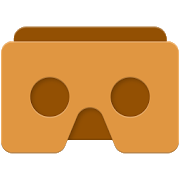Top 50 Apps Similar to Gizmo VR Video Player: 360 Vir
Within
Discover the best VR content from theworld’sfinest VR creators—all in a single app. From gripping talesset inworlds of pure imagination to documentaries taking youfurtherinside the news than ever before, Within brings togetherpremium,story-based immersive content in a variety of genres.DownloadWithin and experience the future of storytellingtoday.-Watch popular content like the Mr. Robot VirtualRealityExperience, which brings you inside a key moment in thehistory ofthe hit show’s main character-Works with Google Cardboard and GoogleCardboard–certifiedviewers-Just download the Within app, then download individual videosandinsert your phone into the viewer to watch-Also works on your phone, without a viewer--your device becomesa“magic window” into the 360° VR experience as you move itaroundyou to see the scene-Be sure to use headphones or earbuds for realistic 3D spatialVRaudio-Experience innovative, entertaining, and informative contentfrompartners including Apple, The New York Times, NBC, Vice Media,theUnited Nations, Annapurna Pictures, musical acts like U2, Muse,andSquarepusher, plus much more
VR Player PRO 2.0.11
***** Thank you to everyone who supports VR Player Pro! Weareveryexcited about this latest big update and hope you all likeit!Weare working non-stop to create the best standalone VRmediaplayerout there and we listen to every one of yourcommentsandsuggestions. Lots of exciting news announcements comingsoon!Staytuned. Thank you! ***** Now... Step inside the action!VRPlayerPro is a fully customizable media player for highdefinitionVRvideo playback, immersive media experiences, and even360°LIVEstreams. Now, you can use your phone as an HDvirtualrealityheadset OR move your phone around without a headsetlikeholding awindow into another world. Features: - Support2D/3Dphotos andvideos - Supported formats: mono,side-by-side,over/under - Readlocal files or call up remote URL's -Stream in360° events live. -Activate voice commands - Gamepad andkeyboardsupports - Subtitlessupport (.srt and .smi format) -Ambientlighting effects Availableprojection geometries: - Plane(For allregular movies projected ona virtual screen) - Dome (Foractioncameras like the GoPro orKodak 360) - Sphere (For spherical360°videos and photos) - Fulldome (For IMAX and planetariumstyledvideos) - Cylinder (Forpanoramic photos and videos) - Cube(Forcube maps like in videogames) *** We value your privacyandsecurity, so we want to bevery clear on the permissions theappasks for on install.Permissions: • Take pictures and videos -Forcamera access in"See-Thru Mode" • Record audio - For voicecommandaccess andaccuracy. No audio gets saved or sent to us.•Approximate location- Better accuracy of orientation andpositioninside of VR • Modifyor delete contents from SD card; readcontentsof SD card - Foryour file navigation access • Find accountson thedevice - To giveyou better and easier navigation access toyourcontent storagelocations • Control near field communication -NFCis for detectingGoogle cardboard presets when NFC tag is intheHMD. • AccessBluetooth settings / Pair with Bluetooth devices -Forexternalbluetooth device control • Control vibration, preventphonefromsleeping - So it doesn't interrupt your experiences. VRPlayerPROis based on the open source project that started itall.ThisAndroid Pro version puts the power of VR Player desktop inthepalmof your hand with full customization of the entireexperienceforprofessionals and power users. Note that some of thePCfeaturesare not supported yet. For the list of compatiblevideoformats,see:http://developer.android.com/guide/appendix/media-formats.htmlNote:Ifyour videos are not compatible, you can re-encode usinganyvideotranscoding software like HandBrake(http://handbrake.fr/). Forsomedevices, mp4 in h264 format onlysupport baseline profile.
DroidCamX Wireless Webcam Pro 6.9.7
DroidCamX turns your Android device intoawireless webcam, letting you chat on Skype, Google+, andotherprograms like OBS/XSplit for your live streams. You can alsouseDroidCamX as an IP webcam, or Surveillance Camera, viayourInternet browser virtually on all networks. Use it as a simplepetcam, spy cam, or a security camera.- Chat using "DroidCam Webcam" on your computer, including SoundandPicture.- Connect over Wifi or USB* cable.- 720p video in HD Mode.- 'FPS Boost' setting, up to 2x more FPS on certain devices(eg.Google Nexus),but unfortunately not correctly supported on someotherdevices.- Use other (non camera) apps while DroidCamX is running inthebackground (If supported by your device).- Surveillance/IP webcam MJPEG access (access camera via abrowseror from another phone/tablet/etc).- Camera controls: camera flash, auto focus, zoom and more.- Save still frames to SD Card on mobile device, or on PCviaWindows Client.- Extended controls on the Windows Client: Mirror, Flip,Brightness,Contrast, etc.- Simple and efficient: Designed to save battery and space asmuchas possible!The app works with a PC Client component that installs thewebcamdrivers, and connects the computer with your Androiddevice.Windows or Linux clients are available, simplyvisitwww.dev47apps.com on your computer to download, install, andgetmore info on usage.It is recommended that you try the FREE version of DroidCam firsttomake sure everything works (PC client is same forbothversions)."A bargain compared to actual webcams sold in store!"Note: If the Play Store fails to download or verify theapp(license), log on to your Google Wallet account, Cancel theorderand try again.* USB connection may require additional setup.Permissions:"Draw over other apps" - Needed to make camera work on moredevicesand in more conditions."Modify SD card" - Needed for the save still imageframesfeature.
Loudplay - играй в ПК игры на смартфоне
Хочешь запустить любую ПК игру на своём телефоне? Облачныйгеймингсделает это возможным! С помощью Loudplay ты получишь доступкоблачному компьютеру, который транслирует изображение натвоёустройство. Управляй удалённым компьютером через телефон:•Подключай аккаунты любых цифровых/игровых площадок. • Скачивайсвоиигры или запускай предустановленные. • Играй в ПК игры насвоёмустройстве. Контролируй игровой процесс: • С помощьювстроенногоэкранного управления от Loudplay. • С помощьюподключаемыхгеймпадов и джойстиков. Транслируй изображение набольшой экран: •Через Android-TV. • Через Smart-TV. • Через HDMIкабель-переходник.Играй на чём угодно – Loudplay доступен на всехплатформах: •Android-смартфонах и планшетах. • Персональныхкомпьютерах иноутбуках. • Mac системах. Почасовая оплата – платитолько за товремя, что играешь, от 40 рублей в час! Длянаилучшейпроизводительности с планшетами и телефонами необходимоподключениек Wi-Fi сети на частоте 5 ГГЦ в зоне прямой видимости.
eFuse: Connect With Gamers 1.1.23
Meet, Compete, be Discovered. eFuse is THE place for allthingsgaming. Network with other gamers, grow your audience, andget theopportunities in the esports industry you have been waitingfor allon one esports centered social media platform. As seen in:Forbes,Esports Insider, The Esports Observer, ESPN Esports &more…GROW YOUR AUDIENCE - The Lounge Feed Whether you are anaspiringcontent creator, professional gamer, or someone that has apassionfor gaming, the eFuse lounge feed is where YOU can getdiscovered.Post your gameplay videos, follow your role models, andshare yourthoughts with hundreds of thousands of people. FromcompetitiveCall of Duty players, to casual Fortnite gamers, andeven MarioKart aficionados, there is a community for you on eFuse.FIND ACAREER IN GAMING - The Opportunity Portal Often referred toas theLinkedIn of gaming, the Opportunities Portal is what makeseFuse avaluable platform for anyone seeking a new team to join, ajob,scholarship, tournament, or any number of events in gaming..Searchthrough thousands of job opportunities, scholarships,teamopenings, and more unique esports experiences to set yourselfupfor your dream career in gaming. SHOW OFF YOUR SKILLS -PortfolioOn your personal portfolio, showcase your influence in thegamingcommunity by connecting your Instagram, Twitter, Twitch,YouTube,and Discord, list your accomplishments, and connect yourin-gameaccounts from Fortnite, Rocket League, League of Legends andmoreto flex your in-game experience. CONNECT WITH GAMERS-Organizations The esports industry would not exist withoutcreatorsand competitive organizations. On eFuse, owners can buildout theirorganization pages, invite their fans and members, andextend theirimpact. Those wishing to be a part of a growingorganization canfind hundreds of rapidly expanding groups lookingfor people justlike you to join them! Additional features: -Themost recentesports news and updates sourced from a variety ofplatforms-Comprehensive guides written by industry experts abouthow tosucceed in esports -The Pipeline - A chance for high schoolgamersto put their portfolios in front of the most elitecollegiateesports programs in the nation Contact us with questionsorconcerns at [email protected]
Hearo Watch Parties. Watch with friends! 1.25.0
Movies are better with friends. Talk with your friends whileyouwatch Netflix, Hulu, Disney+, Prime Video, YouTube, ESPN andmuchmore! Host fun watch parties over the world’s top 35 premiumandfree streaming services. Gather your family and friends aroundyourfavorite movies, shows, sports and streams with a tap - justsendthem your Hearo party link - then watch together in full HDwhiletalking with crystal clear voice chat. 😎 We’re your big cozycouchto watch everything together, and we’re fully cross platformto letyou party together with everyone. So grab Hearo and yoursnacks 🍿🍕🍾and unleash the party! 🎉 * Streaming service accountsrequired.Restrictions may apply in some regions. 🙁 Join our Discordserverhttps://discord.gg/FAjjSF2 or email us at [email protected] tomakeHearo super.
Web Video Cast | Browser to TV (Chromecast/DLNA/+) 5.6.7
Web Video Caster allows you to watch on yourTVvideos from your favorite websites including movies, TV shows,livestreams of news, sports, and IPTV. It also lets you castlocalvideos stored on your phone.SUPPORTED STREAMING DEVICESWeb Video Caster supports the most popular streamingdevices,allowing your TV to stream videos directly from theweb.• Chromecast• Roku• DLNA receivers• Amazon Fire TV and Fire TV Stick• Smart TVs: LG Netcast and WebOS, Samsung, Sony, andothers.*• And more*If you experience a compatibility issues, contact us andincludethe brand and model number.SUPPORTED MEDIA• HLS live streams in M3U8 format• Authenticated videos including movies and TV shows• MP4 videos• Live news and sports• Any HTML5 videos**Your streaming device must be capable of decoding the video youareplaying. Web Video Caster doesn't perform any video/audiodecodingor transcoding.HOW IT WORKSWeb Video Caster is a browser, which allows you to stream videosofmovies, TV shows, and other media from the internet to astreamingdevice or smart tv. Web Video Caster grabs the video URLinside theweb page, sends it to the streaming device (i.e.Chromecast, FireTV, Roku), and then plays the video directly fromthe contentprovider. This ultimately saves your mobile device’sbattery. Italso detects subtitles on the web page. Web VideoCaster doesnot host these videos. This is not amirroringapp.Web Video Caster is also able to cast local videos stored onyourphone or tablet.The app will also allow you to download videos for which youhavepermission to do so. Start the video downloader from the videolistscreen. File types include MP4, AVI, WEBM. Excludes livestreams(M3U8, MPEG-Dash).GET STARTEDFollow these simple step-by-step instructions tostartstreaming:1. Find a video online that you want to watch.2. Make sure this video can play on mobile browserswithoutFlash.3. Connect to your streaming device.4. Play the video as you normally would. Or, click the playbuttonon the toolbar.PREMIUM FEATURES**• No in-app advertising• Bookmarks• Home page setting• Video history• Queue• Resume videos• Homescreen shortcut**This functionality does not apply universally to allstreamingdevices. Roku does not support resuming or queue.LIMITATIONS & DISCLOSURESAs with all apps, there are some limitations we are aware ofandwant you to know about up front.• We are in no way associated with any web media providers and wedonot have control over the content they provide.• Web Video Caster does not support nor play Flash orFLVvideos.• The app does not support tab casting, like theChromecastextension for the PC web browser.• We cannot do anything to fix issues that arise on the serverside(media content provider) such as failure to play orbuffering,which is especially common during heavy load timesandweekends.• Refunds only issued within 24 hours of purchase and youmustsubmit the order number in text, not a screenshot.SHARE YOUR FEEDBACKWe are committed to open communication with our users.Pleasecontact us first with any questions or support issuesbeforeleaving a review. We will respond and address yourconcernpromptly. Contact us through our usercommunityhttps://goo.gl/dAE555 or our websitehttp://goo.gl/wjsBpH.PERMISSIONS:• Phone state - To allow the pausing of videos on incomingphonecall.• Wi-Fi connection information - Required for the streamingdevicesand for the browser.• Photos/Media/Files (storage in general) - Required forthedownload functionality.• In-app purchases - For premium version.• Wake-lock - To keep phone awake while routing videosthroughphone. Should only affect live streams andauthenticatedvideos.• Accounts/Identity - Required by Google Play Services(7.5+).