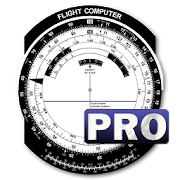Top 50 Apps Similar to FLApp: Future Lab Aachen App
Lefebure NTRIP Client 2020.04.06
Connect to a high accuracy GPS orGNSSreceiver, stream DGPS or RTK correction data to the receiverviaNTRIP over the phone's Internet connection. Log NMEA positiondatafrom that receiver to a file on the SD card. Make NMEApositiondata from an external receiver available to otherAndroidapplications.Note that this application requires the Bluetooth SerialPortProfile to connect to a GPS receiver. Bluetooth SPP is notincludedin all Android devices.Permissions Needed:INTERNET - Used for getting correction data from theInternet.BLUETOOTH - Used for connecting to a Bluetooth device.BLUETOOTH_ADMIN - Used for pairing with a Bluetooth device.WRITE_EXTERNAL_STORAGE - Used for writing NMEA data to a textfileon the SD card.ACCESS_MOCK_LOCATION - Used for routing external position datatoother applications.ACCESS_FINE_LOCATION - May be used for sending location toNTRIPcaster instead of using data from the external receiver oramanually entered lat/lon.IN_APP_BILLING - Used for the subscription for thepremiumfeatures.
Coordinate Master 3.7
This powerful geodesy app allows you toconvertcoordinates between many of the world's coordinate systems,computegeoid offsets, and estimate the current or historicmagnetic fieldfor any location. It also includes surveying toolsto compute thepoint scale factor and grid convergence.The app uses the PROJ4 library and a lookup filecontainingprojection and datum parameters to support over 1700coordinatesystems. Lat/lon, UTM, US State Plane, and many, manyothers aresupported. You can also create your own coordinatesystems if youknow the parameters.The app also supports affinetransformations toallow you to set up local grid systems.Seehttp://www.binaryearth.net/Miscellaneous/affine.htmlfordetails.The app either takes manual coordinate input or uses yourcurrentGPS location. The computed location can be displayed inGoogle Mapsvia your web browser with a single button press. It alsosupportsMGRS grid references.You can export any lat/lon, UTM or transverse Mercatorcoordinatesystems to a HandyGPS datum (.hgd) file for use as acustom datumin HandyGPS.The magnetic field calculator page computes the Earth's currentorhistorical magnetic field at a given location. Themagneticdeclination computed is useful for compass navigation sinceitrepresents the difference between true north and magneticnorth.Field inclination and total intensity are also computed. Thistooluses the International Geomagnetic Reference Field model(IGRF-12).See http://www.ngdc.noaa.gov/IAGA/vmod/igrf.html for fulldetails.Years from 1900 through to 2020 are supported.The app can also compute the geoid height offset for agivenlocation, using the EGM96 model. Geoid offset can besubtractedfrom the height reported by GPS to give your actualheight abovesea level.Online help for the app is availableathttp://www.binaryearth.net/CoordinateMasterHelpNOTE: A version of this app is now also available foriPhones.Permissions required: (1) GPS - to determine your location, (2)SDcard access - to read and write user projections file.
Inspector Nexus 1.8.83
Inspector Nexus is the most advanced home inspection softwareonthemarket. Featuring a clean, modern interface, InspectorNexusallowsyou to quickly mark defects, take photos, and recordvideosduringyour home inspections. With build-as-you-go templatesandanintuitive design, you'll produce appealing,modern,web-basedinspection reports that clients and agents love,all inrecordtime. The Inspector Nexus property inspection app isdesignedtosync seamlessly between all of your mobile phones,tablets,anddesktop computers. Web-based software allows Mac and PCuse, oranyoperating system with a web browser. InspectorNexusFeatures:*Offline Inspections - absolutely no need foraninternetconnection until you're ready to publish yourreport*OfflineSummary - review your recommendations with a clientbeforeleavingthe site, even if you have no connection *Dataisautomaticallysynced to the cloud so it's at your desktop whenyouget home, orsimply publish directly from the mobile app*Simple,clean layoutand navigation *Customizable to suit yourworkflow*Take videos oruse the library to add existing videos *Usethecamera or photoroll for pictures *Photo editor can addannotationsto point outdefects with simple one-finger gestures*Multiplephotos per defect*Automatic in-app content download forrapidfeature addition andquick bug fixes Try Inspector Nexusrisk-freeby creating anaccount today, no credit card required.
GPS Logger Pro 3.3.3
The purpose GPS Logger Pro is to log yourGPScoordinates , speed and distance to a file on your SDcard.Features:- Background logging GPS latitude, longitude, altitude, speed,paceand total distance- Log with the selection of activities including running,walking,biking, skiing, snow boarding, driving and customizeactivity- Powerful history filter- Google map thumbnail in history- Attach photos to session- Share route and photos with your friends- Export GPX , KML (For Google Earth) and CSV (ForExcel)files- Export TCX (Garmin) and FITLOG (SportTracks) file- Bar chart statistics- Support file upload to your Dropbox using built-inDropboxuploader- Show/hide items- No limitation of no. of GPS logging data- No limitation of time interval- Build-in file manager to launch csv, kml files- Mutli-language : English, German, French,Italian,Spanish,Portuguese, Trad. Chinese, Simplified ChineseandJapanese- No adsThe saved files are stored in the SDCard\GPSLogger_Pro folderPermission* Modify/delete SD card contents is used to write CSV file toSDcard* Prevent phone from sleeping is used to keep the screen onforlogging dataHow to use the app ?Press "GPS" icon to enable GPS.Press "Start" button to start logging GPS data. To stoplogging,press the "Stop" buttonNote :1. For those who need support please email to thedesignatedemail.Do NOT use either the feedback area to write questions, it isnotappropriate and that is not guaranteed that can read them.
ISS Research Explorer
Explore the diverse ecosystem ofexperimentsbeing researched on the International Space Station –bothcompleted and ongoing. Investigate the results and benefits ofmanyof the experiments and find out why performing research inamicrogravity environment is so important. The SpaceStationResearch Explorer provides current information on ISSexperiments,facilities and research results through video, photos,interactivemedia, and in-depth descriptions.The Experiments section provides access to the six mainexperimentcategories and their subcategories. Experiments aredepicted asdots within the category system and the stems connectingthe dotsto the system depict the length of time the experimentspent onorbit. Users can drill down to see specific experimentswithin thecategories and subcategories or search for a specificexperiment orsubject using the search option. Experimentdescriptions consist oflinks, images, and publications ifavailable. The Experimentssection can be further narrowed byselecting a specific expeditionand sponsor by using the dials atthe top right of the screenThe Facilities section provides an interior view of three ofthestation modules; Columbus, Kibo, and Destiny, and an exteriorviewof seven external facilities; ELC1-4, Columbus-EPF, JEM-EF andAMS.The module interiors can be navigated by dragging up and downtosee different sides of the module and left and right to viewanyracks not shown on the screen. Tapping a rack gives abriefdescription of the rack and an experiment description ifavailable.For the external facilities, the platform is shown andcan berotated and zoomed. Payloads on the external racks arelabeled andthe labels can be selected for more information.The Benefits section provides information on Human Health,EconomicDevelopment, Innovative Technology, Earth Benefits andGlobaleducation. Selecting a section allows the benefits tobeinvestigated further.The Media section provides access to two tabs: Podcasts, andVideos.Podcasts contains links to NASA ScienceCasts and Videoscontainslinks to Science related videos.The last section contains links to other Space stationresearchsites and NASA applications
CartoDruid - GIS offline tool 0.60.16
CartoDruid is a GIS application developed by InstitutoTecnológicoAgrario de Castilla y León (ITACyL) thought as a tool tosupportthe fieldwork aiming to solve the problem of disconnectededitingof georeferenced information. In many field areas, mobilecoverageis insufficient to work in a reliable way. CartoDruidprovides asolution to this problem allowing the visualization onraster andvectorial layers stored on the device and allowing thecreation ofnew geometries (entities), drawing them directly on thescreen orusing embeded or external GPS. CartoDruid doesn't requierepreviousGIS (Geographic Information Systems) knowledge and it'seasy toconfigure and use. This allows any person to use it tomanagefieldwork information and then export generated data to usethem inexternal applications. What can CartoDruid do?: - VisualizeonlineGoogle Maps. - Use vectorial cartography loaded on aSpatiaLitedatabase. - USe rasterimaginery loaded on a RasterLitedatabase. -Consume online WMS services. - Create new layers on thedevice. -Configure filtering on vectorial layers to determinevisiblegeometries based on their attributes. - Configuresymbologies andlabels based on SQL expressions (easily). -Configure searches onlayers using SQL queries. - Configureidentification forms based onSQL queries. - Edit the attributes ofa geometry. - Manually drawgeometries: points, lines and polygons.- Draw and edit geometriesbased on GPS data. - Edit geometriesusing several useful tools:split using polyline, circular split,merge geometries, multipartexplosion. Graphically move existingvertices of geometries. -Create new geometries intersecting layers.- Automatically savegeorreferenced data: creating and update datesand others. -Associate pictures to entities. - SIGPAC search basedon existingdownloaded data. - Length and area measurement tools,defining themeasurement units. - Guided and line based navigationto help theuser reach her destination. - Manage bookmarks. - Importvectorialdata using CSV files. - Import SpatiaLite databases. -Exportseveral formats: SQLite, KML and CSV. - TOC (Table ofContents)management: sorting, symbologies, hierarchical sorting(folders). -Works with SHP (ESRI ShapeFile) as an exprimentalfeature. -Controlling the operations that can be performed on alayer viaconfiguration (overlaps. move vertices. deleteentities,identification and edition, ...) Go visitwww.cartodruid.es to seethe complete list, download examples andlearn how to start!
ISS Transit Prediction Pro 2.2.2
This application generates InternationalSpaceStation (ISS) Transit Predictions for the Sun, MoonandPlanets.The user specifies a location, which includes latitude,longitudeand elevation. The application downloads the latestorbitalinformation (Two Line Elements or TLEs). The applicationgeneratesa transit prediction map which contains prediction pathsfor eachtransit within a specified alert radius.*** Please try the ad-supported ISS Transit Prediction Freebeforepurchasing to make sure you like the app ***USER INTERFACEThe main screen provides 4 buttons:•Location - Press this button to add or select thepredictiongeneration location•Two Line Elements (TLE) - Press this button to download TLEs•Generate Prediction - Press this button to start thepredictiongeneration•View Prediction - Press this button to view the prediction maportext fileThe options menu provides the following:•Locations - Press to add, select, edit or deletesavedlocations•Predictions - Press to view, share or delete savedpredictionmaps•Settings - Press to set user preferences•DEM Files - Press to list or delete the downloaded DEM Data•Help - Press to display this help page•About - Press to display application version, creditsandlinksLOCATIONSAdd a named observing location by clicking the "Add Location"buttonaccessible from the locations screen.The location coordinates can be entered in any ofthreemethods:•Manually - Enter latitude, longitude and elevation in thetextboxes. Positive values represent North and East, negativevaluesSouth and West. Elevation can be entered in meters or feetabovesea level depending on the current prediction units setting.As thecoordinates are typed, the map pans to the location. Pressthesearch button to search for a location.•Map Input - Use the map to zoom and pan to a location. PressingtheSet button sets the location name, coordinates and elevation inthetext boxes. The elevation of the current coordinates isretrievedusing the specified elevation data source setting. Switchbetweenmap and satellite modes by toggling the Map/Satbutton.•GPS - By pressing the GPS button, the application uses GPStoobtain location coordinates and elevation.Use the locations page accessible from the options menu to editanddelete saved locations.GENERATING PREDICTIONSOnce a location has been entered and TLE have been downloaded,pressthe "Generate Prediction" button to begin predictiongeneration. Theprogress bar gives an indication of how long itwill take tocomplete the process. Depending on your CPU speed, itcan take a fewminutes to generate the predictions. Pressing thecancel button willcancel the prediction.VIEWING PREDICTIONSOnce the prediction generation is complete, the prediction maportext file can be viewed. Pressing the View Prediction buttonbringsup the previously generated prediction map. The text buttonwithinthe map view displays the prediction text. The Map/Satbuttonswitches between Map mode and Satellite mode.Within the map view press the Google Earth button to view the mapinGoogle Earth. Press the save button to save the prediction forlaterviewing.Within the transit information window, press the add tocalendarbutton to create a calendar event (Android 4.0 orbetter).Use the predictions page accessible from the options menu toview,share and delete previously saved prediction maps.PERMISSIONSStorage: To store/delete elevation data needed forpredictiongeneration, saved predictions & locations asrequested byuserSystem Tools: To prevent device from sleeping duringpredictiongenerationNetwork Communications: To download ISS orbital elements fromtheinternetYour Location: Fine (GPS) location. To obtain your currentlocationif requested by userYour Accounts: Read Google service configuration. Todisplaypredictions using Google Maps (Required by Google)
GPSTest
GPS Test displays real-time informationforsatellites in view of your device. A vital open-source testtoolfor platform engineers, developers, and power users, GPS Testcanalso assist users in understanding why their GPS/GNSS is orisn'tworking.Start/stop monitoring via the on/off switch. After a latitudeandlongitude has been acquired, you can share your location usingtheShare button.Supports:• GPS (USA Navstar)• GLONASS (Russia)• QZSS (Japan)• BeiDou/COMPASS (China)• Galileo (European Union)GLONASS satellites are shown as squares on the Sky view,U.S.NAVSTAR satellites are shown as circles, Galileo andQZSSsatellites are shown as triangles, and BeiDou satellites areshownas pentagons.Menu options:• Inject Time - Injects Time assistance data for GPS intotheplatform, using information from a Network Time Protocol(NTP)server• Inject XTRA Data - Injects XTRA assistance data for GPS intotheplatform, using information from a XTRA server(seehttp://goo.gl/3RjWX for details on gpsOneXTRA)• Clear Aiding Data - Clears all assistance data used forGPS,including NTP and XTRA data (Note: if you select this option tofixbroken GPS on your device, for GPS to work again you may needto‘Inject Time’ and ‘Inject XTRA’ data)• Settings - Change map tile type, auto-start GPS onstartup,minimum time and distance between GPS updates, keepscreenon.Beta versions:https://play.google.com/apps/testing/com.android.gpstestOpen-source on Github:https://github.com/barbeau/gpstest/wikiFAQ:https://github.com/barbeau/gpstest/wiki/Frequently-Asked-Questions-(FAQ)GPSTest discussion forum:https://groups.google.com/forum/#!forum/gpstest_androidNostalgic for old releases? Don't have Google Play Services onyourdevice? Download old versions here:https://github.com/barbeau/gpstest/wiki/Release-NotesIf you want to see the map on the Map tab, you'll need toinstallGoogle Play Services.-----------------------------------Want to measure the *true* accuracy of your GPS?Check out GPS Benchmark:https://play.google.com/store/apps/details?id=com.gpsbenchmark.android
Home Inspector Tech 2.0.14
Inspection software designed by inspectors and real-estateagents.Itwas designed to make your inspection reportingtimefaster,scheduling a breeze, and give you the professionalapproachthatevery customer looks forward to having in theinspectionprocess.We are your one stop shop for home andcommercialinspections. "Doyou want to try this? Get your free trialplan nowfrom ourwebsite" https://homeinspectortech.com/
Munters PsychroApp 1.2
Munters PsychroApp™ is the quick and easypsychrometriccalculationtool for making accurate calculations ofthethermodynamicproperties of moist air. Calculate thetotal,sensible, latent andmoisture loads of any process moreaccuratelythan usingpsychrometric charts. Munters PsychroApp™provides quickand easyaccess to calculations such as dew point,grams per kg andgrainsper pound. Simply enter the temperature andrelative humidityandMunters PsychroApp™ will output thecorresponding dew pointorgrams per kg/grains per pound, giving youthe insight you needforyour job. Munters PsychroApp™ uses ASHRAEequations and isthesimple effective tool from a leader in energyefficientairtreatment. - English language imperial and SI units -Mixingandprocess screens - Drybulb range -80°F to 400°F/-62°C to200°C-Dewpoint range -80°F to 200°F/-62°C to 93°C The inputandoutputvalues for PsychroApp™ can be set to differentunitsproviding aneasy means to make conversions. Numeric inputsareentered via anumeric keypad. Air and Water Vapour PropertiesinPsychroApp™Psychrometric °Fdb / °Cdb - Dry Bulb Temperature °Fwb/°Cwb - WetBulb Temperature %RH - Relative Humidity Btu/lb / kJ/kg-Enthalpy°Fdp / °Cdp - Dew Point Temperature gr/lb / g/kg -HumidityRatioft≥/lb - m≥/kg - Specific Volume in Hg VP / mm Hg VP-VapourPressure lb/ft³ / kg/m³ - Density PPMw - Parts PerMillionbyweight PPMv - Parts Per Million by volume gr/ft³ / g/m³-AbsoluteHumidity Pressure Alt in Ft / m - Altitude (elevation)psia/ kPa -Absolute Pressure PsychroApp™ is registered softwarefromMunters -the leading energy efficient air treatment company.
BOINC 7.4.53
NOTE: We recommend using a newer version ofBOINC(7.16.16),available from the BOINC web site. Use your phoneortablet tostudy diseases, predict global warming, ordiscoverpulsars! BOINCharnesses the unused computing power of yourAndroiddevice andruns jobs for scientific research projects. Youcanchoose fromprojects in several areas of science,includingYoyo@Home, WorldCommunity Grid, PrimeGrid,Enigma@Home,OProject@Home, theSkyNetPOGS, Asteroids@Home, [email protected] computes only whenyour device is plugged in andcharged, soit won't run down yourbattery. It transfers data overWiFi, so itwon't use up your cellphone plan's data limit.
ADSB Receiver Pro 4.8.0
The leading ADSB Receiver for Android!! ** Please note: -YOUNEEDADDITIONAL HARDWARE TO USE THIS APP. -Disable batteryoptimizationif run in background. This app enables your device toreceive liveADSB data (978 MHz UAT and 1090 MHz ES). All you needis asupported USB dongle and an OTG cable, both available fromvarioussources on the internet for less than $20.-. Nosubscriptionrequired! Follow this link for moredetails:http://hiz.ch/index.php/home/adsb-receiver Use this app toprovidelive ADSB data to Avare! All data received (traffic, Nexradweatherand standard reports like METAR, TAF, PIREP, WINDS, ...)will bemade available automatically, once Avare has been detected.(Makesure to enable "Use ADSB Weather" in Avare.) Download Avarehere,it'sfree:https://play.google.com/store/apps/details?id=com.ds.avare Youcanalso forward the data to most GDL90 compatible apps likeiFlyGPS,FltPlanGo, DroidEFB, ... USAGE Attach a supported USBdongle toyour Android device by using an OnTheGo (OTG)cable/adapter. Makesure your device supports OTG! Start the app andallow access tothe dongle. You should see packages flowing inquickly, dependingon your location. HARDWARE Supported tuners:Rafael Micro R820T andR820T2. List of example dongles and OTGadapters/cables:http://hiz.ch/index.php/home/adsb-receiver#HARDWAREAUTHOR HIZ LLC,Michael Hammer Copyright (C) 2014-2020, all rightsreservedDISCLAIMER THIS SOFTWARE IS PROVIDED BY THE COPYRIGHTHOLDERS ANDCONTRIBUTORS "AS IS" AND ANY EXPRESS OR IMPLIEDWARRANTIES,INCLUDING, BUT NOT LIMITED TO, THE IMPLIED WARRANTIESOFMERCHANTABILITY AND FITNESS FOR A PARTICULAR PURPOSEAREDISCLAIMED. IN NO EVENT SHALL THE COPYRIGHT HOLDER ORCONTRIBUTORSBE LIABLE FOR ANY DIRECT, INDIRECT, INCIDENTAL,SPECIAL, EXEMPLARY,OR CONSEQUENTIAL DAMAGES (INCLUDING, BUT NOTLIMITED TO,PROCUREMENT OF SUBSTITUTE GOODS OR SERVICES; LOSS OFUSE, DATA, ORPROFITS; OR BUSINESS INTERRUPTION) HOWEVER CAUSED ANDON ANY THEORYOF LIABILITY, WHETHER IN CONTRACT, STRICT LIABILITY,OR TORT(INCLUDING NEGLIGENCE OR OTHERWISE) ARISING IN ANY WAY OUTOF THEUSE OF THIS SOFTWARE, EVEN IF ADVISED OF THE POSSIBILITY OFSUCHDAMAGE.
Plantweb Optics
The Plantweb Optics Mobile Applications allows youtoremainup-to-date with the health of your facility – anywhere intheworld– to deliver the right information to the right person attherighttime. This functionality includes: • Notifications forasseteventsand alarms • Analysis tools for diagnosis and prognosisofassethealth • Modern communication tools for quicker,moreaccuratedecision making The Plantweb Optics v1.6 includingthefollowingupdates: • Support for hierarchy view of the assets•Support forhistorical health and parameter data • Creatingandtracking ofCMMS notifications • Enhanced KPI’s:Overduecalibrations, overdueroutes, etc. • Access to documents,videos,and photos • Export andshare data as CSV files • Out of theboxsupport for futurelanguages. • QR Code searching availabletoidentify assets out inthe field • Resolved issues Formoreinformation on Emerson’sdigital transformation solutions,gotohttps://www.emerson.com/plantweboptics
WingX Pro7 2.0.4.0
WingX Pro7 requires a $74.95annualsubscription or $199.95 three-year subscription. There is a30-dayFree Period option. The $74.99 Advanced IFR subscriptionenablesshowing your aircraft on an approach chart.● ● ● New - ADS-B Support ● ● ●GPS-Enabled Moving Map● VFR Sectionals, IFR Enroute Low and High, and WACs● Awesome user-defined enroute transparency - this is cool!● Split screen● Track Up● Brightness● Route CDI, ETEs, and ETAs● Knots, MPH, km/h● External Bluetooth GPS support● Display Airport Labels● Display Airport Status including Flight Rules,Visibility,Ceiling, Temperature, Temperature/Dew Point Spread, andDensityAltitude● Select Airports, NavAids and Fixes from Moving Map (NavAidsandFixes are currently limited to those in the route)● Select TFRs and display TFR Information● State BordersADS-B Support● Display GPS, METARs, TAFs, Winds and Temps Aloft, PIREPs,andNOTAM-D● Display ADS-B NEXRAD images on moving map● Display ADS-B TrafficWx Text● Color-coded and decoded METARs, TAFs, winds/temps aloft● Includes Alaska and Hawaii● Calculates METAR Density Altitude and Freezing LevelsRoute Planning● Victor Airways and Jetways● Total and Longer Than Direct distances● Flight Log shows Magnetic Headings, Groundspeed, ETE, FuelBurnusing winds aloftFlight Services - Lockheed Martin● Flight Plans and Weather Briefings use a secure connection● Official and recorded by Lockheed Martin● File on device, view on Lockheed Martin web site(1800wxbrief.com)or vice versa● File, Close, and Cancel flight plans● Route and Area Weather Briefings● Aircraft Manager for auto-fillE6B● TAS● Conversions● Distance-Speed-Time● Pressure/Density Altitude● Winds Aloft● Runway Winds● IFR Climb● Descent RateIntegrated Help System● Built-in mini-manualFollow us on twitter: mobilewingx
Aviation News Talk 2.4.30
General Aviation news, interviews, pilot safety tips,andlistenerquestions answered. These clear and concise, “justthefacts”podcast audio recordings deliver relevant informationforallpilots, and student pilots who want to learn to fly,withoutthefluff and banter sometimes found in podcasts. Theepisodesarestrictly about General Aviation; when an airlinestoryisdiscussed, it’s always in the context of what a GApilotcouldlearn from an airline-related story or accident. Wealsointerviewaviation leaders who are in the news in ourNewsMakersepisodes. Insome of these episodes, survivors of anaircraftaccident orincident share what they learned. You can findaviationnews onlots of web sites. But I bring you a perspective onthe newsthatcomes from over forty years as a pilot. In addition tonews,oneach show I talk in depth about a pilot skill or safetyissue.AndI spend a lot of time researching information, so you canrelyonwhat you hear. Listeners have given me tons of feedback,andtheysay they find the show interesting, informative, andchock-fullofrelevant content and commentary. They like that theshow is tothepoint and doesn't waste their time. Why I do the Show.IcreatedAviation News Talk because, while I love being a cohostontheAirplane Geeks podcast, there isn't enough time on that showformeto share all the information I’d like with listeners. And,asIlistened to other aviation podcasts, I wasn't finding thekindofgeneral aviation show I was looking for. I teach flying 5-6daysaweek, and often after a flight, I think, “I need tosharethisinformation with other pilots to help keep them safe.”That'swhy Istarted this show...to provide valuable information thatmighthelpsave a life (and I've already been told by one pilotthatsomethingI told her saved her life!). Your Host. Max Trescottisthe 2008National Certificated Flight Instructor of the Year. Heisa CirrusPlatinum CSIP flight instructor who helps potentialCirrusSR20 andSR22 buyers around the country evaluate the manytradeoffsinvolvedin deciding whether to buy a new versus a slightlyusedCirrus.He’s based in the San Francisco Bay area andspecializesinteaching in G1000, Avidyne, and Perspective glasscockpitairplanessuch as the Cessna, Diamond, and Cirrus planes,andEclipse andPhenom jets. He’s an author, former magazinecolumnist,and is bestknown for his Max Trescott’s G1000 &PerspectiveGlass CockpitHandbook. With this app you are alwaysconnected tothe latestepisodes and the show. Quickly star episodesand savethem to alist so you can easily enjoy them over and over!This apphas a Carmode too! Rotate your phone to display largerplaybackcontrols. Itis the best and most convenient way to accessAviationNews Talk.If you're a fan of the show you won't want to bewithoutit! Thisapp contains the following features: * Car mode,rotateyour phoneto display larger playback controls * Streamingaccess toplayepisodes from anywhere * Always updated with thelatestepisodesand an archived back catalog * Playback resume(wheninterrupted bya call or other distraction) * Quick access toallthe contactmethods for the show like phone, email, web,Facebook,and Twitter* Playback controls like continuous play, Speed1x,Repeat Off, andSleep Timer
Abris 1.2.0
Abris is aimed to make process ofsurveyingfaster and easier. Graphical editor was implemented in theapp tomake the drawing and editing of complex cave walls simple.Thecenterline is drawn automatically after each shot isadded.User interface was designed having in mind specifics of the workincaves. It demands minimum actions to add measurement and is easyoneyes.Abris features:- Drawing of centerline- Graphical editor for drawing of lines and cave elements- Entering of forward and backward shots- Entering of information about survey- Auto-hints of station names- Closure error calculations and loop defining- Statistical data- Export/import of survey for transfer between devices- Export of survey to vector (.svg), raster (.png) andcsvformatsWe continue development of the app. Following is the list ofsomeplanned features:- Export to popular desktop applications for cave mapping- DistoX support- Walls guidelines based on LRUD data- Cross-sections support- Map symbols and labels- Additional line types- Attaching photos
CargoMax - Draught Survey Pro v2 2.2.13
CargoMax software products have been developed by LouisKoutelas–Master Mariner and CEO of Hunter Marine SurveyorsbasedinNewcastle, Australia. With over 35 years seagoingandsurveyingexperience Louis understands the pressuresanddifficultiesassociated with performing draft surveys andtrimmingcalculations.CargoMax software products provide a fast,easy andreliablesolution for students, seafarers and surveyors. Ithas averyintuitive layout providing fast and accurate result.Printreportsdirectly from your device to wifi printers or generatepdfreports.Your cheap annual subscription will provide youwithsoftwareupdates and access to the entire vessel database.Thedatabasecontains over 7000 vessels and is growing by the daywithuser datafrom around the world from surveyors, Masters andChiefOfficers.The initial installation contains 1000 vessel. Youcanthen add theremainder of the database if your deviceallows.CargoMax USB Pro 3won the Australasian Institute ofMarineSurveyors - Excellence inTechnology award in 2017.