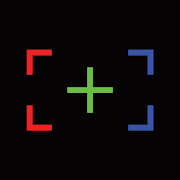Description
App Information Logitech Mevo
- App NameLogitech Mevo
- Package Namecom.livestream.mevo
- UpdatedJan 17, 2024
- File SizeUndefined
- Requires AndroidAndroid 7.1
- Version4.3.7
- DeveloperLogitech Europe S.A.
- Installs500K+
- PriceFree
- Categoryinfo_outline</i></button></div>
- DeveloperEPFL - Quartier de l'Innovation Daniel Borel Innovation Center CH - 1015 Lausanne Americas Headquarters: 3930 N First St San Jose, CA 95134 USA
- Google Play Link
Logitech Europe S.A. Show More...
Logitech Squeezebox Controller 1.1.4 APK
Logitech Squeezebox™ Controller puts a fully featured Squeezeboxremote where you want it: on your Android smartphone or tablet. Ituses your home Wi-Fi to control all your Squeezebox players,whether you have one Squeezebox Radio or a house full of SqueezeboxBoom, Squeezebox Touch and Squeezebox Duet. Built by Squeezebox forSqueezebox, it gives you intuitive, seamless control and all theoptions you have on your Squeezebox players on every screen. You’llhave full command of your Squeezebox on the smart screen at yourfingertips with the Logitech Squeezebox Controller App.
Logitech Touch Keyboard (Beta) 1.00.1 APK
Logitech brings years of typing know-how to the touch screen with akeyboard app for Android tablets you can resize and customize. Whenyou’re shopping online or filling out a form, choose the on-screenkeyboard size that gives you enough room to type and see the restof the screen. And when you’re typing an email or an IM, customizeyour keyboard app for maximum inspiration. Here’s what you get:- Customizable look and feel: You can personalize with thekeyboard background, text font, colors and more that you want. Youcan select the colors and patterns that express yourpersonality—and add a dash of fun to your on-screen keyboard.- Adjustable keyboard size: You can choose the keyboard sizethat suits you best (S, M and L) and see as much of the screenbehind the keyboard as you need.- Number row and pad: You’ll have access to a number row (whenusing the medium and large keyboard size) and a numeric pad (withthe small keyboard size). The numeric pad also has two settings:computer number pad and phone keypad.- Cursor keys: Unlike most on-screen keyboards, the LogitechKeyboard App offers cursor keys so it’s easier for you to move thecursor right where you want it.- Fewer layers: You’ll find the right key, right away—thanks tothe streamlined layout and layering that minimizes the number ofscreens you have to toggle through to find the letter, number orsymbol you want.- Programmable keys: Store your most commonly used words andphrases and type long strings of text (like your email address or asignature) with a single tap. Convenient layer switching: Changingfrom the primary, QWERTY layer to the secondary layer is easy—justswipe sideways.- Easy alternate keys: Instead of pressing the Shift key, youcan just swipe up for capital letters and secondary key options.Long-press for accent keys: By pressing for just a bit longer thanusual on keys with symbols (such as the “3/#” key), you’ll accessaccent keys (keys that are neither on the primary or secondarylayer). These include alternate letters with accents, foreignletters, emoticons, currency symbols and more.- Fast CAPS Lock: When you want to type a series of capitalletters, it’s easy to activate Caps Lock by double-pressing theShift key.- Familiar typing experience: The Logitech Keyboard App isdesigned to look, work and even sound like a traditional keyboard.So when you’re using it, you’ll hear the familiar “click” of thekeys, and the keys are even spaced like the “real” thing.This is the Beta release for Logitech Touch Keyboard.
Logitech Revue™ 2.1.0 APK
Logitech Revue app is a companion for your Logitech Revue,including the new updated Logitech Revue with Android 3.1. Use itin place of—or in addition to—the keyboard-based controller thatcomes with Logitech Revue with Google TV.NOTE: This application requires Logitech Revue with Google TV(original or updated version), a wireless network, and a smartphoneor tablet running Android version 2.x or version 4.x.Terms of Use : (Click on the link: http://files.myharmony.com/Assets/legal/en/termsofuse.html)
Logitech Alert APK
The power and freedom to access your LogitechAlert video security system from your phone.Mobile Viewer provides access to live video from cameras--free toall owners.Web and Mobile Commander subscribers can view recorded clips storedon the camera’s DVR and manage alerts. Subscription info athttp://alert.logitech.com.
Harmony® Link 2.0.181 APK
Works with Harmony Link (separate purchaserequired). For full capabilities and purchase, please visitwww.logitech.com.Turn your smartphone into a powerful universal remote. This appgives you control of your entertainment devices, including TV, DVR,Cable box, Receiver, Xbox and more. Personalize screens and controlwith swipes and taps. Not even closed cabinets and walls can stopits control.YOUR PHONE IS A UNIVERSAL REMOTE- Control entertainment devices with your smartphone, when pairedwith Harmony Link- Start entertainment activities such as Watch TV, Listen to Musicor Play Xbox with a single touch- Choose up to 50 favorite channel icons for quick access to yourfavorites- Swipe or tap your thumb to control the volume, channel, and FF /REW, etc- Control devices inside closed cabinets. Hide the clutter of yourentertainment devices and never worry about pointing your phone atyour TV.- Everyone in the house can download the app and personalize theirfavorites and gestures- Compatible with over 225,000 devicesTerms of Use : http://files.myharmony.com/Assets/legal/en/harmony.html
UE Smart Radio Controller 1.2.0 APK
The Logitech UE Smart Radio Controller enablesyou to control your Logitech UE Smart Radio from your Android®mobile device.The Logitech UE Smart Radio is a dedicated music device withintegrated speakers and color display that plays Internet radiostations, subscription music services and the digital music filesstored on your PC or Mac®. To learn more about the Logitech UESmart Radio, visit www.logitechUE.com.By combining the Logitech UE Smart Radio Controller with yourLogitech UE Smart Radio, you transform your music listeningexperience into something totally new. Control your music fromacross the room or across the house—anywhere you can connect toyour Wi-Fi® network.This app is much more than a just a remote, it also gives youseamless navigation of multiple music sources. All in a simple,unified interface.You’ll have control over a world of music right from the palm ofyour hand.FEATURES- Quickly access and control all the music for your smart radioincluding Internet radio, music services and your local musiclibrary.- Add radio stations, playlists, albums and more to your list offavorites.- View album art, artist, as well as track and album name.- Sign into and control music services such as SiriusXM®, Pandora®,Spotify®, TuneIn™, MOG® and others, without launching additionalapps.REQUIREMENTS- Logitech UE Smart Radio- Wireless network
Similar Apps Show More...
CamStream - Live Camera Streaming 1.3.2-google APK
Live stream and broadcast your camera video ! You can share yourcamera to any device or pc on the same network through mediaplayers, web browsers, Chromecast, and UPnP / DLNA devices (SmartTV or other compatible devices). You can stream (IRL mobilebroadcast) to Twitch, Youtube, Ustream, and any other internetpopular streaming servers. Following features are available: [✔]Camera stream to media players and tools such as VLC, XBMC/KODI,OBS (Open Broadcaster Software), and others... [✔] Camera stream toweb browsers [✔] Camera mobile IRL Broadcasting to Twitch, Youtube,Ustream, and others... [✔] Camera stream to UPnP / DLNA videoplayers such as XBMC/KODI [✔] Camera stream to UPnP / DLNA devicessuch as Smart TV, Blu Ray players, and others compatible devices[✔] Google Cast™ Ready (Chromecast) [✔] Image overlays and weboverlays [✔] Apply camera video effects [✔] Stream your cameravideo with different audio source (microphone, audio file or URL)[✔] Twitch and Youtube chat preview while you broadcast [✔]Compatible with Network Tethering (wifi, bluetooth, USB) [✔] Manysettings to optimize performances Please contact us for issues thatmay arise or any future requests at [email protected]
EasyLive - Live Commerce Tool 4.8.1 APK
【 EasyLive Features 】 1. Facebook Live Screen Enrichment - 720pHighQuality, Filter Functions, “Ticker” and “Broadcast”MarketingFunctions and “Customized Background” Effects. 2.Sale XBidding XLucky Draw X Poll functions all in one App - Show theimportantinformation (ex: product price, bidding results, rewardlist...)all on the screen, you don’t have to notify one by one andworryabout missing orders. Timer built-in will calculateresultsautomatically and totally save your time! 3. FacebookCommentsIntelligent Analysis System - Artificial Intelligence willsendpersonal message to buyers as Page identity after detectingthevalid comments. You can also export the orders of buyers andwinnerbidders to charts. It saves lots of time for sellers andpreventsthem from missing or delaying orders. 4. Data Statistics ofLiveResults - Back-end will synchronize with the mobile phone onLiveand record data to make it into statistics. Sellers can createabetter Live or alter marketing strategy by viewing Livedatastatistics(ex: customer loyalty, active rate...). 5.EasyLiveEcommerce Platform - Manage your products, orders, stocksandpayment settings easily via our Ecommerce Platform. We helpyoucreate an order automatically when your audience comment"+1"during Live! 【Seller’s use review】 EasyLive is so easy andhandy touse. I can set all the activities from back-end on thecomputer inadvance and create Live by mobile phone leisurely.Besides, I canfocus on sales and interacting with audience withoutanother helperwriting down all the orders. It enables me to reachHIGH conversionrate in the easiest way! 【Buyer’s watching review】Ticker andAnnouncement are so cool! Interaction during Live wasmoreattractive than before! And I got a message with the order linkassoon as I commented to buy the product. I don’t have to confirmtheorder with the sellers anymore. This kind of shopping isreallyTIME-SAVING! 【14 Days VIP Free Trial Subscription】 *EnjoyLiveBroadcasts to your Pages *Unlimited Live Activities Users willbecharged after 14 days free trial. Subscription payment NT 990everymonth will be charged to app stores account at confirmationofpurchase.It will automatically renew unless auto-renew isturnedoff at least 24-hours before end of the current period.Nocancellation of the current subscription is allowed duringactivesubscription period. Account will be charged for renewalwithin24-hours prior to the end of the current period, and identifythecost of the renewal.Subscriptions may be managed by the userandauto-renewal may be turned off by going to the user’sAccountSettings after purchase. More information please refer ourPrivacyPolicy and Terms of Use: https://easylive.live/policies【ContactUs】 - FB:https://www.facebook.com/koodata.tw/ - LineID:@cvn5707u