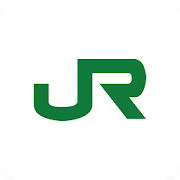Description
App Information jNTrain リアルタイム時刻表
- App NamejNTrain リアルタイム時刻表
- Package Namecom.nullmo.juntaro.jntrain
- UpdatedNovember 6, 2014
- File Size515k
- Requires AndroidAndroid 1.6 and up
- Version1.46a
- DeveloperJuntaro
- Installs10,000 - 50,000
- PriceFree
- CategoryTransportation
- Developer
- Google Play Link
Juntaro Show More...
jNTrain リアルタイム時刻表 1.46a APK
リアルタイム時刻表表示アプリです。発車する列車の時刻と発車までの時刻をカウントダウン表示できます。 ※時刻表データはNextTrain互換となっています。 普段はあらかじめ取得しておいた時刻表データを用いて表示するので高速な起動が可能です。初期時・必要時にはWebサイト「えきから時刻表」から時刻表を検索・取得することが可能です。一度取得した時刻表は端末内に保存される為、Webサイトからの取得は不要です。※当アプリでは一度取得したデータは携帯端末内に保存し次回からの表示を高速化しています。手動で再取得しない限りはダイヤ改正などには追従できませんので注意してください。■主な機能・現在時刻に合わせた時刻表のカウントダウン・Webサイト「えきから時刻表」からの時刻表取得機能・列車の備考文字列に対応した時刻表の色分け・発車時刻・到着時刻でのアラームセット・時刻表上にて選択した列車の駅への到着時刻表示 (時刻表データ内に到着時刻情報が必要です)・到着時刻一覧からの乗換え先駅の時刻表表示・ウィジェット表示・ウィジェット表示のカスタマイズ(色設定・文字サイズなど)■対応予定・ウィジェットの更新間隔設定(ウィジェットタップによる手動更新)・列車の色分け設定を路線毎に個別に保持・cfgファイルの編集機能・時刻表の修正機能■ウィジェットについてVer1.06よりウィジェット表示に対応しました。・ウィジェット追加はホーム画面の空きスペースをロングタッチして追加メニューを表示、ウィジェット一覧よりjNTrainを選択してください。・追加直後はアプリ側で最後に表示した時刻表を表示するようになっています。変更はウィジェット設定画面より行えます。・ウィジェット設定画面はウィジェットをタッチしてアプリを起動、MENUボタンで「ウィジェット設定」を選択してください。・インストール先をSDにした場合、携帯端末の再起動時にウィジェットが表示できない状態となります。本体側へインストールしてください。表示できない状態となった場合は、ウィジェットを削除してから再度追加しなおしてください。・ウィジェットにて表示する時刻表の設定は複数行うことができます。実際に表示される時刻表は、「自動切換えモードON」では午前午後(AM/PM指定)に適合するもの、「自動切換えモードOFF」ではウィジェットの左右タップにて切換えることができます。Is a real-time timetabledisplay application. I can count down display the time of departureto the time of a departing train.※ timetable data has become a NextTrain compatible.Fast startup is possible since the display using the timetabledata to be acquired in advance usually. It is possible to searchand get a timetable from the "timetable from the station" Web siteon the initial time, when necessary. Because they are stored in theterminal, get from a Web site is not required for time table thatwas once acquired.※ data obtained once we have speed up the display of the nexttime you stored on your phone within in our app. Please note thatyou can not follow a timetable revision and as long as you do notwant to re-acquire manually.■ Main functionCountdown of the timetable that matches the current time· Timetable acquisition function from the "timetable from thestation" Web site· Color-coded timetable corresponding to the remarks string oftrainAlarm set at the departure time and arrival timeArrival time display to the train station that was selected by thetimetable on(Requires arrival time information to data within thetimetable)· Timetable display of station destination of transfer from arrivaltime listWidget displayCustomization of widgets display (such as color settings, fontsize)■ correspondence schedule· (Manual update by widget tap) update interval settingswidget• The maintained separately in each color-coded route configurationof the trainAnd editing features cfg fileAnd correction function of timetable■ About widgetI was supported widget display from Ver1.06.• The display additional menu in a long touch the empty space onthe home screen, please select the jNTrain from widget list widgetadded.· I adapted to display the time table displayed on the lastapplication side as soon as I add. I can be done from the widgetconfiguration screen change.• The launch the app by touching the widget, please select"widget set" in MENU button widget settings screen.• If you have the SD the destination, it becomes the state thatcan not be displayed widgets when you restart the mobile terminal.Please install to the body side. If you have a state that can notbe displayed, please re-add it again after you have removed thewidget.• You can do more than one set of time table to be displayed onthe widget. Timetable that is actually displayed, you shall complywith the (AM / PM designation) pm, be switched at left and righttap of the widget in the "automatic switching mode OFF" and"auto-switching mode ON".
jWez 週間天気予報アプリ 1.21 APK
WeatherMap(http://www.weathermap.co.jp/)の天気情報を使用し、週間天気予報を表示するためのアプリとウィジェットです。・週間天気と3時間毎の天気予報表示が可能・天気予報の対象地域は10まで登録可能・カスタマイズ可能なウィジェット表示・天気情報の自動巡回取得・通知エリアへの天気情報の表示・ウィジェットのテーマ保存・読み込み機能・過去の天気情報をグラフ表示・Android4.2のロック画面のウィジェットに対応・週間天気と3時間毎の天気予報表示が可能 一週間分の天気予報、もしくは直近の3時間毎、30時間分の天気予報の表示ができます。・天気予報の対象地域は5つまで登録可能 普段よく参照する地域を登録しておくことで素早く天気予報を参照することが可能・カスタマイズ可能なウィジェット表示 天気情報をウィジェットとしてホーム画面に表示させることができます。 ウィジェットはさまざまな表示項目にてカスタマイズが可能となっています。 天気アイコン画像はPNGファイルを用意することで変更できます。 フォントは別途ttlファイルを用意することで変更できます。・天気情報の自動巡回取得 一日に6回、自動的に天気情報を自動取得可能です。 また、自動取得する時間は任意の時間に変更可能です。・通知エリアへの天気情報の表示 降水確率、気温などの特定条件にて通知エリアに天気予報が表示され、雨が降る日、暑い(寒い)日などに着目することができます。・ウィジェットのテーマ保存・読み込み機能 ウィジェットのカスタマイズ情報はSDカードへ保存しておくことができます。 ・Android4.2でサポートされているロック画面のウィジェットに対応 It is a widget app forusing the weather information of WeatherMap (http://www.weathermap.co.jp/), to display theweekly weather forecast.• Capable of weather forecast display every three hours andweeks weather· Target area weather forecast can register up to 10· Customizable widget display-Bots acquisition of weather informationAnd display of weather information to the notification areaTheme save and read function of the widget• The graph displays the weather information of past• Supports widget lock screen of Android4.2• Capable of weather forecast display every three hours and weeksweatherI can every three hours or the most recent weather forecast, for aweek, the display of weather forecast of 30 hours.· Target area weather forecast can register up to fivePossible to see the weather forecast in quickly may be registeredwith the region to be commonly referenced regularly· Customizable widget displayIt is possible to be displayed on the home screen as a widgetweather information.Widget is supposed to be customized using the various displayitems.You can change by providing a PNG file weather icon image.You can change by providing a ttl file separate font.-Bots acquisition of weather information6 times a day, it is possible to automatically obtain weatherinformation automatically.In addition, it can be changed at any time to time to automaticacquisition.And display of weather information to the notificationareaThe weather forecast is displayed in the notification area at thespecific conditions probability of precipitation, such astemperature, day it rains, it will be able to focus on the Sun,such as hot (cold).Theme save and read function of the widgetCustomized information of the widget will be able to keep to the SDcard.• Supports lock screen widget that is supported byAndroid4.2
jClockWidget 0.12 APK
It is a customizable Digital Clock widget.It is possible to combine and digital clock display, progressbar display of progress bar display and arc-shaped time, variousparts.The main features are as follows.・Font, etc., customizable digital clock・Month, day, hour, can be represented by the progress bar andminutes・It can be placed on other widgets, images, etc.・Images, and fonts can be imported other than those of thepreset・While 15 seconds, seconds can be displayed by tapping the left ofthe widget・Disp Battery status・Disp Memory status・Support LockScreenWidget for Android4.2
jClockWidget DigitalClock Free 0.12 APK
It is a customizable Digital Clock widget.It is possible to combine and digital clock display, progressbardisplay of progress bar display and arc-shaped time,variousparts.The main features are as follows.・Font, etc., customizable digital clock・Month, day, hour, can be represented by the progress barandminutes・It can be placed on other widgets, images, etc.・Images, and fonts can be imported other than those ofthepreset・While 15 seconds, seconds can be displayed by tapping the leftofthe widget・Support LockScreenWidget for Android4.2
Similar Apps Show More...
乗換案内 無料で使える鉄道 バスルート検索 運行情報 時刻表 APK
■経路検索の大定番■鉄道・飛行機に加え、全国620社以上のバス(※1)も検索できる、無料の経路検索アプリです!アプリ累計ダウンロード数2,000万!(※Android版、iPhone版合計)ジョルダン「乗換案内」は、毎月2億回以上使われている経路検索サービスの決定版です。----------------------Ver.2.18.0での変更点----------------------□複数路線の時刻表をまとめて確認時刻表検索結果の「まとめて時刻表」ボタンから、同じ区間を運行する複数路線の時刻表を比較できます。路線バスの時刻表にも対応しています。※Plusモードの機能です。□その他製品の改良・修正を行いました。----------------------■主な機能(すべて無料)【経路検索】・日本全国の鉄道・バス・飛行機のルート・所要時間・運賃を検索できます。・住所や主要スポット名・電話番号を入力すると、その場所までのルートも検索できます。・駅・バス停・スポット名がかんたんに入力できます。 - サジェスト機能 - 履歴・路線図から入力 - 最寄り駅・バス停・スポット検索(駅・バス停は現在地からの距離と地図も確認できます) - 音声入力・「ここから自宅」検索で、現在地から自宅の経路が1ボタンで確認できます。・「1本前」「1本後」検索、その両方に対応した「前後行き方」で、時間調整もかんたん。・乗換がうまくいかなかったときも、現在時刻ですぐに再検索できます。・ICカード/きっぷ利用時の運賃も切り替えられます。・発着番線・当駅始発の表示にも対応。・駅構内・駅周辺のトイレ・ATM・コンビニ情報もおまかせ。・出発地・到着地の地図や天気も確認できます。・近鉄特急、九州新幹線、京成スカイライナー、ANA、JAL、国内LCC4社(Peach、Jetstar、VanillaAir、春秋航空)の座席を直接予約・購入できます。・検索結果をメールやLINEに送ったり、カレンダーに登録したりできます。SmartWatch 2 SW2やAndroidWearへの送信にも対応しています。・乗り遅れ・乗り過ごし防止に「乗降アラーム」。端末側で設定したアラームは、Android Wearとも同期して動作します。・表示中の経路全体の撮影・送信ができる「経路キャプチャ」・発車時刻までカウントダウンしてくれる「乗車タイマー」・月々の交通費の計算・CSV出力もできる「旅費メモ」・検索結果の音声読み上げにも対応。【ジョルダンライブ!】・ユーザー投稿による運行状況や混雑状況を表示します。他のどんなサービスより、いち早く運行状況がわかります。・エリアでの絞り込み、最大5件の路線登録も行えます。【時刻表】・全国の駅・バス停の時刻表を閲覧できます。・新幹線は列車の号数も表示します。・快速・特急などの列車種別の絞込みも行えます。【運行情報】・全国主要路線の鉄道・空路・フェリーのオフィシャル運行情報や工事情報などを表示します。【その他】・電車の待ち時間に遊べるゲーム「脳トレイン」・温泉施設・テーマパークなどのおでかけに「ジョルダンクーポン」・最新映画の情報・映画館への行き方は「映画の時間」・駅周辺のオススメ飲食店が検索できる「美味案内」・駅周辺のイベントもわかる「ジョルダンニュース」・人気駅弁のクチコミが満載の「駅弁情報」■TV版では以下の機能がご利用いただけます。・経路検索、時刻表、ジョルダンライブ!、運行情報・音声入力**********■Plusモードではさらに便利な機能がご利用いただけます。【Plusモード特典】Plusモード登録中は、追加料金なしでiPhone,iPad向けアプリ「乗換案内」、スマートフォン向けサイト「乗換案内NEXT」、PC向けサイト「乗換案内PREMIUM」もご利用いただけます。【Plusモード】・JR各社の普通・快速列車のみを利用する「青春18きっぷ検索」・JR各社が提供する会員サービス「ジパング倶楽部」の割引運賃に対応した「ジパング検索」・定期代にも対応 - 1・3・6ヶ月の通勤・通学(大学/高校/中学)定期代検索 - 定期券を利用した場合の運賃表示 - 同額で延長可能な区間の案内(鉄道の通勤定期代のみ)・運転見合わせ区間を迂回するルート検索・列車名・便名検索・往復割引検索・各停優先検索・乗換時間の設定(標準/ゆっくり/短め)・雨天時、混雑時間帯の乗換時間の調整・座席の指定(指定席/自由席/グリーン車)・できるだけ遅く出発する始発を検索・駅名入力の優先地域設定・乗換に便利な乗車位置(号車)情報・ドアの開閉方向の情報・前後の列車を5本ずつまとめて表示・検索したバスの接近情報(都営バスのみ)・途中停車駅のトイレ・コンビニなど駅施設の表示・よく利用する経路や駅・バス停・スポットを登録できる「Myルート」「Myポイント」・現在地から「Myポイント」の経路が1ボタンで検索できる「ここから検索」・「経路キャプチャ」は回数制限なしで利用可能・「乗車タイマー」は20件まで登録可能、前後列車も複数表示・「旅費メモ」のクラウド保存・PDF出力・よく閲覧する時刻表を登録できる「My時刻表」・まとめて時刻表・履歴は最大50件まで自動保存・オフラインで閲覧可能(経路・時刻表)・運行情報のプッシュ通知・メール配信・「脳トレイン」のランキング参加、イージー/ハードモードの選択【Plusモードの価格と期間】「Plusモード」は、Plusチケットを購入することで継続してご利用いただけます。チケットのお値段は以下の通りです。(税別)月額 200円(初回のみ31日間お試し期間が含まれます)90日 600円180日 1,200円1年(365日) 2,300円また、お客様の有効期限を当社にて管理しているため、ユーザー登録をお願いしています(アプリ内から登録します)。**********対応OS:Android OS 4.0.3/4.1/4.2/4.3/4.4/5.0/5.1/6.0/7.0/7.1(※2)動作確認機種一覧は、ページ下部「デベロッパーのウェブページにアクセスする」からご確認ください。利用規約及びプライバシーポリシーは、サポートサイト( https://touch.jorudan.co.jp/android/)をご覧ください。○臨時ダイヤについて乗換案内では臨時ダイヤに随時対応しております。ダイヤ変更時や、未対応の路線に関しては、検索結果上部で対応状況をご案内しております。※1 路線バスの対応会社は乗換案内の製品紹介サイト(https://www.jorudan.co.jp/android/norikae/ )をご覧ください。※2 乗換案内 Ver2.16.0以降はAndroid 4.0.3以降の端末でダウンロードできます。Android 4.0の端末をご利用の方は、乗換案内 Ver2.15.1がダウンロードできます。Android 2.3/3.0/3.1/3.2の端末をご利用の方は、乗換案内 Ver1.7.14がダウンロードできます。Android 2.2の端末をご利用の方は、乗換案内 Ver1.7.3がダウンロードできます。アップデート後、起動しなくなった場合はお手数ですが一度アンインストールし、再度インストールをお試しください。内容には万全を期しておりますが、当社はいっさい誤りがないことを保証しておりません。あくまでも参考としてご利用ください。*記載されている会社名、製品名またはサービス名は各社の商標または登録商標です。
乗換NAVITIME Tokyo Japan APK
乗換NAVITIME Tokyo Japan is a transferinformation app that allows you to easily search for necessaryinformation such as timetables and route information anywhere inJapan, easy to understand route maps, and the locations of boardingareas to transfer smoothly. It supports not only trains, but alsoprovides transfer routes, travel time, and fares for nationwide airtravel, city buses, highway buses, ferries, and more.
駅探★乗換案内 乗り換え検索・バスを含む時刻表・運行情報 APK
高品質な乗換案内。全国の電車の駅に加え、バス停の時刻表を網羅。そして鉄道各社の運行情報もスムーズにご案内。シンプルで分かりやすいインターフェイス。基本機能はすべて無料!■無料でお使いいただける基本機能■乗換案内 ( 終電・始発 )鉄道路線(新幹線をはじめとするJR、私鉄、地下鉄)、空路(ANA、JALほか、LCCを含む飛行機)など全国の駅・空港を対象とした定番の経路検索機能です。所要時間や運賃(IC運賃、切符運賃の比較)など簡単に検索できます。【こんな機能が無料でご利用いただけます】・始発(初電)、終電に加え、日時指定の検索。・定期代検索(検索したルートの定期代をご確認いただけます)。・ドアtoドア(例えば、自宅から通勤、通学先までの徒歩を含めた最適ルートも検索可能です)。・1本前後の検索機能(出発、到着共に、検索した結果の前後の結果もすぐにご覧いただけます)。・途中駅表示(検索したルート上のすべての駅と時刻をご案内します)。・ホーム番号(どのホームに着くのかが検索結果でご覧いただけます)。・乗車位置(改札に近い車両、乗り換えに便利な車両など、何号車に乗れば便利かご案内します)。・駅周辺の地図(出口がどこにあるか視覚的にご覧いただけます)。・迂回検索(遅延や運休が発生した場合でも、その路線を回避するルートをご案内。突然のダイヤ乱れでもアプリにおまかせください)。・アラーム機能(設定しておけば乗り遅れや乗り過ごしを防ぎます)。・検索結果の共有機能(カレンダーへの登録はもちろん、メール、twitter、LINEなどで共有できます)。・オフラインで閲覧(検索結果は履歴からオフラインでも閲覧可能です)。・新幹線、飛行機の予約・手配機能(単体で手配するよりもお得なホテルとのセットプランに加え、航空券(ANA、JAL)は単体予約もアプリからご利用いただけます)。電車時刻表JR、私鉄、新幹線、地下鉄など全国の駅の時刻表を収録。 ダイヤ改正にも迅速に対応。常に最新のデータを反映します。【こんな機能も無料でご利用いただけます】・当駅始発(その駅から出発する電車かどうかを分かりやすくご案内。座って移動したい場合にオススメです) 。・カウントダウン機能(現在時刻からの乗車までの時間をカウントダウン表示でご案内します)。バス時刻表コミュニティバスを含む、全国各地の路線バス時刻表を収録(サポート路線は日々拡大中です)。・電車時刻表と同様のインターフェイス(シンプルな入力で、系統・行き先も含め、分かりやすくご案内します)。運行情報電車の運転見合わせ、遅延、再開、振替輸送の状況など、全国の主要鉄道路線(新幹線、JR・私鉄、東京メトロなどをはじめとする)約100事業者を網羅し、最新の情報をお届けします。【普段使いもイザと言う時も、無料でご利用いただけます】・鉄道事業者公式情報(車内や駅の電光掲示板と同様の公式情報を中心にご案内します)。・現在地の近くの路線(自動的に探してご案内。不慣れな場所でも安心です)。・通勤、通学、帰宅前の確認に最適(地震・台風や大雪、ゲリラ豪雨、暴風・強風時などの天災、気象条件で発生するダイヤ乱れから、大小様々な運行トラブルに至るまで、通勤・通学などの移動の際に、簡単に確認できます)。リポートユーザー同士で混雑状況をシェアする機能です。・運行情報とあわせて、リアルタイムで現在の状況を把握できます。利用混雑予測検索した将来の乗換案内の結果において、利用が急増している駅がある場合、予測としてお知らせします(この機能は、当社サービスの検索データを元に割り出したもののため、参考情報としてご利用ください)。■プラスアルファの機能を使いたい方へのプレミアム機能アプリで会員登録(月額200円/税別)することにより、さらに便利なプレミアム機能をご利用いただけます。(スマートフォンサイト駅探★乗換案内の有料会員の方は、駅探アカウントのログインでご利用いただけます)1.おまかせアドバイスアプリがあなたに賢くアドバイス!・普段気がつかなかった乗り換え経路をご案内したり、普段使っている定期区間を検索することで同じ定期代でもう少し先の駅まで買える情報などをご案内します。【こんなアドバイスをご提案します】 「乗換を急げば早く着きます」(乗換案内) 「1本後の列車に乗っても間にあいます」(乗換案内) 「同じ料金でもっと遠くの駅まで買えます」(定期券)2.マイデータよく使う駅、バス停、路線、ルートを保存。すばやくアクセスできます。3.定期券お手持ちの定期券を登録すると、乗換案内でも定期券を考慮した料金をご案内します。4.列車時刻表まるで紙の時刻表のように、前後の列車の時刻表を表示。【こんな特に便利です】・指定列車を選択して再検索(特定の列車のみ選択しなおしたい時に便利です)。・新幹線をはじめとした列車比較(出張・旅行の際の列車選択・旅行プランを練りたいときなど、比較をしたい場合に役立ちます)。5.一列車時刻表列車単位で始発駅から終着駅までの発時刻、着時刻をすべて表示。・その列車が何駅から出発して、その駅に何時頃に到着するのか、また、何番線に着くのかなどが一覧で分かります。時刻表の検索結果で時刻を選択し、一列車時刻表を選択するだけです。6.運行経路一覧選択した路線バスの停留所(及び時刻)を一覧で表示。・そのバスが、どこのバス停に何時に出発して、選択した停留所に何時頃着くのか…と言った目安が一覧で分かります。バス時刻表の検索結果で時刻を選択するだけでご利用いただけます。7.徒歩ルート表示駅から地点までの徒歩ルートを地図上でご案内。8.広告非表示広告表示がなくなります。*プレミアム機能も含め、一部サポート対象外の列車・バス・路線のほか情報がございます。■駅探アカウントでさらに便利にアプリ内から会員登録された方は、本アプリで駅探アカウントを取得すると、スマートフォンサイト駅探★乗換案内(http://sp.ekitan.com)の有料機能もあわせてご利用いただけます。【駅探アカウントを取得】・会員登録後に、駅探アカウントの取得をお願いします。 設定 > アカウント設定 > 駅探アカウント「アカウント取得」・スマートフォンサイトでログイン ログイン > 駅探アカウントでログイン■広告表示について無料状態でご利用の場合、広告が表示されます。プレミアム機能を含む有料会員状態では表示されません。■対応機種AndroidOS 4.0以降でのご利用を推奨致します。アプリは無料でダウンロードできますので、まずはダウンロードの上、ご利用の機種で動作するかご確認されることをお勧めいたします。
Transportation Top Show More...
Speed Limiter 2.0 APK
Tired of fines? Speed limiter is there for you!Speed Limiter is an application whose purpose is to warn youin case you drive too fast. It works thanks to the GPS on yourphone.Its simple and clear, you can use it without leaving theroad.The last button indicates the speed at which you drive. Byselecting, you dynamically create a new limitation.
myIowaDOT 1.1.12 APK
The myIowaDOT app has been developed to act as a container forother Iowa Department of Transportation apps. It shows allavailable Iowa Department of Transportation apps, even those appsthat are not currently installed on the device. If an app isselected that is not installed on the device, the user is taken tothat app in Google Play so the app can be installed. Once apps havebeen installed, the myIowaDOT app can be used as a launch pad forthose apps.The list of apps available on the myIowaDOT app is builtdynamically, so new apps will automatically appear in the myIowaDOTapp as they are developed. Users can also create a list of favoriteapps, personalized to meet their needs.Apps that are currently available with myIowaDOT include:Aviation - Contains an Iowa airport directory, aviation weather, anaviation calendar, and NOTAMS (Notice to Airmen)Bike Map - An interactive bike map with bike trail navigation anddriving directionsDL Docs – Helps determine which documents are needed in order toobtain an Iowa Real IDDrive Test – A practice test to help prepare for the Iowa driver'stestERL – The Department’s Electronic Reference Library, which containshighway & bridge construction specifications andstandardsFacebook – The Iowa Department of Transportation’s FacebookpageIowa 511 – Traveler information such as Iowa road conditions,traffic speeds, and traffic camerasLegis – Information about the Iowa Department of Transportation byIowa legislative districtmyMVD – Use this to renew your Iowa driver’s license, change youraddress, or see your driving recordTwitter – The Iowa Department of Transportation’s Twitter feed
Drive Link 1.1.043 APK
DriveLink is a perfect app for safe, handsfree in-vehicle services that really makes a difference in thedriving.The app can either work as Standalone Mode, which is just launchedin the smartphone, or as Connected Mode,which works by connecting to the car's headunit display viaMirrorLink(TM).For the Connected Mode, the screen of the smartphone is mirroredto the head unit display.The app has been designed to conform to the safety regulation setby Automotive industry standard.The current version has the following features:- Welcome Screen: Context Awareness feature that allows todisplay the current location's weather information,Recently Played Music in the smartphone, Schedule info stored inCalendar app. If the schedule contains an address, the user canclick theaddress to directly navigate to the destination- Music : User can listen to every music file stored in thesmartphone. Also, DriveLink has other music sources such asInternet Radio.Currently, TuneIn and Radioclock App is available.- Phone: User can make a phone call, and send text messages. Theapp retrieves all contact information stored in the smartphone- Shortcut: User can create a shortcut for a specific contact,music, and location.Note:- To use MirrorLink(TM) service in car using USB, the head unitmust support MirrorLink(TM) 1.0.1.- If MirrorLink(TM) service doesn't work in your smartphone, it isnecessary to update a firmware.- Firmware update availability is depending on mobileoperators.
Indonesia - iGO NextGen App 9.19.1.540354 APK
Join the millions of users who have alreadychosen iGO navigation all over the world.After downloading the iGO primo application you CAN START TO USE ITIMMEDIATELY. IT WORKS IN OFFLINE MODE, there are NO ROAMING FEES.Your Android phone becomes a FULL VALUE NAVIGATION device, justlike any dedicated satellite navigation device. The maps are partof the application (see details of the coverage below).°°°°°°°°°°°°°°°°°°°°°°°°°HIGHLIGHTS- Fast, short, easy-to-follow, and green routes- Automatic route recalculation- Multipoint-route support- Get social! Share your routes on Facebook!- Navigate to GPS-coordinates, pictures- Local/POI search: find businesses or anything else you needaround your position- Country specific lane guidance & signposts (whereapplicable)- 3D junctions (where applicable)- Smart keyboard&history- Customizable quick menu & vehicle profile- Try out the Customer Support Centre: read tips&tricks, send afeedback.°°°°°°°°°°°°°°°°°°°°°°°°°COUNTRIES COVEREDIndonesia°°°°°°°°°°°°°°°°°°°°°°°°°IMPORTANT TECHNICAL INFORMATIONContinued use of GPS running in the background can dramaticallydecrease battery life. Background navigation has to be turned onwhile using the application;The maps are part of the application, no roaming fees,: no needfor cellular network coverage, no surprises. Map updates aresubject to availability and may come as part of softwareupdates.
Infraction 0.0.1 APK
Ce service est dédié aux propriétaires desvéhicules et aux conducteurs. Il permet la consultation desinfractions enregistrées sur le fichier national des permis deconduire et celui des véhicules. Pour cela l’utilisateur est tenude s’identifier moyennant son numéro de la carte nationaled’identité et le numéro du permis de conduire.This service is dedicatedto vehicle owners and drivers. It allows the consultation ofoffenses recorded on the national register of driving license andthe vehicle. For this the user is required to identify through itsnumber of national ID card and driving license number.
TaxiForSure book taxis, cabs 4.3.0 APK
TaxiForSure is a travel experience providerthat helps you book a cab in the simplest way possible. Downloadour free app to get a safe, reliable cab, anywhere, anytime! Be itairport transfer or just an in-city ride, book a cab from yourTaxiForSure app with just a few taps. We make sure a taxi driven bya professional chauffeur arrives at your door on time. No morehaggling with rickshaws, no more waiting for your call to beanswered. Save time and money with our affordable rates and getquick access to thousands of cars driven by our friendly andinformed chauffeurs across India.All taxis can be requested for immediate or future pickups.Simply choose the taxi you like, instantly receive your driverdetails, track the taxi to your address, and pay after completionof the trip. You can view your travel history, modify or canceltrips, save your favorite locations and even go cashless with ourwallet options. Share the tracking link through SMS/ Whatsapp/Email and let your loved ones track you through your journey. Thein-trip SOS alert facility helps you notify emergency contacts andlocal authorities if required.Now the TaxiForSure App also allows you to book an Ola Micro,available at just Rs. 6/km. It also allows you to link and use youOla Money wallet for Micro rides booked on the TaxiForSure app.Advantages of Using the App:• Easy Booking Process• Wide range of car categories• Most affordable rates• Cashless travel with wallet• Airport transfers, City rides.• Save money and time• Trained chauffeursBooking a taxi has never been easier!