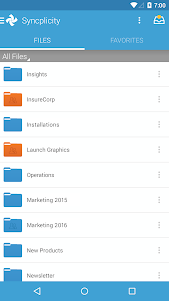hourglass_full Your download should start automatically in a few seconds...

Download Syncplicity_4.5.0.apk from Apk-Dl Server
Thank you for using Apk-Dl.com to download the apk file (Syncplicity_4.5.0.apk),
If the download doesn't start automatically in a few seconds, please click here to access the download URL directly.
Note: Download and save the apk file to your Android Phone's SD card and install it manually onto the Android device.
Description
Syncplicity is an easy-to-use,enterprise-grade file sync and share solution that gives you accessto all your files on all your devices, online or offline, with nohassles. By combining our highly secure solution with a richmobile, web and desktop experience, you get to collaborate insideand outside your organization easily. All while giving ITprofessionals the security, manageability, and control theyneed.
• Access all your files in any of your folders on any device withno extra steps
• Securely share files and folders, inside and outside theorganization
• Sync file changes across all devices in real time so documentsare always protected and available on across all platforms anddevices
• Access your SharePoint sites from your mobile device
Immersive User Experience
• Enjoy a beautiful, 100% native user interface optimized for yourdevice
• New “sheet-based” navigation makes finding and accessing fileseasy
• Manage files and folders: create, delete, copy, and restoreanything, anywhere
• Mark folders and files as “favorites” to gain automatic offlineaccess via the industry’s only mobile “push” synchronization
• Upload multiple photos, videos, documents, or any other filesdirectly from your device to any Syncplicity folder
• Quickly access key features through contextual menus on files andfolders
Easy and Secure Sharing and Collaboration
• Share files with shared links (All Editions) or with optionalpassword protection and restricted recipients using secure sharedlinks (Business and Enterprise Editions only)
• Track shared file download activity (All Editions) includinglocation-based information (Business and Enterprise Editionsonly)
• Follow files, folders, and links to stay informed when contentchanges with our newly designed Activity Feed
• No file size limits
Mobile Access to Microsoft Office Documents and PDFs
• Securely open Microsoft Office documents (Word, Excel, andPowerPoint) and PDF files right inside the Syncplicity app (AllEditions)
• Edit Microsoft Office documents (Word, Excel, and PowerPoint) andannotate PDF files right inside the Syncplicity app (Business andEnterprise Editions only)
• Deliver Microsoft PowerPoint presentations with transitions andanimations directly from your mobile device (All Editions)
Increased Productivity with Syncplicity Insights™
• Get prompted to send uploaded documents and pictures to meetingattendees without having to create a separate email
• Get notified on the most active folders in your account
• Get notified when a user has not downloaded a shared link
Your files are safe with the industry’s most robustenterprise-grade security and controls:
• Syncplicity encrypts files in transit and on devices with AES-256encryption
• Users or IT can wipe user account and folder content when adevice is lost, stolen or an employee leaves an organizationwithout requiring a mobile device management solution
• Set optional passcode for protection and configure the mobiledevice to optimize data plan, battery life and prevent open intothird party apps
• Set policies for mobile account access and folder/file sharingfor users and groups (Business and Enterprise Editions)
Get started with a free 10 GB Personal Edition account or try ourBusiness or Enterprise Editions for 30 days for FREE.
• Access all your files in any of your folders on any device withno extra steps
• Securely share files and folders, inside and outside theorganization
• Sync file changes across all devices in real time so documentsare always protected and available on across all platforms anddevices
• Access your SharePoint sites from your mobile device
Immersive User Experience
• Enjoy a beautiful, 100% native user interface optimized for yourdevice
• New “sheet-based” navigation makes finding and accessing fileseasy
• Manage files and folders: create, delete, copy, and restoreanything, anywhere
• Mark folders and files as “favorites” to gain automatic offlineaccess via the industry’s only mobile “push” synchronization
• Upload multiple photos, videos, documents, or any other filesdirectly from your device to any Syncplicity folder
• Quickly access key features through contextual menus on files andfolders
Easy and Secure Sharing and Collaboration
• Share files with shared links (All Editions) or with optionalpassword protection and restricted recipients using secure sharedlinks (Business and Enterprise Editions only)
• Track shared file download activity (All Editions) includinglocation-based information (Business and Enterprise Editionsonly)
• Follow files, folders, and links to stay informed when contentchanges with our newly designed Activity Feed
• No file size limits
Mobile Access to Microsoft Office Documents and PDFs
• Securely open Microsoft Office documents (Word, Excel, andPowerPoint) and PDF files right inside the Syncplicity app (AllEditions)
• Edit Microsoft Office documents (Word, Excel, and PowerPoint) andannotate PDF files right inside the Syncplicity app (Business andEnterprise Editions only)
• Deliver Microsoft PowerPoint presentations with transitions andanimations directly from your mobile device (All Editions)
Increased Productivity with Syncplicity Insights™
• Get prompted to send uploaded documents and pictures to meetingattendees without having to create a separate email
• Get notified on the most active folders in your account
• Get notified when a user has not downloaded a shared link
Your files are safe with the industry’s most robustenterprise-grade security and controls:
• Syncplicity encrypts files in transit and on devices with AES-256encryption
• Users or IT can wipe user account and folder content when adevice is lost, stolen or an employee leaves an organizationwithout requiring a mobile device management solution
• Set optional passcode for protection and configure the mobiledevice to optimize data plan, battery life and prevent open intothird party apps
• Set policies for mobile account access and folder/file sharingfor users and groups (Business and Enterprise Editions)
Get started with a free 10 GB Personal Edition account or try ourBusiness or Enterprise Editions for 30 days for FREE.