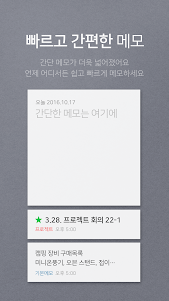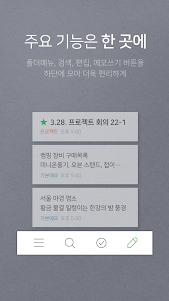hourglass_full Your download should start automatically in a few seconds...
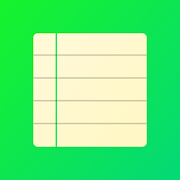
Download 네이버 메모 – Naver Memo_3.0.3.apk from Apk-Dl Server
Thank you for using Apk-Dl.com to download the apk file (네이버 메모 – Naver Memo_3.0.3.apk),
If the download doesn't start automatically in a few seconds, please click here to access the download URL directly.
Note: Download and save the apk file to your Android Phone's SD card and install it manually onto the Android device.
Description
기억해야 할 것들이 점점 많아지는 세상에서
간단한 방식으로 당신의 기억을 보다 선명히 기록합니다.
네이버 메모 앱!(v3.0) 깔끔한 디자인에 편의성을 더했습니다.
※ v3.0.3에서는 폴더 목록 디자인 등 주요 이슈가 수정되었습니다.
고객분들께서 남겨주신 다른 불편사항들도 추가 반영을 위한 검토 중에 있으니 양해 부탁드립니다.
- 더 넓어진 간단 메모 영역을 통해 쉽게 터치하고 빠르게 기록하세요
- 총 3개의 메모 테마를 취향에 사용성에 맞춰 선택해보세요.
- 자주 쓰는 메뉴 버튼은 앱 하단에서 편리하게 이용하세요.
- 중요 메모는 더 크게, 첨부 이미지와 담은 링크도 한 눈에 확인하세요.
- 사진 메모만 모아볼 수 있는 폴더가 새로 추가되었어요.
- 신규 작성, 수정한 메모는 화면을 벗어나면 자동 저장됩니다.
※ 새로워진 메모앱(v3.0)은 Android OS 4.0 이상부터 사용할 수 있습니다.
[주요 기능]
1. PC웹 부터 모바일 앱까지 언제 어디서나 기록하고 확인.
- 동기화 기능이 제공되어 PC웹, 모바일 앱, 툴바 등 언제 어디서나 주변에 있는 플랫폼에서 바로 작성하고 확인 할 수있습니다.
2. 쉽게 분류하고 찾아볼 수 있는 폴더 기능
- 중요메모, 사진첨부 메모만 따로 확인할 수 있고 폴더 별 색상이 구분되어 메모를 쉽게 분류하고 찾아볼 수 있습니다.
3. 암호 잠금으로 안전하게 관리
- 앱을 시작할때는 물론 폴더에도 암호를 설정하여 메모를 안전하게 관리할 수 있습니다.
4. 위젯을 통해 스마트폰 바탕화면에서 메모 확인
- 다양한 타입의 메모 위젯을 통해 자주 확인하는 메모를 바탕화면에서 바로 확인할 수 있습니다.
5. 편리하고 빠른 메모 공유 기능
- 작성한 메모를 네이버 메일이나 캘린더, 스마트폰에 설치된 다른 앱에도 손쉽게 공유할 수 있습니다.
6. 메모를 원하는 순서대로 확인하는 정렬 기능
- 최신순, 수정일순, 가나다순 등 사용 패턴에 따라 메모를 정렬하여 볼 수 있습니다.
■ 필수 접근권한 상세
· 주소록 : 네이버 간편로그인 기능을 이용할 수 있습니다.
· 저장공간 : 사진, 동영상, 오디오 파일 등을 기기에 다운로드 받거나 메모에 첨부하는 기능을 이용할 수있습니다.
· 카메라 : 촬영한 사진을 메모에 첨부하는 기능을 이용할 수 있습니다.
· 전화 : 사용자의 전화번호 확인. 기기 동기화 등을 위해 기기 ID를 이용할 수 있습니다
[참고 사항]
앱 사용 중에 궁금하신 점 또는 문제가 발생한 경우, 네이버 메모 고객센터 ( http://me2.do/GYkQScnd) 로
접속하여 궁금하신 점을 해결해 보세요
----
개발자 연락처 :
1588-3820
경기도 성남시 분당구 정자동 178-1 그린팩토리 10층
----
개발자 연락처 :
1588-3820
경기도 성남시 분당구 정자동 178-1 그린팩토리 16층
간단한 방식으로 당신의 기억을 보다 선명히 기록합니다.
네이버 메모 앱!(v3.0) 깔끔한 디자인에 편의성을 더했습니다.
※ v3.0.3에서는 폴더 목록 디자인 등 주요 이슈가 수정되었습니다.
고객분들께서 남겨주신 다른 불편사항들도 추가 반영을 위한 검토 중에 있으니 양해 부탁드립니다.
- 더 넓어진 간단 메모 영역을 통해 쉽게 터치하고 빠르게 기록하세요
- 총 3개의 메모 테마를 취향에 사용성에 맞춰 선택해보세요.
- 자주 쓰는 메뉴 버튼은 앱 하단에서 편리하게 이용하세요.
- 중요 메모는 더 크게, 첨부 이미지와 담은 링크도 한 눈에 확인하세요.
- 사진 메모만 모아볼 수 있는 폴더가 새로 추가되었어요.
- 신규 작성, 수정한 메모는 화면을 벗어나면 자동 저장됩니다.
※ 새로워진 메모앱(v3.0)은 Android OS 4.0 이상부터 사용할 수 있습니다.
[주요 기능]
1. PC웹 부터 모바일 앱까지 언제 어디서나 기록하고 확인.
- 동기화 기능이 제공되어 PC웹, 모바일 앱, 툴바 등 언제 어디서나 주변에 있는 플랫폼에서 바로 작성하고 확인 할 수있습니다.
2. 쉽게 분류하고 찾아볼 수 있는 폴더 기능
- 중요메모, 사진첨부 메모만 따로 확인할 수 있고 폴더 별 색상이 구분되어 메모를 쉽게 분류하고 찾아볼 수 있습니다.
3. 암호 잠금으로 안전하게 관리
- 앱을 시작할때는 물론 폴더에도 암호를 설정하여 메모를 안전하게 관리할 수 있습니다.
4. 위젯을 통해 스마트폰 바탕화면에서 메모 확인
- 다양한 타입의 메모 위젯을 통해 자주 확인하는 메모를 바탕화면에서 바로 확인할 수 있습니다.
5. 편리하고 빠른 메모 공유 기능
- 작성한 메모를 네이버 메일이나 캘린더, 스마트폰에 설치된 다른 앱에도 손쉽게 공유할 수 있습니다.
6. 메모를 원하는 순서대로 확인하는 정렬 기능
- 최신순, 수정일순, 가나다순 등 사용 패턴에 따라 메모를 정렬하여 볼 수 있습니다.
■ 필수 접근권한 상세
· 주소록 : 네이버 간편로그인 기능을 이용할 수 있습니다.
· 저장공간 : 사진, 동영상, 오디오 파일 등을 기기에 다운로드 받거나 메모에 첨부하는 기능을 이용할 수있습니다.
· 카메라 : 촬영한 사진을 메모에 첨부하는 기능을 이용할 수 있습니다.
· 전화 : 사용자의 전화번호 확인. 기기 동기화 등을 위해 기기 ID를 이용할 수 있습니다
[참고 사항]
앱 사용 중에 궁금하신 점 또는 문제가 발생한 경우, 네이버 메모 고객센터 ( http://me2.do/GYkQScnd) 로
접속하여 궁금하신 점을 해결해 보세요
----
개발자 연락처 :
1588-3820
경기도 성남시 분당구 정자동 178-1 그린팩토리 10층
----
개발자 연락처 :
1588-3820
경기도 성남시 분당구 정자동 178-1 그린팩토리 16층
In a world where more andmore things to remember
A simple way to more Seon Myeonghi record your memories.
Naver Memo app! (V3.0) was more convenient to clean design.
※ The main design issues, such as the folder list has been modifiedin v3.0.3.
Other complaints customers bundeulkkeseo namgyeojusin so evenduring the review for further reflection, thank you note.
- Please Touch easily and quickly recorded over a wider area,simple notes
- Please select according to the usability of a total of threenotes theme to your liking.
- For frequently used menu buttons are conveniently available atthe bottom of the app.
- Important note louder, please also check at a glance thatcontains links and images attached.
- The folder to view only the pictures collected notes becamenew.
- newly created, modified notes are confined to the screen isautomatically saved.
※ Notes app (v3.0) is available from the new over Android OS4.0.
[main function]
1. Check the recording time from the PC to the mobile web and appsfrom anywhere.
- is provided with a synchronization feature, you can create andcheck directly from the platform anytime, anywhere in the vicinity,such as PC web, mobile apps, and toolbars.
2. that can easily categorize and locate the folder function
- Important note, you can only see a separate folder by colorphotographs and accompanying notes are separated, you can easilycategorize notes and browse.
3. Securely manage Passcode Lock
- You can start the app halttaeneun well as set a password tosecurely manage your notes folder.
4. Check on the widget memo from your smartphone wallpaper
- you can just check your notes frequently confirmed by the note ofthe various types of widgets on the desktop.
5. Convenient and quick note sharing feature
- any other app on your written notes on Naver mail or calendar,smart phone, you can easily share.
6. Sort feature to make notes in the order you want
- You can view your notes sorted based on usage patterns, ChoiSinsun, modify, momentarily, alphabetically.
■ Required Restrictions Details
· Address Book: You can use Naver simple login function.
· Storage: You can receive or download photos, videos, audio files,including the ability to use the device attached to theNotes.
· Camera: You can take advantage of the ability to attach a photoshoot in a note.
· Phone: Verify your phone number. The device ID can be used fordevice synchronization, etc.
[Note]
If you have questions or problems that occurred during the useapps, Naver Memo with us (http://me2.do/GYkQScnd)
, Try to connect to your questions
----
Developer Contact:
1588-3820
Seongnam, Gyeonggi ci 178-1 10 Green Factory Floor
A simple way to more Seon Myeonghi record your memories.
Naver Memo app! (V3.0) was more convenient to clean design.
※ The main design issues, such as the folder list has been modifiedin v3.0.3.
Other complaints customers bundeulkkeseo namgyeojusin so evenduring the review for further reflection, thank you note.
- Please Touch easily and quickly recorded over a wider area,simple notes
- Please select according to the usability of a total of threenotes theme to your liking.
- For frequently used menu buttons are conveniently available atthe bottom of the app.
- Important note louder, please also check at a glance thatcontains links and images attached.
- The folder to view only the pictures collected notes becamenew.
- newly created, modified notes are confined to the screen isautomatically saved.
※ Notes app (v3.0) is available from the new over Android OS4.0.
[main function]
1. Check the recording time from the PC to the mobile web and appsfrom anywhere.
- is provided with a synchronization feature, you can create andcheck directly from the platform anytime, anywhere in the vicinity,such as PC web, mobile apps, and toolbars.
2. that can easily categorize and locate the folder function
- Important note, you can only see a separate folder by colorphotographs and accompanying notes are separated, you can easilycategorize notes and browse.
3. Securely manage Passcode Lock
- You can start the app halttaeneun well as set a password tosecurely manage your notes folder.
4. Check on the widget memo from your smartphone wallpaper
- you can just check your notes frequently confirmed by the note ofthe various types of widgets on the desktop.
5. Convenient and quick note sharing feature
- any other app on your written notes on Naver mail or calendar,smart phone, you can easily share.
6. Sort feature to make notes in the order you want
- You can view your notes sorted based on usage patterns, ChoiSinsun, modify, momentarily, alphabetically.
■ Required Restrictions Details
· Address Book: You can use Naver simple login function.
· Storage: You can receive or download photos, videos, audio files,including the ability to use the device attached to theNotes.
· Camera: You can take advantage of the ability to attach a photoshoot in a note.
· Phone: Verify your phone number. The device ID can be used fordevice synchronization, etc.
[Note]
If you have questions or problems that occurred during the useapps, Naver Memo with us (http://me2.do/GYkQScnd)
, Try to connect to your questions
----
Developer Contact:
1588-3820
Seongnam, Gyeonggi ci 178-1 10 Green Factory Floor