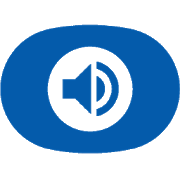Description
App Information fidata Music App
- App Namefidata Music App
- Package Namejp.iodata.fidata
- UpdatedOct 12, 2023
- File SizeUndefined
- Requires AndroidAndroid 6.0
- Version1.4.3
- DeveloperI-O DATA DEVICE, INC.
- Installs-
- PriceFree
- Category
- Developer
- Google Play Link
fidata Music App Version History
Select fidata Music App Version :-
fidata Music App 1.4.3 APK File
Publish Date: 2024 /2/24Requires Android: Android 6.0+ (Marshmallow, API: 23)File Size: 54.1 MBTested on: Android 13 (Tiramisu, API: 33)File Sha1: 0b35e8dbe29d66d52e3b8c90e3220879b298dc9f -
fidata Music App 1.4.1 APK File
Publish Date: 2022 /11/6Requires Android: Android 6.0+ (Marshmallow, API: 23)File Size: 54.1 MBTested on: Android 11 (Red Velvet Cake, API: 30)File Sha1: faf9473eb42fd63766d7597288d30c5e142fae02
I-O DATA DEVICE, INC. Show More...
Remote Link Files 2.0.2 APK
Remote Link Filesなら、外出先から対応のストレージに簡単アクセス。ファイルの出し入れやストリーミング再生ができます。旅先で撮った写真や動画をすぐにアップロードしたり、会社にあるファイルにアクセスし、客先でプレゼンテーションに活用したりできます。■「Remote Link Files」の機能□ どこでもコンテンツを楽しめる!保存してある動画や写真、音楽を外出先からでもAndroid端末で楽しめます。□オフィスデータを外出先から閲覧可能外出先で、すぐに資料や情報が必要な時も安心。その場ですぐにデータを閲覧することができます。□ファイルのアップロードAndroid端末で撮った写真は、すぐにアップロード。パソコンからもすぐに見ることができます。□ストリーミング再生動画、写真、音楽ファイルはダウンロードせずにAndroid端末でストリーミング再生可能です。■対応機器アイ・オー・データ機器製HDL-AR(T)シリーズHDL2-AR(T)シリーズHLS-C(HF)シリーズHDL-T(C)シリーズIPHL-ARTシリーズIPHL2-ARTシリーズHDL-AA(W)シリーズHDL2-AA(W)シリーズHDL2-XシリーズHDL4-XシリーズHDL2-H(/TM)シリーズHDL4-HEXシリーズHDL4-HRシリーズHDL6-Hシリーズ■対応デバイス本アプリケーションは、Android4.1~7.1(4.0未満からのアップデートを除く)の端末にインストールできます。・ScanSnap連携iX100iX500※ScanSnapは、株式会社PFUの日本における登録商標です。■ストリーミング再生可能なコンテンツ音楽ファイル:mp3, m4a, aac, m4b動画ファイル:mp4, ts, mov, 3gp, m4v, webm■再生可能なコンテンツ (ダウンロード後)画像ファイル:jpeg, jpg, gif, png, bmp音楽ファイル:m4a, m4b, aac, flac, mp3, mid, ogg, oga, wav, wma動画ファイル:3gp, mp4, m4v, mov, webm, ts, aviドキュメントファイル:xls, xlsx, pdf, ppt, pptx, doc, docx,rtf, html, htm, txt※1 著作権保護機能がついたコンテンツ(たとえば保護されたAACなど)は再生できません。※2 対応フォーマットのデータでも、圧縮設定や環境および端末により正しく再生できない場合があります。※3 アニメーションGIFには対応しておりません。=======================================================株式会社 アイ・オー・データ機器(検索キーワード)リモートリンク、ポケドラクラウド、RLFilesIf Remote Link Files,easy access from the road to the corresponding storage. You canfile out and streaming playback.Immediately or upload photos and videos taken on the road, toaccess the files in the company, or you can make the presentationat the customer.■ function of the "Remote Link Files"□ everywhere enjoy the content!Save and Aru videos and photos, you can enjoy on your Androidphone, even the music on the go.□ can browse the office data on the goOn the go, even peace of mind when immediately materials andinformation is needed.You can view the data immediately on the spot.□ upload filesPhotos taken with Android terminal, immediately upload.You can see immediately from the personal computer.□ streaming playbackVideos, photos, music files are streaming can be played on Androiddevices without downloading.■ compatible devicesIO DATA made equipmentHDL-AR (T) seriesHDL2-AR (T) seriesHLS-C (HF) SeriesHDL-T (C) SeriesIPHL-ART SeriesIPHL2-ART SeriesHDL-AA (W) seriesHDL2-AA (W) seriesHDL2-X SeriesHDL4-X SeriesHDL2-H (/ TM) SeriesHDL4-HEX SeriesHDL4-HR seriesHDL6-H Series■ enabled devicesThis application can be installed on the terminal of Android4.1 ~7.1 (except for the updates from less than 4.0).· ScanSnap cooperation iX100 iX500 ※ ScanSnap is a registered trademark in Japan Co., Ltd.PFU.■ streaming renewable contentMusic file:mp3, m4a, aac, m4bVideo file:mp4, ts, mov, 3gp, m4v, webm■ renewable content (after downloading)Image file:jpeg, jpg, gif, png, bmpMusic file:m4a, m4b, aac, flac, mp3, mid, ogg, oga, wav, wmaVideo file:3gp, mp4, m4v, mov, webm, ts, aviDocument file:xls, xlsx, pdf, ppt, pptx, doc, docx,rtf, html, htm, txt※ 1 copyright protection function is marked with content (forexample, protected AAC) can not be played.※ 2 also in the data of the corresponding format, it may not beable to correctly reproduced by the compression settings and theenvironment and the terminal.※ It does not correspond to the 3 animated GIF.================================================== =====IO Data Device, Inc.(Search keyword)Remote link, Poke Dora cloud, RLFiles
SR01Manager 1.3.456 APK
◆◆◆◆◆◆◆◆◆ WFS-SR01/02をご利用のお客様へ ◆◆◆◆◆◆◆◆◆WFS-SR01/02をご購入いただき誠にありがとうございます。SR01/02 Managerは、アプリ「Quick Sync」に統合いたしました。本アプリは今後メンテナンスの予定はございませんので、最新OSにてご利用の場合は、アプリ「QuickSync」をご利用ください。※iOS5 / Android2.3でご利用のお客様は、OSのアップデート/端末の移行などのご検討をお願いいたします。◆◆◆◆◆◆◆◆◆◆◆◆◆◆◆◆◆◆◆◆◆◆◆◆◆◆◆◆◆◆◆◆◆◆◆◆本アプリケーション単体ではご利用いただけませんのでご注意ください。◆SR01Managerは、Android端末からWi-Fiストレージ WFS-SR01へアクセスするためのユーティリティです。●対象製品I-O DATA機器Wi-Fiストレージ「ポケドラ」 WFS-SR01●機能一覧・Android端末ローカルストレージとWFS-SR01接続ストレージ間のファイル転送機能Android端末とWFS-SR01に接続したストレージ(SDカード・USBメモリ・ハードディスク)間でファイルの転送を行います。・Android端末ローカルストレージ/WFS-SR01接続ストレージ内のフォルダ・ファイル参照/削除機能Android端末やWFS-SR01に接続したストレージ(SDカード・USBメモリ・ハードディスク)のフォルダ・ファイルを参照します。・ファイルのプレビュー機能画像ファイルや音楽ファイル、動画ファイルをプレビューします。・WFS-SR01設定機能WFS-SR01の設定を変更します。・ファームウェアアップデート機能WFS-SR01のファームウェアを更新します。●動作環境Android2.3以降に対応するスマートフォン及びタブレット◆◆◆◆◆◆◆◆◆ and ◆◆◆◆◆◆◆◆◆the WFS-SR01 / 02 to the use of yourThank you for your purchase of WFS-SR01 / 02.SR01 / 02 Manager is, we have integrated into the app "QuickSync".Since this application does not have a plan of future maintenance,if you use with the latest OS, please use the app "QuickSync".※ iOS5 / Android2.3 in available customers, thank you for yourconsideration, such as the migration of OS updates /terminal.◆◆◆◆◆◆◆◆◆◆◆◆◆◆◆◆◆◆◆◆◆◆◆◆◆◆◆◆◆◆◆◆◆◆◆◆ Please note that not available in this application alone.◆SR01Manager is, access from Android devices to Wi-Fi storageWFS-SR01The utility is used to.● productsI-O DATA equipmentWi-Fi storage "Pokedora" WFS-SR01● Function List· Android terminal file transfer function between the local storageand the WFS-SR01-attached storageBetween storage (SD card · USB memory hard disk) that is connectedto the Android terminal and WFS-SR01It will do the transfer of files.· Android terminal local storage / WFS-SR01 folders and filesreference / delete function in the connection storageTo connect to the Android terminal and WFS-SR01 storage of (SD card· USB memory hard disk)You will refer to the folders and files.File preview functionYou will preview image files and music files, video files.· WFS-SR01 setting functionIt allows you to change the settings for the WFS-SR01.Firmware update featureWe will update the firmware of WFS-SR01.● operating environmentSmartphone and tablet corresponds to Android2.3 or later
DR Controller 2.0(2098) APK
DR ControllerはRECBOXの設定アプリです。RECBOXの基本設定はもちろん、ダビングされたコンテンツの管理や削除、対応機器からのダビング操作などができます。スマホやタブレットで使いやすいインターフェイスです。--------------------------■「DR Controller」の主な機能--------------------------RECBOXと同じネットワーク内であれば、「DR Controller」一つでRECBOXの設定がすべてできます。・サーバーの基本設定 RECBOXの基本的な設定が行えます。サーバーの起動・停止などができます。・デジタルラックの基本設定 宅内のサーバー機器が公開するコンテンツ情報を収集し、中継配信するサーバーです。 起動・停止や収集対象の選択等ができます。・コンテンツの管理 ダウンロード済みの番組の確認や削除、ネットワーク転送などが行えます。 長い番組タイトルを好きな名前に変更したり、データを圧縮して容量を節約することができます。・ダウンロード 対応機器から録画番組をRECBOXへダウンロードすることができます。・自動ダウンロード設定 対応機器から自動ダウンロード(自動ダビング)するための機器登録や設定が行えます。・各種設定 RECBOXの詳細設定が行えます。--------------------------■ 対象機器--------------------------HVL-DRシリーズ※各製品の詳細は、アイ・オー・データ機器のホームページをご参照ください。--------------------------■ 対応機器--------------------------Androd 4.1 ~ Android 6.0 の Android端末にインストールできます。※ 動作確認済み機器は、アイ・オー・データ機器のホームページをご確認ください。=======================================================株式会社 アイ・オー・データ機器DR Controller is set appRECBOX.Basic set of RECBOX of course, management and deletion of dubbingcontent, you can, such as dubbing operation from the correspondingequipment.It is an easy-to-use interface in the smartphone and tablet.--------------------------■ The main function of the "DR Controller"--------------------------If the same within the network as RECBOX, "DR Controller" one inRECBOX settings you can all.Server basic settingsYou will carry out basic configuration of RECBOX. I can, such asthe server of the start and stop.• Basic setting of the digital rackcollects content information premises of server equipment topublish, is a server that relay distribution.Start-up and the like you can stop and the collection targetselection.And management of contentConfirm or delete downloaded program, it can be done, such as anetwork transfer.You can change to any name you like the long program title, it willbe able to save space by compressing the data.DownloadIt can be downloaded from the corresponding equipment recordedprograms to RECBOX.Automatic Download SettingsYou can do the device registration and settings to automaticallydownload (auto dubbing) from the corresponding equipment.· Various settingsYou you can make detailed settings for RECBOX.--------------------------■ target device--------------------------HVL-DR seriesFor more information on each product ※, please refer to the websiteof IO Data Device.--------------------------■ compatible devices--------------------------It can be installed on Android terminal of Androd 4.1 ~ Android6.0.Operation confirmed equipment ※, please check the website of the IOData Device.================================================== =====IO DATA DEVICE, INC
IOカタログ 1.1.0 APK
IOカタログはアイ・オー・データ機器(I-O,I-ODATA,アイオー,アイオーデータ)の総合カタログをはじめ、ジャンル別カタログや小冊子などを手軽にAndroidOSのスマートフォン/タブレットから閲覧することが出来るアプリです。新しいカタログが追加されたことが通知でわかるので、常に最新の情報をお手元のスマートフォン/タブレットでご確認いただけます。========================================株式会社 アイ・オー・データ機器IO catalog is anapplication that can be viewed IO Data Device (IO, IO DATA, Ior,Ior data) started a comprehensive catalog, such as the the easygenre catalogs and booklets from the smartphone / tablet of AndroidOS.Since seen in the notification that the new catalog has beenadded, you always can find the latest information in your hand ofsmartphone / tablet.========================================IO DATA DEVICE, INC
Home Network Checker 3.0.13 APK
アイ・オー・データ機器製のリモートアクセスに対応した商品が、お客様のご自宅のネットワーク環境で問題なく使用できるか診断します!「リモートアクセス」とは 外出先から、ご自宅にあるLAN DISKやネットワークカメラQwatchにアクセスできる仕組みです。==== ホームネットワークチェッカーの機能 ====□ リモートアクセスに対応した商品が使用可能か自動診断ご自宅のネットワーク環境が、宅外からリモートアクセス可能な環境かを診断します。「診断開始」をタップするだけの簡単操作。また、診断結果に応じて、おすすめのリモートアクセス対応商品をご紹介します(※)。リモートアクセス対応商品のご購入前に、使用可能か確認できます。(※)IPアドレスを取得して診断を行いますが、個人情報と関連づけするなど、目的以外での利用はいたしません。==== 対応機器 ====Android 2.2以降のAndroid端末==== 診断対象====ご自宅のネットワーク環境にて、アイ・オー・データ機器製リモートアクセス対応商品が活用可能かどうか======================================================株式会社 アイ・オー・データ機器
Magical Finder 4.2.0 APK
同一ネットワーク上にある、LAN DISKやルーターやアクセスポイントのMagicalFinder 対応機器を自動検出!==== Magical Finderの機能 ====□ ネットワークデバイスを自動検出Wi-Fi 接続されたネットワーク上にある、LAN DISK やルーターやアクセスポイントのMagical Finder対応機器を自動検出!対象機器をタップするだけで、IP アドレスなどの情報が確認できます。□ Android端末からWEB設定画面にアクセス可能検出されたネットワークデバイスの一覧から使いたい機器を選択し、1タップするだけで対応機器の設定画面を表示します。宅外から自宅のLAN DISKにアクセス可能な「RemoteLink2」設定など、一部の設定をスマートフォンのみで実現します。※スマートフォンから各機器のファームウェアの更新はサポートしておりません。※一部表示が崩れるなど、正しく表示、設定できない場合があります。※Wi-Fi接続以外ではネットワークデバイスの検出は行えません。※無線LANルーターのDHCPサーバー機能を有効にして、LANDISKのネットワーク設定もIPアドレスをDHCPサーバーから取得する設定でご利用ください。ご利用のAndroid端末を、LANDISKやルーターやアクセスポイントを接続している無線LANルーターにWi-Fi接続してください。□ Android端末からIPなど設定変更が可能検出されたネットワークデバイスの一覧から使いたい機器を選択し、パスワードの認証を行うと、ホスト名、ワークグループ名、IPアドレス、サブネットマスク、デフォルトゲートウェイの設定を変更することができます。==== 対応機器 ====Android 2.1~2.4、Android3.0~3.2、Android4.0~4.4のAndroid端末但し、HTC製Android端末は対応できません。==== 対応LAN DISK ====HDL-Aシリーズ Ver1.02以降HDL2-Aシリーズ Ver1.02以降HDL-XVシリーズ Ver1.43以降HDL-XRシリーズ Ver1.42以降HVL-AVSシリーズ Ver1.66以降HVL-AVシリーズ Ver1.53以降HDL2-HシリーズHDL6-Hシリーズ==== 対応ルーター ====I-O DATA製Magical Finder対応ルーター(下記製品を除く)WN-APG/RWN-WAPG/RWN-WAG/R==== 対応アクセスポイント・コンバーター ====I-O DATA製Magical Finder対応アクセスポイント・コンバーター(下記製品を除く)WN-APG/AWN-AG/AWN-AG/CWN-WAPG/AWN-WAG/AWN-WAG/C==== 対応BOXデバイス ====I-O DATA製Magical Finder対応BOXデバイスBX-VP1シリーズ(VPN BOX)==== 対応IPカメラ ====TS-WLCAMTS-WLCAM/VTS-WPTCAMTS-PTCAMTS-PTCAM/POETS-WLC2TS-WLCE=======================================================株式会社 アイ・オー・データ機器Are on the same network,it automatically detects the Magical Finder corresponding equipmentof LAN DISK or router or access point!==== Magical Finder feature ====□ The auto-detect the network deviceThere is a Wi-Fi connected on the network, it automatically detectsthe Magical Finder corresponding equipment of LAN DISK or router oraccess point!Just tap the target device, you can check information such as IPaddress.□ Can be accessed from the Android terminal to the WEB settingscreenSelect the equipment you want to use from the list of detectednetwork device, you can display the setting screen of compatibledevices with just a 1 tap.Such as a home LAN DISK in accessible "Remote Link2" setting fromoutside the home, you can achieve some of the settings only in thesmartphone.※ update of each instrument of firmware from the smartphone doesnot support.※ such Fewer collapses, correctly display, there are times when itcan not be set.※ In addition to Wi-Fi connection does not allow detection ofnetwork devices.※ If you enable the DHCP server function of the wireless LANrouter, please use LAN DISK setting up the network in the IPaddress with the settings from the DHCP server. The Androidterminal of use, please connect Wi-Fi to wireless LAN router thatconnects the LAN DISK or router or access point.□ from Android terminal can change the settings such as IPSelect the equipment you want to use from the list of detectednetwork device, performing the authentication of the password, hostname, workgroup name, IP address, you will be able to change thesubnet mask, set the default gateway.==== ==== Compatible devicesAndroid 2.1 ~ 2.4, Android3.0 ~ 3.2, Android terminal of Android4.0~ 4.4However, can not respond HTC made Android terminal.==== Corresponding LAN DISK ====HDL-A series Ver1.02 or laterHDL2-A series Ver1.02 or laterHDL-XV series Ver1.43 or laterHDL-XR series Ver1.42 or laterHVL-AVS series Ver1.66 or laterHVL-AV Series Ver1.53 or laterHDL2-H SeriesHDL6-H Series==== ==== Corresponding routerIO DATA made Magical Finder corresponding router (I except for thefollowing products)WN-APG / RWN-WAPG / RWN-WAG / R==== Corresponding access point converter ====IO DATA made Magical Finder corresponding access point converter (Iexcept for the following products)WN-APG / AWN-AG / AWN-AG / CWN-WAPG / AWN-WAG / AWN-WAG / C==== Corresponding BOX device ====I-O DATA made Magical Finder corresponding BOX deviceBX-VP1 Series (VPN BOX)==== Corresponding IP camera ====TS-WLCAMTS-WLCAM / VTS-WPTCAMTS-PTCAMTS-PTCAM / POETS-WLC2TS-WLCE================================================== =====IO DATA DEVICE, INC
SR02Manager 1.03 APK
◆◆◆◆◆◆◆◆◆ WFS-SR01/02をご利用のお客様へ ◆◆◆◆◆◆◆◆◆WFS-SR01/02をご購入いただき誠にありがとうございます。SR01/02 Managerは、アプリ「Quick Sync」に統合いたしました。本アプリは今後メンテナンスの予定はございませんので、最新OSにてご利用の場合は、アプリ「QuickSync」をご利用ください。※iOS5 / Android2.3でご利用のお客様は、OSのアップデート/端末の移行などのご検討をお願いいたします。◆◆◆◆◆◆◆◆◆◆◆◆◆◆◆◆◆◆◆◆◆◆◆◆◆◆◆◆◆◆◆◆◆◆◆◆本アプリケーション単体ではご利用いただけませんのでご注意ください。◆SR02Managerは、Android端末からWi-Fi SDカードリーダーライターWFS-SR02へアクセスするためのユーティリティです。●対象製品I-O DATA機器マルチファンクション Wi-Fi SDカードリーダーライター WFS-SR02●機能一覧・Android端末ローカルストレージとWFS-SR02接続ストレージ間のファイル転送機能Android端末とWFS-SR02に接続したストレージ(SDカード・USBメモリ・ハードディスク)間でファイルの転送を行います。・Android端末ローカルストレージ/WFS-SR02接続ストレージ内のフォルダ・ファイル参照/削除/名前変更/移動機能Android端末やWFS-SR02に接続したストレージ(SDカード・USBメモリ・ハードディスク)のフォルダ・ファイルを参照します。また、ファイル・フォルダの削除、名前の変更、移動を行います。・ファイルのプレビュー機能画像ファイルや音楽ファイル、動画ファイルをプレビューします。・WFS-SR02設定機能WFS-SR02の設定を変更します。●動作環境Android4以降に対応するスマートフォン及びタブレット◆◆◆◆◆◆◆◆◆ and ◆◆◆◆◆◆◆◆◆the WFS-SR01 / 02 to the use of yourThank you for your purchase of WFS-SR01 / 02.SR01 / 02 Manager is, we have integrated into the app "QuickSync".Since this application does not have a plan of future maintenance,if you use with the latest OS, please use the app "QuickSync".※ iOS5 / Android2.3 in available customers, thank you for yourconsideration, such as the migration of OS updates /terminal.◆◆◆◆◆◆◆◆◆◆◆◆◆◆◆◆◆◆◆◆◆◆◆◆◆◆◆◆◆◆◆◆◆◆◆◆ Please note that not available in this application alone.◆SR02Manager is a utility for access from Android devices toWi-Fi SD card reader writer WFS-SR02.● productsI-O DATA equipmentMulti-function Wi-Fi SD card reader writer WFS-SR02● Function List· Android terminal file transfer function between the local storageand the WFS-SR02-attached storageMake the transfer of files between storage (SD card · USB memoryhard disk) that is connected to the Android terminal andWFS-SR02.· Android terminal local storage / WFS-SR02 see folders andfiles in the attached storage / delete / rename / movefunctionIt will refer to the folders and files of storage connected to theAndroid terminal and WFS-SR02 (SD card · USB memory hard disk). Inaddition, deletion of files and folders, rename, and move.File preview functionYou will preview image files and music files, video files.· WFS-SR02 setting functionIt allows you to change the settings for the WFS-SR02.● operating environmentSmartphone and tablet corresponding to Android4 later
アナレコ APK
思い出のビデオテープが劣化してしまう前に、ビデオテープを簡単にダビングする事ができます。セットアップはアナレコをインストールして、GV-USB2/A本体についているQRコードをカメラで読み取るだけで完了します。※セットアップ後はGV-USB2/A本体にスマートフォンとビデオケーブルを接続し、録画ボタンをタップするだけ。直観的操作でビデオ映像を取り込む事ができます。※ タブレットやスマートフォンにカメラが無い場合はGV-USB2/Aに書かれているシリアルコードを直接入力する事で使用できます。アナレコを使うためにはGV-USB2/Aの購入が別途必要です。■便利なキャプチャ機能を搭載・静止画キャプチャお気に入りの映像をスナップショットで撮影することができます。・自動的に録画を停止する「自動停止タイマー」機能停止タイマー時間を設定すれば、設定した時間分録画し、自動的に録画を停止します。・自動的に録画をスタートする「シンクロ録画」機能シンクロ録画を有効に設定すれば、ビデオ映像の有無に応じて、自動的に録画を開始・停止します。・ライブラリ表示録画した映像や撮影したスナップショットは、ライブラリから一覧表示されます。再生したい映像をタップすると、Android端末に入っている動画再生アプリが起動し、再生が始まります。・録画画質調整録画したい映像の「明るさ」「コントラスト」「音声レベル」をビデオ映像を確認しながら調整することができます。・選べる録画画質録画フォーマットを「高画質」「標準画質」「低画質」の3つの画質でお好みにあわせて設定できます。また、サイバーリンク社のビデオ動画編集アプリ「PowerDirector-ビデオ編集 バンドル版」を使えば、取り込んだ映像を編集して、YouTubeやFacebookに直接アップロードする事もできます。「PowerDirector -ビデオ編集 バンドル版」はこちらから※URL:https://market.android.com/details?id=com.cyberlink.powerdirector.DRA140414_02※「PowerDirector-ビデオ編集 バンドル版」をお使いになるには、GV-USB2/Aに同梱されているマニュアル(編集ガイド)に記載されているアクティベーションコードが別途必要です。==== 商品の詳細情報 ====商品の詳細情報については、以下の商品ページにてご確認ください。URL:http://www.iodata.jp/product/av/capture/gv-usb2a/index.htm==== 対応機器 ====Android OS 4.4、5.0、5.1、6.0、7.0、7.1を搭載した動作確認済みスマートフォン・タブレット端末。動作確認済み機種については、以下のサポートページにてご確認ください。URL:http://www.iodata.jp/pio/io/av/gvusb2a.htm※Android OSのバージョンアップで、端末の仕様が変更になり動作しなくなる場合があります。Before memories of thevideo tape is degraded, you can dub the video tape easily.Setup to install the Anareko, can be completed in just reading theQR code you are about GV-USB2 / A body with the camera. ※Only after the setup is to connect the smartphone and video cablesto the GV-USB2 / A body, tap the record button. You can capturevideo images for intuitive operation.※ If the camera on tablets and smartphones is not can be used withit to enter the serial code that is written in the GV-USB2 / Adirectly. In order to use the Anareko is required separatelypurchase of GV-USB2 / A.■ equipped with a convenient capture function· Still CaptureThe favorite image can be taken in the snapshot.· Automatically stop recording "automatic stop timer" featureBy setting the stop timer time, and recording time period has beenset, it will stop recording automatically.· Automatically start recording "Synchro Recording" functionIf enabled the synchro recording, depending on the presence orabsence of the video image, and start and stop recordingautomatically.Library DisplayRecorded snapshots video and photography were are listed from thelibrary.When you tap the video that you want to play, to start videoplayback application that has entered the Android terminal,playback starts.Video recording image quality adjustmentWant to record "brightness" of the video, "contrast" and "audiolevel" can be adjusted while checking the video footage.- Choice of recording qualityThe recording format can be set according to your preference inthree of the quality of the "high-quality", "standard quality","low quality".In addition, CyberLink's video video editing app - if you use the"PowerDirector video editing bundled", edit the video captured, youcan also be uploaded directly to YouTube and Facebook."PowerDirector - Video Editing bundled" from here ※URL: https:? //market.android.com/details Id =com.cyberlink.powerdirector.DRA140414_02※ - In order to use "PowerDirector video editing bundled",activation code is required separately, which is described in themanual (editing Guide), which is shipped with the GV-USB2 /A.==== Product's Detailed Information ====For more information of the product, please check in the followingproduct page.URL: http://www.iodata.jp/product/av/capture/gv-usb2a/index.htm==== ==== Compatible devicesTested smartphone tablet terminal equipped with Android OS4.4,5.0,5.1,6.0,7.0,7.1.For the verified models, please check the following supportpage.URL: http: //www.iodata.jp/pio/io/av/gvusb2a.htm※ The version up of the Android OS, there are times when thespecification of the terminal may not work changed.
Similar Apps Show More...
Hi-Fi Status(LG) 1.3.0 APK
Displays the status of the Hi-Fi connection as an icon. Cannotforce the connection state to change. Support models: for LGQuadDAC - V10, V20, V30, V30+, V35, V40, V50, V50S, V60 - G6, G6+,G7,G8, G8S - Q8 2018, Q Stylus+ 2018, Q9 One, Q70 - X4+, X4 2019,X62019 Oreo, Pie OS compatibility is reflected.