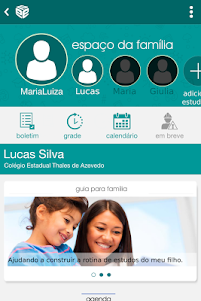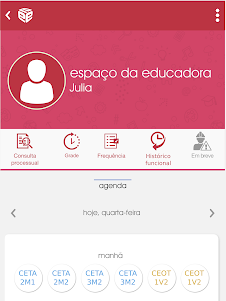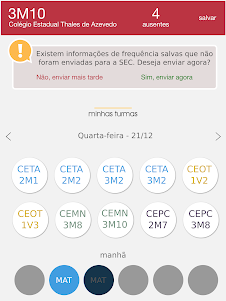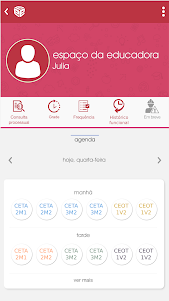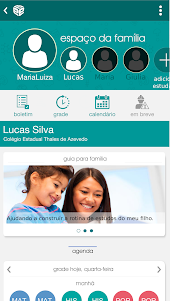hourglass_full Your download should start automatically in a few seconds...

Download Educar APP_Latest Version.apk from Apk-Dl Server
Thank you for using Apk-Dl.com to download the apk file (Educar APP_Latest Version.apk),
If the download doesn't start automatically in a few seconds, please click here to access the download URL directly.
Note: Download and save the apk file to your Android Phone's SD card and install it manually onto the Android device.
Description
Educar APP
Conheça o Educar APP, o aplicativo da Secretaria de Educação doEstado da Bahia para estudantes, educadores e famílias.
Agora, você pode acessar, no seu celular, informações sobre notas,frequências, horários, turmas, compromissos e conteúdoseducacionais. Pode acompanhar cada escola da rede estadual, comacesso ao endereço, contatos, recursos financeiros e gastosefetuados pelos gestores.
Tudo isso de uma forma simples, intuitiva e interessante!
O aplicativo conecta estudantes, professores e família noacompanhamento do cotidiano escolar, incentivando novas abordagensde aprendizagem.
Faça parte dessa grande comunidade escolar. Participe e convideseus amigos e colegas. Experimente!
Espaço Estudante
O estudante pode acessar sua freqüência, seus compromissos e seuboletim, com as notas por disciplina. Pode, também, localizarrapidamente seus colegas de turma e seus professores.
No boletim, pode ver seu desempenho, com os destaques de melhoratuação e as áreas que ainda precisa melhorar.
Na grade de horário, tem informações sobre as aulas programadas pordisciplina, por cada dia e também por semana.
Na grade de eventos, tem o calendário escolar com os dias letivos etambém os compromissos de sua turma.
Os Líderes de Classe têm um espaço especial para informar a agendade compromissos de sua turma.
Espaço Família
A família (pai, mãe e/ou responsável) pode acessar o conteúdo dosestudantes. Pode ver a frequência, o boletim de notas, a grade deaulas, com horários por disciplina, e os compromissos educacionaisde seus filhos.
No aplicativo, a Secretaria da Educação também disponibiliza o Guiapara a Família, com orientações para melhor acompanhar a vidaescolar dos filhos, tanto em casa, como junto à escola, visandomelhorar o desempenho dos estudantes e da escola.
Espaço Educador / Espaço Educadora
O professor pode acessar sua programação de aulas por escola e porturma. Pode fazer a freqüência e digitar as notas de seus alunos.Pode, ainda, acompanhar seu Histórico Funcional e seus processos naSecretaria da Educação do Estado.
Ao selecionar Lançamento de Frequência, pode registrar a frequênciados alunos, com acesso à relação de todos os alunos por turma. Tem,ainda, a facilidade de registrar as notas de seus alunosdiretamente no sistema da Secretaria.
No aplicativo, o professor acessa seu Histórico Funcional e podeacompanhar os seus processos ativos na Secretaria da Educação doEstado, desde a entrada até o estágio atual de resolução.
Na grade de horário, pode ver os seus horários de aula por escola,por turma, a cada dia e também por semana. Além disso, o aplicativotraz um link direto para os conteúdos educacionais disponíveis noPortal da Educação como apoio para suas aulas.
Conheça o Educar APP, o aplicativo da Secretaria de Educação doEstado da Bahia para estudantes, educadores e famílias.
Agora, você pode acessar, no seu celular, informações sobre notas,frequências, horários, turmas, compromissos e conteúdoseducacionais. Pode acompanhar cada escola da rede estadual, comacesso ao endereço, contatos, recursos financeiros e gastosefetuados pelos gestores.
Tudo isso de uma forma simples, intuitiva e interessante!
O aplicativo conecta estudantes, professores e família noacompanhamento do cotidiano escolar, incentivando novas abordagensde aprendizagem.
Faça parte dessa grande comunidade escolar. Participe e convideseus amigos e colegas. Experimente!
Espaço Estudante
O estudante pode acessar sua freqüência, seus compromissos e seuboletim, com as notas por disciplina. Pode, também, localizarrapidamente seus colegas de turma e seus professores.
No boletim, pode ver seu desempenho, com os destaques de melhoratuação e as áreas que ainda precisa melhorar.
Na grade de horário, tem informações sobre as aulas programadas pordisciplina, por cada dia e também por semana.
Na grade de eventos, tem o calendário escolar com os dias letivos etambém os compromissos de sua turma.
Os Líderes de Classe têm um espaço especial para informar a agendade compromissos de sua turma.
Espaço Família
A família (pai, mãe e/ou responsável) pode acessar o conteúdo dosestudantes. Pode ver a frequência, o boletim de notas, a grade deaulas, com horários por disciplina, e os compromissos educacionaisde seus filhos.
No aplicativo, a Secretaria da Educação também disponibiliza o Guiapara a Família, com orientações para melhor acompanhar a vidaescolar dos filhos, tanto em casa, como junto à escola, visandomelhorar o desempenho dos estudantes e da escola.
Espaço Educador / Espaço Educadora
O professor pode acessar sua programação de aulas por escola e porturma. Pode fazer a freqüência e digitar as notas de seus alunos.Pode, ainda, acompanhar seu Histórico Funcional e seus processos naSecretaria da Educação do Estado.
Ao selecionar Lançamento de Frequência, pode registrar a frequênciados alunos, com acesso à relação de todos os alunos por turma. Tem,ainda, a facilidade de registrar as notas de seus alunosdiretamente no sistema da Secretaria.
No aplicativo, o professor acessa seu Histórico Funcional e podeacompanhar os seus processos ativos na Secretaria da Educação doEstado, desde a entrada até o estágio atual de resolução.
Na grade de horário, pode ver os seus horários de aula por escola,por turma, a cada dia e também por semana. Além disso, o aplicativotraz um link direto para os conteúdos educacionais disponíveis noPortal da Educação como apoio para suas aulas.
educating APP
Know Educating APP, the application of the Bahia State Secretary ofEducation for students, educators and families.
Now you can access on your phone, information notes, frequencies,schedules, classes, appointments, and educational content. You canfollow each state school, with access to the address, contacts,financial resources and expenses incurred by managers.
All this in a simple, intuitive and interesting way!
The application connects students, teachers and family inmonitoring the school routine, encouraging new approaches tolearning.
Be part of this great school community. Join and invite yourfriends and colleagues. Try it!
Student space
Students can access their frequency, your appointments and yournewsletter, with notes by subject. You can also quickly locatetheir classmates and their teachers.
In the newsletter, you can see their performance, with highlightsof best performance and the areas that still needimprovement.
The time grid has information about scheduled classes per subjectfor each day and week.
In the event grid, has the school year with the school days andalso the commitments of his class.
The Class Leaders have a special room to inform the agenda of thegang commitments.
Family room
The family (father, mother and / or guardian) can access thecontent of the students. You can see the frequency, the reportnotes, the grade classes, with schedules for discipline andeducation of their children commitments.
In the application, the Education Department also offers the Guideto Family with guidelines to better monitor the school life ofchildren, both at home, as with the school to improve studentperformance and school.
Educator space / Educator space
The teacher can access your schedule of classes per school and perclass. You can do the frequency and type the notes of his students.You can also track your history and its functional processes in theState Department of Education.
When selecting Frequency launch, you can register the frequency ofstudents with access to the list of all students per class. It alsohas the facility to record the notes of his students directly tothe Secretariat system.
In the application, the teacher accesses your Functional Historyand can track your active processes in the State Department ofEducation, from the entrance to the current stage ofresolution.
The time grid, you can see your class times per school, per class,every day and also a week. In addition, the application provides adirect link to the educational content available in the EducationPortal as support for their classes.
Know Educating APP, the application of the Bahia State Secretary ofEducation for students, educators and families.
Now you can access on your phone, information notes, frequencies,schedules, classes, appointments, and educational content. You canfollow each state school, with access to the address, contacts,financial resources and expenses incurred by managers.
All this in a simple, intuitive and interesting way!
The application connects students, teachers and family inmonitoring the school routine, encouraging new approaches tolearning.
Be part of this great school community. Join and invite yourfriends and colleagues. Try it!
Student space
Students can access their frequency, your appointments and yournewsletter, with notes by subject. You can also quickly locatetheir classmates and their teachers.
In the newsletter, you can see their performance, with highlightsof best performance and the areas that still needimprovement.
The time grid has information about scheduled classes per subjectfor each day and week.
In the event grid, has the school year with the school days andalso the commitments of his class.
The Class Leaders have a special room to inform the agenda of thegang commitments.
Family room
The family (father, mother and / or guardian) can access thecontent of the students. You can see the frequency, the reportnotes, the grade classes, with schedules for discipline andeducation of their children commitments.
In the application, the Education Department also offers the Guideto Family with guidelines to better monitor the school life ofchildren, both at home, as with the school to improve studentperformance and school.
Educator space / Educator space
The teacher can access your schedule of classes per school and perclass. You can do the frequency and type the notes of his students.You can also track your history and its functional processes in theState Department of Education.
When selecting Frequency launch, you can register the frequency ofstudents with access to the list of all students per class. It alsohas the facility to record the notes of his students directly tothe Secretariat system.
In the application, the teacher accesses your Functional Historyand can track your active processes in the State Department ofEducation, from the entrance to the current stage ofresolution.
The time grid, you can see your class times per school, per class,every day and also a week. In addition, the application provides adirect link to the educational content available in the EducationPortal as support for their classes.