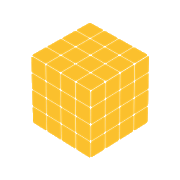Gamma Play Apps
Compass 1.11
Compass is one of the most if not the mostessential app every Android should have installed. Compass is themost precise compass app on Google Play. Compass app is compass inyour pocket. Use it on camping trips, to navigate in unknownterritory or when you get lost. You never know when it might comehandy. It might even save your life one day!Compass is easy to use; just use it like a real compass. Compassapp is more than just showing degrees and north, south, east andwest. I have designed Compass with user experience in mind, largenumbers and easy to read design. Compass also allows you to setyour directions by rotating the bezel for easier and professionalnavigation.How to use?First we’ll need to cover a little bit of compass jargon first. Thepart of Compass that moves and always points north is called thecard (with N,S,E, and W indicated, and a beveled edge with a seriesof numbers on it). There is a movable ring around the edge of thecompass, called the bezel. A red double line across the top of thecompass is called the lubber line, and finally, there is a littlewindow above the compass which is often named as side-window (as itis on the side of a real compass).Side-window navigation couldn’t be simpler. You point the lubberline on top of your compass at where you want to go. Now as long asyou hold your compass flat in front of you with the lubber linepointing in the direction you’re going, you should always see thesame number in your window as long as you’re going the right way.If you see a different number, turn until you see the samenumber.The downside of the side window method is that you need to rememberyour number.Navigating with bezel works essentially the same as using the sidewindow, but your bezel remembers your number for you. All you dois, point the lubber line on top of your compass at where you wantto go, and then wait until the card settles down and stops moving.Then turn your bezel until the double triangle on the edge of thebezel (the notch right by the number zero on the bezel) isbracketing the north arrow on the card. Now as long as you holdyour compass flat in front of you with the lubber line pointing inthe direction you’re going, you should always see the north arrowinside the notch, as long as you’re going the right way. If not,turn until you see the north arrow inside the notch.Notice that if you’ve adjusted the bezel correctly, the number inthe side window is also the number directly across from you at thefront end of the lubber line. In other words, if you turned thebezel counterclockwise until the notch bracketed the north arrow,the 120 on the bezel would be at the far end of the lubber line.Notice that on the card, the number showing in the side window is120. If you were holding this compass and going in the direction ofthe lubber line, you’d be on a heading of 120.Now you should have learned how to go to desired direction. But howdo you get back? Easy! If you’re thinking in terms of the bezel,simply turn until the north arrow faces not to the notch, but tothe single triangle that’s exactly across from the notch. Nowyou’re pointed back where you came.The really tricky part of using your compass isn’t learning whatthe numbers mean and how to adjust the bezel. The most commonmistakes are not holding your compass flat, and not actually goingin the direction your lubber line is pointing.Large iron and steel objects can influence the magnetic sensor inyour Android device, causing it to point in the wrong direction.This is called deviation. If you suspect this is happening, simplymove away from the object several feet and the problem shouldcorrect itself.► Like us on Facebook: https://www.facebook.com/gammaplay/► Follow us on Twitter: https://twitter.com/GammaPlay
QR & Barcode Scanner 2.2.18
QR & Barcode Scanner is the fastest QR /barcode scanner out there. QR & Barcode Scanner is an essentialapp for every Android device.QR & Barcode Scanner / QR code reader is extremely easy to use;simply point to QR or barcode you want to scan and app willautomatically detect and scan it. No need to press any buttons,take photos or adjust zoom.QR & Barcode Scanner can scan and read all QR / barcode typesincluding text, url, ISBN, product, contact, calendar, email,location, Wi-Fi and many other formats. After scan and automaticdecoding user is provided with only the relevant options forindividual QR or Barcode type and can take appropriate action. Youcan even use QR & Barcode Scanner to scan coupons / couponcodes to receive discounts and save some money.Scan product barcodes with QR & Barcode Scanner in shops andcompare prices with online prices to save money. QR & BarcodeScanner app is the only QR code reader / barcode scanner you willever need.► Like us on Facebook: https://www.facebook.com/gammaplay/► Follow us on Twitter: https://twitter.com/GammaPlay
QR & Barcode Scanner PRO
This is ad free (no ads) version of my app:https://play.google.com/store/apps/details?id=com.gamma.scanQR & Barcode Scanner is the fastest QR / barcode scanner outthere. QR & Barcode Scanner is an essential app for everyAndroid device.QR & Barcode Scanner / QR code reader is extremely easy to use;simply point to QR or barcode you want to scan and app willautomatically detect and scan it. No need to press any buttons,take photos or adjust zoom.QR & Barcode Scanner can scan and read all QR / barcode typesincluding text, url, ISBN, product, contact, calendar, email,location, Wi-Fi and many other formats. After scan and automaticdecoding user is provided with only the relevant options forindividual QR or Barcode type and can take appropriateaction.Scan product barcodes with QR & Barcode Scanner in shops andcompare prices with online prices to save money. QR & BarcodeScanner app is the only QR code reader / barcode scanner you willever need.
Monster Crusher
Monster Crusher has two variations: ArcadeLadder and Infinite Play.GOAL:- remove all monsters from the playing field in Arcade Ladder- play for the highest score in Infinite PlayHOW:- swap stacks by sliding them so that two identical monsters meeton top of each other- stack monsters between top and bottom magnet to eliminatethemABOUT:Monster Crusher is a simple yet extremely exciting puzzle, fallingblocks video game. It will provide you with hours of fun playing.The monsters fall in from the top of the screen to build verticalstacks; the player must prevent a stack from growing too high suchthat it exits the play field. In order to so, the player swaps andmoves the stacks about such that falling monsters collide withidentical monsters stationed atop the stacks, causing them to beremoved from play. To eliminate a block from the top of a stack, itmust come in contact with a falling monster that matches it. Inaddition to the four different types of monsters, two magnets willalso fall. The bottom magnet behaves like a monster: it disappearswhen it comes into contact with another bottom magnet. However, ifa falling top magnet comes into contact with a bottom magnet, thetwo will join and eliminate all monsters between themselvesincluding themselves. If a falling top magnet does not have anybottom magnet to join to in the stack it touches, it isautomatically removed.The game has two variations: Arcade Ladder and Infinite Play. Usercan choose between three difficulties; Slow, Normal, Fast. Longeryou play the faster it gets.COMPETE:Compete with your friends on Monster Crusher leaderboards. EarnAchievements by passing levels in Arcade Ladder or with exceptionalplay. Share your game progress with your friends and show them howgood you are!Monster Crusher is just as hard or maybe harder – definitely justas addictive as old school falling blocks puzzle video games.► Like us on Facebook: https://www.facebook.com/gammaplay/► Follow us on Twitter: https://twitter.com/GammaPlay
Enclose
Don’t let the puck escape! TAP anywhere toclose the borders. Tap the screen at the right moment before puckis about to cross the border. Challenge your friends and compete onEnclose leader boards.How long can you keep the puck enclosed?► Like us on Facebook: https://www.facebook.com/gammaplay/► Follow us on Twitter: https://twitter.com/GammaPlay