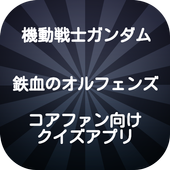Description
App Information Survey Junkie
- App NameSurvey Junkie
- Package Namecom.survjun
- UpdatedJul 3, 2023
- File SizeUndefined
- Requires AndroidAndroid 7.0
- Version1.23.3-na
- DeveloperSurvey Junkie
- Installs1M+
- PriceFree
- Categoryinfo_outline</i></button></div>
- Developer
- Google Play Link
Survey Junkie Version History
Select Survey Junkie Version :-
Survey Junkie 1.18.23-na APK File
Publish Date: 2023 /1/20Requires Android: Android 7.0+ (Nougat, API: 24)File Size: 14.0 MBTested on: Android 12 (Snow Cone, API: 31)File Sha1: 0d8afab30046d2022e93efdf703d0072678a425e
Survey Junkie Show More...
Survey Junkie 1.11.4 APK
Welcome to Survey Junkie, where incentives and influence meet tocreate a better tomorrow. Survey Junkie is an online community withover 11 million members dedicated to making your voice heard. Whenlarge companies are creating new products or updating current ones,they need people like you and me to share valuable insight. Becauseat the end of the day, your voice is essential to a brand’sdecision-making process. Take fun and interesting surveys. Thenredeem your points and cash out your rewards. It’s simple andstraightforward. Your voice helps make a difference, so you getpaid to do it. 1. Can anyone become a member of Survey Junkie?Members must be 16 or older and reside in the United States. 2. Howdo I earn points? You must successfully complete surveys, profilequestionnaires or take other rewardable actions to earn points.You'll know when an action is rewardable if it has designatedpoints displayed within a green button. 4. How do I redeem mypoints? To redeem your points click “My Points” from the navigationbar's dropdown menu or click “Current Points” from the userdashboard. Once you're on the My Points page, follow these steps:If you have reached a minimum of 500 points, you are eligible toredeem your rewards with the following methods - cash using PayPal- popular e-Giftcards. e-Giftcards - direct bank transfer. PayPalredemptions may require you to log into your PayPal account. Afteryou select your redemption method, you will be asked to select orprovide the email address where you'd like to receive the reward.If you're adding a new email address, you will be required toconfirm that email before proceeding with the redemption. Thisensures we don't send the reward to the wrong person. Verify thatthe reward type, amount, and email the reward will be sent to arecorrect, then click “Yes, Redeem”. If you have successfullyredeemed your reward, you should see a “Congratulations” popupwindow. This indicates that your reward has been sent to yourregistered PayPal or e-Giftcard email. 5. What can I redeem thepoints for? Points are redeemable for cash through PayPal ore-Giftcards. E-Giftcards are currently available to U.S. residentsonly. With Survey Junkie, you can see your opinions reflected inthe products and services of tomorrow!